HIPAA Compliance Checklist for 2025

AI tools like ChatGPT, Grammarly, and Notion AI are becoming common in the workplace. Employees often start using them to get work done faster, writing emails, analyzing data, or automating tasks.
A recent survey found nearly half of all knowledge workers use personal AI tools during work, driven by the lack of employer-approved options or the desire for more flexible solutions.
But in most cases, employees use AI tools without involving IT or procurement. These AI tools quietly slip into the system; this is known as shadow AI. It causes problems like poor visibility, weaker control over data, and the risk of exposing sensitive information.
In industries like healthcare, finance, or legal, using unapproved AI tools can break rules and lead to legal trouble. It’s not just a security risk; teams may buy the same tools twice, leave some unused, and increase software costs.
Let’s see why shadow AI is hard to catch, what problems it causes, and how to spot and control it before it hurts your business.
TL;DR
- AI tools are becoming common at work, but many employees use them without telling IT. These hidden tools, known as Shadow AI, are often free or bought with personal cards, making them hard to track.
- Using unapproved AI tools can be risky. Employees might share sensitive data like customer information or company files, leading to data leaks or privacy issues.
- Most companies can’t see these tools because they’re installed as browser extensions or accessed through work emails without IT’s approval.
- To fix this, companies should set clear AI rules, check what apps are being used, and watch browser activity or spending data. A tool like CloudEagle.ai makes this easier.
- CloudEagle.ai gives full visibility into all AI and SaaS tools, helps spot unapproved ones, and ensures that everything used follows company policies and keeps data safe.
What are Unauthorized AI Tools?
Harmonic Security recently found that over 5,000 AI apps, including custom ChatGPT tools and AI-powered SaaS apps, had entered workplaces unnoticed, highlighting the rise of shadow AI.
Unauthorized AI tools are applications or services that employees use at work without formal approval from IT, security, or procurement teams. These tools are not listed in the company’s approved software stack and often operate under the radar, making them part of what’s known as shadow IT.
These tools may include:
- AI writing assistants like ChatGPT, Jasper, and Copy.ai.
- AI design tools like Canva AI, RunwayML, and Adobe Firefly.
- Browser extensions that automate workflows or summarize content.
- Data analysis tools using machine learning or predictive models
These tools can access and store company data, often in third-party environments with unclear data governance.
Employees usually turn to these tools to:
- Save time (e.g., AI email writing or data summarization),
- Solve problems quickly without waiting for formal procurement.
Most of the time, the intention isn’t harmful; they just want to get work done faster. But without oversight, these tools introduce significant risks.
The Rise of Shadow AI and the Need for AI Usage Audits
Unauthorized AI tools from ChatGPT and Jasper to browser assistants and AI features embedded in SaaS platforms are proliferating across organizations, creating unprecedented visibility challenges. IT and finance teams struggle to track application usage, leading to redundant apps, unused licenses, and shadow IT that demand formal AI usage audits.
An AI usage audit systematically inventories all AI tools and AI-enabled features by analyzing SSO systems, expense reports, browser extensions, network logs, and usage patterns. Unlike general IT audits, AI audits target unique risks:
- Sensitive data exfiltration to third-party AI services
- Non-compliant data processing under GDPR, SOC 2, HIPAA, and ISO 27001
- Over-privileged accounts accessing AI platforms
- Unmanaged shadow AI spending is bypassing procurement controls
5 Ways to Detect Shadow AI Apps in Your Organization
Detecting shadow AI requires a systematic approach that leverages existing enterprise infrastructure rather than deploying intrusive monitoring tools. IT and security teams can implement these five practical detection methods to systematically identify unauthorized AI applications without disrupting productivity.
1. SSO and Identity Provider Log Analysis: Review authentication logs from platforms like Okta, Azure AD, or Google Workspace to identify AI-related domains and applications. Look for login patterns to ChatGPT, Claude, Jasper, or other AI services that haven't been formally approved through procurement channels.
2. Financial and Expense Data Monitoring: Analyze corporate credit card statements, expense reports, and ERP systems for recurring charges to AI platforms. Many shadow AI subscriptions start as individual purchases that auto-renew monthly, creating detectable spending patterns that bypass traditional procurement oversight.
3. Browser Extension Inventories: Conduct regular audits of browser extensions across company devices to identify AI-powered productivity tools, writing assistants, and automation plugins. These extensions often operate silently in the background while processing sensitive company data.
4. Network and Proxy Log Analysis: Monitor DNS queries and web traffic for connections to known AI service domains and APIs. Configure proxy logs to flag traffic to popular AI platforms, capturing both direct web access and API calls from integrated applications.
5. SaaS Usage Analytics for Embedded AI Features: Review existing approved applications for newly enabled AI capabilities, such as meeting transcription in Zoom, writing assistance in Microsoft 365, or data analysis features in business intelligence tools that may have been activated without IT oversight.
Challenges of Using Unauthorized AI Tools or Shadow AI
As AI becomes more popular, employees often start using artificial intelligence tools like ChatGPT or browser extensions without telling the IT, procurement, or security teams. These hidden tools might seem helpful, but they can cause serious problems if left unchecked.
Data Privacy and Security Risks: Employees might enter sensitive data, like customer info or internal reports, into unapproved AI tools. This creates security risks, as companies can’t control where that data goes or how it’s used. It could get leaked or misused without anyone knowing.
Compliance Violations: SaaS companies must follow rules like GDPR, HIPAA, or SOC 2. If hidden tools process data without proper controls, the company could fail audits or face fines. Plus, they won’t have the full records needed to prove compliance.
Shadow IT and SaaS Sprawl: AI tools are easy to sign up for, so employees often use them without IT’s approval. Over time, this leads to too many tools being used(SaaS sprawl) without oversight, making it harder to manage security and spending.
Wasted Budget: If different teams use different artificial intelligence tools for similar tasks, costs go up. Companies miss out on bulk pricing, and unused tools may keep auto-renewing without anyone noticing, leading to wasted money.
Lack of Control or Governance: Without clear rules, employees might use AI tools for important tasks like writing contracts or answering customers. This can cause mistakes, biased outputs, or messages that don’t match your brand.
Damage to Brand Reputation: If a hidden AI tool leads to a data breach or mistake, it can harm customer trust. For SaaS companies serving large clients, this can mean losing deals or damaging long-term relationships.
10 Strategies to Manage Unauthorized AI in the Workplace
The security, compliance, and cost risks outlined above demand proactive strategies to gain visibility and control over unauthorized AI tools without stifling innovation. Organizations need systematic approaches to discover, evaluate, and govern AI usage while maintaining productivity and enabling legitimate business needs.
- Define AI Acceptable Use Policy: Establish clear guidelines for approved AI tools and prohibited use cases. Include data classification requirements and specify which types of information can be processed by AI systems.
- Implement Formal AI Intake Process: Create structured workflows for employees to request new AI tools with appropriate approval chains. Route requests through IT, security, and procurement for proper vetting and compliance review.
- Deploy SaaS Discovery for AI Visibility: Use automated discovery tools to identify AI applications across SSO systems, expense data, and browser extensions. Monitor network traffic for AI-specific domains and API calls.
- Enforce Role-Based Access Controls: Apply least privilege principles to AI tool access based on job function and data sensitivity requirements. Limit administrative privileges and prevent over-provisioned accounts.
- Conduct Continuous Access Reviews: Regularly audit AI tool permissions and usage patterns to identify risky users and unnecessary access. Automate quarterly reviews to flag dormant accounts and privilege escalations.
- Provide Employee Education: Train staff on approved AI tools, security risks, and proper data handling. Communicate clear escalation paths for requesting new AI capabilities through official channels.
- Standardize AI Toolkits: Curate pre-approved AI solutions for common use cases like writing assistance and data analysis. Provide centralized access to reduce shadow AI adoption.
- Classify Data for AI Input: Establish data classification rules specifying what information types can be processed by different AI tools. Implement technical controls to prevent sensitive data exposure.
- Monitor New AI Domains: Set up automated alerts for newly detected AI applications and unusual usage patterns. Create workflows to rapidly assess and approve or block emerging tools.
- Integrate AI Governance into Procurement: Build AI risk assessment into renewal workflows and vendor evaluation processes. Ensure contracts include appropriate data protection and compliance clauses.
How CloudEagle.ai Helps in Detecting and Preventing Shadow AI?
As the best AI apps become increasingly accessible, employees often start using them without informing IT, leading to a rise in Shadow AI. These tools, whether free or paid through personal cards, can create serious risks around data privacy, compliance, and cost management.
CloudEagle.ai eliminates these blind spots by giving organizations complete visibility, control, and governance over their SaaS and AI tool stack.
Complete Shadow App Visibility
CloudEagle.ai provides deep visibility into all AI and SaaS tools in your organization, whether officially purchased or quietly adopted by teams without approval. Its AI-powered discovery engine continuously scans login activities, usage patterns, and API data to identify both active and dormant tools, even those outside the procurement process.
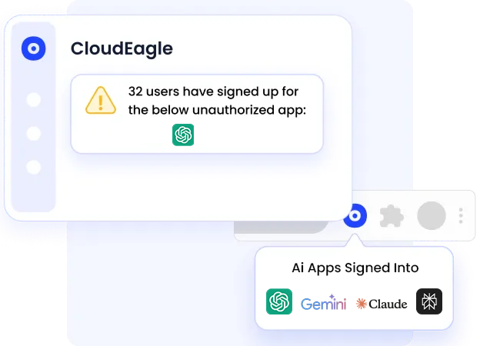
To ensure no app goes unnoticed, CloudEagle combines multiple detection methods:
- SSO Integrations: It tracks all applications authenticated through identity providers like Okta, Azure AD, and Google Workspace. If users access artificial intelligence tools with their corporate credentials, CloudEagle flags them automatically.
- Finance & Expense Integration: By connecting with financial tools like NetSuite, Expensify, and corporate credit cards, CloudEagle detects unauthorized purchases, reimbursements, or subscriptions to AI tools, surfacing hidden or shadow spend.
- Browser Extension Analysis: Many AI tools are installed as browser extensions, like writing assistants or meeting bots. CloudEagle monitors extensions across company devices to flag any AI-based tools that haven’t gone through security or IT review.
This complete visibility helps IT and procurement teams stay in control, reduce risk, and ensure all AI usage aligns with company policy and compliance standards.
Automated AI App Detection and Categorization
CloudEagle.ai goes beyond listing apps—it intelligently identifies which tools are AI-powered and categorizes them based on risk level, function, and usage.

Whether it’s generative AI platforms like ChatGPT and Jasper, meeting tools with built-in AI summarizers like Fireflies.ai, or AI-powered writing and coding assistants like GrammarlyGO or GitHub Copilot, CloudEagle gives you clarity on how AI is embedded across your SaaS stack. This helps teams understand the real impact of AI, even when it's part of tools they already use.
Eliminates Shadow AI Spend
CloudEagle provides real-time visibility into both approved and unapproved app purchases. It flags duplicate AI subscriptions across departments and identifies when freemium tools quietly switch to paid plans.
By consolidating tool usage, procurement teams can negotiate better pricing, reduce unnecessary spend, and avoid overlapping subscriptions, leading to smarter budgeting and cost savings.
Enforces Policy and Approval Workflows
To prevent unauthorized tool adoption, CloudEagle enables companies to set up automated approval workflows for every new software request. If an employee tries to use an unapproved AI tool, the platform can route the request through IT, security, and procurement.
Teams can compare features, benchmark pricing, and approve or deny requests—all while ensuring the tool meets internal compliance and security policies.
Centralized Dashboard for AI Tool Monitoring
CloudEagle provides a real-time, centralized dashboard that shows all AI and SaaS tools in use across the organization. Teams can view alerts for newly detected or unauthorized tools, monitor license usage trends, get renewal reminders, and track vendor-related risks.

This visibility simplifies AI governance and integrates seamlessly into your overall software asset management strategy.
Audit-Ready Compliance and Security Control
Hidden artificial intelligence tools can create serious compliance gaps under standards like SOC 2, GDPR, HIPAA, and ISO 27001. CloudEagle.ai makes IT compliance easier by automating access control, onboarding/offboarding, and audit reporting. Everything is managed from one dashboard, so you can stay secure and ready for audits without the stress.

How to Prevent Shadow AI From Recurring?
Preventing Shadow AI, unauthorized or unapproved AI tools, from creeping back into your SaaS environment requires a mix of visibility, governance, and employee awareness. Here's how SaaS companies can stay protected:
Implement SaaS App Discovery Tools: Use platforms like CloudEagle.ai to automatically detect all AI-powered apps being used, even if they weren’t IT-approved. This helps surface shadow tools before they become a problem.
Set Clear AI Usage Policies: Create and enforce policies around AI usage—what’s allowed, what needs approval, and what’s off-limits. Make it easy for teams to understand the risks and get the tools they need through approved channels.
Control Access With SSO and RBAC: Use Single Sign-On (SSO) and Role-Based Access Controls (RBAC) to ensure employees can only access artificial intelligence tools that are vetted and approved. This prevents unauthorized signups with work emails.
Conduct Regular Access Reviews: Review app access quarterly or monthly to identify any new tools, expired licenses, or suspicious access patterns. Flag any unknown AI apps immediately.
Educate Teams Continuously: Make AI governance part of your onboarding and training. Teach teams about responsible AI use, data security risks, and how to request new tools safely.
Monitor and Automate: Set up continuous monitoring with automated alerts for new app signups, browser extension installations, or AI usage outside your tool stack. Platforms like CloudEagle.ai can handle this at scale.
How To Track Employee AI Usage Without Slowing Teams Down?
Effective AI usage tracking leverages existing infrastructure rather than intrusive monitoring tools. Key detection methods include:
- Analyzing SSO logs to identify AI domains and reviewing corporate expense data for unauthorized subscriptions
- Inventorying browser extensions across company devices
- Using network proxy logs and SaaS usage analytics to surface embedded AI features (meeting summarizers, writing assistants) versus standalone applications
- Establishing automated alerts for new AI tool detection with approval workflows instead of blanket blocking
Transparency is crucial; clearly communicate tracking purposes, emphasizing security and compliance over surveillance. Implement role-based access controls with periodic reviews to catch risky behaviors like sensitive data uploads or over-privileged accounts. This approach:
- Reduces the mean time to detect unauthorized usage
- Ensures audit readiness and minimizes shadow AI risks
- Maintains team productivity and trust through non-invasive, policy-driven governance
Conclusion
Shadow AI might not seem like a big issue at first—just a few team members using artificial intelligence tools to speed up their work. But without proper oversight, these tools can create serious problems for your company. From security risks and data leaks to compliance violations and unnecessary costs, hidden AI usage can silently damage your business, especially in fast-moving SaaS environments.
SaaS companies thrive on speed, trust, and innovation. That’s why it's important to take control before Shadow AI becomes a bigger problem. Start by gaining full visibility into the tools your teams are using, setting clear rules, and educating everyone about safe AI usage.
CloudEagle.ai can make this process simple. It helps you discover unauthorized tools, automate approvals, and ensure all AI and SaaS apps follow company policies.
Want to stay ahead of Shadow AI?
Book a demo with CloudEagle.ai today to get full control and peace of mind.
Frequently Asked Questions
1. What are the tools of AI?
AI tools include machine learning platforms, natural language processing software, chatbots, computer vision applications, and robotics systems. In workplace environments, these range from productivity assistants to automation tools that employees may adopt without IT approval, creating shadow AI risks.
2. What are the top 5 generative AI tools?
ChatGPT, DALL·E, Midjourney, Claude, and Google Gemini are the most popular generative AI tools in 2025. These applications are frequently used by employees for content creation, image generation, and task automation, often without proper security vetting or organizational governance policies in place.
3. What are artificial intelligence tools?
Artificial intelligence tools are software applications or platforms that simulate human intelligence to perform tasks like learning, reasoning, problem-solving, and decision-making. These tools leverage algorithms and data to automate processes, enhance productivity, and provide insights across organizations.
4. What is the most used tool?
ChatGPT is currently the most widely adopted AI tool globally, used for answering questions, generating content, coding assistance, and automating workflows. Its versatility makes it popular across departments, but organizations need visibility into its usage to ensure compliance, data security, and proper governance.
5. Where are AI tools used?
AI tools are deployed across healthcare, finance, marketing, education, cybersecurity, customer support, and IT operations. Within organizations, employees use AI for content creation, data analysis, automation, and decision support. Detecting unauthorized AI usage across these departments is critical for compliance.
6. What are the best AI chat tools?
The best AI chat tools include ChatGPT, Google Gemini, Claude, Microsoft Copilot, and Jasper Chat. These platforms excel at answering questions, drafting content, summarizing information, and automating support tasks. Organizations should monitor these tools to prevent unauthorized usage and data exposure risks.

%201.svg)










.avif)




.avif)
.avif)




.png)









