HIPAA Compliance Checklist for 2025

You know that moment when someone says, “Let’s just upgrade Calendly, it’s only $12 a month,” and everyone nods because it’s easier than chasing down calendar links? Fast forward six months, finance is staring at a renewal they can’t explain.
That’s how Calendly chaos begins. A trial turns into a team plan, then into another, and suddenly no one remembers who owns what. And it’s not just you. According to Gartner, companies waste an average of 25–30% of their SaaS spend on unused or duplicate licenses.
By the time someone notices, nobody wants to clean the shadow IT, because untangling Calendly feels riskier than ignoring it. That’s where CloudEagle.ai steps in. It brings all your licenses, renewals, and usage into one clear dashboard, so you see exactly where waste hides, before it drains another quarter’s budget.
TL;DR
- Calendly’s simple pricing turns complex as teams grow, multiple hubs, unmanaged upgrades, and untracked cards quietly expand spend.
- Overlapping subscriptions, inactive users, and abandoned premium seats create invisible waste that finance rarely spots until renewals.
- Shadow IT and scattered admins make it hard to see who owns what or enforce proper access controls.
- Without unified visibility, reports don’t match reality as licenses renew automatically while budgets drift off course.
- CloudEagle.ai centralizes all Calendly data, tracking usage, automating reclamation, and aligning renewals for complete cost control.
Calendly Pricing Looks Clear, Until You Start Growing
Calendly pricing feels straightforward when you first sign up. A few plans, a few features, free for individuals, paid for teams, and enterprise if you’re big enough to care. But the moment your org starts scaling, clarity quietly turns into confusion.
What Managers Think:
At first, upgrading feels logical. You need team scheduling, pooled availability, and automated reminders. But soon, you’re approving seats one by one, marketing wants five, sales needs ten, and you’re not even sure if all those users still use it.
What About Finance?
It’s not just “a few seats.” It’s multiple cards, each paying for their own workspace. One’s billed monthly, another annually, and no one’s tracking how usage compares to spend. Those small charges from underutilized licenses? They’ve turned into a patchwork subscription problem.
Then Comes the IT
It’s a visibility nightmare. You can’t enforce SSO or manage access when everyone’s buying licenses independently. Calendly doesn’t alert you when users leave, and admin ownership gets blurry fast.
And the results show up in ways that don’t look like “pricing problems” at first:
- Duplicate team subscriptions running under the same domain.
- Abandoned premium seats for users who left.
- A renewal spreadsheet nobody trusts anymore.
- Billing emails going to inboxes no one checks.
All it takes is one SaaS renewal management cycle to realize that Calendly isn’t just a calendar tool anymore. It’s quietly become a case study in how convenience can outgrow control.
Where the Waste Creeps In, Quietly, Month After Month
Calendly makes collaboration look effortless, and that’s the problem. Every department wants their own space to manage client calls, candidate interviews, or customer demos. Over time, those “necessary upgrades” start multiplying under the radar.
1. Paying for Contacts You Don’t Engage Anymore
You might have a good intention: “Let’s just import all our leads from last quarter; we’ll re-engage them later.” Then marketing gets busy, sales changes focus, and those contacts stay right where they are: counted, billed, and ignored.
And the team thinks that:
- “We’ll use them for the next campaign.” It always feels temporary.
- Every imported contact seems harmless until the invoice scales with “total stored contacts.”
- No one deletes old lists because, well, what if someone finally replies?
The finance teams are paying for thousands of names that haven’t opened an email in a year. Thus, usage looks inflated, performance doesn’t match, and cost-per-lead becomes a mystery metric
Seth Godin once said,
“Don’t find customers for your products — find products for your customers.”
But in SaaS land, it often flips as companies keep paying for customers that aren’t even paying attention. Over time, that passive data storage becomes a hidden cost of unmanaged IT assets. And when renewals hit, teams defend the lists.
What it leads to:
- Contact tiers ballooning beyond actual engagement.
- Confusing reports where “active” doesn’t mean “valuable.”
- Marketing budgets that reward volume instead of relevance.
And so the cycle continues, until someone finally asks, “When was the last time we emailed half these people?”
2. Unused Automation Tools That Keep Auto-Renewing
You know how automation is supposed to save time? Ironically, it’s also how unused tools quietly renew without anyone noticing. Someone sets up a workflow “for testing,” forgets to deactivate it, and by the next billing cycle, it has become a $1,200 recurring expense.
A 2024 Forbes report found that 38% of SaaS renewals happen automatically, often without user review or confirmation. That means nearly half of the tools a company pays for might keep billing even when no one logs in.
It’s not malice, just momentum. Teams move fast, campaigns shift, ownership changes, and suddenly a tool meant for one quarter lingers into the next fiscal year. Because canceling feels risky, what if someone’s workflow breaks?
So the subscriptions keep renewing, quietly, like digital background noise. Until IT audit management considers usage and realizes half the “active” automation tools haven’t been touched in months.
3. Overlapping Hubs Purchased by Different Teams
One team needs features now, so they buy a Calendly hub under their card. Another team does the same a month later to avoid delay.
Nobody plans duplication; it simply grows, two or three small decisions at a time, until the company is paying for multiple hubs that do the same job.
The “We Needed It Fast” Hub
A team buys a new workspace to hit a deadline. It solves the immediate problem but creates a parallel instance that rarely syncs with the main account.
The “Different Card, Same Domain” Problem
Billing is split across cards and cost centers, so finance can’t easily see total spend. One invoice per hub looks fine; combined, they’re a surprise.
The “Admin Islands” Issue
Each hub gets its own admins and settings. Permissions, templates, and data models drift apart, and consolidation becomes a painful rewrite rather than a simple merge.
What looks like nimble decision-making becomes fragmentation. The quicker path once saved time, now it costs you visibility, SaaS contract negotiation leverage, and often real dollars at renewal.
When Budgets Blur, Visibility Becomes the Real Issue
It’s not always the licenses that cause chaos, it’s what you can’t see. As teams scale, budgets blur across cards, regions, and departments. Someone upgrades a plan here, another adds a seat there, and soon no one really knows what the full picture looks like.
1. Invoices That Skip Context, Not Numbers
Sometimes the numbers look fine and the invoice matches what accounting expected. But context? That’s where it gets lost. You see a total, not a trail. Finance sees “50 seats,” but can’t tell who uses them or why they multiplied since last quarter.
From finance’s perspective:
It feels like chasing shadow IT. The invoices arrive, the renewals go through, but no one can explain the jump in cost. “We paid it because it looked normal” becomes the quiet default.
From IT’s perspective:
It’s even trickier. They’re asked to verify usage, but admin data sits in different dashboards, all with partial truths. Access logs, billing portals, spreadsheets… none of them tell the full story.
As Ben Horowitz, cofounder of Andreessen Horowitz, once said,
“You can’t manage what you can’t measure.”
And that’s exactly the problem. Without visibility, companies end up managing licenses on assumptions, not facts, and assumptions cost money.
2. Metrics That Don’t Match Actual Usage
Metrics are supposed to show clarity like who’s using what, how often, and why it matters. But in most organizations, those numbers lie quietly. Reports from finance don’t align with admin dashboards, and “active user” can mean five different things depending on the system.
- Finance dashboards: Show license counts but miss inactive users.
- Admin reports: Capture activity, not spend per department.
- Team dashboards: Focus on output, not actual tool usage.
- Procurement data: Tracks cost centers, not who’s logging in.
A recent Gartner survey found that over 25% of SaaS renewals are approved without accurate usage metrics, simply because teams can’t reconcile data sources.
So, when those mismatched metrics meet during renewal cycles, things slip through. Discounts get missed. Unused seats renew automatically. No one questions it, because everyone’s reports “look right.”
- RevOps teams lose visibility into which licenses truly drive outcomes.
- Procurement ends up validating partial truths, not real usage.
- IT inherits the cleanup, often after the invoice has been paid.
And that’s how visibility gaps turn into budget leaks, not from big mistakes, but from quiet misalignment across AI tools for RevOps teams meant to create clarity.
3. License Data Hidden Across Multiple Admins
When every department has its own admin, license data gets lost in translation. One updates permissions after a reorg, another forgets to remove inactive users, and finance is left piecing it all together. What starts as “shared responsibility” turns into fragmented oversight.
- IT Teams: Manage access across tools but rarely get usage visibility. They see who can log in, not who actually does.
- Department Leads: Add or reassign seats on the fly. No central record, just quick fixes that pile up quietly.
- Finance Teams: Handle invoices but can’t tell if licenses are underused, duplicated, or wrongly assigned.
Without a single view, everyone assumes someone else has the numbers right. The result isn’t mismanagement but misalignment. CloudEagle.ai steps in to merge those scattered insights into one reality, giving every team the same, current snapshot.
CloudEagle.ai Brings Calendly License Chaos Back to Order
Managing Calendly licenses scattered across multiple SSO portals, usage dashboards, and billing records can quickly become overwhelming. Traditional spreadsheets may only capture the most visible apps, leaving many licenses untracked and overlooked.
This disjointed approach leads to avoidable overspending, SaaS compliance concerns, and missed chances to optimize usage.

CloudEagle.ai provides a unified, real-time view of every Calendly license and related spend. It automates monitoring, usage insights, and renewal workflows, turning a previously manual and inconsistent process into a structured, intelligent, and data-guided system.
1. Direct Calendly Admin Console Sync
Manually managing Calendly licenses is slow, prone to mistakes, and draining for IT teams. Building tracking spreadsheets can take weeks, and by the time they are assembled, the information is already outdated. This leaves teams without accurate visibility into subscriptions, usage levels, or Calendly plan details.
Current Process
Most organizations rely on spreadsheets and scattered tools to monitor renewals, license allocations, and user activity. This creates disconnected data sources, and updates often become stale before anyone evaluates them.
Pain Points
Manual data entry and delayed updates introduce inaccuracies and blind spots in software spend oversight. IT and finance teams are left without dependable, real-time visibility.

How We Do It
CloudEagle.ai consolidates vendor spend, usage trends, and AI-powered metadata extraction from every connected system in real time. Renewal timelines, cost summaries, and active usage appear together for quick, confident analysis.
Why We Are Better
Implementation requires only a few days. With 500+ native integrations and automated metadata extraction, CloudEagle.ai centralizes all license data in one place, ensuring it stays consistent, trustworthy, and continuously up to date.
2. Live Usage Insights & Shadow IT Visibility
Without centralized governance, Calendly license usage and overlapping tools can quickly get out of hand. Shadow IT often slips under the radar, making it difficult for IT teams to identify redundant applications scattered across teams.
Current Process
Teams may purchase duplicate tools through corporate cards or sign up for free trials that later convert into billable subscriptions. Manually uncovering these overlaps across departments is incredibly challenging.
Pain Points
Shadow IT creates unmonitored Calendly spend and introduces avoidable SaaS security risks. Trying to locate duplicate applications by hand is time-consuming and often fails to surface all redundancies.

How We Do It
CloudEagle.ai continuously scans for duplicate and overlapping applications using AI, while also monitoring usage at a feature level. Any shadow tool is flagged immediately.
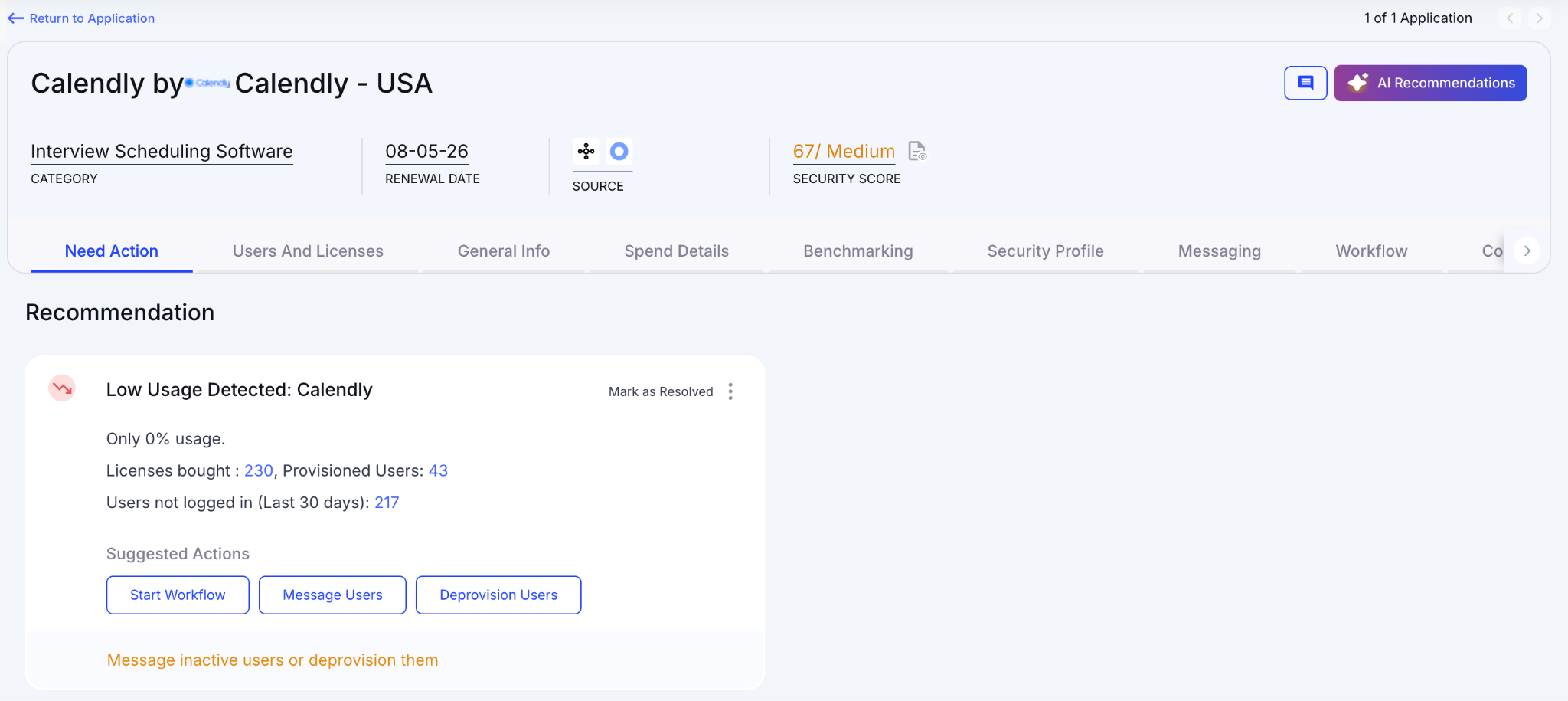
Why We Are Better
Our AI compares applications based on capabilities, not just their names. IT teams can automatically notify users, trigger workflows, or generate ITSM tickets to reclaim underused licenses and reduce risk exposure.
3. Unified License Oversight Across Teams
Handling Calendly licenses distributed across various teams can quickly become overwhelming. Many organizations still rely on spreadsheets to track key applications, while manually piecing together SSO data, usage metrics, and contract details.
Current Process
Most companies only track their primary applications in spreadsheets, manually merging identity provider logs, feature usage data, and contract information. This slows updates, reduces accuracy, and creates inconsistent reporting.
Pain Points
Applications that go unmonitored drive avoidable spending, and license reassignments rarely happen at the right time. Renewal tracking often lacks consistency, leading to missed cost-saving opportunities.
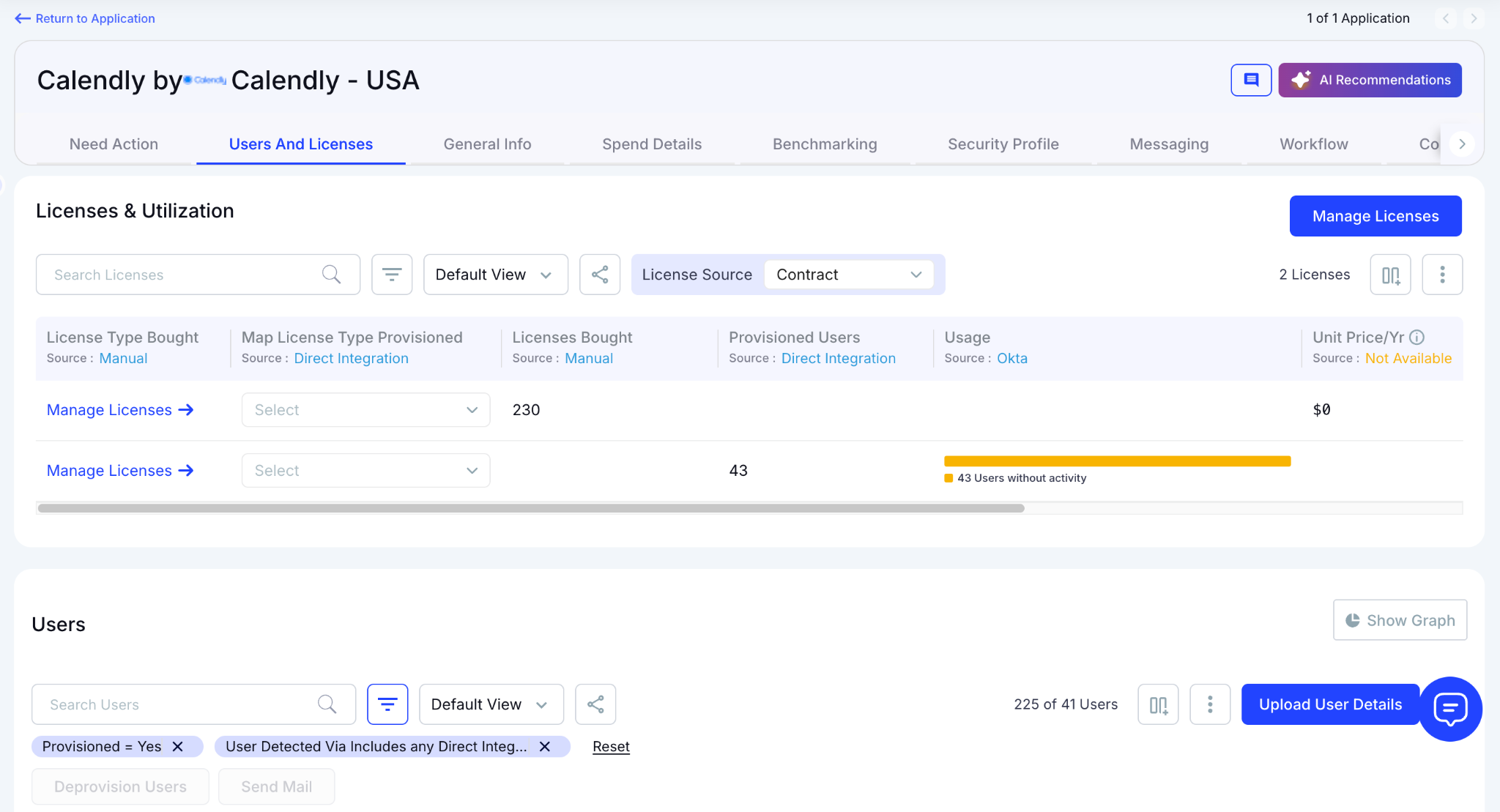
How We Do It
CloudEagle.ai brings all license management into a single, centralized platform. Nightly synchronization merges IDP records, contract data, and connector inputs, providing real-time transparency into license allocation and usage.
Why We Are Better
Automated updates match purchased licenses to active users and feature-level usage across every application. Teams can filter by license tier and instantly make informed, data-backed decisions to SaaS spend optimization and allocation.
4. Automated License Reclamation
Unused Calendly licenses can quietly inflate expenses, and most IT teams lack a scalable way to reclaim them. Manually reviewing usage patterns and emailing large groups of users every week is repetitive, error-prone, and consumes valuable time.
Current Process
IT departments often send one-off emails to inactive users and update spreadsheets by hand, making the workflow slow, manual, and frequently deprioritized.
Pain Points
Inactive seats remain assigned, increasing software costs and exposing the organization to unnecessary security and access risks. Manual reclamation processes simply do not scale with growth.
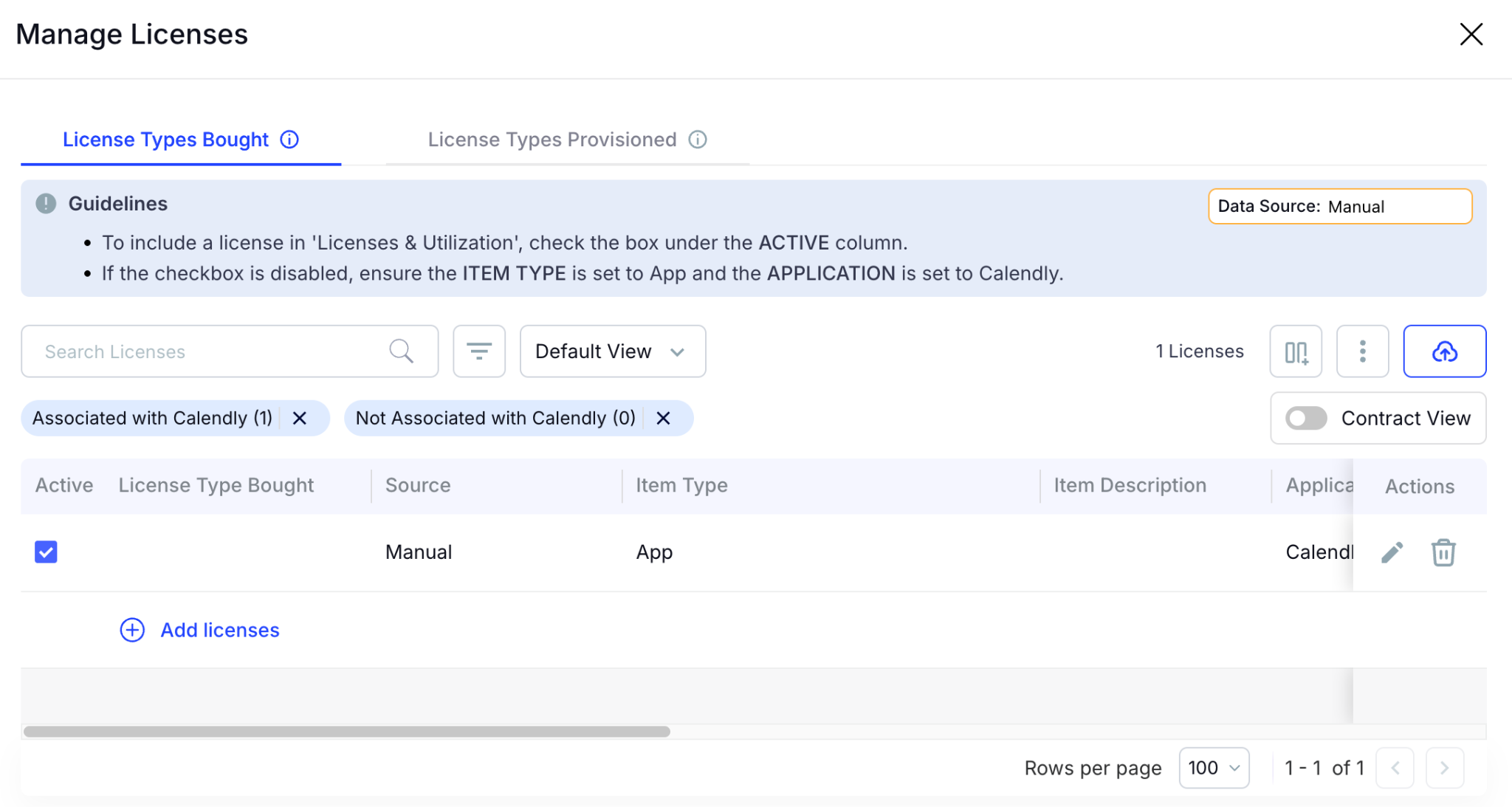
How We Do It
CloudEagle.ai automates the entire license harvesting cycle. Scheduled workflows detect inactivity, notify users, and reclaim or downgrade licenses automatically based on real usage data.
Why We Are Better
Automations can run daily or weekly through Okta or Microsoft AD. Licenses are reclaimed instantly, minimizing waste, saving operational time, and improving overall utilization efficiency.
5. License Cost Benchmarking for Smarter Renewals
CloudEagle.ai’s benchmarking capability helps organizations secure stronger pricing during renewal cycles. By comparing contract terms against current market data, enterprises can negotiate confidently and avoid unnecessary overspending.
Current Process
Procurement teams often depend on vendor-provided quotes or legacy contracts. Peer comparisons are minimal, and available pricing references rarely reflect real, up-to-date market rates.
Pain Points
Insufficient pricing insight weakens negotiation leverage, resulting in higher-than-necessary costs or less favorable renewal terms.
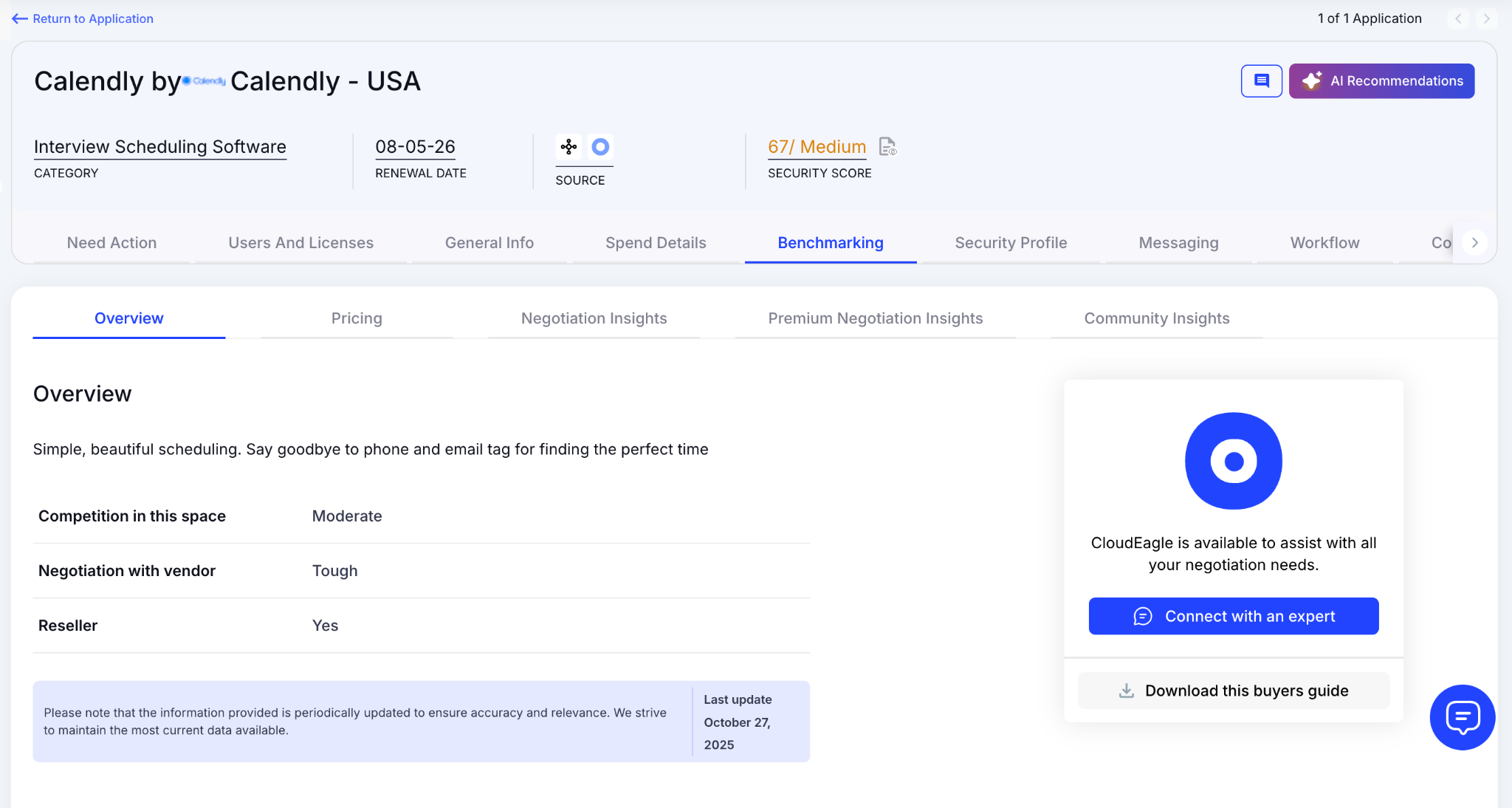
How We Do It
CloudEagle.ai delivers real-time benchmark data, historical pricing patterns, and structured Calendly pricing guide to empower informed negotiation strategies supported by verifiable data.
Why We Are Better
Pricing insights are broken down by SKU, license tier, and volume, along with recommended negotiation levers, ensuring renewal outcomes align with true market value rather than vendor-driven baselines.
6. Renewal Management, Done Proactively
CloudEagle.ai automates renewal oversight by triggering workflows aligned with contract timelines. From approval routing to adjusting Calendly license counts, it helps teams avoid accidental auto-renewals and keeps SaaS renewal management streamlined and predictable.
Current Process
Renewals are typically monitored through spreadsheets and long email threads. Approval cycles slow down, and auto-renewal deadlines often slip past unnoticed.
Pain Points
Missed renewal windows lead to unnecessary spend, and last-minute vendor negotiations reduce leverage to secure better pricing or adjust license counts appropriately.
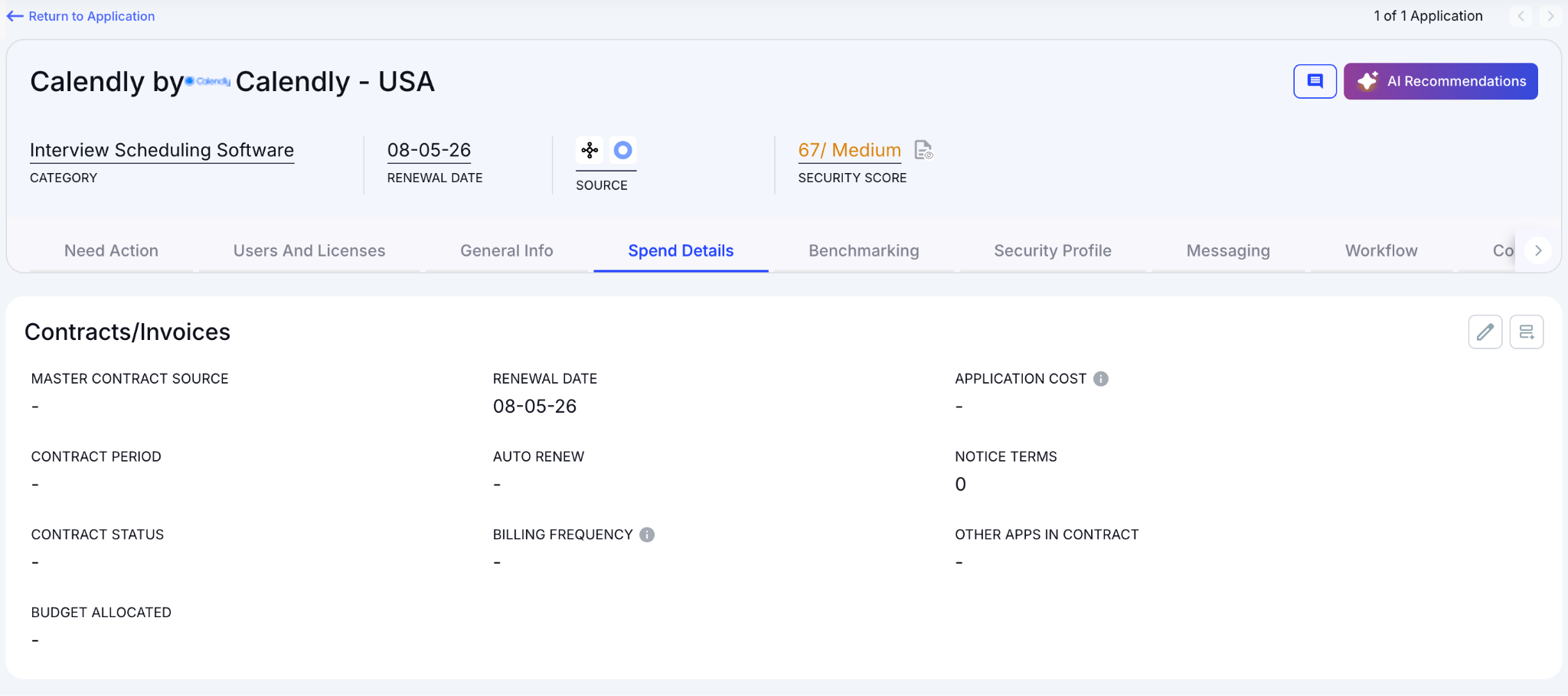
How We Do It
CloudEagle.ai creates an automated renewal calendar using AI-extracted contract data or integrations with CLMs such as Ironclad, Calendly, or Zip. Workflows activate 90 days before notice dates, routing tasks to finance, legal, and business stakeholders for coordinated action.
Why We Are Better
Teams receive alerts that include usage trends, pricing benchmarks, and alternative vendor considerations. Approval decisions are tracked automatically, preventing missed renewals, accidental spend commitments, and stalled negotiations.
7. Utilize Centralized Vendor Dashboards
CloudEagle.ai offers vendor-specific dashboards that consolidate all Calendly subscription data into one place. Teams gain visibility into license usage, renewal timelines, and spending patterns, enabling more informed, data-backed decisions.
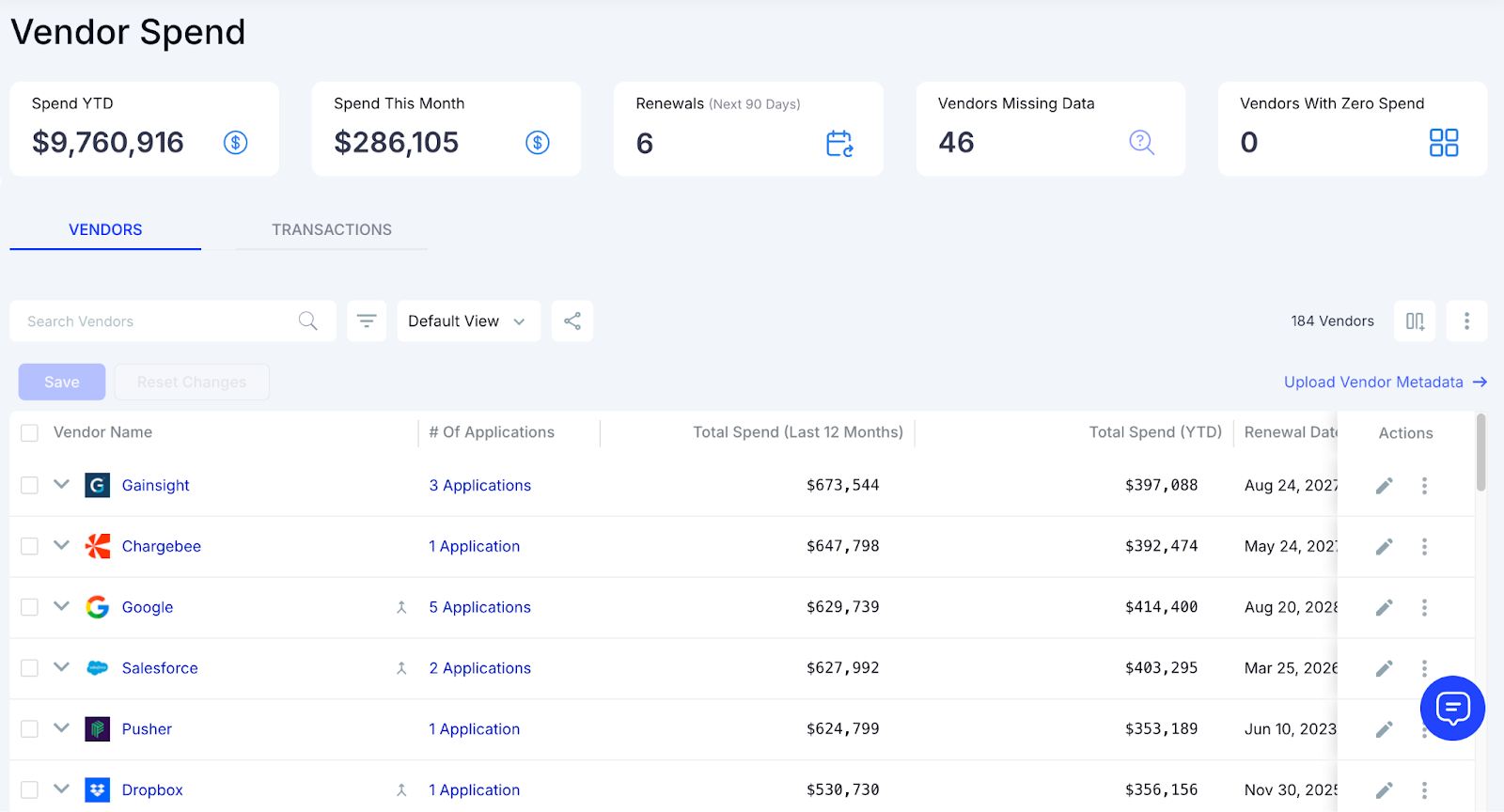
These dashboards surface overspending and identify unused licenses, making reclamation straightforward. They also reveal adoption and usage trends, allowing organizations to proactively adjust license allocations and optimize overall Calendly spending.
8. Streamlined Application Access Requests
CloudEagle.ai simplifies Calendly access by enabling employees to request licenses directly through the platform or via Slack, removing the need for lengthy email threads and manual coordination. Managers can review and approve these requests in real time, ensuring users get timely access.
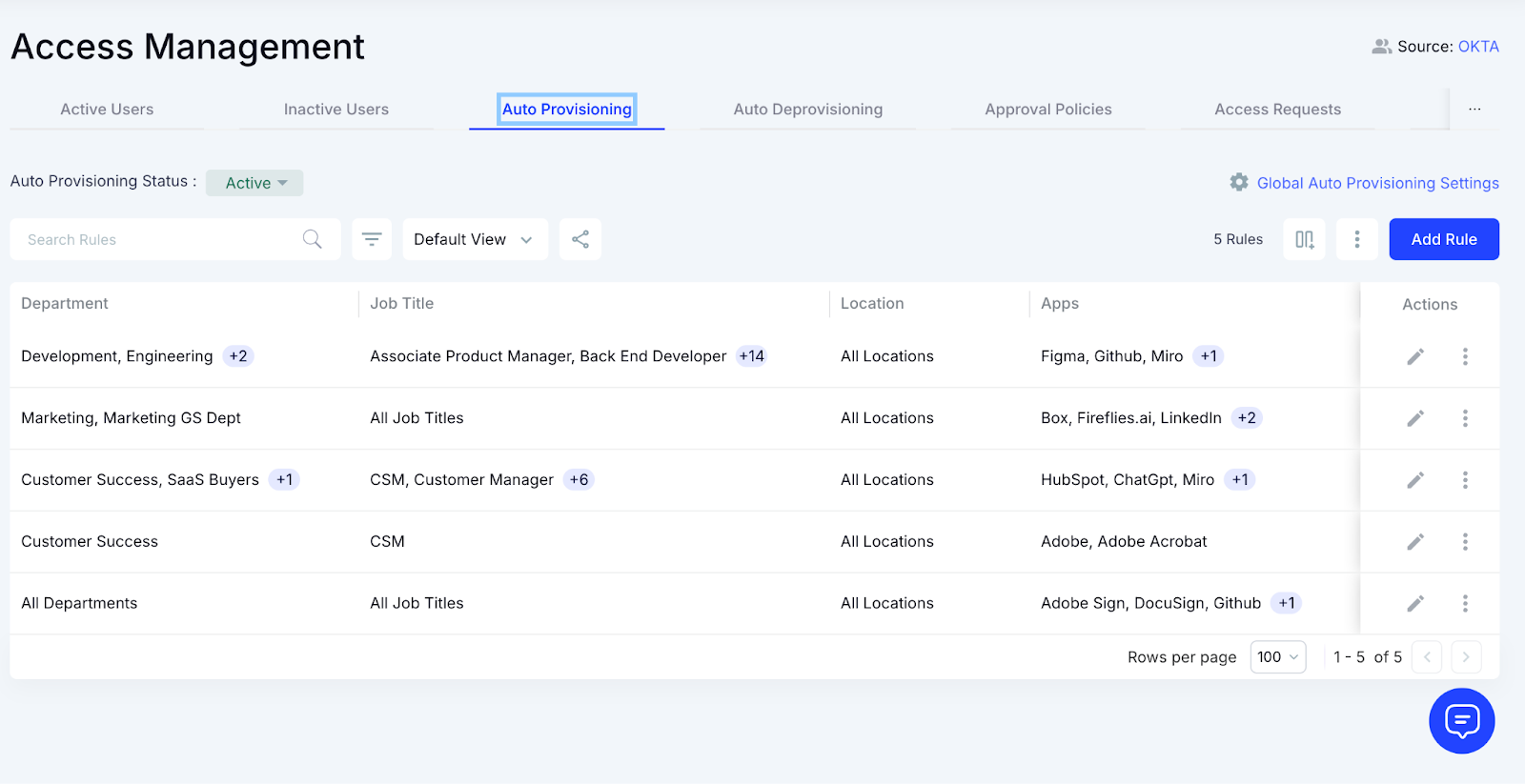
This process ensures employees receive the correct license type without unnecessary delays and eliminates approval bottlenecks. Every request is automatically logged for transparency and compliance, reducing administrative overhead while keeping access management efficient and traceable.
Conclusion
Managing Calendly shouldn’t feel like detective work. But between shared links, forgotten seats, and quiet renewals, most teams only realize the waste when budgets tighten.
CloudEagle.ai brings calm to that chaos. It gives you a single view of who’s using what, where renewals stand, and which licenses can be trimmed without disrupting work. No chasing spreadsheets. No blind approvals. Just clarity that scales as your team grows.
Because once you can see your software clearly, managing it stops being a chore and starts feeling like control again.
FAQs
1. Is Calendly free for commercial use?
Yes, Calendly’s free plan can be used for basic scheduling needs, even in a business setting. However, it limits advanced features like team scheduling, integrations, and custom branding, which most growing teams eventually need.
2. Can you use Calendly for multiple users?
Absolutely. Calendly offers team plans where multiple users can connect their calendars, share booking links, and coordinate meetings without overlap. Each user gets their own seat, which is where license tracking often gets tricky.
3. How do I give someone access to my Calendly?
You can invite teammates directly from your Calendly dashboard. They’ll receive an email link to join your workspace and set up their own events, but remember, each added member counts toward your total paid licenses.
4. Does Calendly do RSVP?
Calendly doesn’t have a traditional RSVP system, but invitees can confirm or cancel meetings through automated notifications. For events with multiple attendees, this functions much like RSVP tracking.
5. Is there a limit to Calendly bookings?
On the free plan, yes, you can create one active event type at a time. Paid plans lift those limits and add analytics, integrations, and pooled scheduling, making them more practical for teams managing frequent client or internal meetings.

%201.svg)









.avif)




.avif)
.avif)




.png)









