HIPAA Compliance Checklist for 2025

You know that moment when marketing says, “We’ll just add a few more seats, it’s fine,” and finance nods because the quarter is chaotic and nobody has time to investigate a $120 line item?
Then six months later, the renewal hits and suddenly those “few more seats” have quietly turned into a whole neighborhood of paid users nobody remembers approving.
HubSpot makes collaboration feel easy, all flowing smoothly. But managing who’s actually using what? That’s the part nobody talks about. Access control gets layered roles duplicate, and if you aren’t careful, your HubSpot portal becomes a museum of seats people don’t use.
So instead of guessing who needs what, CloudEagle.ai gives you visibility before the spend creeps up. It turns license management from guesswork into clarity, without interrupting how teams work.
TL;DR
- HubSpot’s simplicity hides growing complexity. Teams keep adding seats, features, and contact tiers without realizing how quickly costs compound.
- Over time, unused licenses, “zombie” users, and duplicated hubs quietly inflate spend while visibility across departments disappears.
- Marketing contact tiers expand automatically through imports and integrations, pushing companies into higher pricing bands without oversight.
- Shadow portals, shared logins, and unclear ownership erode data trust, slowing workflows and creating audit risks.
- CloudEagle.ai restores control with live usage insights, automated license reclamation, renewal tracking, and unified dashboards to keep HubSpot spend risk-free and transparent.
-
HubSpot Pricing Starts Simple… Then the Maze Appears
HubSpot rarely starts as a big strategic purchase. Someone installs the free CRM to get a pipeline running, marketing adds email automation, support wants ticketing. No “big decision,” just a series of small yeses that feel harmless at the time.
From the team’s perspective:
“We’re just trying to move faster.” One upgrade unlocks a feature needed for a campaign. Another adds reporting a manager asked for. No one’s thinking about license tiers, they’re thinking about shipping work and hitting targets.
From finance or IT’s perspective:
It slowly becomes a maze. One hub upgraded here, another upgraded there, add-on contacts bumping up mid-quarter, and suddenly the bill looks nothing like the original plan.
As Stewart Butterfield, Co-founder of Slack, said,
“The SaaS apps didn’t get expensive all at once. It got expensive quietly.”
As a result, you see things like:
- Different teams on different tiers, without a reason beyond timing.
- Contacts getting upgraded automatically when campaigns import lists.
- Add-ons that renew annually even though the need was temporary.
And because everything still works, nobody questions it, until budget review season arrives and someone asks, “Wait… why are we paying this much?”
The Real Money Leak? It’s Not the Licenses
The tricky part with HubSpot isn’t just how many seats you buy. It’s the quiet, everyday usage patterns that go unnoticed. And none of it looks wasteful while it’s happening. It just feels like work being done. The leak isn’t dramatic but subtle and only becomes visible when budgets tighten.
1. Paying for Past Employees Like They Still Work There
You’ve seen it: the employee offboarding process is done, the farewell email sent, but the HubSpot seat stays alive. HR clears the desk, IT turns off the badge, but the marketing automation license quietly bills on. It’s not negligence but a huge gap in visibility.
- Zombie licenses: Seats remain assigned long after employees leave.
- Offboarding blind spots: No one thinks “check HubSpot roles” on the exit checklist.
- Budget erosion: One forgotten seat here, five there, then a renewal hits and you wonder how it got so high.
A research by Nexthink shows that up to 53% of SaaS licenses go unused, many belonging to former employees or inactive users.
- Hidden cost centre: These licenses keep renewing, unnoticed.
- Fix starts with visibility: Got an offboarding step that says “remove HubSpot access”? If not, you might already have the problem.
2. Marketing Contact Tiers Growing With Zero Governance
It never feels like a problem at first. Contacts flow in from campaigns, webinars, events, CRMs, and imports. Everyone is focused on growth and hitting quarterly numbers.
No one stops to ask whether these contacts are marketing contacts or just records sitting in the system. And that’s where the silent cost begins, contact tiers only move one direction: up.
Auto-Imports That No One Configured
Integrations like Salesforce, Typeform, Zoom, or event tools sync every new contact by default. If no one sets rules, the system quietly adds thousands of contacts you never intend to email, but you still pay for.
“Just Upload It” Moments
During launches or webinars, someone says, “just upload the CSV, we’ll sort it later.” But later never comes. Those contacts are now billable. Forever.
So the list grows, the tier bumps up, and the cost increases without warning.
The painful part? It will catch you off guard and make you question: “Why are we paying to store 80,000 people we don’t even email?”
3. Every Team Thinking “We’ll Just Buy Our Own HubSpot”
It starts innocently: Team A needs a campaign launched fast, so they spin up a HubSpot portal. Team B needs a separate workspace for employee onboarding. Everyone’s just trying to move forward, yet no one pauses to ask if there’s already a portal that can serve both.
- Isolated purchase: A department buys their own subscription to avoid waiting.
- Disconnected data models: Each team builds pipelines and dashboards differently without alignment.
- Shadow portals: CIO found that shadow IT takes about 30% to 40% of the entire enterprise’s spending.
Soon you’re not managing HubSpot. You’re managing multiple HubSpots, each with its own billing cycle, data model, and user list. And the real cost isn’t even the licenses but fragmentation.
- Data that should be shared becomes duplicated.
- Contacts get billed in multiple places.
- And reporting no longer matches across teams.
When Licenses Get Messy, The Work Gets Slower
Most HubSpot issues don’t show up on the invoice. A rep can’t access the right pipeline. A marketer hits a contact limit mid-campaign. A manager spends more time sorting permissions than running meetings. And everyone feels like they’re one click away from breaking something.
1. Audit Trails That Break When Logins Are Shared
Shared logins never start as a security and compliance policy. They start because someone needs access right now. It feels faster to hand over a password than wait for provisioning. And it works… until it doesn’t.
From the team’s perspective:
“It was quicker this way. We’ll fix it later.” Instant access means execution moves without friction, which feels like the right tradeoff at the moment.
From the manager’s perspective:
The audit history becomes static. Deals move with no clear owner. Automations get edited and no one can say who touched them. If something breaks, accountability is guesswork instead of clarity.
From security and compliance’s perspective:
This is the beginning of data trust erosion, the kind that doesn’t show up on dashboards, just in uncertainty.
“Without data, you’re just another person with an opinion.” — W. Edwards Deming
When activity trails blur, confidence disappears.
And once confidence disappears, every approval, every workflow, every report slows down, because no one is sure what they’re looking at anymore.
2. CRM Data That Loses Ownership Context
It usually doesn’t happen all at once. A deal gets reassigned. A form submission routes to the wrong team. Someone updates a record during a handoff and forgets to update ownership.
Slowly, the CRM stops reflecting who actually owns what, even though everyone swears they’re “keeping it updated.”
- Deals that look claimed but aren’t: Ownership fields stay filled, but the real owner moved teams months ago.
- Contacts floating in “unassigned” limbo: Not lost, just… belonging to nobody and everybody at once.
- Lifecycle stages that don’t match reality: What’s marked “SQL” isn’t always sales-ready, it’s just stuck.
And it’s subtle, the CRM still “works.” Pipelines move. Contacts flow. Reports generate. But there’s a quiet tax: every decision takes longer, because no one trusts the context.
3. Sales/Marketing Handoffs That Become… Guesswork
When everything in your HubSpot license setup is aligned, handoffs between marketing and sales feel seamless. Campaigns turn into leads, leads turn into SQLs, SQLs turn into opportunities.
Errors begin with small misconfigurations, marketing fills in the contact tier wrong, sales doesn’t notice the assignment, automation skips a step. By the time the team realizes something’s off, deals are waiting and dashboards are incomplete.
In fact, IBM research shows that 48% of enterprise applications are unmanaged, with no one tracking usage, permissions or licensing. That level of unmanaged software reveals how easy it is for simple handoffs to become invisible messes.
CloudEagle Stops the Creep, Clutter, and Chaos
Managing HubSpot licenses scattered across multiple SSO security risks, usage dashboards, and billing records can quickly become overwhelming. Traditional spreadsheets may only capture the most visible apps, leaving many licenses untracked and overlooked.

This disjointed approach leads to avoidable overspending, SaaS compliance concerns, and missed chances to optimize usage.
CloudEagle.ai provides a unified, real-time view of every HubSpot license and related spend. It automates monitoring, usage insights, and renewal workflows, turning a previously manual and inconsistent process into a structured, intelligent, and data-guided system.
1. Direct HubSpot Admin Console Sync
Manually managing HubSpot licenses is slow, prone to mistakes, and draining for IT teams. Building tracking spreadsheets can take weeks, and by the time they are assembled, the information is already outdated. This leaves teams without accurate visibility into subscriptions, usage levels, or HubSpot plan details.
Current Process
Most organizations rely on spreadsheets and scattered tools to monitor renewals, license allocations, and user activity. However, spreadsheets fail and create disconnected data sources, and updates often become stale before anyone evaluates them.
Pain Points
Manual data entry and delayed updates introduce inaccuracies and blind spots in software spend oversight. IT and finance teams are left without dependable, real-time visibility.
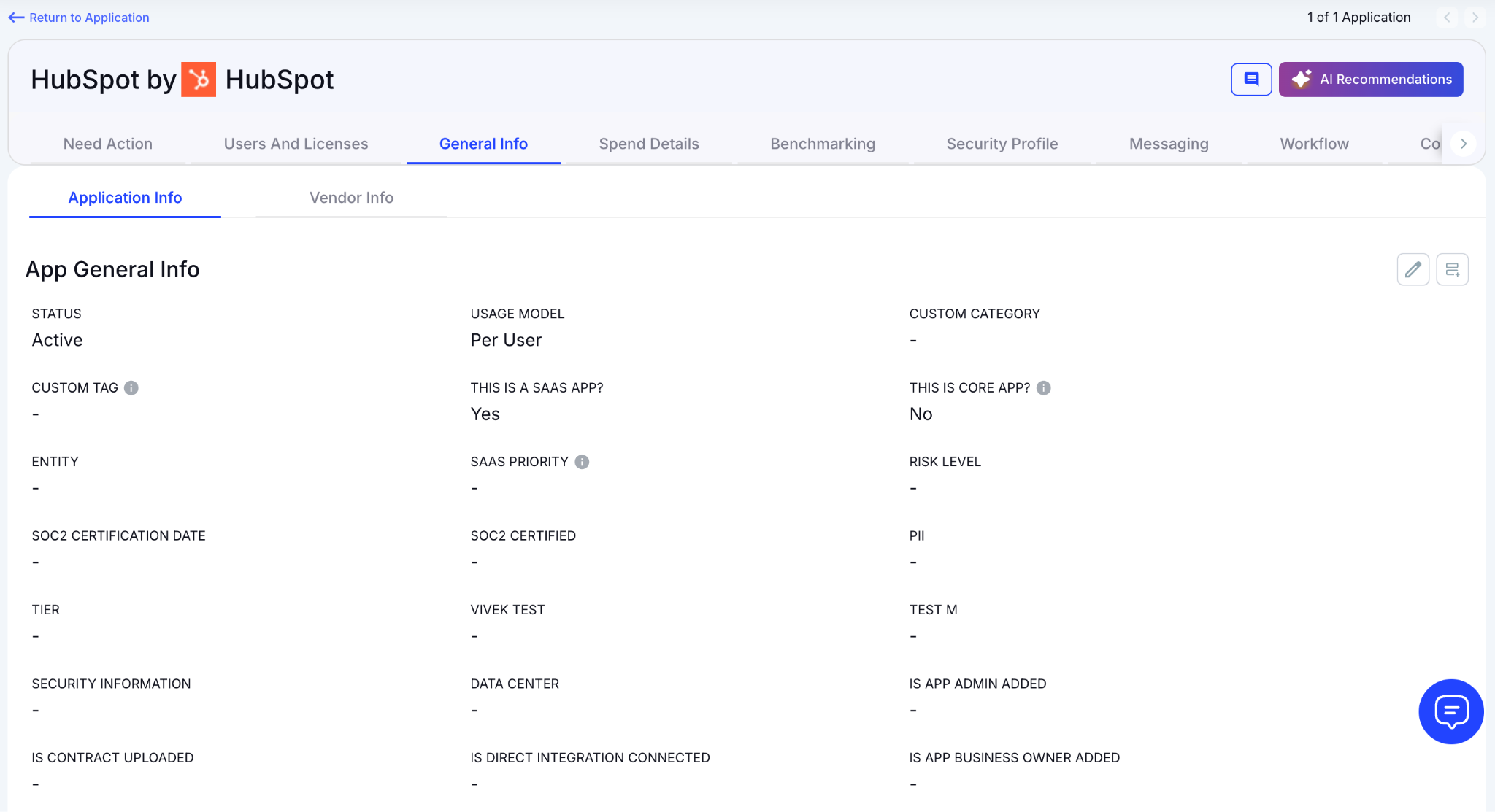
How We Do It
CloudEagle.ai consolidates vendor spend, usage trends, and AI-powered metadata extraction from every connected system in real time. Renewal timelines, cost summaries, and active usage appear together for quick, confident analysis.
Why We Are Better
Implementation requires only a few days. With 500+ native integrations and automated metadata extraction, CloudEagle.ai centralizes all license data in one place, ensuring it stays consistent, trustworthy, and continuously up to date.
2. Live Usage Insights & Shadow IT Visibility
Without centralized governance, HubSpot license usage and overlapping tools can quickly get out of hand. Shadow IT often slips under the radar, making it difficult for IT teams to identify redundant applications scattered across teams.
Current Process
Teams may purchase duplicate tools through corporate cards or sign up for free trials that later convert into billable subscriptions. Manually uncovering these overlaps across departments is incredibly challenging.
Pain Points
Shadow IT creates unmonitored HubSpot spend and introduces avoidable SaaS security risks. Trying to locate duplicate applications by hand is time-consuming and often fails to surface all redundancies.

How We Do It
CloudEagle.ai continuously scans for duplicate and overlapping applications using AI, while also monitoring usage at a feature level. Any shadow tool is flagged immediately.

Why We Are Better
Our AI compares applications based on capabilities, not just their names. IT teams can automatically notify users, trigger workflows, or generate ITSM tickets to reclaim underused licenses and reduce risk exposure.
3. Unified License Oversight Across Teams
Handling HubSpot licenses distributed across various teams can quickly become overwhelming. Many organizations still rely on spreadsheets to track key applications, while manually piecing together SSO data, usage metrics, and contract details.
Current Process
Most companies only track their primary applications in spreadsheets, manually merging identity provider logs, feature usage data, and contract information. This slows updates, reduces accuracy, and creates inconsistent reporting.
Pain Points
Applications that go unmonitored drive avoidable spending, and license reassignments rarely happen at the right time. Renewal tracking often lacks consistency, leading to missed cost-saving opportunities.
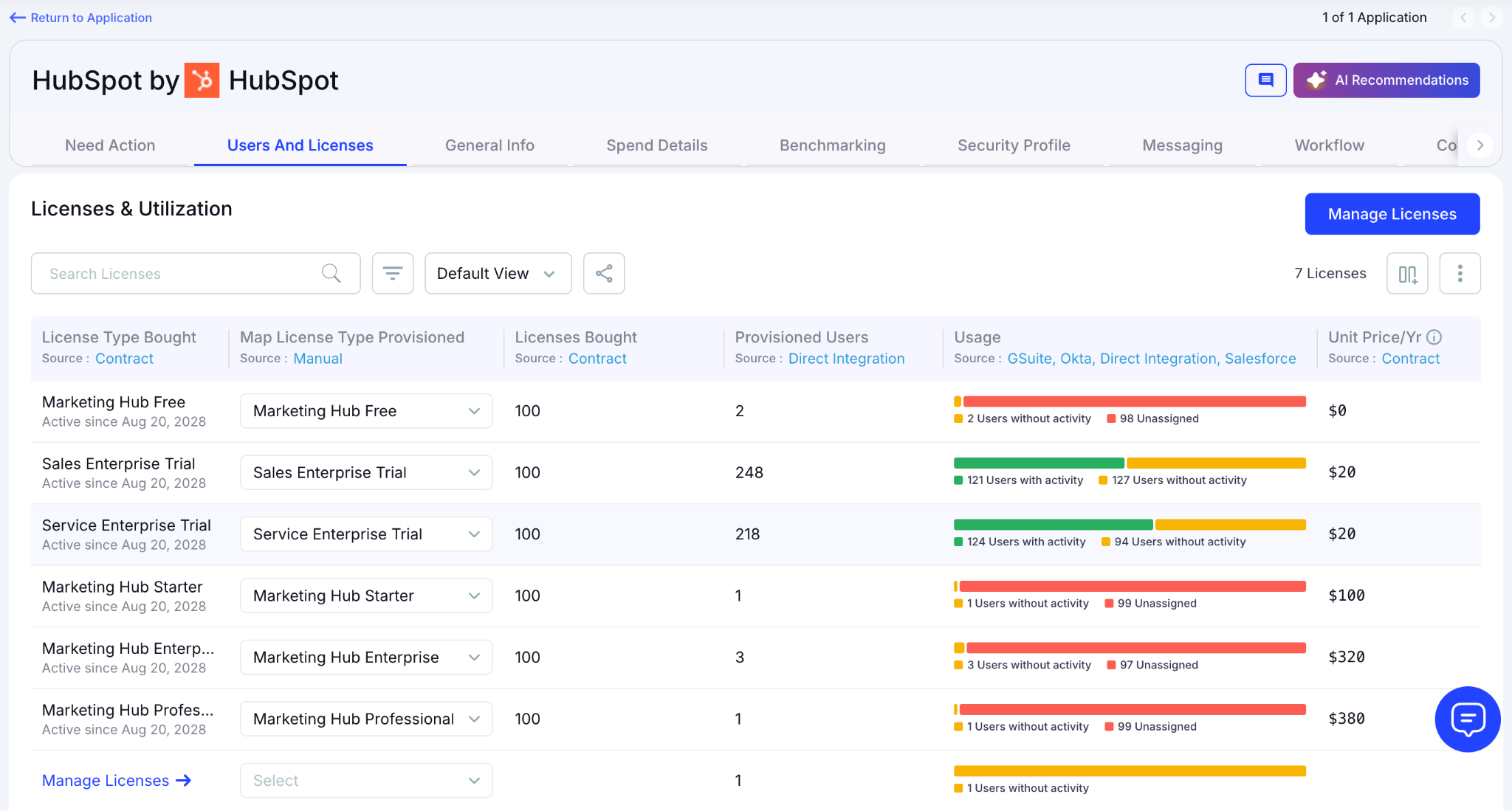
How We Do It
CloudEagle.ai brings all license management into a single, centralized platform. Nightly synchronization merges IDP records, contract data, and connector inputs, providing real-time transparency into license allocation and usage.
Why We Are Better
Automated updates match purchased licenses to active users and feature-level usage across every application. Teams can filter by license tier and instantly make informed, data-backed decisions to SaaS spend optimization and allocation.
4. Automated License Reclamation
Unused HubSpot licenses can quietly inflate expenses, and most IT teams lack a scalable way to reclaim them. Manually reviewing usage patterns and emailing large groups of users every week is repetitive, error-prone, and consumes valuable time.
Current Process
IT departments often send one-off emails to inactive users and update spreadsheets by hand, making the workflow slow, manual, and frequently deprioritized.
Pain Points
Inactive seats remain assigned, increasing software costs and exposing the organization to unnecessary security and access risks. Manual reclamation processes simply do not scale with growth.

How We Do It
CloudEagle.ai automates the entire license harvesting cycle. Scheduled workflows detect inactivity, notify users, and reclaim or downgrade licenses automatically based on real usage data.
Why We Are Better
Automations can run daily or weekly through Okta or Microsoft AD. Licenses are reclaimed instantly, minimizing waste, saving operational time, and improving overall utilization efficiency.
5. License Cost Benchmarking for Smarter Renewals
CloudEagle.ai’s benchmarking capability helps organizations secure stronger pricing during renewal cycles. By comparing contract terms against current market data, enterprises can negotiate confidently and avoid unnecessary overspending.
Current Process
Procurement teams often depend on vendor-provided quotes or legacy contracts. Peer comparisons are minimal, and available pricing references rarely reflect real, up-to-date market rates.
Pain Points
Insufficient pricing insight weakens negotiation leverage, resulting in higher-than-necessary costs or less favorable renewal terms.

How We Do It
CloudEagle.ai delivers real-time benchmark data, historical pricing patterns, and structured HubSpot pricing guide to improve contract negotiation strategies supported by verifiable data.
Why We Are Better
Pricing insights are broken down by SKU, license tier, and volume, along with recommended negotiation levers, ensuring renewal outcomes align with true market value rather than vendor-driven baselines.
6. Renewal Management, Done Proactively
CloudEagle.ai automates renewal oversight by triggering workflows aligned with contract timelines. From approval routing to adjusting HubSpot license counts, it helps teams avoid accidental auto-renewals and keeps SaaS renewal management streamlined and predictable.
Current Process
Renewals are typically monitored through spreadsheets and long email threads. Approval cycles slow down, and auto-renewal deadlines often slip past unnoticed.
Pain Points
Missed renewal windows lead to unnecessary spend, and last-minute vendor negotiations reduce leverage to secure better pricing or adjust license counts appropriately.
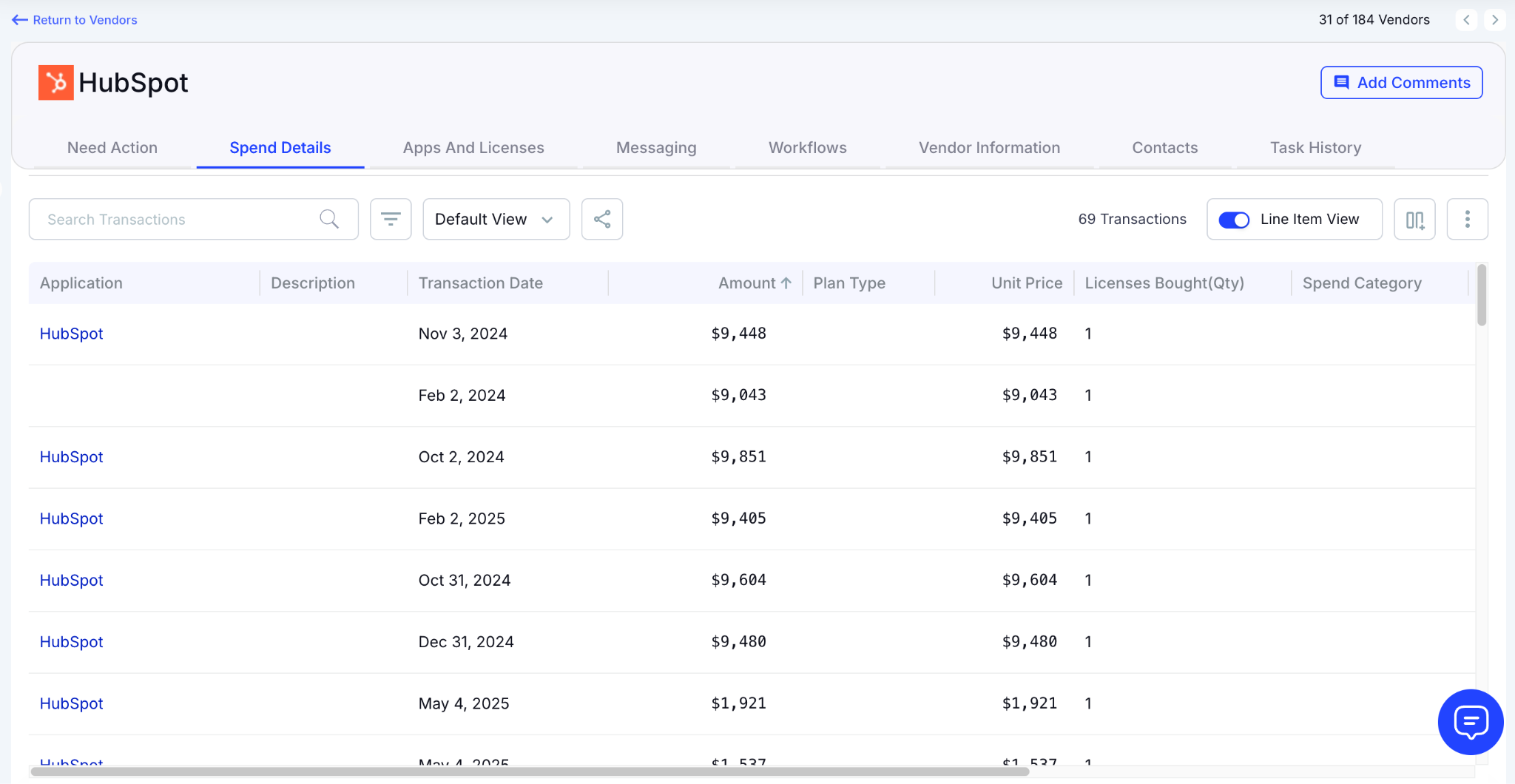
How We Do It
CloudEagle.ai creates an automated renewal calendar using AI-extracted contract data or integrations with CLMs such as Ironclad, HubSpot, or Zip. Workflows activate 90 days before notice dates, routing tasks to finance, legal, and business stakeholders for coordinated action.
Why We Are Better
Teams receive alerts that include usage trends, pricing benchmarks, and alternative vendor considerations. Renewal reminder decisions are tracked automatically, preventing missed renewals, accidental spend commitments, and stalled negotiations.
7. Utilize Centralized Vendor Dashboards
CloudEagle.ai offers vendor-specific dashboards that consolidate all HubSpot subscription data into one place. Teams gain visibility into license usage, renewal timelines, and spending patterns, enabling more informed, data-backed decisions.
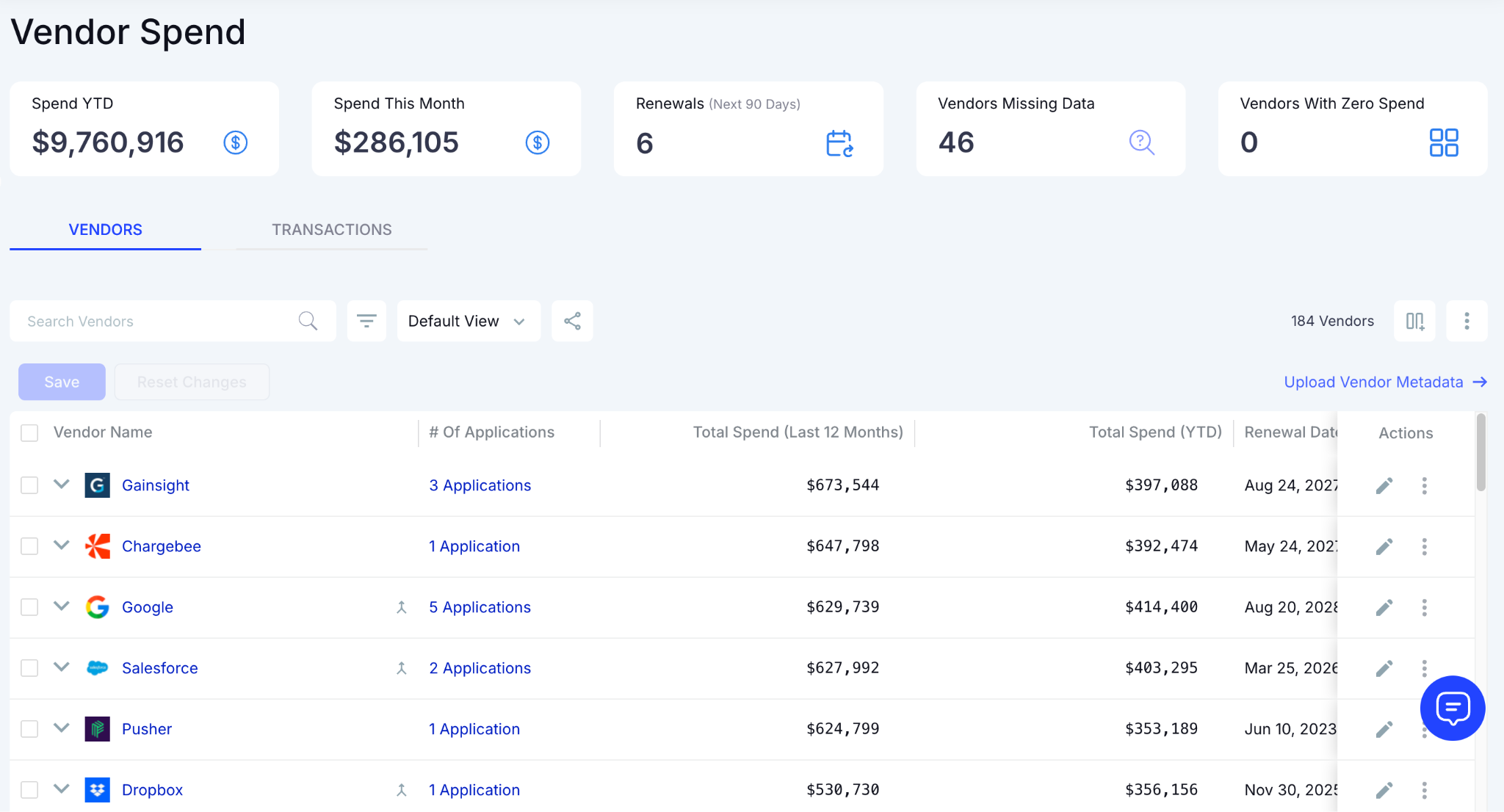
These dashboards surface overspending and identify underutilized licenses, making reclamation straightforward. They also reveal adoption and usage trends, allowing organizations to proactively adjust license allocations and optimize overall HubSpot spending.
8. Streamlined Application Access Requests
CloudEagle.ai simplifies HubSpot access by enabling employees to request licenses directly through the platform or via Slack, removing the need for lengthy email threads and manual coordination. Managers can review and approve these requests in real time, ensuring users get timely access.
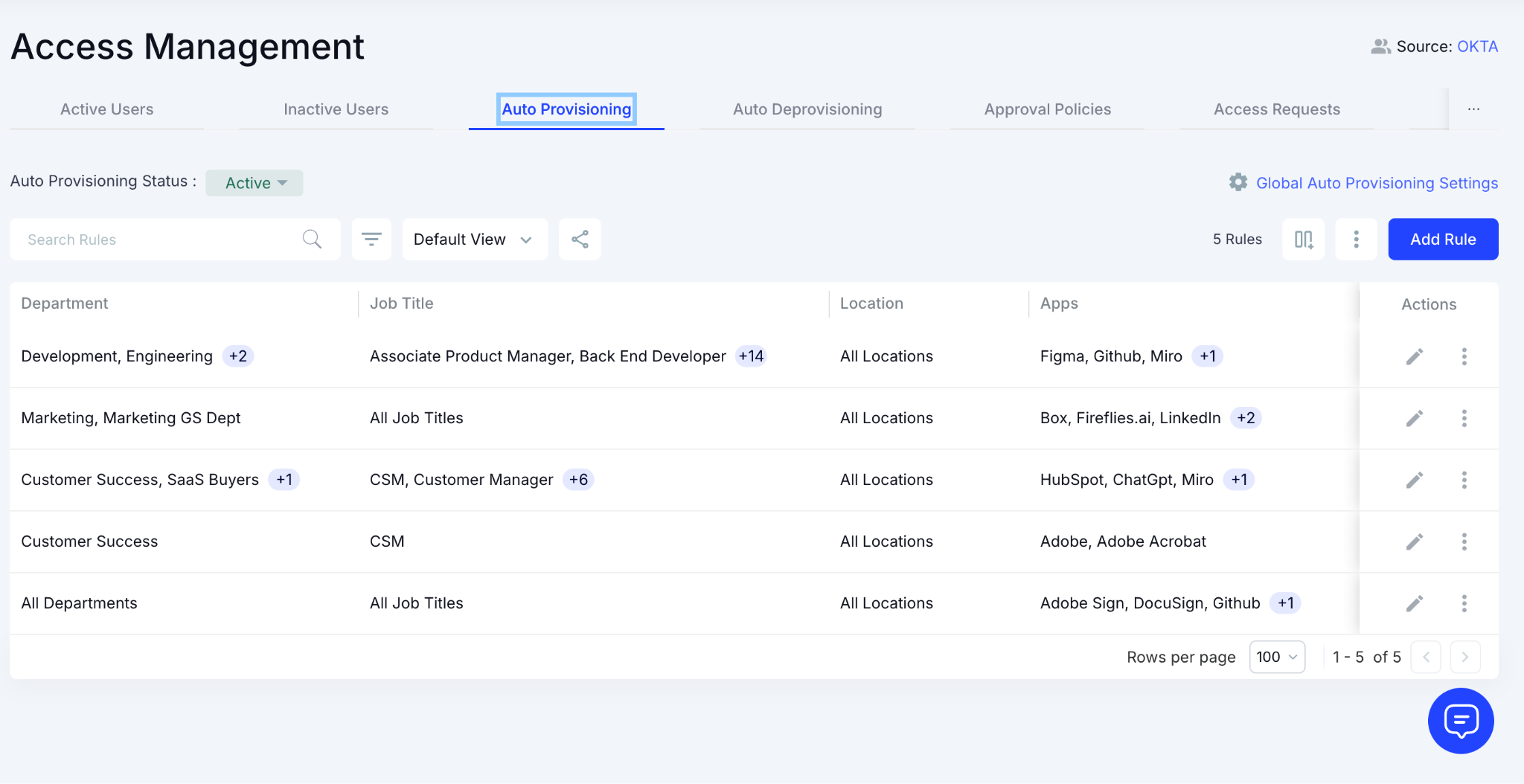
This process ensures employees receive the correct license type without unnecessary delays and eliminates approval bottlenecks. Every request is automatically logged for transparency and compliance, reducing administrative overhead while keeping access management efficient and traceable.
Conclusion
HubSpot isn’t the problem. The way it evolves inside a company is. A free CRM becomes an automation engine. Teams add features one quarter at a time. Contact tiers swell. Permissions get tangled. And before anyone realizes it, the system reflects the journey, not the plan.
At that point, fixing it isn’t about “cutting licenses.” It’s about restoring clarity so teams can trust the system again. That’s where CloudEagle.ai actually earns its place. You will know who’s using what (and who isn’t), with Standardizing roles and permissions across teams.
If your HubSpot setup feels like it grew faster than it was managed, you don’t need to start over. You just need a cleaner way to see it. CloudEagle.ai helps you do exactly that.
FAQs
1. Does HubSpot offer contract management?
HubSpot doesn’t have built-in contract management, but you can store and track contracts through deals or integrate tools like Juro or PandaDoc for full contract lifecycle features.
2. Is HubSpot a CDP or CRM?
HubSpot is primarily a CRM for managing contacts, sales, and marketing. Some features in Operations Hub act like a CDP, but it’s not a dedicated customer data platform.
3. How does HubSpot licensing work?
HubSpot’s pricing is modular. The free CRM is basic, while paid “Hubs” (Sales, Marketing, Service, etc.) add advanced tools and scale by features, users, and contact limits.
4. Is HubSpot 100% free?
HubSpot’s core CRM tools are free forever. However, advanced automation, analytics, and scaling features require paid plans under different Hubs and tiers.
5. Which CRM is better, Zoho or HubSpot?
HubSpot is easier to use with stronger marketing tools, while Zoho offers more customization at lower cost. HubSpot suits growth-focused teams; Zoho fits budget-driven ones.

%201.svg)









.avif)




.avif)
.avif)




.png)









