HIPAA Compliance Checklist for 2025

Managing Adobe Creative Cloud is no small task. With tools like Photoshop, Illustrator, and Acrobat widely used across teams, organizations often face challenges like ensuring proper license allocation, preventing overspending, and maximizing operational efficiency.
Without the right tool in place, managing these licenses can become overwhelming.
That’s where CloudEagle.ai comes to the rescue.
CloudEagle.ai centralizes license management by tracking provisioned licenses, automating license reclamation workflows, and offering feature-level usage insights. It ensures enterprises effortlessly optimize their Adobe licenses.
This blog will explore the common challenges of managing Adobe licenses and show how CloudEagle.ai can simplify the process while driving efficiency and savings.
TL;DR
- Effective use of an Adobe license manager is crucial due to the complexity of Adobe Creative Cloud’s suite, which includes tools like Photoshop, Acrobat, and more. Without an Adobe license manager, organizations may face overspending and inefficiencies.
- Enterprises often encounter challenges such as tracking usage across various applications, underutilized licenses, compliance risks, and high costs from auto-renewals of unused licenses.
- CloudEagle.ai acts as a powerful Adobe license manager by providing centralized license visibility, automating provisioning and reclamation workflows, and offering feature-level usage insights to optimize costs.
- A step-by-step process includes integrating CloudEagle.ai with Adobe Admin Console, centralizing license data, provisioning users, harvesting unused licenses, and setting up workflows for renewals and deprovisioning.
- With CloudEagle.ai’s advanced tools as your Adobe license manager, enterprises can save time, reduce costs, and improve compliance, making Adobe license management simpler and more efficient.
Adobe License Manager - Why It’s Important for Enterprises?
Adobe Creative Cloud is a powerhouse of tools, but managing licenses becomes a challenge for enterprises. With a suite as expensive as Photoshop, Acrobat, and Premiere Pro, enterprises often struggle to track license usage and ensure they’re allocated effectively.
One key challenge is managing a mix of license types—single app, full suite, or device-based—which, if not monitored properly, can lead to licenses sitting idle or being misallocated. This lack of oversight can increase costs and leave enterprises vulnerable to compliance issues during Adobe audits.
For enterprises, Adobe license management ensures every license adds value to the organization. If missed by chance, poor management can result in:
- Missed opportunities to reallocate underused licenses.
- Overspending on unnecessary renewals for inactive accounts.
- Time wasted on manual tracking, taking focus away from strategic tasks.
By implementing structured license management, enterprises can optimize usage, avoid compliance risks, and streamline operations. These outcomes are beneficial and necessary to compete in today’s rapidly growing digital environment.
Different Types of Adobe Licenses
Adobe offers various licensing models to meet organizations' unique needs. Each type has advantages, making it essential for enterprises to choose the right model for their operations.
- Named User Licensing: Licenses assigned to individual users, allowing access across multiple devices.
- Shared Device Licensing: Licenses assigned to specific devices, enabling multiple users to access Adobe products on a shared machine.
- Serial Number Licensing: This traditional method uses a serial number for activation, typically for older versions or specific scenarios.
These categories cover the main licensing approaches offered by Adobe.
Why Choose CloudEagle.ai as Adobe License Manager?
1. Integrations
CloudEagle.ai has an industry-leading 500+ integrations with SaaS applications. These direct integrations enable the platform to provide detailed usage insights, including feature-level insights, and not just logins.
Example: It reveals details like how many users actively use advanced tools such as "Content-Aware Fill" or "Layer Comps." For instance, if 50 licenses are purchased but only 30 users regularly use Photoshop's advanced features, while ten only open the app occasionally, CloudEagle.ai highlights this underutilization.
This allows businesses to reallocate or downgrade licenses, optimizing costs effectively.
2. License visibility and detailed usage insights
CloudEagle.ai provides a unified platform where all your Adobe licenses–provisioned, purchased, or hidden – are consolidated into one dashboard.
This platform offers feature-level usage insights, helping enterprises identify which licenses are fully utilized and which are sitting idle.
For example, if a user has access to the Creative Cloud suite but only uses Photoshop, the platform flags it as an optimization opportunity, enabling better cost management.
3. Provisioning and Deprovisioning Users
CloudEagle.ai automates the onboarding and offboarding process by streamlining the provisioning and deprovisioning of Adobe licenses.
When a new employee joins, licenses can be provisioned automatically based on predefined rules.
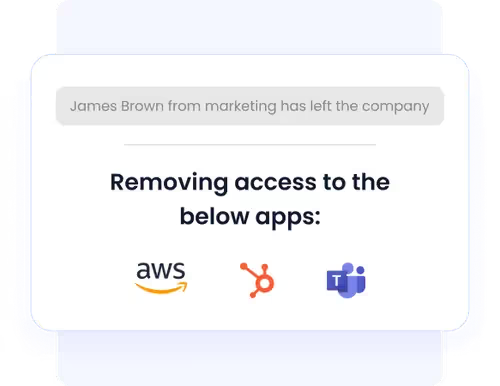
Similarly, when an employee leaves, CloudEagle.ai ensures licenses are deprovisioned promptly to avoid unnecessary spending. This eliminates manual errors and frees up IT teams for more strategic tasks.
4. License Reclamation Workflows
Unused or underutilized licenses can significantly increase costs. CloudEagle.ai’s automated license reclamation workflows help you identify dormant licenses and reclaim them for future use.
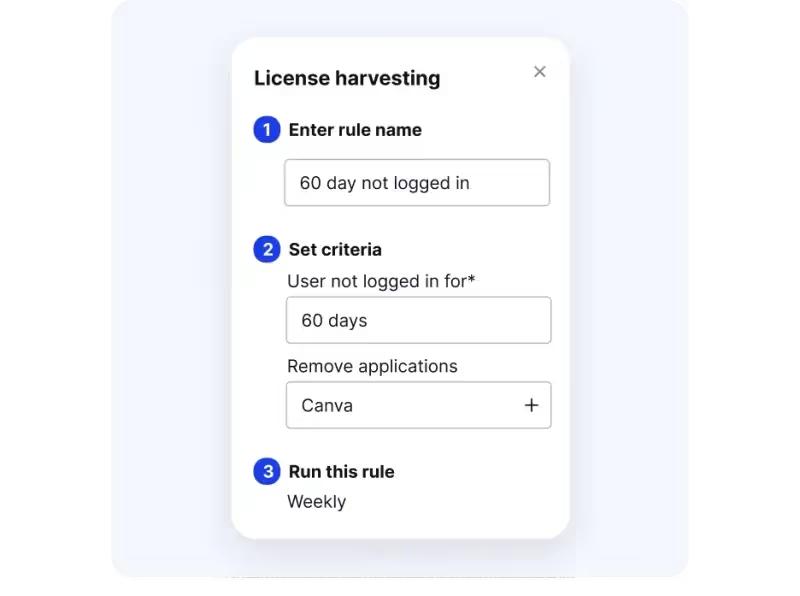
For example, licenses assigned to employees who no longer need them can be reallocated to active users. This ensures efficient resource utilization and prevents waste of resources.
5. App Access Workflows
CloudEagle.ai enables customizable app access workflows, making it easy to manage how Adobe tools are accessed across your organization.
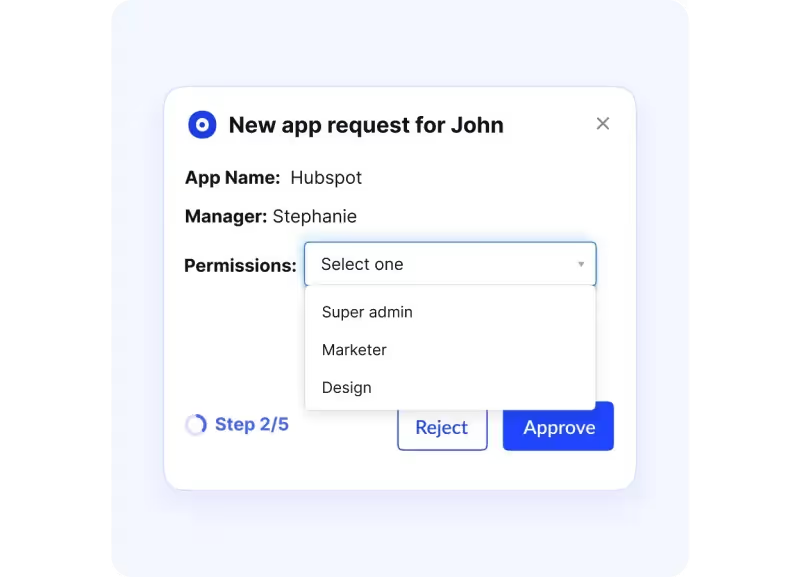
You can define role-based access to ensure employees have the right tools for their tasks without overlicensing.
For example, design teams can get access to Creative Cloud, while other departments receive access to single-app licenses like Acrobat.
This personalized approach minimizes over-provisioning and keeps budgets in check.
6. Renewal Workflows with Slack Integration
CloudEagle.ai streamlines the renewal process with its renewal management workflows, including integration with tools like Slack.
IT and procurement teams receive automated reminders and notifications in Slack for upcoming renewals, ensuring you don’t miss on any deadline.
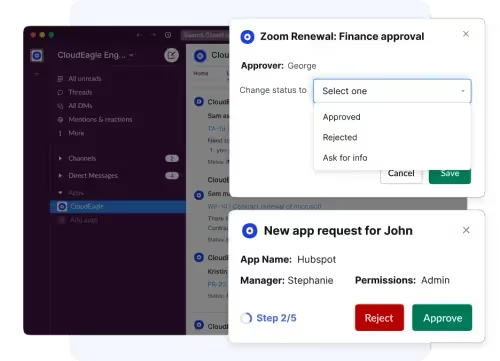
These workflows also provide insights into usage, allowing teams to renegotiate contracts or downgrade plans based on actual requirements, saving time and money.
Step-by-Step: How to Manage Adobe Licenses with CloudEagle.ai
Managing Adobe licenses becomes simple and efficient with CloudEagle.ai’s intuitive platform.
Here’s a step-by-step guide to getting started and making the most of its powerful tools:
Step 1: Integrate CloudEagle.ai with your Adobe Admin Console
Start by connecting CloudEagle.ai to Adobe’s Admin Console for seamless data synchronization. This integration consolidates all license information—purchased, provisioned, and hidden—into one platform, enabling you to manage your Adobe ecosystem more effectively.
Pro Tip: Double-check admin credentials and access permissions to ensure a seamless setup process.
Step 2: Centralize license data with AI-powered insights
After integration, CloudEagle.ai uses AI-driven metadata extraction to centralize all Adobe license information. This step ensures visibility across all licenses, spanning applications across the creative cloud.
Why It Matters: With all your licenses in one place, you eliminate silos and gain insights into spending, usage, and entitlements—all visible in a single dashboard.
Step 3: Provision licenses with role-based access
Provision licenses based on employee roles and specific requirements. CloudEagle.ai ensures that only the appropriate licenses are assigned, minimizing over-allocation and ensuring cost-effectiveness.
Example: An entry-level designer may only need access to Adobe Photoshop, whereas senior creatives may require the full Creative Cloud suite.
Step 4: Streamline app access requests
CloudEagle.ai's self-service app catalog makes app requests hassle-free. Employees can request Adobe licenses through this catalog, and the platform automates the approval process, ensuring quick provisioning with minimal manual intervention.
Pro Tip: Automating access requests saves time and ensures consistency across departments.
Step 5: Harvest licenses with reclamation workflows
CloudEagle.ai’s license reclamation workflows monitor license usage in real-time. If a user’s
activity drops below a predefined threshold, their license is automatically deprovisioned, allowing you to reclaim it.
Why It Matters: Prevent unnecessary renewals and reallocate reclaimed licenses to new users, optimizing your Adobe license spend.
Step 6: Use Vendor dashboards for detailed insights
CloudEagle.ai’s vendor dashboards provide a granular view of Adobe application usage. You can track active and inactive licenses, spending, and contract details. This enables better decision-making and cost optimization.
Example: If an employee only uses Adobe Acrobat, the platform highlights the opportunity to downgrade from a full Creative Cloud license to a single-app plan, saving costs.
Step 7: Automate renewals to avoid compliance risks
Renewals are seamless with CloudEagle.ai’s automated workflows. The platform ensures timely renewal reminders and compliance checks to prevent disruptions, missed deadlines, or unnecessary spending.
Pro Tip: Set up custom alerts for high-priority licenses to ensure you never miss a renewal deadline.
Step 8: Set up deprovisioning workflows for secure offboarding
When employees leave, CloudEagle.ai automatically deprovisions their licenses, eliminating the risk of unauthorized access or potential security threats.
Why It Matters: This proactive offboarding ensures adherence to compliance policies and safeguards your organization against ex-employee risks.
Common Challenges in Adobe License Management
Managing Adobe licenses is no small feat, and organizations often face several challenges that can result in wasted resources and inefficiencies. Let’s explore these issues in detail:
Difficulty in tracking license usage:
Adobe Creative Cloud includes various applications, from Photoshop and Illustrator to Premier Pro and Acrobat, making it difficult for organizations to track how each license is used. Without a centralized tracking system, licenses often go unnoticed, are assigned to inactive users, or remain idle on devices.
This lack of visibility arises because many organizations rely on manual methods, such as spreadsheets, which may lead to errors and provide no accurate insights. As a result, teams miss opportunities to reallocate unused licenses, leading to unnecessary expenses.
Unused or underutilized licenses lead to wasted costs:
One of the most common issues is underutilized licenses. For example, employees may be assigned an expensive Creative Cloud All Apps license but only use one or two apps, like Photoshop or Acrobat.
This mismatch occurs because organizations often assign licenses without understanding employee needs or tracking usage. Additionally, unused licenses may automatically renew, further increasing costs. Without a system to monitor and optimize license allocation, these inefficiencies continue unchecked, further increasing expenses.
Compliance risks due to unmonitored licenses
Unmonitored licenses can lead to significant compliance risks, especially during Adobe audits. Overdeploying licenses, assigning them incorrectly, or failing to maintain accurate allocation records can result in hefty penalties.
The challenge often lies in the complexity of managing multiple license types (e.g., Named User, Shared Device) and deployments across SaaS and on-premise environments. Without a centralized system to ensure compliance, organizations risk failing out of alignment with Adobe’s terms.
The time-consuming manual management process
Relying on manual methods to manage Adobe licenses—such as spreadsheets or disconnected tools—is tedious and may lead to errors. IT teams must track renewals, monitor usage, and reassign licenses across various departments, often juggling multiple platforms.
This approach takes valuable time away from strategic initiatives and increases the likelihood of missed renewals or misallocations. Without automation, these manual processes become a bottleneck for efficiency and cost control.
High costs due to expensive licenses and auto-renewals
Adobe licenses and contracts are expensive, making them a considerable investment for enterprises. When users fail to utilize the software thoroughly, it often results in unnecessary auto-renewals for these costly licenses.
Pro Tips for Better Adobe License Management
To get the most out of your Adobe licenses, follow these expert tips:
1. Regularly review license usage data
Schedule periodic reviews of license usage to identify underutilized or inactive licenses.
Example: Monthly usage reports can highlight licenses that haven’t been accessed, allowing you to reallocate or cancel them.
2. Train teams on optimizing their use of Adobe tools
Ensure employees are trained to use the specific tools they need rather than opting for full-suite licenses unnecessarily.
Tip: Offer targeted training sessions for commonly used Adobe apps like Photoshop, Acrobat, and Illustrator to maximize productivity and minimize costs.
3. Leverage CloudEagle.ai’s insights for smarter procurement decisions
CloudEagle.ai’s reporting and analytics tools provide actionable insights into your license usage, helping you make informed purchasing decisions.
Pro Tip: Use these insights to negotiate better terms with Adobe during renewals or to avoid overbuying licenses you don’t need.
Conclusion - Simplify Your Adobe License Management with CloudEagle.ai
Adobe license manager doesn’t have to be something full of complexities. You can simplify processes, reduce costs, and ensure compliance with the right tools and strategies.
This guide has given you the knowledge to tackle license management challenges head-on and optimize resources effectively.
Take the next step towards effortless license management with CloudEagle.ai. Its centralized platform, automation, and advanced analytics make a tiring task a seamless experience.
Ready to gain control and maximize value?
CloudEagle.ai can be your trusted partner in transforming license management into a streamlined, cost-effective process.
Book a demo today and know how well we can help you!
Frequently Asked Questions
1. How do I reassign my Adobe license?
Open the Adobe Admin Console, remove the license from the current user, then assign it to a new user by entering their email. The new user will get access right away.
2. How to assign a license in Adobe Creative Cloud?
Log in to the Admin Console, click “Add User,” enter their email, and select the product license you want to assign. It takes just a few steps to complete.
3. How do I assign a license to another user in Adobe?
First, unassign the license from the existing user. Then, go to “Add User” and assign that same license to someone else. It’s quick and keeps your license usage clean.
4. How do I manage my Adobe subscription and reduce licenses if needed?
Check the Admin Console for unused licenses. You can remove inactive users and request fewer licenses before your next renewal to reduce costs.
5. How do I delegate access or roles within Adobe License Manager?
Go to the Admin Console, open “Admin Roles,” and assign roles like System Admin or Product Admin to team members so they can help manage users and licenses.
.avif)
%201.svg)







.avif)




.avif)
.avif)




.png)









