HIPAA Compliance Checklist for 2025

Imagine this: your finance lead opens the monthly Notion invoice, expecting a straightforward number. Instead, they find a maze of seats, team add-ons, and upgrades that no one remembers approving. Who is actually using what? Which licenses are idle? The answers are nowhere in sight.
According to a 2024 report by Blissfully, over 30% of SaaS licenses in enterprises go unused, quietly eating into budgets every month. Notion is no exception. What starts as a few collaborative seats can balloon into a tangle of redundant SaaS applications before anyone notices.
That’s where CloudEagle.ai comes in: it identifies inactive accounts, tracks real usage, automates renewal alerts, and gives a single, accurate view of all Notion licenses.
TL;DR
- Notion seat sprawl happens fast, with teams adding licenses, upgrades, and guests without centralized oversight.
- Inactive users and abandoned project accounts quietly inflate spend, especially when offboarding or workspace clean-up isn’t routine.
- Multiple billing owners across departments create duplicate charges, confusing finance and making costs harder to reconcile.
- Manual tracking (spreadsheets, ad-hoc reports) can’t keep up with usage changes, leading to blind spots and overspending.
- CloudEagle.ai centralizes license data, detects inactive or duplicate seats, automates reclamation, and benchmarks renewal pricing, ensuring every Notion license is actually needed and fairly priced.
Notion Pricing Plans: More Options Than You Bargained For
Jane from Marketing clicks on the Notion API subscription invoice, expecting a simple number. Instead, she’s greeted with a jumble of charges, add-ons, and seats that feel like they multiplied overnight. How did a single plan turn into this maze?
- The Phantom Seat: One user signed up “just in case,” then vanished. The license is still active, quietly draining the budget each month.
- Database Roulette: Teams assumed premium database limits were included. Surprise! Extra charges pop up, turning predictability into guesswork.
Across departments, mini-expansions happen daily: Design grabs an advanced workflow, Sales adds extra seats, Ops experiments with a template pack. Individually harmless, collectively chaotic.
- Feature Overlaps: Two teams pay for the same Pro features unknowingly. The invoice reads like a silent tug-of-war between departments.
- Upgrade Whirlwind: A last-minute upgrade to unlock a template library triggers another line item nobody approved.
Every click, every upgrade, every extra seat accumulates quietly, turning freedom into friction. Notion app promised flexibility and collaboration, but unchecked, it becomes a puzzle, one that your finance team didn’t sign up for.
The Hidden Cost of Always-On Productivity
Your team loves the Notion login method. But unused licenses pile up, upgrades sneak in unnoticed, and auto-renewals silently tick away. The more “always-on” your workflow, the less visible the true cost becomes, until finance finally notices the spike on the next invoice.
1. Overspending on Pro Plans No One Uses
Not every Pro seat is a powerhouse. Many licenses are purchased for ambitious projects that never take off or for team members who’ve moved on. Meanwhile, finance keeps seeing the recurring charges and assumes all is well. The result? Hidden SaaS spend management quietly gnawing at the budget.
- Idle Innovators: Seats assigned to employees who no longer need advanced features.
- Unused Features: Templates, integrations, and premium databases rarely touched, quietly adding to costs.
- Hidden Projects: Licenses bought for hypothetical campaigns that never launched, yet the subscription continues.
As CIO Michael Tan observes,
"Organizations often overestimate their usage; the reality is that a significant portion of premium licenses never deliver ROI."
Unchecked, these Pro plan costs accumulate silently, turning tools meant to boost efficiency into an unseen drain on resources.
2. Paying for Guests Who Rarely Log In
Guest access is meant to simplify collaboration, but too often it quietly affects SaaS cost optimization. Teams invite external collaborators for short projects, then forget to deactivate their licenses. Months later, finance notices recurring charges for accounts that haven’t logged in.
- The Silent Guests: External collaborators who accepted invites but never touched the workspace.
- Recurring Fees: Licenses that auto-renew without anyone realizing they’re inactive.
- Misaligned Access: Guests still counted in seat totals, misleading budgeting decisions.
A 2024 SaaS spend report by Stitchflow found that over 28% of external or guest accounts go unused for more than three months, yet organizations continue paying.
- Hidden Overlaps: Multiple teams inviting the same guest to separate boards, doubling the cost.
- Forgotten Trials: Temporary accounts converted into paid seats without review.
The cumulative effect is clear: these inactive guests quietly drive up costs while offering little value in return, creating a subtle but significant drag on productivity budgets.
3. Multiple Billing Accounts Across Teams
When different teams set up their own Notion login billing accounts, what seems convenient quickly becomes chaotic. Finance struggles to consolidate expenses, and IT loses track of who owns which licenses. The same seat might appear in two places at once, inflating costs without anyone realizing it.
Disconnected billing creates confusion beyond dollars. Teams can end up duplicating features, subscribing to overlapping plans, or failing to get renewal reminders entirely. Each account feels like its own universe, yet they all draw from the same budget.
Over time, this fragmentation erodes efficiency. Managers spend hours reconciling accounts instead of focusing on projects, and the organization loses sight of its actual Notion app usage.
Why Notion License Management Isn’t as Simple as It Looks
Understanding why Notion license management feels deceptively simple is the first step toward reclaiming control. Only by seeing the hidden layers, who’s using what, where licenses overlap, and which features are dormant, can organizations truly optimize spend and collaboration.
1. Spreadsheets Can’t Keep Up With Usage Changes
Managing Notion licenses in spreadsheets feels like trying to catch smoke with bare hands. As teams grow and usage fluctuates, keeping track becomes a Herculean task. What was once a manageable list soon turns into a sprawling maze of cells and formulas.
- Manual Updates: Each new hire or departure requires a manual entry, increasing the risk of outdated information.
- Version Control Issues: Multiple versions of the same spreadsheet can lead to conflicting data and confusion.
- Lack of Real-Time Visibility: Spreadsheets can't provide instant updates on license usage or availability.
According to a report by Diginomica, about 60% of businesses in the U.S. still rely on Excel for various business processes, including license management. This widespread dependence underscores the challenges organizations face in adapting to more efficient systems.
2. Decentralized Access Across Departments
Each department thinks it’s doing the right thing: creating its own Notion app spaces, assigning seats, and managing access independently. On paper, it seems efficient. In reality, it fragments oversight and makes it nearly impossible to see the full picture.
- The Marketing Maze: Multiple admins assign licenses without coordination.
- Operations Overlap: Two teams unknowingly pay for similar features.
- Productivity Illusion: Everyone thinks they’re fully equipped, but redundancy quietly inflates costs.
The problem is universal. As IT manager Simon Holt puts it,
"When each department manages access in isolation, license visibility disappears, and overspending becomes inevitable."
- Finance Frustration: Reconciling invoices across departments becomes a guessing game. It becomes a lot more difficult with expense management software.
- Audit Risks: Disconnected access creates gaps during compliance checks.
Without centralized oversight, even a small Notion API team can feel like a sprawling enterprise with seats scattered in every corner.
3. Confusing Billing Across Regions or Teams
Notion billing starts simple, but as teams expand globally, invoices multiply like rabbits. What was once a single, neat monthly charge turns into a cascade of regional subscriptions, each with its quirks.
- Regional Redundancy: EMEA and APAC teams unknowingly subscribe to overlapping plans, creating duplicate costs and shadow IT that are hidden across borders.
- Currency Confusion: Invoices arrive in different currencies, and fluctuating exchange rates quietly inflate expenses.
- Invoice Overload: Multiple accounts generate dozens of line items every month, turning reconciliation into a scavenger hunt.
- Hidden Fees: Feature add-ons or upgrades appear inconsistently, making it hard to track what’s truly being used versus paid for.
Hours of manual reconciliation still don’t guarantee clarity. Cross-checking invoices against actual usage feels like chasing shadows. When billing is scattered across regions or teams, even a tool designed for collaboration starts to feel like a complex puzzle.
How CloudEagle.ai Brings Order Back to Notion Chaos
Managing Notion licenses across multiple SSO logs, usage reports, and invoices often turns chaotic. Spreadsheets may track only a few core applications, leaving many others completely unmonitored.
This fragmented method results in unnecessary spending, compliance risks, and missed opportunities for optimization.

CloudEagle.ai delivers a centralized, real-time overview of all licenses and spending. It automates tracking, usage analytics, and renewals, transforming a fragmented, manual process into a structured, data-driven workflow.
1. Seamless Notion Admin Console Integration
Manually handling Notion licenses is slow, error-prone, and frustrating. Building spreadsheets can take weeks, and by the time they’re ready, data is often outdated, leaving IT teams with incomplete insights on subscriptions, usage, and pricing plans.
Current Process
Organizations often depend on spreadsheets and disconnected systems to track renewals, license counts, and user activity. This approach fragments data, and updates frequently become outdated before review.
Pain Points
Manual entry and delayed updates lead to errors and blind spots in software spend visibility. IT and finance teams lack accurate, real-time insights.

How We Do It
CloudEagle.ai aggregates vendor spend, usage data, and AI metadata extraction from all connected systems in real time. Renewal dates, costs, and usage are displayed side by side for easy analysis.
Why We Are Better
Onboarding takes only a few days. With over 500 integrations and AI-driven metadata extraction, CloudEagle.ai centralizes all license data, ensuring it remains accurate, reliable, and up to date.
2. Real-Time Usage Analytics & Shadow IT Detection
Without centralized oversight, Notion license management and duplicate apps can spiral out of control. Shadow IT often goes unnoticed, making it difficult for IT teams to spot redundant applications.
Current Process
Teams sometimes purchase duplicate applications through credit cards or free trials, which quietly convert into paid subscriptions. Detecting these overlaps manually is challenging.
Pain Points
Shadow IT leads to untracked Notion pricing and potential security issues. Manually identifying duplicates is labor-intensive and often misses overlapping applications.
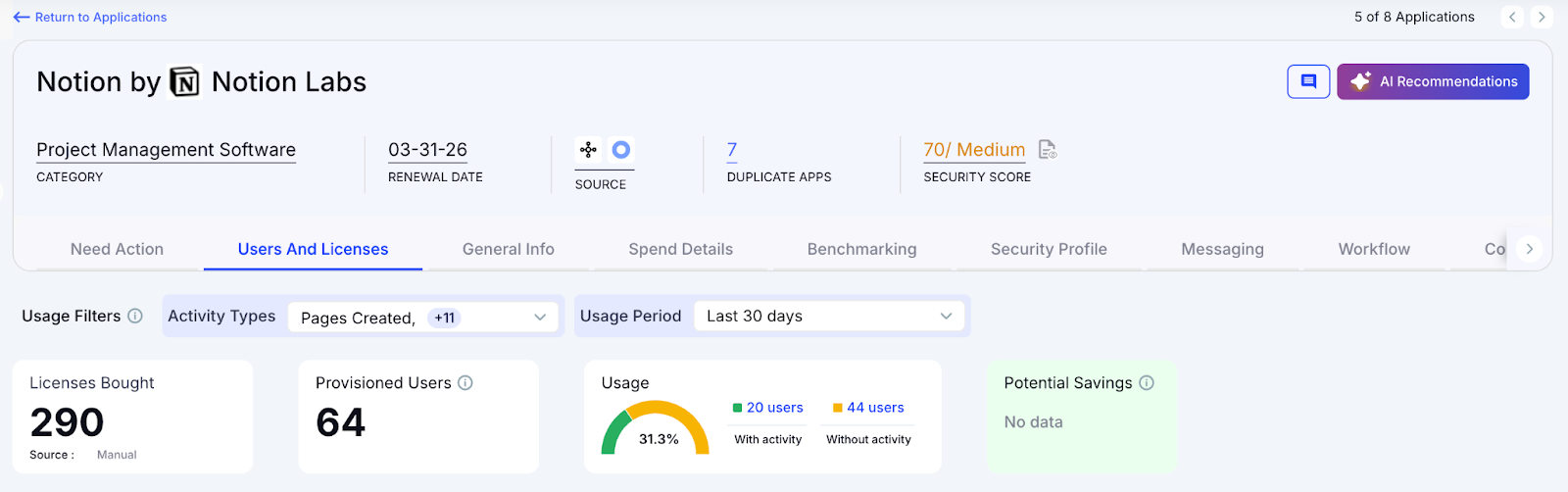
How We Do It
CloudEagle.ai uses AI to automatically detect duplicate and overlapping applications while tracking feature-level usage. Shadow apps are flagged instantly.
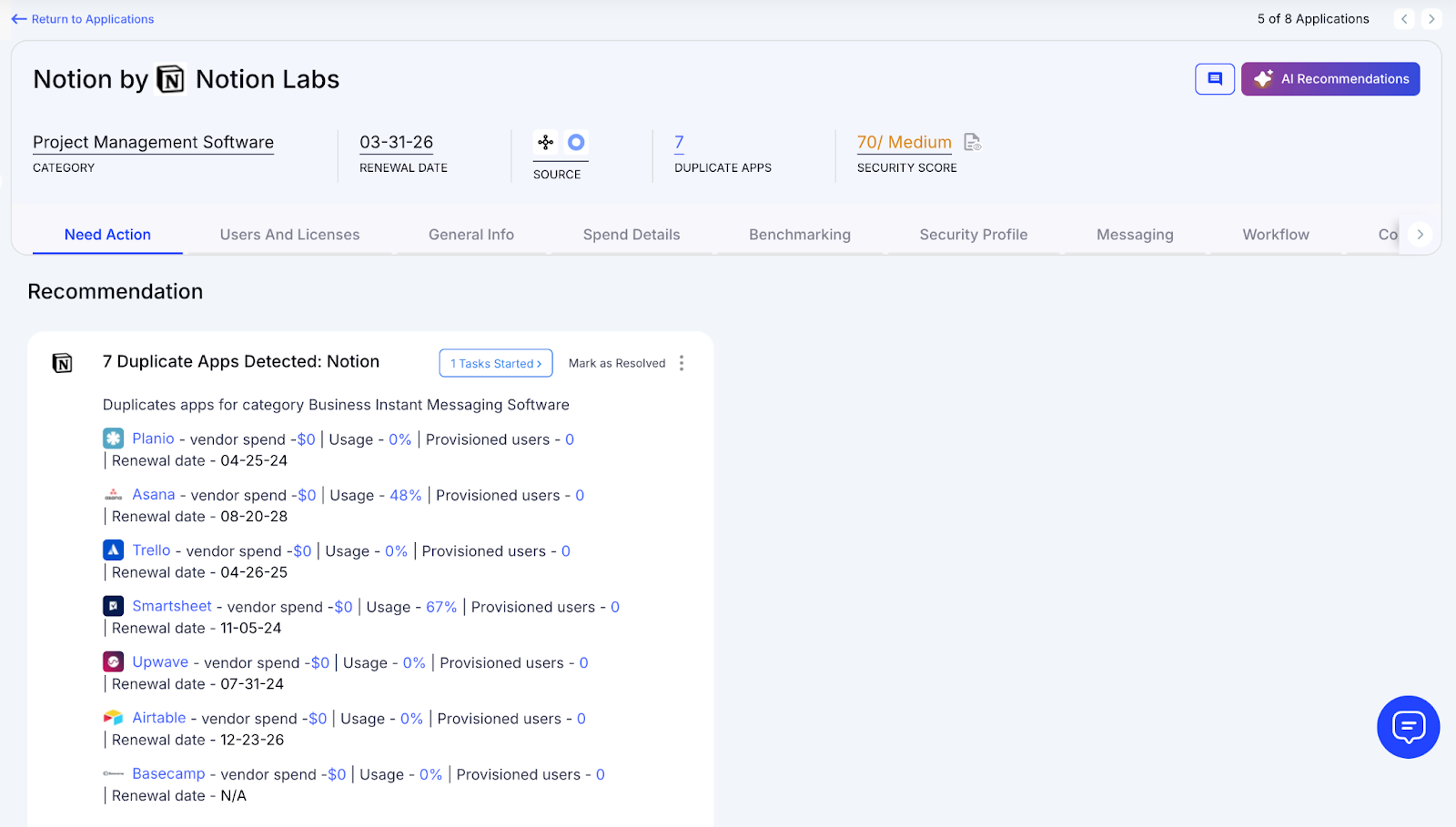
Why We Are Better
Our AI evaluates functionality, not just app names. IT teams can automatically email users, trigger workflows, or create ITSM tickets to reclaim licenses and reduce risks.
3. Centralized License Management
Managing Notion licenses across multiple teams can feel overwhelming. Many enterprises rely on spreadsheets to track top applications while manually consolidating SSO logs, usage, and contract data.
Current Process
Most organizations manage only core apps in spreadsheets, combining SSO logs, feature usage, and contracts manually, slowing updates and accuracy.
Pain Points
Unmonitored applications waste budgets, and license reassignment rarely happens. Renewal tracking is inconsistent, resulting in missed cost savings.
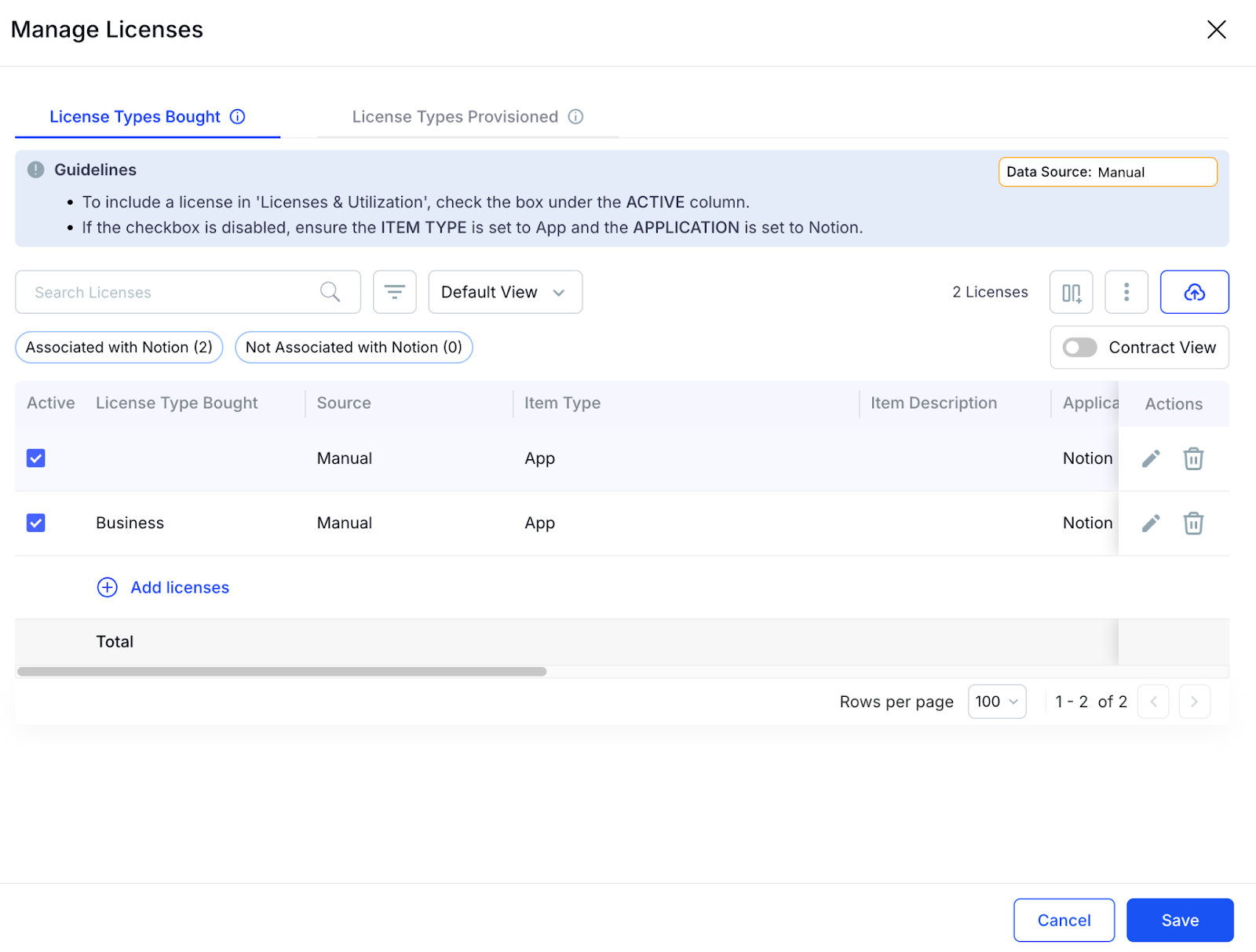
How We Do It
CloudEagle.ai centralizes license management on a single platform. Nightly syncs consolidate IDP, contract, and connector data, offering real-time visibility into usage.
Why We Are Better
Automatic updates correlate purchased licenses, users, and feature usage across all apps. Teams can filter by license type and make fast, data-backed decisions.
4. Automated License Harvesting
Unused Notion licenses silently inflate costs, yet IT teams often lack a systematic way to reclaim them. Manually tracking usage and sending weekly emails to hundreds of users is tedious, error-prone, and time-consuming.
Current Process
IT teams email inactive users manually and update spreadsheets, making the process slow, repetitive, and often skipped.
Pain Points
Inactive licenses remain active, draining budgets and increasing SaaS security risks. Manual reclamation does not scale efficiently.
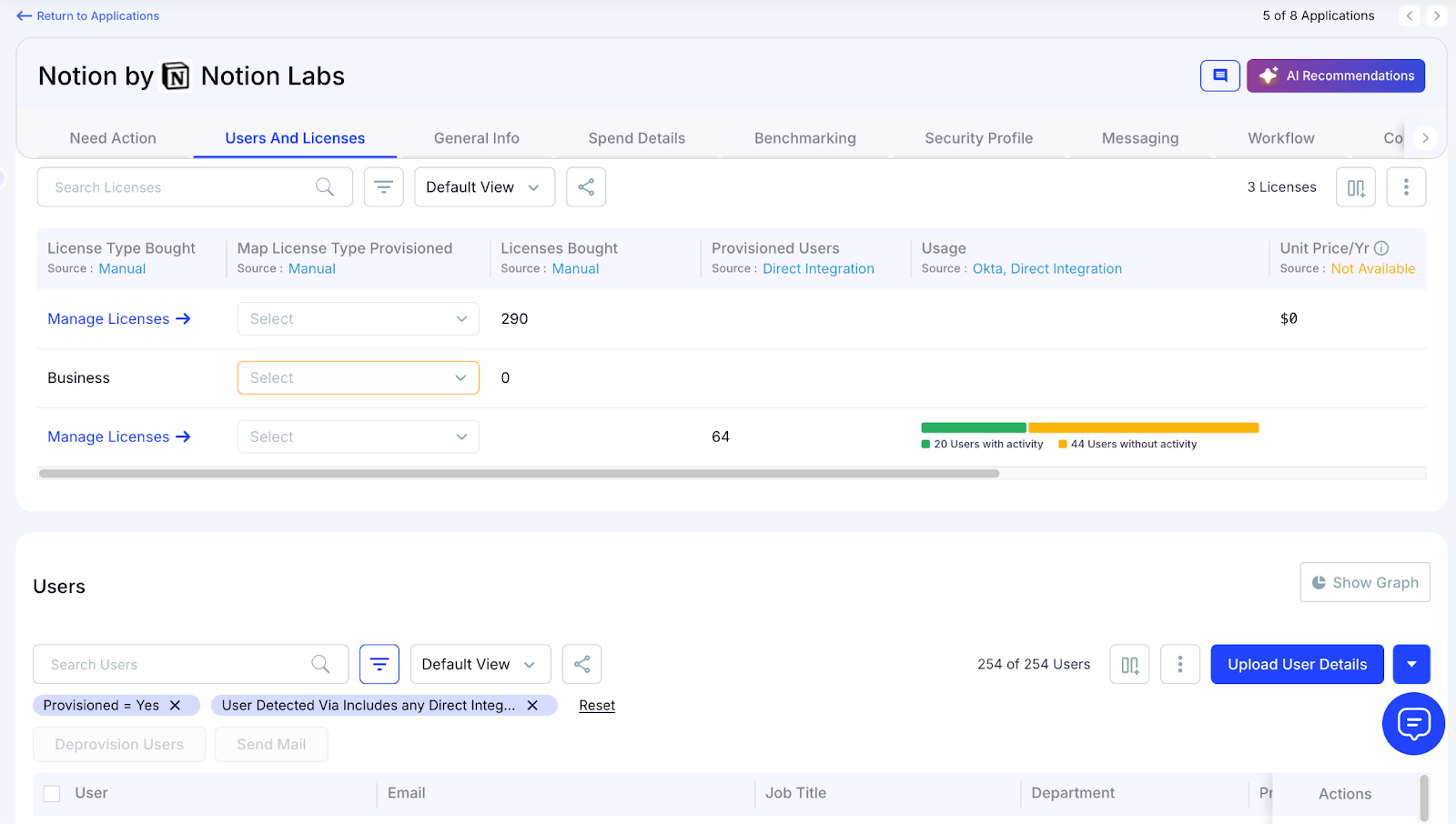
How We Do It
CloudEagle.ai automates license harvesting. Weekly workflows detect inactivity, notify users, and reclaim or downgrade licenses based on usage.
Why We Are Better
Automations run daily or weekly via Okta or Microsoft AD. Licenses are reclaimed instantly, reducing waste, saving time, and maximizing utilization.
5. License Price Benchmarking
CloudEagle.ai’s benchmarking feature enables organizations to secure the best value during license renewals. By comparing contracts against industry standards, enterprises can negotiate competitive rates and avoid overpaying.
Current Process
Procurement teams rely on vendor quotes or outdated deals. Peer comparisons are limited and often fail to reflect real market prices.
Pain Points
Lack of accurate data hinders negotiations, leading to overpayment or unfavorable contract terms.
How We Do It
CloudEagle.ai provides real-time price benchmarks, historical trends, and Notion pricing guide to support informed, data-driven negotiation strategies.

Why We Are Better
Notion pricing is detailed by SKU, license tier, and quantity, alongside key negotiation levers, ensuring renewals reflect actual market value.
6. Proactive Renewal Management
CloudEagle.ai supports renewal management with automated workflows triggered by contract dates. From approvals to adjusting license counts, it prevents accidental auto-renewals and streamlines the process.
Current Process
Renewals are tracked through spreadsheets and long email chains. Approvals are slow, and auto-renewals are often overlooked.
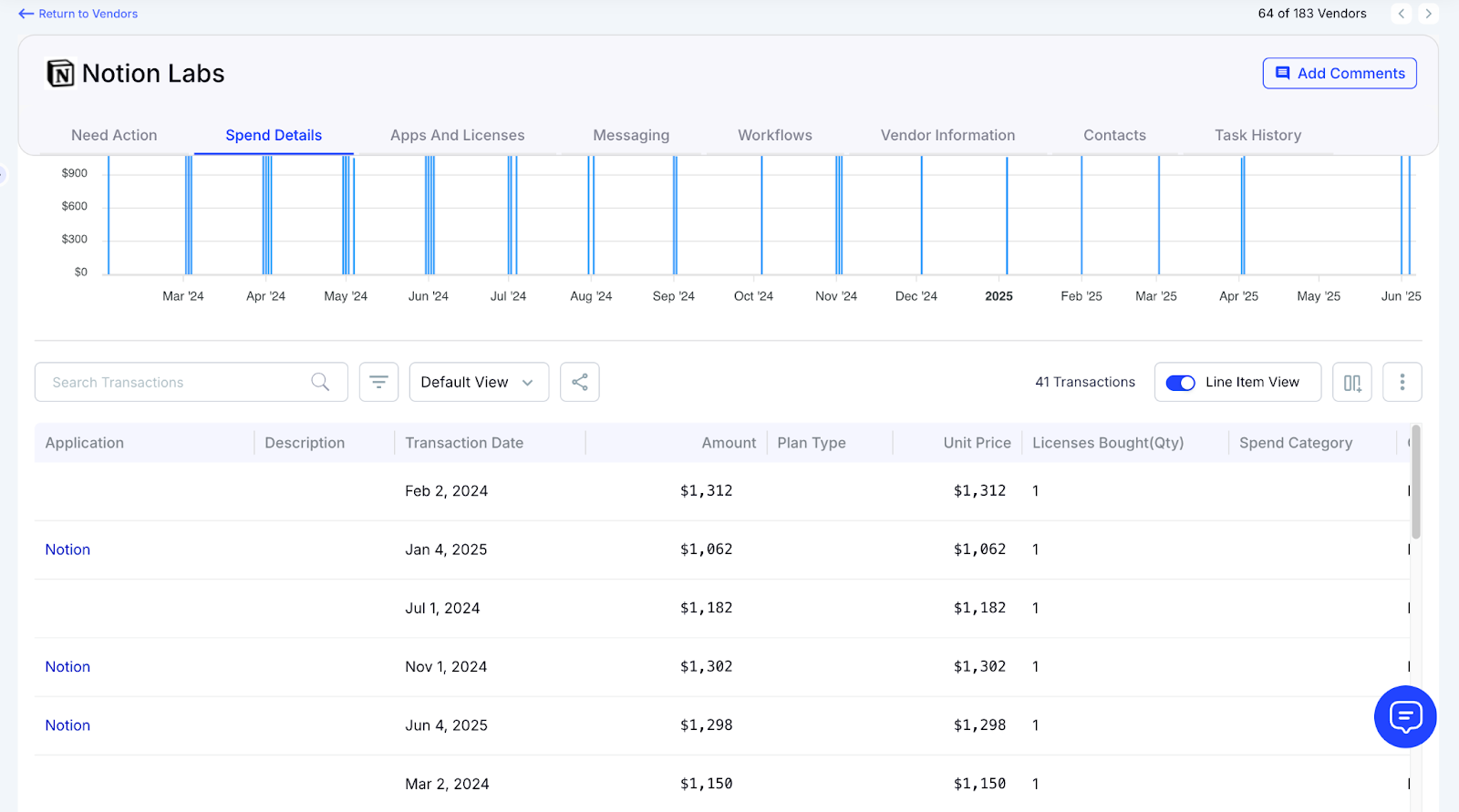
How We Do It
CloudEagle.ai generates a renewal calendar using AI-extracted metadata or integrates with CLMs like Ironclad, Notion, or Zip. Renewal workflows trigger 90 days before the notice period, assigning tasks to finance, legal, and business owners.
Why We Are Better
Teams receive alerts with usage insights, price benchmarks, and alternative options. Approvals are tracked automatically, preventing missed renewals and unnecessary spending.
7. Leverage Vendor Dashboards
CloudEagle.ai provides vendor dashboards for a complete view of Notion subscription data. Teams can track license usage, renewal dates, and spending patterns to make data-driven decisions.
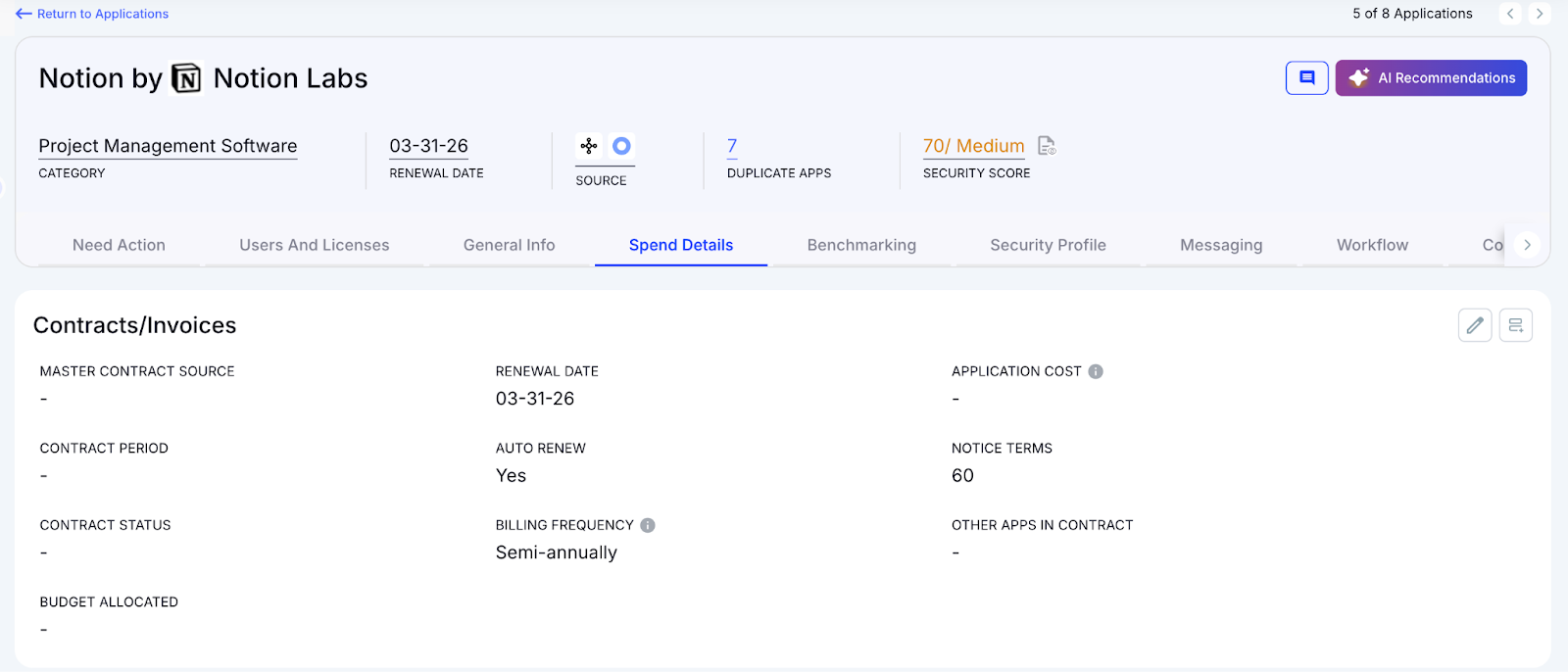
These dashboards highlight overspending and unused licenses, simplifying reclamation. They also reveal usage trends, helping organizations proactively adjust subscriptions and optimize Notion costs.
8. Simplified App Access Management
CloudEagle.ai streamlines Notion access by allowing employees to request licenses directly through the platform or Slack, eliminating long email chains and manual steps. Managers can review and approve requests in real time, ensuring prompt access.
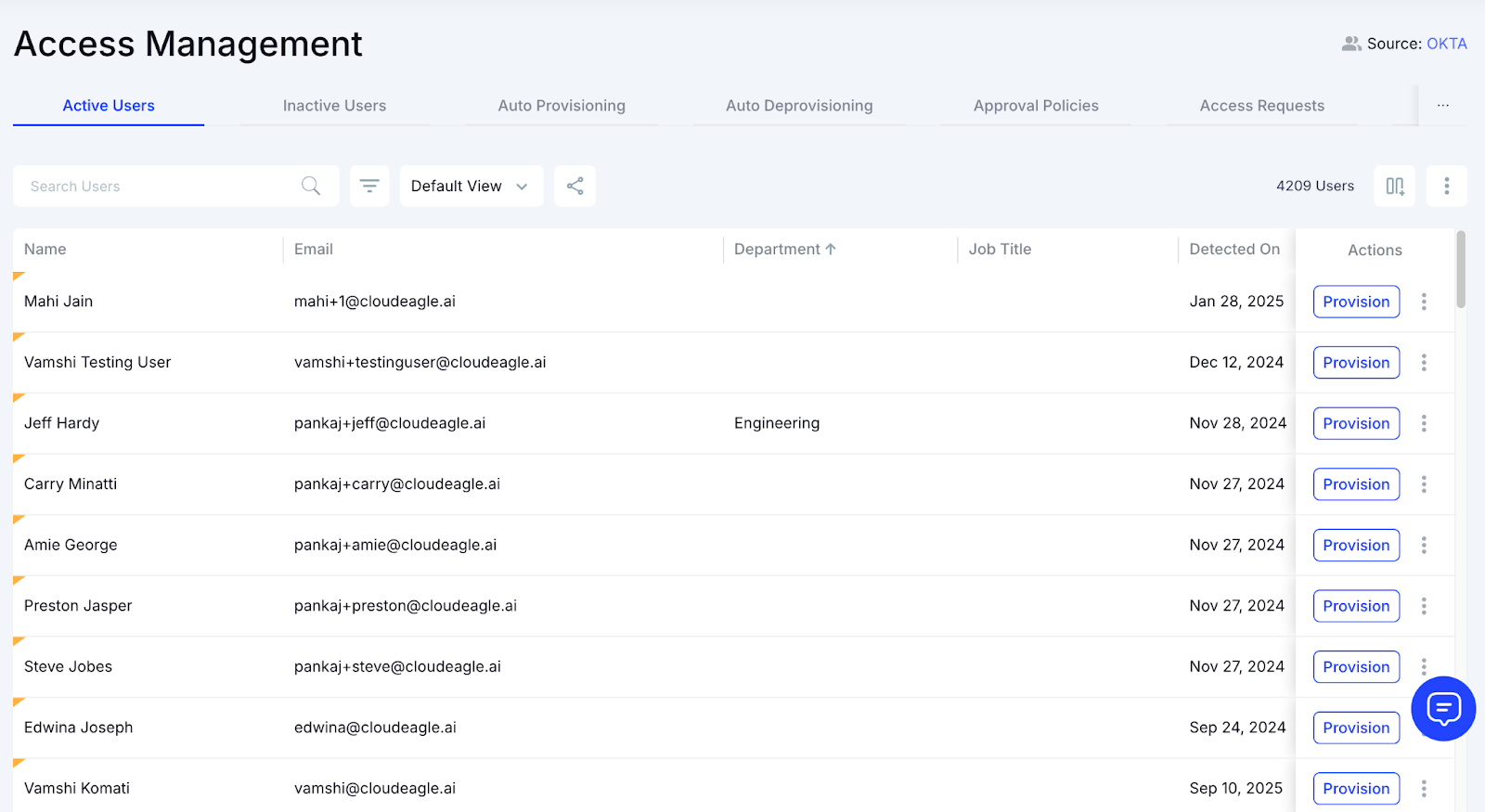
This method guarantees employees receive correct licenses without delays and removes approval bottlenecks. Each request is logged for transparency and compliance, making access management efficient while reducing administrative workload.
Conclusion
Notion licenses may seem straightforward, but as we’ve seen, scattered accounts, hidden costs, and overlapping subscriptions quietly turn collaboration into chaos.
Smart license management isn’t just about tracking payments but about seeing the full picture, reclaiming idle seats, and giving every team the right access without overspending.
CloudEagle.ai makes this simple. By centralizing Notion license data, automating usage tracking, and flagging redundant accounts, it ensures your licenses are working as hard as your teams do.
FAQs
1. Is Notion a document management system?
Notion isn’t strictly a document management system. It focuses on note-taking, databases, and workflow organization, but it can store documents as part of pages and databases.
2. Can Notion replace Google Drive?
Notion can complement Google Drive but isn’t a full replacement. It organizes content, databases, and collaboration, while Google Drive excels at file storage and sharing.
3. Is Notion better than Trello?
Notion offers broader functionality, notes, databases, and docs, while Trello focuses on task boards. “Better” depends on your team’s workflow and needs.
4. Is Notion project management free?
Yes, Notion has a free plan with basic project management features. Advanced options, like unlimited blocks or team collaboration, require paid plans.
5. Can I build a CRM in Notion?
Absolutely. Notion’s databases and templates allow teams to create custom CRMs, track leads, and manage customer workflows, all in one workspace.

%201.svg)









.avif)




.avif)
.avif)




.png)









