HIPAA Compliance Checklist for 2025

Did you streamline your organization’s access review process, or is everyone just given access to everything? In today’s threat landscape, outdated permissions and unauthorized accounts can slip through the cracks, exposing sensitive data and creating compliance gaps.
According to CrowdStrike, 80% of cyberattacks exploit identity-based vulnerabilities, and the stakes are higher than ever.
CloudEagle.ai uses AI to identify users who need thorough scrutiny, reducing access review fatigue. We flag overprivileged users, inactive admin accounts, and any users who haven't logged in for 90 days. This prevents rubber-stamping and automates approvals, cutting down on manual effort.
In this blog, we'll show how CloudEagle.ai simplifies the process, enhances security, and ensures compliance without the usual hassle.
Let’s see how to use CloudEagle.ai to simplify audits and stay compliant.
TL;DR
- Regular user access reviews (UAR) ensure that only authorized users can access sensitive applications, reducing security risks and ensuring compliance with regulations.
- CloudEagle.ai simplifies access reviews with real-time dashboards that include roles and permissions, whether the user is present in HRIS or SSO.
- CloudEagle.ai flags risky users and prevents user access review fatigue, so you can focus on the users who really need your attention.
- The platform automates user data gathering, review schedules, and access approvals, creating compliance-ready reports after each review in days vs months.
- CloudEagle.ai addresses common challenges like manual tracking and unused permissions through automation and seamless integration.
- By automating the access review process, CloudEagle.ai minimizes errors and helps you stay audit-ready, saving time and ensuring security.
What is App Access Review?
App access review involves evaluating who has access to your organization's apps and systems to ensure it aligns with their role or job requirements. This process helps maintain security and prevents unauthorized access.
For example, you can set different app access levels in your organization, like admin, user, or guest. If a regular user is given admin access by mistake, they could have control over sensitive data or settings.
The main goal of these reviews is to stop issues like outdated permissions, unauthorized users, or unnecessary access. Automating regular reviews helps reduce security risks, keep your organization secure, and stay compliant with rules.
Why do you need an app access review process in place?
With an app access review audit, you can keep your organization secure and running smoothly.
Here’s why you need it:
1. Prevent unauthorized access: Employees change roles or leave, and without regular reviews, outdated access can slip through the cracks. This could lead to security risks, like data breaches.
Know this inspiring story of how a customer got complete SaaS visibility with CloudEagle.ai.
2. Enhance security: Audits help spot users with too many permissions, like unnecessary admin access. Limiting access to just what’s needed reduces the risk of sensitive data getting exposed.
3. Stay compliant: Industries like healthcare and finance have strict regulations (ISO 27001, SOC 2 Type II, GDPR, HIPAA, etc.). Regular reviews show you’re following the rules and avoiding penalties.
4. Streamline access management: Audits uncover unnecessary or overlapping permissions, making it easier for your IT team to manage access and keep things organized.
Why Organizations Struggle with Access Reviews and the Risks They Face
Access reviews are meant to keep organizations secure and compliant, but in reality, they’re often one of the most painful processes for IT, security, and compliance teams. The reasons are clear:
Overreliance on manual processes
Many organizations still track access reviews in spreadsheets or scattered email threads. This leads to inconsistencies, human error, and wasted hours consolidating data.
Review fatigue and lack of context
Managers are asked to review long lists of permissions without knowing whether employees actually use those apps. This results in rubber-stamp approvals that weaken security.
Excessive or outdated access
Employees frequently keep permissions for apps or roles they no longer need. This builds up over time, creating unnecessary exposure points for attackers.
Shadow IT and hidden risks
Without a centralized catalog or clear approval process, employees may turn to unsanctioned tools, bypassing governance and introducing compliance gaps.
Audit complexity
Regulations like SOC 2, SOX, and ISO 27001 require proof of regular, accurate reviews. When reviews are inconsistent or undocumented, audits become stressful and costly.
Features of CloudEagle.ai that simplify app access reviews
Managing app access reviews can be time-consuming, but with the right tools, you can do it faster and securely.
1. Centralized access dashboards: With real-time dashboards, you can easily see who has access to what apps. This makes it simple to spot any issues and quickly fix them.
Learn how Heath Ceramics' IT and Finance teams got 100% SaaS visibility using CloudEagle.ai.
2. Integration capabilities: CloudEagle.ai integrates with over 500 apps, including your existing systems, bringing user data into one platform. This makes managing app access across your organization much more efficient.
3. Role and permission mapping: CloudEagle.ai links users to their roles and permissions, so they only have access to what they need. This keeps your organization secure by preventing unnecessary access to sensitive information.
CloudEagle.ai helped Dezerv automate its app access review process, improving security, compliance, and efficiency. By streamlining reviews with a centralized dashboard and real-time insights, Dezerv reduced manual effort and gained better visibility into user access.
Read the full case study here.
4. Risk and anomaly detection: The tool uses AI to detect excessive permissions, overprivileged access, or unauthorized attempts, highlighting risky users so IT can review them first and prevent security incidents.
5. Audit-ready reports: CloudEagle.ai generates detailed logs of access and permission changes, making it easy to stay compliant. These reports are ready for audits, saving you time and stress.
6. Automated review scheduling: Set up automatic reminders for app access reviews so you never forget. This ensures reviews happen on time without you having to manually track them.
7. Configuring automated workflows: CloudEagle.ai automates the scheduling and execution of access reviews, ensuring they happen on time. This reduces manual tracking and saves your team valuable time.
Why CloudEagle.ai is More Than Just an IDP Like Okta
While traditional Identity Providers (IDPs) such as Okta help with identities, user authentication, and basic role-based access management, they fall short in delivering continuous access governance. Here's how CloudEagle.ai fills the gap:
Continuous Governance
Okta focuses on access control at the point of entry, while CloudEagle provides continuous monitoring of user access throughout the entire lifecycle. This means not only can CloudEagle.ai manage new users, but it also continuously tracks existing user roles, ensuring that access is always up-to-date.
Proactive Security with AI
Okta primarily reacts to user requests or predefined rules. CloudEagle leverages AI-powered insights to detect excessive permissions and overprivileged access, flagging potential risks before they become critical, helping organizations act proactively instead of reactively.
Automated Access Reviews
While Okta enables you to manage user authentication, CloudEagle goes beyond that with automated access reviews. This means that CloudEagle automates and schedules access reviews, saving time and ensuring that all users are consistently monitored for compliance and security risks.
Audit-Ready Compliance
CloudEagle.ai helps organizations stay compliant not only by managing access but also by automating compliance reports, making the auditing process much easier and faster compared to the manual efforts needed when using Okta alone.
How CloudEagle.ai Outperforms Competitors in App Access Reviews
- AI-Powered Risk Detection: CloudEagle.ai uses AI to identify risky users and excessive permissions in real-time, catching threats early.
- Complete SaaS Visibility: With 500+ app integrations, CloudEagle.ai provides a centralized view of user access across all platforms.
- Faster, Automated Access Reviews: CloudEagle.ai automates access reviews, from scheduling to generating audit-ready reports, reducing manual effort and errors.
- Seamless Deprovisioning: CloudEagle.ai automates deprovisioning, ensuring users are offboarded without manual intervention, maintaining security effortlessly.
How CloudEagle.ai Uses AI to Reduce Access Review Fatigue and Flag Risky Users
Manual access reviews are exhausting and often lead to missed risks. CloudEagle.ai changes that by using AI-powered risk scoring to make reviews smarter, faster, and more accurate.
- Spot risky users instantly: AI highlights accounts with excessive, unused, or suspicious permissions.
- Focus on what matters: IT teams can prioritize reviewing high-risk anomalies instead of every single user.
- Reduce fatigue: Routine low-risk approvals are automated, minimizing repetitive manual work.
- Stay audit-ready: Continuous AI monitoring ensures compliance issues are flagged before audits.
With CloudEagle.ai, IT and security teams move from manual, error-prone reviews to intelligent, risk-based governance, cutting down on effort while boosting security.
Overcoming Challenges in Access Reviews with CloudEagle.ai
CloudEagle.ai reimagines access reviews by shifting the burden away from manual, repetitive tasks and toward automation, intelligence, and centralized control. Here’s how it helps:
End-to-end automation
CloudEagle.ai automates review cycles, routing requests to the right managers with pre-set rules for frequency, scope, and escalation. This eliminates tedious manual follow-ups.
AI-powered recommendations
Instead of dumping raw data into spreadsheets, CloudEagle.ai uses AI to highlight unused apps, suspicious access patterns, and excessive privileges. Reviewers get clear, actionable insights rather than endless lists.
Centralized access visibility
All user permissions across SaaS apps are tracked in one dashboard. IT and compliance teams always know who has access to what, making it easy to spot gaps.
Audit-ready reporting
Every approval, revocation, and exception is logged automatically. When auditors ask for evidence, teams can produce reports in minutes, not weeks.
Smarter provisioning and deprovisioning
When access is revoked, CloudEagle ensures licenses are freed up instantly, preventing waste and reducing SaaS spend while tightening security.
How does CloudEagle.ai simplify the access review process?
CloudEagle.ai simplifies the process of conducting access reviews for your SaaS applications by automatically gathering user data, including licenses and roles, from hundreds of integrated applications.
Here’s how:
Step 1: Go to the “Access Review” module
Log in to CloudEagle.ai and navigate to the access review section. Click on "Start Access Review."
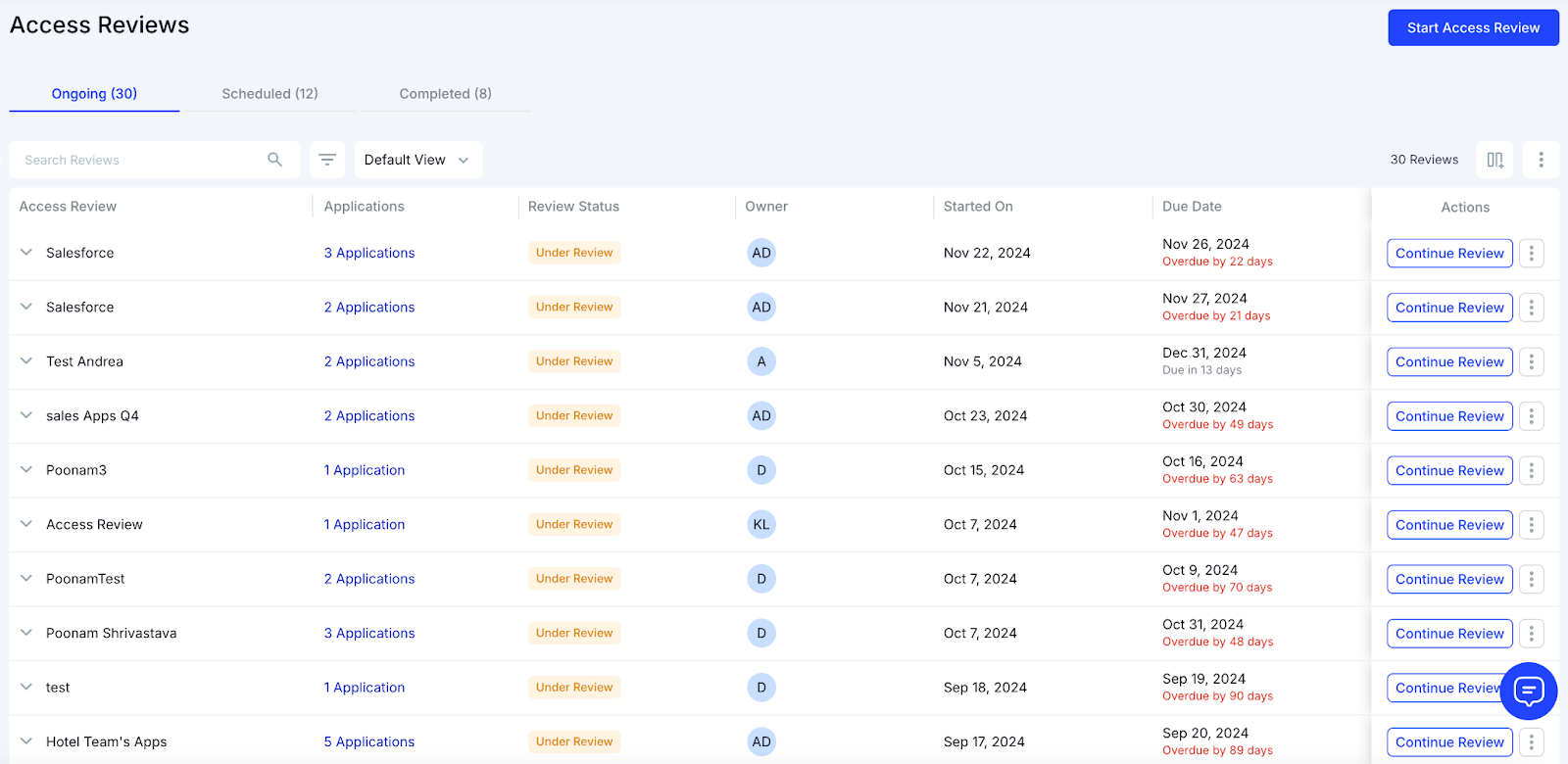
Step 2: Initiate access reviews
You can initiate an access review immediately or schedule it for a later date. Reviews can also be set to run regularly, with multiple applications reviewed at once. You can review several applications at the same time, making the process more efficient. This is especially useful when you need to evaluate access to multiple tools in one go.
This feature is particularly valuable when you need to review all applications used by a particular department at once. For example, you can quickly review all Sales applications across your organization, helping to ensure that access aligns with team needs and security requirements.
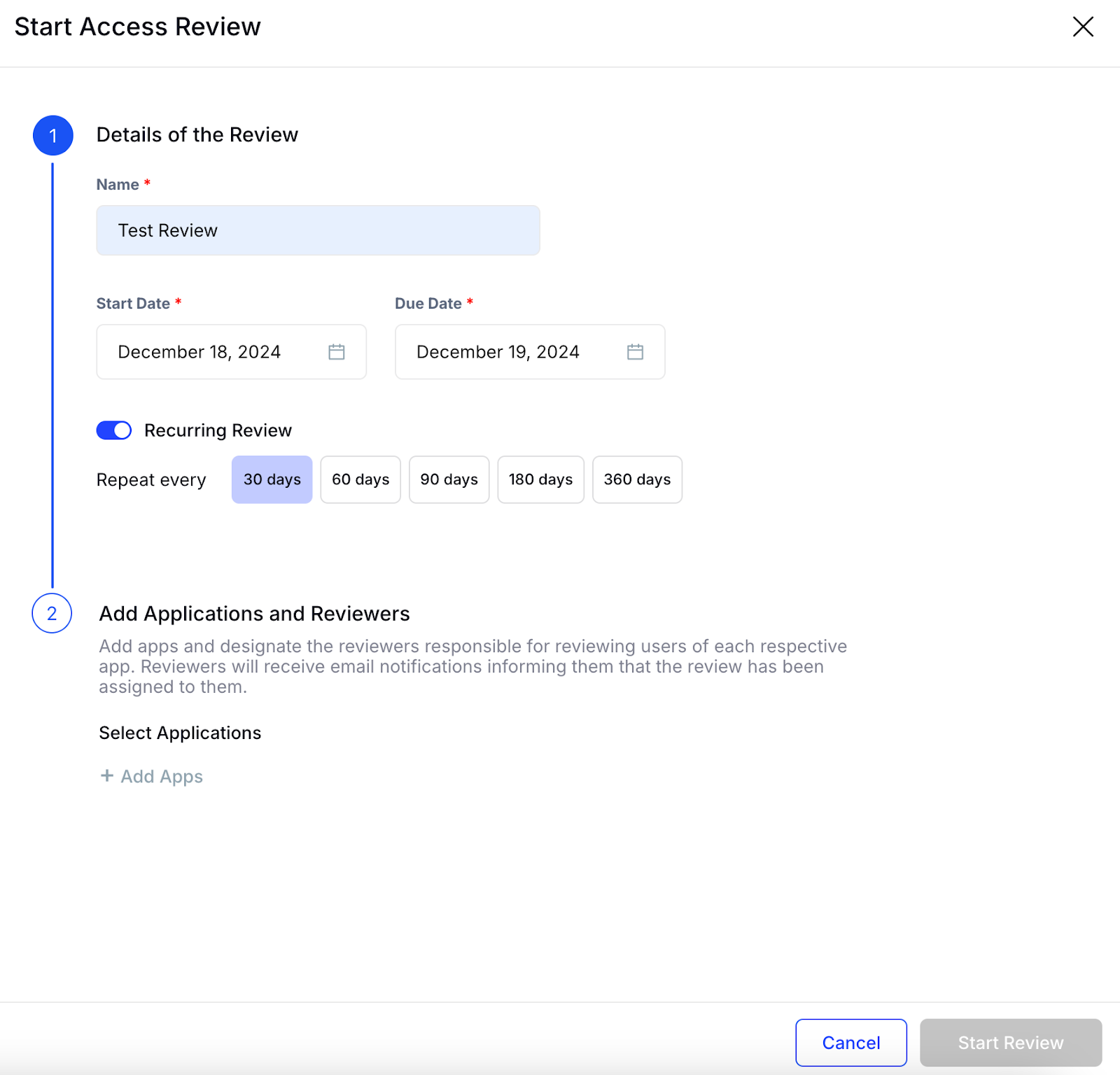
After scheduling the review, select the application for which you want to run the access review.
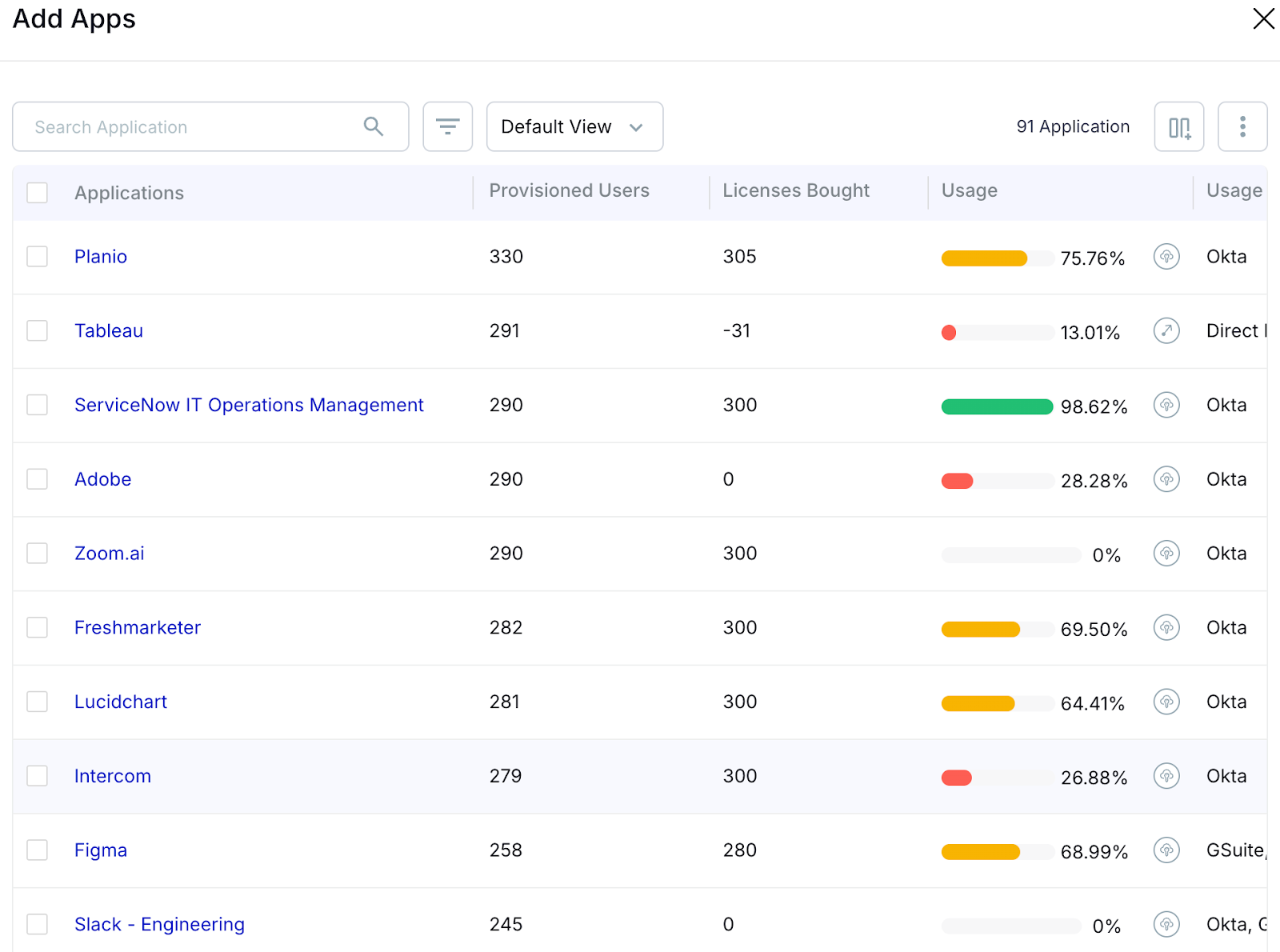
You can assign different reviewers to each application when reviewing multiple apps. This ensures the right person checks the right application.
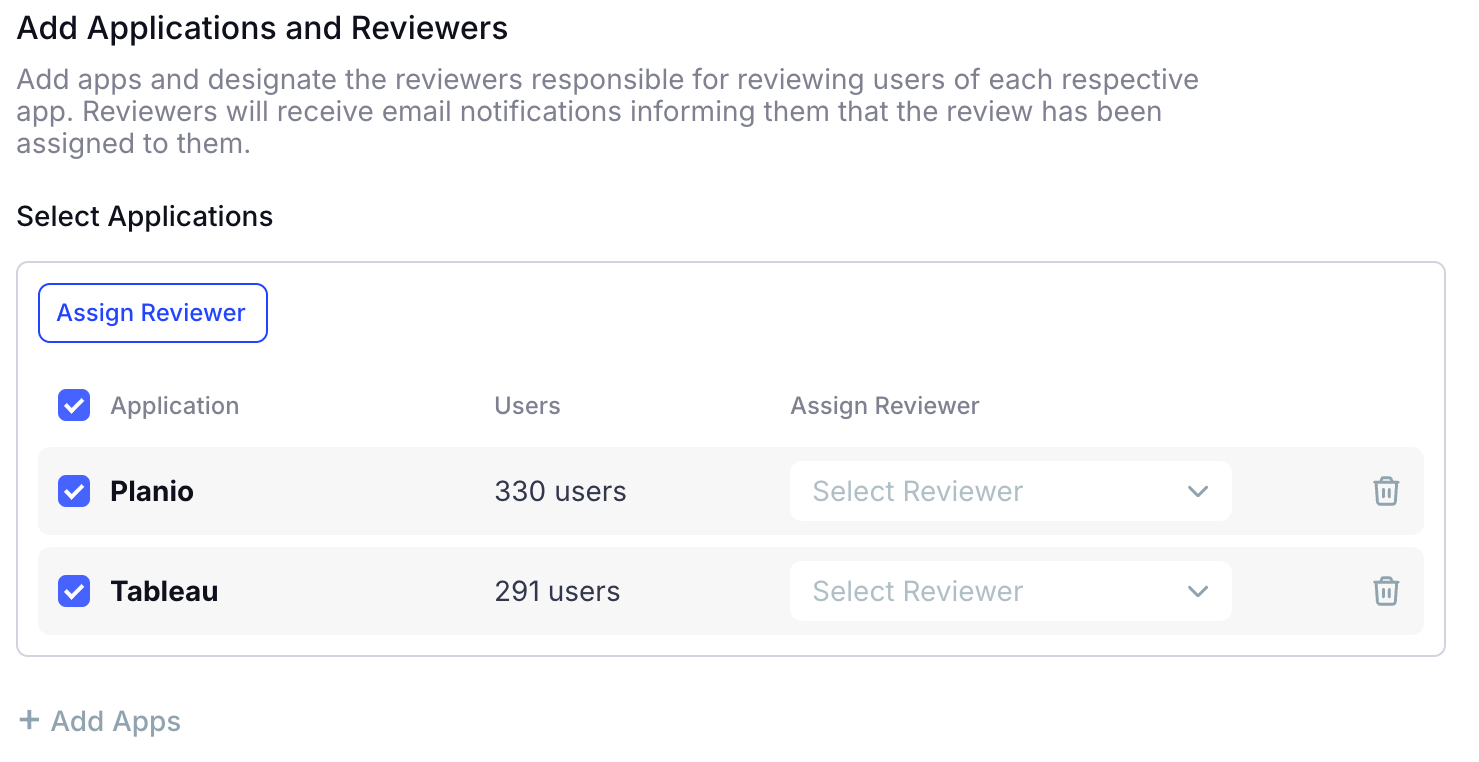
By typing "Application Admin," you can easily choose the application admin as the reviewer, making sure the person in charge of the app handles the review.
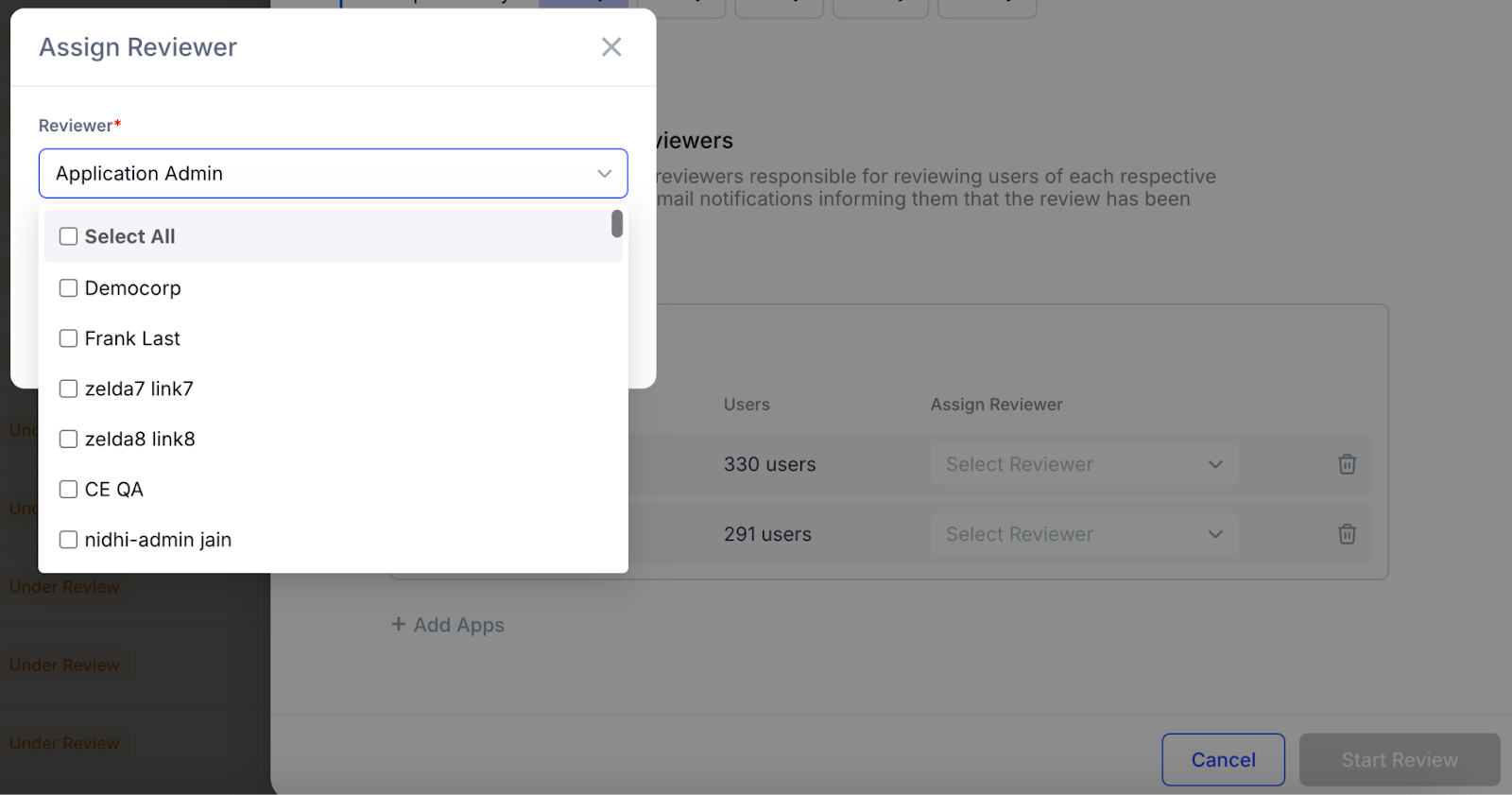
This approach streamlines the review process, making it faster and more organized while ensuring everything is checked properly.
Step 3: Review user access
Once the review starts:
Choose the application you want to review.

Go through each user’s access and decide if they should keep their current access level. You can accept or reject users based on their access needs.

Step 4: Manage rejected users
Rejected users are moved to the "Rejected" tab. Access the "Rejected" tab to see users who have been denied access.

From the "Rejected" tab, move users to deprovisioning directly within CloudEagle.ai.

Click on the Confirm button to finalize the deprovisioning process.
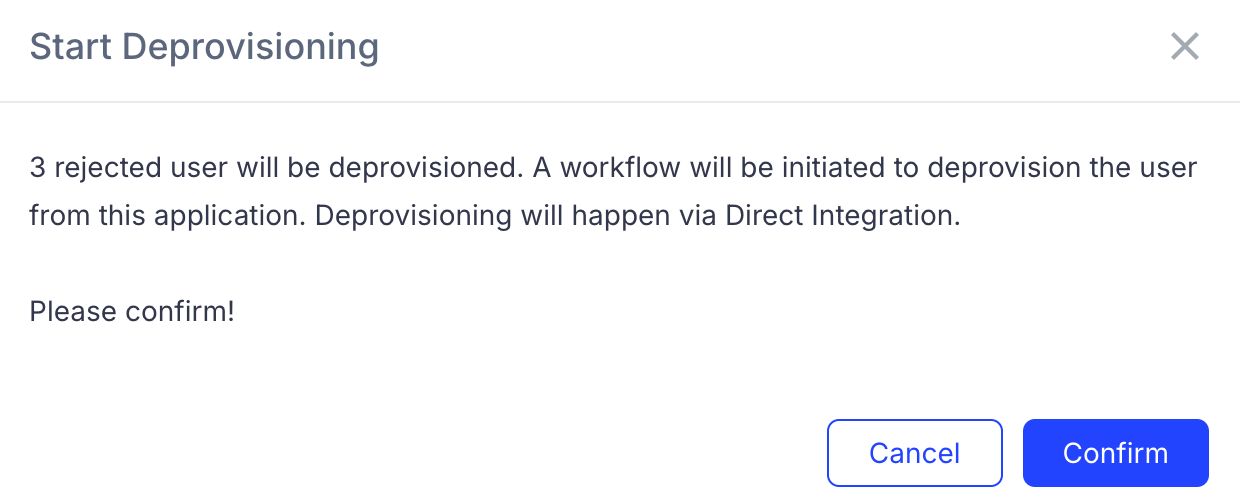
Attach evidence (Optional): If deprovisioning externally, attach evidence for audit purposes. You can deprovision users directly within CloudEagle.ai using its integrations. If deprovisioning happens externally, you can mark users as "Deprovisioned" and attach evidence for confirmation.

Step 5: Generate access review report
After completing the review, click the "Generate Report" button to create a summary of the access review. The report will include a summary of the review, a detailed audit of each user's access, decisions made (whether users were accepted or rejected), deprovisioning status, and any supporting evidence or notes.
Conclusion
CloudEagle.ai’s access review process makes it easy to track and manage user access. Risky users are automatically flagged, helping prevent security issues. By following the above-mentioned steps, you can conduct comprehensive access reviews, remove unnecessary access, and streamline your IT asset management.
With CloudEagle.ai, access reviews are completed on time and accurately, keeping your organization audit-ready. The platform also generates compliance-ready reports, making audits easier. The tool helps streamline access reviews, reduce review fatigue, and ensure security.
Are you ready to make app access reviews easier?
Schedule a demo with CloudEagle.ai to boost your organization’s compliance and security.

%201.svg)







.avif)




.avif)
.avif)




.png)









