HIPAA Compliance Checklist for 2025

Employee role changes might seem simple on paper: a title update, a new manager, a few access tweaks. But behind the scenes, they trigger one of the most complex identity governance challenges for IT and security teams.
When employees move between departments or roles, their access must move with them, precisely, securely, and without delay.
Yet, our CloudEagle 2025 IGA Report found that 61% of organizations still manage role changes manually, and 47% have experienced at least one security incident caused by incorrect access after a role change.
Let’s break down how most organizations handle this “mover” process today, why it’s risky, and how CloudEagle.ai simplifies it through intelligent automation.
TL;DR
- Manual mover processes lead to delays, compliance risks, and license wastage.
- CloudEagle.ai automates provisioning, deprovisioning, and access updates for every role change.
- Centralized dashboards give HR, IT, and managers full visibility into user access during transitions.
- With JIT access and RBAC/ABAC controls, CloudEagle ensures secure, least-privilege access at all times.
- Organizations using CloudEagle.ai save hundreds of IT hours and streamline every employee transition seamlessly.
What is the Mover Process in Employee Role Changes?
The mover process is the structured set of actions organizations follow when an employee transitions from one role to another within the same company.
For example, a Sales Executive moving to a Marketing Manager role or a Software Engineer being promoted to Team Lead.
At first glance, it may seem simple: remove old access and grant new access.
But in practice, it’s far from straightforward. During these transitions, employees need just the right permissions for their new role, and any leftover access from their previous role can introduce security risks, compliance gaps, and operational inefficiencies.
According to CloudEagle.ai’s IGA Report:
- 56% of IT teams still rely on spreadsheets or ticketing systems to track and manage mover processes, making updates slow and error-prone.
- 43% of employees retain access to applications they no longer need after a role change, creating unnecessary risk exposure.
- 38% of organizations experience delays in granting the right access, which directly impacts employee productivity.
Understanding the Current Mover Process in Organizations
When employees change roles, IT, HR, and managers all need to coordinate, but today’s processes are slow, manual, and error-prone.
What the Mover Process Looks Like Today
- HR updates the role: Role changes are recorded in HRIS systems like Workday, but IT often learns about them late.
- IT manually updates access: Teams revoke old permissions and assign new ones across apps like Slack, Google Workspace, and Salesforce, one by one.
- Managers request additional access: Department heads frequently add app access requests after the role change has started, creating bottlenecks.
- Chasing updates: HR and managers spend time following up via emails and tickets to ensure all permissions are correctly updated.
Why This Approach Fails
- Fragmented systems: HR, IT, and SaaS apps rarely communicate in real-time, leading to gaps.
- Manual, time-consuming workflows: Every permission change requires human effort, which slows down the transition.
- No central visibility: Teams track access changes with spreadsheets or messages, making audits and tracking difficult.
- Access risk: In our CloudEagle.ai IGA Report, over 40% of employees retain old permissions after a role change, creating security exposure.
The Pain Points of Managing the Mover Process Manually
Managing employee role changes might sound simple, but without automation, it quickly turns into a headache for HR, IT, and managers. Here’s why:
Delayed Access Updates
When employees move to a new role, IT teams often rely on emails or tickets to manually update permissions. This can cause:
- Employees are retaining old access longer than necessary.
- Delays in granting new role-specific access.
- Bottlenecks in critical workflows that depend on timely access.
According to our CloudEagle.ai IGA report, organizations spend an average of 40–50 hours per month manually tracking and updating role changes, a huge drain on IT resources.
Lack of Centralized Visibility
Without a unified dashboard, teams have no clear view of who has which access:
- HR, IT, and managers track requests separately in spreadsheets or ticketing systems.
- It’s hard to know which apps need to be revoked or reassigned.
- Confusion often leads to duplicate requests or missed permissions.
Errors in Access Provisioning
Manual processes are prone to mistakes:
- Users sometimes retain access to sensitive systems they no longer need.
- Permissions are granted inconsistently across apps.
- Audit trails are incomplete, making it harder to prove compliance during reviews.
A GenAI company eliminated frequent access errors and compliance gaps by automating provisioning through CloudEagle.ai, ensuring consistent, accurate access across all SaaS apps.
Compliance and Security Risks
When role changes aren’t tracked or automated:
- Offboarding from the old role may be incomplete.
- Organizations struggle to maintain SOC 2, ISO 27001, or internal compliance standards.
- Critical systems remain vulnerable to unauthorized access.
For example, teams using CloudEagle.ai for mover automation report fewer access errors, faster role transitions, complete application visibility, and audit-ready oversight across all SaaS applications.
How CloudEagle.ai Automates and Simplifies the Mover Process
CloudEagle.ai transforms the employee mover process, from role changes, promotions, and internal transfers, into a smooth, automated workflow.
By centralizing visibility, automating repetitive tasks, and leveraging AI-driven insights, IT teams can manage employee transitions efficiently, securely, and with minimal manual effort.
Centralized Dashboards & Visibility
Tracking role changes across multiple apps and systems can feel chaotic.
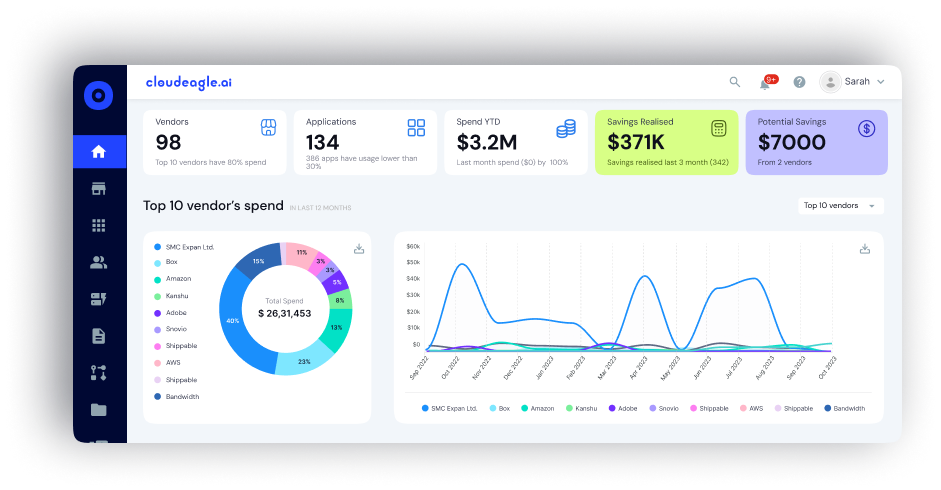
- Challenge: HR, IT, and managers often lack a unified view of employee access during transitions. This leads to duplicate requests, missed licenses, delayed provisioning, and potential compliance gaps.
- CE Solution: CloudEagle.ai consolidates all user roles, permissions, and SaaS licenses into a single, real-time dashboard with intuitive filters, automated notifications, and detailed reports.
- Outcome: Role transitions are transparent, approvals are faster, and audit trails are automatically generated. Teams can easily track trends, generate compliance-ready reports, and gain a holistic view of all employee transitions.
Organizations using CloudEagle.ai report a 70% reduction in manual tracking errors during employee role changes.
Just-in-Time (JIT) Access for Role Changes
Giving all access upfront or leaving old permissions active creates security risks and inefficiencies.
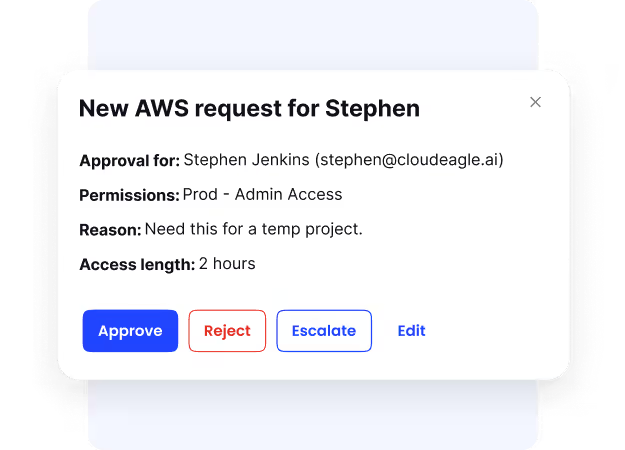
- Challenge: Employees moving roles often retain outdated permissions, or IT provisions new access manually at the wrong time.
- CE Solution: CloudEagle.ai’s JIT access ensures employees receive exactly the permissions they need at the right time. Old access is revoked automatically, and approvals are routed seamlessly.
- Outcome: Employees start their new roles fully equipped, and security risks from unnecessary permissions are minimized. Teams can monitor access trends and ensure compliance with role-based policies across departments.
Role-Based & Attribute-Based Access Control (RBAC/ABAC)
Manual role updates often lead to inconsistent access policies, errors, and compliance issues.
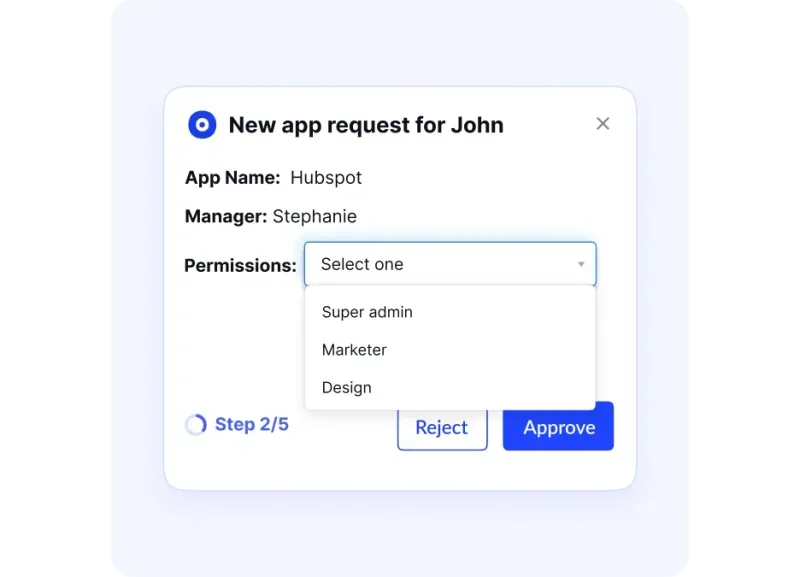
- Challenge: Without automated RBAC, employees may gain access to tools or data they shouldn’t have.
- CE Solution: CloudEagle.ai automates access provisioning using role-based and attribute-based rules, ensuring permissions update automatically across all SaaS apps.
- Outcome: Access policies are consistently enforced, errors are reduced, and compliance is maintained. Teams can track which roles have which permissions at all times, making audits straightforward.
Automated Provisioning & Deprovisioning
Manual workflows create bottlenecks, slow productivity, and lead to wasted software spend.

- Challenge: IT teams spend hours updating permissions, provisioning apps, and reclaiming unused licenses whenever employees move roles.
- CE Solution: CloudEagle.ai automates the entire mover process, including provisioning, deprovisioning, and license adjustments based on role changes.
- Outcome: IT saves hours, employees get immediate access, and unused licenses are reclaimed efficiently. Teams can see license utilization in real time and optimize software spend.
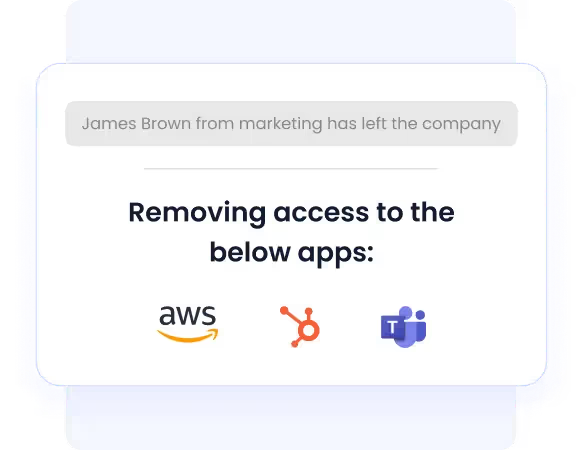
Manual SaaS access management often leads to delays, errors, and overspending. With CloudEagle.ai, JoVe automated provisioning, deprovisioning, and license management, ensuring employees had the right access
Continuous Monitoring & AI-Driven Recommendations
Role transitions require constant oversight to avoid errors, redundant access, and compliance gaps.
- Challenge: Organizations often lack real-time monitoring, leading to unauthorized access or missed compliance obligations.
- CE Solution: CloudEagle.ai monitors all role changes and permissions, while EagleEye AI agent suggests adjustments, flags redundant access, and ensures compliance.
- Outcome: Errors are corrected in real time, IT workload drops, and security and compliance improve. Teams gain continuous insights into access patterns, making it easy to prevent risks before they escalate.
“Our vision is simple: one app to manage all your AI and SaaS tools,” said Nidhi Jain, CEO & Founder, CloudEagle.ai. “EagleEye brings intelligence and automation to every SaaS decision, helping enterprises cut costs and eliminate risk before it becomes a problem.”
Why CloudEagle.ai is the Right Solution for Automating the Mover Process
Managing employee role changes should be seamless, not a nightmare of spreadsheets, tickets, and manual approvals.
CloudEagle.ai takes the complexity out of the mover process by automating access updates, revoking redundant permissions, and syncing every change across your SaaS apps in real time.
Centralized Visibility Across All Role Changes
Keeping track of who has access to what during a transition is one of IT’s biggest headaches.
CloudEagle.ai brings HR, IT, and managers onto a single, unified dashboard, offering complete visibility into user roles, app usage, and pending approvals.
Every change, whether it’s a promotion or internal transfer, is automatically reflected across all systems. IT can instantly verify who approved access, which licenses are active, and where adjustments are needed.
Automated Role-Based Access Updates
When employees move roles, manual updates can easily lead to overprovisioning or missed access. CloudEagle.ai solves this by enforcing role-based and attribute-based access rules (RBAC/ABAC) that adjust permissions automatically.
As soon as a role change is detected, CloudEagle updates access across all apps, with no delays, no human errors.
This ensures each employee always has the right tools, while IT stays audit-ready and compliant.
Just-in-Time (JIT) Access for Smooth Transitions
Access given too early or revoked too late creates unnecessary security and compliance risks.
With Just-in-Time access, CloudEagle.ai provisions and deprovisions permissions exactly when needed.
That means employees get instant access when they start a new role, while outdated access is automatically revoked. It keeps workflows smooth for users and airtight for IT security.
Works Seamlessly Alongside Your Existing IDPs
Already using Okta, Azure AD, or another IDP?
Perfect. CloudEagle.ai works right alongside them.
While your IDP manages authentication and identity, CloudEagle automates app-level provisioning, deprovisioning, and access updates, even for tools outside your IDP’s reach.
Together, they offer a complete, end-to-end access management experience, covering every role change across every system, with zero manual effort.
Continuous Monitoring & AI-Powered Insights
Access management shouldn’t stop after a role change. CloudEagle.ai continuously monitors user access across your SaaS stack through its EagleEye AI engine, identifying redundant permissions, orphaned licenses, and compliance gaps in real time.
AI-driven recommendations help IT teams optimize licenses and tighten security continuously, not just during audits.
This proactive oversight turns what used to be reactive cleanup into effortless, automated governance.
Conclusion
Managing employee role changes doesn’t have to be a manual, error-prone process that slows IT down. With CloudEagle.ai, every transition, whether it’s a promotion, department shift, or internal transfer, becomes seamless, secure, and fully automated.
By centralizing visibility, automating provisioning, and enforcing role-based access controls, CloudEagle.ai ensures that employees always have the right tools at the right time, without compromising compliance or security.
IT teams save hours, eliminate repetitive tasks, and gain confidence that every access update is handled perfectly.
Automate your mover process with CloudEagle.ai, and make every transition effortless. Schedule a free demo today to see it in action.

%201.svg)









.avif)




.avif)
.avif)




.png)









