HIPAA Compliance Checklist for 2025

Is your SaaS stack truly under control, or is it quietly expanding faster than your team can manage?
Most organizations are dealing with explosive SaaS growth, with mid-sized companies now averaging 150–300 apps and enterprises often crossing 300+ tools. This rapid adoption brings major challenges: hidden spend, unused licenses, unmanaged AI apps, and growing security and compliance risks.
That’s why SaaS management tools have become essential. They help IT, procurement, finance, and security teams discover every app, automate access governance, prevent renewal surprises, and optimize SaaS spend; all while reducing manual effort.
If you’re looking to regain control of your SaaS stack, here are the top 10 SaaS management platforms to consider.
TL;DR
- Managing SaaS apps is more complex than ever, making SaaS management tools essential for visibility, automation, and cost control.
- The best SaaS management tools help eliminate shadow IT, optimize licenses, automate onboarding/offboarding, and prevent compliance risks.
- When choosing a tool, prioritize app discovery, access governance, spend optimization, contract management, and strong integrations.
- Evaluating vendors through demos, use-case scoring, and security reviews helps teams find the right platform for their needs.
- CloudEagle.ai leads the market with end-to-end automation, AI-powered insights, and deep integrations that streamline SaaS operations across IT, finance, and security.
What Are SaaS Management Tools?
SaaS management tools (SMTs) are platforms that help organizations discover, manage, and optimize all the SaaS applications used across the business. As companies rely on hundreds of cloud apps, these tools provide the visibility and control needed to stay secure, compliant, and cost-efficient.
A good SaaS management tool automates critical tasks such as:
- Discovering all SaaS apps and creating a complete inventory
- Tracking license usage and software spend
- Managing user access and enforcing compliance policies
- Monitoring renewals and centralizing contracts
By bringing all this information into one place, SaaS management tools give IT, finance, and procurement teams full visibility into every app, user, and vendor; helping them reduce risk, eliminate waste, and improve productivity at scale.
Why SaaS Management Tools Matter?
As SaaS adoption explodes across every department, the risks grow just as fast. Without centralized control, organizations lose visibility into what apps are being used, who has access, and how much is being spent.
This leads to major security, financial, and compliance challenges that can quickly spiral out of control. SaaS management tools solve these problems by bringing all your apps, users, licenses, and contracts into one unified platform.
Through automation, reporting, and policy enforcement, these tools help you manage SaaS tools more efficiently and securely.
Here’s why they’re essential:
1. Shadow IT & Duplicate Subscriptions: Employees often sign up for tools without IT approval, creating hidden security risks and unnecessary costs.
2. Wasted Spending On Unused Licenses: Teams frequently overpay for licenses that are never used or poorly utilized.
3. Compliance Gaps And Audit Failures: Missing documentation, unmanaged vendors, and inconsistent access controls create compliance risks.
4. Security Risks From Unmanaged Access: Former employees, contractors, or unauthorized users may still have access to sensitive apps.
5. No Visibility Into Renewals & Contracts: Auto-renewals and missed deadlines lead to overspending and vendor lock-ins.
6. Inaccurate Budgeting & Forecasting: Without real-time usage insights, finance teams end up estimating spend blindly.
What to Look for in a SaaS Management Platform (SMP)?
Choosing the right SaaS management tool starts with understanding the features that truly make a difference. A robust SMP should give you full visibility, automate manual work, and help control costs and security risks across your SaaS stack.
Here are the key capabilities CIOs, IT, and procurement teams should look for:
1. Comprehensive App Discovery
The platform should automatically detect all SaaS apps, whether purchased through IT, expensed on credit cards, or accessed through browsers or SSO. This helps eliminate blind spots and uncover shadow IT.
2. Access Governance
Look for tools that automate user onboarding, offboarding, and access reviews. This ensures the right people have the right access while keeping your environment secure and compliant.
3. Spend Optimization
The best SMPs track license usage, flag underutilized accounts, and help reassign or remove idle licenses. This prevents overspending and reduces waste across your SaaS budget.
4. Contract & Renewal Management
Centralizing contracts, SLAs, renewal dates, and compliance documents helps you avoid surprise auto-renewals and negotiate better pricing.
5. Seamless Integrations
Choose a platform that connects easily with your IDP, HRIS, finance system, and collaboration tools. Strong integrations improve accuracy, automate workflows, and reduce manual effort.
Top 10 SaaS Management Platforms in 2025
1. CloudEagle.ai
If you’re tired of juggling spreadsheets, chasing renewals, or guessing which SaaS apps your teams actually use, CloudEagle.ai is built for you. Unlike point solutions that solve only one part of the problem, CloudEagle.ai brings SaaS management, procurement, access governance, and security into one AI-powered platform.
CE Product Video - https://www.youtube.com/watch?v=ByxCc_eUodo&t=1s
Here’s how it manages your SaaS stack:
SaaS Discovery Across SSO, Finance & Browser
CloudEagle.ai automatically identifies all SaaS apps within your organization, even those not connected to SSO. With integrations across 500+ SaaS apps, the tool analyzes data from finance systems, browser logs, SSO, HRIS, and more. This multi-source discovery gives you a complete, accurate view of your SaaS ecosystem, ensuring no app or vendor slips through the cracks.
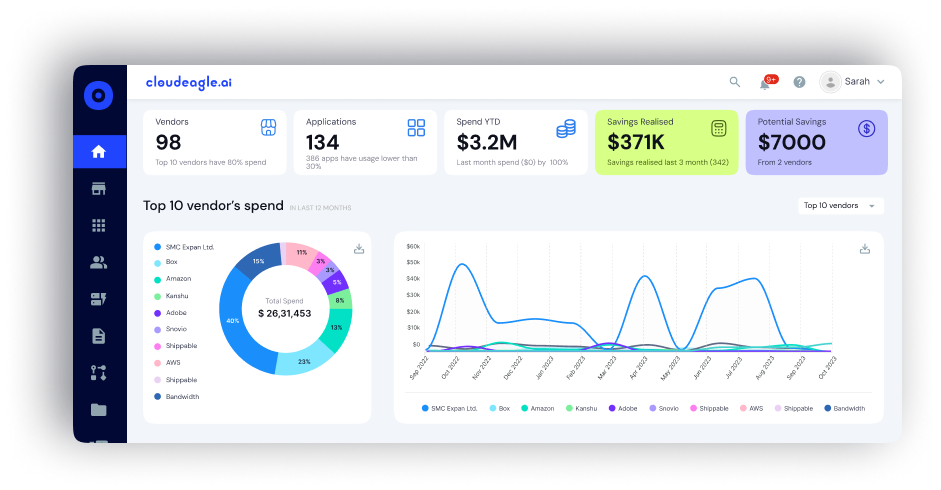
How it helps:
- Eliminates blind spots from shadow IT.
- Surfaces free-tier or credit card tools bypassing procurement.
- Builds a centralized SaaS inventory with zero manual effort.
- Flags risky or duplicate apps immediately.
- Prepares audit-ready app lists in real time.
License Optimization & Usage Insights
CloudEagle.ai helps optimize license usage by analyzing login data, usage activity, and app context. This detailed mapping enables IT and finance teams to reduce waste and ensure licenses align with actual usage, improving cost-efficiency and resource allocation.
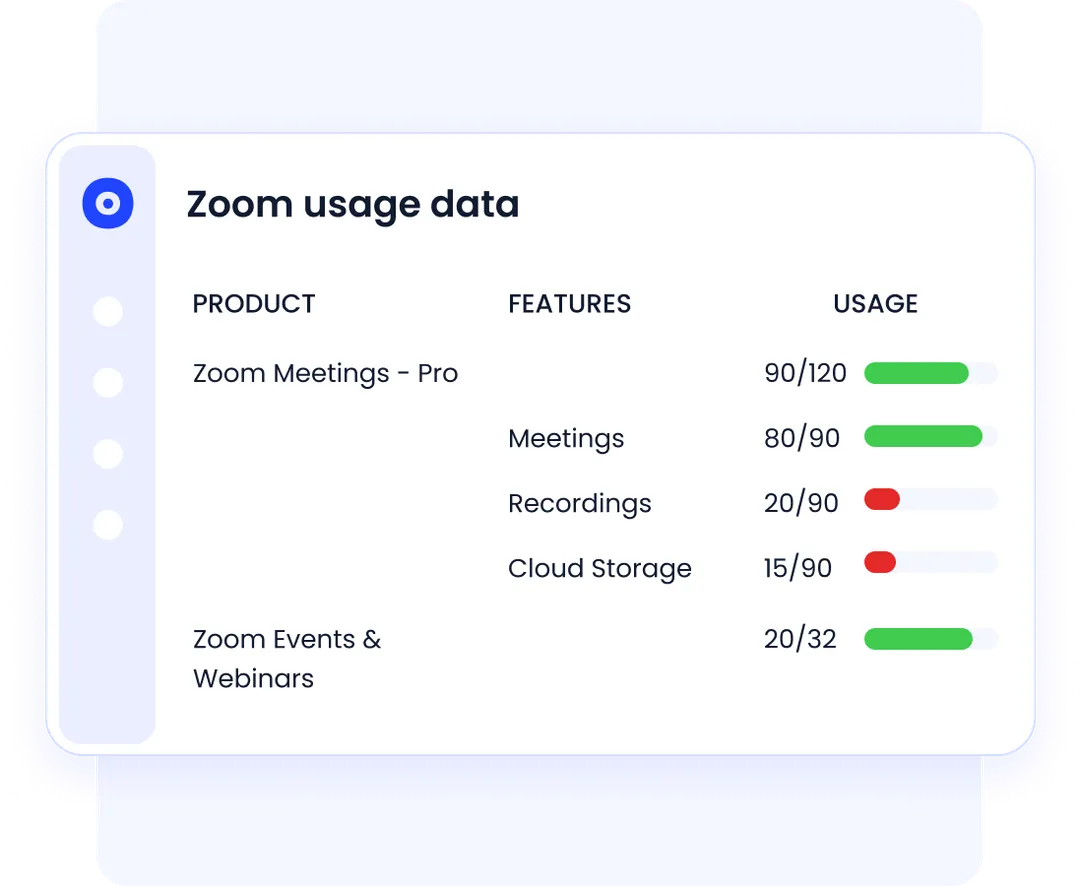
How it helps:
- Reclaims unused or underutilized licenses.
- Identifies redundant tools for consolidation.
- Cuts SaaS spend by 10–30% on average.
- Enables accurate cost allocation by team or BU.
- Avoids overpaying for premium features no one uses.
Know how CloudEagle.ai saves RingCentral time and costs in license harvesting.
Automated Onboarding & Offboarding
CloudEagle.ai automates the onboarding process by provisioning users across all SaaS apps (SSO and non-SSO) based on their role, department, or lifecycle events such as hiring. By integrating with HRIS and IDPs, it streamlines the setup of new employees, ensuring they have the right access from day one.
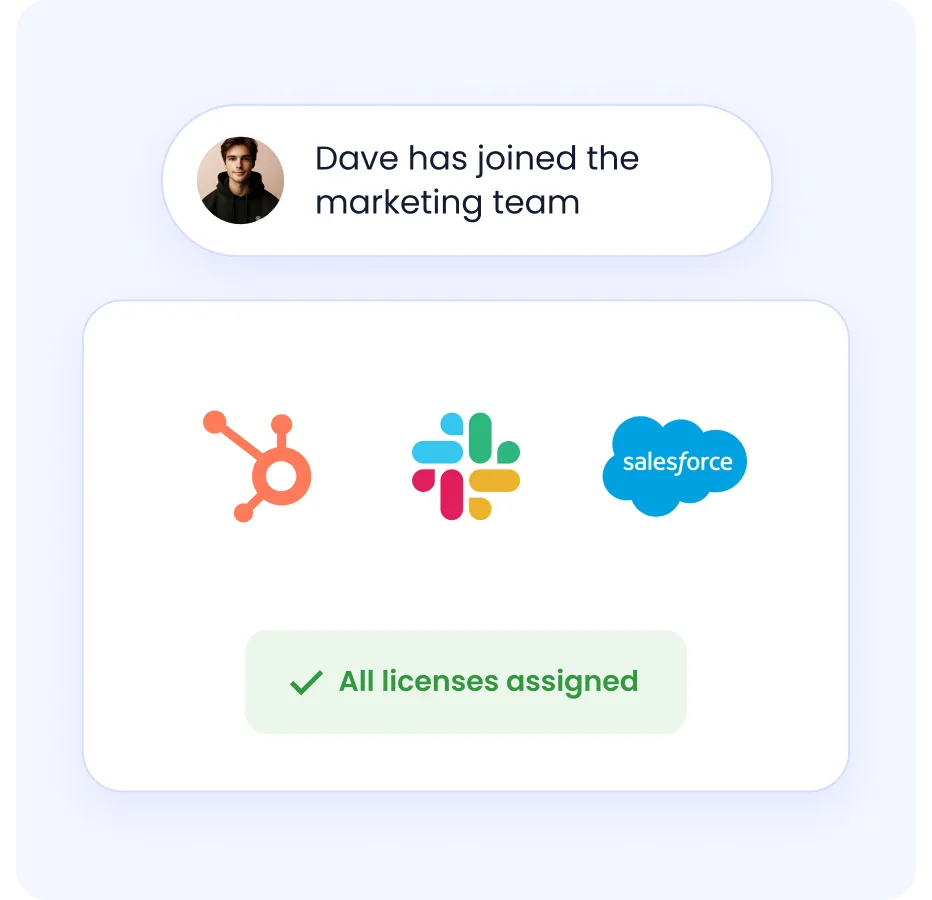
Similarly, CloudEagle.ai automates the offboarding process, deprovisioning users when they leave or change roles. This reduces security risks and ensures that access is promptly revoked, maintaining control over sensitive systems and data throughout the employee lifecycle.
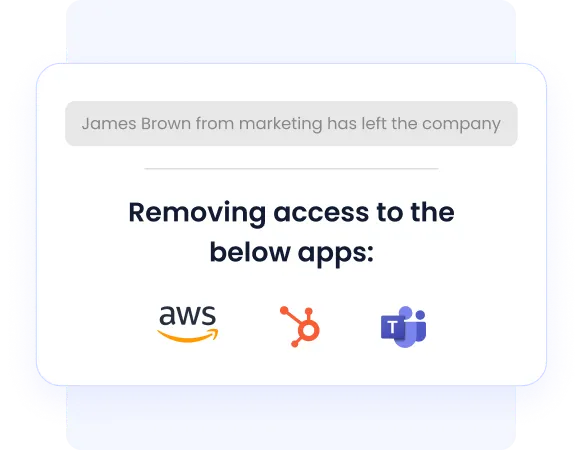
How it helps:
- Eliminates manual IT involvement in provisioning.
- Prevents ex-employees from retaining access.
- Reduces onboarding time from days to minutes.
- Ensures consistency in license assignment.
- Improves compliance by enforcing role-based access.
Renewal Alerts & Contract Management
CloudEagle.ai centralizes all SaaS contracts and related metadata, such as renewal dates, notice periods, and DPAs, in a searchable repository. It sends proactive alerts to teams ahead of critical renewals and flags any non-compliant vendors, ensuring smooth contract management.

How it helps:
- Avoids costly auto-renewals.
- Reduces last-minute negotiation scramble.
- Makes renewal terms, SLAs, and legal docs easily accessible.
- Prevents contract lock-ins with non-compliant vendors.
- Helps forecast SaaS spend more accurately.
Discover how CloudEagle.ai helped Oyster HR eliminate spreadsheets with centralized contract management.
Price Benchmarking & Negotiation Support
CloudEagle.ai provides vendor pricing benchmarks from a vast dataset, analyzing over $15 billion in transactions. This empowers teams to challenge inflated renewal or expansion quotes, offering valuable insights for more effective negotiation and cost savings.
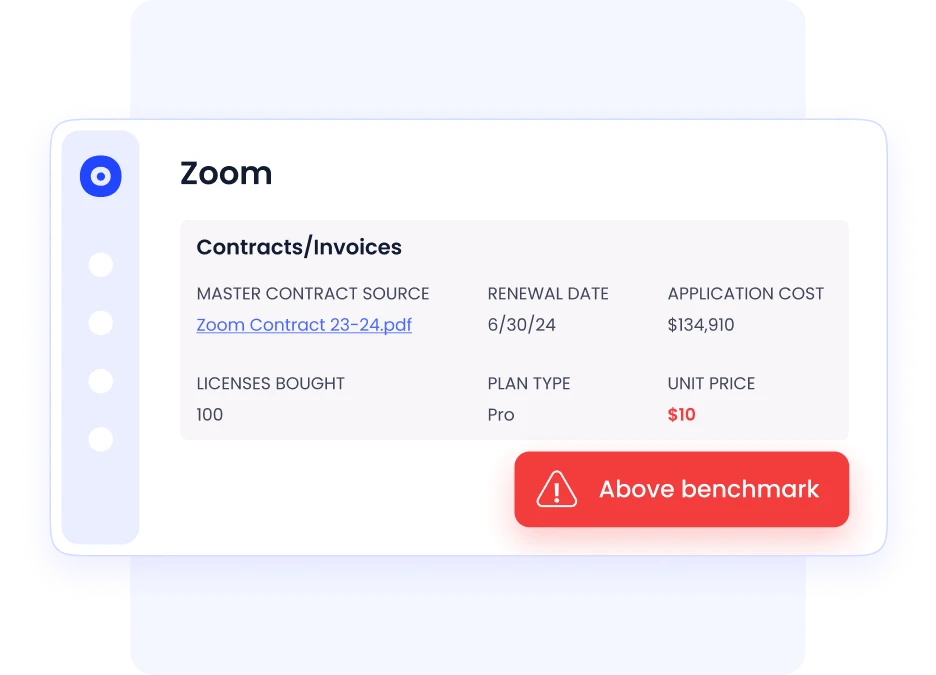
How it helps:
- Improves negotiation leverage with real-world benchmarks.
- Avoids overpaying for the same tools competitors use.
- Guides procurement to achieve better unit economics.
- Increases pricing transparency with vendors.
- Supports CFOs and finance teams during budgeting.
Access Reviews & Governance Automation
CloudEagle.ai automates access reviews for all SaaS apps, including those outside the IDP. It enriches each review with usage data and logs reviewer decisions, ensuring your organization remains audit-ready and maintains proper governance over who has access to critical tools.

How it helps:
- Meets SOC2, ISO, HIPAA, and internal access policies.
- Eliminates spreadsheets and email chasers.
- Improves visibility into who has access and why.
- Helps enforce least-privilege principles.
- Provides exportable audit trails for compliance teams.
Shadow IT & AI Risk Monitoring
CloudEagle.ai tracks the adoption of AI tools and unmanaged SaaS apps introduced by business units or individual users. By surfacing these risks, it allows IT and security teams to quickly address potential vulnerabilities, keeping your organization’s tech stack secure and compliant.

How it helps:
- Detects unapproved AI tools before they become a liability.
- Prevents sensitive data from reaching unvetted vendors.
- Aligns AI tool use with compliance and risk policies.
- Centralizes governance over all tool types—AI or otherwise.
- Helps security teams prioritize mitigation efforts.
Price
- CloudEagle.ai offers customized pricing for its different modules: SaaS Management, SaaS Governance, and SaaS Procurement. Pricing is tailored based on your specific needs. Additionally, CloudEagle.ai provides a 15-day trial period to help you assess the platform.
2. Zluri
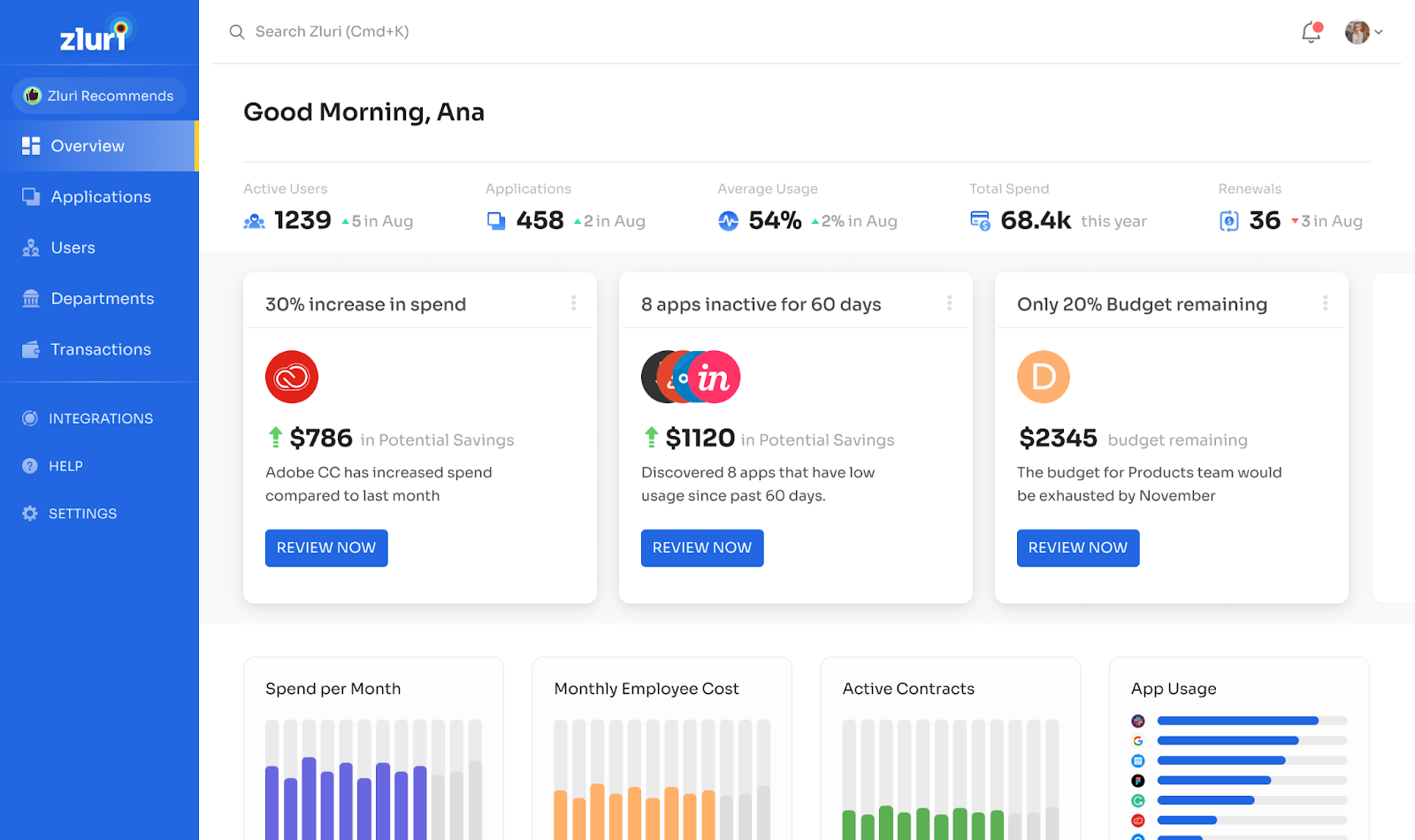
Zluri is a comprehensive SaaS management tool that helps businesses discover, manage, and optimize their SaaS applications. It provides automated workflows for access control, cost optimization, and compliance management, ensuring better visibility and management of your software stack.
Key Features
- Provides complete visibility into all SaaS applications across the organization.
- Identifies and eliminates unused licenses to reduce unnecessary costs.
- Simplifies access management with automatic provisioning and deprovisioning of apps.
Pros
- Intuitive user interface and easy to implement.
- Robust compliance management features.
Cons
- Limited customizability in reporting.
- The platform may be too feature-heavy for smaller teams.
Price
- Zluri’s pricing is customer-specific, typically based on the size of the organization and the number of apps managed. Reach out to get a tailored quote for your business.
3. Torii

Torii simplifies SaaS management by providing real-time insights into software usage, costs, and compliance. It helps organizations streamline procurement, manage renewals, and optimize their SaaS portfolio, allowing teams to make data-driven decisions and reduce unnecessary spending.
Key Features:
- Tracks SaaS usage and expenditure to provide recommendations for optimization.
- Identifies and catalogs all SaaS applications in use, including unauthorized ones.
- Keeps track of renewal dates and manages vendor relationships to avoid auto-renewals.
Pros
- Easy to use with a simple, intuitive interface.
- Strong reporting capabilities with detailed insights.
Cons
- Limited customization options for large enterprises with complex SaaS environments.
- Some integrations are only available at higher pricing tiers.
Price
- Torii offers tiered pricing based on company size and the number of apps in your stack. Pricing increases with additional features for larger organizations.
4. BetterCloud
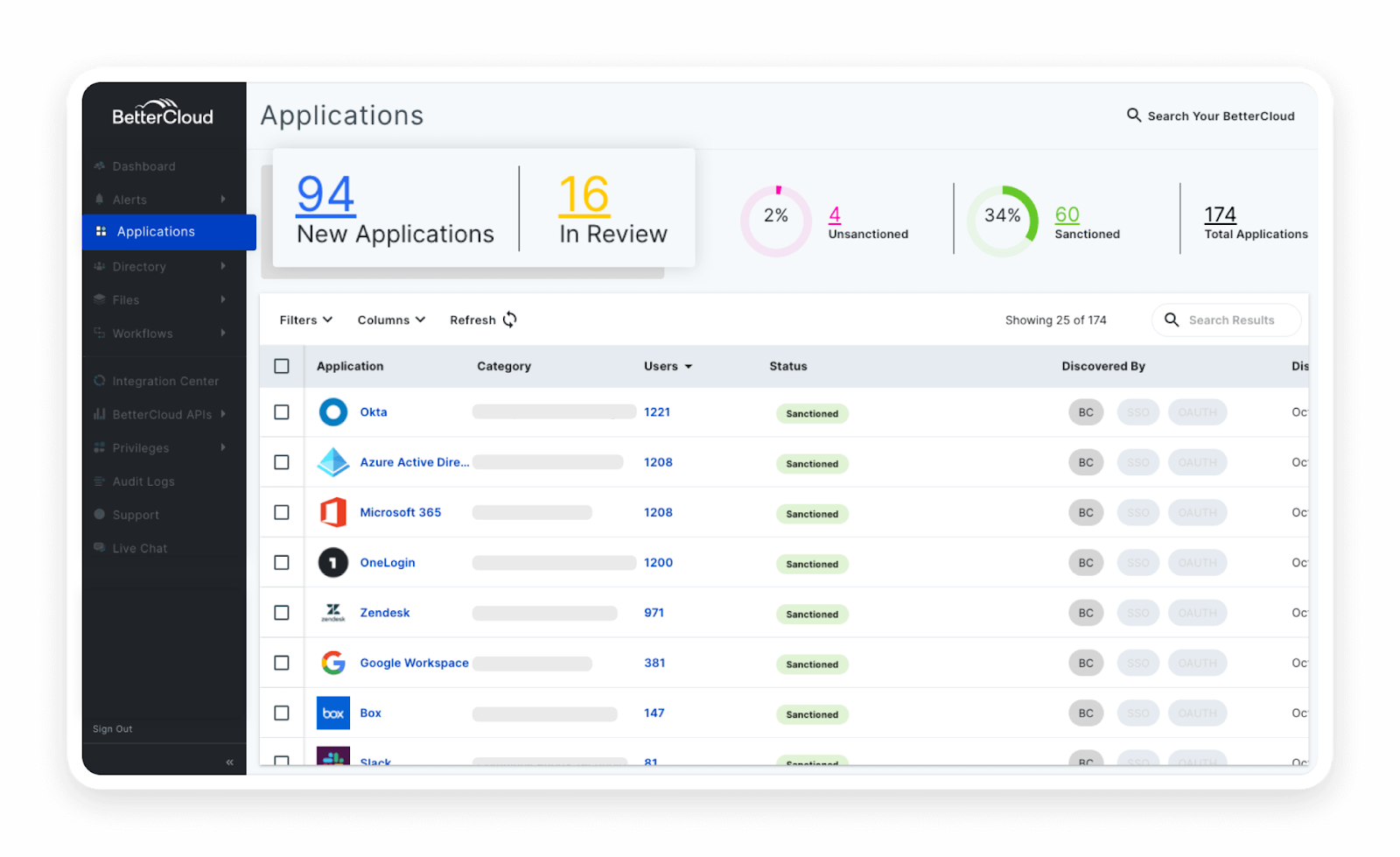
BetterCloud offers a powerful SaaS management platform that focuses on security, compliance, and automation. It helps businesses manage user access, automate workflows, and enforce security policies across their entire SaaS stack, providing seamless integrations with various SaaS applications.
Key Features
- Automates user provisioning, deprovisioning, and access management to improve security and compliance.
- Streamlines day-to-day SaaS management processes with automated workflows.
- Provides visibility into SaaS applications, usage, and spending.
Pros
- Robust automation and user lifecycle management.
- Comprehensive reporting and compliance tools.
Cons
- High cost compared to other platforms.
- More suited for larger enterprises, with limited support for smaller organizations.
Price
- BetterCloud provides tiered pricing, starting with basic plans for smaller teams and scaling up for more advanced features and enterprise-level needs. Custom quotes are available for larger companies.
5. Zylo

Zylo is a SaaS management tool that helps enterprises optimize their SaaS spend and improve governance. It provides deep insights into SaaS usage, contracts, and renewals, enabling organizations to streamline their SaaS operations and align spending with business goals.
Key Features:
- Offers complete visibility into SaaS subscriptions, renewals, and usage.
- Provides insights into unused licenses and overspending, helping to optimize SaaS investments.
- Manages vendor contracts, renewals, and negotiations with a centralized dashboard.
Pros
- Ideal for larger organizations with complex SaaS environments.
- Detailed cost optimization insights and vendor management tools.
Cons
- It may be too complex for smaller businesses.
- The pricing model may not be suitable for companies with a limited budget.
Price
- Zylo’s custom pricing is designed for large enterprises. Costs are typically determined based on the scale of the organization and the complexity of the services required.
6. Vendr
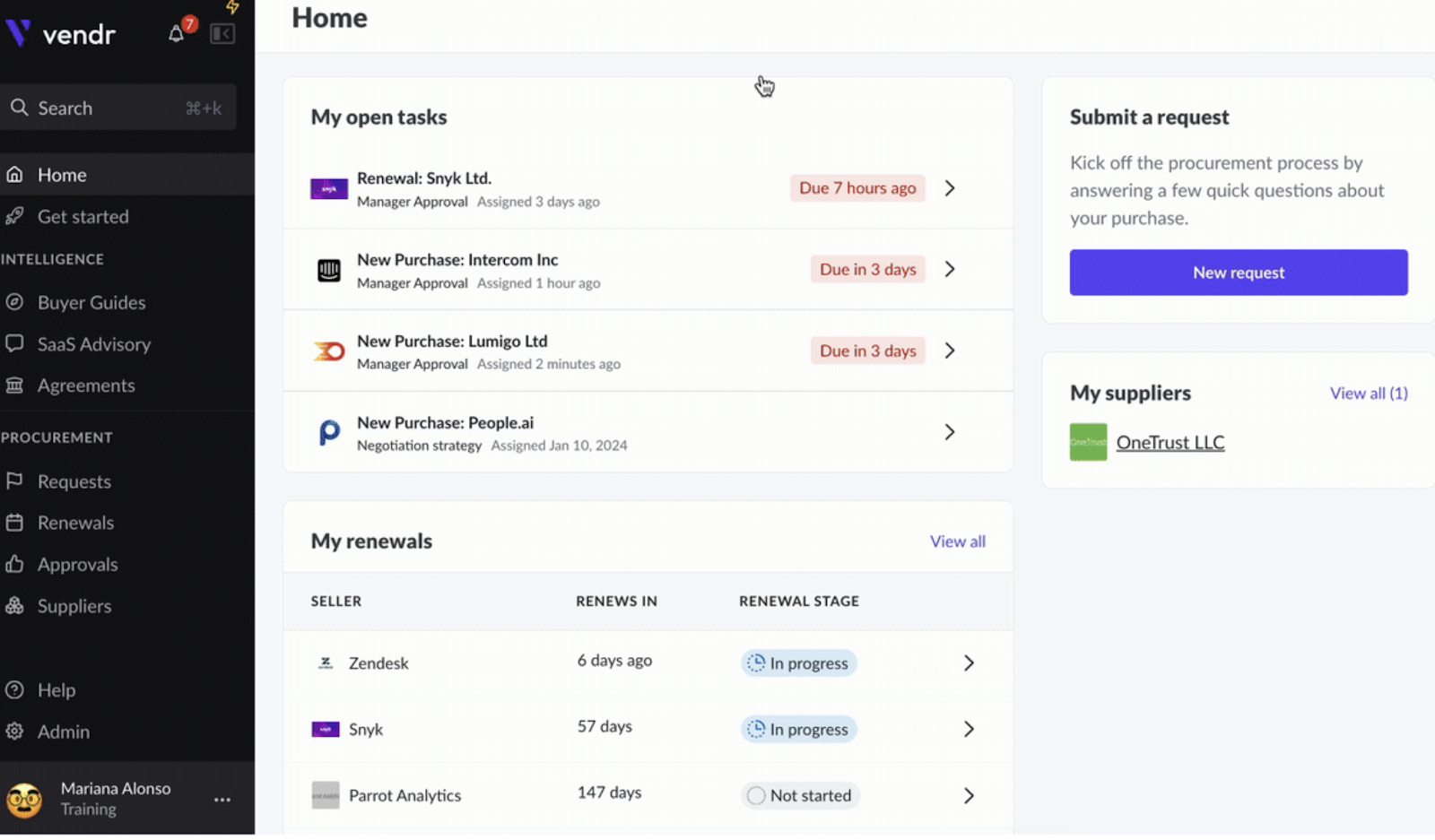
Vendr is a SaaS management tool that focuses on simplifying procurement and renewal management. It provides data-driven insights into software usage and pricing, allowing businesses to negotiate better deals and save money on their SaaS subscriptions.
Key Features:
- Provides insights into spending trends, unused licenses, and opportunities to negotiate better deals.
- Tracks renewal dates and contracts, helping businesses avoid unnecessary auto-renewals.
- Offers negotiation support to help secure better pricing from SaaS vendors.
Pros
- Focused on cost optimization, making it great for reducing SaaS spend.
- Simplifies vendor negotiations, saving time and money.
Cons:
- Limited to SaaS spend management and lacks broader SaaS governance features.
- It may not have the depth of features needed for larger enterprises.
Price
- Vendr offers custom pricing, particularly for enterprise customers. Pricing is determined by the scope of SaaS management and optimization needed for your organization.
7. Intello

Intello is a SaaS management tool that helps businesses manage their software portfolio by providing visibility into their SaaS spend, usage, and compliance. It allows organizations to make informed decisions about their SaaS subscriptions and optimize costs across the entire stack.
Key Features:
- Offers detailed visibility into SaaS usage and spending across your organization.
- Helps manage contracts, renewals, and negotiations with SaaS vendors.
- Provides insights into vendor pricing, performance, and renewals.
Pros
- Great for cost optimization and contract management.
- Easy to integrate with existing tech stacks.
- Offers a user-friendly interface.
Cons
- Limited customization options.
- Reporting features are not as robust as some competitors.
- More focused on smaller-to-medium-sized organizations.
Price
- Intello provides a customer-specific pricing model based on the number of users and the scale of the SaaS stack being managed. Contact them for a personalized quote.
8. Lumos
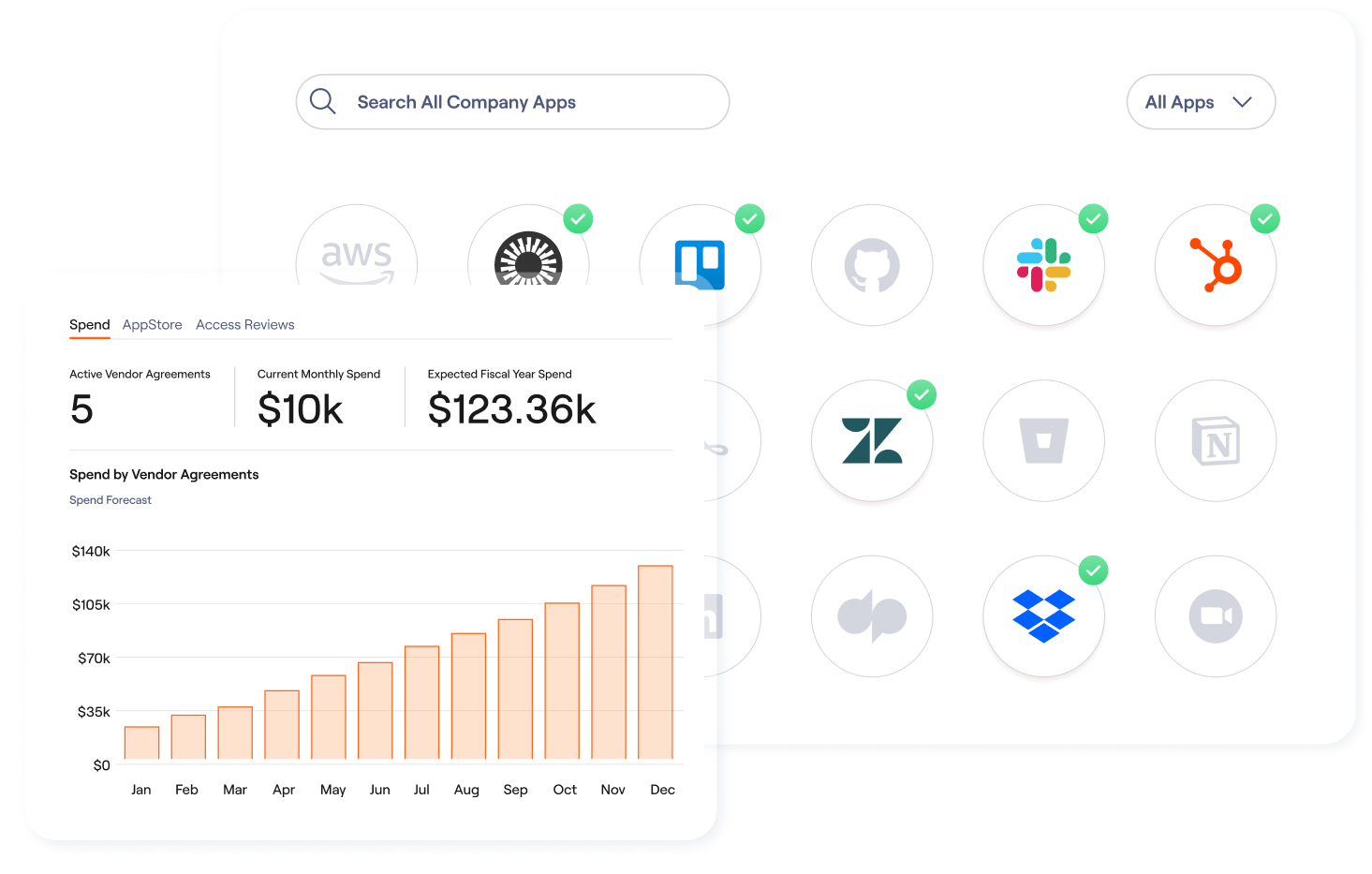
Lumos is a SaaS management solution that combines discovery, management, and optimization of SaaS tools. It helps businesses gain control over their SaaS applications, track usage, and ensure compliance, while driving cost savings and improving overall efficiency.
Key Features
- Identifies and manages all SaaS apps within the organization, including unauthorized ones.
- Ensures compliance with industry regulations and manages security access.
- Provides insights into SaaS spend, helping businesses identify opportunities for cost savings.
Pros
- Comprehensive security and compliance features.
- Easy-to-use interface and quick implementation.
Cons
- Limited integrations with third-party apps.
- It may not scale well for large enterprises.
Price
- Lumos' custom pricing is based on company size and the features needed. Typically tailored for mid-market to large enterprise customers with more complex needs.
9. CloudNuro AI

CloudNuro AI is an AI-powered SaaS management platform that uses advanced analytics to provide deep insights into SaaS usage, spend, and compliance. It helps businesses optimize their software stack by automating governance, security, and cost management processes.
Key Features
- Uses AI to analyze SaaS usage and provide recommendations for optimization.
- Ensures the right users have the right access to SaaS applications.
- Monitors compliance and ensures data security across all apps.
Pros
- Strong AI-powered optimization features.
- Advanced security and compliance monitoring.
Cons
- Newer platform with fewer integrations compared to other vendors.
- Requires time to fully implement and customize.
Price
- CloudNuro AI offers flexible pricing based on the specific requirements of your SaaS management and the integrations needed. Contact them directly for a tailored quote.
10. Josys

Josys is an all-in-one SaaS management tool that allows organizations to manage their software applications, automate onboarding/offboarding, and ensure compliance. It simplifies access control, enhances security, and helps businesses optimize their SaaS investments for better performance.
Key Features
- Automatically discovers all apps in use and categorizes them.
- Tracks SaaS spending and identifies cost-saving opportunities.
- Manages user access to ensure compliance and security.
Pros
- Comprehensive SaaS discovery and spend optimization.
- Intuitive interface that is easy to navigate.
Cons
- Limited support for larger organizations.
- Lacks advanced features for complex SaaS environments.
Price
- Josys offers custom pricing, particularly suited for enterprises, with pricing adjusted based on the number of applications and users being managed.
Check out this episode of the CloudEagle.ai SaaS Mastermind Podcast with Noni Azhar, award-winning CIO at ProService Hawaii, as he discusses the evolving world of SaaS management, IT procurement, and AI adoption in enterprise tech.
Conclusion
Choosing the right SaaS management tool comes down to your organization's specific needs; whether that’s cost visibility, access governance, or vendor automation. Each tool offers unique features, but the ideal solution will seamlessly combine these elements to help you manage your SaaS stack effectively.
For organizations seeking a platform that integrates spend intelligence, compliance, and automation, CloudEagle.ai stands out as the most comprehensive solution. With its deep integrations, AI-powered insights, and renewal automation, CloudEagle.ai is the go-to choice for IT, finance, and security teams looking to modernize and secure their SaaS operations.
Ready to take control of your SaaS stack?
Schedule a demo with CloudEagle.ai and start managing your SaaS applications more effectively.
FAQs
1. What is a SaaS management tool?
A SaaS management tool is software that helps organizations discover, manage, and optimize all SaaS applications across departments.
2. Which is an example of SaaS?
Examples of SaaS include Salesforce, Zoom, Slack, and Notion—cloud applications accessible via subscription.
3. How many SaaS tools do companies use?
Enterprises use an average of 350+ SaaS applications, while mid-sized businesses manage 100–150 tools.
4. Is Jira a SaaS?
Yes, Jira is a SaaS tool used for project and issue tracking.
5. Is ServiceNow a SaaS tool?
Yes, ServiceNow is a SaaS platform offering IT service management and automation capabilities.
6. Is Zoom a SaaS tool?
Yes, Zoom is a SaaS application used for video conferencing and collaboration.

%201.svg)








.avif)




.avif)
.avif)




.png)









