HIPAA Compliance Checklist for 2025

Many enterprises rely on Dropbox for secure file sharing and collaboration, but the simplicity ends when it comes to managing licenses. Departments often purchase separate plans, users go inactive without notice, and renewals pile up unnoticed.
A 2024 Forbes survey found that organizations waste up to 38% of their SaaS spend due to unused or duplicate licenses. Dropbox, with its flexible team plans and storage tiers, is a prime contributor if license usage isn’t monitored closely.
That’s where CloudEagle.ai helps. By automating Dropbox license tracking, renewals, and usage insights, the platform ensures you only pay for what’s truly needed. In this article, we’ll break down Dropbox’s licensing models and show how CloudEagle.ai helps streamline license management across your teams.
TL;DR
- Wasted spend from scattered Dropbox licenses. Dropbox licensing often causes wasted spend through duplicate plans, inactive users, and unnoticed renewals. This fragmentation hides true usage and inflates SaaS budgets.
- Complex plans make forecasting hard. Dropbox has Free, Plus, Professional, Standard, Advanced, and Enterprise tiers. Mixing seat, storage, and API options makes cost forecasting hard.
- Hidden costs add up quickly. Inactive accounts, auto-renewals, and shadow IT create hidden bills. These costs add up fast without centralized visibility or audits.
- CloudEagle.ai centralizes and automates management. CloudEagle.ai centralizes Dropbox license data and shows real-time usage. It automates reclamation, role-based provisioning, and renewal workflows to cut waste.
- Measurable savings, better compliance, fast action. Enterprises reduce spend, improve compliance, and speed audits with CloudEagle.ai. Book a demo to benchmark pricing and reclaim unused licenses.
What are the Different Licensing Models of Dropbox?
Dropbox app offers several licensing models designed to suit businesses of all sizes. Each plan in Dropbox pricing guide differs in storage, security features, and collaboration tools, making it essential to understand what fits your enterprise best. Here’s what you should know about Dropbox costs:
Dropbox Free
Ideal for individual users with limited storage and no administrative controls. It’s best suited for personal use or testing.
Dropbox Plus
A paid individual plan offering expanded storage and advanced file recovery. While it’s not built for teams, some freelancers or small contractors still use it.
Dropbox Professional
Tailored for individual professionals who need more sharing controls, larger file sizes, and advanced link permissions.
Dropbox Standard
A team Dropbox pricing plan with centralized admin tools, audit logs, and 5 TB of shared storage, best for small teams that need collaboration without advanced compliance.
Dropbox Advanced
Designed for growing businesses requiring unlimited storage, tiered admin roles, and advanced content protection.
Dropbox Enterprise
Built for large organizations with custom integration, single sign-on (SSO), API support, and enterprise-grade security features.
Each plan scales differently, but that flexibility can quickly become confusing without centralized visibility. When teams subscribe independently, usage tracking becomes scattered, leading to inefficiency and SaaS sprawl.
Why are Dropbox Licenses Confusing for Enterprises?
Dropbox’s flexible licensing options may seem like an advantage at first, but for enterprises, they often lead to confusion and inefficiency. This confusion worsens when admins struggle to distinguish between active and inactive accounts or track which teams are using which license types.
1. Overlapping Features Across Plans
Dropbox pricing plans often include overlapping features such as team folders, admin controls, and file recovery options. This makes it difficult for enterprises to decide which plan truly fits their needs without overpaying.
According to Gartner’s SaaS Optimization Survey (2024), nearly 34% of companies overspend on SaaS apps due to feature duplication across tiers and departments. Dropbox login is no exception as teams often pay for capabilities already included in higher-level plans purchased elsewhere.
- Feature duplication leads to waste: Departments subscribing separately might pay for identical features such as file versioning or enhanced admin controls.
- Confusion during renewals: When IT teams can’t clearly identify which plan offers incremental value, SaaS renewal management become reactive rather than data-driven.
- Solution: Platforms like CloudEagle.ai simplify this by analyzing overlapping Dropbox licenses, identifying redundant spend, and consolidating accounts under a unified plan.
2. Inconsistent User Needs Across Departments
Enterprises often struggle with aligning Dropbox licenses to the varying needs of different departments. Marketing, engineering, and finance teams may all require access to Dropbox app, but their usage patterns and feature requirements differ significantly.
As Satya Nadella once said,
“Every company is a software company, and every department has different software needs. Understanding these differences is critical.”
This rings true for Dropbox license allocation. Without insight into each team’s usage, companies risk paying for redundant SaaS apps or limiting productivity by under-licensing critical teams.
3. Complex Billing and Seat Management
Managing Dropbox pricing and seat allocation can quickly become overwhelming for large enterprises. Multiple plans, varying billing cycles, and changes in headcount make it difficult to track costs accurately.
Dynamic Seat Adjustments
Employee transfers, departures, or new hires require constant updates to avoid paying for inactive accounts.
Multiple Billing Accounts
Some organizations maintain different billing accounts per department, increasing reconciliation complexity.
Feature-Based Costing Confusion
Add-ons and premium features may apply differently across plans, leading to unexpected charges.
4. Lack of Centralized Visibility into Usage
Enterprises often struggle to get a complete view of how Dropbox licenses are being used across teams and departments. Without centralized visibility, it’s difficult to identify inactive users, overlapping subscriptions, or potential SaaS security risks.
- Hidden Costs: Lack of oversight can lead to paying for unused or underutilized licenses.
- Compliance Risks: Untracked usage may result in data access issues or policy violations.
- Inefficient Management: IT teams spend extra time reconciling usage across spreadsheets or manual reports.
Centralizing license visibility helps organizations make informed decisions, optimize spending, and ensure that every subscription aligns with actual business needs.
What are Some Hidden Dropbox License Management Costs?
Even when enterprises think they have a handle on Dropbox login licenses, hidden costs can quietly add up. These often arise from inactive accounts, redundant subscriptions, or overlooked billing nuances.
1. Unused or Underutilized Licenses
A significant portion of software licenses purchased by enterprises remains unused or underutilized. For instance, a study by Nexthink revealed that nearly 50% of all installed software went unused by employees, resulting in substantial financial waste.
This underutilization not only wastes financial resources but also complicates license management. The lack of visibility into usage patterns makes it challenging to make informed decisions about license renewals and reallocations.
Addressing this issue requires implementing effective license management practices. By regularly auditing software usage and consolidating licenses where possible, organizations can reduce waste and optimize their software investments.
2. Auto-Renewals Without Usage Review
Many enterprises fall into the trap of automatic license renewals without assessing actual usage. This practice often leads to paying for licenses that are no longer needed or are only partially utilized.
Automatic renewals also create administrative challenges. IT and finance teams may be unaware of which licenses are active, dormant, or redundant, making it difficult to allocate budgets effectively.
To prevent unnecessary costs, organizations should implement structured review processes before any renewal. Regularly evaluating usage, consolidating overlapping licenses, and adjusting subscription counts ensures that renewals align with current requirements.
3. Duplicate Accounts and Shadow IT
Duplicate accounts and shadow IT are common hidden costs in Dropbox license keys. Many employees create personal or department-specific accounts to bypass centralized systems, which leads to wasted licenses and fragmented data.
- Hidden spending: Licenses tied to unmonitored or duplicate accounts are often paid for unnecessarily.
- Security gaps: Shadow IT accounts may bypass security policies, creating exposure to data breaches or compliance issues.
- Management complexity: Reconciling multiple accounts across teams increases administrative overhead and complicates audits.
To address these risks, enterprises should implement strict identity governance policies, track all active accounts, and regularly consolidate or deactivate duplicates.
How Can Enterprises Manage Dropbox Licenses Easily?
Managing Dropbox licenses across large organizations can quickly become overwhelming without proper processes. Centralized control, automated workflows, and proactive monitoring are key to preventing wasted spend, improving SaaS compliance, and ensuring employees have the right level of access.
1. Conduct Regular License Audits
Without periodic reviews, organizations risk overpaying for unused or underutilized licenses. In fact, a 2025 survey by Unisphere Research found that 62% of companies were audited by a major software vendor within the past year, a sharp increase from 40% in 2023.
These audits of Dropbox login often uncover discrepancies between the number of licenses purchased and actual usage, highlighting the importance of regular internal reviews. By conducting self-audits, organizations can identify and rectify compliance issues before external audits occur, potentially saving substantial amounts in penalties and fines.
2. Track Active Usage and Storage Patterns
Monitoring active usage and storage patterns is a key step in optimizing Dropbox license management. Enterprises often purchase licenses in bulk, but without tracking actual activity, many seats remain unused while others may be overutilized.
- Analyze login frequency and file access to identify dormant accounts that could be deactivated or reassigned.
- Monitor storage consumption to ensure high-capacity users are correctly allocated premium plans while avoiding overprovisioning.
- Leverage automated reporting tools to flag anomalies and patterns that indicate inefficient license use.
By actively tracking usage and storage, organizations can reduce waste, optimize SaaS spending, and ensure that all employees have access to the resources they truly need.
3. Centralize License Ownership and Renewal Cycles
Centralizing license ownership and renewal cycles ensures that enterprises maintain clear accountability and prevent wasted spend. Without a single point of control, duplicate purchases and missed renewals often occur, leading to unnecessary costs.
- Assign a dedicated license manager or team responsible for tracking all Dropbox app subscriptions and renewal dates.
- Maintain a central repository of license details, including user assignments, subscription tiers, and expiration schedules.
- Use automated reminders and dashboards to notify the team ahead of renewal dates, giving time to adjust plans based on actual usage.
By centralizing ownership, organizations gain visibility over all licenses, streamline SaaS renewal management, and prevent lapses or overlaps that can cause compliance issues.
4. Automate Access Provisioning and Deprovisioning
Automating access provisioning and deprovisioning ensures that employees receive the Dropbox license key permissions they need immediately while reducing the risk of human error. This process eliminates delays that occur when manual requests are handled.
When an employee leaves or changes roles, automated deprovisioning instantly removes or adjusts their access to prevent unauthorized use. This not only improves security but also prevents paying for unused licenses.
What is the Role of CloudEagle.ai in Dropbox License Management?
Managing Dropbox licenses can feel like juggling countless moving parts. Enterprises often deal with fragmented data across systems, SSO logs, and usage reports, making visibility and control a real challenge.
Traditional Dropbox management depends on manual spreadsheets that track only core apps while leaving hundreds of others unmonitored. This disconnected method is slow, prone to mistakes, and costly in the long run.

CloudEagle.ai transforms this process. It consolidates license data, automates renewals, and provides real-time visibility, turning manual license management into a streamlined, data-driven workflow that reduces waste, saves time, and ensures compliance.
1. Seamless Dropbox Admin Console Integration
Manual Dropbox cost tracking is time-consuming and error-prone. Building spreadsheets takes weeks, and data becomes outdated within days.
Current Process
Most organizations still rely on disconnected systems and static spreadsheets, making it difficult to track license counts, renewal dates, and usage accurately.

How We Do It
CloudEagle.ai automatically aggregates spend, contract details, and usage metrics from all sources. You can instantly view renewals, license utilization, and cost insights side by side.
Why We Are Better
Setup is simple, requiring minimal effort from your team. With over 500 integrations, AI-based contract parsing, and support for MDM, Netskope, and ERD logs, CloudEagle.ai delivers precise, real-time intelligence without manual effort.
2. Real-Time Usage Analytics & Shadow IT Detection
Duplicate Dropbox subscriptions and Shadow IT are major contributors to unnecessary SaaS costs and data risk.
Current Process
Departments often purchase similar tools or create unmanaged accounts using credit cards or free trials that later convert to paid subscriptions. Detecting and managing these manually is slow and incomplete.
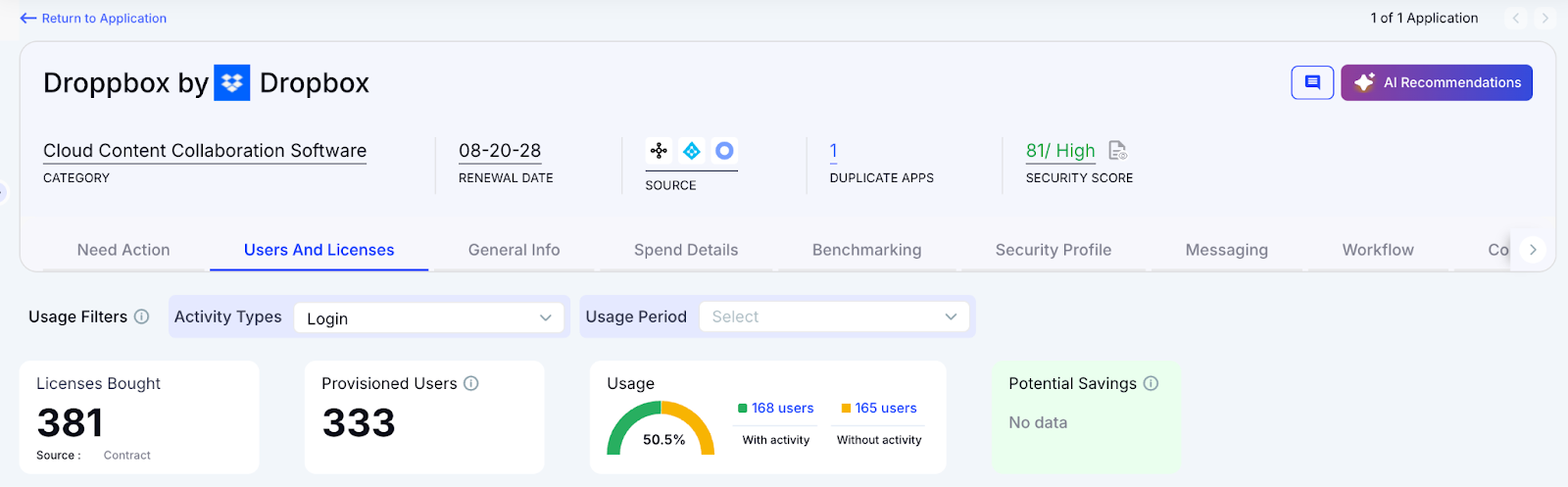
How We Do It
CloudEagle.ai continuously monitors Dropbox usage and identifies duplicate or underutilized licenses. It flags Shadow IT automatically, enabling teams to take quick corrective actions.
Why We Are Better
Our AI goes beyond detecting duplicates, it finds apps with overlapping functions. IT teams can act immediately through automated workflows, email triggers, or ITSM tools, eliminating waste while tightening security.
3. Centralized License Management
Keeping track of Dropbox licenses across teams can quickly become overwhelming. Spreadsheets are often used for top apps, manually correlating data from SSO logs, feature usage insights, and other sources.
This approach is error-prone, not real-time, and only covers a fraction of total apps, leaving hundreds of licenses unmanaged.
Current Process
Most organizations rely on massive spreadsheets for core apps, manually combining multiple data sources. The process is slow, lacks real-time updates, and fails to scale across all apps, making it difficult to track license allocation, expiration, or departmental usage accurately.
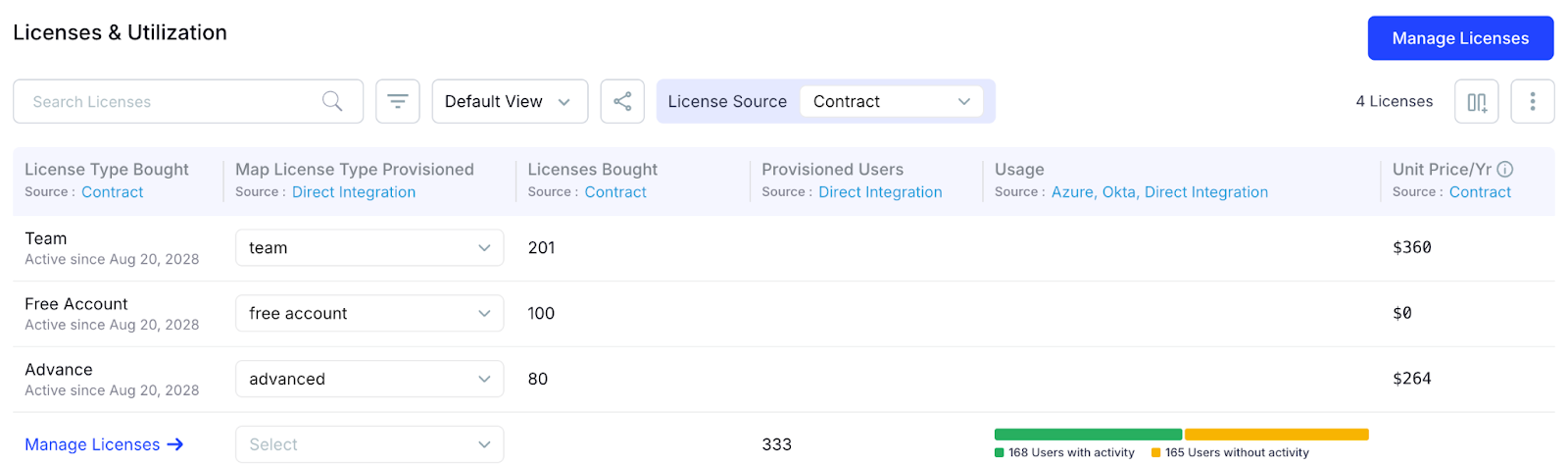
Pain Points
Enterprises often waste money on unused or underutilized licenses. There’s no structured way to reassign licenses when employees leave or change roles, and procurement teams lack the data to right-size licenses before renewal. IT teams manually track license expiration, leading to last-minute renewals and missed optimization opportunities.
How We Do It
CloudEagle.ai centralizes license management in a single platform. Nightly syncs and automated filters provide detailed insights into license utilization, down to feature-level usage, pulling data from IDPs, contracts, and direct app connectors. IT and finance teams gain a clear, comprehensive view of all licenses, users, and subscriptions.
Why We Are Better
CloudEagle.ai updates automatically every night for all apps, not just core ones. It correlates licenses purchased, provisioned users, logins, and feature-level usage while allowing filtering by license type, such as E3 versus E5. This centralized, on-demand visibility simplifies decision-making, optimizes SaaS spend, and boosts collaboration across teams.
4. Automated License Harvesting
Unused Dropbox licenses can silently drive up costs, yet IT teams often lack a systematic way to reclaim them. Manually tracking usage and emailing hundreds of users weekly is cumbersome, error-prone, and time-consuming, leaving licenses underutilized and budgets strained.
Current Process
Currently, IT struggles to identify users who haven’t logged in or used specific features. Reaching out manually to hundreds of users every week and tracking responses is inefficient and doesn’t scale, making it hard to optimize license allocation effectively.
Pain Points
Organizations often pay for unused or underutilized licenses, wasting significant SaaS spend. IT teams spend excessive time identifying and deactivating inactive accounts, and because the process is so cumbersome, it often goes undone. Delayed license reclamation leads to budget overruns, inefficiencies, and gaps in deprovisioning that can increase security risks.
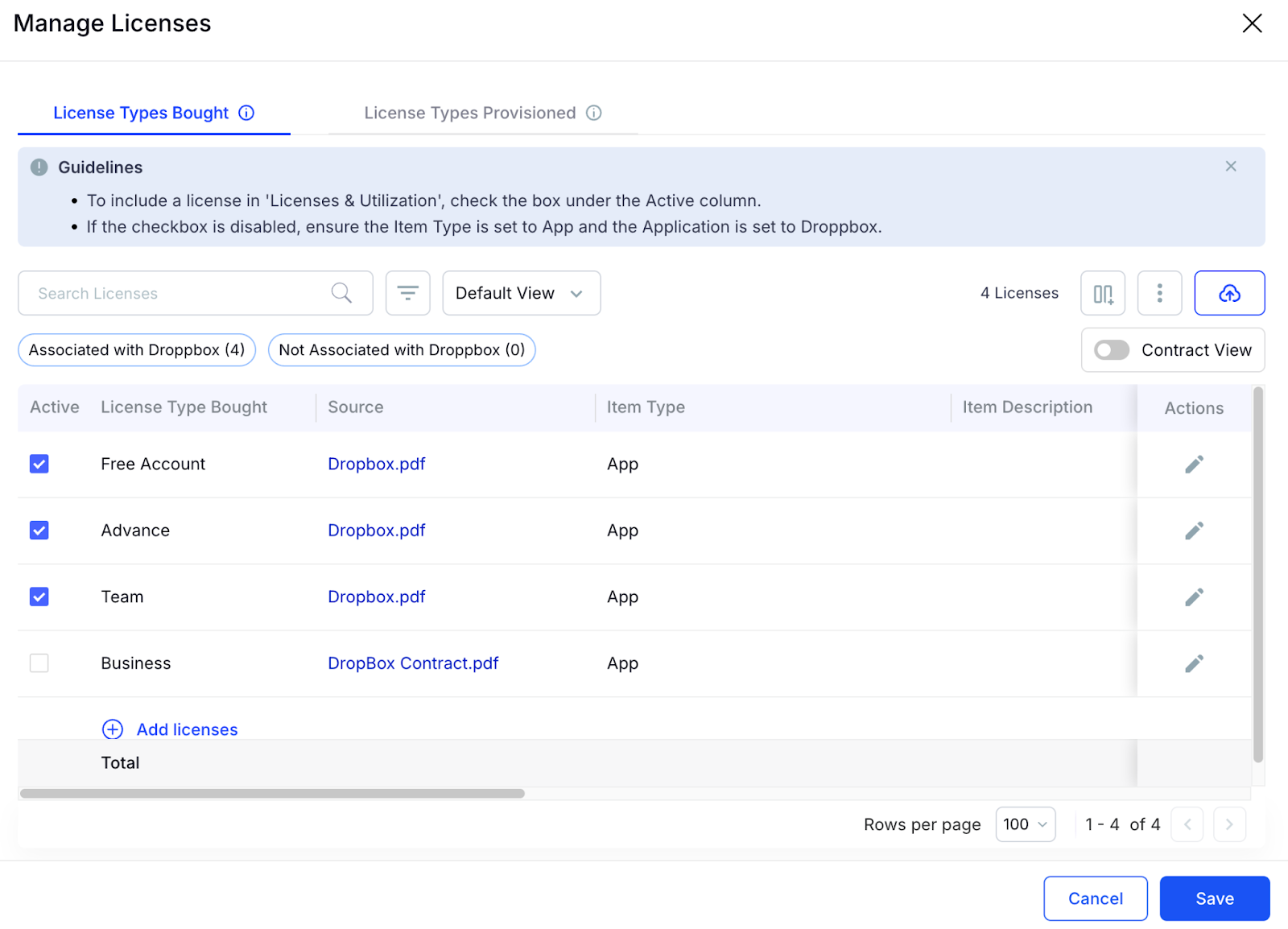
How We Do It
CloudEagle.ai automates the entire license harvesting process. Weekly workflows track usage, email inactive users, and remove or downgrade licenses based on feature utilization. This ensures licenses are harvested and reassigned efficiently, maximizing ROI without burdening IT teams.
Why We Are Better
Our platform can run automated workflows daily or weekly, emailing or deprovisioning inactive users directly via Okta or Microsoft AD groups. Licenses are not just deactivated, they’re reclaimed and made available for others who need them, reducing waste, saving time, and ensuring every license is fully utilized.
5. License Price Benchmarking
CloudEagle.ai’s price benchmarking feature helps you maximize value during license renewals. By comparing your contracts with industry standards, it ensures you get competitive rates and avoid overpaying.
Current Process
Procurement teams typically rely on vendor quotes or historical deals, which may not guarantee the best rates. They consult peers in their network, but this data is often limited and may not reflect current market trends. As a result, teams struggle to confidently assure stakeholders that pricing is competitive.
Pain Points
Companies often overpay for software or accept unfavorable contract terms. Without clear price expectations and access to real-time industry benchmarks, procurement teams lack a data-driven negotiation strategy. This can lead to inefficient haggling, drawn-out negotiations, and uncertainty about whether the best price has been secured.
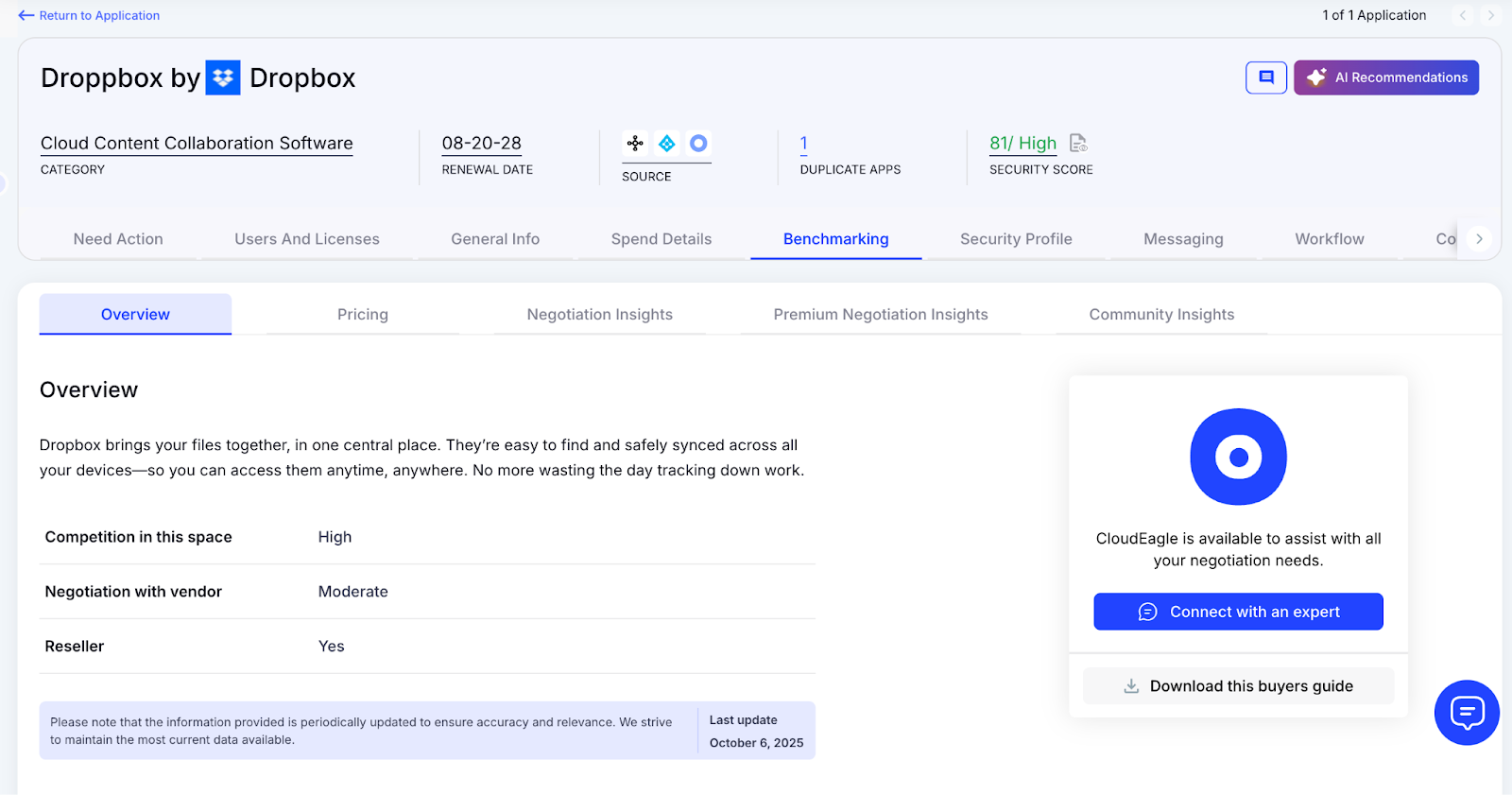
How We Solve It
CloudEagle.ai provides comprehensive price benchmarking, historical pricing trends, and buying guides to help teams make informed purchasing decisions. Beyond showing the final price by SKU and license quantity, it highlights key negotiation points, ensuring teams secure the right price without spending excessive time on vendor negotiations.
6. Proactive Renewal Management
CloudEagle.ai provides renewal management features with automated workflows triggered by renewal dates. From approvals to adjusting Dropbox license counts, the process ensures smooth management and prevents unnecessary auto-renewals.
Current Process
Organizations forecast renewals using manual spreadsheets, while coordinating approvals through scattered emails or sheets. Price intelligence is limited, and aligning multiple stakeholders is inefficient, creating gaps in oversight and opportunities for costly mistakes.
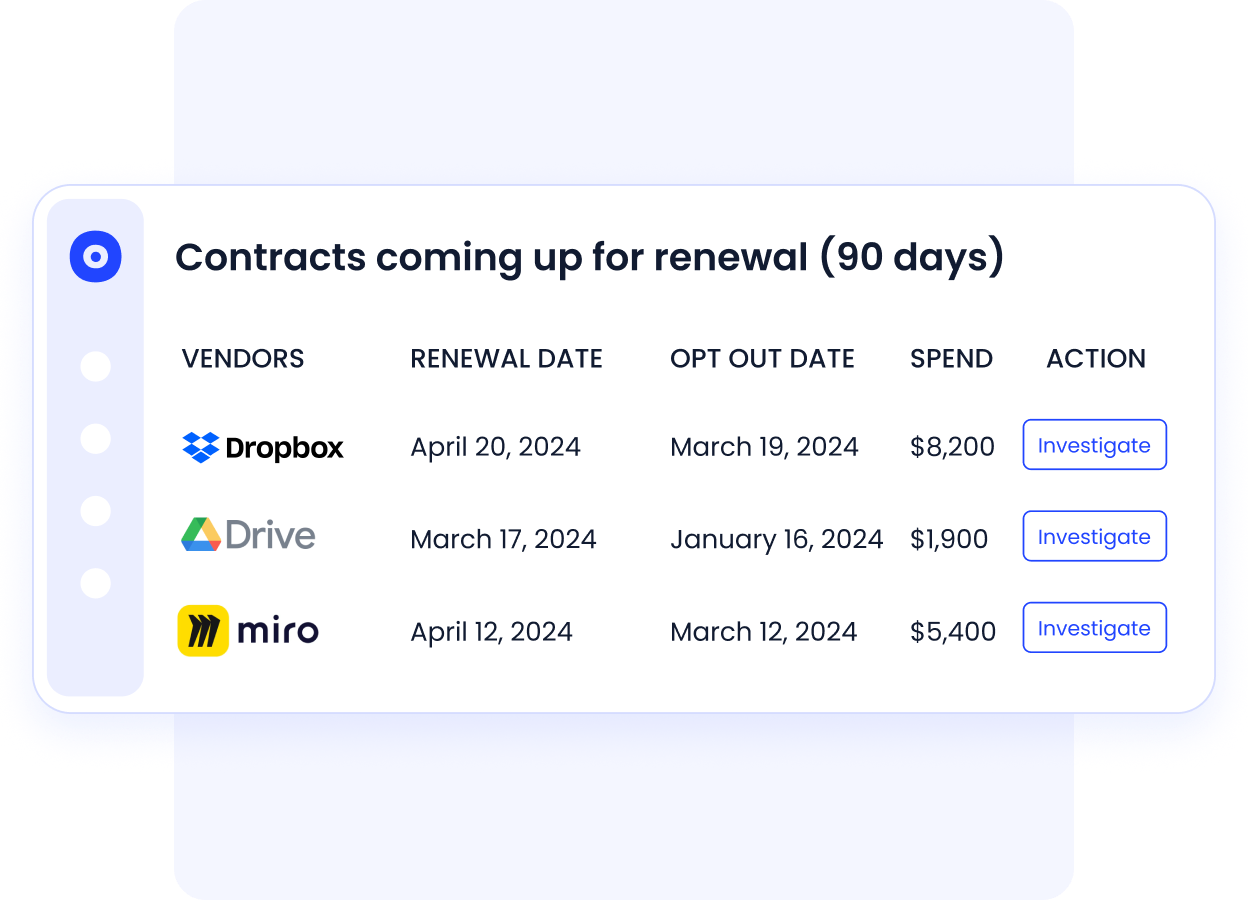
How We Do It
CloudEagle.ai automates the entire Dropbox and other application renewal management. It builds a renewal calendar using AI-extracted metadata from contracts or syncs with CLMs like Ironclad, DocuSign, or Zip. Renewal workflows are triggered 90 days before the notice period, assigning tasks to finance, legal, and business owners. The platform integrates with your existing tools, Slack, Jira, Asana, or Ironclad, ensuring seamless collaboration.
Why We Are Better
Teams are empowered to negotiate smarter with first renewal messages including usage, price benchmarking, alternatives, and AI-driven recommendations. Approvals are tracked automatically, with escalations for delays, ensuring you never miss a renewal while optimizing spend and license alignment.
7. Leverage Vendor Dashboards
CloudEagle.ai offers vendor dashboards that provide a comprehensive view of your Dropbox subscription data. You can track license usage, renewal schedules, and spending patterns to make smarter, data-driven decisions.
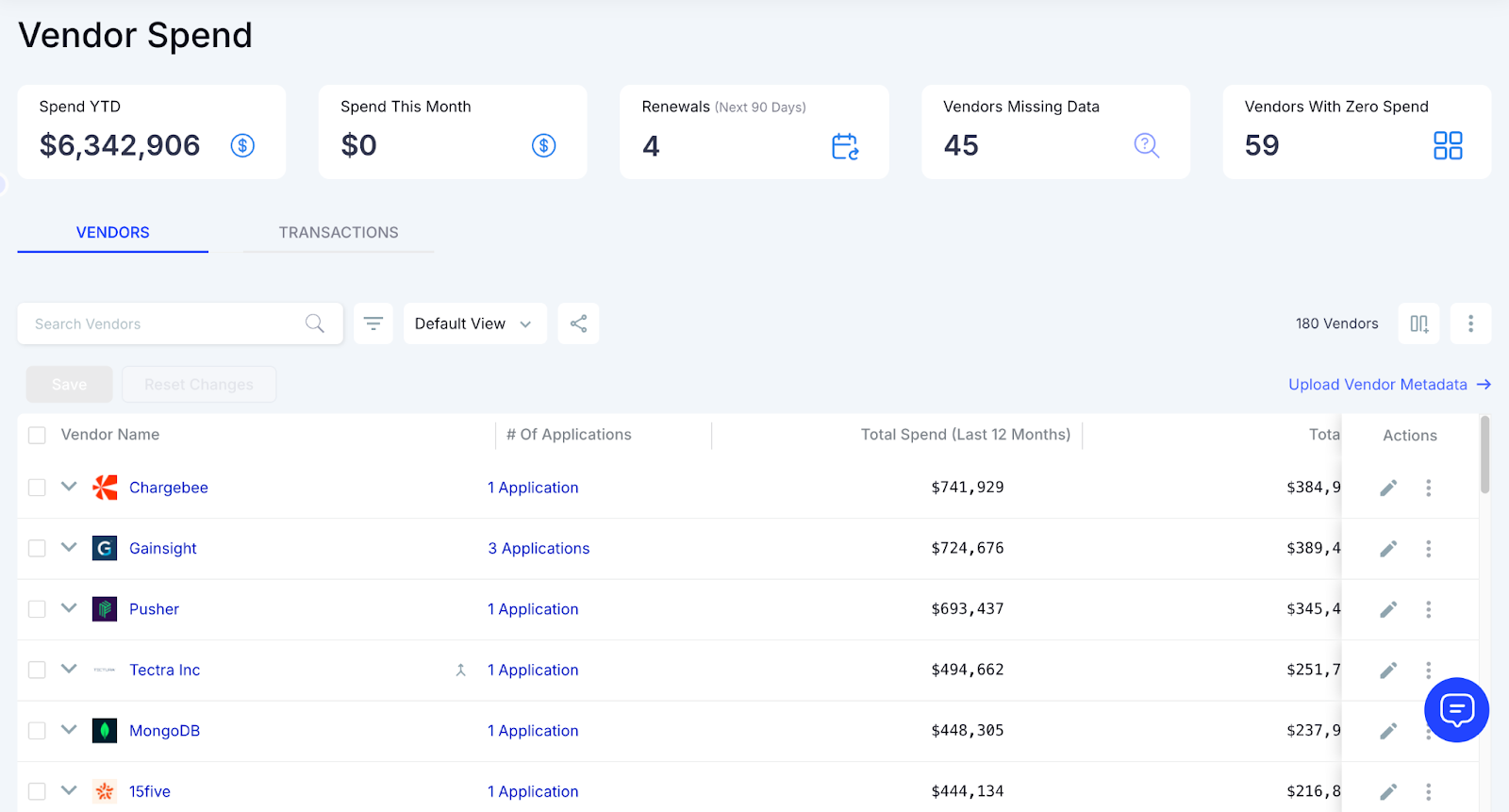
These dashboards help pinpoint overspending and unused licenses, making resource reclamation easy. They also reveal usage trends, allowing you to adjust subscriptions proactively and keep your Dropbox licenses optimized and cost-efficient.
8. Simplified App Access Management
CloudEagle.ai makes granting Dropbox access easy by allowing employees to submit requests through the platform or Slack, removing email chains and manual steps. Managers can review and approve requests in real time, ensuring fast access.
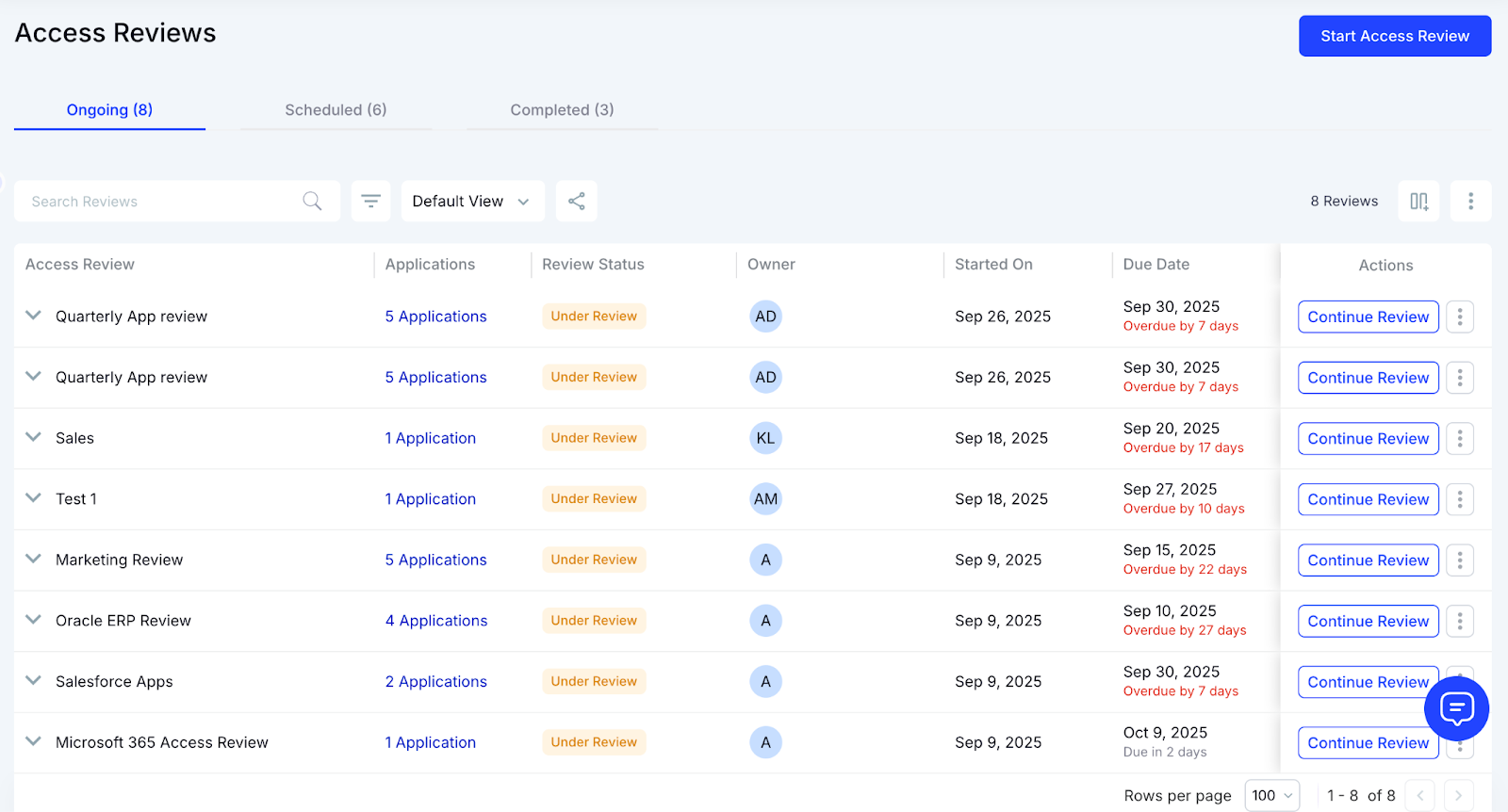
This system ensures employees get the right licenses without delays and avoids approval bottlenecks. Each access request is logged for transparency and compliance, making app access management efficient while reducing administrative overhead.
Conclusion
Dropbox license management can easily become complex when multiple teams, plans, and renewals are involved. Without proper oversight, organizations often overpay for unused or duplicate licenses, creating wasted spend and compliance headaches.
For enterprises looking to simplify this work, CloudEagle.ai provides centralized visibility, automated provisioning/deprovisioning, and actionable cost optimization insights. Book a demo with CloudEagle.ai to see how you can reclaim wasted spend and streamline Dropbox license management across your organization.
FAQs
1. How do I see my Dropbox licenses?
Go to the Admin Console → Insights → Licenses to view all assigned and available seats. You can also check which users are active and identify unassigned licenses for reallocation.
2. Is Dropbox owned by Microsoft?
No. Dropbox, Inc. is an independent company headquartered in San Francisco, California. It competes with Microsoft’s OneDrive and Google Drive in the cloud storage and collaboration market.
3. How to manage users in Dropbox?
Admins can manage users through the Admin Console → Members tab. From there, you can add, suspend, or remove users and adjust permissions. Automated provisioning tools can simplify this further for large teams.
4. How many devices are allowed on Dropbox?
For Basic (free) users, Dropbox allows up to three linked devices. Paid plans such as Plus, Professional, and Business support unlimited device connections, enabling seamless access across laptops, phones, and tablets.
5. How many people can access my Dropbox?
Access depends on your plan. Individual plans allow only one user per account, while Dropbox Business and Team plans support multiple members with shared storage and role-based access controls.
6. Can Dropbox admin see my files?
No, admins cannot directly access personal files. However, they can manage permissions, restore shared files, or view audit logs. Dropbox enforces zero-knowledge encryption and strict admin access policies for data privacy.

%201.svg)









.avif)




.avif)
.avif)




.png)









