HIPAA Compliance Checklist for 2025

Imagine discovering that 30% of your organization’s software licenses are either inactive or duplicated. According to Gartner, poor SaaS license oversight leads to up to $45 million in annual waste for large enterprises.
That’s where CloudEagle.ai enters the picture. This intelligent SaaS management & procurement platform automates tracking, rightsizing, and compliance reporting, ensuring every license you pay for serves a purpose.
In this guide, we’ll explore what Gemini license management is, how it enhances compliance, its automation capabilities, and why Google Gemini pricing guide is essential for modern enterprises.
TL;DR
- Google Gemini offers flexible licenses for individuals, enterprises, developers, and educators, but managing them can get complex.
- Enterprises often face hidden costs from unused licenses, fragmented SKUs, and confusing add-ons that inflate budgets.
- Poor visibility into usage-based pricing and renewals leads to overspending and compliance risks across departments.
- Effective Gemini license management requires audits, automated tracking, and usage-based allocation to stay efficient.
- CloudEagle.ai centralizes all Gemini license data, automates renewals and harvesting, and delivers real-time cost visibility for compliance and savings.
Google Gemini Licensing Models Explained
Google Gemini AI offers flexible licensing tiers designed for both individual users and large enterprises. Understanding Google Gemini pricing helps businesses choose the right plan without overpaying for unused features.
Gemini Advanced (Individual)
This plan is ideal for professionals and creators. It includes enhanced reasoning capabilities, access to the latest Gemini 2.0 models, and integration with Google Workspace tools.
Gemini Business and Enterprise
Enterprises can leverage Google Gemini pricing model for large-scale Gemini AI deployment. Features include admin controls, centralized billing, SaaS compliance (such as ISO 27001 and SOC 2), and Gemini API integrations with business apps.
Gemini API Usage
For developers, Google offers API-based access through its Vertex AI platform. Pricing is usage-based, allowing scalability across projects and teams.
Gemini for Education and Research
This specialized license of Google Gemini pricing is tailored for academic institutions. It helps universities harness AI while maintaining compliance with data privacy frameworks.
Confusing Factors about Gemini AI Licenses
Managing Google Gemini licenses isn’t as simple as choosing a plan and moving on. complexities can lead to billing confusion, compliance blind spots, and inefficient resource allocation if not properly tracked.
1. Lack of Transparency in Usage-Based Pricing
Usage-based Google Gemini pricing model sounds flexible, but when it comes to enterprise tools like Gemini AI, this flexibility often leads to confusion. Teams may not have real-time insight into how usage converts to cost, resulting in unexpected bills and poor budgeting visibility.
Key issues enterprises face include:
- Inconsistent visibility across departments: Many teams don’t have centralized dashboards showing actual Gemini API usage or billing breakdowns.
- Delayed billing insights: Google Cloud invoices may lag behind real-time consumption, making it harder to identify spikes or waste before payment is due.
According to a 2024 Stripe survey, 68% of enterprises reported that they “lack sufficient visibility into usage-based SaaS billing,” often resulting in unplanned budget overruns.
2. Multiple SKUs Across Departments and Regions
Managing multiple SKUs for Gemini AI licenses can quickly become complex, especially when different departments and regions have varying needs. Without a centralized system, organizations risk facing user provisioning issues.
Enterprises often face difficulties reconciling SKUs with internal budgets and business requirements. This complexity in Google Gemini pricing increases administrative overhead.
3. Complex Add-On Structures for Enterprise Users
Enterprise users often encounter layered add-on structures when managing Gemini AI licenses. Each add-on may provide specific features or capacity, but tracking them alongside base licenses can be confusing.
- Multiple Tiers and Options: Add-ons come in different tiers, making it hard to select the right combination for each team.
- Budget Allocation Challenges: Finance teams must account for add-on costs separately, increasing the risk of overspending.
- Administrative Overhead: IT teams spend significant time reconciling add-ons with user requirements, often manually.
Hidden Costs Associated with Poor Gemini License Management
Enterprises often underestimate the hidden costs of mismanaging Gemini AI licenses. These hidden costs not only impact budgets but also create administrative burdens and compliance risks.
1. Overpaying for Unused or Dormant Licenses
Enterprises often continue paying for software licenses, including Google Gemini pricing, that remain unused or dormant. This oversight leads to significant financial waste. A 2023 report by Nexthink revealed that nearly 50% of all software licenses go unused, collectively costing businesses $45 million per month in wasted software spend.
Lack of visibility
Without centralized tracking, it's challenging to identify which licenses are active or dormant.
Automatic renewals
Many organizations fail to cancel unused licenses before renewal periods, leading to continued charges.
Siloed purchasing
Departments may independently acquire Google Gemini pricing licenses without coordination, resulting in duplicate subscriptions.
2. Compliance Risks from Misaligned Access Levels
Misaligned or privilege creep of Gemini 2.0 can create serious compliance issues. When users have permissions beyond their role, it increases the likelihood of policy violations and regulatory breaches. Common causes include:
- Role creep: Employees accumulate permissions over time, sometimes without proper review.
- Inconsistent access reviews: Without regular audits, dormant accounts or outdated access remain active.
- Cross-department overlaps: Multiple teams may grant overlapping access, increasing exposure risk.
By actively monitoring and adjusting access levels, enterprises can reduce compliance risks and maintain tighter control over sensitive data.
3. Inefficient License Renewals and Missed Terminations
Inefficient license renewals and missed terminations can lead to unnecessary costs and administrative headaches. When licenses are automatically renewed without proper tracking, organizations often pay for Google Gemini pricing accounts that are no longer in use.
By implementing structured renewal processes and timely deprovisioning, enterprises can maintain better control over their software assets while focusing on SaaS spend optimization and reducing operational inefficiencies.
Steps to Manage Gemini Licenses Effectively
Effectively managing Gemini licenses is crucial for controlling costs, ensuring compliance, and maintaining operational efficiency. Without a clear strategy, enterprises risk overpaying, misallocating licenses, and facing security or regulatory issues.
1. Conduct a Comprehensive Gemini License Audit
A thorough Gemini license audit helps enterprises identify unused or underutilized licenses, ensuring they only pay for what is actively needed. By reviewing all licenses across departments and teams, organizations can spot redundant SaaS applications, misallocated licenses, and potential compliance gaps.
Regular audits not only reduce unnecessary Google Gemini spend but also strengthen control over access, helping prevent security and compliance risks.
2. Automate License Tracking and Usage Monitoring
Manual tracking of Gemini licenses is prone to errors, delays, and oversights. Automating license tracking provides real-time insights into usage, enabling IT teams to make informed decisions about allocation and better contract renewal strategy.
- Real-time monitoring: Automated systems show which users actively use licenses and which remain dormant.
- Alerts for anomalies: Notifications can flag unusual spikes in usage, helping prevent unexpected Google Gemini pricing models.
- Centralized dashboard: IT admins can view all license data in one place, improving visibility and accountability.
Automation streamlines management, reduces human errors, and ensures enterprises remain compliant while optimizing costs.
3. Align License Allocation with Actual Usage Data
Many enterprises over-purchase AI licenses, paying for seats that remain unused. Aligning license allocation with actual usage ensures companies only pay for what they need, reducing unnecessary expenses and improving ROI.
- Data-driven allocation: Analyze usage logs to assign licenses only to active users.
- Periodic review: Adjust allocations based on seasonal or project-based demand.
- Cost optimization: Eliminates waste from dormant or underutilized licenses.
Why Enterprises Use CloudEagle.ai for Gemini License Management?
Tracking Gemini licenses across SSO logs, usage data, and invoices is chaotic. Spreadsheets cover only core apps, leaving hundreds unmonitored. The result—waste, compliance risks, and missed optimization opportunities.
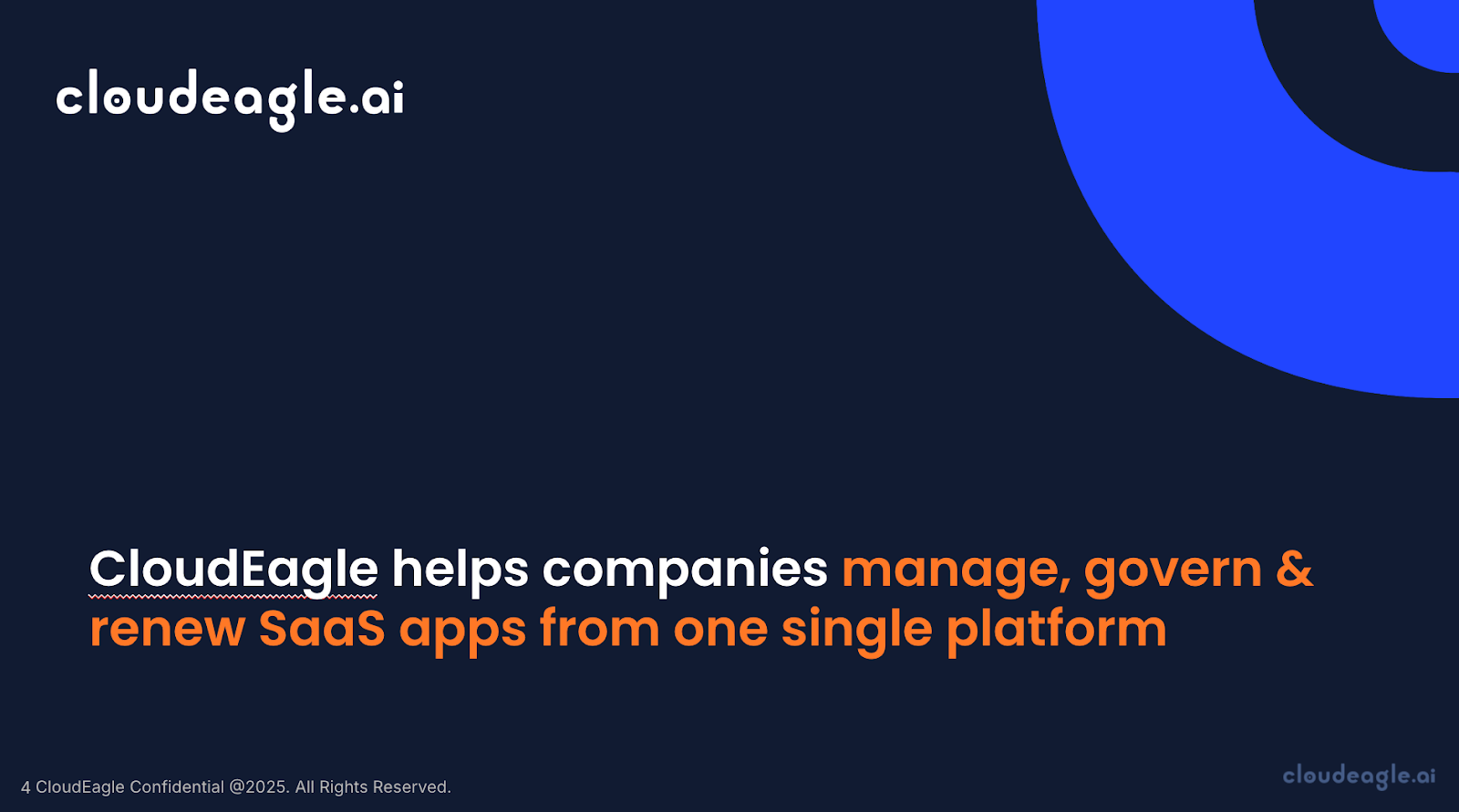
CloudEagle.ai gives a unified, real-time view of all licenses and spend. It automates tracking, analysis, and renewals, turning a fragmented, manual process into a streamlined, data-driven system.
1. Seamless Gemini Admin Console Integration
Managing Gemini licenses manually is slow, error-prone, and frustrating. Spreadsheets can take weeks to build, and by the time they’re ready, the data is often outdated, leaving IT teams with an incomplete view of usage, subscriptions, and costs.
Current Process
Organizations rely on spreadsheets and siloed systems to track renewals, license counts, and user activity. Data is fragmented and outdated before it’s reviewed.
Pain Points
Manual entry and delayed updates cause errors and blind spots in spend visibility. IT and finance lack accurate, real-time insights.
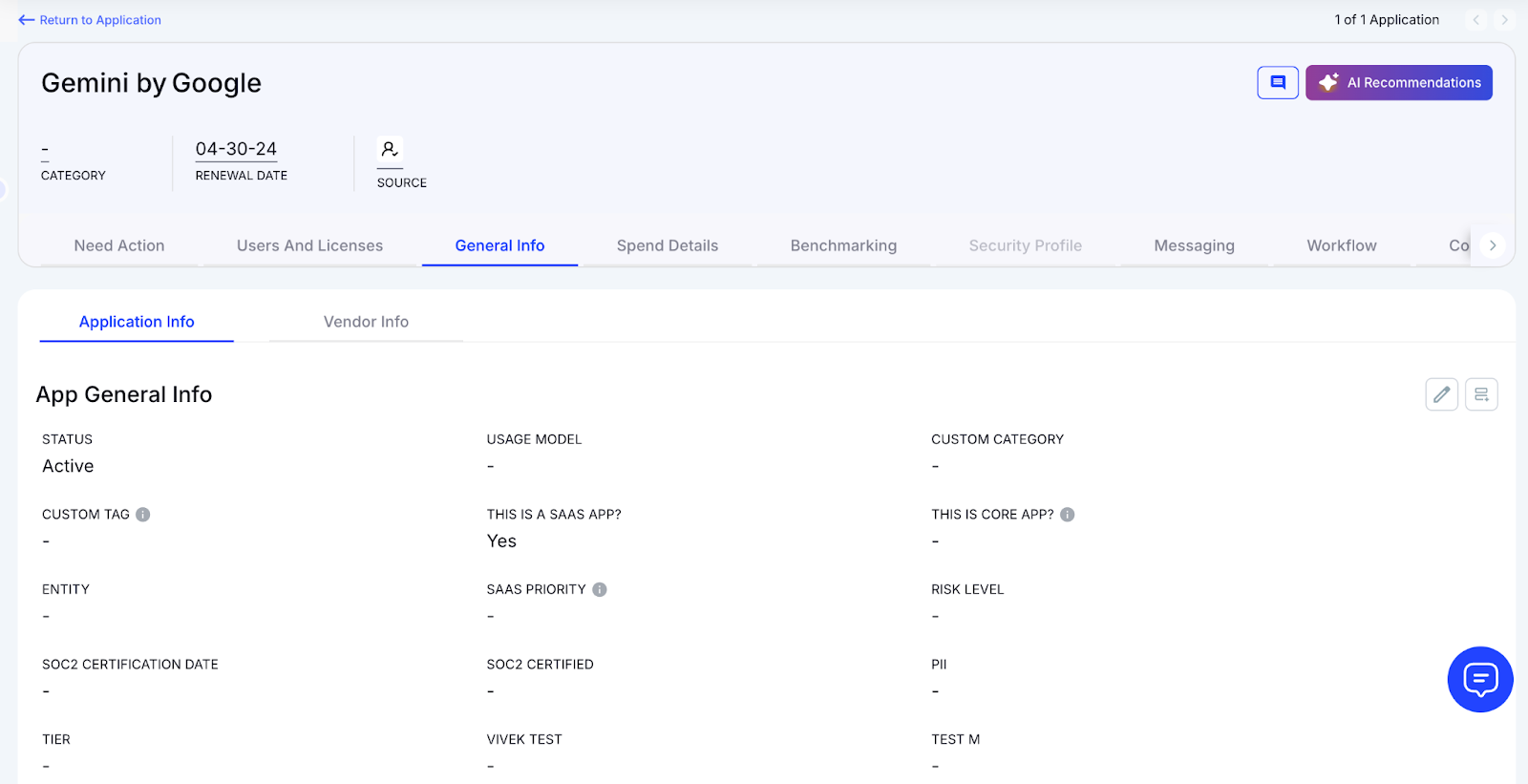
How We Do It
CloudEagle.ai aggregates vendor spend, usage data, and contract metadata across all systems in real time. Renewal dates, usage, and costs are displayed side by side.
Why We Are Better
Onboarding completes in days. With 500+ integrations and AI-driven metadata extraction, CloudEagle.ai keeps all license data reliable, centralized, and current.
2. Real-Time Usage Analytics & Shadow IT Detection
Managing Gemini licenses and duplicate apps can be chaotic without centralized oversight. Shadow IT goes unnoticed, and IT teams struggle to identify users with access to duplicate apps.
Current Process
Teams buy redundant apps using credit cards or free trials that quietly convert into paid subscriptions. IT struggles to identify duplicate apps or shadow usage.
Pain Points
Shadow IT drives untracked spend and security risks. Detecting duplicates manually wastes time and misses hidden overlap.
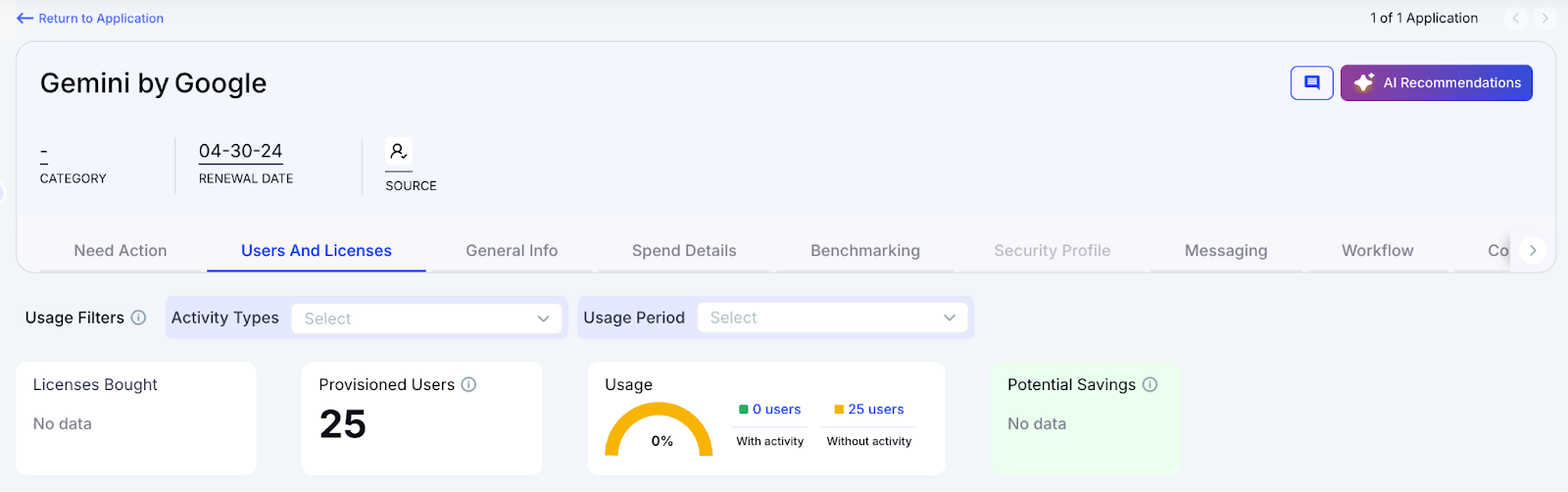
How We Do It
CloudEagle.ai’s AI automatically detects duplicate and overlapping apps while tracking feature-level activity. Shadow apps are flagged instantly.
Why We Are Better
Our AI compares functionality, not just app names. IT can auto-email users, trigger workflows, or raise ITSM tickets to reclaim spend and reduce risk.
3. Centralized License Management
Keeping track of Gemini licenses across teams can quickly become overwhelming. Spreadsheets are often used for top apps, manually correlating data from SSO logs, feature usage insights, and other sources.
Current Process
Most enterprises manage only core apps in spreadsheets. Data from SSO logs, feature usage, and contracts is combined manually, slowing updates.
Pain Points
Unmanaged apps waste budget, and license reassignment rarely happens. Renewal tracking is inconsistent, leading to missed savings.

How We Do It
CloudEagle.ai unifies license management in one platform. Nightly syncs combine IDP, contract, and connector data for real-time usage visibility.
Why We Are Better
Automatic updates correlate purchased licenses, users, and feature usage across all apps. Teams can filter by license type and make quick, data-backed decisions.
4. Automated License Harvesting
Unused Gemini licenses can silently drive up costs, yet IT teams often lack a systematic way to reclaim them. Manually tracking usage and emailing hundreds of users weekly is cumbersome, error-prone, and time-consuming.
Current Process
IT manually emails inactive users and updates spreadsheets. The process is slow, repetitive, and often skipped.
Pain Points
Unused licenses stay active, draining budgets and increasing risk. Reclaiming them manually doesn’t scale.
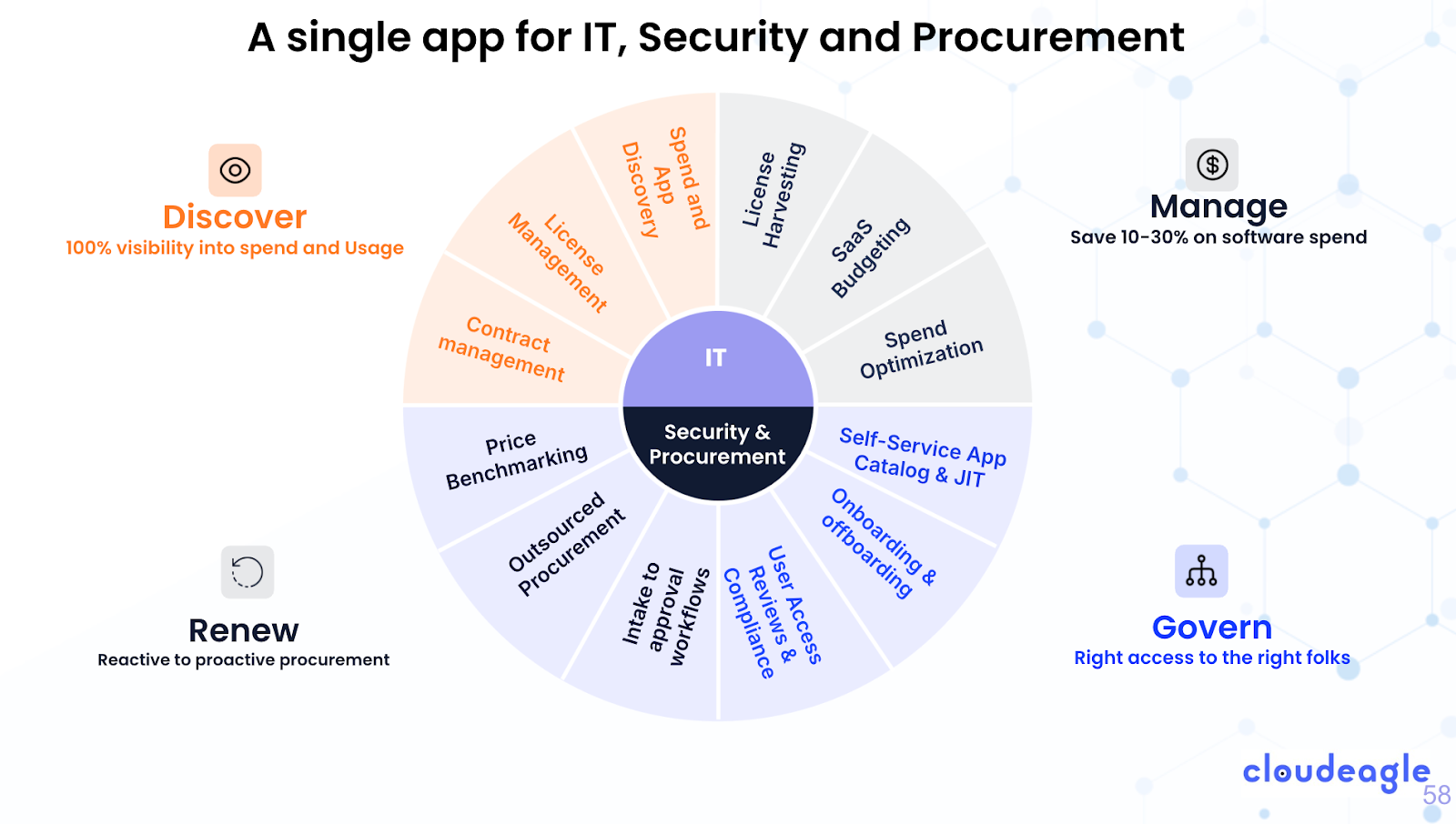
How We Do It
CloudEagle.ai automates license harvesting. Weekly workflows detect inactivity, notify users, and reclaim or downgrade licenses based on usage.
Why We Are Better
Automations run daily or weekly via Okta or Microsoft AD. Licenses are reclaimed instantly, cutting waste, saving time, and ensuring full utilization.
5. License Price Benchmarking
CloudEagle.ai’s price benchmarking feature helps you maximize value during license renewals. By comparing your contracts with industry standards, it ensures you get competitive rates and avoid overpaying.
Current Process
Procurement relies on vendor quotes or outdated deals. Peer comparisons are limited and don’t reflect real market prices.
Pain Points
Teams lack data for confident negotiations and often overpay or accept weak terms.
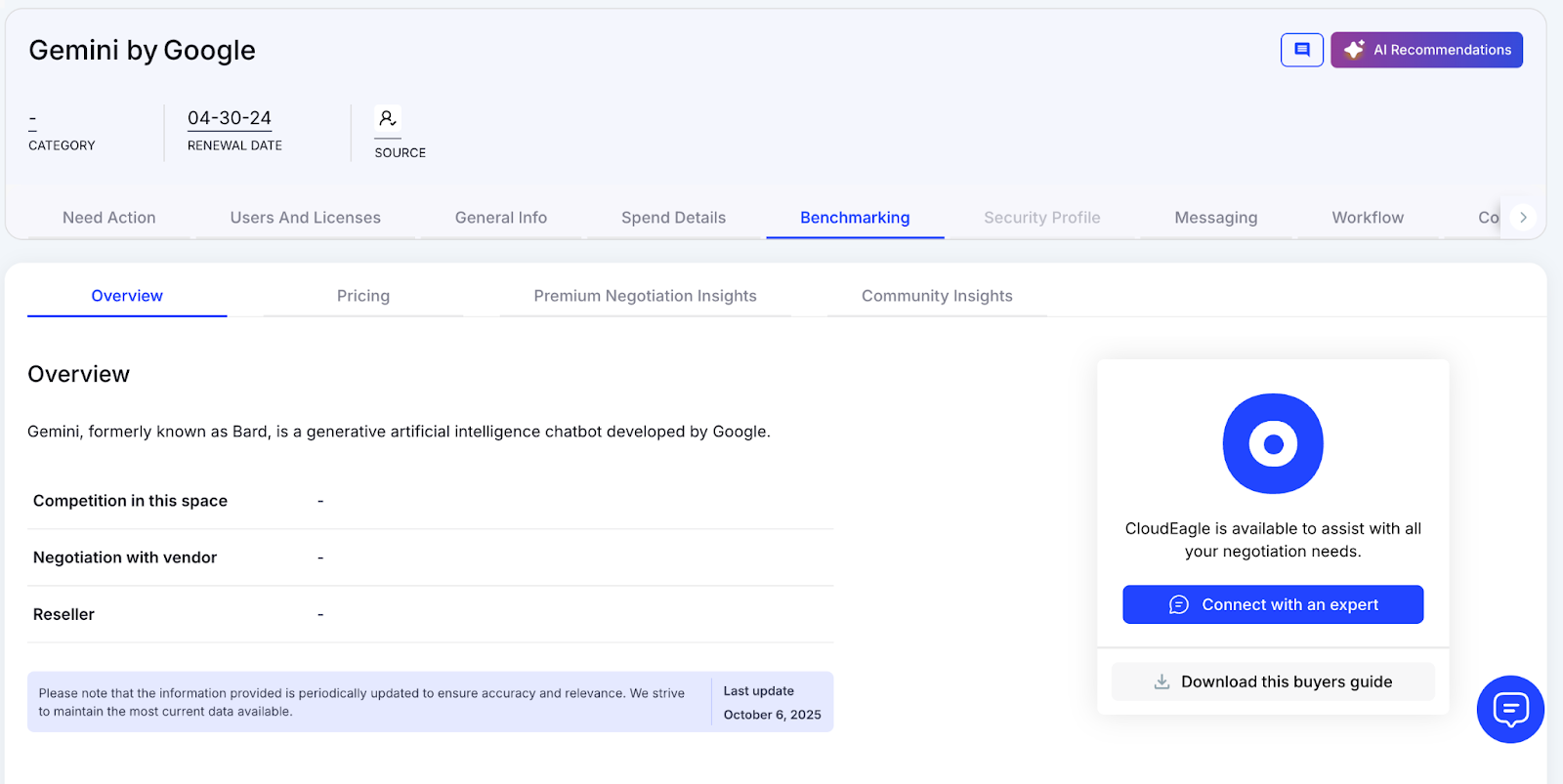
How We Do It
CloudEagle.ai provides real-time price benchmarks, historical trends, and buying guides to support informed negotiations.
Why We Are Better
It highlights pricing by SKU, license tier, and quantity, plus key negotiation levers, ensuring renewals match true market value.
6. Proactive Renewal Management
CloudEagle.ai provides renewal management features with automated workflows triggered by renewal dates. From approvals to adjusting Gemini license counts, the process ensures smooth management and prevents unnecessary auto-renewals.
Current Process
Renewals are tracked in spreadsheets and managed via email chains. Approvals are slow, and auto-renewals often go unnoticed.

How We Do It
CloudEagle.ai builds a renewal calendar using AI-extracted metadata from contracts or syncs with CLMs like Ironclad, DocuSign, or Zip. Renewal workflows are triggered 90 days before the notice period, assigning tasks to finance, legal, and business owners.
Why We Are Better
Teams receive renewal alerts with usage insights, price benchmarks, and alternatives. Approvals are tracked automatically, preventing missed renewals and waste.
7. Leverage Vendor Dashboards
CloudEagle.ai offers vendor dashboards that provide a comprehensive view of your Gemini subscription data. You can track license usage, renewal schedules, and spending patterns to make smarter, data-driven decisions.
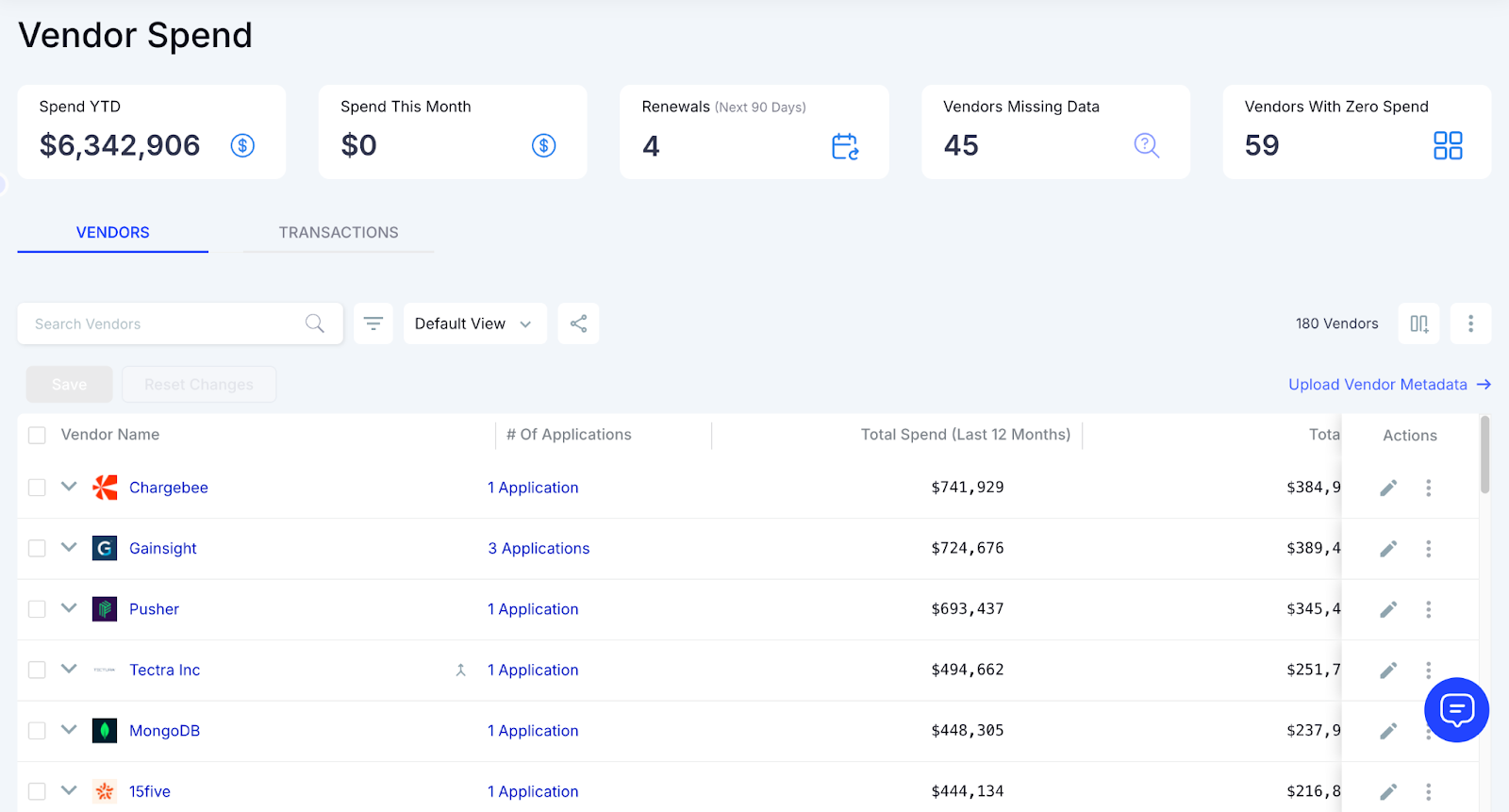
These dashboards help pinpoint overspending and unused licenses, making resource reclamation easy. They also reveal usage trends, allowing you to adjust subscriptions proactively and keep your Gemini licenses optimized and cost-efficient.
8. Simplified App Access Management
CloudEagle.ai makes granting Gemini access easy by allowing employees to submit requests through the platform or Slack, removing email chains and manual steps. Managers can review and approve requests in real time, ensuring fast access.
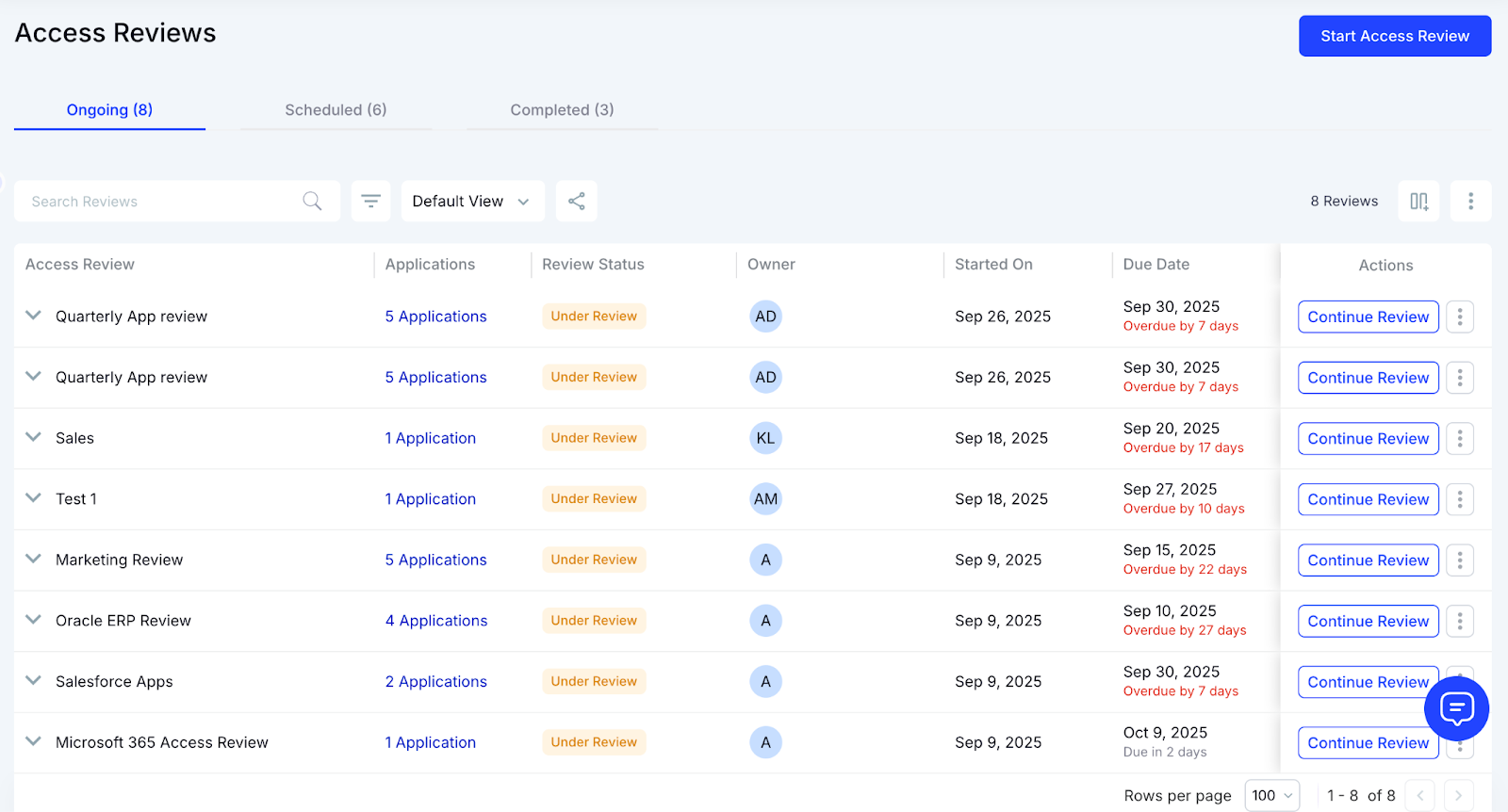
This system ensures employees get the right licenses without delays and avoids approval bottlenecks. Each access request is logged for transparency and compliance, making app access management efficient while reducing administrative overhead.
Conclusion
Effective Gemini license management is essential to reduce costs, ensure compliance, and maintain operational efficiency. Poor tracking or lack of visibility can lead to overspending, redundant licenses, and misaligned access across departments.
CloudEagle.ai offers a comprehensive solution to centralize license management, provide actionable insights, and streamline compliance processes. Take control of your Google Gemini licenses today with CloudEagle.ai and transform your license management into a cost-saving process.
FAQs
1. How do I manage my Gemini subscription?
You can manage your Gemini subscription through the Google Admin Console. It allows admins to assign, monitor, and revoke Gemini licenses across users. For large enterprises, tools like CloudEagle.ai automate license tracking, renewals, and cost optimization, reducing manual effort and errors.
2. How to assign Gemini licenses?
Admins can assign Gemini licenses directly from the Google Workspace Admin Console under Billing → Subscriptions → Assign Licenses. However, in larger organizations, this process can become tedious. CloudEagle.ai simplifies it by automating license provisioning and ensuring every employee gets the correct access level.
3. Which is better, Gemini or Gemini?
If you mean comparing Gemini for Business and Gemini for Enterprise, the difference lies in scalability. The Enterprise plan offers advanced compliance, administrative controls, and API integrations. Businesses needing deep visibility and compliance alignment often prefer Gemini Enterprise managed through CloudEagle.ai.
4. How much is a Gemini subscription?
Gemini pricing depends on the edition (Starter, Business, or Enterprise) and the region. Enterprise plans typically start at around $30 per user/month, while business tiers cost less but include fewer admin controls. For accurate cost analysis, CloudEagle.ai provides real-time license spend visibility.
5. Is Gemini free to use?
Gemini offers limited free access for individual Google accounts but not for enterprise environments. Businesses must subscribe to a paid plan for advanced security, collaboration, and API capabilities. CloudEagle.ai helps ensure every license purchased delivers measurable value and compliance.

%201.svg)









.avif)




.avif)
.avif)




.png)









