HIPAA Compliance Checklist for 2025

NetSuite runs your business like clockwork, until renewal season exposes the cracks. You realize half the users haven’t logged in for weeks. Gartner estimates that over 30% of enterprise software spend goes unused, and Oracle NetSuite pricing often plays a starring role.
The real problem isn’t overspending; it’s invisibility. After go-live, no one’s watching who’s actually using what. Roles get duplicated, accounts linger long after offboarding employees, and those “temporary” licenses? They quietly become permanent fixtures.
That’s where CloudEagle.ai changes the script. It doesn’t just track licenses but tells you all about them. It connects user activity, finance data, and renewal timelines so you finally see the full picture. And suddenly, optimization isn’t a quarterly panic.
TL;DR
- Many enterprises overpay for NetSuite because inactive users, duplicate roles, and unused modules go unnoticed. Gartner reports over 30% of enterprise software spend is wasted this way.
- NetSuite’s flexible pricing hides layers of add-ons and renewals that catch teams off guard. Departments often double-purchase modules, while auto-renewals quietly lock in unnecessary costs.
- Duplicate roles and unmanaged accounts trigger Oracle NetSuite audits that drain weeks of IT time. Manual reconciliations and compliance gaps often lead to lost renewal discounts.
- Integration add-ons, shadow IT, and siloed departmental purchases inflate ERP budgets. Without centralized visibility, finance discovers overlap only during quarterly audits.
- CloudEagle.ai centralizes NetSuite license tracking, automates reclamation of unused seats, benchmarks pricing, and streamlines renewals.
NetSuite Pricing: Flexible in Theory, Complex in Practice
It always starts with optimism: “We’ll just get what we need for now.” But NetSuite pricing isn’t a simple menu; it’s more like a tasting course that keeps adding dishes when you’re not looking. Licenses, modules, storage, customizations, all priced separately, all adding up quietly.
Then comes the realization: two departments are paying for the same module, and finance has no idea who owns what. Procurement blames IT, IT blames “the system,” and everyone agrees it’s complicated.
- The Myth of Flexibility: You can add modules anytime, but try removing one. Suddenly, it’s “locked until renewal.”
- The License Loop: Teams add users “temporarily,” then forget to revoke them. The cost lingers quietly.
- Hidden Layers: APIs, integrations, and support tiers sneak onto invoices faster than you can say “where did this come from?”
By the time the procurement team catches up, renewals are already live, and budgets start feeling like déjà vu. It’s not carelessness; it’s just how Oracle NetSuite grows in the shadows of its own complexity.
- Every license looks justified until you zoom out.
- And by then, the renewal timer’s already ticking.
The Hidden Costs Lurking Beneath ERP Efficiency
On paper, NetSuite is the definition of efficiency. But here’s the catch: a quiet cost creates SaaS sprawl most teams don’t notice until renewal season hits like a freight train. One missed deactivation here, and suddenly, your “streamlined ERP” starts looking like a slow leak in disguise.
1. Departments Buying the Same Module Twice
It sounds absurd, right? But it happens more often than finance teams admit. One department signs up for a NetSuite analytics module, thinking it’s essential for their reporting.
Six months later, another team buys the same module under a different cost center, because no one knew it already existed. Here’s how it plays out:
- Siloed spending: Marketing and operations buy the same tools independently, thinking they’re unique to their function.
- Lack of visibility: IT often has no centralized record of what’s already purchased, making application visibility poor.
- Invoice surprises: Finance realizes the overlap only during quarterly audits, long after payments are processed.
As Rajesh Nair, CEO of Tata Steel UK once said,
“The real cost isn’t just in double-paying, it’s in realizing you’ve been doing it for months without a clue.”
This isn’t about poor judgment. When licenses live in different departments, managed by different people, duplication becomes almost predictable and painfully expensive.
2. Renewal Cycles That Catch You Off Guard
Renewal season, that moment when everyone suddenly pretends they’ve been tracking licenses all year. You know the drill: emails fly, spreadsheets scramble to life, and someone realizes the NetSuite renewal date was… yesterday.
- No alerts, no prep: Teams often rely on calendar reminders instead of automated SaaS renewal management.
- Renewal auto-pilots: Vendors love it when you forget, auto-renewals kick in, locking budgets for another year.
- Budget blackouts: Finance gets blindsided by charges they didn’t plan for, scrambling to justify them later.
By the time IT, procurement, and finance align, the renewal’s done, and any chance of renegotiating SaaS contracts? Gone. It’s just the natural result of scattered ownership. Each department assumes someone else had it handled, and that assumption costs more than you’d think.
3. How Integration Add-Ons Inflate Your Spend Overnight
You start small, maybe one NetSuite integration for CRM sync, another for analytics. Fast-forward six months, and you’re staring at a bill that looks nothing like your original plan.
Oracle NetSuite revealed that 38% of enterprises overspend on ERP add-ons due to poor visibility and decentralized purchases. It’s not that teams don’t care; it’s that every integration feels justified in isolation.
By the time finance tallies the numbers, the integrations have already multiplied. Without centralized control, what starts as “just a few plugins” ends up eating a serious chunk of your ERP budget. The worst part? Most of them go unnoticed until renewal season hits again.
License Audits: The ERP Nightmare You Never Scheduled
You know that moment when you think everything’s running fine, until Oracle NetSuite drops an audit request in your inbox? Yeah, that’s the kind of plot twist no team wants. License audits don’t just test SaaS compliance; they test your sanity. It’s like being graded on a subject you didn’t know you signed up for.
1. The “Duplicate Role” Problem During Audits
Duplicate roles are like ghost licenses: you don’t notice them until an auditor points them out. Suddenly, one user seems to be counted twice or thrice across departments. It’s a nightmare hiding in plain sight.
- Hidden Cost: Each duplicate role of Oracle NetSuite inflates your license spend without anyone realizing it.
Auditors don’t just frown but they flag it. Finance and IT scramble to explain why multiple roles exist for a single user, wasting time and slowing approval cycles.
- Visibility Gap: Without centralized oversight, these duplicates keep multiplying silently.
- Audit Pressure: According to a 2022 NetSuite Compliance Study, 41% of ERP audit failures stem from unmanaged or duplicate user roles.
2. Manual Reconciliation That Eats Up Weeks
ERP audits often turn into a marathon when license usage isn’t tracked systematically. Teams spend hours or even weeks, combing through spreadsheets, trying to reconcile who has access to what. Every mismatch becomes a potential red flag, and progress crawls at a frustrating pace.
- Time Sink: Manual reconciliation eats up valuable IT and finance resources.
- Error-Prone: A small oversight in spreadsheets can escalate into significant compliance issues.
- Delayed Decisions: Audits drag on, slowing approvals and license optimizations.
As Mark McDermott, CFO at TechWorks, puts it,
"Manual ERP reconciliation is like trying to untangle a ball of yarn in the dark. You can do it, but it will take forever and mistakes are inevitable."
Without automated tracking, audits become a reactive scramble, rather than a smooth, predictable process.
3. Compliance Gaps That Threaten Renewal Discounts
Ever noticed how small oversights in Oracle NetSuite can quietly turn into big headaches? One missed role assignment or an outdated license might seem minor, but come renewal time, vendors see it differently.
Teams often find themselves scrambling at the last minute, trying to reconcile accounts and prove compliance. It’s not just stressful but eats into time that could have been spent on actual business priorities. The problem is sneaky because the gaps are easy to overlook.
In fact, a 2023 Gartner report found that 38% of enterprises missed vendor renewal discounts due to compliance or license mismanagement. That’s real money lost, quietly inflating budgets while teams think everything is under control.
CloudEagle.ai: Your Savior to Control NetSuite Licenses
Managing NetSuite licenses across multiple SSO logs, usage reports, and invoices often turns chaotic. Spreadsheets may track only a few core applications, leaving many others completely unmonitored.
This fragmented method results in unnecessary spending, compliance risks, and missed opportunities for optimization.

CloudEagle.ai delivers a centralized, real-time overview of all NetSuite licensing and spending. It automates tracking, usage analytics, and renewals, transforming a fragmented, manual process into a structured, data-driven workflow.
1. Seamless NetSuite Admin Console Integration
Manually handling NetSuite licenses is slow, error-prone, and frustrating. Building spreadsheets can take weeks, and by the time they’re ready, data is often outdated, leaving IT teams with incomplete insights on subscriptions, usage, and NetSuite pricing plans.
Current Process
Organizations often depend on spreadsheets and disconnected systems to track renewals, license counts, and user activity. This approach fragments data, and updates frequently become outdated before review.
Pain Points
Manual entry and delayed updates lead to errors and blind spots in software spend visibility. IT and finance teams lack accurate, real-time insights.
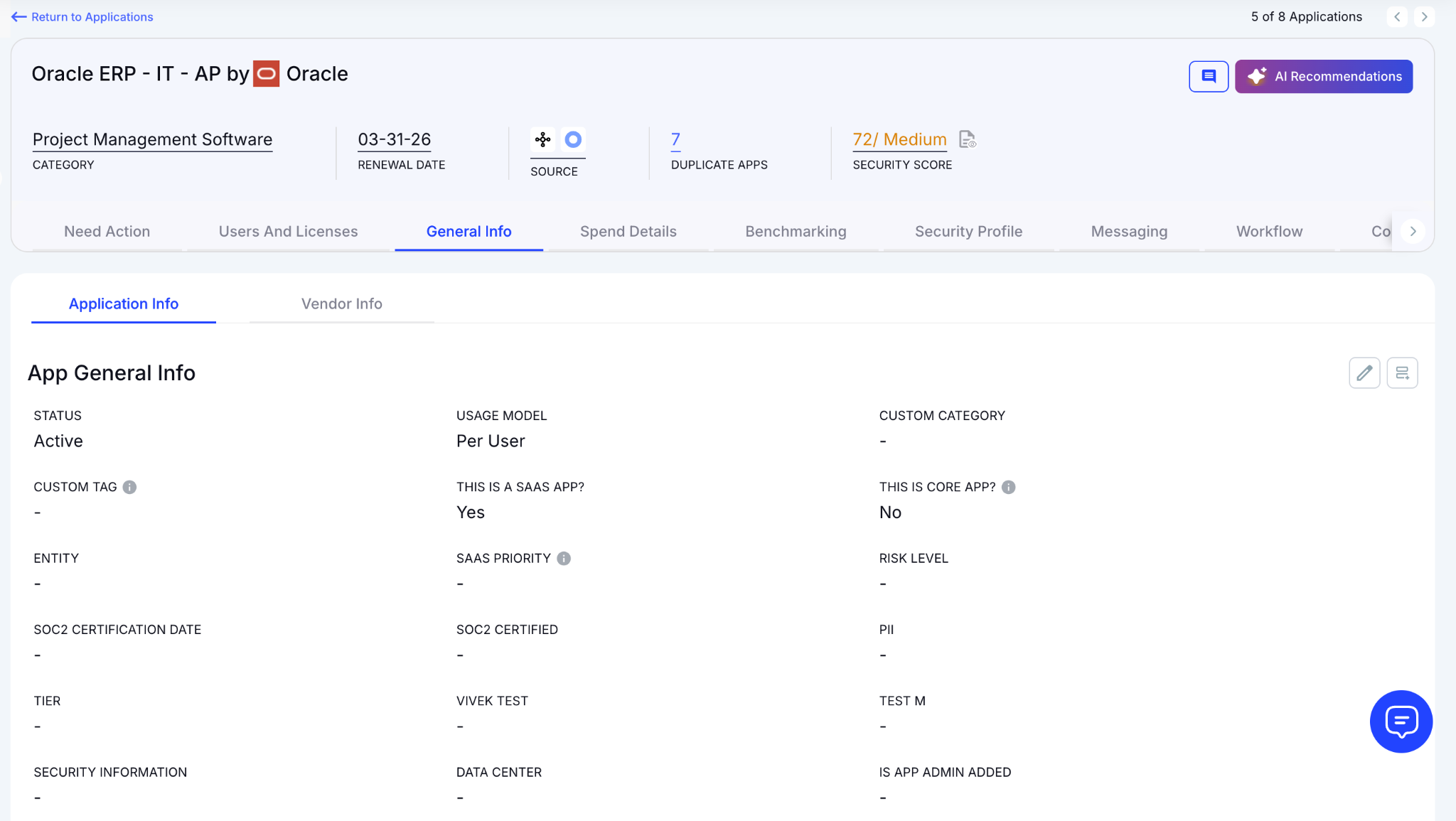
How We Do It
CloudEagle.ai aggregates vendor spend, usage data, and AI metadata extraction from all connected systems in real time. Renewal dates, costs, and usage are displayed side by side for easy analysis.
Why We Are Better
Onboarding takes only a few days. With over 500 integrations and AI-driven metadata extraction, CloudEagle.ai centralizes all license data, ensuring it remains accurate, reliable, and up to date.
2. Real-Time Usage Analytics & Shadow IT Detection
Without centralized oversight, NetSuite license management and duplicate apps can spiral out of control. Shadow IT often goes unnoticed, making it difficult for IT teams to spot redundant applications.
Current Process
Teams sometimes purchase duplicate applications through credit cards or free trials, which quietly convert into paid subscriptions. Detecting these overlaps manually is challenging.
Pain Points
Shadow IT leads to untracked NetSuite pricing and potential security issues. Manually identifying duplicates is labor-intensive and often misses overlapping applications.

How We Do It
CloudEagle.ai uses AI to automatically detect duplicate and overlapping applications while tracking feature-level usage. Shadow apps are flagged instantly.

Why We Are Better
Our AI evaluates functionality, not just app names. IT teams can automatically email users, trigger workflows, or create ITSM tickets to reclaim licenses and reduce risks.
3. Centralized License Management
Managing NetSuite licenses across multiple teams can feel overwhelming. Many enterprises rely on spreadsheets to track top applications while manually consolidating SSO logs, usage, and contract data.
Current Process
Most organizations manage only core apps in spreadsheets, combining SSO logs, feature usage, and contracts manually, slowing updates and accuracy.
Pain Points
Unmonitored applications waste budgets, and license reassignment rarely happens. Renewal tracking is inconsistent, resulting in missed cost savings.
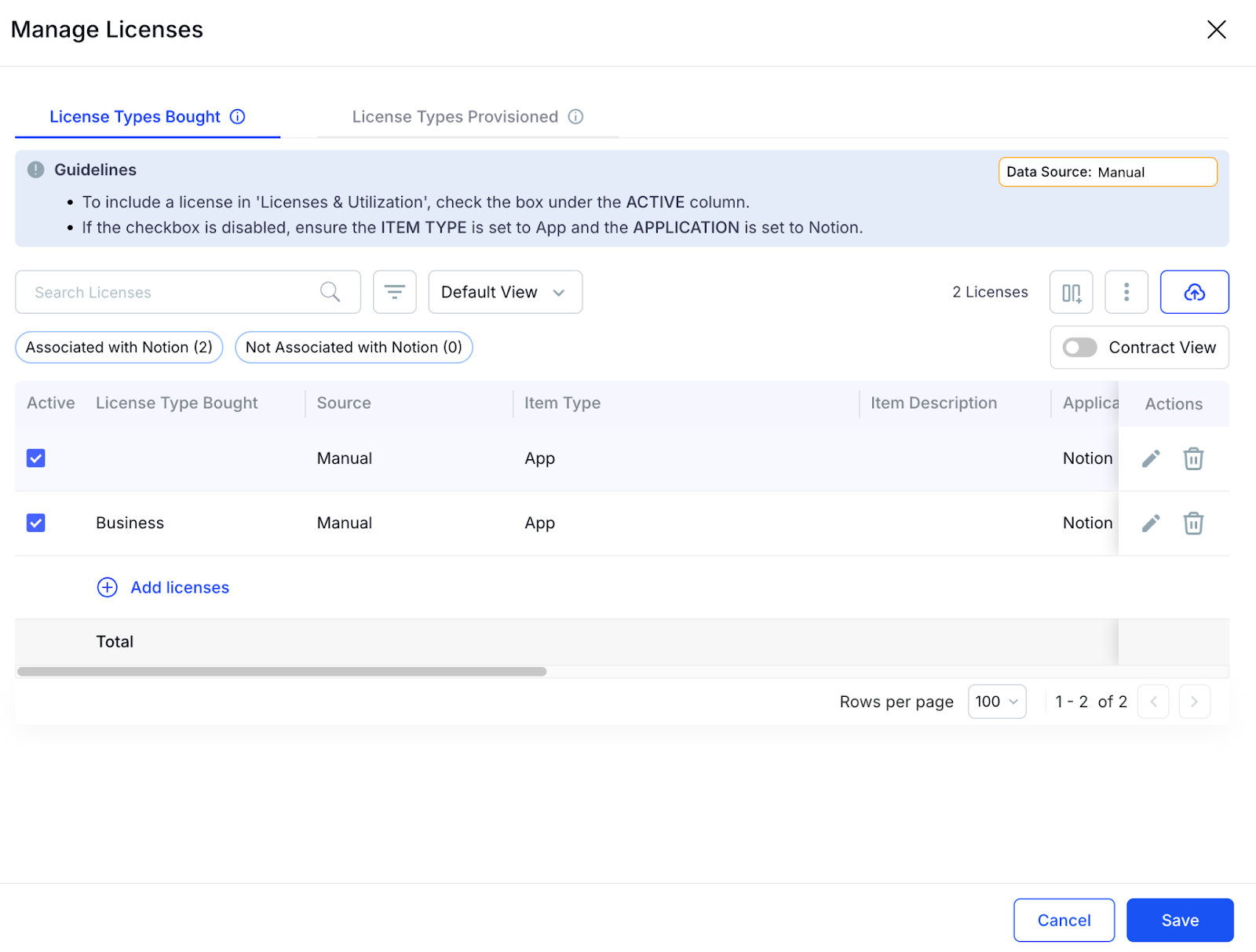
How We Do It
CloudEagle.ai centralizes license management on a single platform. Nightly syncs consolidate IDP, contract, and connector data, offering real-time visibility into usage.
Why We Are Better
Automatic updates correlate purchased licenses, users, and feature usage across all apps. Teams can filter by license type and make fast, data-backed decisions.
4. Automated License Harvesting
Unused NetSuite licenses silently inflate costs, yet IT teams often lack a systematic way to reclaim them. Manually tracking usage and sending weekly emails to hundreds of users is tedious, error-prone, and time-consuming.
Current Process
IT teams email inactive users manually and update spreadsheets, making the process slow, repetitive, and often skipped.
Pain Points
Inactive licenses remain active, draining budgets and increasing SaaS security risks. Manual reclamation does not scale efficiently.
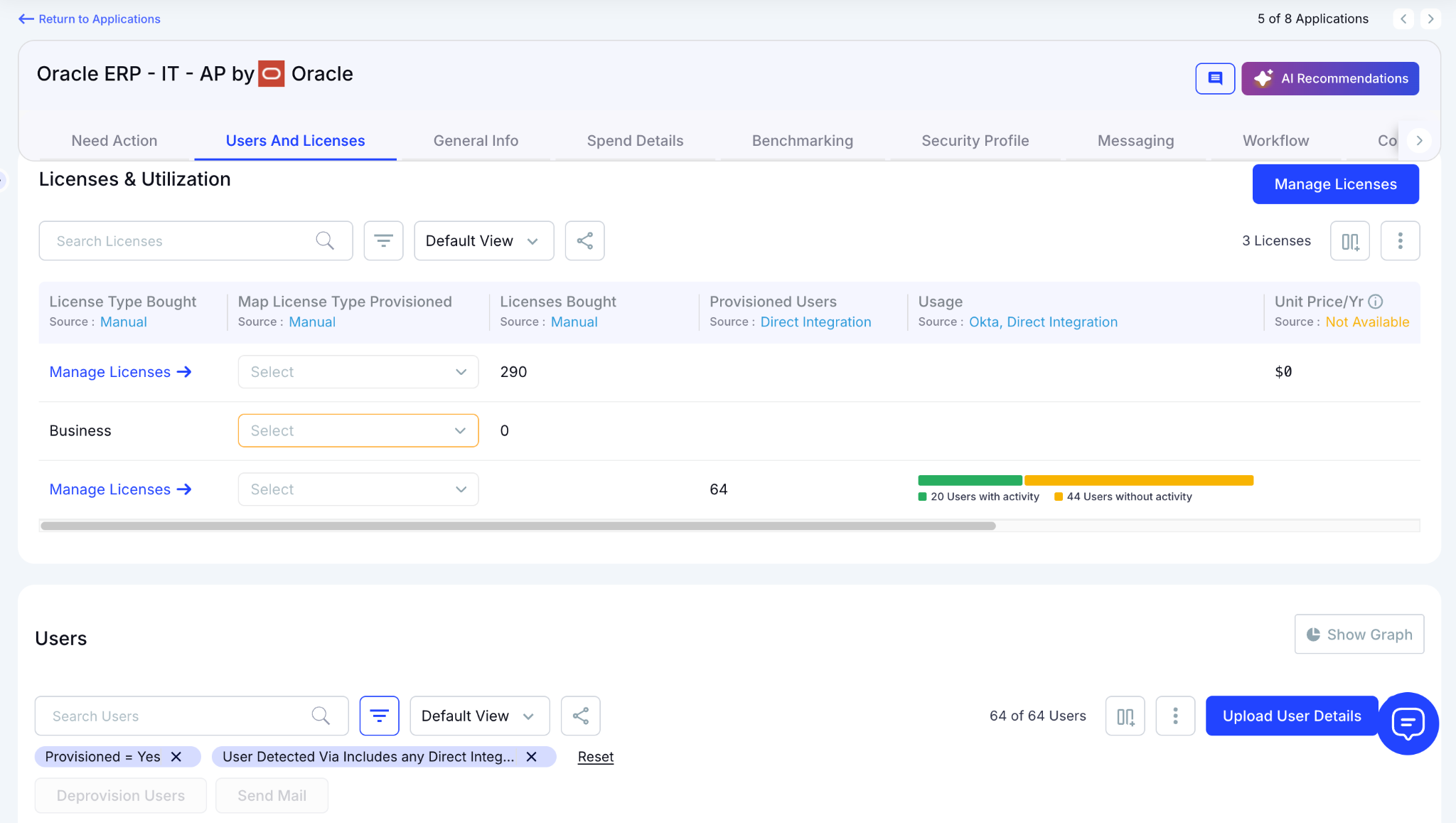
How We Do It
CloudEagle.ai automates license harvesting. Weekly workflows detect inactivity, notify users, and reclaim or downgrade licenses based on usage.
Why We Are Better
Automations run daily or weekly via Okta or Microsoft AD. Licenses are reclaimed instantly, reducing waste, saving time, and maximizing utilization.
5. License Price Benchmarking
CloudEagle.ai’s benchmarking feature enables organizations to secure the best value during license renewals. By comparing contracts against industry standards, enterprises can negotiate competitive rates and avoid overpaying.
Current Process
Procurement teams rely on vendor quotes or outdated deals. Peer comparisons are limited and often fail to reflect real market prices.
Pain Points
Lack of accurate data hinders negotiations, leading to overpayment or unfavorable contract terms.
How We Do It
CloudEagle.ai provides real-time price benchmarks, historical trends, and NetSuite pricing guide to support informed, data-driven negotiation strategies.
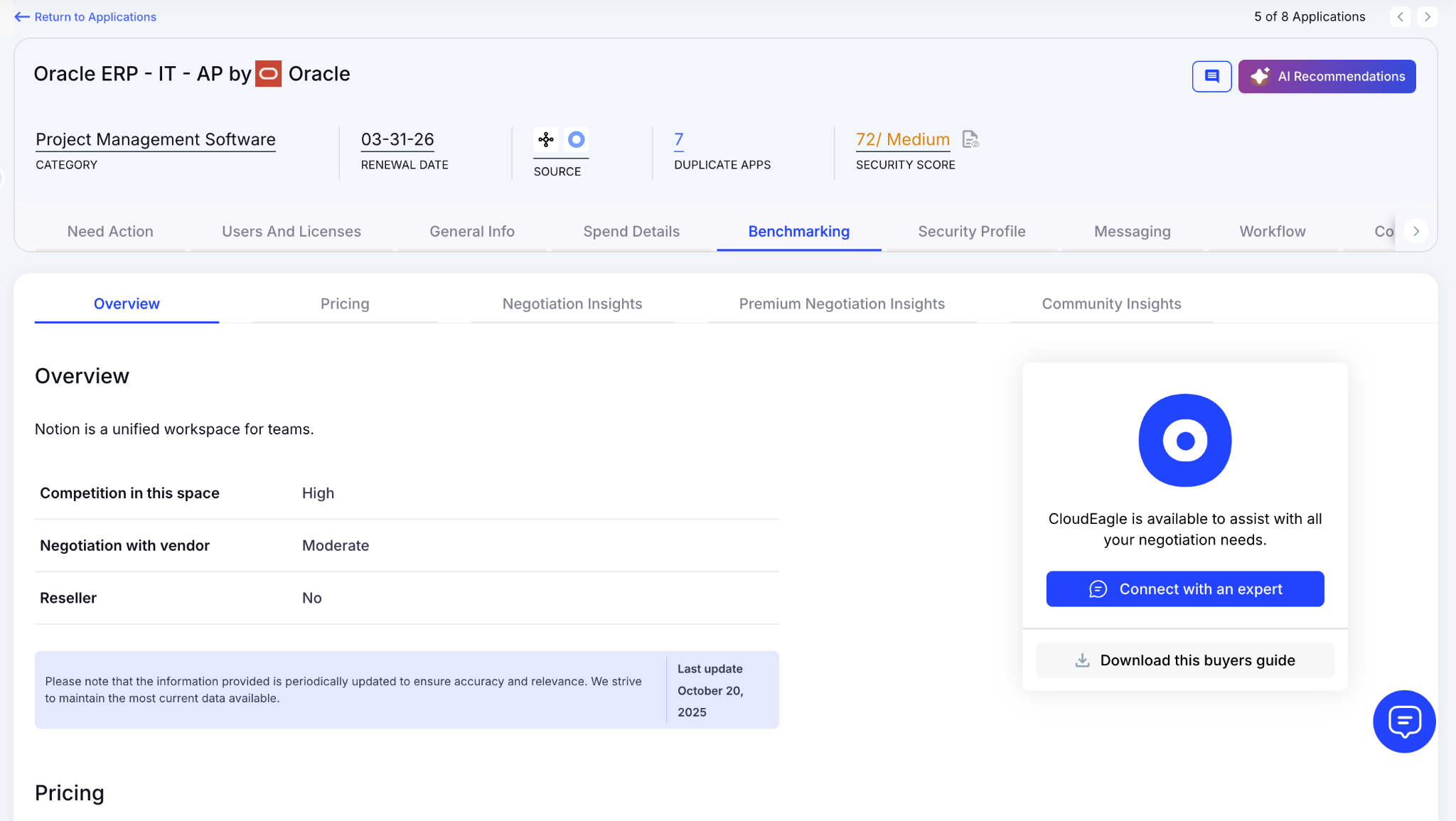
Why We Are Better
NetSuite pricing is detailed by SKU, license tier, and quantity, alongside key negotiation levers, ensuring renewals reflect actual market value.
6. Proactive Renewal Management
CloudEagle.ai supports renewal management with automated workflows triggered by contract dates. From approvals to adjusting NetSuite licensing counts, it prevents accidental auto-renewals and streamlines the process.
Current Process
Renewals are tracked through spreadsheets and long email chains. Approvals are slow, and auto-renewals are often overlooked.
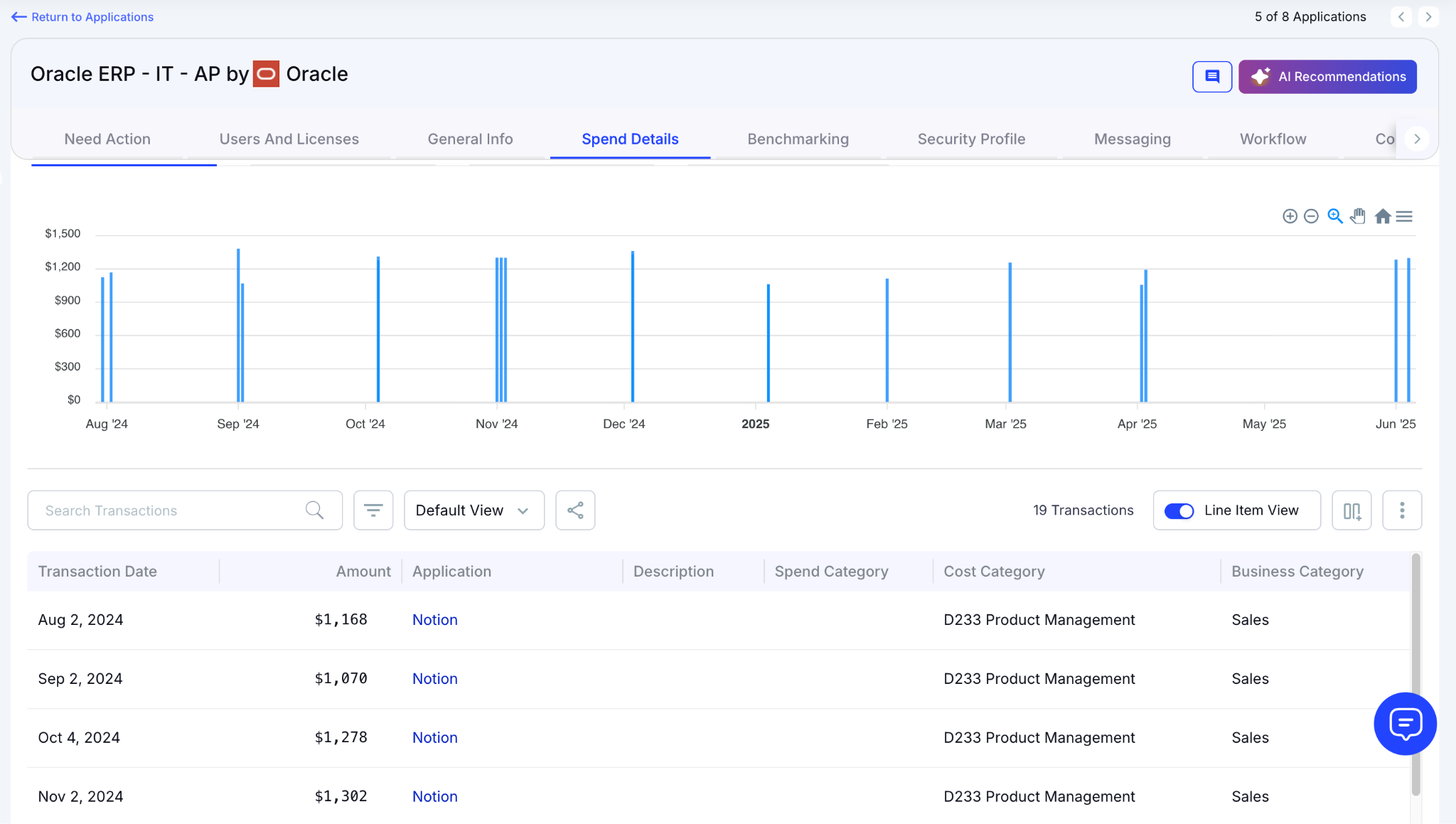
How We Do It
CloudEagle.ai generates a renewal calendar using AI-extracted metadata or integrates with CLMs like Ironclad, NetSuite, or Zip. Renewal workflows trigger 90 days before the notice period, assigning tasks to finance, legal, and business owners.
Why We Are Better
Teams receive alerts with usage insights, price benchmarks, and alternative options. Approvals are tracked automatically, preventing missed renewals and unnecessary spending.
7. Leverage Vendor Dashboards
CloudEagle.ai provides vendor dashboards for a complete view of NetSuite subscription data. Teams can track NetSuite licensing usage, renewal dates, and spending patterns to make data-driven decisions.
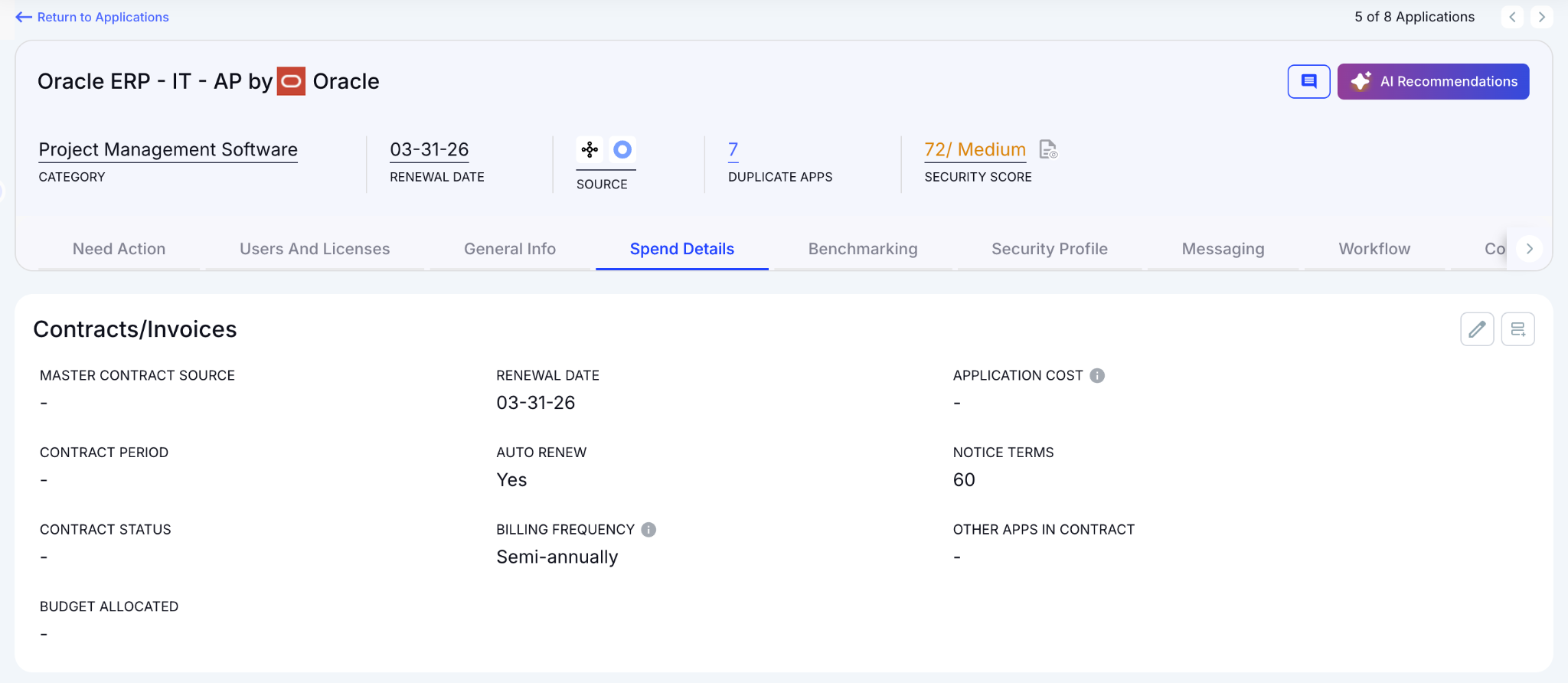
These dashboards highlight overspending and unused licenses, simplifying reclamation. They also reveal usage trends, helping organizations proactively adjust subscriptions and optimize NetSuite costs.
8. Simplified App Access Management
CloudEagle.ai streamlines NetSuite access by allowing employees to request licenses directly through the platform or Slack, eliminating long email chains and manual steps. Managers can review and approve requests in real time, ensuring prompt access.
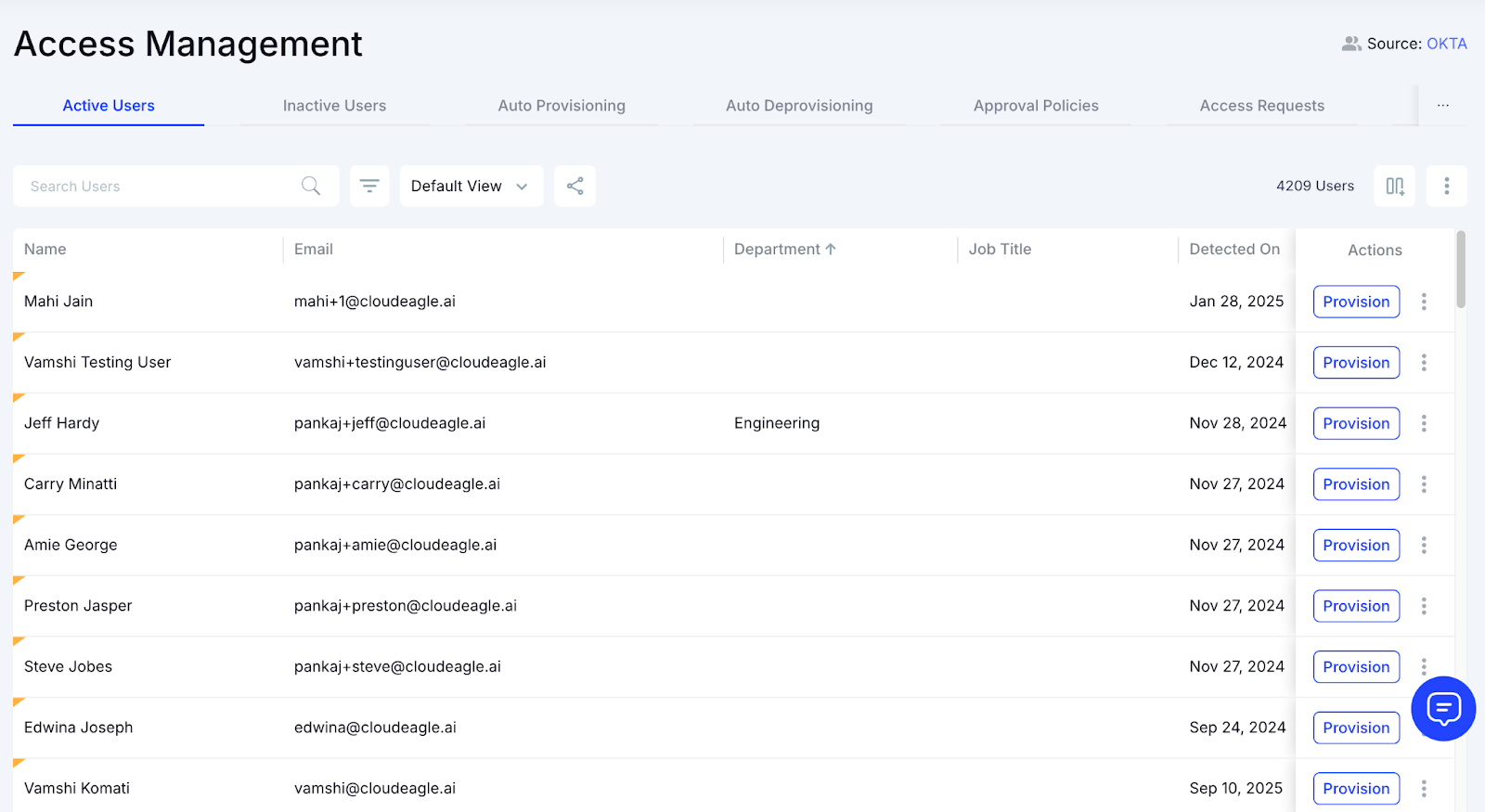
This method guarantees employees receive correct licenses without delays and removes approval bottlenecks. Each request is logged for transparency and compliance, making access management efficient while reducing administrative workload.
Conclusion
ERP license management is a living, breathing part of your business that quietly impacts budgets, productivity, and compliance. Missed renewals, duplicate modules, and unchecked add-ons can turn efficiency into expense before anyone notices.
The good news? You don’t have to fight this chaos manually. CloudEagle.ai centralizes license tracking, flags redundancies, and keeps renewals on schedule, so your team can focus on running the business instead of chasing numbers.
With the right insights, what once felt like a never-ending audit nightmare becomes a predictable, manageable process. Every NetSuite license gets used efficiently, every compliance gap is visible, and your savings finally stop hiding in plain sight.
FAQs
1. How much does a NetSuite license cost?
NetSuite pricing varies based on modules, users, and contract terms. Most enterprises pay a base subscription plus per-user fees, often totaling tens of thousands annually.
2. Which is more expensive, SAP or NetSuite?
SAP generally comes with higher upfront costs and complex implementations, while NetSuite is often more flexible and scalable for mid-sized to large businesses.
3. Who is NetSuite's biggest competitor?
Top competitors include SAP Business One, Microsoft Dynamics 365, and Odoo, depending on company size, industry, and functionality needs.
4. How to negotiate NetSuite pricing?
Negotiate based on number of users, contract length, module selection, and renewal terms. Benchmarks and usage data help secure favorable pricing.
5. Is Odoo better than NetSuite?
Odoo can be cost-effective and highly customizable, but NetSuite offers deeper ERP functionality, integrations, and enterprise-grade scalability.

%201.svg)









.avif)




.avif)
.avif)




.png)









