HIPAA Compliance Checklist for 2025

Okay, real talk: how many times have you watched an IT team manually set up a network device?
Someone plugs it in, types out a bunch of commands, double-checks everything, and moves on to the next one.
Here’s the kicker: 82% of enterprises are still doing this manually, as stated by IBM. Every single device gets hand-configured, and honestly, that’s where mistakes happen.
Zero Touch Provisioning (ZTP) solves this problem. It eliminates repetitive, error-prone manual tasks and ensures devices are configured consistently and automatically. In this blog, we’ll explore how ZTP works, why it matters, and what it takes to implement it effectively at scale.
TL;DR
- Zero-Touch Provisioning (ZTP) automates network device setup, cutting manual errors and deployment time from weeks to hours.
- Implementing ZTP requires careful planning, readying the DHCP/DNS infrastructure, defining templates, testing flows, and integrating with NMS.
- Common challenges include legacy hardware, inconsistent vendor management, and securing provisioning traffic.
- Extending ZTP beyond devices to SaaS access unlocks full automation across onboarding, provisioning, and compliance.
- CloudEagle.ai bridges that gap, bringing zero-touch automation to your entire SaaS ecosystem for faster onboarding, stronger security, and lower software costs.
What is Zero-Touch Provisioning (ZTP)?
Zero-Touch Provisioning (ZTP) automatically configures new network devices, like routers and switches, by connecting to a provisioning server at startup and downloading the necessary configurations and software, making them operational quickly and consistently.
Instead of IT teams spending hours on each device, ZTP automates setup, security configurations, and network policies using pre-defined rules and templates.
For organizations managing hundreds or thousands of devices, this reduces deployment timelines from weeks to days and ensures consistent, error-free configurations.
Why It Matters:
- Devices configure themselves automatically
- Network policies apply instantly
- Configuration errors are minimized
- Deployment timelines shrink from weeks to days
- Enterprises report up to 70% faster provisioning
What Are the Key Benefits of Zero-Touch Provisioning?
The key benefits of Zero-Touch Provisioning (ZTP) are faster deployment, lower costs, and improved security. It eliminates manual configuration, letting devices deploy automatically in minutes with consistent, error-free settings across the network.
1. Reduced Manual Configuration and Errors
Let’s be honest, manual configuration and poor configuration management are where IT nightmares happen.
Someone SSHs into a device, types commands, and crosses their fingers. One typo in a firewall rule, one missed step, and traffic breaks or security fails. In fact, 50% of network outages stem from human errors, not hardware or software.
Zero Touch Provisioning eliminates this problem. Every device runs the same automated configuration, every time.
You get:
- 65–75% fewer configuration errors, according to EUDL
- IT is freed from repetitive tasks
- Security gaps vanish
- Full visibility and proof of device configurations
2. Faster Deployment and Scaling
Right now, provisioning looks like this: hardware arrives, someone sets it up, configures it manually, tests it, and finally goes live.
One device can take 1–2 weeks. Need 50 for a new data center? Months of work.
ZTP flips this. Devices arrive, plug in, configure automatically, and are ready in minutes. Companies report 60–70% faster deployment.
The difference:
- Device deployment shrinks from weeks to hours
- Scaling doesn’t burn out IT teams
- New offices or data centers launch on business timelines
- Growth isn’t held back by device setup
3. Stronger Security and Compliance
Manual configuration is a security mess. Different people configure devices differently; some follow best practices, others… not so much.
Your network ends up a mix of secure and insecure devices. Auditors love pointing out those inconsistencies.
Zero Touch Provisioning fixes this. Every device gets the same hardened setup. Policies are centralized and applied everywhere, compliance is built into templates, and audits are easy.
Result:
- All devices deploy securely
- Compliance applies automatically
- Audit prep is simple
- Risk from misconfigured devices disappears
What Are the Core Components of a ZTP Framework?
A Zero-Touch Provisioning (ZTP) framework automates device configuration with minimal manual effort, relying on ZTP-capable devices, network discovery services, and centralized management servers.
1. Network Infrastructure Readiness
Before Zero-Touch Provisioning can work, your network needs to be prepared.
Devices rely on DHCP and DNS to locate provisioning servers and download their configurations automatically. If your network doesn’t allow this traffic or isn’t properly segmented, ZTP can fail, or worse, behave unpredictably.
Most organizations already have the basics, but it’s worth double-checking that DHCP can handle dynamic discovery and that DNS resolution works for new devices.
What you need:
- DHCP servers that support dynamic configuration delivery
- DNS is accessible to devices during provisioning
- Network connectivity to configuration servers
- Proper segmentation that allows provisioning traffic through
2. Cloud Integration and Policy Templates
ZTP doesn’t magically know how to configure devices; it relies on predefined templates and policies. These templates tell devices everything from which interfaces to enable, to what security rules apply, to how they communicate with management systems.
Storing these templates in the cloud makes the process far easier to scale.
Update a policy once, and every new device automatically gets the latest version. This ensures consistency across your entire network, regardless of location or team.
Templates should cover:
- Network configuration (IP addresses, routing, interfaces)
- Security policies and firewall rules
- Management server connectivity
- Compliance and hardening standards
- Device-specific settings based on role or location
With the right network setup and cloud-based templates, Zero Touch Provisioning can transform device deployment from a tedious, error-prone task into a smooth, automated process.
Steps to Implement Zero-Touch Provisioning
Step 1 – Assess Your Current Infrastructure
Before implementing ZTP, understand your environment and marketplace.
Which devices support ZTP? How long does manual provisioning take? Are your DHCP, DNS, and management servers ready?
Not all hardware supports automation, especially older devices, so know your landscape before going all-in.
Questions to ask:
- Which devices actually support ZTP?
- How long does manual provisioning take?
- Are you using one vendor or multiple?
- Is your infrastructure ready for automated provisioning?
Step 2 – Define Provisioning Policies and Templates
This is where ZTP becomes real.
Define what each device needs based on type, location, and security standards. Create templates for different device types, core switches, access switches, data center firewalls, branch firewalls, and include management server details and ensuring compliance.
What to define:
- Core templates per device type
- Location-specific configurations
- Security hardening standards
- Management server info and credentials
- Compliance and audit logging
Step 3 – Integrate with Network Management Systems (NMS)
Your NMS must discover, verify, and monitor newly provisioned devices automatically. This ensures Zero Touch Provisioning not only works but is reliable and visible. Alerts should trigger if provisioning fails or configurations deviate from standards.
Setup includes:
- NMS auto-discovery of devices
- Automated verification of configurations
- Alerts for failures or deviations
- Integration with monitoring systems
Step 4 – Test and Validate the Automation Flow
Before production, test ZTP in a controlled environment. Verify configuration downloads, security policies, and management connectivity.
Identify issues with DHCP, firewalls, or templates in testing rather than production.
Test for:
- Basic provisioning and policy application
- Failure handling and recovery
- Security policy enforcement
- Management connectivity
- Rollback procedures
Step 5 – Monitor, Optimize, and Scale
Once live, monitor provisioning success, track timing, and identify problem areas. Use real-world data to refine templates and policies. Gradually scale ZTP to more devices and locations as confidence grows.
Monitor:
- Provisioning success and failure reasons
- Time taken per device
- Policy adjustments based on real-world use
- Expansion to additional devices and locations
What Are the Common Challenges in Zero-Touch Provisioning Implementation?
Common challenges in Zero-Touch Provisioning (ZTP) include configuration errors, security risks, vendor limitations, and network readiness. Successful ZTP requires careful planning and seamless integration with existing infrastructure.
1. Legacy Hardware Compatibility
Not all devices support Zero Touch Provisioning. Older hardware often lacks the capability, and different vendors implement it differently.
In mixed environments, some devices require manual configuration, complicating automation.
Reality check:
- Older devices may not support ZTP at all
- Vendor implementations vary
- Mixed environments need both manual and automated approaches
- About 35% of enterprise devices still lack ZTP support
A phased approach works best: start with new devices and gradually replace legacy hardware to unlock full ZTP benefits.
2. Network Security and Access Control
ZTP requires devices to reach provisioning servers at boot, creating security challenges.
You must allow legitimate traffic while preventing attackers from spoofing servers or intercepting configurations.
Key considerations:
- Devices need secure network access to provisioning servers
- Servers must authenticate devices to prevent spoofing
- Configuration data should be encrypted in transit
- Network segmentation should control provisioning access
3. Inconsistent Vendor Standards
Vendors haven’t standardized Zero Touch Provisioning. Cisco, Arista, and Juniper all implement it differently, meaning mixed environments require multiple workflows, templates, and validation procedures.
What this means:
- Vendors use different configuration file formats
- Mixed environments need separate provisioning processes
- 45% of enterprises cite vendor differences as a major ZTP barrier
Despite these challenges, careful planning, phased deployment, and clear security policies make ZTP achievable and scalable across diverse infrastructures.
How CloudEagle.ai Complements Zero-Touch Provisioning in Enterprise IT
Enterprises scaling fast face a recurring challenge: onboarding employees quickly while maintaining tight access governance. Traditional identity solutions fall short when applications exist outside the IDP, leaving IT teams with fragmented workflows, security gaps, and wasted software licenses.
This is where CloudEagle.ai turns zero-touch provisioning into a complete, intelligent solution.
1. Unified Access Management for All Apps
CloudEagle.ai centralizes access management across every application, whether connected to your IDP or not. It ensures that provisioning, deprovisioning, and access tracking are consistent across your full SaaS stack.
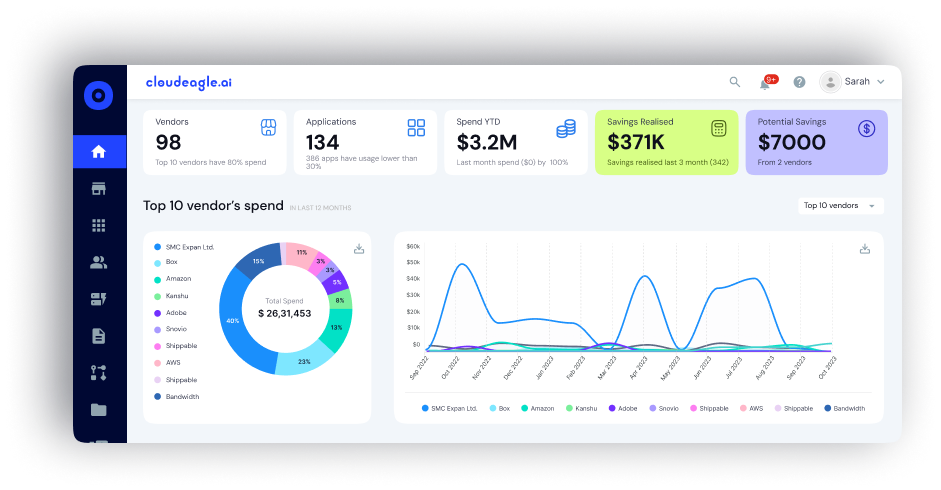
The Challenge:
- Many apps fall outside the IDP, forcing IT teams to handle provisioning manually.
- Shadow IT and fragmented visibility increase compliance and security risks.
The Solution:
- Automates access provisioning and deprovisioning across 500+ SaaS apps, managed, unmanaged, or shadow.
- Unifies visibility across all applications to ensure consistent access control and compliance.
2. Intelligent Role-Based Access
CloudEagle uses AI-driven role-based access controls to provision apps automatically based on an employee’s department, title, or location.
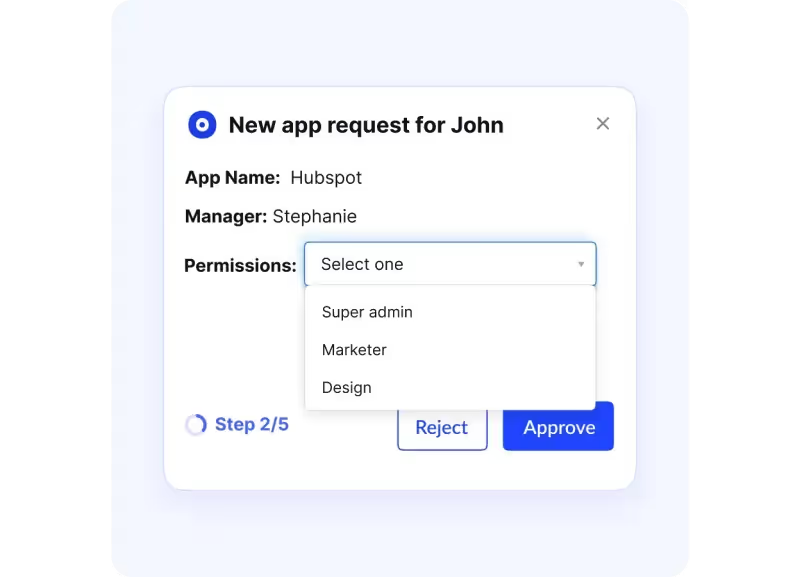
The Challenge:
- Manual onboarding slows productivity and creates access inconsistencies.
- IT teams spend hours assigning the right apps to the right users.
The Solution:
- AI recommends and provisions the correct tools instantly when an employee joins or changes roles.
- Delivers seamless Day-1 access, no IT tickets, no delays, no guesswork.
3. Audit-Ready Deprovisioning
When employees leave or move to new roles, CloudEagle ensures that access is revoked instantly and securely.
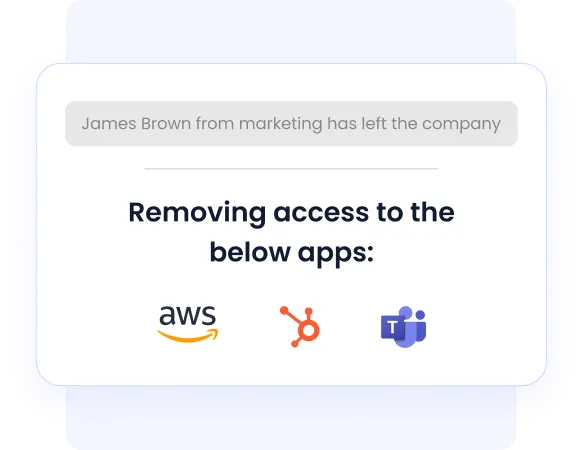
The Challenge:
- Offboarding gaps leave accounts active long after employees exit, posing security and compliance risks.
- Manual deprovisioning often lacks proper documentation for audits.
The Solution:
- Automates access revocation across all SaaS tools the moment roles change.
- Maintains detailed audit logs, ensuring every action is tracked and SOC2-ready

4. Works With or Without Your IdP
CloudEagle seamlessly integrates with your IdP, but it doesn’t rely on it. It’s built to manage hybrid environments with or without IdP coverage.
The Challenge:
- Legacy IAM tools can only manage apps connected to an IdP.
- Unmanaged tools slip through, creating governance blind spots.
The Solution:
- Connects with leading IdPs (Okta, Azure AD, etc.) and independently manages non-IdP apps.
- Extends provisioning automation across your full SaaS environment, closing every visibility gap.
5. License Reclamation and Optimization
CloudEagle goes beyond provisioning; it continuously optimizes your SaaS spend by reclaiming unused licenses and reallocating them efficiently.
The Challenge:
- Unused or duplicate licenses waste up to 30% of SaaS budgets.
- Manual license tracking is tedious and often inaccurate.
The Solution:
- Automatically identifies inactive licenses and reclaims them in real time.
- Reallocates unused licenses, reducing software costs and improving utilization.
Watch our on-demand webinar to see how CloudEagle’s App Spend & Showbacks Report helps teams gain visibility, attribute costs, and save 10–30%.
6. Proactive, AI-Driven Governance
CloudEagle’s AI continuously monitors your SaaS ecosystem for risks, compliance violations, and unused apps.
The Challenge:
- Manual monitoring makes it easy to miss unauthorized access or risky app usage.
- IT lacks continuous visibility into user behavior across SaaS tools.
The Solution:
- Uses AI to detect shadow IT, policy violations, and anomalies in real time.
- Enforces automated controls, reducing manual oversight and improving security posture.

Bringing It All Together
Zero-touch provisioning has changed the game for IT teams. It takes repetitive setup work off their plate, reduces human error, and gets devices up and running in minutes instead of days. That’s huge for speed, consistency, and sanity.
But here’s the thing, automation shouldn’t stop at the network layer. The same “zero-touch” mindset should apply to how you onboard employees, manage apps, and revoke access. That’s where the real transformation happens.
CloudEagle.ai helps you take zero-touch to the next level. From instant onboarding to automated license reclamation, it brings visibility, security, and efficiency together in one platform.
Book a free demo today and see what true zero-touch IT looks like in action.
Frequently Asked Questions
- How to set up ZTP?
Set up ZTP by ensuring network readiness (DHCP/DNS), configuring templates and policies, connecting devices to management servers, and testing automation before full deployment. - What is ZTP in corporate?
In corporate IT, ZTP automates network device configuration, allowing routers, switches, and other hardware to deploy with minimal manual intervention, reducing errors and saving time. - Which vendors support ZTP?
Major vendors supporting ZTP include Cisco, Juniper, Arista, HPE, and Extreme Networks, though support and implementation methods vary by device and firmware. - What is the format of ZTP?
ZTP uses configuration templates and scripts, often in text or JSON/YAML formats, stored on servers for devices to download and apply automatically at boot. - Which products are part of zero-touch provisioning?
ZTP typically covers routers, switches, firewalls, wireless controllers, and other network appliances that support automated provisioning via templates and management servers.

%201.svg)









.avif)




.avif)
.avif)




.png)









