HIPAA Compliance Checklist for 2025

Businesses rely heavily on Software as a Service (SaaS) solutions to streamline operations, enhance productivity, and drive growth. However, with the average company using 275 SaaS applications, managing expenses can quickly become overwhelming.
Software cost reduction has emerged as a critical practice for organizations aiming to optimize their budgets without compromising on essential tools. Whether you're dealing with rising subscription fees or hidden costs from underutilized apps, implementing targeted reduce it cost measures can lead to significant savings. For instance, organizations can reclaim up to 30% of their SaaS budgets through license optimization alone.
From analyzing usage patterns to leveraging automation, these strategies empower teams to make data-driven decisions. Let's dive into what software cost reduction entails and how it can transform your SaaS spending. For more insights on SaaS trends, check out 2025 SaaS Statistics.
TL;DR
- Implement strategies like open-source tools and usage analysis to cut costs by up to 30% on unused licenses and redundancies.
- Use SaaS management tools like CloudEagle.ai to track spend, eliminate shadow IT, and manage renewals proactively.
- Steer clear of manual tracking, siloed department usage, and skipping regular audits to ensure sustainable savings.
- Aggressive cost-cutting can risk software quality, security, and productivity; prioritize strategic reductions.
- Redirect savings from optimized SaaS investments to innovation, supported by real-time insights and centralized governance.
1. What is Software Cost Reduction?
Software cost reduction refers to the systematic process of minimizing expenses related to IT infrastructure, software licenses, and services while ensuring that technology investments align with business goals.
It goes beyond simple budget cuts; it's about evaluating spending to identify inefficiencies, such as unused subscriptions or overlapping tools, and reallocating resources for maximum value.
At its core, this involves auditing your SaaS stack to pinpoint areas where costs outweigh benefits. For instance, many organizations discover that a significant portion of their budget, up to 53% of SaaS licenses go unused, costing an average of $21 million annually, and is wasted on "shelfware," or software that's licensed but rarely used.
By focusing on cost savings dashboard tools and regular reviews, businesses can achieve sustainable reductions.
This practice not only lowers the overall cost of software but also enhances operational efficiency, making it a cornerstone of modern IT management. Learn more about tackling unused licenses in Grip Security's analysis.
2. Why Reducing SaaS Costs Matters
Reducing SaaS costs is more than a financial exercise; it's essential for long-term business sustainability. With global SaaS spending projected to reach $300 billion by 2025, unchecked expenses can erode profits and hinder innovation.
High SaaS costs often stem from shadow IT, where departments independently purchase tools without oversight, leading to redundancies and security risks. According to Jump Cloud, organizations now use over 1,000 cloud services on average, much of it shadowing IT.I
By implementing cost reduction initiatives, organizations gain better visibility into their spending, allowing for accurate budgeting and forecasting. This leads to improved ROI, as funds are redirected toward high-impact tools rather than wasteful subscriptions.
According to research, 91% of IT leaders recognize the potential for substantial savings through optimization.
For example, companies that actively manage their SaaS portfolios can save millions annually, as seen in cases where license reclamation alone yields substantial returns.
Ultimately, prioritizing SaaS cost reduction ensures that your technology stack supports growth without becoming a burden.
3. Key Drivers of SaaS Software Costs
Understanding the primary factors influencing SaaS costs is crucial for effective management. These drivers vary based on organizational needs but commonly include technical requirements, project scope, and ongoing maintenance.
A. Technical Needs & Tools
The complexity of your technical ecosystem plays a major role in costs. Specialized tools for development, automation, or integration can drive up expenses, especially if they require custom configurations or high-performance features. For SaaS, this often means paying premiums for advanced functionalities that may not be fully utilized.
B. Project Scope & Scale
Larger projects with broader scopes, such as enterprise-wide implementations, increase costs due to extended timelines and resource demands. Scaling SaaS solutions to accommodate growth can lead to higher tiered pricing, emphasizing the need for scalable, pay-as-you-go models to control the cost of software.
C. Team Size & Timeline
The size and expertise of your team directly impact costs. Larger teams may require more licenses, while tight timelines can result in rushed decisions, overtime, and errors that inflate budgets. Efficient team management through shared licenses is a key cost reduction strategy.
D. QA & Testing Investments
Investing in quality assurance and testing is non-negotiable but can add to upfront costs. However, skimping here often leads to higher long-term expenses from bugs and rework. Robust testing ensures reliability, reducing future maintenance needs.
E. Post-Launch Maintenance
Ongoing support, updates, and bug fixes constitute a significant portion of SaaS costs. Neglecting post-launch maintenance can expose vulnerabilities, while proactive approaches like automated updates help in reducing its costs over time.
4. Top SaaS Cost Reduction Strategies
Here are 10 proven strategies to implement cost reduction measures in your SaaS environment. These tactics focus on optimization without sacrificing performance.
A. Switch to Open-source Tools
Transitioning to open-source alternatives can drastically cut licensing fees. These tools offer similar functionality to proprietary software, supported by vibrant communities for security and updates.
For example, 53% of organizations cite cost reduction as the primary driver for adoption, with potential savings exceeding 50% in some AI-related implementations. Replacing paid project management software with open-source options like Tuleap can save thousands annually. Dive deeper into open-source value at Forbes' article on OSS benefits
B. Leverage Free Trial Periods
Before committing to a SaaS product, use free trials to evaluate its fit for your organization. This allows for a hands-on test of its features, usability, and integration with your existing systems. Gathering team feedback during this period ensures you're making an informed decision, preventing costly mismatches down the line.
C. Analyze SaaS Usage Patterns
Regularly assess how your teams are using various applications. Utilize tools that provide real-time insights into usage patterns to identify underutilized software. By downgrading or canceling these unused subscriptions, you can free up budget for more essential tools, optimizing your overall SaaS spend.
D. Share Licenses Across Teams
Maximize the value of your licenses by sharing them across departments based on actual usage. Instead of buying individual licenses for each department, implement a system that assigns licenses where they're most needed. This reduces wasteful spending and encourages cross-department collaboration, ensuring resources are efficiently allocated.
E. Move to Cloud-Based Platforms
Switching to cloud services not only reduces hardware-related costs but also provides greater scalability. Cloud platforms typically offer pay-as-you-go pricing models that adjust costs based on actual usage, helping align your expenses with your current needs. This flexibility supports cost control while enabling growth.
F. Use SaaS Spend Management Tools
Implement SaaS spend management tools that give you visibility into your subscription usage, renewals, and costs. These platforms automate optimizations and track spending trends, helping you avoid overspending on idle or redundant licenses. With automated insights, you can make more informed, proactive budget decisions.
G. Outsource Non-Core IT Tasks
Outsourcing routine IT tasks to external experts can help reduce operational costs. By relying on specialized providers for functions like system maintenance or user support, you free up internal resources for more strategic initiatives. This leads to cost efficiencies and ensures tasks are handled by professionals.
H. Remove Redundant Apps & Licenses
Perform regular audits to identify and remove redundant or underused applications from your portfolio. Consolidating your tools simplifies workflows and eliminates unnecessary costs, streamlining your SaaS stack. This process ensures your software aligns with your current needs and cuts wasteful spending.
I. Renegotiate with Existing Vendors
Before renewing contracts with your current vendors, leverage usage and benchmarking data to renegotiate terms. Use insights from your team's actual software usage to secure discounts, more favorable conditions, and terms that better suit your organization's needs. Renegotiating can help you avoid overpaying and get more value out of existing relationships.
J. Automate Manual Processes
Automate repetitive and time-consuming tasks like software deployments, approvals, or reporting. By reducing manual intervention, you cut down on errors and free up valuable time for more strategic work. Automation also reduces operational costs and improves overall efficiency across teams.
K. Continuously Monitor & Adjust SaaS Portfolio
Establish an ongoing process to monitor SaaS usage, vendor performance, and contract renewals. Regular reassessments ensure your portfolio is aligned with current business objectives and that your spend remains optimized. This proactive approach helps adapt to changing business needs and mitigate the risk of overspending.
5. What Are the Risks of Cutting SaaS Costs Too Quickly?
Cutting SaaS costs too quickly can lead to operational chaos, loss of innovation, decreased employee productivity, and increased security risks. A hasty, non-strategic approach to reducing software spending, such as blanket cuts across all departments, often backfires and creates more problems than it solves.
- Impact on Software Quality - Rushed reductions may lead to subpar tools, increasing errors and user dissatisfaction.
- Missed Innovation Opportunities - Over-cutting can limit access to cutting-edge features, stifling growth and competitiveness.
- Security Weaknesses - Cheaper alternatives might compromise security, exposing data to breaches that cost millions on average.
- Reduced Team Productivity - Switching to new tools without proper training can disrupt workflows and lower team output, a risk highlighted in TechCrunch’s guide to SaaS cost slashing.
6. How SaaS Management Tools Like CloudEagle.ai Help
SaaS management tools like CloudEagle.ai are designed to give businesses the visibility, control, and automation needed to optimize their software expenses. These tools centralize all SaaS data - usage, spend, security, and compliance into one unified platform, empowering IT, finance, and procurement teams to make smarter, data-driven decisions.
Here's how CloudEagle.ai specifically helps in managing SaaS efficiently:
A. Identify Unused or Hidden Subscriptions
One of the most common causes of wasted SaaS spend is hidden subscriptions tools purchased by employees without IT's knowledge or unused licenses that continue to incur charges. Shadow IT, where employees use tools outside of official procurement processes, is a major contributor to this problem.
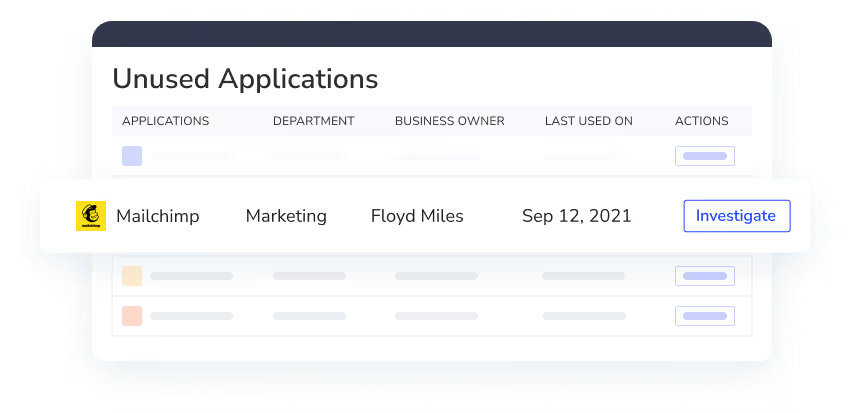
CloudEagle.ai helps by discovering all SaaS applications in use across the organization, including those that are not officially sanctioned or are underutilized. It scans the entire environment, whether apps are used via free trials, purchased with personal credit cards, or signed up by employees without IT approval.
By providing this visibility, CloudEagle.ai enables teams to quickly identify and cancel subscriptions that are not being actively used, cutting down unnecessary expenses.
B. Eliminate Shadow IT & Duplicates
As organizations grow, departments often end up using multiple apps that serve the same purpose, leading to redundancy, inefficiency, and increased risk. Shadow IT, or unauthorized apps used by employees, increases security risks, complicates vendor management, and leads to overlapping subscriptions.
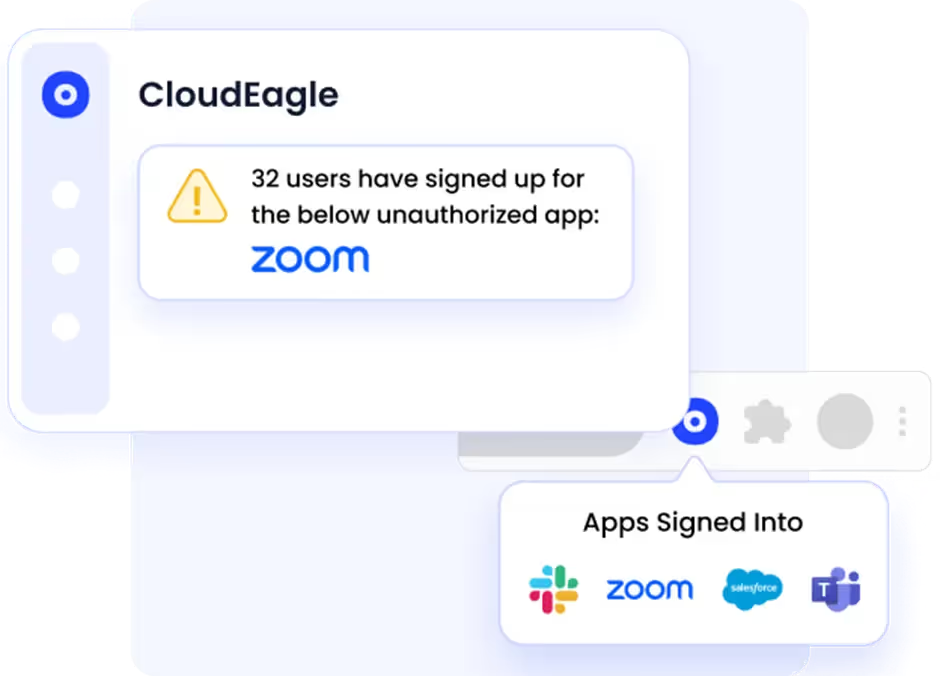
CloudEagle centralizes SaaS visibility, consolidating usage data and eliminating duplicates. By having one platform where all apps are tracked and monitored, it removes redundancies and ensures that there’s one clear system for managing and governing software.
The tool helps enforce governance policies by providing centralized oversight, ensuring that only approved and necessary apps are being used, and eliminating overlapping tools across teams.
C. Monitor License Usage in Real-Time
Another significant source of SaaS waste is unused licenses. Companies often purchase licenses in bulk without fully understanding how many are actually being used. This results in paying for more licenses than needed, especially in cases where licenses are tied to specific software features or user seats.
Mastering SaaS License Management: Types, Risks, & Best Practicesg
With CloudEagle, you can track license usage in real-time, which ensures that licenses are aligned with actual usage. If an app isn’t being fully utilized by a department or employee, CloudEagle.ai will alert the team, allowing them to right-size or reallocate licenses. This real-time visibility prevents unnecessary purchases and ensures that every Software license is being used to its full potential, reducing waste and optimizing spend.
D. Track Spend & Forecast Budgets
SaaS costs are often difficult to predict, especially when they are spread across multiple vendors and departments. Managing and forecasting these expenses can be a headache for finance teams, especially when dealing with multiple contracts, subscription models, and varying renewal dates.

CloudEagle.ai’s advanced analytics capabilities enable organizations to track SaaS spend in real-time and forecast future expenses based on historical usage and contract terms. By using AI-powered insights, CloudEagle.ai helps finance teams understand where they are spending the most, where potential cost-saving opportunities lie, and how future software costs might impact their budget. This allows teams to plan strategically, avoid budget overruns, and optimize their spend over time.
E. Manage Renewals Proactively
SaaS contract renewals can be a major pain point for organizations, especially when they are caught off-guard by auto-renewals or unfavorable contract terms. Contracts Renewing at the last minute or without understanding current usage can lead to paying inflated rates or getting locked into contracts that no longer serve the business’s needs.
CloudEagle automates renewal management, sending proactive alerts well in advance of contract expiry dates. These alerts help procurement teams start negotiations early, giving them ample time to review usage, evaluate vendor performance, and ensure that they’re getting the best possible deal.
By streamlining renewal workflows and integrating vendor performance data, CloudEagle ensures that renewals are handled strategically and on time, reducing the risk of overpaying for services.
7. Common Mistakes to Avoid in SaaS Cost Optimization
Common SaaS cost optimization mistakes include poor vendor negotiation and procurement practices like overpaying or signing inflexible contracts, failing to understand customer value and setting the right pricing, neglecting customer success to reduce churn, and ignoring data to optimize the product and infrastructure.
Businesses should also avoid shadow IT, which leads to duplicate tools and wasted spend, and ensure proper scalability planning for future growth.
A. Relying on Manual Tracking
- Error-Prone Nature: Manual processes like spreadsheets are susceptible to human errors, inaccuracies, and outdated data, potentially missing usage spikes or expiring discounts.
- Time Consumption: They divert IT and finance teams from strategic tasks, leading to inefficient resource allocation in dynamic SaaS environments.
- Consequences: Results in incomplete visibility, making it hard to spot redundancies or optimize licenses quickly, often inflating costs unnecessarily.
- Mitigation: Switch to automated SaaS spend management tools for continuous monitoring, real-time alerts, and integrated data sources.
- Benefits: Reduces administrative overhead by up to 50%, enhancing accuracy and supporting proactive cost control.
B. Skipping Regular SaaS Audits
- Accumulation of Inefficiencies: Without frequent reviews (quarterly or biannually), subscriptions auto-renew at higher rates, and unused licenses pile up.
- Cost Creep: Small wastes compound, potentially squandering up to 30% of your SaaS budget on non-essentials due to employee changes or shifting priorities.
- Underestimation Issue: Often overlooked due to resource constraints or not recognizing the rapid evolution of SaaS tools.
- Mitigation: Schedule automated audits as standard procedures, using tools to flag anomalies and generate reports with KPIs like utilization rates.
- Benefits: Uncovers immediate savings, informs future decisions, and maintains a lean SaaS ecosystem for sustainable growth.
8. Wrapping Up
Effective software cost reduction empowers businesses to optimize SaaS spending without compromising quality. By adopting strategies like open-source tools, usage analysis, and platforms like CloudEagle.ai, companies can save up to 30% on unused licenses and redundancies.
Avoiding pitfalls such as manual tracking ensures sustainable cost savings. Start leveraging these cost reduction strategies today with tools like CloudEagle.ai to boost ROI and fuel growth.
Frequently Asked Questions
1. What is to minimize software costs?
To minimize software costs, focus on auditing usage, eliminating redundancies, and negotiating contracts, key elements of software cost reduction.
2. What is the IT cost reduction strategy?
An IT cost reduction strategy involves optimizing licenses, automating processes, and using tools for visibility to achieve sustainable savings.
3. What is an example of cost reduction?
An example is reclaiming unused SaaS licenses, which can save organizations up to 30% on subscriptions.
4. What software is used for cost control?
Cost control software includes SaaS management platforms like CloudEagle, Zylo, and CloudZero, which track and optimize spending.
5. What are the tools for cost reduction?
Tools for cost reduction include spend management software, automation platforms, and analytics dashboards for real-time insights.
6. What is KPI in cost reduction?
KPIs in cost reduction include license utilization rate, total cost of ownership (TCO), ROI, and spend growth rate to measure effectiveness.

%201.svg)







.avif)




.avif)
.avif)




.png)









