HIPAA Compliance Checklist for 2025

We recently hosted an executive power lunch with industry leaders and SMEs, discussing how businesses can reduce SaaS spend in a volatile market.
During the discussion, we learned that the average SaaS usage by enterprises has increased to 250+ from 150 in 2023.
So, here’s a question: how many SaaS applications do you use in your organization? What steps have you taken to manage your tech stack?
The fact is, the size of your SaaS stack doesn’t matter. But unmanaged SaaS applications will significantly impact your security, revenue, and business growth if left unchecked.
Here’s how →
What are Unmanaged SaaS Applications?
Unmanaged SaaS applications are cloud-based software services that employees use for work purposes without formal approval, oversight, or management from their organization's IT department. These applications exist outside the company's official software inventory and security controls.
When we ask prospects how they manage their SaaS applications, they say:
“Yes, we know how many applications we have purchased and how many apps the teams are actively using. We track them using spreadsheets.”
The issues start right here. Manual SaaS management is never the right approach. It is tedious, complex, outdated, and often leads to SaaS sprawl.
Difference Between Managed and Unmanaged SaaS Applications
Managed and unmanaged SaaS applications are distinguished by the degree of organizational oversight. Managed SaaS applications are formally approved, centrally monitored, and maintained by the IT team, ensuring proper security controls, compliance, and cost management.
In contrast, unmanaged SaaS applications are adopted without IT’s knowledge or approval.Often categorized as shadow IT, these tools introduce security vulnerabilities, compliance gaps, and uncontrolled spending.
Managed SaaS Applications
- Officially procured and monitored by IT or procurement teams
- Integrated with systems such as SSO, identity providers, and access governance tools
- Governed by standardized policies for licensing, user access, renewals, and compliance
- Full visibility into usage, spend, and security posture
Unmanaged SaaS Applications
- Adopted without IT involvement, typically by individual users or departments
- Often bypass procurement, security reviews, and centralized monitoring
- Lacking in consistent access controls, compliance enforcement, and renewal visibility
- Contribute to shadow IT, increased risk exposure, and uncontrolled SaaS sprawl
While managed SaaS applications are controlled, secure, and fully visible within the organization, unmanaged SaaS applications operate outside of governance structures, introducing financial inefficiencies and security vulnerabilities.
Why is Manual SaaS Management Not a Viable Option?
It is not a viable option because of the size of the SaaS stack. If a company uses less than 50 SaaS apps, maybe manual SaaS management could help.
An enterprise now uses more than 250 SaaS applications. Manually managing all of them, including usage insights, user activity, spend data, contract data, and renewal data, is not practical.
We try explaining to our customers why manual SaaS app management isn’t enough and how it increases the chances of “unmanaged SaaS applications” because:
- There will be no visibility over the entire SaaS portfolio.
- Spreadsheets will not alert when an employee purchases an unsanctioned application.
- Finance teams wouldn’t know how much each department is spending on SaaS.
- Identifying usage insights will be a complex task.
- User provisioning and deprovisioning will be hectic when done manually.
All the above scenarios will result in unmanaged SaaS, increasing the risks.
Risks of Unmanaged SaaS Applications
Increased Spending due to Shadow IT
Shadow IT refers to the activity of purchasing SaaS applications using the company credit card without the approval of IT. IT teams won’t be able to identify these shadow IT applications without a well-defined SaaS app management plan or platform.
Employees buy unsanctioned applications without considering license requirements. They also don't negotiate with vendors about list price, auto-renewals, or other clauses.
- 1. They’d purchased surplus licenses beyond the requirement. Most of which will be left unused, leading to poor ROI.
- 2. Employees wouldn’t have negotiated and ended up paying what the vendor quoted, which in most cases would be way higher than what your peers are paying for the same platform.
- 3. As finance teams aren’t aware of the purchase, they won’t be tracking the renewals. The contract will keep auto-renewing every time, leading to needless expenses.
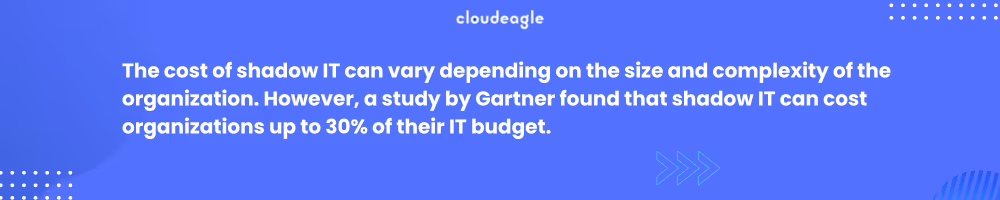
30% of your IT budget will impact your bottom line, and let’s not forget the plethora of risks associated with shadow IT.
Shadow IT apps fall under unmanaged SaaS applications, and this is how they’ll increase your spending. The worst part is that your finance teams wouldn’t even know where the increased spending occurs.
Rise of Duplicate and Underutilized SaaS Applications
Poor SaaS management will often result in an increase in duplicate and underutilized applications within your stack.
Duplicate apps are those with overlapping functionality. Shadow IT and decentralized SaaS procurement processes are the common causes of the rise in duplicate applications.
For example, let’s say your marketing team uses Mailchimp for email marketing. Your sales team is unaware of it and purchases Lemlist for the same purpose. This will result in two applications with similar functionalities serving the same use case.
One of the applications is not required, but the contract will be auto-renewed every time, as your teams don’t have centralized application visibility to find these overlapping applications.
Wasted Llicenses
If you don’t manage your SaaS, you wouldn’t know how much your employees are using the applications and the purchased licenses. Spreadsheets will not track usage insights in real-time, and manually visiting each application to gather usage data will be time-consuming.
Let’s say you purchased 100 licenses for Hubspot, but how do you know how many licenses are provisioned to the users? How many licenses are left unused?
Remember, your team has already paid for the licenses, so the more licenses left unused, the poorer the ROI on those licenses. Wasted licenses and underutilized apps are not great for your business growth when you consider the size of your SaaS stack.
Data Security and Compliance Risks from Third-party Apps
What’s the worst that could happen if we don’t manage our SaaS apps? We have heard this from various prospects.
SaaS products from third-party vendors can be liable for data security and compliance risks. It should be properly vetted at the time of purchase. But as far as shadow purchases are concerned, there will be no vetting; users will purchase the product as it is.
So, does that mean sanctioned purchases will not cause data security risks?
Yes and no
Yes, if you have a centralized SaaS management system or a plan, then the chances of data security risks from sanctioned applications are unlikely.
No, though sanctioned purchases are the right approach, poor management of SaaS apps might still lead to data breaches in the worst-case scenario.
So, sanctioned or unsanctioned purchases don’t matter. Unmanaged SaaS apps will always pose a security risk to your organization.

Data security: Unmanaged SaaS applications will not have two-factor authentication or data encryption. This will allow unauthorized users to access the apps and steal sensitive company data.
Compliance risks: Unsanctioned apps might not comply with security guidelines and protocols. Storing sensitive customer data in these applications might lead to data breaches, fines, and penalties from regulators.
This could significantly impact your reputation and hinder business growth.
Misplaced Contracts and Auto-Renewals
SaaS contracts are legally binding agreements between vendors and buyers that necessitate the services' scope. It holds sensitive customer and financial information and must be stored securely.
However, businesses that lack a proper SaaS app management plan will often overlook the importance of SaaS contracts and store them in shared folders or employee inboxes.
In shadow IT applications, users often throw away SaaS contracts after purchasing the product.
Here’s the risk:
- At the time of renewal, your teams will be chasing employee inboxes and shared folders to find the contract. The contact might’ve gotten lost, minimizing your negotiation leverage.
- Your team might’ve exceeded the product usage limit mentioned in the contract; this will lead to penalties.
- Without SaaS contracts, you would be unaware of the renewal date. Additionally, without a SaaS management system, no one will send you a notification. This can lead to automatic contract renewals and unnecessary expenses.
You might try to terminate the contract, but you wouldn’t know about the termination policy since you've lost the agreement. This will give the upper hand to the vendor and charge you more for early termination.
Unmanaged SaaS applications often lack documentation, resulting in all sorts of penalties, legal troubles from your customers, and contract issues.
Efficiency and Productivity Hassles
Previously, we discussed how unmanaged SaaS applications will increase the number of duplicate applications within the stack. Not only will duplicate apps increase your spending, but they’ll also impact the efficiency of your teams.
Unmanaged SaaS applications within multiple teams will cause workflow discrepancies and make it harder for the teams to collaborate efficiently. Ultimately, this will slow down the process and impact the teams' productivity.
For example, let’s consider that the content team uses SurferSEO for SEO optimization, and the product marketing team uses Ahrefs. Even though both applications serve the same purpose, the insights and results they produce will differ from each other.
The content and product marketing teams may be confused about which keywords to use and how to proceed with optimization. This could lead to a lack of clarity.
This lack of alignment and consistency can slow down the optimization process, trouble collaboration, and potentially affect the effectiveness of the SEO efforts.
Downtimes
Teams would often miss out on renewing the contracts of unmanaged SaaS applications. They’ll be mostly unaware of the renewals. Some applications will have auto-renewals, but some vendors will restrict access to applications due to non-payment of renewals.
For example, imagine Black Friday is arriving, and you’ve created an elaborate email marketing campaign to attract new leads and increase your product sales with exciting offers.
Your campaign is ready and scheduled to go out at 12:00 AM on Friday. But due to non-payment of renewal, the vendor has restricted the service, and your email campaign has been stopped.
You return the next day, hoping to see increased sales, only to realize that your emails were never sent out in the first place. Wouldn’t that be frustrating?
This is how unmanaged SaaS applications will impact the productivity of your team and your business growth.
Compatibility and Integration Issues
A well-defined SaaS management plan necessitates software and procurement guidelines and policies. If you have a SaaS application management platform, it’ll show you which product you must purchase by considering the integration capabilities of your existing software stack.
Unmanaged SaaS applications, i.e., the applications resulting from shadow purchases, will not comply with your procurement policies or integration requirements.
These apps will most likely not be compatible with your existing system, causing integration difficulties and resulting in poor collaboration and productivity hassles. Integrating incompatible applications will result in
- Data loss
- Security vulnerabilities
- Performance issues
- Penalties for breaches
- User experience issues
- Lack of productivity.
For an organization to grow, there should be a seamless flow of business processes, collaborative teams, and a healthy stack of applications to assist the teams.
However, the presence of unmanaged SaaS applications will stop the achievement of these goals, creating hurdles and hindrances along the way.
The Effect of Poor SaaS Management on Your Business Growth
Let us quickly run down how poor SaaS management will hinder your business's growth.
- Increase spending: Duplicate apps, unused licenses, and unnecessary expenses due to auto-renewals will impact your bottom line.
- Budget constraint: Shadow IT and underutilized applications will result in poor ROI, making budget allocation harder for the finance teams.
- Data security: Integrating with incompatible, third-party, unmanaged applications will result in data loss or duplication.
- Vulnerability: Unmanaged apps might have compliance issues and lack 2FA and data encryption, leading to unauthorized access and theft of confidential customer and business data.
- Poor vendor relationships: Vendors are more like your business partners who can take your business to the next level. Poor SaaS management will frustrate vendors, leading to increased prices and inflexible contract obligations.
- Damage to reputation: News of security breaches is not a good sign for any organization. It’ll prevent prospects from trusting you and make it hard to retain existing customers or attract new customers.
Mitigating the Risks of Poor SaaS Application Management
The risks of unmanaged SaaS applications might look scary, but on the bright side, there is a simple, straightforward solution: a SaaS management platform.
SaaS app management platform is a comprehensive solution to streamline and help with saas optimizationhelp with saas optimization. These tools are equipped with features like:
- Application discovery
- Contract, renewal, and license management
- User provisioning and deprovisioning
- Procurement workflows
- Renewal workflows
- Price benchmarking data
- Cost optimization insights
- Assisted buying
- Vendor management.
Here’s what you need to check out. A SaaS management platform can end all your spending, budgeting, procurement, and security worries. However, with multiple available options, you must select the right software.
Here’s how you select the right SaaS management software →
SaaS application management platforms are aplenty on the market. Only the right platform can cover your entire SaaS lifecycle and enhance your business growth. So, choose the right one.
Conclusion
Enterprises, on average, use more than 250 SaaS applications but often overlook effective SaaS management.
This article discussed the risks of unmanaged SaaS applications and how it can impact our business growth.
Unmanaged SaaS applications can increase your spending, cause security, compatibility, and integration hassles, and affect your reputation. The key is managing your SaaS to keep your organization secure, keep spending under control, and take your business to the next level.
You need the right SaaS app management platform for effective software management. So, choose the right one like CloudEagle.ai and start managing your SaaS applications.
Frequently Asked Questions
- What is a non-SaaS application?
A non-SaaS application is installed and run on local devices or company servers, not accessed via the cloud. - What is an example of a SaaS application?
Google Workspace is a popular SaaS app used for email, file storage, and collaboration. - What is the difference between SaaS and managed SaaS?
SaaS is standard cloud software; managed SaaS includes extra services like onboarding, support, and customization. - What are the two major categories of SaaS?
SaaS apps are either horizontal (for general business use) or vertical (for specific industries). - How to differentiate between SaaS and PaaS?
SaaS delivers ready-to-use software; PaaS offers tools for developers to build, run, and manage applications.

%201.svg)







.avif)




.avif)
.avif)




.png)









