HIPAA Compliance Checklist for 2025

Choosing the right project management tool can be overwhelming, especially when every team promises flexibility, features, and value.
With ClickUp, the possibilities are endless, but it’s easy to get lost in the pricing tiers and wonder: “Am I picking the right plan for my team?”
This ClickUp pricing guide breaks down all the plans, from Free to Enterprise, so you can see which option fits your workflow and budget without the guesswork.
By the end, you’ll feel confident knowing whether ClickUp is the right choice for your team.
TL;DR
- Free vs Paid: ClickUp Free suits individuals or small teams, while paid plans unlock advanced features, storage, and team management tools.
- Plan Tiers: Paid plans include Unlimited, Business, Business Plus, and Enterprise, each adding more automation, reporting, and security.
- Enterprise Pricing: Large teams pay custom pricing based on users, features, and support, with enterprise-grade tools like white labeling and HIPAA compliance.
- Feature Highlights: Paid plans offer time & goal tracking, advanced dashboards, API access, integrations, and custom permissions.
- Optimize Spending: CloudEagle.ai helps track usage, benchmark pricing, and negotiate better ClickUp deals for your team.
What is ClickUp?
ClickUp is a cloud-based project management platform designed to centralize your tasks, docs, goals, and communication in one place.
Unlike traditional tools that focus solely on tasks, ClickUp offers a customizable environment for teams of all sizes, from startups to enterprises.
Whether you’re managing software development projects, marketing campaigns, or operational workflows, the ClickUp app gives you flexibility.
Key features include:
- Task management with customizable views (List, Board, Calendar)
- Gantt charts for project planning and tracking
- Time tracking to monitor progress and productivity
- AI-assisted automation to streamline repetitive tasks
- Document and goal management for team alignment
- Seamless integrations via the ClickUp API
In short, ClickUp isn’t just a task manager; it’s a comprehensive project management suite built for collaboration and productivity.
Is ClickUp Worth Paying For?
Before discussing ClickUp pricing and diving into the ClickUp pricing guide, it's useful to ask:
What do you actually get when you move beyond the free tier of a platform like ClickUp?
The answer: a step‑change in capability.
While the free version is solid for solo users or very small teams, paying unlocks tools built for growth, complexity, and scale.
Paid plans offer tools that help teams work smarter and scale efficiently:
- More storage and reporting – track projects and progress with ease
- Advanced automation and integrations – save time on repetitive tasks
- API access – connect ClickUp to other tools you already use
- Better team management – control permissions and manage multiple teams
- Priority support – faster help when issues arise
According to Grand View Research, project management tools like ClickUp can increase productivity by up to 50% and help teams consistently meet deadlines.
That’s significant for businesses looking to optimize resource allocation.
For mid-to-large teams, these benefits make paid plans a smart investment beyond basic task management.
How much does ClickUp cost per month?
ClickUp offers a free plan with basic project management features and several paid subscriptions that scale from small teams to large enterprises. Each tier provides additional capabilities, storage, and support to match your team’s needs.
For teams comparing the cost of ClickUp, this breakdown clarifies the trade-offs.
ClickUp Free
- Cost: $0 (Free Forever)
- Best For: Individuals or small teams exploring task management basics
- Features: Unlimited tasks, 60MB storage, collaborative docs, Kanban boards, sprint management, calendar view, basic custom fields, one form, 2FA, 24/7 assistance
- Drawbacks: Limited automation, reporting, and integrations
Unlimited
- Cost: $7 per user/month (billed annually) or $10 per user/month (billed monthly)
- Best For: Small to medium teams needing flexibility and scalability
- Features: Unlimited storage, integrations, folders, spaces, dashboards, custom fields, forms, chat messages, goals, time tracking, resource management, AI compatibility, email in ClickUp
- Drawbacks: Lacks advanced reporting and enterprise-grade security
Business
- Cost: $12 per user/month (billed annually) or $19 per user/month (billed monthly)
- Best For: Growing teams managing multiple workflows and automation-heavy projects
- Features: Google SSO, private whiteboards, unlimited dashboards and mind maps, sprint points, workload management, automation integrations, custom exporting, SMS-based 2FA
- Drawbacks: No enterprise-level compliance or white labeling
Enterprise
- Cost: Custom (based on team size and requirements)
- Best For: Large organizations needing enterprise-grade security, compliance, and support
- Features: White labeling, conditional logic in forms, team sharing for spaces, custom roles, advanced permissions, enterprise API, SSO, SCIM, HIPAA, MSA, regional data residency, live onboarding training
- Drawbacks: Requires sales engagement for pricing
Every tier includes different capabilities, so this ClickUp pricing guide ensures you select the plan that best fits your team size, workflow complexity, and budget.
Enterprise pricing is tailored based on seat count, usage, and required security measures.
Is ClickUp Really Free Forever?
Yes, ClickUp does offer a Free Forever plan, but it comes with some important limitations. It’s perfect for individuals or small teams who want to manage tasks, use Docs, Whiteboards, and basic views without paying.
However, the Free plan has caps on things like storage, advanced features, and the number of Spaces you can create. As your team grows or your workflow becomes more complex, you may find yourself needing a paid plan to unlock full functionality.
In short, ClickUp is free forever, but only if your needs stay within the plan’s limits.
ClickUp Enterprise Pricing: What Do Large Teams Actually Pay?
Large teams pay custom pricing for ClickUp Enterprise based on users, features, and support. It includes enterprise-grade tools like white labeling, HIPAA compliance, and dedicated customer success.
ClickUp enterprise pricing is customized because it depends on several factors, including:
- Number of users – larger teams typically pay more per month
- Required features – advanced security, automation, and integrations can impact cost
- Additional services – onboarding, dedicated support, and white labeling
Large teams usually invest in enterprise plans to benefit from:
- Enhanced reporting – advanced dashboards and analytics for multiple teams
- Governance controls – manage roles, permissions, and workflow consistency
- Enterprise-grade security – SOC 2 compliance, single sign-on, and custom permissions
- Priority support – faster response times and dedicated account management
- API access – integrate ClickUp with other enterprise systems seamlessly
Enterprise plans are ideal for organizations that:
- Have multiple departments or locations
- Handle sensitive or regulated data
- Require custom workflows, automation, and permissions
By tailoring the plan to your team size and requirements, enterprise pricing ensures that large organizations can scale safely and efficiently while getting full value from ClickUp.
Key Differences Between ClickUp Free and Paid Plans
The main difference is that ClickUp’s free plan suits individuals or basic tasks, while paid plans provide unlimited features, advanced tools, more storage, guest access, reporting, and integrations for team scaling.
The table above shows that while the free plan is functional, the paid tiers unlock capabilities that grow with your team’s complexity and project demands.
Features Included in Each ClickUp Tier
ClickUp’s features are tiered: Free offers core tasks, unlimited members, and basic views. Paid plans, Unlimited, Business, Business Plus, unlock storage, custom fields, goals, automation, advanced security, API access, and priority support.
Here’s a side-by-side view for deeper clarity:
Free Forever – Best for Individual Users
Price: $0 per user/month
Ideal for personal productivity or freelancers who need essential task management tools.
Key Features:
- 60MB storage
- Unlimited tasks and free plan members
- Collaborative Docs and Kanban boards
- Sprint management and calendar view
- Basic custom fields and 1 form
- In-app video recording and two-factor authentication
- 24/7 support
Unlimited – Best for Small Teams
Price: $7 per user/month (billed yearly) or $10 (billed monthly)
Built for growing teams that need more storage, structure, and integrations.
Includes everything in Free Forever, plus:
- Unlimited storage, integrations, folders, and spaces
- Unlimited Gantt charts, dashboards, and custom fields
- Unlimited forms, chat messages, and guests with permissions
- Goals, portfolios, and native time tracking
- Resource management and AI compatibility
- Email integration and up to 3 user groups
Business – Best for Mid-Sized Teams
Price: $12 per user/month (billed yearly) or $19 (billed monthly)
Aimed at scaling teams that require advanced project reporting and automation.
Includes everything in Unlimited, plus:
- Google SSO and private whiteboards
- Unlimited mind maps, dashboards, and activity views
- Sprint points and reporting for agile teams
- Workload management and automation integrations
- Custom exporting and SMS-based two-factor authentication
Enterprise – Best for Large Organizations
Price: Custom (Contact sales for a tailored quote)
Engineered for enterprises prioritizing compliance, security, and governance at scale.
Includes everything in Business, plus:
- White labeling and conditional logic in forms
- Team sharing for spaces and custom roles
- Custom capacity planning and enterprise API
- Advanced permissions and default personal views
- MSA & HIPAA compliance and regional data residency (US, EU, APAC)
- SSO and SCIM provisioning
- Live onboarding training and dedicated support
Which ClickUp Plan is Best for You?
The best ClickUp plan depends on your needs:
Free Forever for individuals, Unlimited for small teams, Business for mid-sized teams, Business Plus for multiple teams needing custom permissions, and Enterprise for large organizations requiring advanced security and customization.
- Small teams (1–5 members): The Free Forever plan is usually sufficient
- Medium teams (5–20 members): Unlimited or Business plans balance cost and functionality
- Large teams (20+ members): Business Plus or Enterprise plans unlock full team productivity
Choosing the right plan depends on the complexity of your projects, the number of users, and the need for automation or integrations.
Teams with cross-departmental workflows often benefit from Business Plus or Enterprise plans.
ClickUp Pricing Guide: How to Streamline ClickUp Purchasing with CloudEagle.ai
Tips to Optimize ClickUp Licensing
Here are some proven negotiation strategies to ensure you’re securing the most value-driven cost for ClickUp:
- Focus on Value, Not Just Price:
It’s not just about lowering ClickUp subscription costs. Prioritize total value across access to advanced features, automation limits, integrations, and team support. - Ask for Strategic Add-Ons:
Instead of negotiating only price, request high-impact additions like extra dashboards, unlimited guests, or extended automation actions. - Frame the Business Case Clearly:
Explain how a scalable ClickUp deployment benefits your team by improving productivity, workflow visibility, and project delivery. - Leverage Timing and Market Options:
Use renewal periods or budget cycles to your advantage. Benchmark against ClickUp alternatives like Asana, Trello, or Monday.com to request tailored offers or flexible terms.

How Much Do Companies Actually Pay for ClickUp?
ClickUp pricing varies depending on the plan, number of users, and feature requirements. Most companies pay between $5–$25 per user/month, but with price benchmarking tools from CloudEagle.ai, you can compare what similar organizations are actually paying, so you’re not stuck relying on list prices alone.
Breaking Down the Data
CloudEagle.ai shows how many ClickUp licenses you have, which departments use them, and who isn’t using them at all. This helps cut unused or duplicate licenses before renewal.
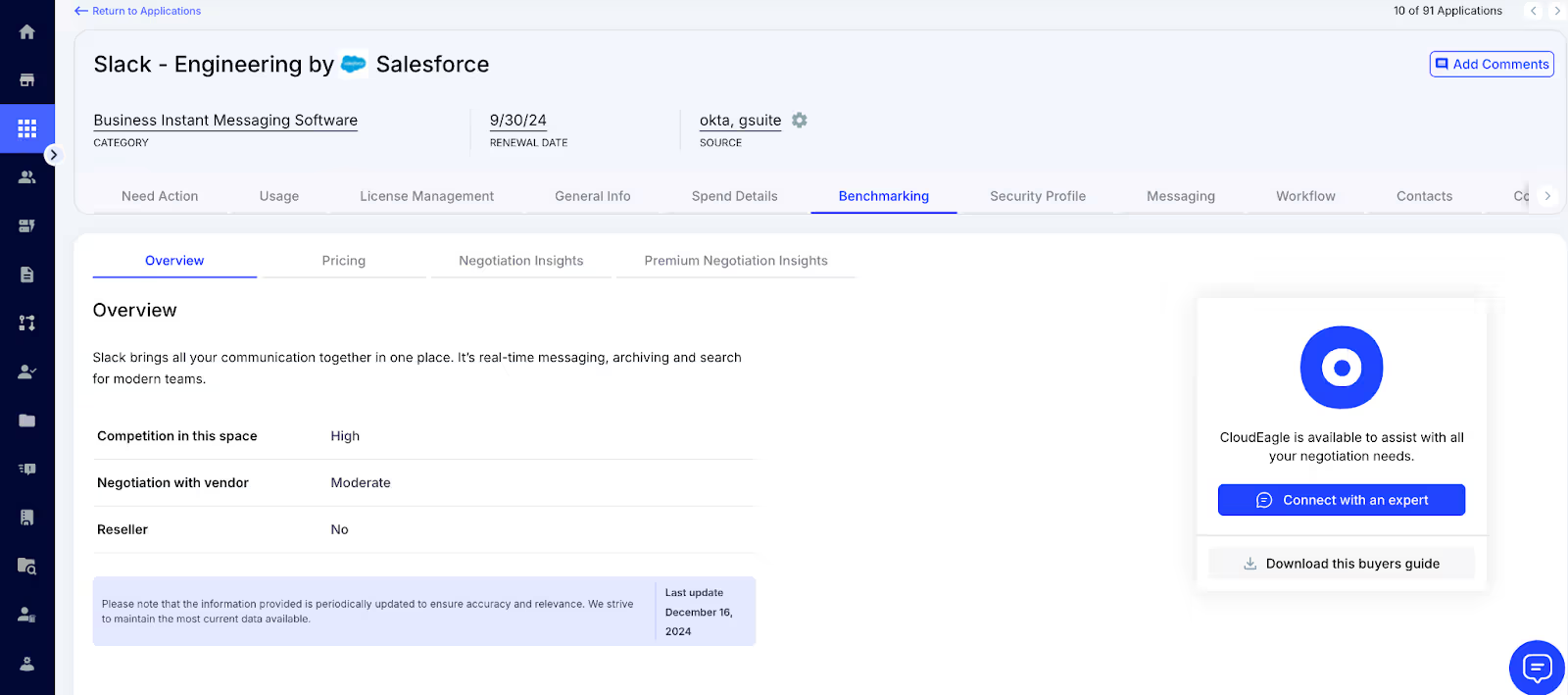
It also tracks renewal timelines and flags upcoming deadlines, so you can renegotiate instead of auto-renewing at full price, an essential step to avoid overspending.
Importance of This Benchmarking Data
Without market benchmarks, you’re negotiating blindly. CloudEagle.ai pulls in SaaS spend data from over $3 billion in transactions to validate whether your current ClickUp rate is fair.
By knowing if you’re paying above or below average, you can confidently negotiate better terms or optimize usage if your pricing is already competitive.
Premium Optimization Insights
CloudEagle.ai doesn’t just show price; it reveals actionable insights. You get recommendations on how other teams negotiated ClickUp contracts, such as requesting additional automation, API access, or extra storage.
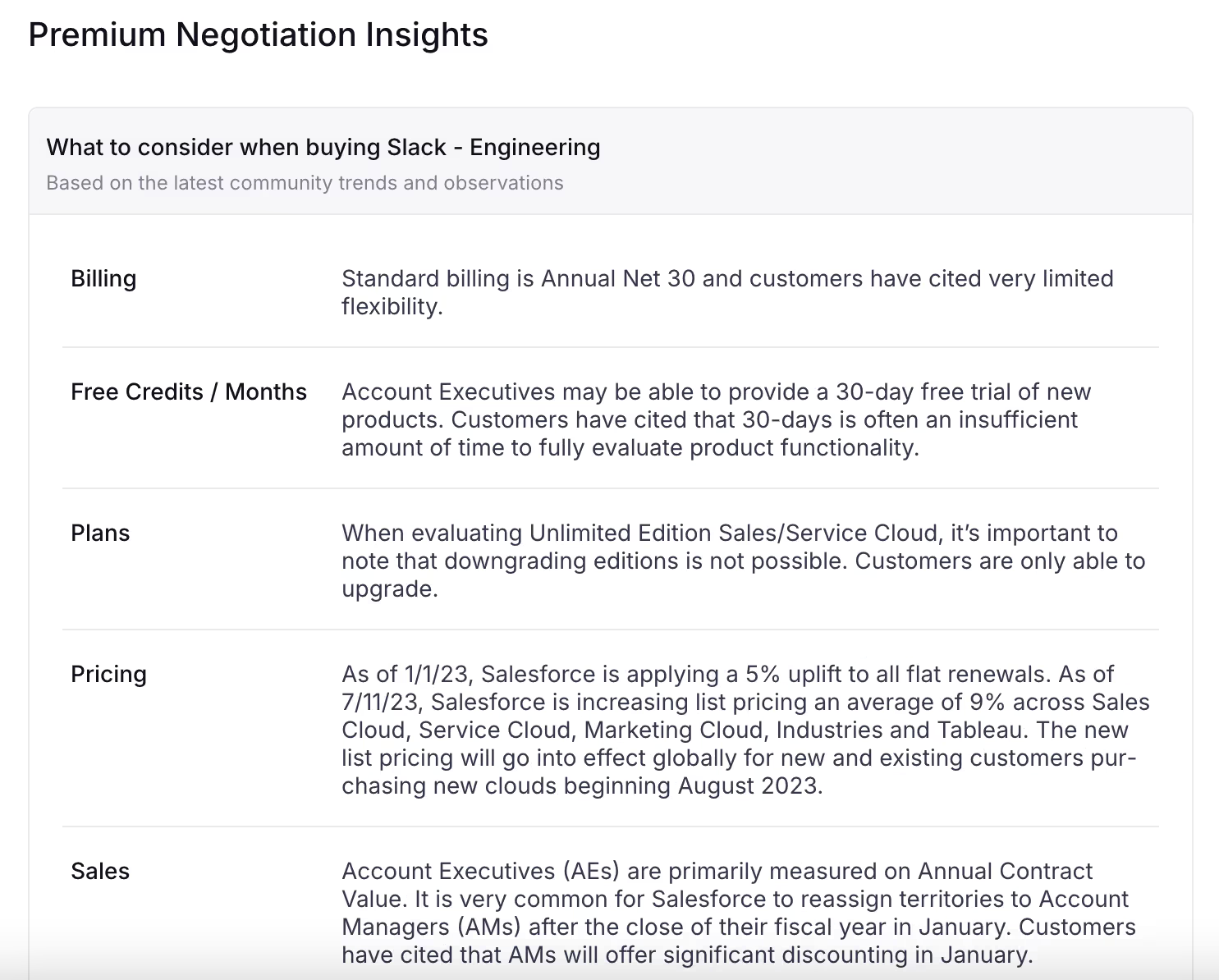
ClickUp Alternatives to Consider
While ClickUp is versatile, some teams might prefer other tools depending on their workflow needs.
Asana
Asana is ideal for teams that want task-focused workflows with clear visual timelines. It helps track project progress, assign responsibilities, and manage deadlines efficiently. Perfect for teams that prefer simplicity combined with structured task management.
Trello
Trello uses simple Kanban boards to organize tasks visually, making it easy for small teams to collaborate. Its drag-and-drop interface is intuitive, and it’s great for quick project overviews. Best for teams looking for a lightweight, flexible solution.
Monday.com
Monday.com offers advanced reporting, automation, and workflow customization. It’s designed for teams that need more structured project management with insights and analytics. Suitable for medium to large teams managing multiple complex workflows.
Wrike
Wrike is tailored for enterprise-level project management, providing robust reporting, time tracking, and resource management. It’s ideal for large organizations that require compliance and advanced project oversight. Best for teams with cross-departmental collaboration needs.
In a Nutshell
ClickUp offers a pricing structure that scales with team size, workflow complexity, and organizational needs.
The ClickUp pricing guide shows that whether you’re a solo user leveraging the free plan or a large enterprise requiring custom security and API access, there’s a tier designed for you.
For teams looking to optimize subscriptions, CloudEagle.ai can help streamline license management, avoid waste, and ensure your ClickUp plan is always aligned with your workflow needs.
Book a free demo with CloudEagle.ai to make your ClickUp investment count.
Frequently Asked Questions
- Is ClickUp really free forever?
Yes, ClickUp offers a Free Forever plan with basic task management, 100MB storage, and simple dashboards, ideal for solo users or very small teams. - Is ClickUp 100% free?
The Free Forever plan is completely free, but advanced features, automation, and integrations require paid plans. - Is ClickUp cheaper than Asana?
Yes, ClickUp’s paid plans start at $5/user/month, typically cheaper than Asana’s $10/user/month entry-level plan. - What are the limitations of ClickUp free?
Limited storage (100MB), basic dashboards, minimal automation, fewer integrations, and no advanced reporting or workflow features. - How much does ClickUp cost per month?
ClickUp paid plans range from $5 to $25/user/month, with Enterprise pricing customized based on team size and requirements.

%201.svg)









.avif)




.avif)
.avif)




.png)









