HIPAA Compliance Checklist for 2025

Managing your IT infrastructure is no longer just about maintaining hardware or keeping software up to date, it's about having complete visibility and control over every asset in your ecosystem. From laptops and servers to SaaS tools and software licenses, IT teams are under increasing pressure to track, manage, and optimize assets efficiently.
This is where IT inventory management software becomes a critical tool for modern businesses.
Whether you're overseeing a small tech department or a global IT operation, the right IT inventory management system helps you automate asset tracking, reduce operational costs, stay compliant, and eliminate unnecessary spend. These platforms go beyond traditional spreadsheets by offering real-time visibility, integration with ITSM tools, remote monitoring, and software license optimization.
In this guide, we’ll explore the top 10 IT inventory management software solutions that can transform the way your IT team operates.
TL;DR
- IT inventory management software helps track hardware, software, licenses, and cloud assets in real time.
- It improves visibility, reduces costs, and supports compliance for modern IT teams.
- Top tools include ManageEngine, InvGate, ServiceNow, Freshservice, and CloudEagle for optimization.
- Key features to look for: asset discovery, license tracking, CMDB integration, and remote monitoring.
- CloudEagle enhances existing systems by automating SaaS discovery, renewals, and license optimization.
What is IT Inventory Management Software?
IT inventory management software is a centralized solution that enables organizations to track, manage, and optimize their IT assets. These include hardware like servers and laptops, software license management, cloud-based services, and networking infrastructure. With growing IT complexity, manual tracking is no longer viable, making IT inventory software essential for visibility, efficiency, and compliance.
By automating asset discovery, monitoring license usage, and integrating with IT service management (ITSM) systems, these platforms give IT teams full control over inventory lifecycles.
Why IT Inventory Management Matters for Modern IT Teams
In the digital age, where remote work, SaaS adoption, and hybrid environments dominate, inventory management in IT is more important than ever. Without accurate asset tracking, businesses face:
- Compliance risks from unlicensed software
- Security vulnerabilities from outdated or forgotten assets
- Overspending on unused or duplicate tools
- Operational delays due to inefficient asset allocation
Modern IT inventory management software ensures every asset is accounted for, secure, and aligned with business goals.
What are the Benefits of Using IT Inventory Management Software?
Using dedicated inventory management software for IT brings tangible benefits across operations, compliance, finance, and security.
- Enhanced Visibility: Track all hardware, software, and licenses across locations and users.
- Cost Optimization: Identify underutilized assets and eliminate redundant tools.
- Regulatory Compliance: Maintain audit trails, software license usage, and data security standards.
- Improved IT Efficiency: Automate asset onboarding, updates, and decommissioning.
- Security Management: Detects unauthorized or outdated assets that pose risks.
Whether you’re managing a small tech team or a global enterprise, the right IT inventory management system reduces overhead while improving control.
Key Features to Look for in IT Inventory Management Software
When evaluating the best IT inventory management software, look for the following key features that align with modern IT challenges:
Asset Discovery and Automated Tracking
Automatically discover new devices and software across your network. The best IT inventory software provides real-time updates and avoids manual data entry.
Integration with ITSM and CMDB Systems
Tools that integrate with ITSM platforms (like ServiceNow or Jira) and configuration management databases (CMDB) enable seamless service and asset workflows.
Software License Management and Cost Optimization
Track software license utilization to prevent overspending and ensure compliance. Some tools even suggest optimization strategies based on usage.
Reporting, Analytics, and IT Compliance Audits
Get insights into inventory performance and trends. Compliance-ready reporting ensures your organization is audit-proof and secure.
Remote Management and Server Inventory Monitoring
Track servers, virtual machines, and cloud services with remote monitoring capabilities. Ideal for distributed and hybrid work environments.
Top 10 IT Inventory Management Software
Here’s a curated list of the top 10 IT inventory management software solutions modern IT teams rely on:
1. CloudEagle.ai
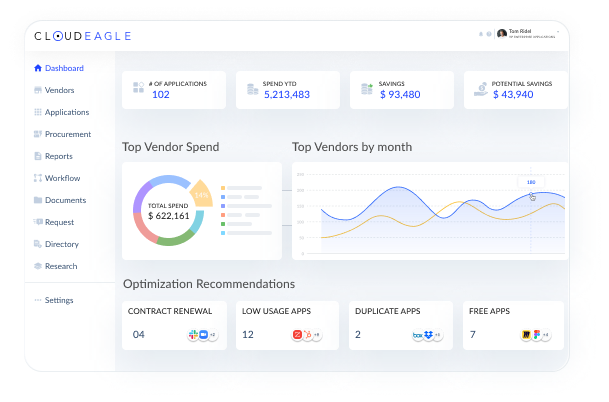
CloudEagle offers flexible, value-driven pricing that aligns with your organization’s size, SaaS complexity, and governance needs. Whether you're managing 50 or 500+ SaaS applications, our platform is built to deliver rapid ROI through automation, optimization, and compliance, without hidden fees or long ramp-up times.
Features:
Discover Every SaaS and Cloud Asset Automatically
CloudEagle continuously scans your environment to uncover all SaaS procurement tools, cloud subscriptions, and software licenses — even shadow IT. Unlike traditional inventory software, it brings real-time visibility into your usage, users, and spend patterns.
Optimize Licenses with Usage Insights
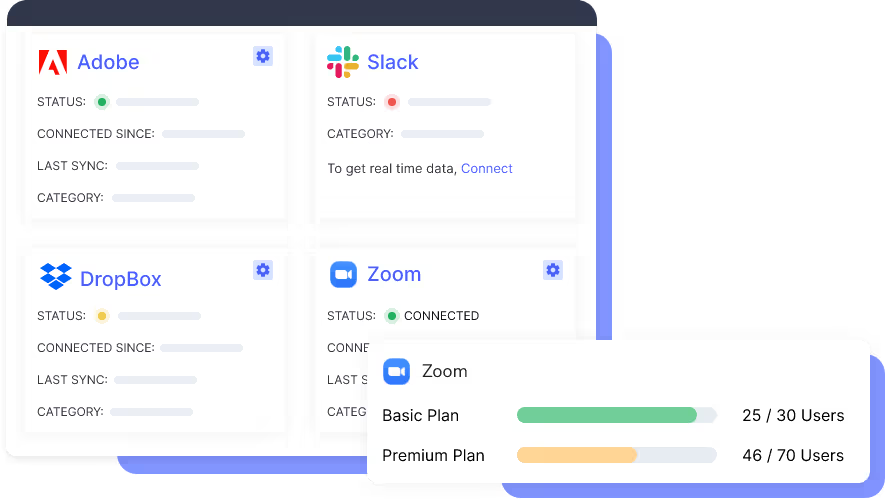
While most IT inventory software stops at listing tools, CloudEagle analyzes usage data. It shows which tools are underutilized, identifies license redundancies, and provides recommendations for rightsizing.
Whether it’s inactive accounts or overlapping SaaS apps across departments, CloudEagle helps eliminate waste and drive ROI.
Automate Renewal Management
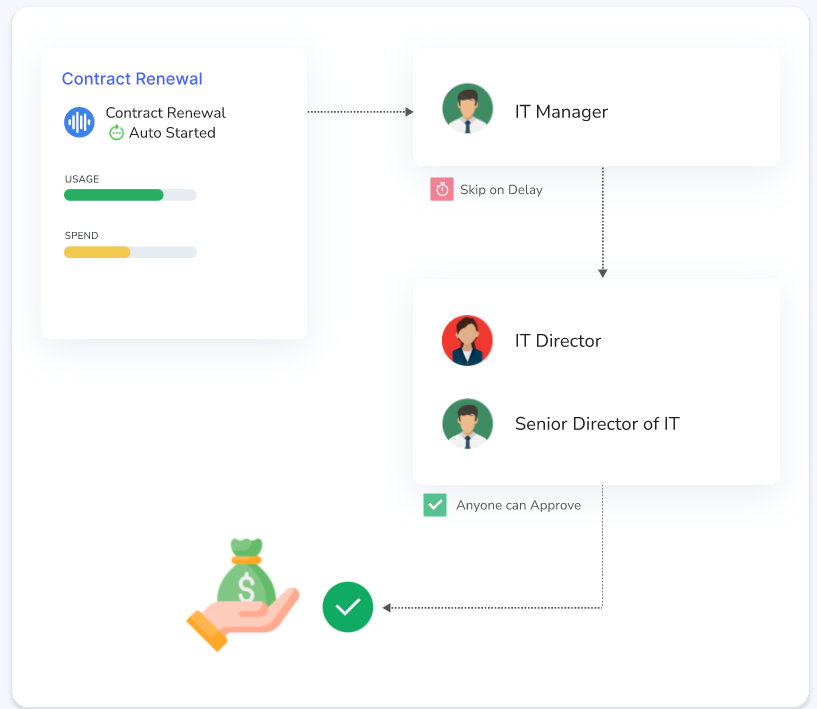
Managing IT inventory includes tracking contract renewals, vendor SLAs, and pricing agreements. CloudEagle’s built-in renewal calendar and alerts prevent auto-renew traps and ensure every contract is reviewed for optimization opportunities.
Unify IT and Procurement Management
CloudEagle bridges the gap between IT asset tracking and software procurement. IT, finance, and procurement teams get a shared dashboard for collaboration, budgeting, and decision-making, all built on accurate, real-time inventory data.
Streamline Compliance and Audits

CloudEagle supports SOC 2, ISO 27001, and GDPR-ready audit trails by maintaining clean records of asset usage, ownership, and vendor compliance status.
Pros
- Rapid onboarding (typically under 30 minutes) with minimal manual setup.
- Consistently delivers 10–30% savings on SaaS spend.
- Automates repetitive governance, compliance, and renewal tasks.
- Bridges operational gaps between IT, finance, and procurement teams.
- Built for mid-market and enterprise compliance needs with robust reporting and controls.
Cons
- Full functionality relies on connecting with external systems (e.g., HRIS, SSO, finance tools).
- Value is maximized when multiple departments actively use the platform.
- Organizations with fragmented data may need some prep work during onboarding.
- Best suited for companies with 500+ employees or $500K+ in annual SaaS spend.
Pricing
- SaaS Management module starts at $2,500/month – includes license tracking, usage monitoring, renewals, and budgeting.
- SaaS Governance module starts at $2,000/month – covers onboarding/offboarding, access controls, and compliance workflows.
- SaaS Procurement module starts at $2,500/month – offers vendor negotiation support, price benchmarking, and procurement automation.
Bundle options:
- Management + Governance: $4,500/month
- Management + Procurement: $5,000/month
- Full suite (Governance + Management + Procurement): $7,000/month
Free trial available; onboarding support included in packages. Designed for mid-to-large enterprises with scalable, modular pricing.
2. Deel
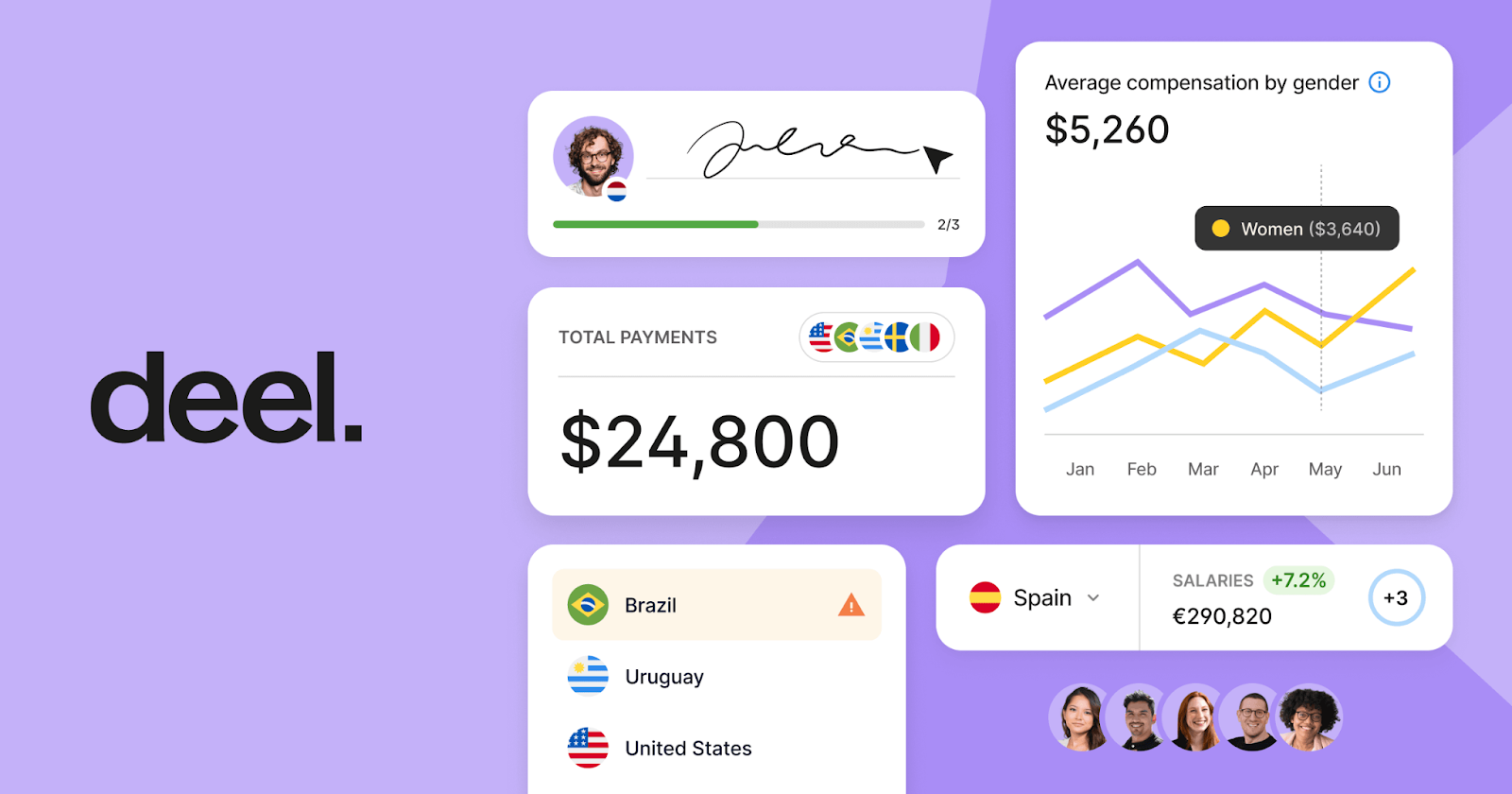
Deel is primarily known as a global HR, payroll, and compliance platform, but it also includes lightweight IT asset tracking features to support remote employee onboarding. Companies hiring internationally can assign, track, and retrieve hardware with ease—ensuring laptops and devices are accounted for across borders. While not a full-fledged ITAM solution, it bridges the HR and IT gap for distributed teams.
Key Features:
- Easily associate laptops, phones, and other hardware with individual employee profiles.This ensures accurate tracking from onboarding to offboarding across global teams.
- Automate the process of assigning devices during onboarding and recovering them at exit. Customizable workflows reduce manual effort and streamline asset handoffs.
- Gain instant visibility into where every asset is located and who it's assigned to. Helps IT teams ensure accountability and manage remote equipment more effectively.
Pros:
✅ Designed with distributed workforces in mind, making international equipment logistics simple.
✅ Offers an all-in-one platform that eliminates tool sprawl and manual coordination.
This unified approach boosts operational efficiency for PeopleOps and IT.
✅ Intuitive design enables HR and ops teams to manage assets without technical training.
No need for specialized ITAM knowledge to use the platform effectively.
Cons:
❌ Lacks advanced capabilities like software tracking, depreciation, or integrations with MDM.
❌ Works best for simple asset use cases; not built for large enterprises with layered infrastructure. May require integration with a dedicated ITAM tool as your stack matures.
Pricing:
Available as part of Deel’s advanced plans. Pricing is customized based on employee count and regions supported.
Pricing: Starts at $49/user/month (includes HR, payroll, and asset features)
3. InvGate Asset Management
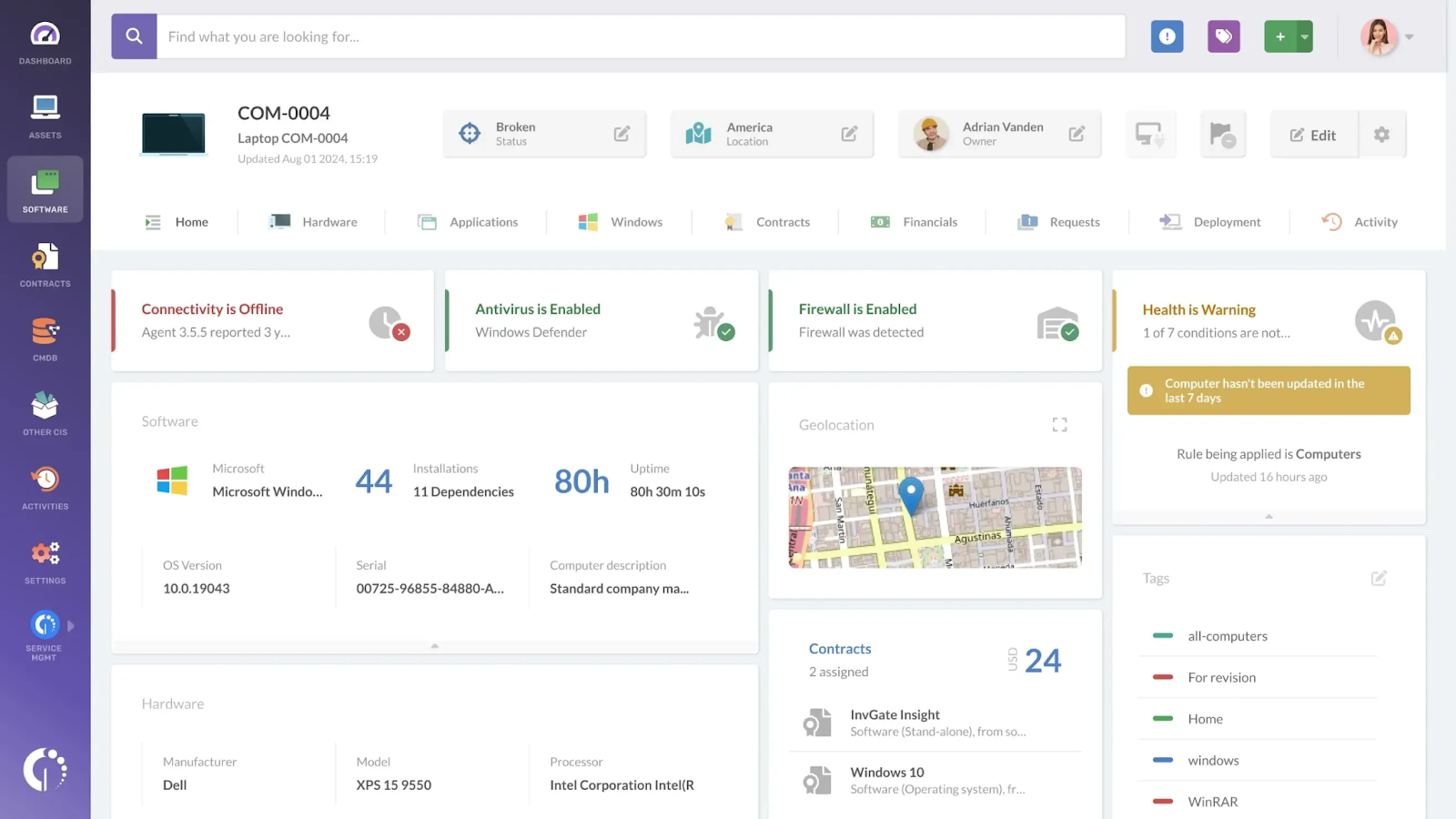
InvGate is a comprehensive IT asset and inventory management tool with a strong focus on compliance, discovery, and lifecycle tracking. It offers advanced analytics and integrates smoothly with InvGate Service Desk.
Key Features:
- Discover all assets across your network using both lightweight agents and agentless scanning.
- Track software usage, license allocation, and compliance to avoid overspending.Helps ensure you're always audit-ready with accurate license records.
- Integrates asset data into your Configuration Management Database and IT helpdesk tools.
- Enables faster incident resolution with real-time asset context for support teams.
Pros:
✅ Offers comprehensive audit trails and reporting features to meet IT governance standards. ✅ Covers a wide range of devices and environments with minimal configuration.
Ensures you don’t miss hidden or shadow IT assets.
✅ The dashboard is intuitive and easy to navigate for both IT pros and business users.Speeds up onboarding and daily workflows with minimal learning curve.
Cons:
❌ Supports fewer native integrations with popular ITSM platforms like Zendesk or Freshservice. Might require additional connectors or APIs for smooth workflows.
❌Key functions like deep analytics or automation are available only in premium tiers.This can limit smaller teams from accessing full capabilities.
Pricing: Custom quotes based on user count and deployment
4. Pulseway
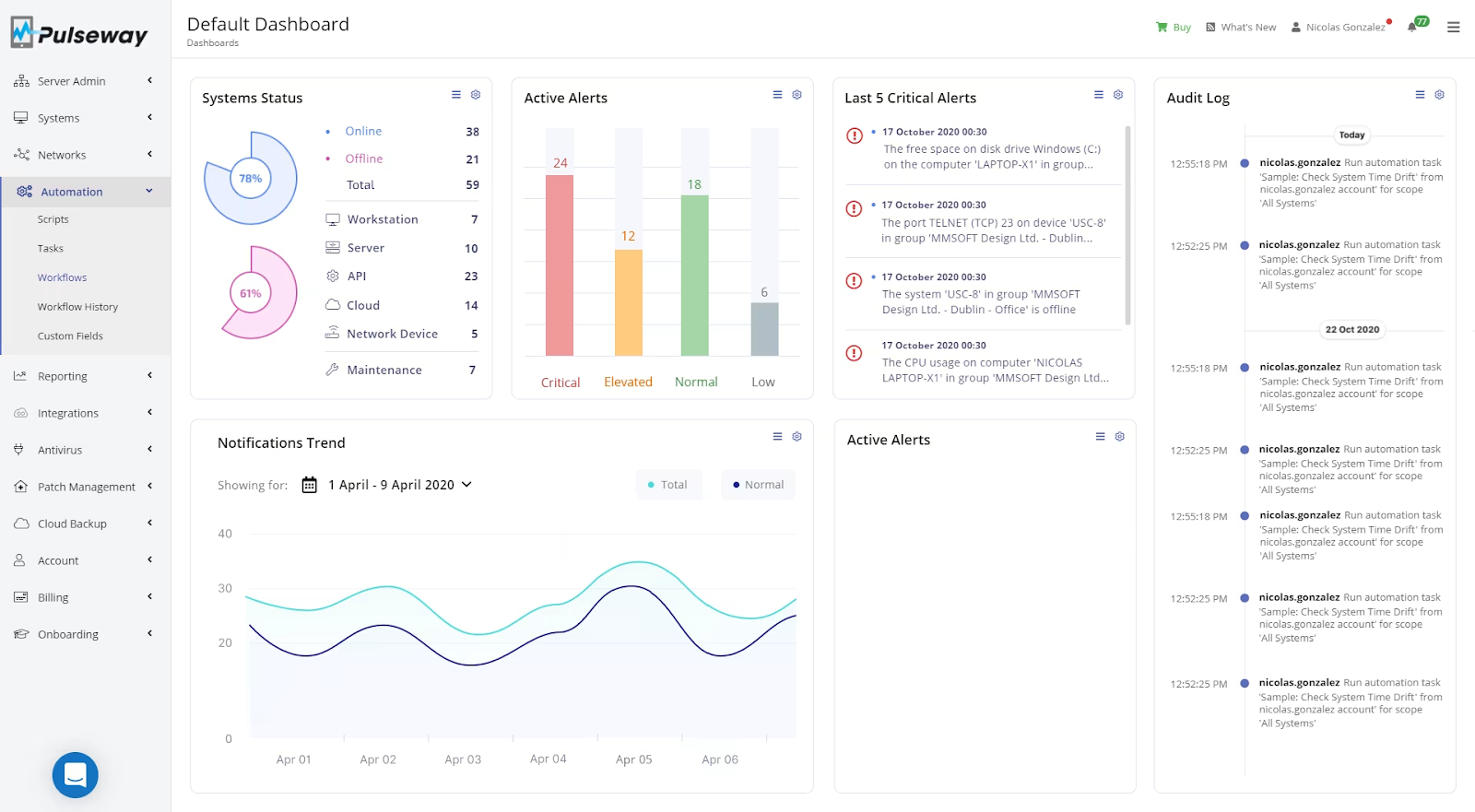
Pulseway is a powerful Remote Monitoring and Management (RMM) solution designed for internal IT teams and managed service providers (MSPs). Beyond its core monitoring and automation capabilities, it offers robust inventory tracking, real-time alerts, mobile-first management, and remote patching. Ideal for organizations seeking hands-on control of their IT infrastructure from anywhere, even on the go.
Key Features:
- Continuously tracks all connected devices, applications, and hardware in your environment. Ensures accurate asset visibility and keeps records updated without manual intervention.
- Lets you monitor, manage, and control systems remotely via an intuitive mobile app. Perfect for on-the-move IT admins needing real-time access and push notifications.
- Offers remote desktop control along with automated OS and software patching. Reduces downtime and enhances security by fixing vulnerabilities promptly.
Pros:
✅ Excellent mobile-first experience with a responsive app for full system control.
✅ Ideal for distributed IT teams and MSPs managing infrastructure remotely.
✅ Combines monitoring, asset visibility, and patching into a single interface.
Cons:
❌ Offers limited depth for full asset lifecycle tracking and procurement history.
❌ Some features, like custom scripts or automation rules, require technical expertise.
Pricing: Starts at $49/month for 20 endpoints, with scalable options based on usage and add-ons.
5. ManageEngine ServiceDesk Plus
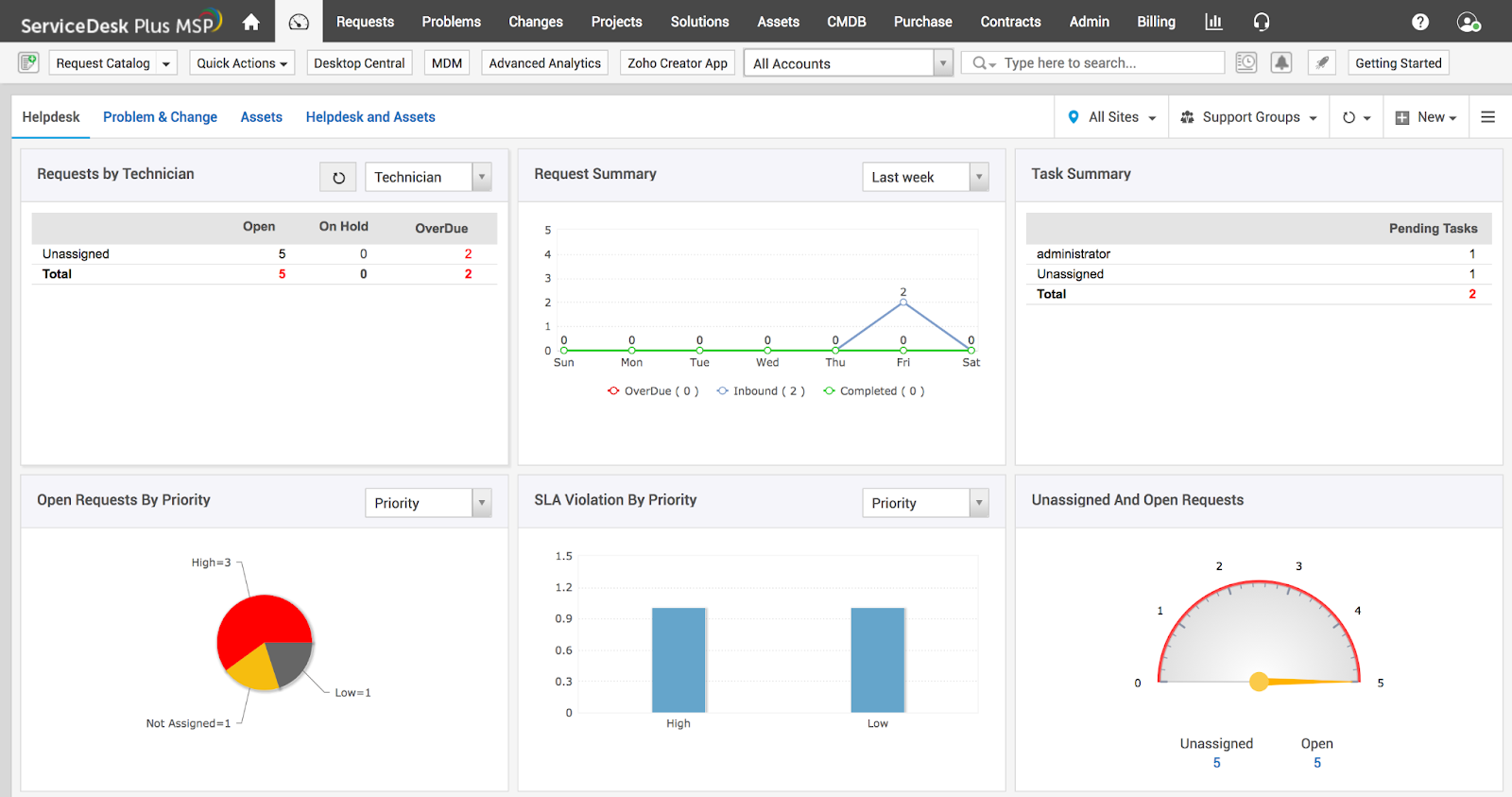
ServiceDesk Plus by ManageEngine is an ITIL-ready IT Service Management (ITSM) solution that also delivers powerful IT asset management capabilities. It unifies ticketing, inventory, procurement, and contract management into a single platform, making it ideal for mid to large-sized IT teams. Its flexibility, CMDB integration, and end-to-end lifecycle tracking help teams streamline both operations and compliance.
Key Features:
- IT asset lifecycle management tracks assets from acquisition to disposal with full audit history.
- Software license compliance ensures you're audit-ready and prevents costly overuse penalties.
- CMDB, service requests, and SLA tracking centralize all IT ops for faster resolution and accountability.
Pros:
✅ Full-service ITSM suite that includes built-in asset and contract management tools.
✅ Highly customizable workflows that adapt to complex internal processes and approval chains.
✅ Strong compliance tracking features support audits, license usage, and policy enforcement.
Cons:
❌ Slight learning curve due to its wide range of ITSM features and configuration options.
❌ Interface may feel outdated to modern teams used to newer SaaS tools.
Pricing: Starts at $10/user/month (cloud version), with on-premise options and feature-based tiers.
6. Asset Panda
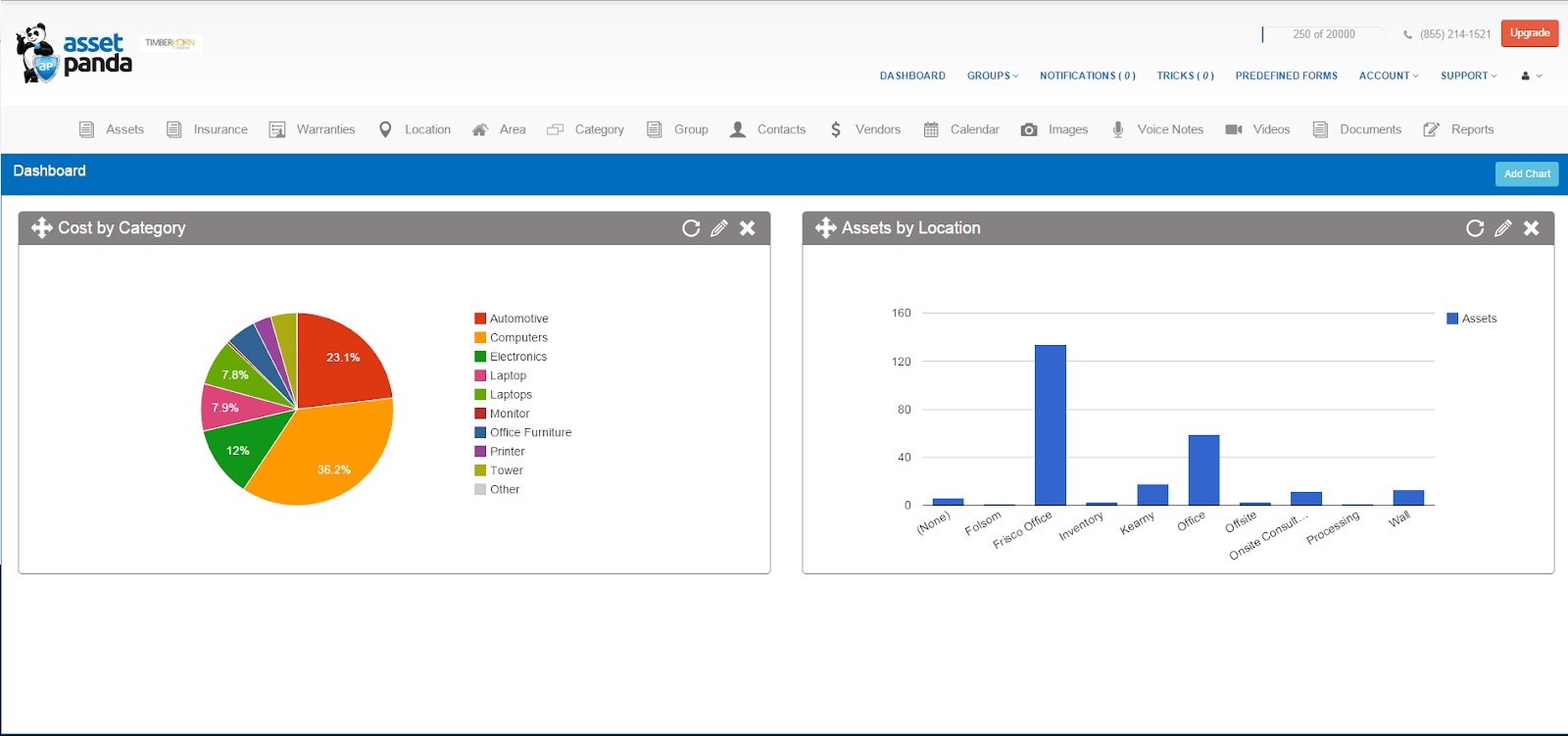
Asset Panda is a cloud-based IT inventory management platform built for teams that need deep customization and flexibility. It supports everything from hardware tracking to maintenance scheduling and integrates barcode/RFID scanning with full mobile functionality. Ideal for organizations that want tailored workflows and robust audit capabilities without per-user limits.
Key Features:
- Custom fields and workflows let you build asset processes that match your internal operations exactly.
- Barcode and RFID scanning via mobile apps makes inventory tracking easy, fast, and paperless.
- Asset history and audit trails provide full visibility into usage, status changes, and compliance.
Pros:
✅ Highly customizable platform that adapts to diverse IT and operational needs.
✅ Mobile-first design supports full asset tracking from any device, anywhere.
✅ Most plans offer unlimited users, making it cost-effective for growing teams.
Cons:
❌ Can be overkill for smaller IT teams with basic tracking needs.
❌ Initial setup and configuration require time and planning to get right.
Pricing: Starts at $1,500/year, depending on the number of assets and required features.
7. SolarWinds Server & Application Monitor
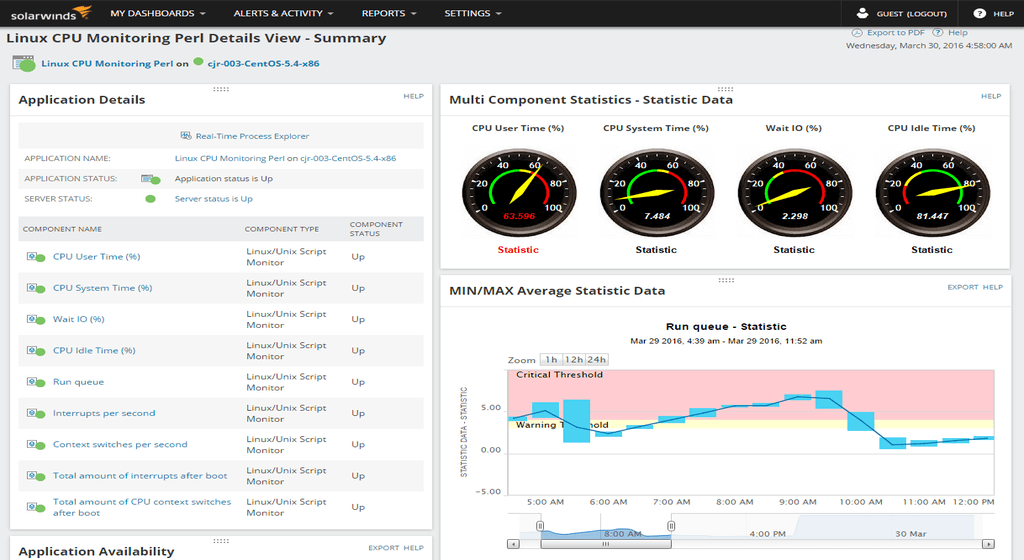
SolarWinds SAM is an enterprise-grade monitoring and IT asset tracking tool designed for infrastructure-heavy environments. It combines deep server, application, and resource monitoring with integrated hardware and software inventory tracking. Tailored for enterprises with complex workloads, it enables proactive issue detection and real-time performance visibility across hybrid environments..
Key Features:
- Server health and resource usage tracking helps detect CPU, memory, and disk issues before they impact users.
- Software inventory reports offer detailed insights into installed apps and license usage across systems.
- Application dependency mapping visualizes how services connect, helping to pinpoint root causes faster.
Pros:
✅ Enterprise-grade visibility into performance metrics, assets, and dependencies.
✅ Deep infrastructure monitoring makes it ideal for hybrid and mission-critical environments.
✅ Extensive alerting and automation reduce manual troubleshooting and downtime.
Cons:
❌ Requires technical expertise to fully configure and customize monitoring dashboards.
❌ Pricing structure can be too steep for smaller IT teams or startups.
Pricing: Starts at $1,622/year, with final cost based on the number of monitored nodes.
8. ServiceNow IT Asset Management

ServiceNow’s ITAM suite is built for enterprises seeking end-to-end control over their IT assets, tightly integrated with its industry-leading ITSM platform. It centralizes the management of hardware, software, contracts, and vendors under a unified system, enabling visibility, compliance, and optimization at scale. Its powerful workflow engine and CMDB integration make it ideal for complex IT environments.
Key Features:
- Asset lifecycle management tracks every stage from procurement to disposal with audit-ready precision.
- License reconciliation automates tracking, usage, and compliance for software across the organization.
- Contract and vendor management links purchasing data with renewals, SLAs, and cost forecasting.
Pros:
✅ Enterprise scalability that supports global asset management across distributed teams.
✅ Advanced automation and workflows reduce manual tasks and improve data accuracy.
✅ Unified platform for ITSM, CMDB, procurement, and ITAM ensures seamless operations.
Cons:
❌ Complex implementation process that often requires partner support and lengthy onboarding.
❌ Expensive licensing structure that may be out of reach for smaller organizations.
Pricing: Custom enterprise pricing, based on modules, users, and implementation scope.
9. Spiceworks Inventory
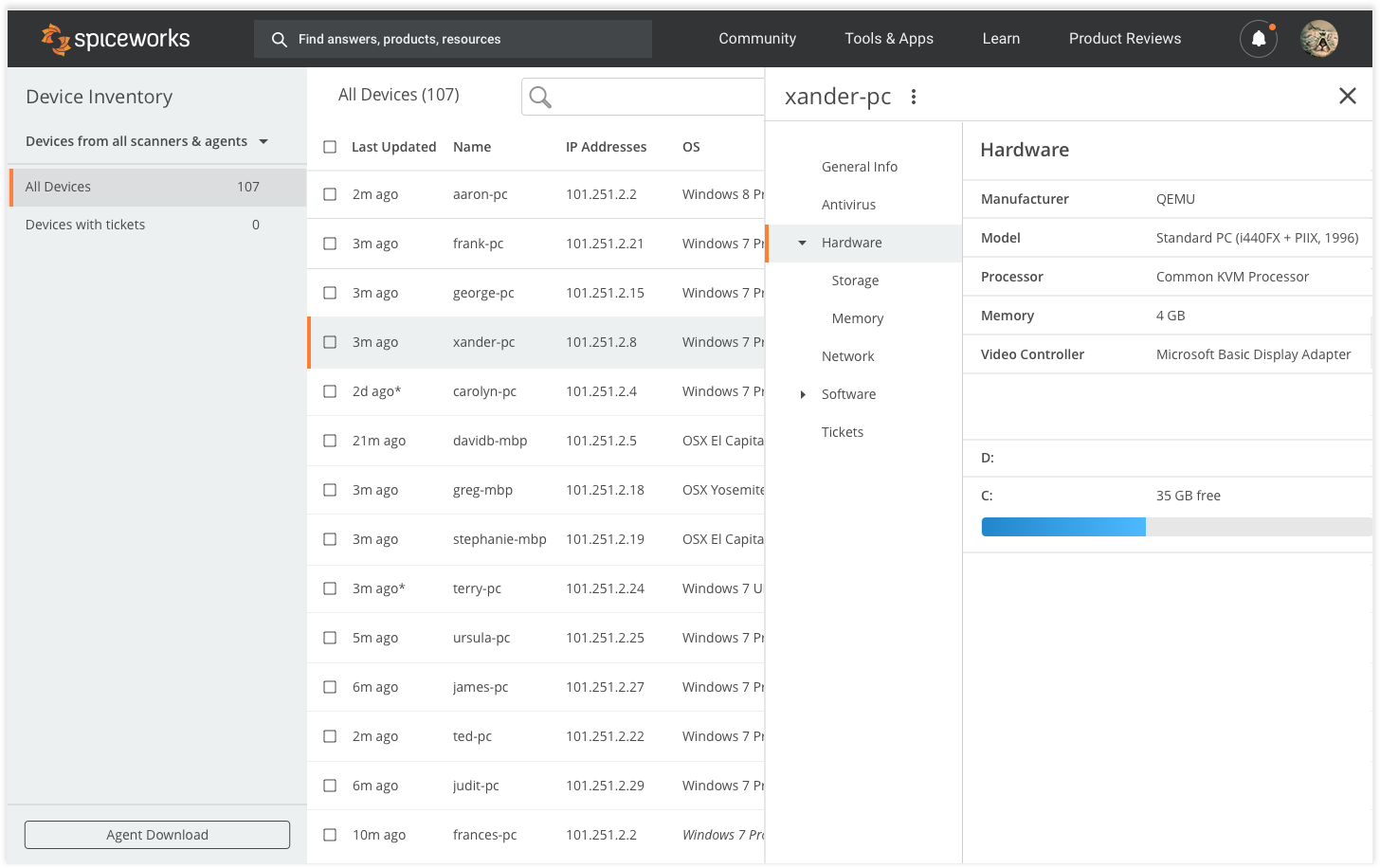
Spiceworks Inventory is a free, lightweight IT inventory management tool designed for small to mid-sized IT teams. It offers essential tracking of hardware, software, and networked devices with minimal setup. Ideal for budget-conscious teams, it provides a simple way to maintain visibility into IT assets without investing in complex platforms.
Key Features:
- Agentless asset discovery scans your network to detect devices without requiring installations.
- Software and patch tracking helps identify outdated applications and missing updates.
- Basic reporting and alerting keep admins informed of critical asset and system changes.
Pros:
✅ Completely free to use, making it perfect for teams with limited IT budgets.
✅ Quick and easy setup with a simple UI that works out of the box.
✅ Backed by an active user community offering tips, plugins, and peer support.
Cons:
❌ Limited integrations with modern ITSM or advanced monitoring tools.
❌ Not suitable for enterprise use or teams requiring granular asset control.
Pricing: Free to use, with optional paid add-ons for helpdesk and remote support.
10. Freshservice

Freshservice by Freshworks is a modern ITSM and IT asset management platform known for its ease of use, clean interface, and fast deployment. Designed for IT teams that want to simplify service delivery and inventory tracking, it offers built-in CMDB, asset discovery, and automation features right out of the box. It’s especially well-suited for mid-sized businesses and teams new to ITIL processes.
Key Features:
- Asset management with auto-discovery helps identify and track devices across your network in real time.
- CMDB and relationship mapping link assets to services and incidents for better impact analysis.
- Workflow automation and service catalog streamline approvals, ticketing, and provisioning tasks.
Pros:
✅ Great UI/UX that makes navigation and task execution easy for both IT and non-IT users.
✅ Quick onboarding process with minimal configuration needed for full functionality.
✅ ITIL-compliant modules like incident, change, and problem management built-in.
Cons:
❌ Some core features like orchestration and advanced analytics are gated in higher-tier plans.
❌ Reporting and dashboard customization could be more robust for complex needs.
Pricing: Starts at $29/user/month, with multiple tiers based on feature depth and usage.
11. BMC Track-It
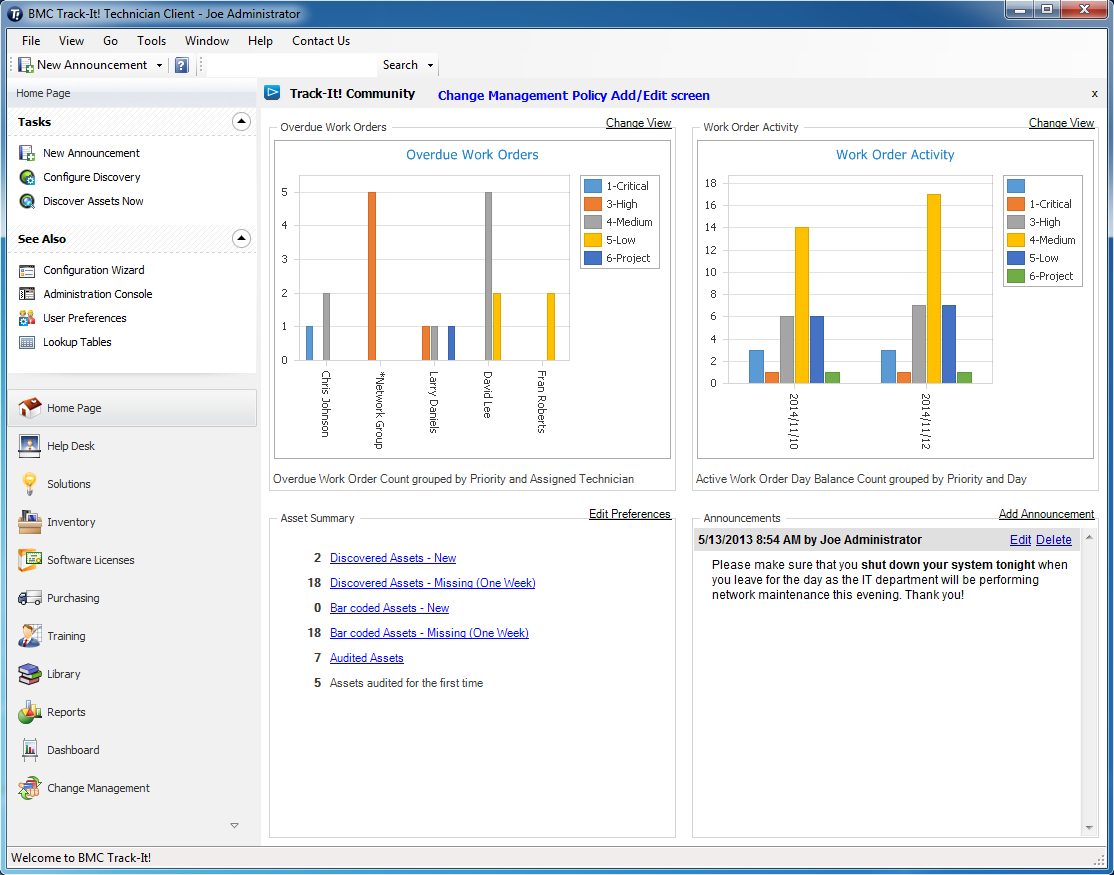
Track-It by BMC is an all-in-one IT management solution that brings together help desk, change management, and asset tracking into a single platform. Built with mid-sized businesses in mind, it offers just the right balance of features and simplicity without overwhelming teams. With a strong legacy in the ITSM space, it's a reliable choice for those seeking function over flash.
Key Features:
- IT asset and software inventory tracking gives teams full visibility into hardware, software, and licenses.
- Help desk and change requests are managed from one console, streamlining ticketing and approvals.
- Barcode scanning and purchasing workflows simplify asset intake and procurement tracking.
Pros:
✅ Combines help desk, asset tracking, and change management in one affordable platform.
✅ Ideal for mid-market IT teams that need functionality without complexity.
✅ Backed by BMC’s long-standing reputation and enterprise-grade support.
Cons:
❌ User interface feels dated compared to modern SaaS ITSM platforms.
❌ Customization options are limited, especially for workflows and integrations.
Pricing: Starts at $1,200/year, based on number of users and assets.
Conclusion
In today’s fast-moving digital ecosystem, managing IT assets isn’t just about keeping a spreadsheet of hardware, it’s about securing your environment, reducing costs, ensuring compliance, and improving operational agility. The right IT inventory management software will empower your IT team to focus on strategy instead of firefighting.
Whether you’re looking for simple tracking tools like Spiceworks, enterprise solutions like ServiceNow, or enhanced optimization through platforms like CloudEagle, the goal remains the same, to gain control, insight, and savings from your IT infrastructure.
FAQs
1. What is the best software for inventory management?
Top choices include ManageEngine, Freshservice, ServiceNow, and CloudEagle for SaaS asset optimization. Each offers features suited to different business sizes and needs.
2. Which is the best inventory software for IT teams?
InvGate, Asset Panda, and Pulseway are among the best for IT-specific inventory tracking. CloudEagle complements these with SaaS and cloud optimization.
3. What is the role of IT in inventory management?
IT ensures accurate tracking, lifecycle monitoring, and compliance of both hardware and software assets. It's crucial for risk management, budgeting, and support workflows.
4. What is an IT asset inventory?
It refers to a comprehensive record of all IT-related assets — including laptops, servers, software licenses, SaaS tools, and cloud services — tracked throughout their lifecycle.
5. What is the most common inventory management system?
Systems like ServiceNow, ManageEngine, and Freshservice are commonly used in IT environments. They integrate with ITSM workflows and CMDB databases.

%201.svg)







.avif)




.avif)
.avif)




.png)









