HIPAA Compliance Checklist for 2025

Think you know every asset in your IT stack? Think again. From untracked cloud services to rogue devices, most environments are riddled with blind spots. And those blind spots lead to overspending, compliance risks, and security vulnerabilities.
That’s where IT asset discovery tools come in, giving you real-time visibility into every asset across your physical, virtual, and SaaS environments.
In this guide, we’ll break down what these tools actually do, highlight 10 platforms worth your shortlist, and show you how to pick the right one for your growing stack.
TL;DR - IT Asset Discovery Tools
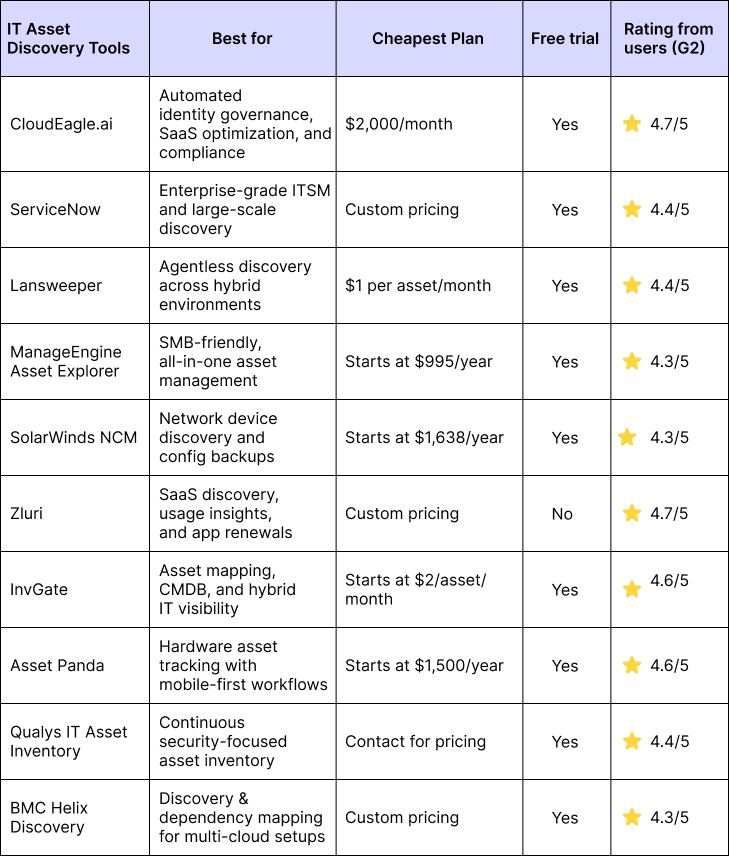
What is an IT Asset Discovery Tool?
An IT asset discovery tool is software that automatically identifies and catalogs IT assets within a network, such as hardware (servers, computers, routers) and software (applications, licenses).
It scans networks, devices, and systems to collect data like IP addresses, device types, configurations, and installed software, often in real-time. These tools help organizations maintain an accurate inventory, monitor network health, ensure compliance, and enhance security by detecting unauthorized devices or vulnerabilities.
Now here’s what it actually does behind the scenes:
- Automated scans: It sweeps the network for connected devices and installed applications.
- Deep data collection: It logs asset details like OS versions, hardware specs, license status, and more.
- Live updates: When a new app is installed or a device goes offline, your inventory reflects it instantly.
- Lifecycle tracking: From onboarding to end-of-life, you see every stage in one place.
Why Do You Need IT Asset Discovery Tools?
You need IT asset discovery tools to gain control over your sprawling IT environment. These tools automatically map hardware, software, and cloud assets, delivering a clear picture that boosts security, streamlines management, and cuts costs. They’re your key to staying ahead in a complex setup, turning blind spots into actionable insights.
1. Complete Visibility into Your IT Environment
See every asset with it asset discovery tools. They scan your network in real-time, uncovering hidden devices and cloud apps that manual checks miss. This full view helps you track app usage and spot gaps fast. Imagine a company finding 30 rogue SaaS accounts in a week; visibility like that prevents overspending.
Pro tip: Run weekly scans to keep your inventory fresh.
2. Improved IT Asset Management
Manage assets like a pro with automated discovery. These tools build an accurate inventory, slashing errors from manual logs and helping you spot underused hardware to reallocate resources or track software licenses to avoid renewal traps. Businesses lose 15% of IT budgets to poor asset tracking, according to the 2025 CloudEagle.ai IGA report, but this data lets a tech firm cut $40K in waste by optimizing licenses.
Pro tip: Use lifecycle data to plan upgrades before equipment fails.
3. Enhanced Security & Compliance
Protect your network with these tools. They flag vulnerabilities in outdated software and catch shadow IT, like unauthorized apps, risking breaches. Plus, they ensure compliance with GDPR and HIPAA by mapping data locations. Real-time alerts speed up incident responses, keeping threats at bay.
Example: A retailer blocked a breach by spotting an unmonitored device early.
Pro tip: Set alerts for high-risk assets to act instantly.
4. Better IT Audits & Reporting
Audits become a breeze with a solid asset list. These tools provide detailed reports, proving compliance and easing regulator scrutiny. Track license usage to avoid legal headaches and enforce policies with clear usage data. A healthcare provider passed an audit in days thanks to this setup.
Pro tip: Save reports quarterly for quick audit prep.
With it asset discovery tools, you unlock visibility, efficiency, and peace of mind. Ready for the top 10 picks?
Top 10 IT Asset Discovery Tools
1. CloudEagle.ai
CloudEagle.ai is a top-tier SaaS management platform designed for IT teams. It leverages AI to unify apps, licenses, and spend across environments. Companies like RingCentral depend on it for streamlined operations. Its robust integrations make it a leader in the space.
It stands out as one of the best IT asset discovery tools because of the visibility it provides. Manual tracking often misses rogue apps and license gaps, exposing security risks. This tool delivers 100% visibility via 500+ integrations and adds just-in-time (JIT) access to tighten control. It optimizes assets, cuts costs, and boosts compliance effortlessly.
Key Features:
- Complete Asset Visibility: Tracking every device and app manually can leave gaps, risking security breaches. CloudEagle.ai counters this with automated scans across your network, offering a detailed, real-time inventory for full oversight.
- Shadow IT Detection: Unauthorized tools often go undetected, creating compliance and security threats. CloudEagle.ai monitors continuously, flagging rogue apps instantly to enforce policies and protect your environment.
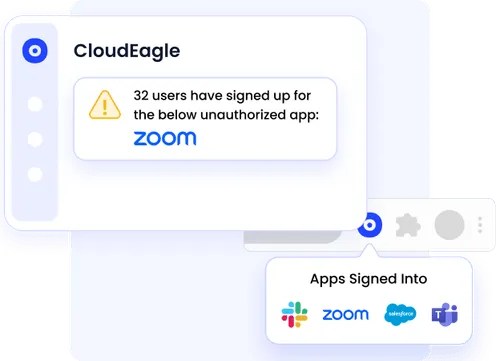
- License Optimization: Overlooking unused licenses wastes money and time due to manual checks. CloudEagle.ai automates tracking, identifying reclaimable subscriptions to cut costs and streamline renewals.
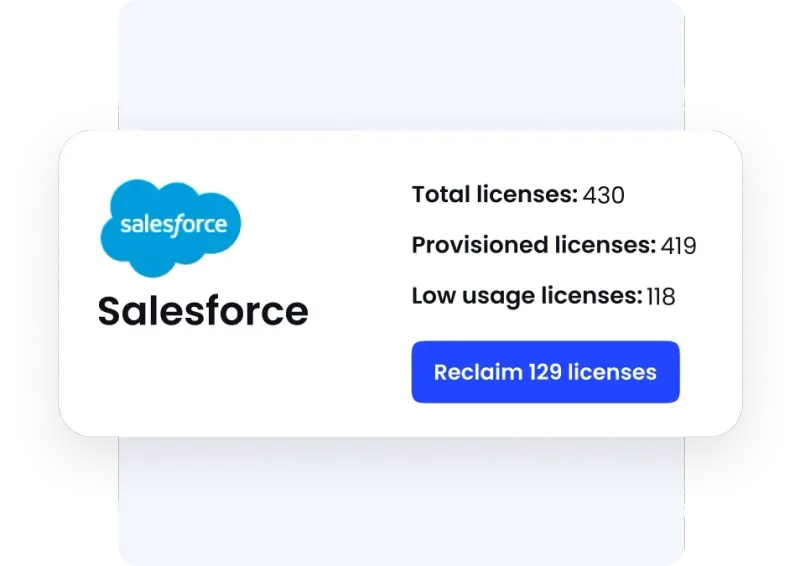
- Just-In-Time (JIT) Access: Excessive access privileges can lead to breaches, especially with dynamic teams. CloudEagle.ai provides temporary, time-bound access, revoking it post-task to enhance security and meet zero-trust needs.

- Cost Optimization: Untracked spending on underused assets drains budgets silently. CloudEagle.ai analyzes usage and performance, pinpointing savings by eliminating redundancies and optimizing license costs.

- Slack Integration: Disconnected teams slow down asset response times. CloudEagle.ai brings updates and alerts to Slack, enabling quick collaboration across departments to manage assets effectively.

- Integration with Existing Systems: Scattered data across platforms complicates management. CloudEagle.ai syncs with 500+ tools like ServiceNow and Jira, unifying your IT ecosystem for seamless control.
Pros:
- Saves 10-30% on software spend with smart optimization.
- Simplifies onboarding/offboarding with automated workflows.
- Offers real-time insights via an intuitive dashboard.
- Strengthens security with JIT and shadow IT detection.
- Cuts hours with automated license and access management.
Pricing:
SaaS Governance: $2,000/month, SaaS Procurement: $2,500/month, SaaS Management: $2,500/month (based on employee count).
G2 Rating: ★ 4.7 / 5
2. ServiceNow
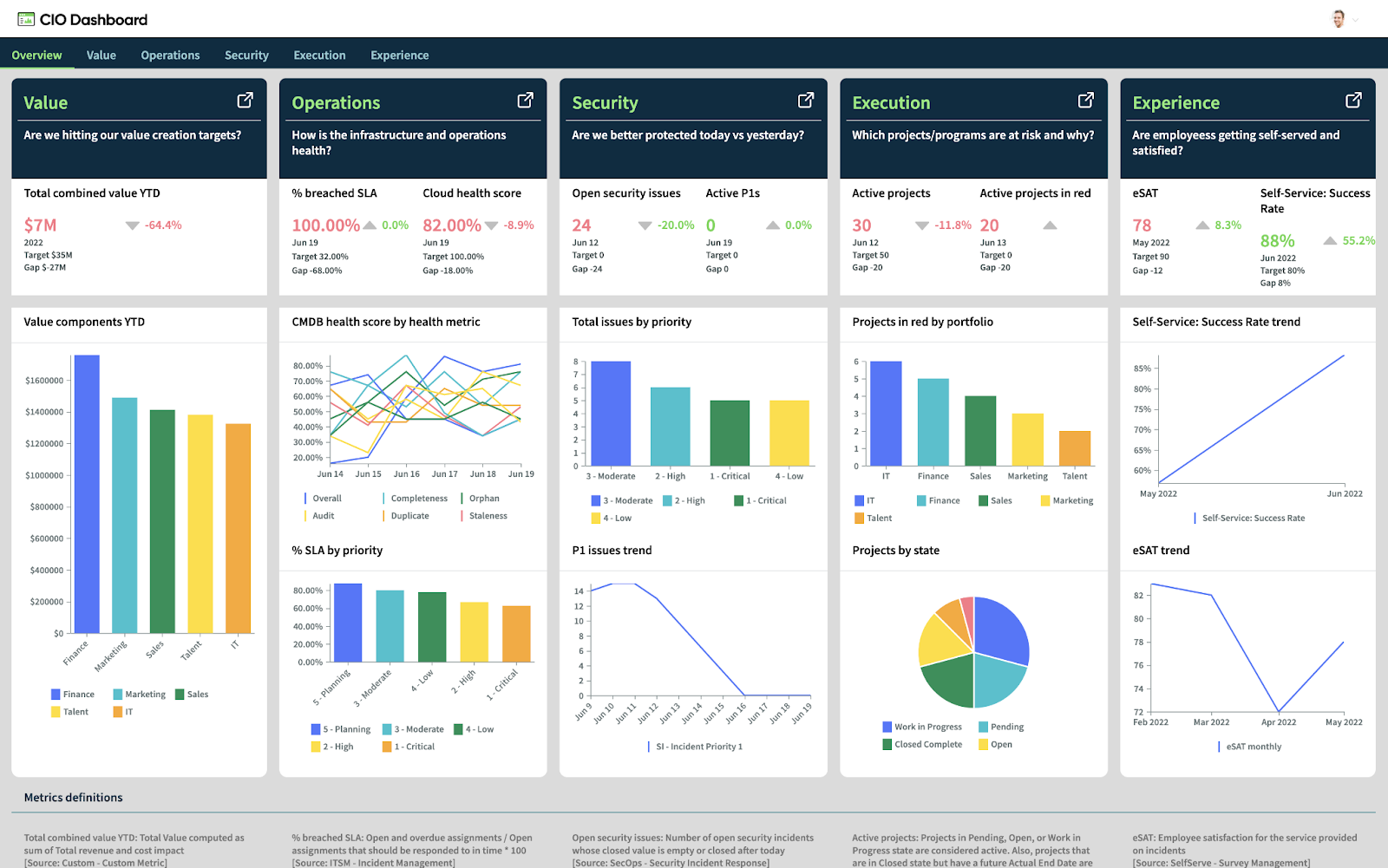
ServiceNow Discovery is an IT asset discovery tools built for organizations that need deep, real-time visibility into every asset across their hybrid IT environment. It automatically scans your network, cloud, and containers, feeding accurate, enriched data into your CMDB. For teams that already rely on ServiceNow ITSM, it’s a logical extension that powers smarter automation, change control, and incident response.
Key features
- Agentless and agent-based scanning for maximum flexibility
- Auto-maps dependencies between assets, apps, and services
- Discovers cloud resources (AWS, Azure, GCP) using native APIs
- Integrates directly with ServiceNow CMDS
- Scheduled or event-based discovery across dynamic environments
Pros
- Highly accurate data enrichment for CMDB
- Handles complex, hybrid, and containerized environments
- Built-in support for ITSM, ITOM, and security operations
- Scales well with enterprise growth
Cons
- Steep learning curve without prior ServiceNow experience
- Pricing and implementation can be heavy for small teams
Pricing
ServiceNow does not publicly disclose pricing. It typically requires a custom quote based on the number of devices, modules needed, and deployment size.
G2 Rating: ★ 4.4 / 5
3. Lansweeper
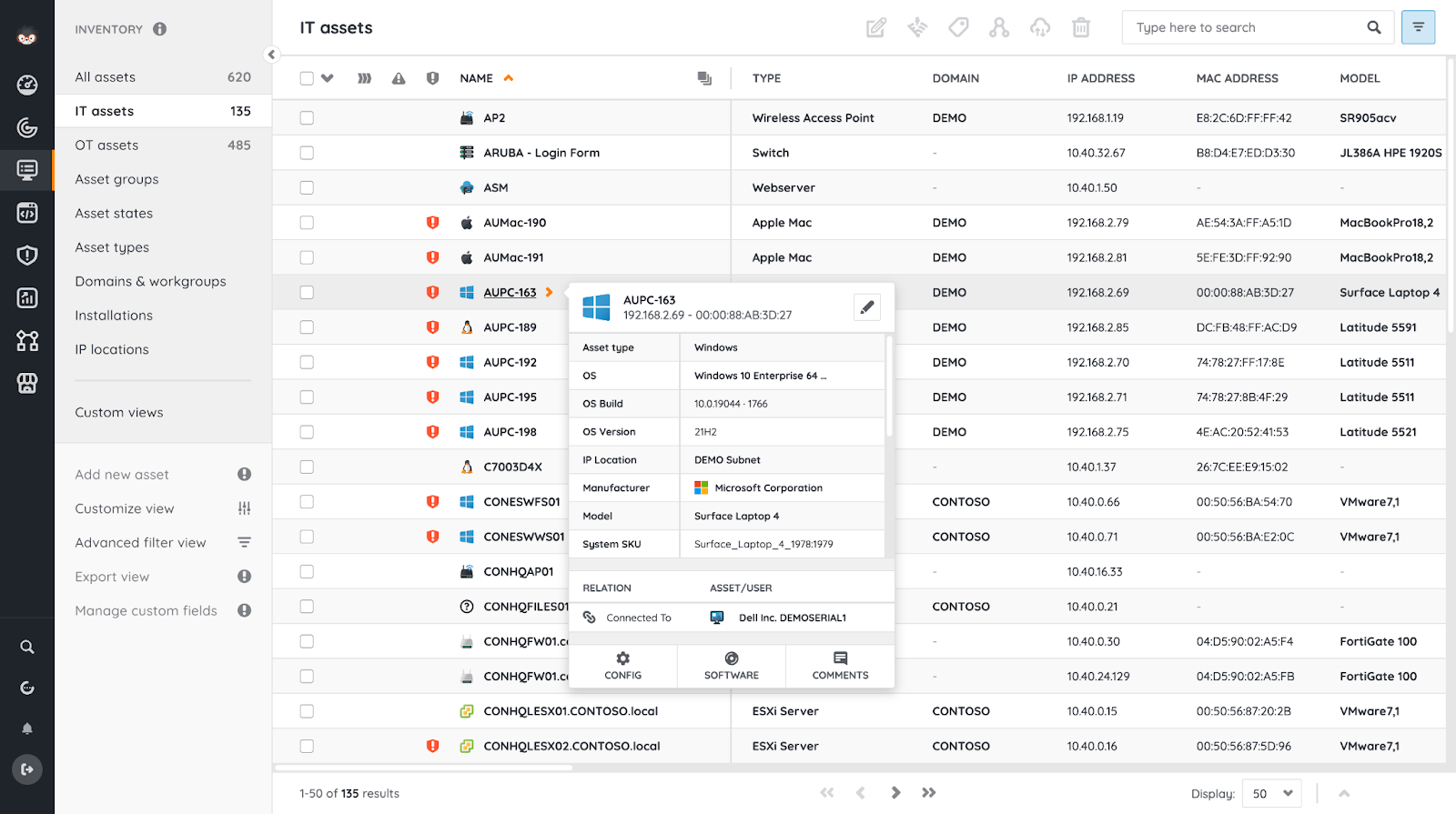
Lansweeper is a powerful IT asset discovery and inventory platform that delivers a unified view of your entire technology estate across IT, OT, and cloud. It helps eliminate blind spots, automate tasks, and strengthen security through detailed, real-time insights.
Key features
- Agentless and agent-based scanning across hybrid environments
- Automatic hardware and software inventory across IT, OT, and cloud
- Centralized dashboard with asset lifecycle visibility
- Out-of-the-box integrations with SCCM, Intune, Jira, G-Suite MDM
- Cloud and on-prem deployment options
Pros
- Accurate discovery without the need for agents
- Scales well for enterprise IT environments (80M+ assets tracked)
- Competitive pricing with extensive device coverage
Cons
- Steep learning curve for reporting (requires SQL knowledge on-prem)
- UI and navigation could be more intuitive
- Limited support; reliant on email and self-service resources
Pricing
Free for up to 100 assets; paid plans start at €199/year for 2,000 assets with higher tiers (Pro/Enterprise) offering more scalability and features.
G2 Rating: ★ 4.4 / 5
4. ManageEngine AssetExplorer
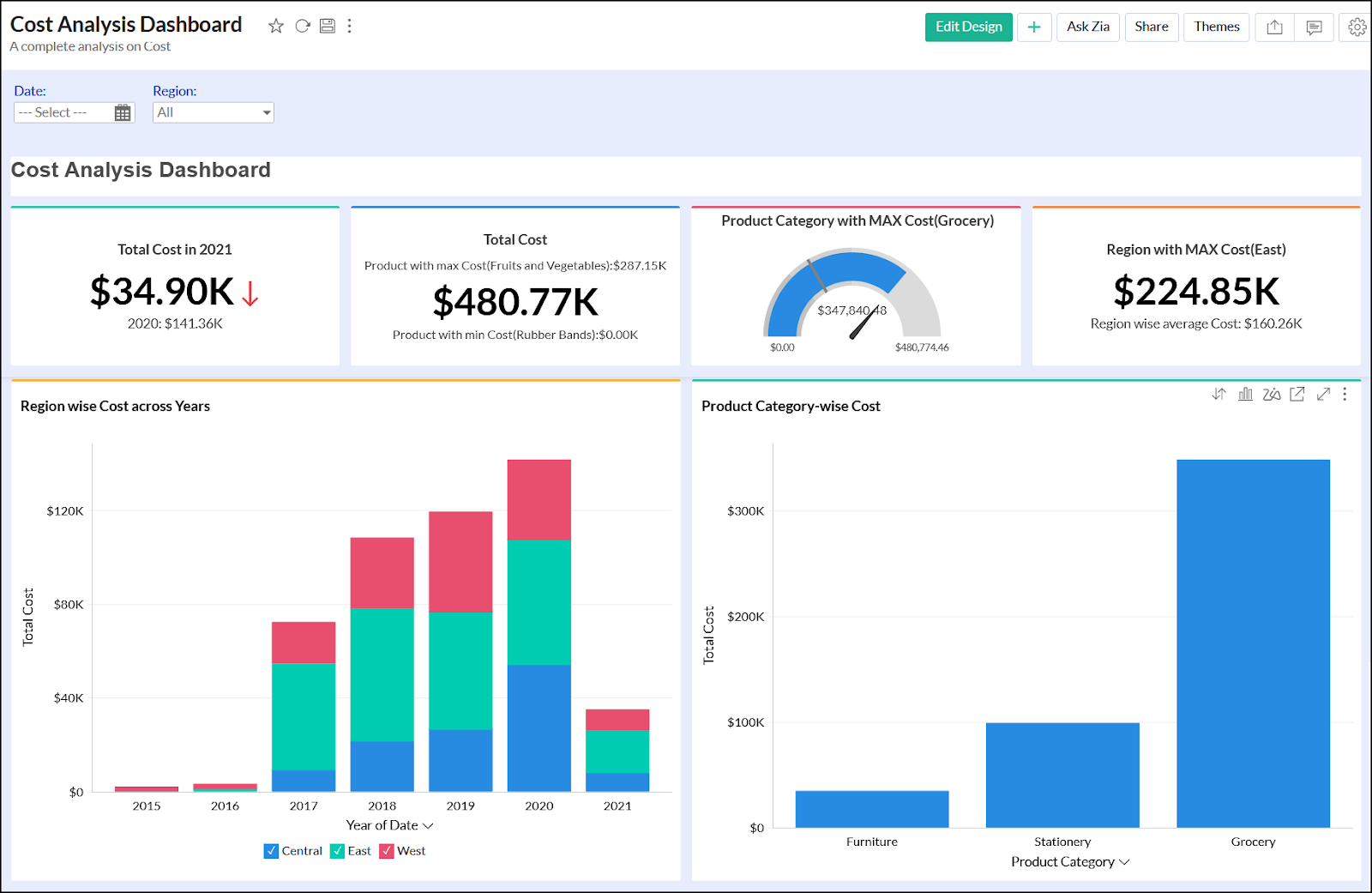
ManageEngine AssetExplorer is an on-premise IT asset management tool that helps IT teams discover, track, and manage their hardware and software assets throughout the entire lifecycle with ease and accuracy.
Key features
- Agent-based and agentless asset discovery
- Barcode and CSV-based asset imports
- Real-time license tracking and compliance alerts
- ServiceDesk Plus integration for seamless workflows
- Audit-ready reports and contract management
Pros
- Easy to use and budget-friendly for mid-market IT teams
- Auto-scanning and asset classification improve efficiency
- Intuitive interface with smooth navigation
Cons
- Requires initial setup and customization effort
- Limited proactive compliance controls
- Customer support experience can be inconsistent
Pricing
Starts at $1,245/year for 250 IT assets (on-premises). Scales up to $16,695/year for 10,000 assets. Add-ons like remote control are priced separately.
G2 Rating: ★ 4.3 / 5
5. SolarWinds Network Configuration Manager
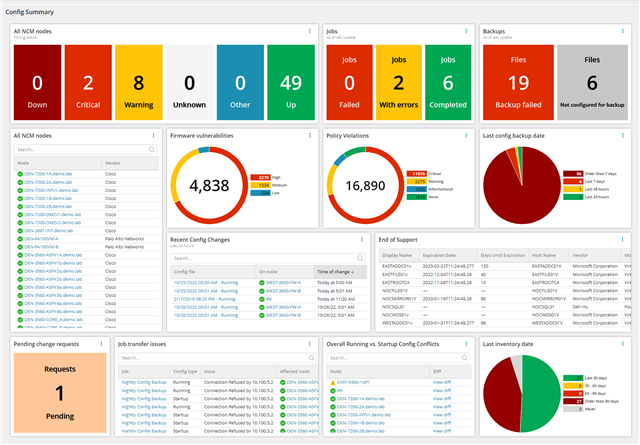
SolarWinds Network Configuration Manager (NCM) is a powerful on-premise tool designed to automate and streamline the management of network device configurations, helping IT teams ensure compliance, reduce downtime, and prevent misconfigurations.
Key features
- Automated audits for continuous compliance
- Real-time device inventory and monitoring
- Config backup and restore for disaster recovery
- Vulnerability detection and risk alerts
- Integration with SolarWinds Observability and Orion
Pros
- Simplifies compliance reporting with automated audits
- Efficient backup/restore functionality ensures quick recovery
- Supports large-scale, hybrid IT infrastructures
Cons
- Requires setup and familiarity with SolarWinds ecosystem
- Pricing is not publicly listed and may be high for smaller teams
- On-prem deployment may not suit all IT environments
Pricing
Custom pricing only; available via quote.
G2 Rating: ★ 4.3 / 5
6. Zluri
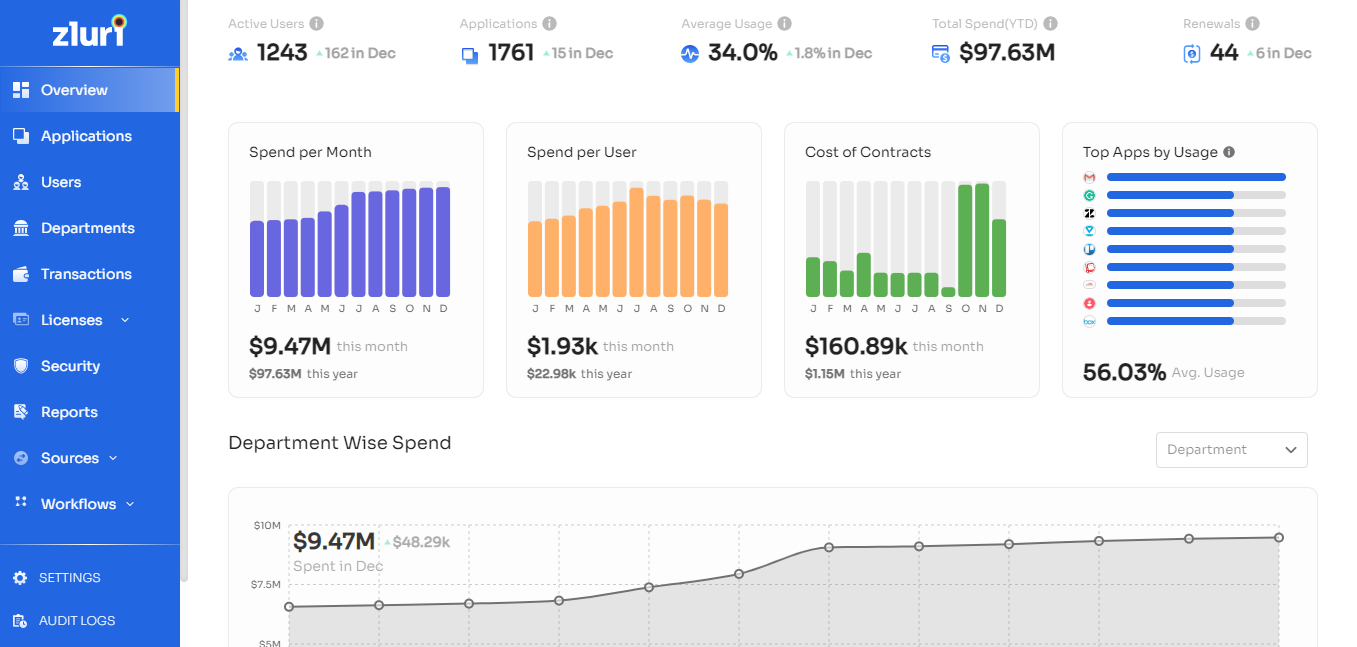
Zluri is a modern SaaS Management and Identity Governance platform built to help IT and security teams discover all SaaS apps, streamline access, automate app access reviews, and eliminate shadow IT from a centralized dashboard.
Key features
- Automated onboarding and offboarding workflows
- Access review automation with multi-level support
- Real-time SaaS discovery and shadow IT detection
- Cost optimization insights and renewal tracking
- Compliance support for SOX, HIPAA, and SOC 2
Pros
- Intuitive UI and customizable reports for stakeholders
- Excellent customer support and onboarding assistance
- Strong automation for access reviews and app provisioning
Cons
- Limited integrations with niche or smaller tools
- Browser agent setup can be restrictive for some teams
- Initial implementation can be time-consuming
Pricing
Custom pricing only, available upon request based on company needs.
G2 Rating: ★ 4.6 / 5
7. InvGate
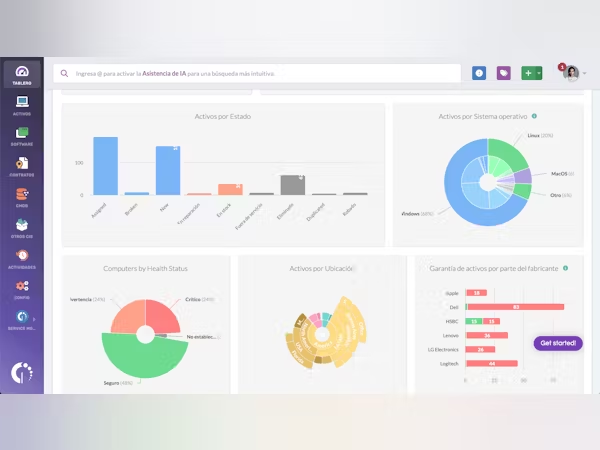
InvGate Asset Management is a powerful IT asset discovery software that offers unified visibility across physical, virtual, and cloud assets. Designed for ease of use and fast deployment, it helps streamline IT operations, compliance, and inventory control.
Key Features:
- Unified inventory for physical, virtual, and cloud assets
- Built-in CMDB and smart tag health monitoring
- License and contract management
- Customizable dashboards and detailed reporting
- Supports both cloud and on-premise deployments
Pros:
- Intuitive, user-friendly interface for fast onboarding
- Strong automation and categorization capabilities
- Helps save significant IT operations time (1000+ hours/year reported)
Cons:
- Lacks remote software deployment capabilities
- Some automation configurations can be complex
- Limited customization in reports and no official certification path
Pricing: Starts at $17/agent/month (billed annually). Pro plan at $40/agent/month. Enterprise pricing available on request.
G2 Rating: ★ 4.7 / 5
8. Asset Panda
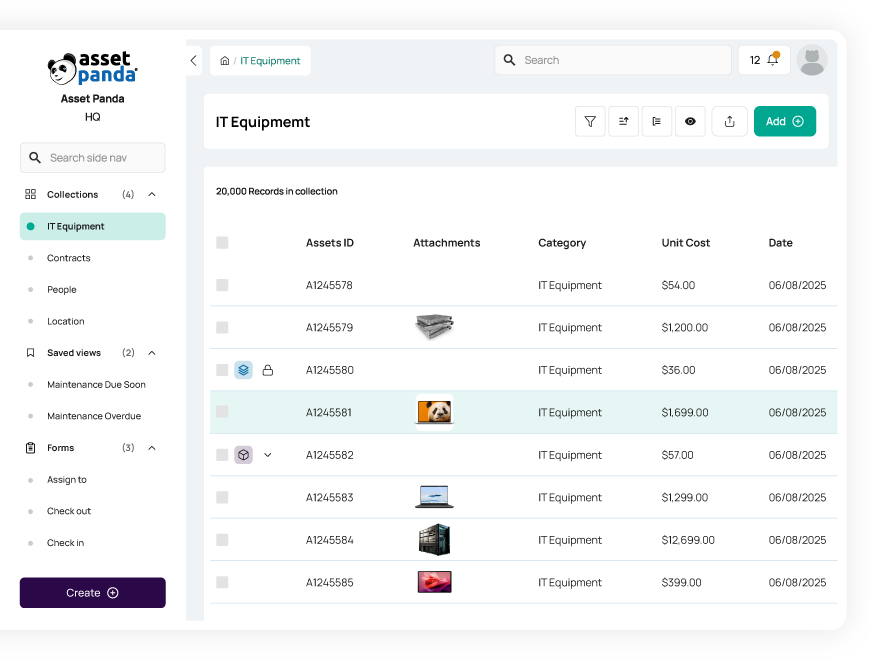
Asset Panda is a flexible, cloud-based IT asset discovery tool that adapts to your business workflows, not the other way around. It supports mobile tracking, lifecycle insights, and cross-platform integrations for efficient asset management.
Key Features:
- Cloud/mobile platform with built-in barcode scanning
- Highly customizable asset fields and workflows
- Supports unlimited users with SSO access
- Open API and integrations with key systems
- Interactive dashboards and advanced reporting tools
Pros:
- Offers deep customization without coding
- Mobile apps make updates quick and on the go
- Unlimited users at no extra cost encourage team-wide adoption
Cons:
- Auto-timeouts and navigation issues frustrate some users
- Limited accounting integrations and depreciation tracking
- Some customers report poor support and unresolved billing issues
Pricing: Custom pricing based on the number of assets tracked; includes unlimited users and standard features.
G2 Rating: ★ 3.9 / 5
9. Qualys

Qualys VMDR is a powerful IT asset discovery tool that combines vulnerability detection, risk scoring, and patch management in one platform. It’s widely used across enterprises to strengthen security with full visibility of assets in hybrid environments.
Key Features:
- Real-time IT asset discovery across endpoints, cloud, containers, IoT, and mobile
- Risk-based prioritization with TruRisk™ scoring for critical vulnerabilities
- One-click patching and automated remediation workflows
- Integrated dashboard for vulnerability insights and compliance tracking
- Seamless integrations with IT asset management discovery tools like ServiceNow
Pros:
- All-in-one IT asset discovery software for scanning, patching, and compliance
- Scales well for large environments with global asset visibility
- Proactive alerts and advanced configuration assessments
Cons:
- Interface is outdated and hard to navigate for beginners
- Occasional inconsistencies in asset count reporting
- Requires skilled users to configure and extract full value
Pricing: Pricing is quote-based, depending on IP count, platform apps, and modules. Free training and unlimited agents included.
G2 Rating: ★ 4.4 / 5
10. BMC Helix Discovery
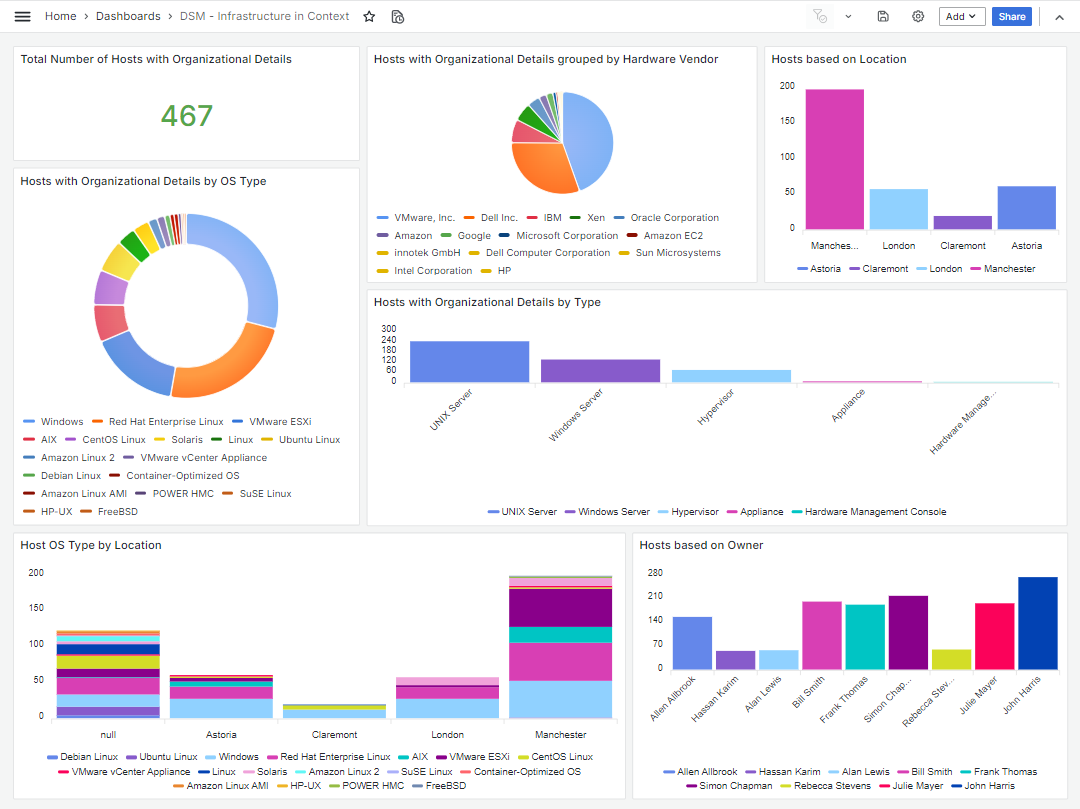
BMC Helix Discovery is a cloud-native IT asset management discovery tool that provides deep visibility into your hardware, software, and service dependencies across on-premises and multi-cloud environments. It helps organizations accelerate service awareness and optimize resource usage.
Key Features:
- Auto-discovery of hardware, software, networks, and storage
- Dynamic dependency mapping for application modeling
- Lightweight, agentless scanning with fast deployment
- Out-of-the-box integrations with leading CMDBs
- Discovery-as-code for scalable and repeatable deployments
Pros:
- Highly accurate CI relationship mapping with minimal setup
- Excellent support and fast deployment
- Holistic visibility across IT environments for smarter decisions
Cons:
- Lacks native financial analysis or license optimization
- Monitoring tools and update cycles could be improved
- Steeper learning curve compared to simpler IT asset discovery tools
Pricing: Pricing is quote-based and depends on your environment size and modules required. Contact BMC for a custom quote.
G2 Rating: ★ 4.3 / 5
Why Do You Need IT Asset Discovery Tools?
You need IT asset discovery tools to gain control over your sprawling IT environment. These tools automatically map hardware, software, and cloud assets, delivering a clear picture that boosts security, streamlines management, and cuts costs. They’re your key to staying ahead in a complex setup, turning blind spots into actionable insights.
1. Complete Visibility into Your IT Environment
See every asset with it asset discovery tools. They scan your network in real-time, uncovering hidden devices and cloud apps that manual checks miss. This full view helps you track app usage and spot gaps fast. Imagine a company finding 30 rogue SaaS accounts in a week; visibility like that prevents overspending.
Pro tip: Run weekly scans to keep your inventory fresh.
2. Improved IT Asset Management
Manage assets like a pro with automated discovery. These tools build an accurate inventory, slashing errors from manual logs and helping you spot underused hardware to reallocate resources or track software licenses to avoid renewal traps. Businesses lose 15% of IT budgets to poor asset tracking, according to the 2025 CloudEagle.ai IGA report, but this data lets a tech firm cut $40K in waste by optimizing licenses.
Pro tip: Use lifecycle data to plan upgrades before equipment fails.
3. Enhanced Security & Compliance
Protect your network with these tools. They flag vulnerabilities in outdated software and catch shadow IT, like unauthorized apps, risking breaches. Plus, they ensure compliance with GDPR and HIPAA by mapping data locations. Real-time alerts speed up incident responses, keeping threats at bay.
Example: A retailer blocked a breach by spotting an unmonitored device early.
Pro tip: Set alerts for high-risk assets to act instantly.
4. Better IT Audits & Reporting
Audits become a breeze with a solid asset list. These tools provide detailed reports, proving compliance and easing regulator scrutiny. Track license usage to avoid legal headaches and enforce policies with clear usage data. A healthcare provider passed an audit in days thanks to this setup.
Pro tip: Save reports quarterly for quick audit prep.
With it asset discovery tools, you unlock visibility, efficiency, and peace of mind. Ready for the top 10 picks?
How Asset Discovery Tools Identify and Track Cloud Resources
Cloud asset discovery automates the identification and inventory of cloud resources across multi-cloud and hybrid environments. Using CSP APIs (AWS, Azure, GCP), it enumerates compute, storage, databases, networking, serverless, and container services, correlating assets across accounts, subscriptions, and projects.
Key Features:
- Unified Inventory: Normalizes tags/metadata (AWS tags, Azure tags, GCP labels) and tracks ephemeral resources in near real-time.
- Risk & Cost Insights: Detects misconfigurations (public storage, permissive security groups, exposed keys), orphaned resources (unused volumes, idle IPs, abandoned snapshots), and enforces tag standards to reduce sprawl.
- Governance & Accountability: Maps assets to owners for cost allocation and policy alignment.
Best Practices:
- Push normalized assets and relationships into CMDB; integrate with ITSM to auto-create incidents, change requests, or remediation tasks.
- Adopt a common tag taxonomy and enforce required keys at account/subscription level.
- Combine API polling with event streams to capture ephemeral changes faster.
- Reconcile discovery data with billing to validate usage and identify true orphaned spend.
Best practices for Cloud Asset Discovery
Make cloud asset discovery dependable by standardizing how you collect and govern data. Use it asset discovery tools and an it discovery tool strategy that keeps inventories current, actionable, and audit-ready across multi-cloud.
- Tags & lineage: Enforce a common tag taxonomy; map ownership (team, owner, cost center) and data sensitivity on every asset.
- Least privilege: Assign scoped, read-only discovery roles per account/subscription and vault credentials.
- Real-time signals: Combine API polling with event streams (webhooks) and enable drift/misconfiguration alerting.
- Spend truth: Reconcile discovery with cloud billing to validate usage, find orphans, and align chargebacks.
- Govern changes: Normalize metadata and push to CMDB/ITSM for policy enforcement.
Start with a pilot by focusing on a single account or VPC to refine tags, roles, and alerts.
Next, scale by expanding coverage, automating reconciliations, and integrating with the CMDB.
Finally, govern by enforcing policies, reviewing KPIs, and continuously tuning both asset discovery tools and IT asset discovery processes.
Get Started with Assets Discovery
Use this rapid plan to operationalize its asset discovery across hybrid environments with minimal risk and maximum visibility.
- Define scope and success metrics: in/out-of-scope networks, SaaS, cloud accounts; KPIs like coverage, scan success rate, and mean time to detect.
- Choose scan methods: agent-based for depth, agentless for speed; secure credentials via vaults and least privilege.
- Integrate sources: connect SSO/IdP for user-to-app mapping, finance/procurement for license and spend, and cloud CSP APIs for accounts and regions.
- Pilot in a contained segment: select one site/VPC and a few business apps; validate impact and noise.
- Tune classifications and tags: normalize names, apply ownership, environment, and cost-center tags; suppress false positives.
- Schedule scans and alerts: set cadence per asset class; enable alerts for new/unauthorized devices, shadow IT, and high-risk changes.
- Build reports and dashboards: inventory coverage, asset lifecycle, vulnerability and compliance status; auto-export to CMDB/ITSM.
- Roll out with governance: document workflows for exceptions, access requests, and remediation; audit with change logs and RBAC.
Revisit configurations monthly; as asset discovery tools evolve, refine policies to keep your it discovery tool accurate, actionable, and audit-ready.
How to Choose the Best IT Asset Discovery Tools
To find the right IT asset discovery software, focus on full visibility, flexible scanning, and seamless integrations. A good tool should support hybrid environments, detect all asset types, and make IT asset management more efficient with automation and reporting.
1. Comprehensive Discovery
- Physical and Virtual Assets: The tool should detect all types of assets like desktops, servers, VMs, mobile devices, and containers.
- Cloud & On-Premise: Look for tools that support hybrid environments across AWS, Azure, GCP, and local data centers.
- SaaS and BYOD: It should cover remote devices, employee-owned endpoints, and SaaS apps to reduce blind spots.
2. Real-Time Monitoring
- Live Inventory: Real-time asset tracking helps IT teams respond to changes quickly.
- Ephemeral Workloads: Tools should detect short-lived assets like cloud instances and containers as they appear/disappear.
- Shadow IT Detection: Proactively identifies unauthorized devices and applications in the environment.
3. Integration With IT Systems
- CMDB Support: Ensure that discovered assets auto-update your Configuration Management Database.
- ITSM & Security Tools: Look for integrations with systems like ServiceNow, Jira, SIEMs, and EDR platforms.
- Automation-Friendly: The tool should support APIs and webhooks for deeper automation.
4. Flexible Scanning Methods
- Agentless Discovery: Ideal for quick audits and less-intrusive scans.
- Agent-Based Discovery: Needed for deeper visibility and granular monitoring.
- Active & Passive Scans: Useful for both push-based and network monitoring use cases.
5. Reporting and Compliance
- Automated Reports: The tool should generate inventory, usage, and security audit reports on schedule.
- Compliance Readiness: Useful for audits (HIPAA, ISO, SOC 2) by tracking licenses and security posture.
- Exportable Dashboards: Reports should be easy to share in multiple formats (PDF, CSV, etc).
6. Scalability and Cost
- Supports Growth: The platform should scale as your asset count or number of locations increases.
- Transparent Pricing: Look for tools with clear costs, ideally usage-based or tiered pricing.
- TCO Insight: Consider the total cost (deployment, training, support) beyond just the license fee.
7. Security and Access Control
- Credential Encryption: Discovery tools should not store credentials in plaintext.
- Role-Based Access: Choose a tool that offers granular access control by role or team.
- Vulnerability Alerts: Tools should flag outdated software, unpatched systems, or risky devices.
8. User Experience and Support
- Simple UI: Look for a clean dashboard that reduces the learning curve for admins.
- Custom Workflows: Choose tools that allow you to tailor alerts, tagging, and reports to your org’s needs.
- Support Options: Evaluate how responsive the vendor is chat, tickets, onboarding help, etc.
Asset Chaos Ends Here, With CloudEagle.ai
You’ve just seen how the best IT asset discovery tools uncover shadow assets, reduce manual work, and keep your inventory accurate in real time. Here's what to remember:
- Pick tools that scan across SaaS, cloud, and on-prem to avoid blind spots in your asset inventory.
- Real-time updates and integrations with CMDBs save your IT team from chasing outdated records.
- Support for both agent-based and agentless discovery ensures flexibility for any network setup.
- Clear reporting and license tracking help you stay audit-ready and compliant.
CloudEagle.ai helps you put all of this on autopilot from asset discovery to optimization. Book a demo and see how it all comes together.
FAQs
1. What is an asset discovery tool?
An asset discovery tool scans your network to automatically identify and log IT assets such as hardware, software, and cloud resources. It’s essential for visibility, compliance, and optimizing spend across your IT ecosystem.
2. What are the types of IT asset discovery?
IT asset discovery can be agent-based, agentless, active, or passive. Each method varies in depth, speed, and intrusiveness, offering flexibility based on your network type and security posture.
3. Which tool is used for asset management?
CloudEagle.ai offers unified IT asset discovery and SaaS management in one place, ideal for tracking usage, spend, and renewals. Other top tools include ServiceNow, Lansweeper, Zluri, and BMC Helix Discovery, each suited for different IT needs.
4. What are IT assets examples?
IT assets include physical items like laptops, servers, routers, and digital assets such as software licenses, cloud instances, VMs, SaaS apps, and even configuration files, anything that supports IT operations.
5. What are the 5 P's of asset management?
The 5 P’s of asset management are People, Processes, Policies, Platforms, and Performance, each driving how IT assets are governed, used, tracked, and optimized for long-term value.
6. What is the ITAM strategy?
An ITAM (IT Asset Management) strategy is a structured approach to track, manage, and optimize IT assets throughout their lifecycle, improving efficiency, reducing costs, and ensuring software license compliance.
.avif)
%201.svg)







.avif)




.avif)
.avif)




.png)









