HIPAA Compliance Checklist for 2025

Do you want to make it easier for your IT team to handle app access requests?
In today’s fast-paced world, 73% of customers value businesses that respect their time. Similarly, IT teams want to save their own time by avoiding repetitive tasks like logging into multiple tools, figuring out whether access should be granted, and deciding what level of permissions to assign.
As organizations expand, managing SaaS access becomes more complex. However, with CloudEagle.ai’s self-service app catalog, you can simplify this by providing a centralized place where employees can easily find and access the apps they need, while IT maintains visibility and control without the manual back-and-forth.
This feature allows employees to browse, choose, and access applications or services independently, without relying on IT support or intervention.
Let’s explore how CloudEagle.ai's self-service app catalog streamlines app access management.
TL;DR
- Employees can request and access only the apps relevant to them through the catalog, reducing repetitive IT workload while keeping IT in control.
- CloudEagle.ai streamlines the app request and approval process, ensuring faster access to essential tools.
- Automating app provisioning and creating approval chains in one centralized place reduces IT tickets and frees up IT teams for more strategic tasks, improving overall efficiency.
- By centralizing approved apps and detecting unauthorized ones, CloudEagle.ai helps minimize shadow IT and ensure compliance.
- The platform monitors app usage, enabling IT teams to cancel unused subscriptions, optimize resource allocation, and leverage Just-In-Time access to ensure tools are used efficiently and access is revoked once the task is completed.
Why You Need a Self-Service App Catalog
In most organizations, requesting software access is a fragmented, manual process. Employees ping IT in Slack, submit tickets, or rely on word-of-mouth, with no visibility into the available tools or how to request them. This chaos slows down productivity, creates numerous IT tickets, and leads to unauthorized app usage.
The Problem with Traditional App Requests
Many organizations struggle with inefficient workflows when it comes to managing software access. Employees send requests via multiple communication channels, such as email or Slack, and IT must manually review each one.
This not only delays access but also increases the risk of shadow IT and users often getting access to systems without the proper approvals, as employees may turn to unapproved applications to get their work done.
Here’s how this manifests:
- Inefficient Workflows: IT teams are overwhelmed with scattered app access requests across emails, tickets, and chat messages IT has to log into multiple apps to first get approvals and then log into these apps to give access
- Shadow IT Proliferation: Without a formal request process, employees resort to unsanctioned tools, increasing compliance risks and duplicating costs.
- No Approval Governance: The lack of standardized workflows often results in access being granted without clear documentation, thereby violating security and compliance standards, such as ISO 27001.
How CloudEagle.ai Enhances App Access with Its Self-Service Catalog
CloudEagle.ai transforms the app access experience by offering a centralized, role-based app catalog. This solution empowers employees to independently request the applications they need while ensuring IT maintains full oversight of approvals, usage, and license management.
Key Features of CloudEagle's Self-Service App Catalog:
- Unified App Directory: A comprehensive, easily searchable catalog of all approved SaaS tools, with access visibility customized based on user roles, departments, or locations.
- Automated Request Processes: Requests are routed to the appropriate approvers automatically, with predefined SLAs, conditions, and policies regarding access duration, ensuring a smooth and secure approval process.
- Access Control Integration: Ensures the principle of least privilege by linking applications to specific roles and access tiers, guaranteeing that users can only request the apps they genuinely need.
- License Management Integration: Tied to real-time license availability, CloudEagle.ai provisions seats, monitors usage, and can automatically revoke access after a set period.
- Complete Audit Trail: All requests, approvals, and actions are meticulously logged, supporting audit-readiness and alignment with industry standards like ISO 27001, SOC 2, and HIPAA.
- Slack Integration Seamlessly integrates with Slack to provide real-time notifications and approvals, ensuring faster communication and smoother workflows within your team's existing Slack channels.
Tackling App Access Challenges with CloudEagle.ai
CloudEagle.ai addresses the most frequent difficulties IT teams face when managing app access:
- Scattered Requests and Approvals: By centralizing the app catalog, CloudEagle ensures that employees can request access from one unified, pre-approved list, eliminating the need for constant communication with IT teams across various platforms like Slack or email.
- Shadow IT and Compliance Risks: CloudEagle.ai actively detects unauthorized applications, preventing employees from using unapproved tools and improving compliance across the board.
- Approval Delays: The system’s automated workflows cut down on the time IT teams spend managing access, eliminating the need to manually chase down approvals and ensuring access is granted swiftly.
- Unnecessary App Purchases: With clear visibility into which apps are available, CloudEagle helps prevent duplicate software purchases, reducing waste and optimizing software spend.
What You Can Expect from CloudEagle.ai:
With CloudEagle’s Self-Service App Catalog, your organization will experience significant improvements:
- Rapid Access: Employees can quickly access the tools they need without waiting for IT intervention, boosting productivity across the team.
- Reduced Risk: CloudEagle.ai minimizes shadow IT, enhances security protocols, and streamlines compliance monitoring to ensure your organization stays secure.
- Simplified Compliance: Automated workflows and audit logs that align with ISO 27001 compliance standards make reporting and audit preparation far easier.
- Optimized IT Productivity: By automating provisioning and access requests, IT teams can focus on more strategic tasks instead of handling manual requests.
- Faster Ticket Resolution: By streamlining the app access and provisioning processes, CloudEagle.ai reduces the time it takes for IT teams to resolve access-related tickets.
Discover how A Gen AI Company streamlined SaaS access provisioning with CloudEagle.ai’s self‑service app catalog.
How does CloudEagle.ai's self-service app catalog work?
An employee can request app access through CloudEagle.ai. It is simple and can be done in two ways. Just follow these easy steps to get started:
1. Requesting App Access via Slack
Step 1: Integrating Slack with CloudEagle.ai
To request access in Slack, integrate the messaging feature through the "Messaging" tab in the CloudEagle.ai’s Admin module.

Step 2: Requesting App Access from Slack
Type /raise-app-access-request in any channel.
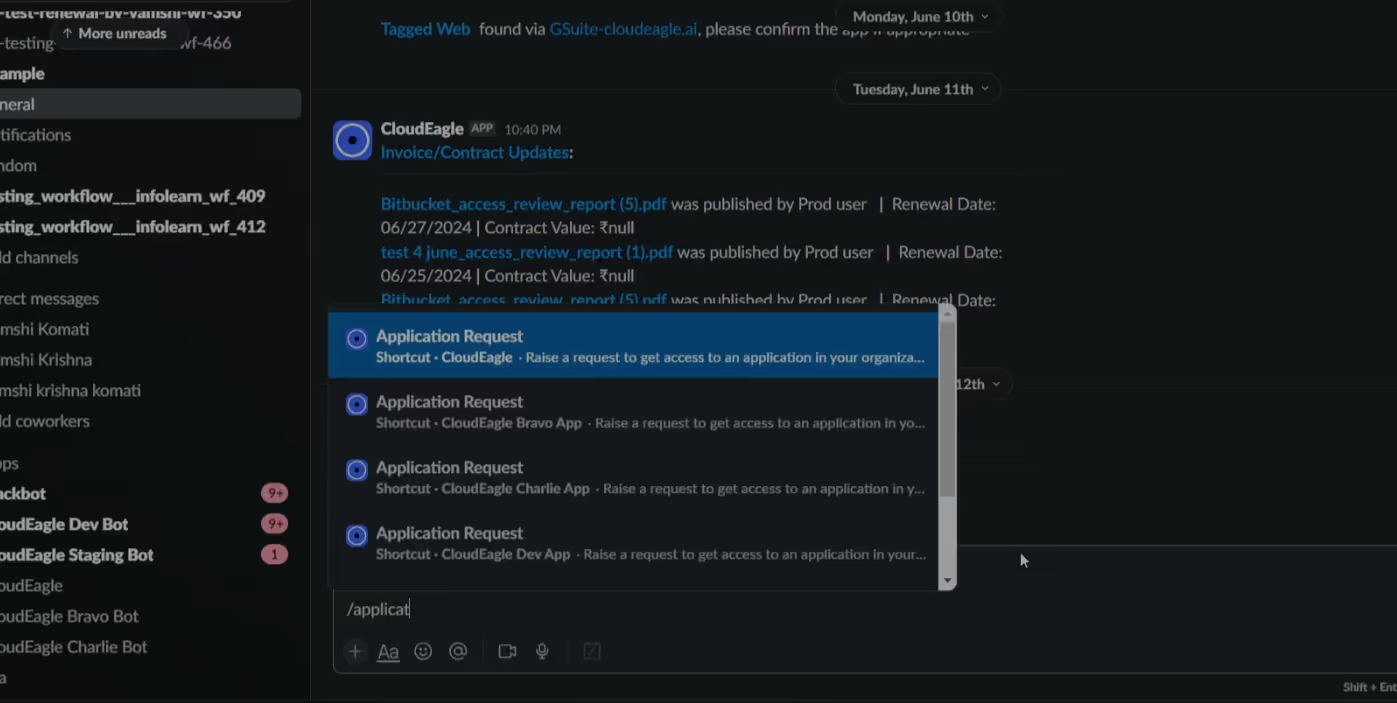
Select the application, fill out the intake form, and submit the request.

Answer the required questions.

After submission, you’ll receive a confirmation message from the Slack bot with request details and a link to track the workflow's progress.
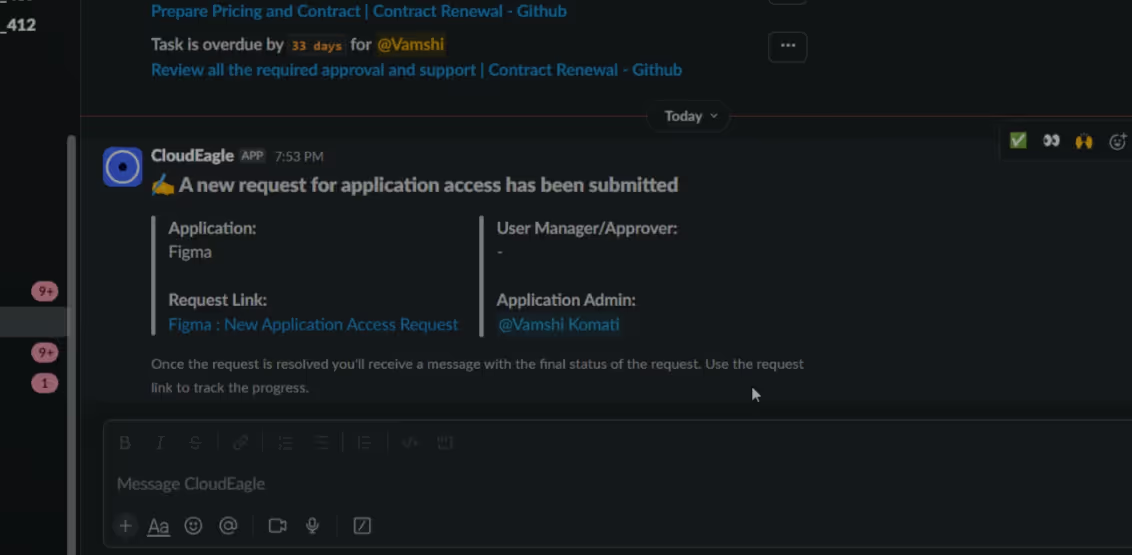
Step 3: Manager approvals on Slack
A workflow is initiated upon submission based on a template, assigning tasks to the relevant individuals via the CloudEagle.ai bot. The manager receives a notification for approval, which can be handled directly in Slack.
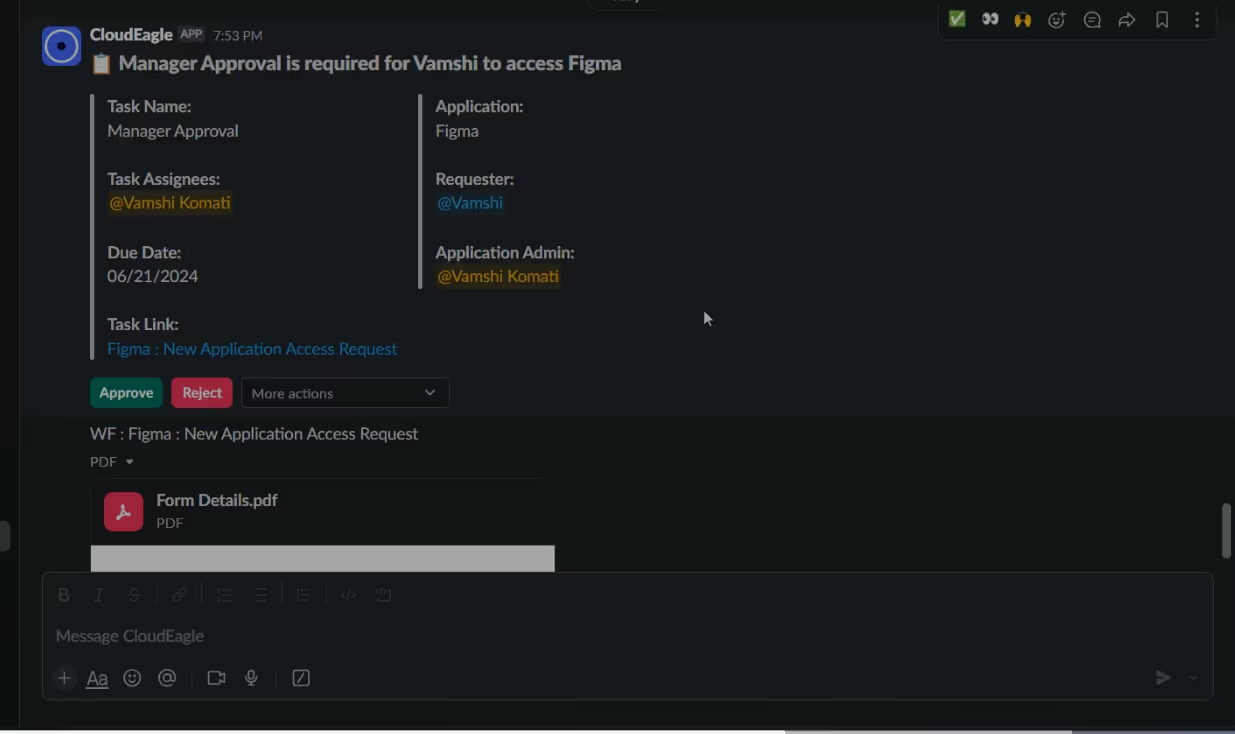
If an application is directly integrated, the requester gains access automatically through CloudEagle.ai. If not, the app admin is notified to assign the license and can mark it as assigned once access is granted. The requester then receives a notification confirming whether their request was approved or denied.

[Note: You can also access the “App Access Module” directly from the CloudEagle.ai platform to request and receive app access approvals, instead of using Slack.]
2. App access via the CloudEagle.ai platform
Step 1: Log in to CloudEagle.ai and go to the "Access Management Module." Click on “Access Requests.”
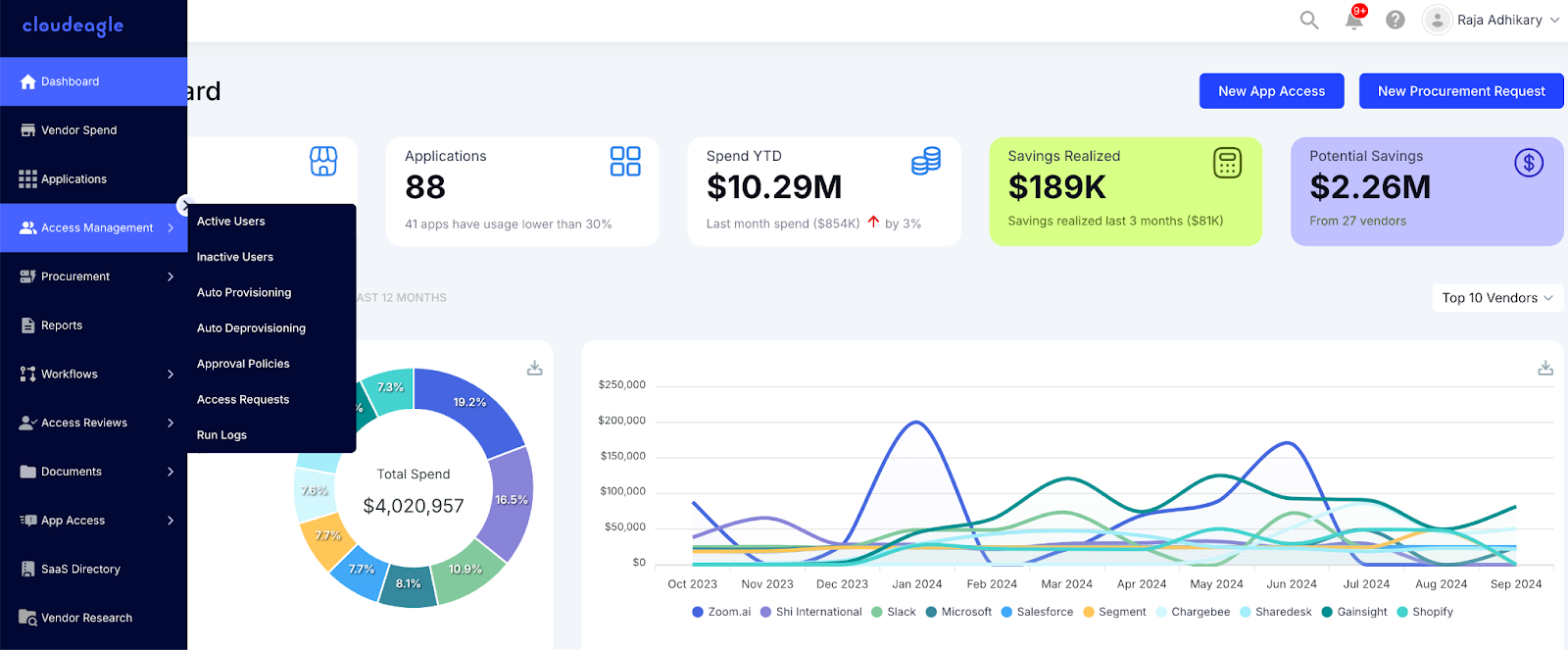
Step 2: Click “Build Automation” to set up workflows for automated access requests.
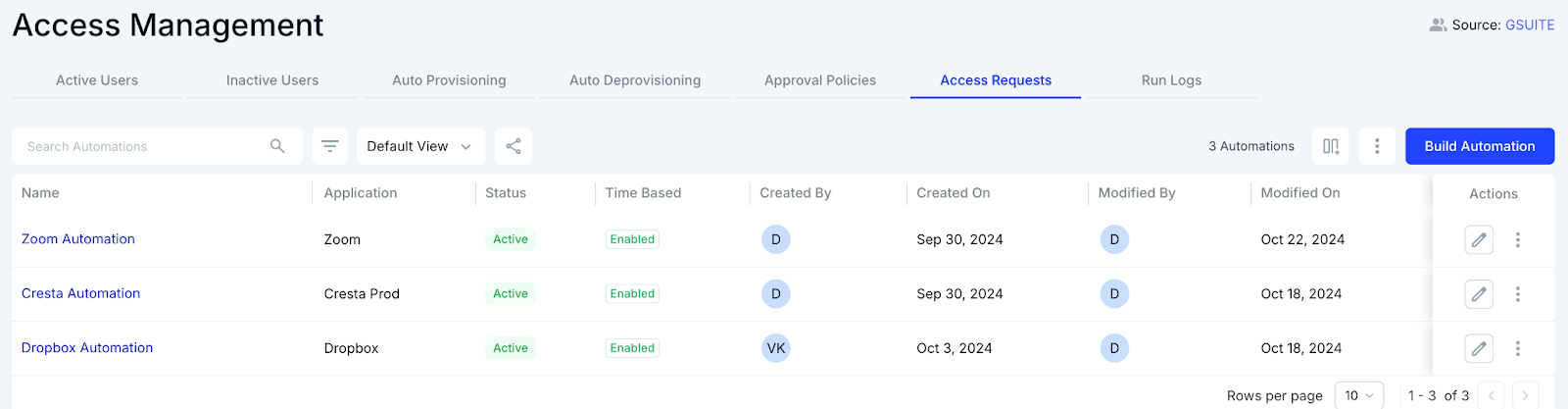
Step 3: Configure access settings—define apps, entitlements, visibility, time-based access, and add any necessary questions for requesters.
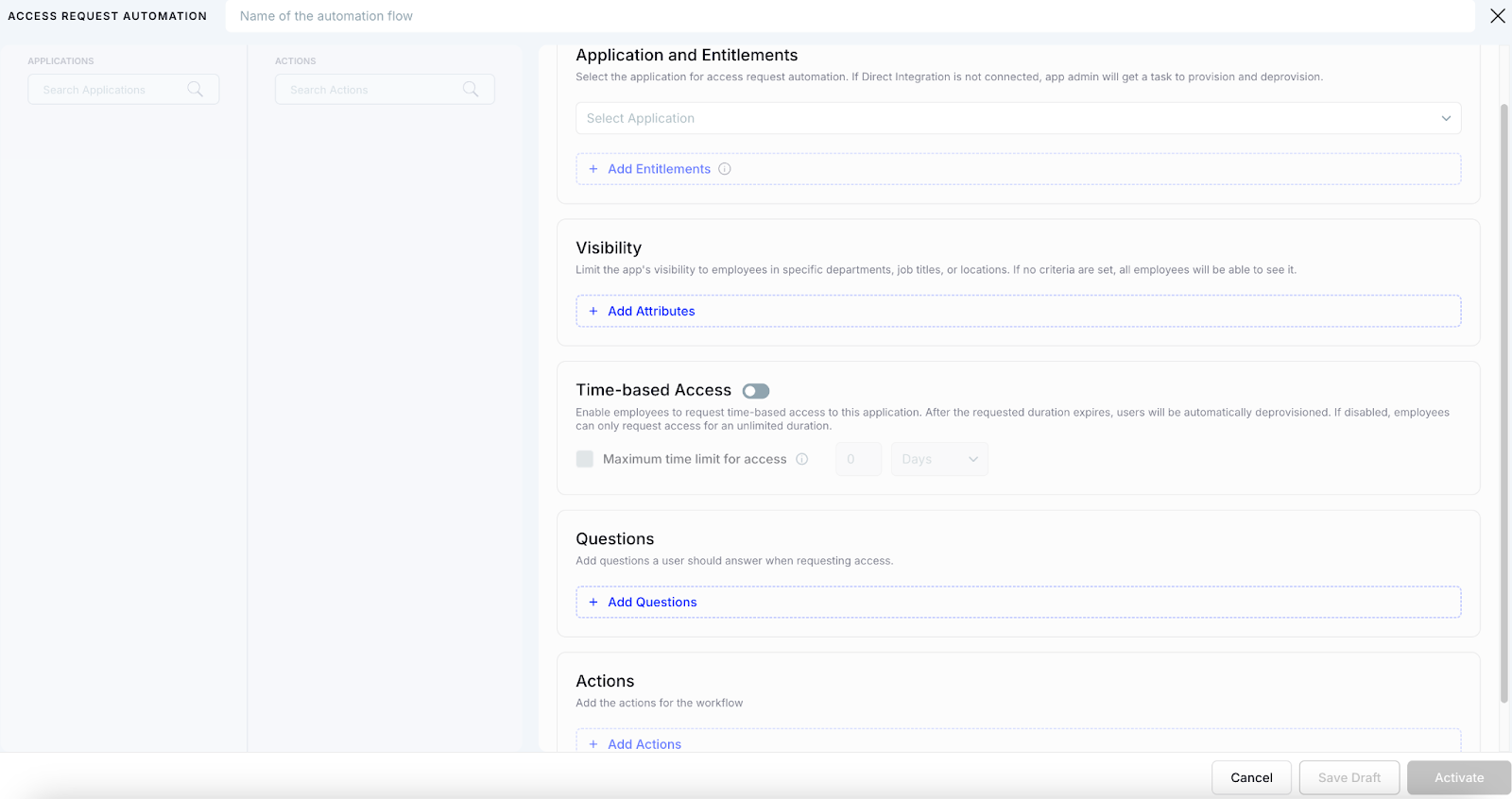
Step 4: Set up approval policies in the “Approval Policies” tab by creating custom steps, such as role or department-specific conditions.
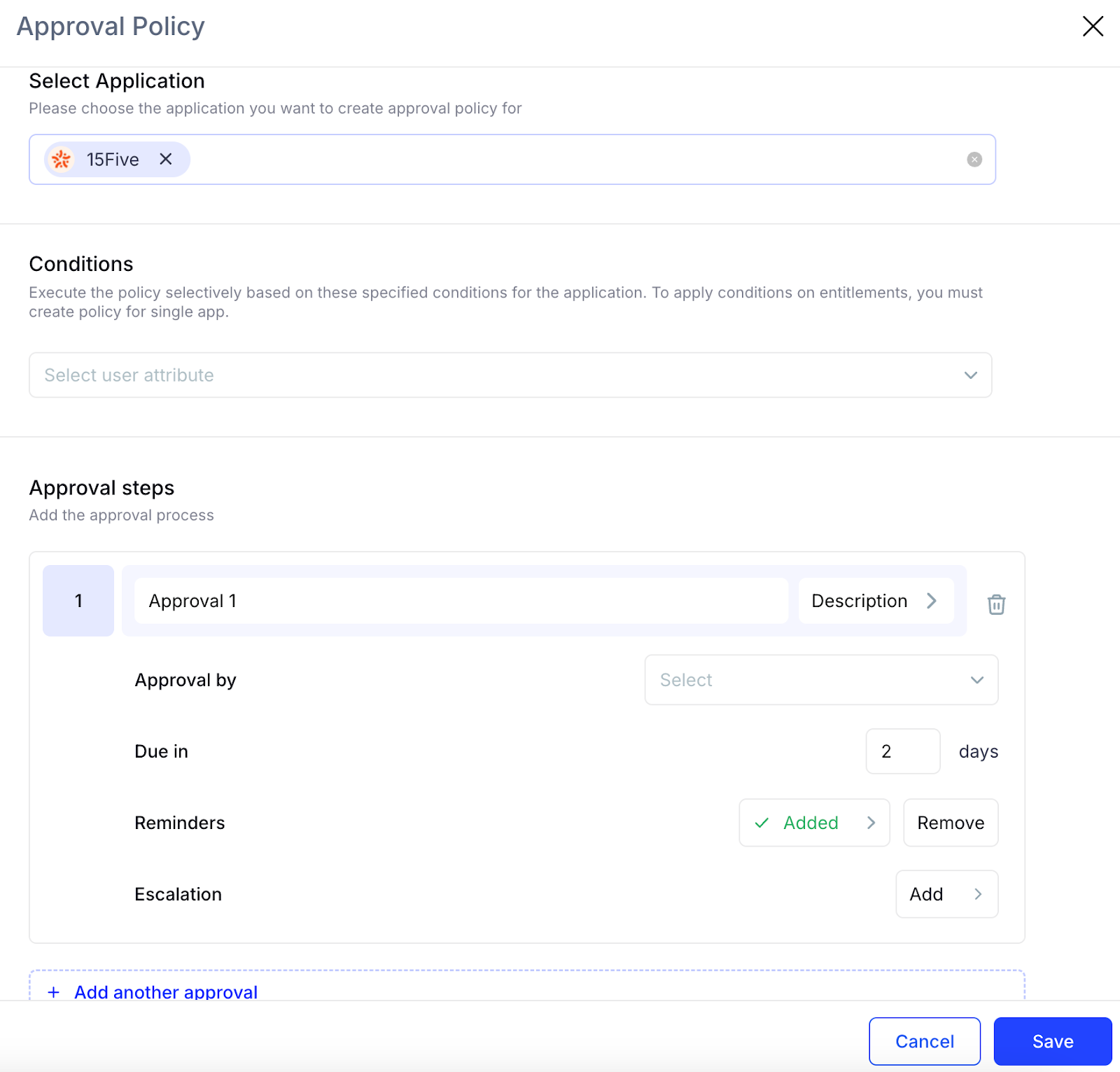
Step 5: Go to the “App Access” module, choose the app you need access to, and click “Request Access.”
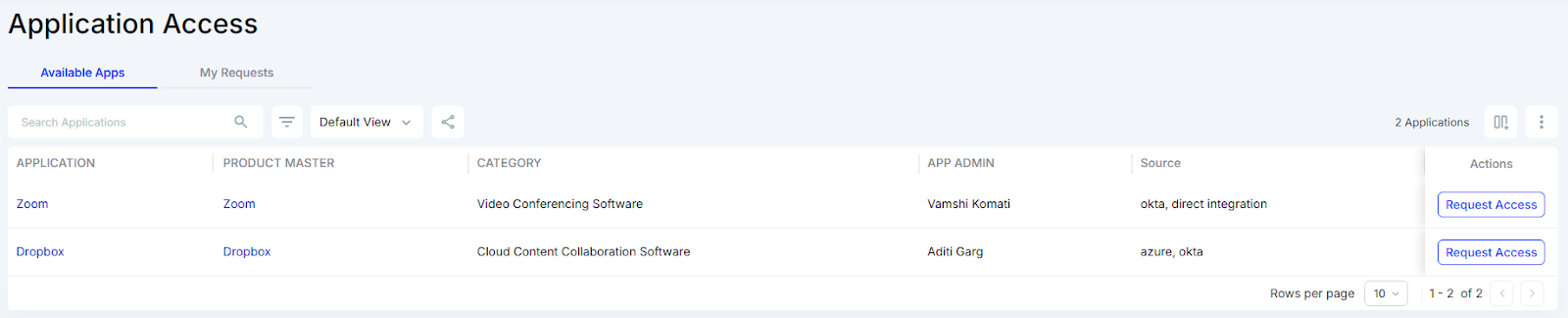
Step 6: Fill in app details, license type, role, and duration, then submit the request.
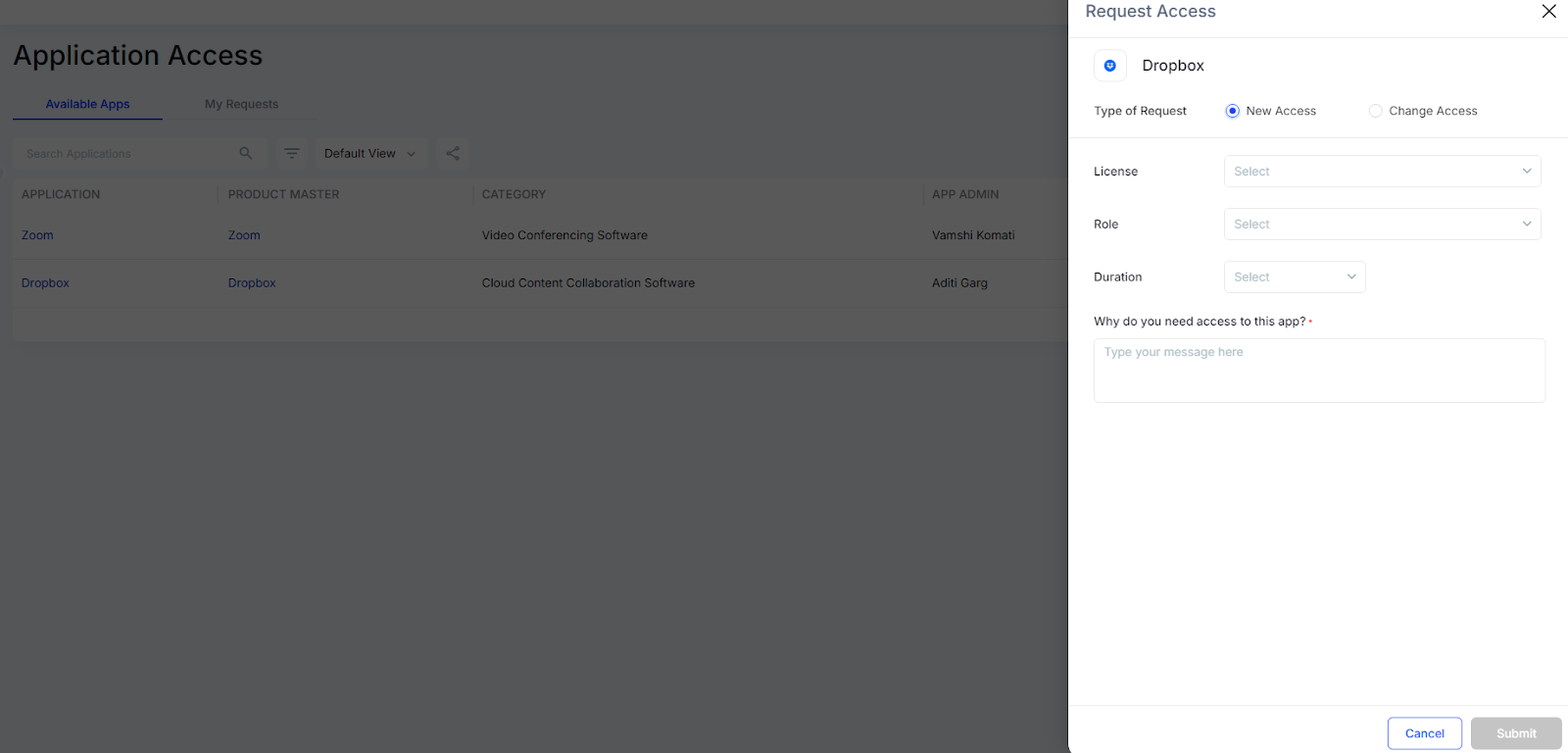
Step 7: The app approver will receive the request and approve or reject it directly within the platform. Once the manager has approved the request, the user will be provisioned to the app.
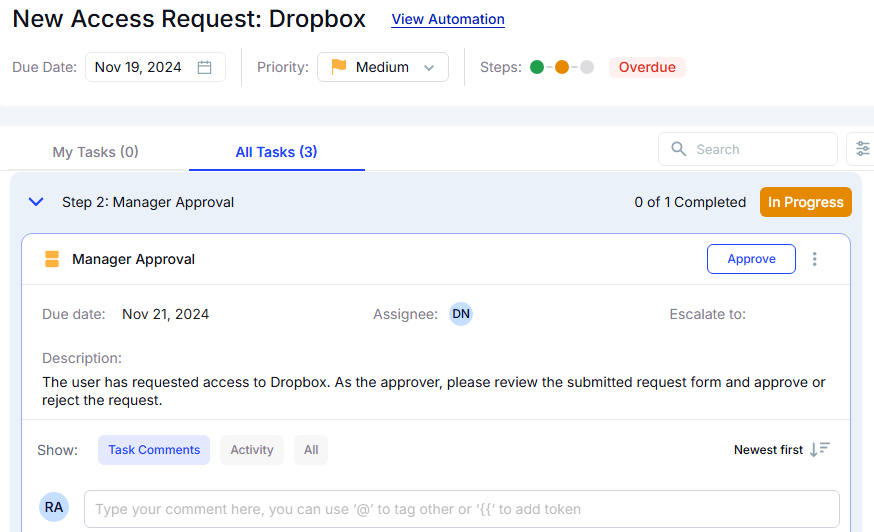
How Does CloudEagle.ai’s Self-Service App Catalog Benefit Your Organization?
Adopting CloudEagle.ai doesn’t just simplify IT processes; it creates measurable business impact across teams:
For Employees: Faster Access, Less Friction
Slack integration lets employees request apps without leaving their workflow. Approvals are near-instant, so teams get tools when they need them , not days later.
For IT Teams: More Time for Strategic Work
Automated approval chains and provisioning reduce the manual workload. IT teams spend less time chasing approvals or managing licenses and more time focusing on innovation.
For Compliance & Security Leaders: Stronger Governance with JIT Access
Every access request is logged, every approval is documented, and only sanctioned apps are visible. Just-in-time access ensures employees get tools only when needed, enhancing governance, audit readiness, and reducing shadow IT risks.
For Finance & Operations: Optimized Spend
License usage is tracked in real time, preventing duplicate purchases and eliminating idle seats. Just-in-time access ensures tools are only available when needed, leading to lower costs and clearer ROI on SaaS investments.
Conclusion
CloudEagle.ai’s self-service app catalog streamlines app access management by eliminating delays and bottlenecks in the app request process. Teams can quickly find and access the apps they need, boosting productivity without waiting for IT approval.
The catalog also mitigates risks like shadow IT, inconsistent access, and manual workflows. With automation and clear app recommendations, IT teams spend less time on repetitive tasks and can focus on higher-value strategic initiatives, while maintaining security and compliance.
Schedule a demo with CloudEagle.ai to see how you can simplify SaaS access management and improve overall operational efficiency.

%201.svg)







.avif)




.avif)
.avif)




.png)









