HIPAA Compliance Checklist for 2025

Every business runs on workflows, the quiet systems behind every ticket, approval, or renewal. When those workflows are clear, workflows will flow effortlessly. When they’re not, delays, errors, and confusion start piling up faster than you realize.
IT workflow management helps bring order to that chaos. It connects people, tools, and data in one loop, so approvals move quicker, processes stay transparent, and no task slips through the cracks. A Deloitte survey found that 57% of IT leaders save 10-50% of costs by automating manual processes, proof that efficient workflows directly impact the bottom line.
In this article, we’ll explore how structured workflows help teams streamline operations, improve accountability, and free up time for work that actually moves the business forward.
TL;DR
- IT workflow management helps teams replace manual, repetitive work with structured processes that run reliably and at scale.
- Common challenges like tool silos, unclear ownership, and limited visibility slow teams down and increase security and compliance risks.
- Mapping workflows, prioritizing high-impact processes, and automating routine tasks unlock faster resolutions and stronger collaboration.
- Automation transforms key IT workflows such as onboarding/offboarding, incident response, SaaS renewals, and audit readiness, saving time and reducing costs.
- With a unified platform like CloudEagle.ai, IT teams can streamline operations, tighten security, and focus on strategic work instead of day-to-day firefighting.
What is IT Workflow Management?
IT workflow management is the process of designing, automating, and monitoring how recurring IT tasks are completed to keep systems running efficiently and securely.
It defines clear steps for everyday activities like ticket resolution, software updates, or access approvals, so work moves smoothly from start to finish without confusion or delays.
Beyond structure, it also focuses on optimization: spotting bottlenecks, improving handoffs, and ensuring every process aligns with organizational goals.
By standardizing workflows and applying automation where possible, IT teams gain visibility, cut errors, and deliver consistent results across departments.
Key Components of IT Workflows
Every effective IT workflow runs on a few essential parts that keep work moving in sync. Think of them as the gears inside a system; when one slips, the entire process slows down.
1. Inputs
Every workflow starts with an input – a service request, data update, or system alert. It’s the trigger that kicks off the process and sets everything in motion.
2. Transformations
Once triggered, the workflow moves through a series of actions or “transformations.” Some happen automatically (like a system approving a license renewal), while others need human review (like IT verifying access permissions). This is where automation really proves its worth by cutting repetitive steps and keeping things consistent.
3. Outputs
An output is the result: a resolved ticket, an approved request, or a completed update. Clear outputs help measure whether the workflow is performing well or needs fine-tuning.
4. Tasks, Resources, Stakeholders, and Conditions
Behind the scenes, these elements keep everything running smoothly. Tasks define what gets done, resources provide the tools, stakeholders own the responsibility, and conditions set the rules for when things move forward. Miss one of these, and bottlenecks quickly appear.
When these components connect seamlessly, workflows don’t just function; they flow. Teams stay aligned, visibility improves, and operations feel structured instead of reactive.
Types of IT Workflows
Not every workflow follows the same path. Some are simple and linear, while others shift, adapt, or even run in parallel. Understanding these types helps you choose the right structure for your processes and scale them more effectively.
Type 1: Sequential workflows
These move step by step, where each task must finish before the next begins.
Think of a password reset: submit → verify → reset → confirm.
Sequential flows work best for predictable, repetitive tasks that rely on strict order.
Type 2: State-machine workflows
Here, workflows move back and forth between stages like “pending,” “approved,” or “rejected.”
They’re perfect for review-based processes such as access approvals or change management, where decisions evolve with context.
Type 3: Rules-driven workflows
Built on “if-then” logic, these workflows make processes smarter.
For example, if a request comes from finance, it automatically routes to the finance lead. They save time and prevent delays in approval-heavy systems.
Type 4: Parallel workflows
Sometimes tasks can run side by side. During onboarding, IT can provision accounts while HR processes paperwork; two actions happen simultaneously to speed up completion. Parallel flows boost efficiency when multiple teams handle linked tasks.
Type 5: AI-driven workflows
The newest and most dynamic type, AI-driven workflows learn from patterns to predict delays, reroute tasks, or auto-approve simple requests. As companies grow, these adaptive systems make operations faster, more proactive, and data-informed.
Each type plays a distinct role in how work moves across your organization, and often, businesses use a blend of several to balance speed, accuracy, and flexibility.
Benefits of IT Workflow Management
Every IT team dreams of running like clockwork with fewer bottlenecks, faster turnarounds, and no dropped tickets. That’s what IT workflow management brings to the table. When your systems talk to each other, and tasks move automatically, work feels lighter and more predictable.
1. Improved productivity and efficiency:
Let’s be honest: no one enjoys doing the same task a hundred times. Automating simple things like password resets or app provisioning means your team can finally focus on what actually moves the business forward.
2. Standardization and compliance
No more guesswork. When every process follows a clearly defined path, approvals don’t slip through cracks, and audits stop being a last-minute scramble.
3. Better communication and collaboration
Ever had that “who’s handling this?” moment?
With clear workflows, everyone knows what’s happening and when. Teams across IT, HR, and finance stay in sync without endless email trails.
4. Reduced human error and bias
Manual steps invite mistakes, automation keeps things clean and consistent. That’s how you save time and your sanity.
5. Cost savings and resource optimization
The less time you spend chasing tasks, the more time you save on unnecessary tools or duplicate work. Most teams discover they can cut 20–30% of waste once workflows go digital.
6. Improved transparency and accountability
When every step leaves a trace, ownership becomes clear. You know what’s stuck, who’s on it, and where to fix it, no finger-pointing needed.
Common Challenges in IT Workflow Management
Every team wants smoother workflows until they try building one. Then reality hits: too many tools, too many steps, and not enough alignment.
Here’s where most teams get stuck (and what it usually looks like).
Resistance to change
New tools sound great in meetings, but in practice, people hesitate. Without the right training or context, automation feels like “extra work,” not a helping hand. Change only sticks when teams see how it makes their day easier.
Complexity of IT environments
Between ticketing platforms, HR systems, and SaaS dashboards, today’s IT landscape can look like a tangled web. Without a central system to tie everything together, tasks fall through the cracks and small issues turn into big delays.
Poor integration between tools
You can’t fix what your tools can’t see. When systems don’t talk to each other, approvals stall, reports go missing, and the same data gets entered three times. Integration isn’t a luxury anymore; it’s the glue that keeps workflows running.
Lack of visibility and tracking
Ever chased a task that “someone” was supposed to finish? Without visibility, it’s impossible to know what’s done, what’s pending, and what’s blocking progress. That’s how bottlenecks hide in plain sight.
Limited resources or unclear processes
Even good workflows crumble without structure. When teams are short on people or the process map isn’t clear, work slows down, and everyone starts improvising, which leads to more chaos, not clarity.
Communication silos
Most workflow problems start with simple miscommunication. IT assumes finance approved something; finance assumes procurement did. Without shared dashboards or automated updates, the loop never closes.
When teams face these challenges, it’s not a sign of failure; it’s a signal. The right workflows don’t just fix processes; they fix how teams work together.
Best Practices for Streamlining IT Workflows
Streamlining workflows takes time, attention, and a bit of patience. The goal isn’t to rush into automation but to make every process clear, efficient, and sustainable as your team grows.
Here’s how to build workflows that actually work and keep getting better over time:
1. Map it before you mend it
Start by laying everything out visually. Use flowcharts to see each step, decision, and task owner.
Talk to the people who actually do the work; they’ll tell you where approvals pile up or steps are skipped. Once you see it clearly, improvements become obvious.
2. Focus on what moves the needle
Some workflows deserve attention more than others. Tackle the ones that drain time or cause delays first, like onboarding or password resets. Fixing even one broken process can free up hours of team bandwidth.
3. Let automation take over the routine
Repetitive tasks like provisioning accounts or routing tickets are better handled by systems, not people. Use low-code or SaaS workflow tools to offload these tasks so your team can focus on work that actually requires judgment.
4. Cut the clutter
Extra approvals, disconnected tools, and duplicate steps all slow things down. Simplify where you can. A leaner process moves faster and creates fewer opportunities for things to get stuck.
5. Keep everyone in sync
Even the cleanest workflows fall apart if teams don’t talk. Create shared spaces for communication, define ownership clearly, and check in regularly. When everyone knows their role, coordination happens naturally.
6. Keep refining with real data
Monitor resolution times, errors, and completion rates but also pay attention to what your team says. If something feels slow or confusing, it probably is. Continuous improvement keeps workflows alive and relevant.
7. Bake security into every step
A fast workflow isn’t worth much if it risks compliance. Add audit trails, access controls, and automated checks. This makes governance part of the process, not an afterthought.
Great workflows don’t appear overnight. They evolve through feedback, collaboration, and steady fine-tuning, the kind that helps teams work faster, with less friction, every day.
Best Practices for Streamlining IT Workflows
Streamlining workflows takes time, attention, and a bit of patience. The goal isn’t to rush into automation but to make every process clear, efficient, and sustainable as your team grows.
Here’s how to build workflows that actually work and keep getting better over time:
1. Map it before you mend it
Start by laying everything out visually. Use flowcharts to see each step, decision, and task owner.
Talk to the people who actually do the work; they’ll tell you where approvals pile up or steps are skipped. Once you see it clearly, improvements become obvious.
2. Focus on what moves the needle
Some workflows deserve attention more than others. Tackle the ones that drain time or cause delays first, like onboarding or password resets. Fixing even one broken process can free up hours of team bandwidth.
3. Let automation take over the routine
Repetitive tasks like provisioning accounts or routing tickets are better handled by systems, not people. Use low-code or SaaS workflow tools to offload these tasks so your team can focus on work that actually requires judgment.
4. Cut the clutter
Extra approvals, disconnected tools, and duplicate steps all slow things down. Simplify where you can. A leaner process moves faster and creates fewer opportunities for things to get stuck.
5. Keep everyone in sync
Even the cleanest workflows fall apart if teams don’t talk. Create shared spaces for communication, define ownership clearly, and check in regularly. When everyone knows their role, coordination happens naturally.
6. Keep refining with real data
Monitor resolution times, errors, and completion rates but also pay attention to what your team says. If something feels slow or confusing, it probably is. Continuous improvement keeps workflows alive and relevant.
7. Bake security into every step
A fast workflow isn’t worth much if it risks compliance. Add audit trails, access controls, and automated checks. This makes governance part of the process, not an afterthought.
Great workflows don’t appear overnight. They evolve through feedback, collaboration, and steady fine-tuning, the kind that helps teams work faster, with less friction, every day.
How IT Workflow Automation Transforms Businesses
Every IT team has that one week where everything feels like chaos, endless onboarding emails, renewal reminders buried in inboxes, support tickets waiting to be triaged. Automation fixes that. It takes the small, repetitive steps that eat up hours and turns them into smooth, reliable systems that run quietly in the background.
Automating onboarding/offboarding
Few moments test your IT workflows like a new hire’s first day or an employee’s last. Missed logins frustrate newcomers, and slow offboarding creates security risks that keep IT awake at night.
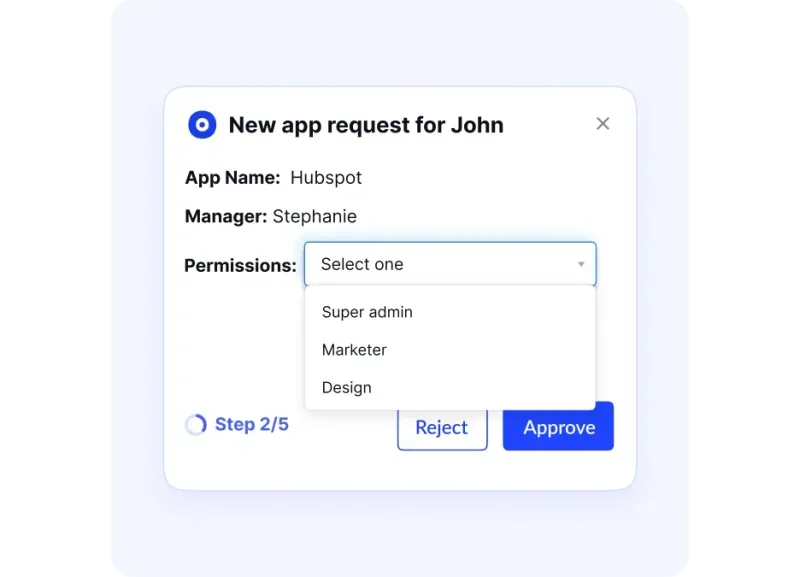
With automation, new employees get role-based access to the right tools on day one, and departing staff are deprovisioned instantly. This means faster productivity, fewer IT bottlenecks, and no lingering access risks.
For example, JoVe cut onboarding time from days to hours and closed security gaps by automating through CloudEagle, showing how structured workflows turn employee lifecycle management into a seamless, secure process.
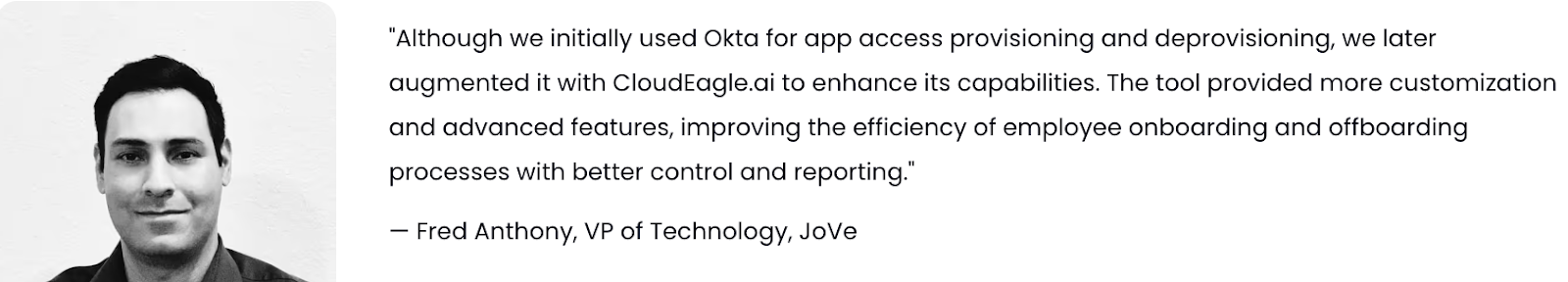
SaaS License Management & Renewals
Managing SaaS apps manually almost always leads to waste. Licenses sit unused, renewals slip through unnoticed, and teams pay for tools no one touches.
Workflow automation changes that by discovering all active apps, tracking real usage, and sending alerts before renewals hit. This cuts spending and helps IT and finance teams make smarter, data-backed decisions about which apps to keep, downsize, or cut.
Rec Room even reported $200K in annual savings after automating renewals through CloudEagle.
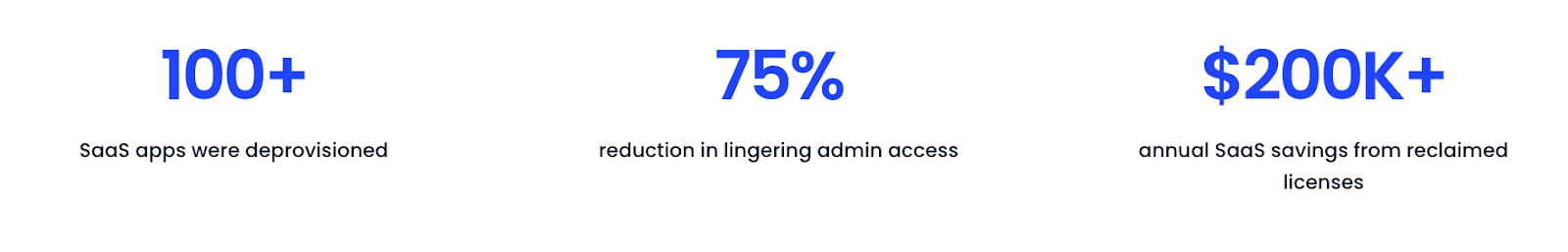
Incident Management and IT Ticketing
A help desk buried in emails is slow to respond and easy to overwhelm. Automation makes incident management more predictable: tickets are logged instantly, categorized correctly, and routed to the right team without manual triage.
Status updates happen automatically, giving employees visibility into progress and reducing frustration. Over time, automated ticketing builds a knowledge base too, turning every solved issue into a faster resolution for the next one.
Compliance Tracking and Audit Readiness
Few IT tasks cause as much stress as audit prep. When controls are tracked manually, evidence gathering takes weeks and leaves gaps that put compliance at risk.
Automation flips this around by continuously monitoring policies, logging every action, and generating audit-ready reports at any time.

Instead of scrambling when an audit arrives, IT leaders already have a complete trail of who accessed what, when. This turns compliance into an ongoing process rather than a once-a-year fire drill.
Smarter Workflows Start Here with CloudEagle
Streamlined workflows cut wasted time, prevent costly mistakes, and keep IT running smoothly. From onboarding to audits, automation proves it’s the smarter way to work.
If these challenges sound familiar, CloudEagle.ai helps you automate them with role-based provisioning, renewal playbooks, and compliance-ready workflows, so your IT team focuses on strategy, not repetitive tasks.
FAQs
1. What is an example of streamline process?
Automating employee onboarding is a common example. Instead of manually creating accounts and granting access, a workflow assigns everything instantly, saving time and reducing errors.
2. What are the 5 steps of workflow?
The five steps are: identify inputs, define tasks, assign responsibilities, set conditions or rules, and track outputs. Together, these steps guide work from start to finish efficiently.
3. What is the difference between streamline and integrated workflow?
Streamlined workflows remove unnecessary steps to speed things up. Integrated workflows go further by connecting multiple tools or systems, ensuring tasks flow seamlessly across departments.
4. What are examples of streamlining?
Examples include automating invoice approvals, digitizing leave requests, setting auto-reminders for SaaS renewals, or creating one-click password reset workflows; each cuts delays and manual effort.
5. What is the streamline flow process?
A streamlined flow process means tasks move smoothly from one step to the next without bottlenecks. It’s about eliminating redundancies so work finishes faster with fewer errors.
.avif)
%201.svg)







.avif)




.avif)
.avif)




.png)









