HIPAA Compliance Checklist for 2025

Every business runs on technology, yet poor IT operations management often leads to costly disruptions. Gartner estimates that network downtime costs around $5,600 per minute, while ITIC found that 86% of businesses lose $300,000 or more per hour when systems go down.
This guide explores what IT operations management is, why it matters, proven frameworks, and the best practices to manage IT operations efficiently. You’ll also learn practical strategies to streamline processes, cut costs, and boost performance without overwhelming your teams.
TL;DR
- IT operations management keeps systems reliable, secure, and cost-efficient by unifying infrastructure, processes, and people.
- Efficient IT operations reduce downtime, cut costs, and enable agility, turning IT from a support function into a business growth driver.
- Core functions include infrastructure management, proactive monitoring, security, optimization, and end-user support - all guided by IT management best practices.
- Modern IT teams focus on automation, AI-driven monitoring, hybrid infrastructure, and aligning IT goals with business outcomes for long-term success.
- CloudEagle simplifies how organizations manage IT operations, offering unified SaaS visibility, automated provisioning, license optimization, and contextual alerts that keep operations seamless and secure.
What is IT Operations Management?
IT operations management is the discipline of monitoring, controlling, and optimizing an organization’s IT infrastructure and services so that everything runs smoothly day to day. Think of it as the engine room of a company’s technology environment; if the operations aren’t managed well, downtime, inefficiencies, and rising costs quickly follow.
At its core, IT operations management covers three major areas:
- Infrastructure oversight: ensuring servers, networks, storage, and cloud resources remain reliable and scalable.
- Service management: making sure business-critical applications and services deliver consistent performance.
- Process optimization: applying frameworks and IT management best practices to reduce risks, improve response times, and keep costs in check.
An effective IT operations management framework gives teams the visibility and control they need to prevent problems before they happen, streamline workflows, and align IT with business goals. Without it, organizations often struggle with firefighting, reacting to outages instead of proactively managing performance.
Why Efficient IT Operations Matter?
Technology is the backbone of modern business, but when systems slow down or fail, everything from revenue to reputation takes a hit. Efficient IT operations management keeps the wheels turning, prevents costly disruptions, and ensures IT resources are used where they matter most.
Lower Costs, Higher Value
Efficient operations management in IT extends the life of hardware and software, reduces the need for early replacements, and keeps downtime-related costs in check. Instead of wasting budget on firefighting, resources are allocated strategically to projects that drive growth.
Productivity Without Interruptions
When systems are reliable and updates run seamlessly, employees can focus on their work instead of waiting for IT fixes. Automating regular tasks also frees IT teams to manage IT operations more strategically, shifting attention from maintenance to innovation.
Reliability That Builds Trust
Proactive monitoring and preventive maintenance mean issues are caught before they escalate. The result? A stable, resilient infrastructure that ensures continuity, minimizes risk, and builds confidence with both employees and customers.
Agility to Match Business Needs
A strong IT operations management framework helps organizations adapt quickly to market shifts and new demands. By streamlining processes, businesses gain the flexibility to scale operations, support innovation, and embrace digital transformation without stumbling over inefficiencies.
“IT is a profit optimizer, and it empowers a company's growth through making every part of the organization do their jobs more efficiently.”
~ Bobby Cain, North American CIO, Schneider Electric
People-First IT
Efficient IT and operations management is crucial in its impact on people. A responsive IT environment reduces frustration, improves employee satisfaction, and fosters a motivated workforce. That human factor translates directly into higher performance across the board.
Core Functions of IT Operations
Behind every smooth-running business is a strong IT operations management framework that ensures systems stay reliable, secure, and scalable. These core functions cover everything from keeping infrastructure stable to planning for growth.
1. Infrastructure Management
Efficient operations management in IT starts with the basics: hardware, software, and networks. Teams are responsible for provisioning and maintaining devices, keeping software up to date, and ensuring the network is configured for speed and security.
Increasingly, this also extends to cloud and hybrid environments, where IT must balance performance with cost efficiency.
2. Monitoring and Performance
To prevent small glitches from becoming business-stopping outages, IT teams continuously monitor servers, applications, and networks. Proactive IT operation management includes system monitoring, root cause analysis for recurring issues, and incident management to restore services quickly. This focus on stability reduces downtime and builds trust across the organization.
3. Security and Reliability
Cybersecurity is central to managing IT operations. Firewalls, access controls, and intrusion detection systems keep threats at bay, while regular backups and disaster recovery plans ensure business continuity. Access management further protects sensitive data by making sure only the right people can reach critical systems.
4. Optimization and Planning
Efficiency doesn’t happen by accident. Teams use capacity planning to predict future demand, performance tuning to eliminate bottlenecks, and automation to reduce repetitive manual tasks. These practices align with IT management best practices, helping organizations scale without unnecessary cost or complexity.
5. Support and Maintenance
No IT strategy is complete without user support. From troubleshooting laptops to managing device lifecycles, IT support ensures employees stay productive and systems remain healthy. Strong support functions also feed insights back into operations, helping teams refine processes over time.
Best Practices for Efficient IT Operations
Efficient IT operations management doesn’t happen by chance; it’s the result of intentional processes, smart tools, and a culture that balances agility with reliability.
Here are the proven best practices to manage IT operations effectively and set your organization up for long-term success.
Automate Repetitive Processes
Manual work is a silent productivity killer. Automating patch management, user provisioning, and system updates saves time, reduces errors, and frees IT teams to focus on innovation.
Automation also ensures consistency, whether you’re applying security fixes across hundreds of devices or scaling cloud resources.
Implement a Centralized Configuration Management Database (CMDB)
A CMDB acts as the single source of truth for all assets, configurations, and dependencies. With one in place, teams can quickly trace issues, plan changes with confidence, and avoid downtime caused by guesswork. This aligns directly with IT management best practices, giving operations a structured foundation for efficiency.
Align IT Strategy with Business Goals
Operations management in IT isn’t just about keeping the lights on; it’s about enabling growth. Every IT initiative should tie back to measurable business outcomes like faster service delivery, improved customer experience, or reduced costs. A clear alignment ensures IT isn’t siloed but instead acts as a driver of strategic value.
Leverage AI and Ops Tools
Modern IT operations management frameworks now integrate AI to predict failures, analyze logs, and automate responses to incidents. AI-powered monitoring helps teams shift from reactive firefighting to proactive problem prevention, ensuring greater uptime and reliability while easing the burden on IT staff.
“AIOps software automates complex IT processes, gathers and analyzes vast amounts of data from diverse sources and identifies anomalies in real time. This intelligent automation enables IT teams to streamline operations, enhance incident response times and predict potential issues before they escalate.”
~ ISG Research
Enable Self-Service IT Support
Give employees the power to solve simple IT problems without opening a support ticket. Self-service portals, password reset tools, and guided troubleshooting not only improve employee satisfaction but also reduce the support team’s workload – an essential step in managing IT operations at scale.
Establish KPIs and Monitor Performance
What gets measured gets managed. Defining KPIs like mean time to resolve (MTTR), system availability, and cost per ticket helps IT teams benchmark performance and spot trends early. Continuous monitoring ensures issues are flagged before they become critical, improving both reliability and trust in IT.
Focus on Continuous Improvement
Technology never stands still, and neither should IT teams. Encourage ongoing training, regular process reviews, and feedback loops that highlight what’s working and what’s not. By embedding continuous improvement into your IT and operations management culture, you ensure that efficiency scales with business growth.
Common Challenges in IT Operations Management
Even with a strong IT operations management framework, teams face hurdles that can drain productivity, inflate costs, and slow innovation. Recognizing these challenges is the first step toward solving them.
Managing Hybrid and Multi-Cloud Environments
Most organizations now juggle on-premises systems, private clouds, and multiple public cloud providers. While this hybrid approach offers flexibility, it complicates monitoring, governance, and spend control. Operations management in IT must adapt by unifying visibility across environments, ensuring teams don’t waste hours switching between tools to track performance and usage.
Balancing Cost, Performance, and Security
Cutting costs often means performance trade-offs, while adding new security layers can slow systems down. Finding the sweet spot is a constant struggle. Without clear IT management best practices, teams risk overspending on underutilized resources or underinvesting in critical security, leaving the organization exposed.
Tool Overload and Alert Noise
Ironically, the very tools meant to improve IT operations management can become overwhelming. Multiple monitoring systems often flood teams with alerts, many of them false positives, leading to fatigue and slower response times. Simplifying tool stacks and implementing smart filtering can help IT teams manage IT operations more effectively.
Adapting to Rapid Technological Changes
From AI-powered automation to new compliance mandates, technology shifts faster than most IT teams can keep up. Staying current requires continuous learning, regular process updates, and investment in scalable tools. Without this, IT risks becoming a bottleneck instead of an enabler for business growth.
How CloudEagle.ai Elevates IT Operations
Running efficient IT operations management requires visibility, speed, and control things most teams lack when SaaS apps and IT assets are scattered across systems. CloudEagle.ai closes those gaps by unifying data, automating workflows, and ensuring governance.
See All SaaS and IT Assets in One Place
Many IT teams rely on spreadsheets or siloed tools to track licenses and usage, which often leads to duplicate apps and wasted spend.
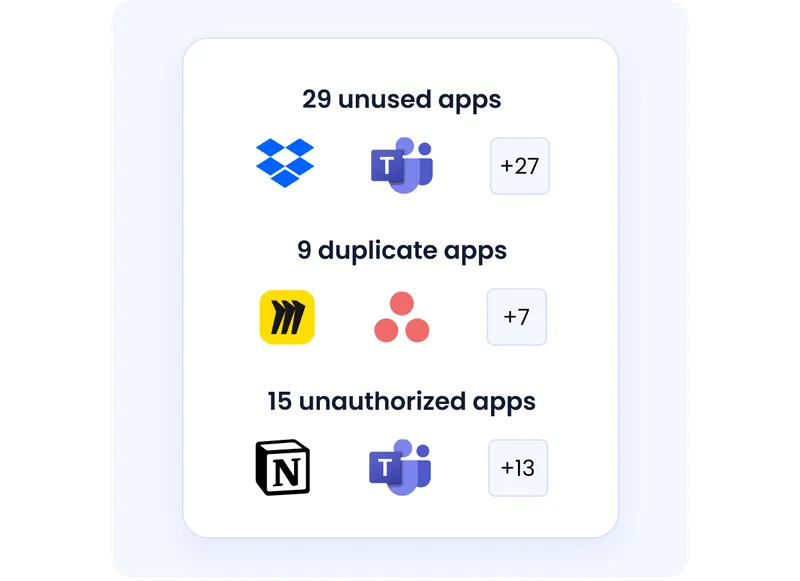
CloudEagle.ai consolidates all SaaS contracts, licenses, and usage metrics into one dashboard. This makes it easier to spot shadow IT, eliminate redundancies, and align spend with business priorities.
Automate Onboarding and Offboarding in Minutes
Employee onboarding and offboarding are high-risk points in operations management in IT. Manual processes can delay access for new hires or leave ex-employees with active accounts – a major security threat.
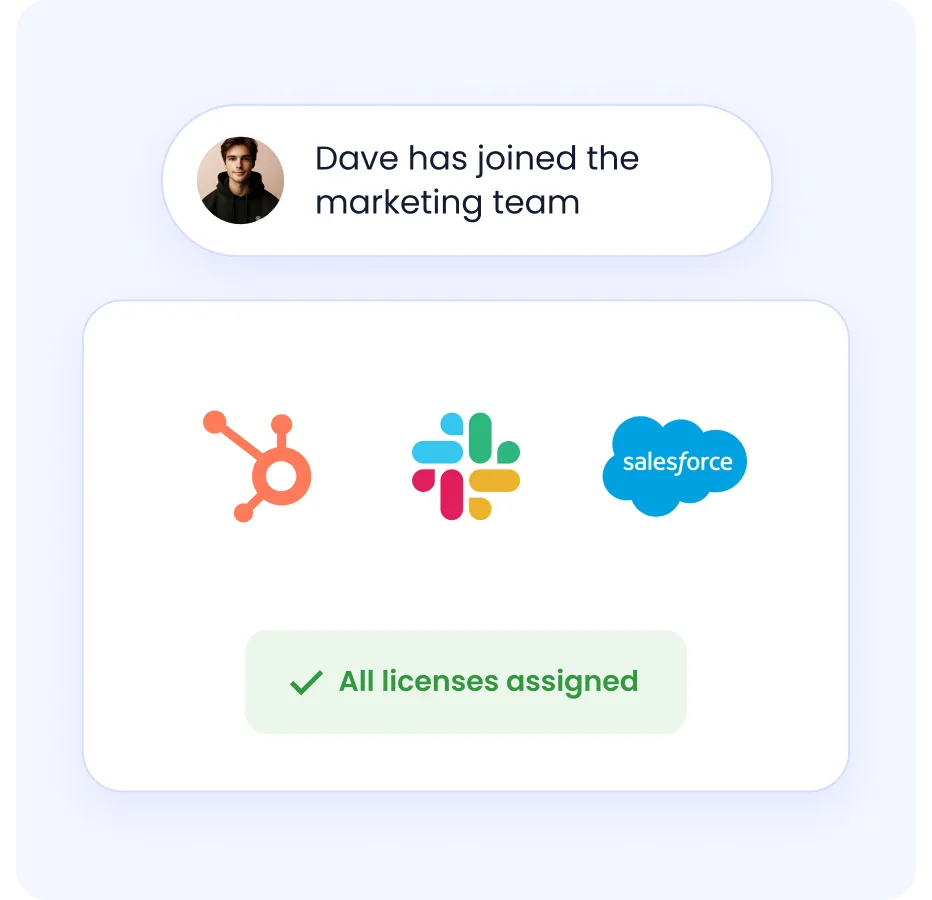
CloudEagle.ai automates provisioning and deprovisioning across apps, ensuring compliance and reducing the workload on IT teams.
JoVe, for example, cut onboarding time and improved security by automating SaaS access with CloudEagle.ai. New hires got instant access, and ex-employee accounts were revoked automatically, boosting efficiency and reducing risks.
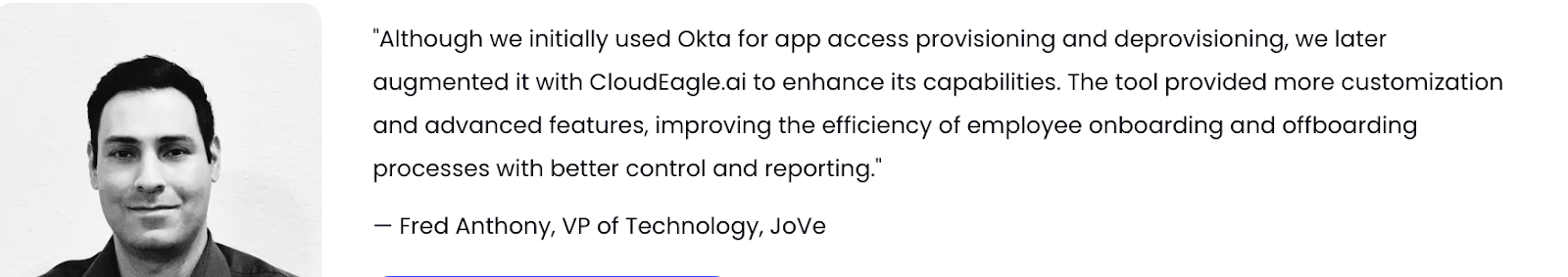
Cut Costs with Smarter License Management
Unused or underutilized licenses are one of the most common drains in SaaS-heavy environments.
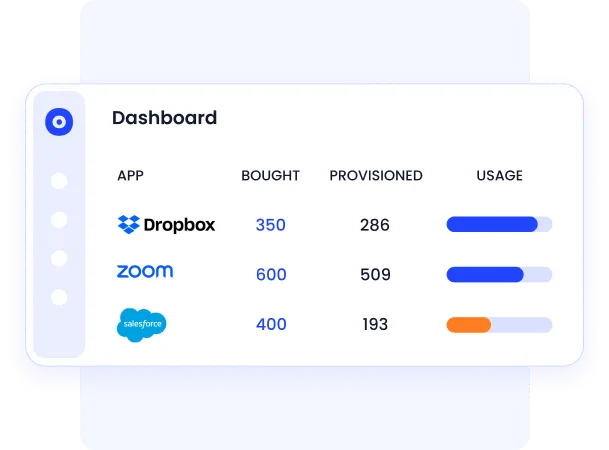
CloudEagle.ai identifies these inefficiencies, reclaims inactive licenses, and helps teams forecast renewals with confidence. This ensures IT budgets are used efficiently, supporting IT management best practices around cost optimization.
Stay Compliant and Secure by Default
Audits and compliance checks require clear records of access and usage.
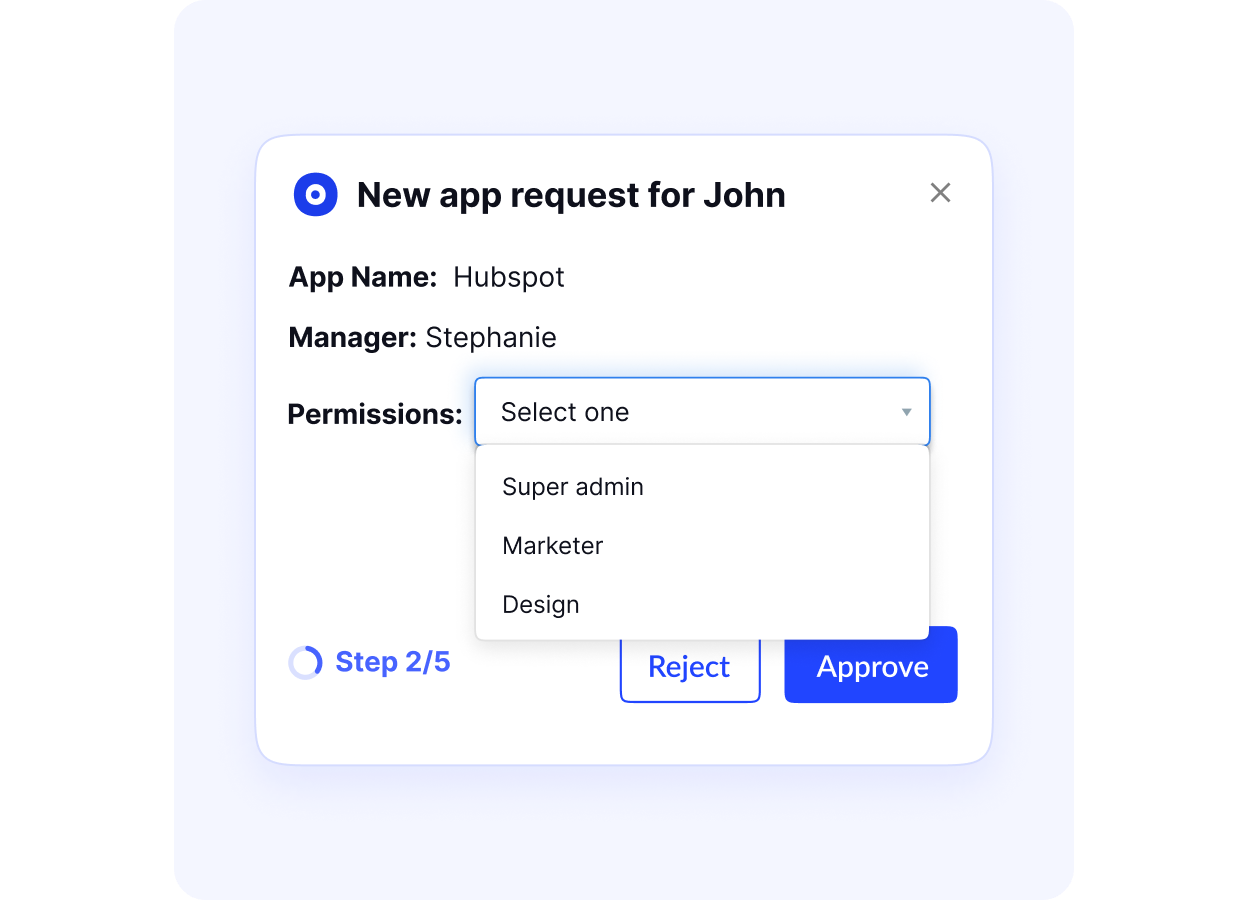
With CloudEagle.ai, IT teams can enforce role-based access controls, monitor activity, and automatically document compliance. This reduces audit preparation time and strengthens data security without adding manual effort.
Act Faster with Contextual Alerts in Slack or Jira
Alert fatigue is a real challenge in IT. Instead of overwhelming teams with noise, CloudEagle.ai sends contextual alerts into Slack, Jira, or Teams only when action is required.
And with bidirectional integrations, IT sees the alert and can approve renewals, revoke access, or provision apps directly from their chat tools.
Ready to Run IT Smarter?
Efficient IT operations management helps organizations cut costs, improve productivity, and keep systems running reliably. With the right practices in place, your IT can finally work at its best.
CloudEagle.ai turns those practices into outcomes. From unified SaaS visibility to automated workflows and cost optimization, it enables teams to manage IT operations with less effort and greater impact.
Ready to see it in action? Book your free demo today.
FAQs
1. What do you mean by IT operations management?
IT operations management is the process of monitoring, controlling, and optimizing IT infrastructure, applications, and services to ensure reliability, security, and efficiency across business operations.
2. What is the role of IT in operations management?
IT plays a central role in operations management by automating workflows, enabling real-time monitoring, securing systems, and aligning technology resources with business goals to improve efficiency and scalability.
3. What is the function of IT operations management?
The main function of IT operations management is to maintain stable, secure, and cost-effective IT services by managing infrastructure, monitoring performance, resolving issues, and ensuring compliance.
4. What are the 7 main functions of operations management?
The seven functions are: infrastructure management, monitoring, incident response, security, backup and recovery, capacity planning, and performance optimization, together ensuring reliable IT service delivery.
5. What is the difference between IT manager and IT operations manager?
An IT manager oversees overall IT strategy and teams, while an IT operations manager focuses specifically on day-to-day operations, ensuring systems, networks, and services run reliably and efficiently.
.avif)
%201.svg)







.avif)




.avif)
.avif)




.png)









