HIPAA Compliance Checklist for 2025

Think about the last time your finance team flagged an invoice for a tool you didn’t even know existed, or worse, realized two departments were paying for different versions of the same software.
It happens more often than you’d think. Teams sign up for tools independently, users create multiple accounts across platforms, and what starts as harmless overlap turns into a web of duplicate spend, unmanaged access, and security gaps.
As SaaS stacks grow, so does this complexity. Without centralized visibility, companies end up paying for redundant apps, maintaining duplicate user licenses, and losing track of where data actually lives.
In this article, we’ll explore why duplicate apps and users exist, where manual tracking falls short, and how CloudEagle.ai automatically identifies and eliminates duplicate apps and users, helping you save costs, strengthen governance, and regain complete control of your SaaS ecosystem.
TL;DR
- Duplicate apps and overlapping users often go unnoticed in growing SaaS environments.
- Manual tracking through spreadsheets and audits makes it harder to detect redundancy or shadow IT.
- CloudEagle.ai connects with SSO, finance, and browser systems to automatically uncover every app and user.
- Its AI engine identifies duplicate, underutilized, and unauthorized apps, helping teams cut redundant spend, reduce risk, and maintain a cleaner SaaS stack.
- All insights appear in one dashboard, giving teams complete visibility and control over their SaaS ecosystem.
What are Duplicate Apps and Users in SaaS Management?
Duplicate apps and users are two silent budget drainers in every growing SaaS environment. They hide in plain sight, costing money, creating confusion, and weakening your governance structure.
Duplicate apps appear when different teams purchase tools that perform the same job. For example, the marketing team might manage projects in Asana, while product teams prefer Trello. Both serve the same purpose but are billed separately. The result?
- Extra spend on redundant licenses
- Fragmented workflows and inconsistent reporting
- Confusion around which tool the company should standardize on
Duplicate users are just as common. These occur when:
- An employee has multiple accounts across the same app (e.g., personal and work logins for Zoom)
- The same user holds more than one license across departments
- Former employees’ accounts remain active after offboarding
These overlaps inflate license counts, bloat SaaS spend, and open security gaps that IT teams rarely see until audit season.
Without automated visibility, these inefficiencies pile up quietly, draining budgets, complicating renewals, and leaving your SaaS environment far less secure than it looks on paper.
What’s the Current Process of Identifying Duplicate Apps and Users in Organizations?
For most organizations, spotting duplicate apps and users is still a manual, reactive, and error-prone process. Data lives across spreadsheets, invoices, and spend reports scattered across departments.
By the time someone connects the dots, the damage (and the spend) is already done.
Here’s what the typical process looks like:
1. Tracking Everything Manually
Most teams still monitor SaaS usage through spreadsheets or finance reports. Each department manages its own list of tools, often with no coordination.
- Purchases happen on corporate or even personal cards.
- Renewal reminders sit in inboxes instead of systems.
- No one has a single, reliable view of the SaaS stack.
The result? A fragmented inventory that hides overlaps and blind spots.
2. No Unified Visibility Across Departments
Without a central dashboard, duplicate purchases go unnoticed.
Marketing may adopt Miro, while design uses Figma, both paying for collaboration tools with similar features. Each team believes it’s solving its own problem, but collectively, the organization is paying double, sometimes triple, for the same functionality.
3. Reactive Discovery During Audits
Duplicates often surface only during annual audits or renewal cycles. By then, organizations have already spent thousands on overlapping tools and inactive user licenses.
This delayed discovery means problems are solved after the money’s gone, not before.
4. Blind Spots from Shadow IT
Manual discovery can’t keep up with the pace of SaaS adoption.
Employees download free tools or sign up for trials that never make it to IT’s radar.
- No visibility into where company data is going
- No control over who has access
- No way to enforce security or spending policies
Shadow IT doesn’t just waste money; it increases compliance and data-security risks.
5. Time-Consuming, Error-Prone Workflows
Reconciling invoices, tracking users, and checking access manually can take dozens of staff hours each month.
And even with the best effort, human error is inevitable: duplicate accounts and missed renewals slip through. IT and procurement teams end up spending time collecting data instead of acting on it.
The Pain Points of Managing Duplicate Apps and Users Manually?
When every SaaS tool purchase and user license lives in its own spreadsheet, chaos is only a matter of time.
What starts as a few untracked subscriptions turns into a tangled web of duplicate apps, inactive accounts, and missed renewals, draining both time and budget.
Let’s look at where things really fall apart:
1. Time-Consuming, Resource-Heavy Workflows
Tracking every app, invoice, and user license manually can take dozens of staff hours each month.
Teams cross-check renewal dates, user lists, and invoices one by one, leaving little room for analysis or strategy.
- Data lives across finance tools, SSO systems, and department reports
- Updates get delayed, and renewal reminders are missed
- IT and procurement spend more time chasing data than acting on it
This manual cycle slows decision-making and keeps organizations reactive instead of proactive.
2. Human Error and Inaccurate Data
Even the most diligent teams make mistakes when data is spread across systems. A single typo in a spreadsheet can mean double-counted apps or licenses left active long after users leave.
As a result:
- Duplicate apps go unnoticed until audit season
- Orphaned accounts continue billing monthly
- Provisioning and deprovisioning errors inflate spend
Over time, these small mistakes compound into significant waste, both in cost and security risk.
3. Rising Costs from Redundant Tools and Users
Without clear visibility, companies often pay twice for the same functionality.
Different departments might buy overlapping tools (for instance, multiple CRMs or project trackers) without realizing it.
Procurement teams can’t negotiate effectively because they lack a full picture of:
- Total active licenses
- True usage rates
- Consolidation opportunities
💡 A Gartner report found that organizations overspend up to 30% on SaaS due to duplicate and unused licenses.
4. Lack of Visibility Fuels Overspending
When SaaS purchasing happens in silos, finance and IT lose control.
No single dashboard means no single truth and that’s when redundancies multiply.
- Teams buy tools independently, unaware of existing subscriptions
- Renewal alerts go unnoticed
- Shadow IT grows quietly, creating both financial and governance blind spots
This lack of visibility directly leads to inflated budgets and weaker compliance.
5. Security and Compliance Gaps
Unapproved apps and unmanaged accounts increase financial risks as well as act as security liabilities.
Inactive user accounts can retain access to sensitive data, while unsanctioned tools slip past compliance reviews.
- Shadow IT increases exposure to breaches and data leaks
- Audit trails become incomplete or inconsistent
- IT teams can’t enforce uniform access policies
What begins as poor SaaS hygiene quickly becomes a compliance and risk management issue.
How CloudEagle.ai Identifies Duplicate Apps and Users Automatically?
Manual discovery breaks at scale. CloudEagle.ai connects identity, finance, and activity data so you can see every app, every user, and every duplicate without relying on manual audits or endless spreadsheets.
1. Integrates With Your Core Systems for Full App Discovery
CloudEagle.ai connects with your internal systems like IdPs (Okta, Azure AD), finance tools (NetSuite, QuickBooks), and browser or API activity logs to uncover every SaaS app in use even the shadow ones no one reports.
Challenge: Most teams depend on siloed data sources. Identity systems only reveal managed apps, while finance reports miss user-level details. The result? Dozens of untracked apps that quietly expand your SaaS footprint.
CE Solution: CloudEagle.ai triangulates data from SSO platforms, expense tools, and browser activity to automatically detect every app being used across the organization sanctioned or not.
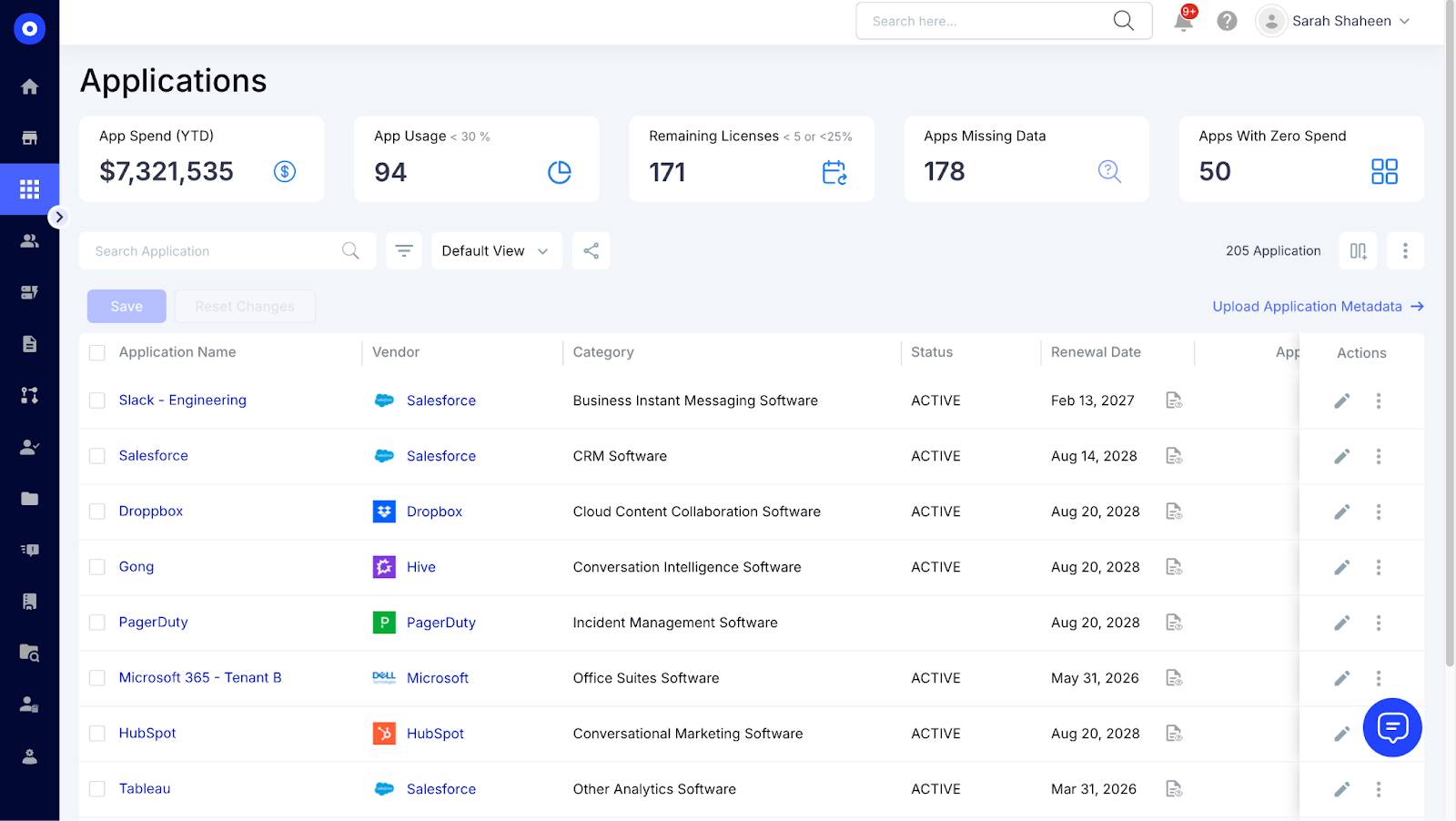
Outcome: You gain complete visibility into your SaaS stack, including hidden purchases and unapproved apps, eliminating blind spots before they become financial or security risks.
2) Centralizes All Insights Into a Unified Dashboard
With a single, real-time dashboard, CloudEagle.ai lets you monitor every app, user, and cost center. You can filter by department, owner, or renewal date to instantly identify overlaps, inactive apps, or redundant licenses.
Challenge: Data fragmentation creates confusion such as finance tracks spend, IT tracks users, and procurement manages renewals. Without one shared view, identifying waste or duplicate tools becomes guesswork.
CE Solution: CloudEagle.ai consolidates spend, usage, and contract data from multiple systems into one intuitive dashboard. Smart filters surface overlapping apps, unassigned licenses, and tools with zero recent activity.

Outcome: All teams work from the same, reliable source of truth. Collaboration improves, renewals become data-backed, and clear, actionable insights support every license decision.
3) Uses AI to Detect Duplicate Apps and Underutilized Licenses
The platform’s AI classifier groups tools by purpose and compares feature-level usage to detect overlap. It flags redundant software, duplicate subscriptions, and unused licenses that can be downgraded or reclaimed.
Challenge: Departments adopt similar tools for the same purpose like Marketing using Asana while Product uses Trello, creating redundant spend. Manual checks can’t keep up with this scale of duplication.
CE Solution: CloudEagle.ai analyzes feature-level data (e.g., meeting hours in Zoom, project counts in Jira) to find functionally similar apps, unused accounts, and low-activity licenses across the company.
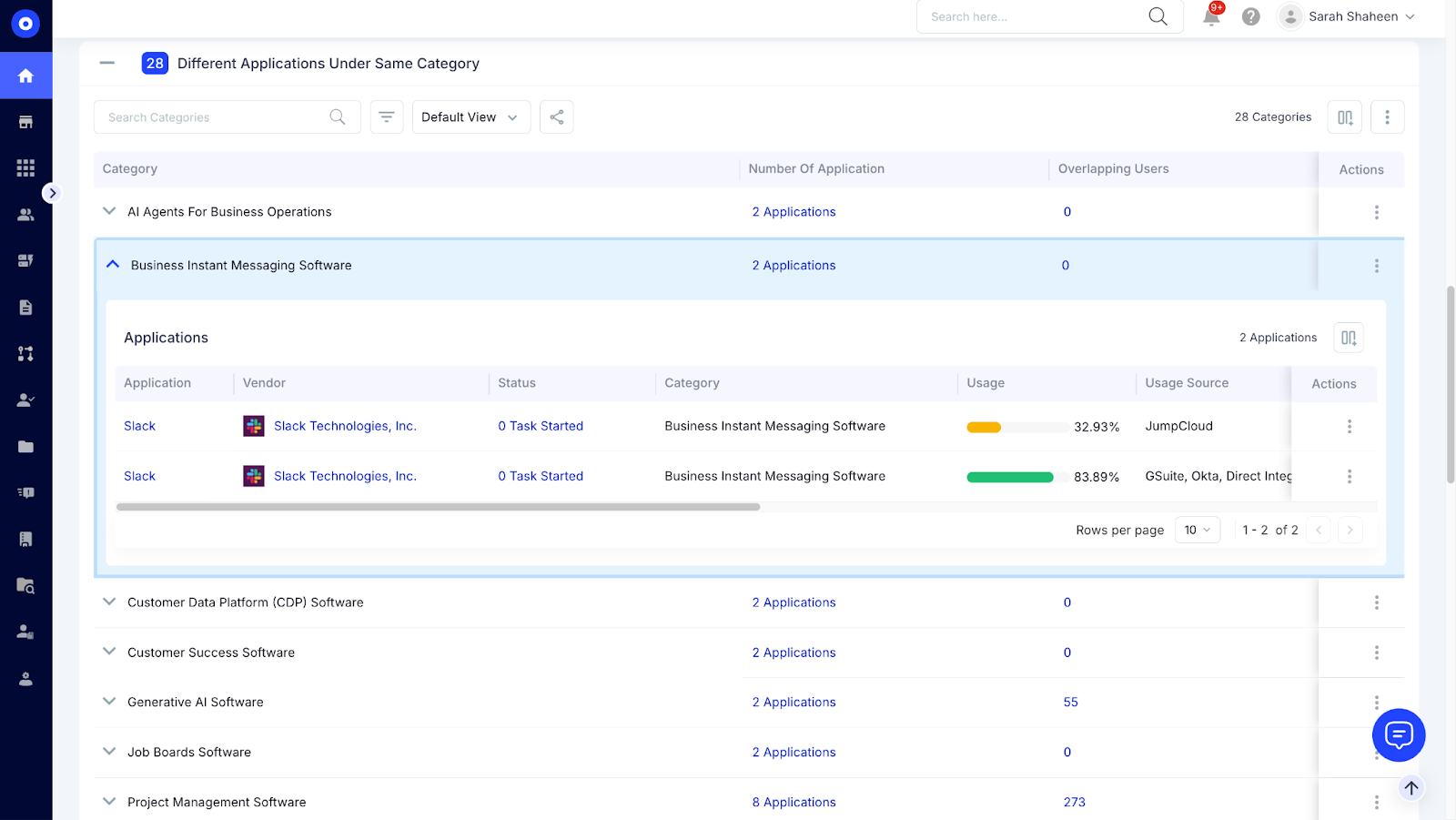
Outcome: You can consolidate overlapping tools, reclaim inactive seats, and downgrade expensive plans, reducing spend without disrupting workflows or productivity.
4) Sends Real-Time Alerts for Unauthorized Apps
CloudEagle.ai continuously scans for unapproved purchases and sign-ups, catching new vendors or free trials before they become paid subscriptions, giving IT and Finance full control before costs spiral.
Challenge: Shadow IT purchases often go unnoticed employees sign up for tools using corporate cards or free tiers that later convert into paid plans, creating compliance risks and surprise charges.
CE Solution: The platform generates real-time alerts when a new vendor appears on a corporate card, a user logs into an unapproved app, or a trial crosses into paid territory. Each alert includes owner, spend, and usage context.
Outcome: You prevent unauthorized tools from entering your environment, maintain compliance, and stop hidden costs before they occur, ensuring every app in your stack is known, approved, and managed.
Why CloudEagle.ai is the Right Solution for Eliminating Duplicates?
1. Gain complete visibility into SaaS applications and spend
CloudEagle brings every app, user, and transaction into one unified dashboard.
With 500+ integrations across SSO, finance, and HR systems, it connects instantly to your tech stack and pulls in precise data on usage, spend, and access.
Beyond integrations, CloudEagle’s browser plugin automatically detects apps accessed through employee browsers, revealing even those that never reach IT’s radar. This ensures no tool, free or paid, slips through unnoticed.
You can instantly see who’s using what, how often, and how much it costs, turning your SaaS inventory into a dynamic, single source of truth that updates itself in real time.
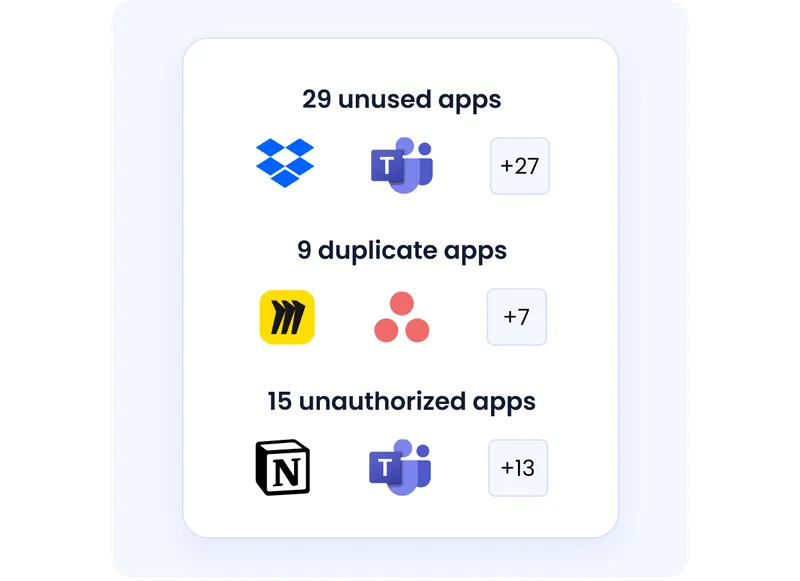
Rec Room, for example, gained complete visibility into its SaaS stack after adopting CloudEagle.ai. The platform helped the team uncover unsanctioned free apps, identify duplicate tools, and configure proactive alerts to prevent shadow IT, saving $1.25 million annually and 1,260+ hours a year in SaaS management.
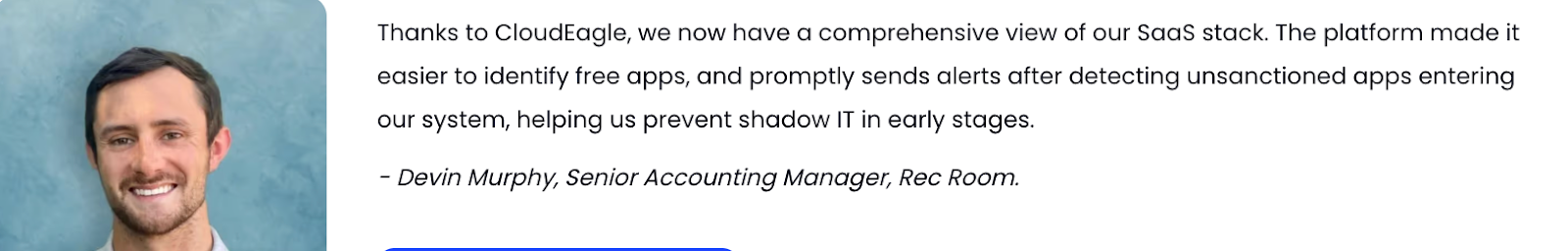
2. Reduce security risks by detecting Shadow IT
CloudEagle’s continuous monitoring detects every unapproved app the moment it enters your system. It analyzes browser activity, SSO logins, and card transactions, and it identifies unsanctioned tools and instantly alerts IT.

This helps IT and security teams detect shadow IT early, revoke unapproved access, and ensure that only compliant tools are being used. By managing hidden apps before they become risks, CloudEagle.ai strengthens data security and compliance.
3. Cut costs through app consolidation and license optimization
CloudEagle.ai’s AI-driven insights uncover duplicate, redundant, and underutilized applications. It highlights consolidation opportunities, reclaims inactive licenses, and prevents unnecessary renewals.

This optimization typically helps organizations reduce SaaS spend by 10-30% in the first year, leading to leaner, more cost-efficient tech stacks.
4. Enable data-driven procurement and budget decisions
With full visibility into app usage, spend, and vendor performance, procurement teams can make informed decisions backed by real data.

CloudEagle enables smarter negotiations, eliminates redundant vendor contracts, and provides the data foundation needed for accurate forecasting and budget planning.
5. Improve operational efficiency and governance
By automating discovery, reconciliation, and license management, CloudEagle removes the need for manual audits and repetitive tracking. IT and finance teams gain time back to focus on strategic initiatives while maintaining full control over SaaS governance.
Tired of Chasing Duplicate Apps Manually?
Duplicate apps and unused licenses add up fast and tracking them down by hand only makes things messier. It’s time to make SaaS cleanup effortless.
With CloudEagle.ai, you can see every app, every user, and every dollar in one place. The platform spots duplicates before they drain your budget and keeps your stack lean and efficient.
Book a free demo to see how CloudEagle helps teams stay organized, compliant, and in control of their SaaS ecosystem.
.avif)
%201.svg)







.avif)




.avif)
.avif)




.png)









