HIPAA Compliance Checklist for 2025

Mid-market companies are scaling fast — but so is their SaaS sprawl. On average, organizations now manage over 250+ SaaS apps, many unused or duplicated. The result? Rising costs, compliance gaps, and inefficient renewals.
This is where SaaS optimization platforms step in. They help IT, finance, and procurement teams regain visibility, automate governance, and cut spend — often saving 10–30% annually.
Let’s explore the 10 best SaaS optimization platforms for mid-market companies and how to choose the right one for your tech stack.
SaaS adoption across IT, Finance, and Security has exploded. Teams independently purchase tools to boost productivity, creating SaaS sprawl — where ownership, renewals, and usage are fragmented.
Without a centralized view, mid-market organizations struggle with:
- Duplicate and underused apps
- Missed renewals and uncontrolled spend
- Hidden security and vendor risks
SaaS optimization platforms solve this by offering visibility, governance, and cost control, all in one place.
TL;DR
- Mid-market companies face rising SaaS sprawl and costs.
- SaaS optimization platforms provide visibility, governance, and savings.
- Tools like CloudEagle, Zylo, and Zluri lead in automation and insights.
- Optimization saves 10–30% by removing redundancies and improving renewals.
- The right platform fuels secure, scalable, and cost-efficient SaaS growth.
1. What Exactly Is a SaaS Optimization Platform?
A SaaS optimization platform is a tool that centralizes an organization's SaaS applications to help discover, manage, and optimize their usage and costs. These platforms provide visibility into all SaaS subscriptions to identify duplicate tools, track spending, manage licenses, and automate tasks like onboarding and offboarding, thereby reducing waste and increasing efficiency
Core Capabilities Include:
- App discovery and spend analysis
- Contract centralization and renewal automation
- License harvesting and utilization tracking
- Benchmarking, forecasting, and AI insights
- Access governance and approval workflows
For mid-market companies, these tools provide enterprise-grade visibility without the complexity or cost of large-scale IT management suites.
2. How Should Mid-Market Companies Evaluate SaaS Optimization Tools?
When choosing the right platform, mid-market buyers should consider:
- Integration coverage: Does it connect with all your financial, SSO, and HR systems?
- Governance workflows: Can it automate approvals and access control?
- Renewal visibility: Does it send alerts and manage vendor contracts?
- AI-driven insights: Can it recommend license optimization or vendor negotiation opportunities?
- Ease of use: Is the platform intuitive for IT, finance, and procurement teams?
Implementation speed and usability often make or break adoption in mid-market environments.
3. What Are the 10 Best SaaS Optimization Platforms for Mid-Market Companies?
1. CloudEagle — The Most Comprehensive SaaS Optimization Platform for Mid-Market Companies
Best For: End-to-end SaaS visibility, AI-powered automation, and multi-department governance.
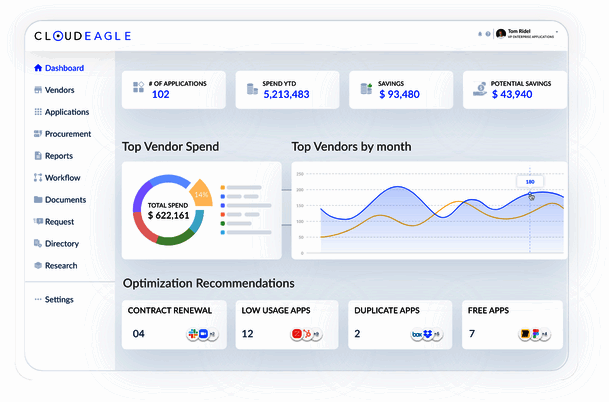
CloudEagle.ai is a full-spectrum SaaS optimization and management platform built specifically for mid-market and enterprise organizations. It combines AI automation, spend analytics, access governance, and renewal workflows into a single intelligent dashboard.
CloudEagle.ai’s unique value lies in its ability to unify IT, Finance, Procurement, and Security under one platform, offering real-time visibility into every app, license, and contract across your organization.
Top Features
A. AI-Powered License Optimization:
CloudEagle’s AI-powered technology automatically detects unused or underutilized licenses within your organization’s SaaS stack. By continuously analyzing license usage data, it identifies areas where licenses are not being fully leveraged, whether because of employee turnover or unnecessary software allocations.

The platform then reclaims those licenses, allowing them to be reallocated to other users or even discarded, effectively reducing your SaaS costs. This process helps enterprises save 10-30% on their software spend and ensures that they are only paying for what they actually use, preventing wasted resources from accumulating.
B. 500+ Integrations:
CloudEagle integrates with over 500 applications across multiple platforms, including ERP, SSO (Single Sign-On), HRIS (Human Resource Information Systems), and financial systems. These integrations provide enterprises with comprehensive visibility into their entire SaaS ecosystem, ensuring that data flows seamlessly between systems.
This is crucial for gaining complete insight into usage patterns, licenses, spend, and vendor performance across all departments. With real-time, unified data, organizations can effectively manage their entire SaaS portfolio, streamline procurement, and ensure better oversight of software spend.
C. Automated Renewals & Approvals:
Managing SaaS renewals can be a cumbersome and manual process, often requiring teams to track deadlines, negotiate with vendors, and gather approvals. CloudEagle automates this entire renewal cycle by setting up workflows that send alerts well in advance of renewal dates. The platform not only tracks renewals but also provides analytics on current usage, helping procurement and IT teams make data-driven decisions.
It even facilitates vendor negotiations by offering insights into pricing trends and usage metrics, ensuring that organizations are renewing contracts at the best possible terms. By automating this process, CloudEagle significantly reduces the time and manual effort required for renewals and approvals, allowing teams to focus on higher-priority tasks.
D. License Harvesting:
License harvesting in CloudEagle enables IT and procurement teams to manage underutilized or unused licenses by automatically reclaiming them and redistributing them to other users who may need them.

This ensures that your organization is not paying for more licenses than necessary, which is a common issue in larger organizations with fluctuating employee counts or fluctuating app usage.
CloudEagle’s automated workflows facilitate license reclamation based on detailed usage insights, so when employees leave or change roles, their software access is instantly adjusted, reducing the need for manual oversight and ensuring maximum cost efficiency.
E. Shadow IT Detection & Management:
CloudEagle helps organizations detect and manage Shadow IT, which refers to applications or tools being used by employees without official approval from the IT department. This is often a significant challenge, especially as employees use credit cards to pay for SaaS subscriptions or leverage free trials that eventually turn into paid subscriptions.
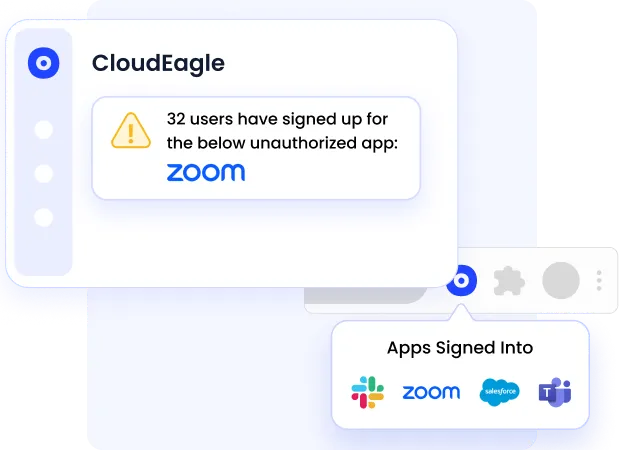
CloudEagle automatically identifies unapproved applications by analyzing usage data, login behavior, and spend patterns. Once these apps are detected, the platform can flag them for review, enabling the IT team to assess their security risks and usage.
This proactive approach prevents security and compliance risks that arise from unsanctioned tools and helps reduce wasted spend on redundant or non-approved applications.
F. Automated Access Governance & Compliance:
CloudEagle automates access governance to ensure the right employees have access to the right tools at the right time. With features like automated user provisioning and deprovisioning, this capability reduces security risks by ensuring that access rights are promptly updated whenever an employee joins, changes roles, or exits the company.
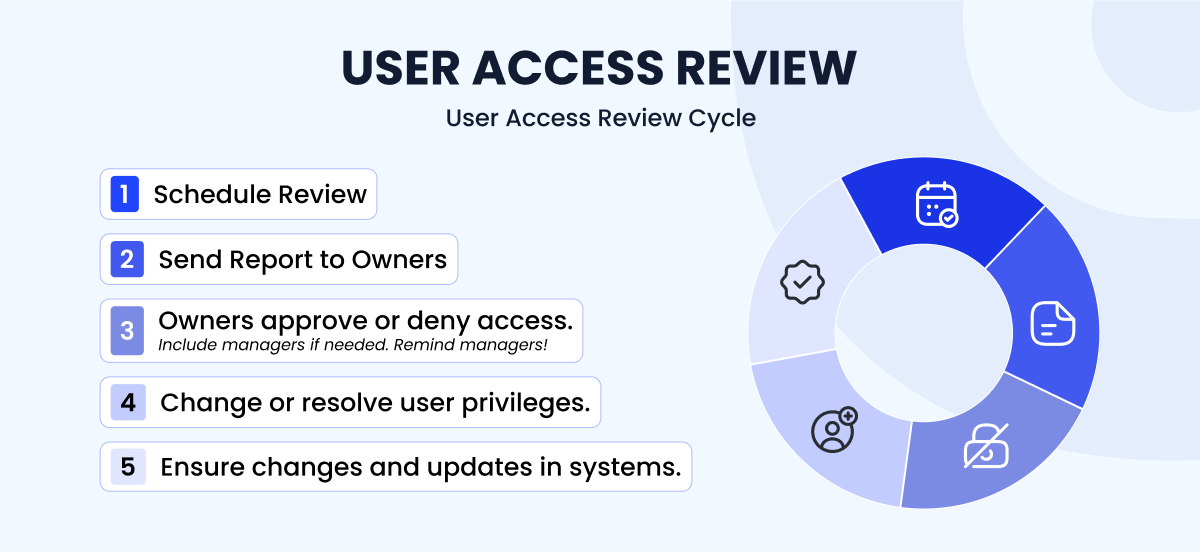
Moreover, CloudEagle helps automate access reviews, allowing organizations to continuously monitor user access and enforce the least privilege principle, reducing the chances of privilege creep, where employees retain unnecessary access long after it’s needed.
Additionally, CloudEagle helps organizations meet compliance requirements, including SOC2 and GDPR, by providing auditable records of access and approval workflows.
G. Spend Optimization (App Rationalization & Usage Insights):
CloudEagle provides insights into SaaS spend optimization by identifying duplicate tools and unused subscriptions, often referred to as app rationalization. It uses AI-driven categorization to highlight redundant applications across different departments and eliminate them to reduce spend.

The platform also allows for more strategic contract negotiations by providing usage data that enables teams to negotiate better pricing terms or eliminate underutilized subscriptions. With tools like price benchmarking, CloudEagle enables procurement teams to make data-driven decisions when renegotiating contracts, ultimately leading to better pricing and cost savings.
These savings can range from eliminating unused licenses to identifying potential savings from renegotiating renewals or consolidating vendors.
H. Real-Time Visibility & SaaS Spend Analytics:
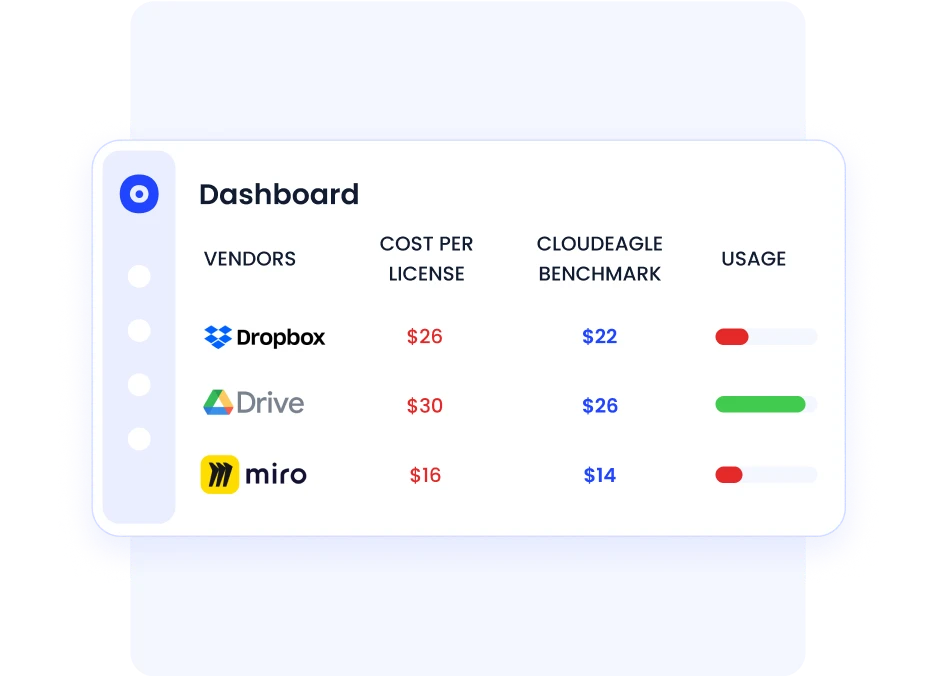
CloudEagle centralizes SaaS spend and usage data, giving organizations a single view of their entire software portfolio. This visibility is crucial for identifying cost savings opportunities and ensuring that SaaS investments are aligned with business goals.
The platform provides deep insights into not only contract terms but also feature usage, helping you determine whether you're paying for features that are not being used. CloudEagle's real-time data integration across 500+ platforms ensures that the data is always up to date and actionable, allowing organizations to make fast and accurate decisions.
I. Zero-Touch Provisioning and Offboarding:
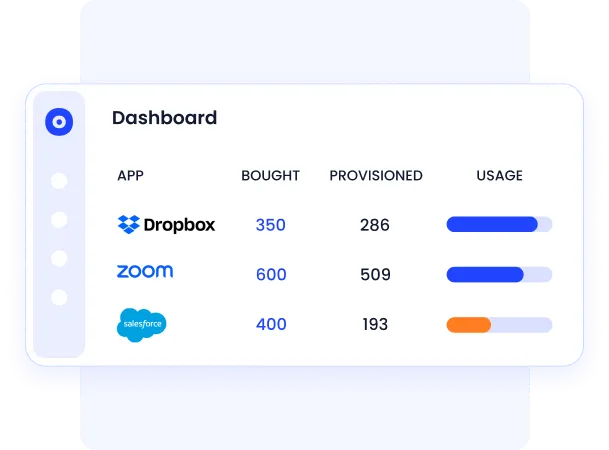
The zero-touch provisioning feature allows organizations to automatically provision access based on employee roles, departments, or other criteria. This reduces the time IT teams spend on manual setup and minimizes errors in the access process.
Similarly, automated offboarding ensures that when employees leave the company, their access is immediately revoked across all systems, whether they’re managed through SSO, an IDP (Identity Provider), or not. By eliminating manual offboarding processes, CloudEagle minimizes security risks associated with former employees retaining access to critical systems and data.
J. AI-Driven Discovery and Insights:
CloudEagle’s AI-powered discovery engine automatically scans your organization’s SaaS landscape to uncover all applications, whether they are officially recognized or not. This discovery includes both approved and shadow IT tools, which gives organizations full visibility into their SaaS stack.
With usage analytics and cost tracking, IT teams can quickly see which apps are underutilized or redundant, allowing them to make data-backed decisions to eliminate waste and optimize the SaaS environment.
These features, collectively, are designed to streamline the management of SaaS tools across multiple departments while delivering significant cost savings, improving security, and ensuring compliance. CloudEagle’s integrated approach to managing, optimizing, and governing the SaaS stack enables companies to gain complete control over their software ecosystem with minimal manual effort.
Pros
- End-to-end automation (Discover → Govern → Renew → Optimize).
- AI-driven recommendations for license reclamation and spend forecasting.
- Deep insights for Finance and IT with granular spend analytics.
- Simple setup and implementation — fast onboarding for mid-market teams.
- Built-in workflows for compliance and access control.
Cons
- More features than smaller teams might need (best for growing companies).
- Pricing slightly higher than entry-level tools — but ROI justifies it.
Pricing
CloudEagle offers custom pricing based on company size, app volume, and integration requirements.Typical mid-market range: starts around $15,000/year with enterprise-grade scalability.
2. Jira Service Management (Atlassian)
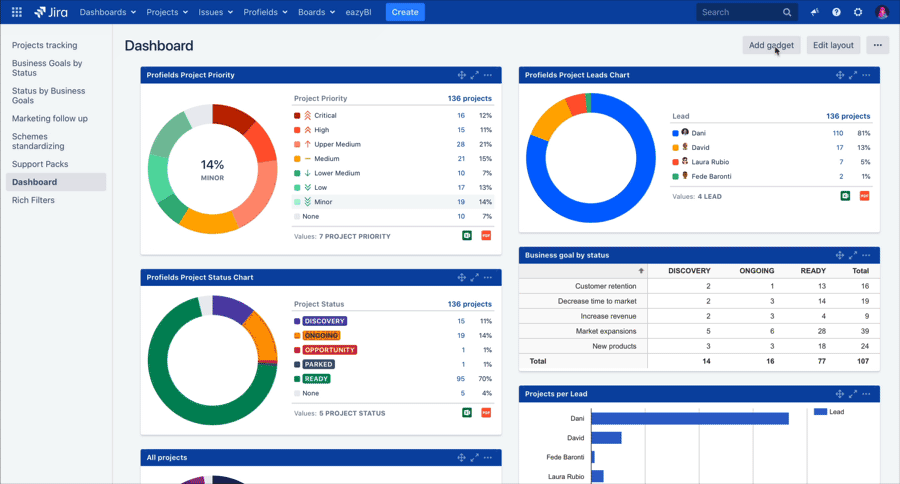
Jira Service Management is an IT Service Management (ITSM) platform designed to streamline service requests, incidents, and change management. It’s ideal for IT teams looking to centralize service operations, automate workflows, and improve visibility into IT assets.
Features:
- Full ITSM capabilities including incident, problem, and change management.
- Strong workflow automation and integration with Jira Software, Confluence, and other Atlassian tools.
- Centralized request portal for IT, HR, and facilities teams.
Limitations:
- Steep learning curve for non-technical users.
- Some advanced features (like change enablement) are only available on premium tiers.
Pricing:
- Free plan for up to 3 agents.
- Standard: around $20–25 per agent/month.
- Premium: around $47–55 per agent/month; enterprise pricing on request.
3. Coupa (Spend and Procurement Management)

Coupa is an enterprise-grade spend management platform that offers complete visibility into company spending and procurement activities. It integrates AI-driven insights to help businesses optimize purchasing and supplier management processes.
Features:
- Procurement, invoicing, and supplier management modules.
- Spend analytics and benchmarking capabilities.
- AI-based insights for vendor performance and cost optimization.
Limitations:
- Implementation and configuration can be complex for smaller organizations.
- Costs can escalate quickly as more modules are added.
Pricing:
- Basic supplier portal starts around $549/year.
- Enterprise pricing is custom and can reach tens of thousands annually.
4. Okta (Identity and Access Management)
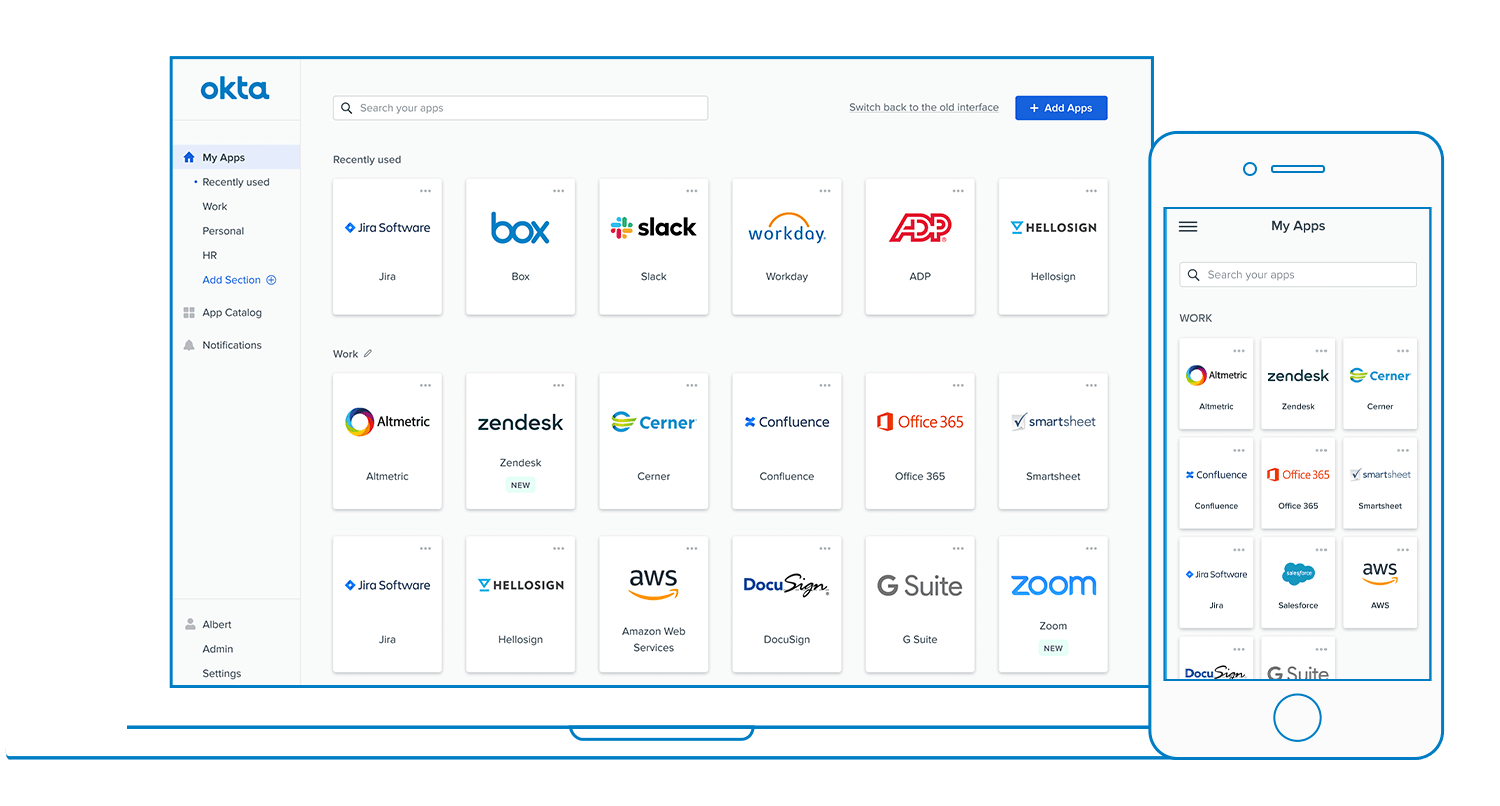
Okta is a leading IAM platform that helps organizations securely manage user access to applications and systems. It provides robust authentication, SSO, and lifecycle management features suitable for hybrid IT environments.
Features:
- Single Sign-On (SSO) and Multi-Factor Authentication (MFA).
- Lifecycle management for automated provisioning and deprovisioning.
- Integrations with thousands of cloud and on-premise applications.
Limitations:
- Costs can rise with multiple add-on modules.
- Implementation can be complex for smaller IT teams.
Pricing:
- SSO: ~$2/user/month.
- MFA: ~$3/user/month.
- Adaptive SSO or Advanced Suite: ~$6/user/month and above.
5. Ironclad (Contract Lifecycle Management)

Ironclad helps legal and procurement teams streamline the creation, approval, and tracking of contracts. It automates workflows and provides visibility into contract obligations and risks across the organization.
Features:
- Centralized contract repository and workflow automation.
- Metadata extraction and reporting for contract insights.
- Integrations with Salesforce, DocuSign, and other tools.
Limitations:
- Primarily suited for large enterprises.
- High initial investment and custom pricing.
Pricing:
- Starts around $60,000/year for enterprise deployments.
- Custom quotes for advanced features and larger contract volumes.
6. Notion (Collaboration and Knowledge Management)

Notion is an all-in-one collaboration and productivity workspace that combines note-taking, databases, wikis, and project management. It’s ideal for teams that need flexible and visually organized workflows.
Features:
- Wikis, project boards, and task management.
- Database and document collaboration features.
- Supports integrations with tools like Slack, GitHub, and Google Drive.
Limitations:
- Lacks IT governance and procurement-specific functionality.
- Limited permissions and admin controls in lower-tier plans.
Pricing:
- Free for individuals.
- Plus: $10/user/month (annual).
- Business: $20/user/month (annual).
7. Freshservice (IT Service Management)

Freshservice is an intuitive ITSM solution designed for growing IT teams. It automates service requests, incident resolution, and asset management while maintaining a clean, user-friendly interface.
Features:
- Incident, problem, change, and release management.
- Asset and configuration tracking.
- Integrations with monitoring and collaboration tools.
Limitations:
- May lack the deep customization of enterprise ITSM platforms.
- Some features require higher-tier plans.
Pricing:
- Starter plan begins at around $19/agent/month.
- Growth and Pro plans priced higher with automation and analytics add-ons.
8. ManageEngine AssetExplorer (IT Asset Management)

ManageEngine AssetExplorer helps IT teams track hardware and software assets, manage licenses, and ensure compliance. It provides visibility into the entire IT asset lifecycle, complementing SaaS visibility solutions.
Features:
- Hardware and software inventory tracking.
- License compliance management and asset auditing.
- Asset discovery via network scanning and integrations.
Limitations:
- Focused on on-prem and device assets more than SaaS apps.
- Interface and reporting may feel dated for large enterprises.
Pricing:
- Based on number of assets and users; typically starts at a few thousand dollars annually.
- Custom enterprise pricing available.
9. Snow Software — Best for IT Asset and SaaS Management

Snow Software is a hybrid ITAM (IT Asset Management) and SaaS Management solution built for enterprise-scale organizations with on-premise and cloud software needs.
Top Features
- Hybrid asset and SaaS management.
- License compliance and audit support.
- Spend optimization across IT and SaaS ecosystems.
Pros
- Great for enterprises managing mixed environments.
- Strong compliance and audit capabilities.
Cons
- Complex to deploy and manage for mid-market companies.
- Requires dedicated IT resources.
Pricing
Enterprise-tier pricing only; typically starts above $25,000/year.
10. LeanIX — Best for Application Portfolio and Architecture Insights
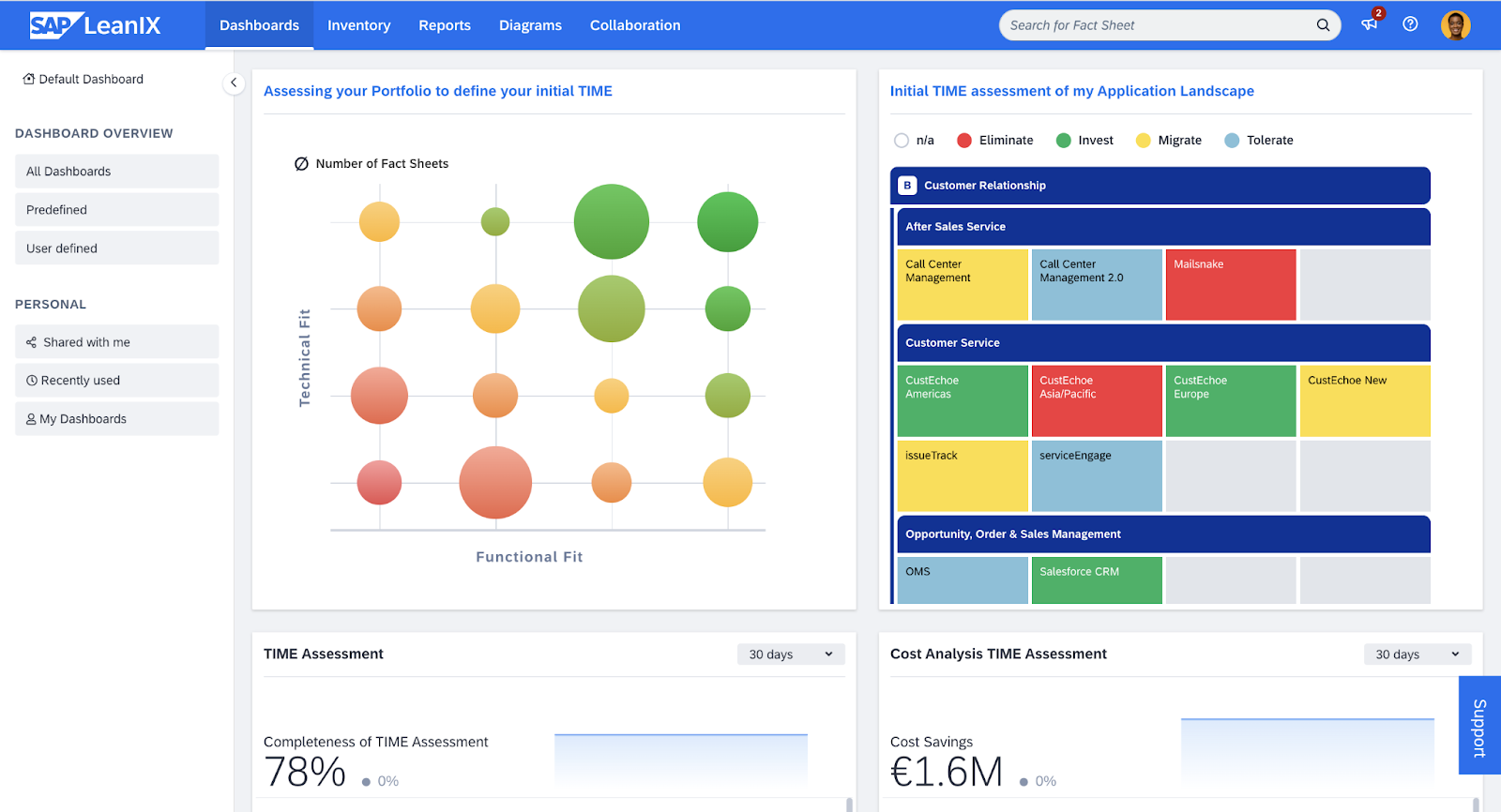
LeanIX provides application portfolio management (APM) for IT leaders looking to align SaaS usage with business capabilities. It’s ideal for organizations with mature IT governance needs.
Top Features
- Application inventory and dependency mapping.
- SaaS lifecycle tracking and cost insights.
- Integration with enterprise architecture tools.
Pros
- Strategic IT planning and portfolio optimization.
- Great visualization for architecture management.
Cons
- Less automation for renewals and cost savings.
- Better suited for enterprises than mid-market.
Pricing
Custom pricing; typically enterprise-grade contracts.
5. How Do These Platforms Compare for Mid-Market Buyers?
When evaluating options, mid-market companies should prioritize:
- Onboarding time: Quick deployment with minimal IT overhead
- Workflow flexibility: Support for cross-departmental collaboration
- Renewal management: Alerts and vendor tracking to prevent auto-renewals
- Integration quality: Smooth data syncing with HR, finance, and SSO systems
- Pricing models: Transparent and scalable based on usage
Best in Class:
- Automation & AI: CloudEagle, Zluri
- Governance: BetterCloud, CloudEagle
- Negotiation Services: Vendr, Spendflo
6. What Are the Key Benefits of SaaS Optimization Platforms?
- Cost Reduction: Save 10–30% by eliminating redundant apps and unused license.
- Unified Visibility: One dashboard for all SaaS tools and spend data
- Governance: Enforce access policies and reduce shadow IT
- Forecasting: Plan renewals and budgets proactively
- Security: Identify risky vendors and control data access
7. How Does CloudEagle Help Mid-Market Companies Optimize SaaS?
CloudEagle provides a comprehensive SaaS optimization solution that helps organizations:
- Discover: Identify every SaaS tool, user, and spend source
- Govern: Automate access control and policy enforcement
- Renew: Centralize vendor contracts and renewal tracking
- Optimize: Reclaim unused licenses and uncover savings
CloudEagle helps companies cut costs, strengthen compliance, and make informed SaaS investment decisions — without losing agility.
8. Conclusion
For mid-market organizations, SaaS optimization is no longer optional — it’s essential. The right platform offers visibility, control, and cost savings, empowering IT, procurement, and finance teams to manage growth efficiently.
If your company struggles with shadow IT, duplicate apps, or renewal chaos — it’s time to explore SaaS optimization. CloudEagle helps you discover, govern, renew, and optimize — driving better ROI from every SaaS dollar.
Frequently Asked Questions
1. What is a SaaS optimization platform?
A SaaS optimization platform helps businesses discover, manage, and reduce SaaS costs by automating app tracking, license management, and renewal workflows — improving visibility, governance, and spend control.
2. Why do mid-market companies need SaaS optimization tools?
Mid-market firms face rapid SaaS growth, leading to overspend and risk. Optimization tools centralize discovery, automate renewals, and reduce license waste — ensuring efficiency and cost control.
3. How do SaaS optimization platforms save money?
They identify unused or duplicate licenses, automate renewals, and benchmark vendor pricing — typically saving 10–30% of total SaaS spend while improving operational governance.
4. What features should you look for in a SaaS optimization tool?
Look for app discovery, spend analytics, renewal alerts, license harvesting, AI recommendations, and easy integration with HR, SSO, and finance systems for accurate spend tracking.
5. How does CloudEagle help mid-market companies?
CloudEagle automates SaaS discovery, renewals, and optimization, providing complete visibility into spend, usage, and compliance. It helps companies cut costs and manage SaaS securely.

%201.svg)








.avif)




.avif)
.avif)




.png)









