HIPAA Compliance Checklist for 2025

SaaS apps have become essential for modern enterprises, from communication and collaboration to project management. But as more apps enter the workplace, it’s easy for employees to start using software outside IT’s control.
These “hidden” apps, also known as Shadow IT, can lead to wasted spending, security gaps, and compliance risks. According to Gartner, nearly 30% of SaaS spend goes to apps that enterprises either don’t know about or no longer use.
The solution? Automated SaaS Discovery.
It helps you find every app your company uses, remove duplicates, and reduce waste, saving 20–30% of your SaaS budget while improving visibility, security, and efficiency.
Let’s explore the 10 methods to uncover hidden apps and see how CloudEagle.ai makes SaaS discovery faster, smarter, and effortless.
TL;DR
- Employees often sign up for tools outside IT’s control, creating hidden apps, wasted spend, and compliance risks.
- Without full SaaS visibility, enterprises overspend and expose themselves to data security threats.
- Tools like CloudEagle.ai provide automated discovery that identifies every app in use (approved or not), helping you uncover duplicates, unused tools, and hidden costs.
- It automatically detects hidden apps, tracks usage, and centralizes spend data — giving IT, finance, and procurement complete control.
What is SaaS Discovery?
SaaS Discovery is the process of finding and tracking all the SaaS apps your company uses — including those your employees may have signed up for without IT’s approval. The goal of SaaS discovery is to get a clear picture of all the tools in use, check if they’re still needed, and find out how much they’re costing you.
Using SaaS discovery tools helps enterprises reduce unnecessary spending and improve security by spotting unauthorized apps through shadow SaaS discovery. It also ensures everything complies with company policies. In short, discovery for SaaS is about taking control of your software and making smarter decisions.
Key aspects of effective SaaS discovery best practices include:
- App Discovery: Identifying every SaaS tool used across your organization.
- License Management: Tracking usage and eliminating unused licenses.
- Renewal Tracking: Getting alerts before contract renewals to avoid surprise costs.
- Spend Optimization: Finding duplicate tools and cutting unnecessary expenses.
- Centralized Reporting: Viewing all SaaS data in one simple dashboard.
Why SaaS Discovery Matters?
SaaS discovery is important because it provides enterprises with the complete visibility they need over all the SaaS tools being used across their enterprise. In today's fast-paced digital environment, employees may sign up for tools outside of the IT department’s control, leading to “Shadow IT.”

Without proper discovery for SaaS, companies risk wasting money, facing security issues, and running into compliance problems. By using SaaS discovery tools, enterprises can find all the apps in use, whether approved or not.
This helps regain control of the software environment, optimize spending, and make security stronger. Key benefits include:
- Identifies Unused or Redundant Software: Uncovering underused or duplicate tools helps cut unnecessary costs.
- Increases Security: Detecting shadow SaaS discovery reduces risk from unauthorized apps that can create vulnerabilities.
- Ensures Compliance: Full visibility helps businesses follow industry rules and protect sensitive data.
- Optimizes SaaS Spend: Track subscriptions, avoid duplicates, and manage renewals to save money.
- Improves Decision-Making: Data from SaaS discovery best practices enables smarter choices to streamline the software stack and boost efficiency.
Using effective SaaS discovery methods is essential for any organization to save money, enhance security, and run smoothly with full insight into its SaaS landscape.
10 Effective Methods to Uncover Hidden SaaS Applications
Employees often sign up for tools that make their jobs easier, but these apps often go untracked, unmonitored, and unpaid for. Over time, this lack of visibility causes duplicated costs, unmanaged risks, and compliance challenges.
Here are the methods to uncover hidden SaaS applications:
1. Integrate with Single Sign-On (SSO) Tools
SSO platforms such as Okta, Azure AD, and Google Workspace are goldmines for saas discovery. When integrated properly, they provide insights into which applications employees access with corporate credentials. Connecting your SSO system with saas discovery tools gives a unified view of user activity, showing which apps are used, by whom, and how often.
How this helps:
- Tracks employee logins across all connected SaaS apps.
- Identifies applications outside your approved SSO environment.
- Maps users and departments to their active app usage.
2. Analyze Expense and Procurement Data
Start your SaaS discovery journey by digging into your enterprise’s expense reports and procurement systems. This data often reveals recurring subscriptions, one-off purchases, or trial accounts that your IT team may not know about.
When employees or departments purchase software independently, often using corporate cards, it leads to fragmented visibility. Regularly auditing procurement data helps you uncover these “invisible” apps before they balloon into major costs.
How this helps:
- Identifies unauthorized software purchases hidden in invoices.
- Detects duplicate subscriptions across teams or departments.
- Helps finance teams reconcile SaaS expenses with actual usage.
3. Audit Credit Card and Reimbursement Reports
Credit card transactions and employee reimbursements are treasure maps for uncovering shadow SaaS apps. Employees often sign up for tools using personal or corporate cards, later submitting reimbursements for these costs, all without IT involvement. Analyzing expense reimbursements and corporate card data helps reveal hidden apps before they drain your budget.
How this helps:
- Flags recurring SaaS charges made via credit cards.
- Reveals small, forgotten subscriptions that continue to renew automatically.
- Highlights patterns of decentralized software purchases.
4. Analyze Network Traffic and DNS Logs
Every SaaS app leaves a digital footprint in network logs by communicating with external servers. Analyzing DNS and network traffic data is a powerful saas discovery method to spot new or unauthorized connections to SaaS domains. This helps identify free or browser-based tools that don’t show up in financial or SSO systems, addressing shadow saas discovery.
How this helps:
- Detects unknown SaaS domains accessed by employees.
- Flags suspicious or risky traffic patterns tied to unapproved tools.
- Provides real-time network-level visibility into app usage.
5. Use Browser Extension Monitoring
Many shadow SaaS tools start as browser extensions; small but powerful plugins that can connect to external apps and store sensitive data. Monitoring browser extensions is another critical saas discovery tool, giving IT teams additional visibility into hidden applications. For example, an employee might install a productivity extension syncing with Google Drive or Slack, which may pose data leak risks.
How this helps:
- Identifies extensions that connect to unapproved SaaS tools.
- Prevents data loss by restricting risky or unauthorized plugins.
- Improves browser-level compliance and security control.
6. Leverage SaaS Management Platforms (SMPs)
Modern SaaS Management Platforms like CloudEagle.ai automate the discovery process by integrating across multiple systems, SSO, finance, HR, and network logs. They provide a single dashboard for IT, procurement, and finance to track all SaaS apps, monitor usage, manage licenses, and optimize costs in one place.
How this helps:
- Automatically discovers hidden and duplicate SaaS apps.
- Tracks license utilization and renewal timelines.
- Provides a complete 360° view of your SaaS environment.
7. Integrate with Finance and Expense Tools
Connecting your SaaS management system to finance tools like NetSuite, QuickBooks, or Expensify allows real-time tracking of software purchases and vendor payments. Finance integrations help match payments with active subscriptions and flag any unrecognized expenses for further review.
How this helps:
- Identifies recurring or unauthorized software payments.
- Ensures budgets are aligned with actual software usage.
- Helps finance and IT collaborate more effectively on spend control.
8. Analyze Email and OAuth Permissions
OAuth and email integrations are common gateways for hidden SaaS apps. Employees often grant third-party tools access to their company email or cloud storage without realizing the risks. By auditing these permissions, you can uncover connected SaaS tools that have been granted access to corporate data.
How this helps:
- Detects unauthorized apps linked via OAuth or API connections.
- Prevents data leaks through over-permissioned integrations.
- Strengthens access governance across your tech ecosystem.
9. Use Endpoint Management Tools
Endpoint management systems like Jamf, Intune, or Kandji can provide visibility into all software installed on company-owned devices. These tools can detect unapproved applications or browser-based SaaS platforms that employees access from their endpoints.
Combining endpoint data with SaaS discovery insights gives a complete picture of your organization’s app ecosystem.
How this helps:
- Tracks all installed and accessed apps on devices.
- Identifies unauthorized SaaS access at the device level.
- Supports compliance by ensuring every device meets company policies.
10. Conduct Employee Surveys and Department Interviews
Sometimes, the simplest approach is the most effective. Talking directly to employees and department heads can uncover SaaS tools that don’t appear in financial or IT records.
Departments often adopt their own niche tools for project management, collaboration, or analytics; many of which never go through procurement. By interviewing teams, you gain valuable insights into how and why these tools are being used.
How this helps:
- Builds trust between IT and business teams.
- Reveals departmental tools purchased without IT approval.
- Provides context for why certain SaaS tools were adopted.
How CloudEagle.ai Detects Shadow AI and Discovers SaaS Apps?
CloudEagle.ai is an advanced SaaS management platform that offers a SaaS discovery engine that identifies hidden and unauthorized SaaS apps in real time.
Here’s how CloudEagle.ai makes it happen:
1. Real-Time SaaS Discovery
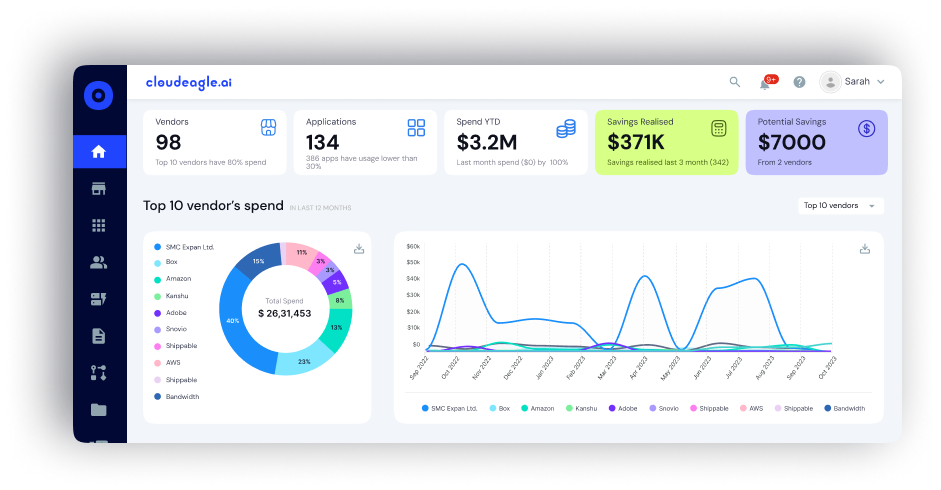
CloudEagle.ai continuously scans your enterprise’s entire software stack, identifying both officially sanctioned and unapproved apps. By leveraging procurement data, user activity, and system logs, it automatically detects shadow IT and provides an overview of the software being used across the business.
The platform:
- Tracks all apps used, including those not approved by IT.
- Detects unauthorized applications, helping prevent cost overruns and security risks.
- Provides a comprehensive list of apps currently in use by employees, from cloud tools to locally installed software.
Know how CloudEagle.ai saves RingCentral $250K by consolidating duplicate apps.
2. Integration with SSO and Identity Providers
CloudEagle.ai integrates with Single Sign-On (SSO) tools and endpoint management systems like Jamf, Intune, and Kandji. This integration allows businesses to monitor app access and installation, giving visibility into every app installed or used on company-owned devices.
The platform:
- Tracks app usage across all devices connected to your network.
- Uncovers unauthorized apps accessed through SSO login and those installed directly on devices.
- Ensures compliance with security policies by automatically deprovisioning access to apps when employees leave or change roles.
3. Automated License and Contract Management
CloudEagle.ai automates the tracking and management of SaaS licenses, contracts, and renewals, helping enterprises eliminate redundant or underused subscriptions. Keeping track of license usage ensures that companies are not overspending on unnecessary software and helps optimize software renewals.
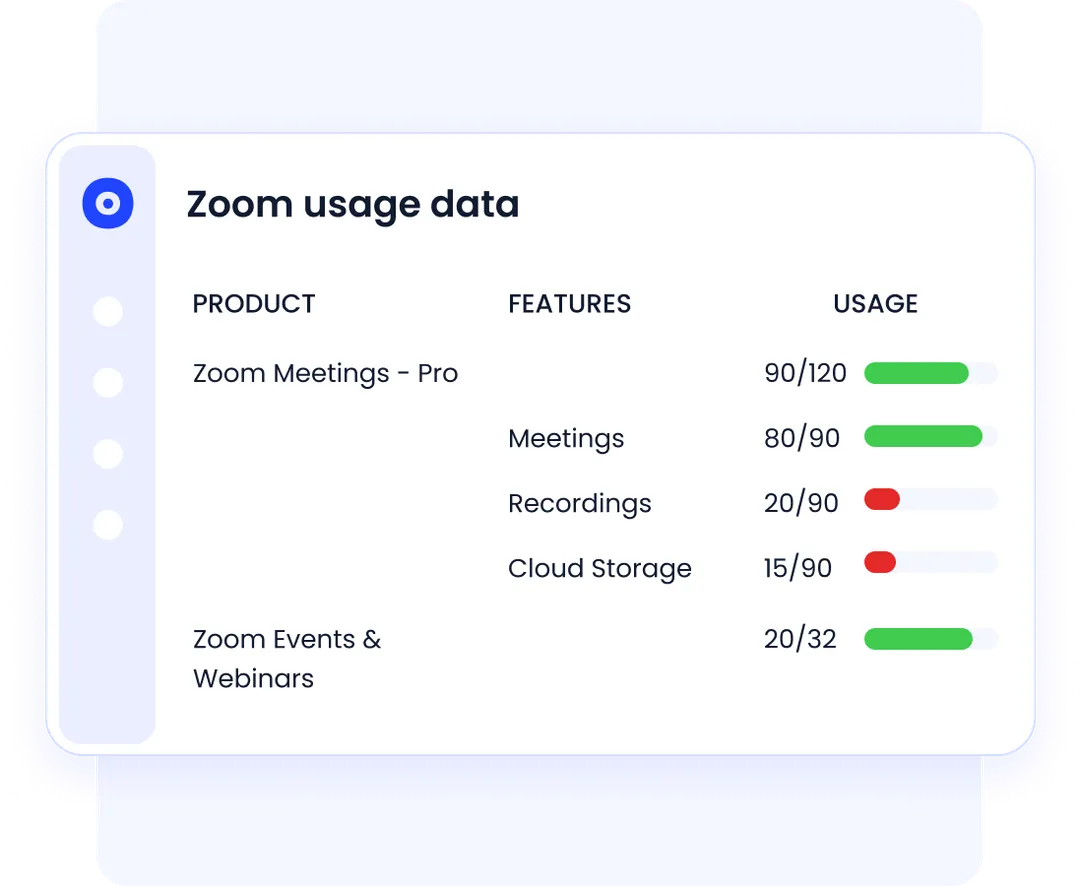
The platform:
- Provides real-time insights into software usage and license allocations.
- Automatically tracks SaaS renewals and alerts you to upcoming contract dates.
- Reduces waste by identifying unused apps and consolidating subscriptions.
Explore how Remediant tracked app usage, licenses, and spend data Effortlessly Using CloudEagle.ai.
4. Credit Card and Expense Report Audits
CloudEagle.ai integrates with financial systems and audits credit card and reimbursement reports to detect SaaS purchases that may have been made outside of approved procurement channels. This method ensures that no hidden expenses are left unchecked and helps prevent accidental overspending on unauthorized tools.
The platform:
- Analyzes company credit card and expense reports for unauthorized SaaS purchases.
- Flags unapproved transactions for review, allowing for immediate corrective action.
- Reduces the chances of "rogue" purchases and shadow IT from slipping through the cracks.
5. Integrate with Finance and Expense Tools
CloudEagle.ai integrates with your finance and expense management tools to give a comprehensive view of SaaS spending and usage. This integration helps you track software expenses and align them with your organization’s approved procurement processes.
The platform:
- Connects to financial tools to provide accurate tracking of software spend.
- Ensures that expenses are properly vetted and aligned with company policies.
- Reduces manual oversight in monitoring SaaS purchases.
6. Browser Extension Monitoring
Browser extensions are often used to integrate with SaaS applications, but they can also create security risks. CloudEagle.ai tracks browser extension usage across devices, identifying apps that employees have installed through browsers, which may not be visible through traditional SaaS discovery methods.
The platform:
- Monitors all browser extensions to detect apps used through browsers.
- Identifies potential security risks posed by unapproved extensions.
- Provides visibility into apps that might otherwise go unnoticed in the SaaS stack.
Check out this discussion with Noni Azhar, award-winning CIO at ProService Hawaii, as he shares insights on optimizing SaaS, managing sprawl, and using AI to streamline IT operations.
Conclusion
Finding and managing hidden SaaS apps is essential for cutting costs, improving security, and optimizing software spending. With tools like CloudEagle.ai, businesses can automate SaaS discovery, make informed decisions, and significantly reduce unnecessary SaaS expenses.
CloudEagle.ai not only helps identify and manage apps but also gives enterprises full control over their software spending, ensuring compliance and budget management. By utilizing advanced SaaS discovery methods and best practices, it efficiently detects both approved and unapproved apps, including shadow IT risks.
Are you ready to take control of your SaaS management?
Schedule a demo with CloudEagle.ai to simplify SaaS discovery, optimize spend, and transform your SaaS operations.
FAQs
1. What is the SaaS discovery process?
SaaS discovery is identifying all SaaS tools in use within your enterprise, including approved and unauthorized ones (shadow IT). It helps you gain control, cut unnecessary subscriptions, and improve security.
2. What is the best way to do discovery in SaaS sales?
SaaS sales discovery involves understanding the client's needs and current software stack through conversations, demos, and data analysis to provide tailored solutions.
3. What is the 3-3-2-2-2 rule of SaaS?
The 3-3-2-2-2 rule balances your SaaS tools: 3 core tools (CRM, email, collaboration), 3 for business needs (analytics, project management), 2 for integration, 2 for automation, and 2 for monitoring.
4. What is the 70/30 rule in sales?
The 70/30 rule suggests that 70% of a salesperson's time should be spent on high-value tasks like client outreach, while 30% can be spent on administrative work.
5. What is a SaaS example?
Salesforce is a SaaS product, offering cloud-based CRM services that businesses can access remotely without managing infrastructure.

%201.svg)








.avif)




.avif)
.avif)




.png)









