HIPAA Compliance Checklist for 2025

If you’ve ever paused mid-email to fix your tone or grammar, you’ve likely used Grammarly.
But as it’s evolved from a simple grammar checker to an AI-powered writing assistant, one question stands out: which Grammarly plan is actually worth it?
In 2025, Grammarly isn’t just about fixing typos. It’s about writing with confidence, powered by Grammarly AI that understands context, intent, and tone better than ever.
This Grammarly pricing models guide breaks down every plan, Free vs Pro vs Enterprise, with transparent pricing, feature comparisons, and practical insights. You’ll also see how platforms like CloudEagle.ai can help you manage Grammarly subscriptions more efficiently across your organization.
TL;DR
- Grammarly Free covers basic grammar and spelling checks for individual users.
- Grammarly Pro starts at $12/month and adds AI writing, tone, and plagiarism tools.
- Grammarly Enterprise offers advanced security, analytics, and team management.
- Use CloudEagle.ai to track Grammarly usage, benchmark costs, and optimize renewals.
- Most companies save 10–25% on Grammarly pricing through CloudEagle’s negotiation insights.
What is Grammarly?
Think of Grammarly as your personal writing assistant, powered by advanced natural language processing and machine learning.
From checking for basic grammar mistakes to offering full-sentence rewrites and AI-driven tone suggestions, Grammarly enhances the clarity and professionalism of your writing in real time.
With the introduction of Grammarly AI, the tool now goes beyond grammar; it helps you brainstorm, summarize, and even detect AI-generated content.
Where Grammarly Works:
- Browser extension (Chrome, Edge, Safari, Firefox)
- Desktop app for macOS and Windows
- Integrations with Gmail, Google Docs, Microsoft Word, Slack, LinkedIn, and more
Grammarly’s accessibility is unmatched, making it a staple for 40 million users and over 50,000 organizations worldwide.
Is Grammarly Worth Paying For?
The free plan is great for catching basic grammar and punctuation errors, but once you start writing professionally or managing content at scale, Grammarly Pro or Grammarly Enterprise becomes indispensable.
Here’s why upgrading makes sense:
- Advanced AI assistance: Beyond grammar and spelling, Grammarly Pro helps with clarity rewrites, tone adjustments, and word choice tailored to your audience.
- Time savings: According to Grammarly, users save up to 30 minutes of editing time per day, which is nearly 2.5 hours a week reclaimed for higher-value work.
- Tone and professionalism: Grammarly AI ensures every message or document reflects your brand voice, confident, polished, and context-aware.
- Plagiarism protection: The Grammarly plagiarism checker helps maintain content originality and academic integrity.
- Scalable for teams: Grammarly Enterprise pricing scales with your team size, offering admin dashboards, analytics, and centralized license management.
If clarity, consistency, and brand tone matter to your organization, the ROI is undeniable.
Grammarly pricing plans are designed to scale, from freelancers who want error-free writing to enterprises enforcing communication standards across thousands of employees.
How Much Does Grammarly Cost?
Grammarly offers a Free plan for basic writing help and two paid tiers, Pro (Pro) and Enterprise, that scale with your writing or organizational needs. Each tier unlocks new levels of AI assistance, customization, and control.
For anyone comparing Grammarly pricing, here’s a clear breakdown of what you get at each level:
Grammarly Free
- Cost: $0 (Free Forever)
- Best For: Individuals or students looking for basic grammar and spelling corrections.
- Features: Grammar, spelling, tone detection, browser and desktop extension access, and limited Grammarly AI tools.
- Drawbacks: No plagiarism checker, limited AI suggestions, and lacks advanced clarity or rewrite options.
Grammarly Pro (Pro)
- Cost: $12 per member/month (billed annually) or $30 billed monthly
- Best For: Professionals, freelancers, or small teams that need advanced AI writing support.
- Features: Advanced clarity rewrites, tone and fluency adjustments, plagiarism detection, vocabulary suggestions, 2,000 Grammarly AI prompts, priority support.
- Drawbacks: No admin dashboard or analytics, limited multi-user management tools.
Grammarly Enterprise
- Cost: Custom pricing (based on team size and requirements)
- Best For: Large organizations requiring security, analytics, and centralized license control.
- Features: Admin console, team analytics, SAML SSO, SCIM provisioning, DLP, unlimited AI prompts, brand tone management, and dedicated support.
- Drawbacks: Custom pricing requires sales engagement; unnecessary for individual users.
Each plan in the Grammarly pricing guide serves a distinct audience, from casual writers on the Free plan to enterprises enforcing communication standards company-wide.
If your organization manages multiple Grammarly subscriptions, CloudEagle.ai can help streamline renewals, track usage, and optimize spend across teams.
Grammarly Pro Pricing: Features and Cost Explained
At $12 per month (billed annually), Grammarly Pro (sometimes referred to as Grammarly Pro pricing) offers serious value for professionals, marketers, and students who rely on writing daily.
Grammarly Pro Features:
- AI-powered writing enhancements for clarity and conciseness
- Full-sentence rewrites and vocabulary improvements
- Tone adjustments to match intent (formal, friendly, persuasive, etc.)
- Grammarly plagiarism checker to ensure originality
- Citations and reference consistency
- 2000 AI prompts/month for rewriting, summarizing, or expanding text
A Grammarly internal report found that Pro users make 76% fewer writing errors compared to free users.
That kind of precision isn’t just nice to have, it’s essential for brand and academic credibility.
If you’re producing marketing copy, long-form content, or professional emails, the Grammarly Pro pricing plan provides the perfect balance of AI assistance and affordability.
Key Differences Between Grammarly Free, Pro, and Enterprise Plans
Grammarly has simplified its pricing into three main tiers: Free, Pro, and Enterprise, each designed for a different type of user.
Whether you’re writing solo or managing team-wide communication, here’s how the plans stack up.
Quick takeaway:
If you’re a professional, Grammarly Pro offers everything you need to elevate your writing.
If you’re managing a team or company-wide communication, Grammarly Enterprise pricing delivers admin control, analytics, and data security.
Features Included in Each Grammarly Plan
When you explore Grammarly’s pricing plans, you’ll notice that each tier is built for a distinct type of writer, from individuals who just need reliable grammar checks to global enterprises managing secure, AI-assisted communication across thousands of employees.
Let’s see what each Grammarly plan actually includes, feature by feature.
Grammarly Free
The Grammarly Free plan helps you write without basic errors and build confidence across emails, documents, and web editors. It’s a solid starting point for individuals exploring Grammarly AI assistance without a budget commitment.
Included Features:
- Write without mistakes
- See your writing tone
It’s simple, effective, and gives you a taste of Grammarly’s real-time correction power, all at $0 per month.
Grammarly Pro
The Grammarly Pro plan ($12 USD per user/month billed annually) transforms everyday writing into polished, professional communication.
It’s ideal for content creators, marketers, and business professionals who need precision, fluency, and creativity, powered by Grammarly AI.
Pro Plan Features:
- Adjust your writing tone for different audiences
- Rewrite full sentences for improved clarity
- Write fluently in English with contextual recommendations
- Use inclusive language in communication
- Keep citations consistent
- Detect AI-generated text
- Catch accidental plagiarism with the Grammarly plagiarism checker
- Access Grammarly AI with 2,000 prompts per month
- Enterprise-grade privacy and security
- Account roles and permissions
- Feature Management Hub
- Create up to 2 user groups
- One Style Guide
- One Brand Tone
- Knowledge Share
- Snippets for reusable content
- Team Analytics
- Priority support through the Grammarly Help Center
The Pro plan combines creativity, accuracy, and efficiency, offering full control over writing tone and structure while ensuring data privacy and reliability.
Grammarly Enterprise
The Grammarly Enterprise plan is designed for larger organizations that require advanced governance, analytics, and security while scaling AI-assisted writing across departments. It extends everything included in Pro, plus enhanced compliance and administrative features.
Enterprise Plan Features (everything in Pro, plus):
Advanced Security & Governance
- Data loss prevention (DLP)
- Audit Logs API
- Enterprise key management (BYOK)
- Session timeout controls
- Group-level security controls
- Cost center visibility
- SAML single sign-on (SSO)
- SCIM provisioning
- Managed mode
- Invite and domain capture
- Unlimited user groups
- Custom roles
Team & Communication Analytics
- ROI Report
- Effective Communication Score
- Team and individual analytics dashboards
Customization & Brand Consistency
- Unlimited Style Guides
- Unlimited Brand Tones
- Advanced Knowledge Share
- Snippets for standardized communication
Enterprise-Grade Support
- Dedicated account support
- 24/7 access to Grammarly’s enterprise assistance
The Grammarly Enterprise pricing is customized, tailored to your team size, usage, and compliance needs.
It’s the version that global organizations choose when AI writing needs to meet security, analytics, and brand consistency standards.
Which Grammarly Plan is Best for You?
If you’re unsure which Grammarly pricing plan fits your needs, here’s a quick guide:
- Choose Grammarly Free if you write occasionally and just want basic grammar correction.
- Choose Grammarly Pro if you’re a professional, student, or content creator needing plagiarism detection and tone improvement.
- Choose Grammarly Business if your team collaborates on documents and you need admin oversight, team analytics, and enterprise-grade security.
For large organizations, Grammarly enterprise pricing offers unmatched scalability and compliance control.
Grammarly Pricing Guide: How to Streamline Grammarly Subscriptions with CloudEagle.ai
Managing Grammarly subscriptions across teams can get expensive fast, especially when unused licenses renew automatically.
CloudEagle.ai helps IT, Procurement, and Finance teams gain visibility into usage, optimize costs, and negotiate smarter deals based on real market data.
Tips to Optimize Grammarly Licensing
- Focus on Value, Not Just Price
Don’t negotiate Grammarly Pro or Enterprise pricing only on discounts. Look at total value, AI features, analytics, and admin controls. - Ask for Strategic Add-Ons
Request add-ons like more AI prompts, extra style guides, or advanced analytics. These provide higher ROI than small price cuts. - Frame the Business Case Clearly
Show how Grammarly improves writing quality and productivity. CloudEagle.ai helps quantify ROI to support stronger negotiations. - Leverage Timing and Market Benchmarks
Use renewal periods to renegotiate effectively. CloudEagle.ai’s $3B+ SaaS benchmark data shows what similar companies actually pay for Grammarly.

How Much Do Companies Actually Pay for Grammarly?
Grammarly pricing varies by plan, user count, and deployment size.
Most businesses pay between $12–$25 per user/month, depending on their Grammarly Pro or Grammarly Enterprise pricing setup.
With CloudEagle.ai, you can compare your Grammarly contract against real price benchmark data to ensure fair pricing and smarter renewals.
Breaking Down the Data:
- Identify all Grammarly licenses across teams.
- Highlight unused or duplicate seats.
- Track renewals to avoid auto-renewing at full price.
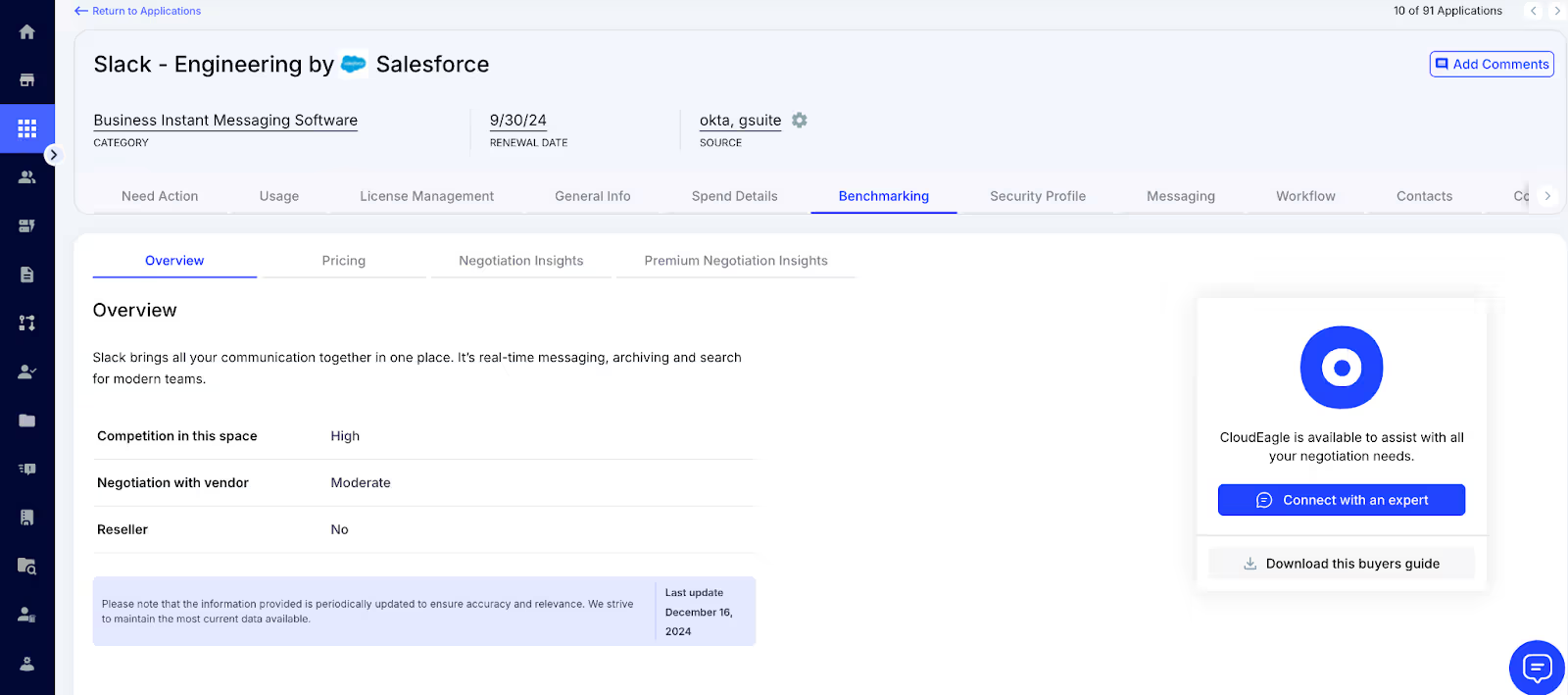
Why Benchmarking Matters
Without market visibility, you’re negotiating blind. CloudEagle.ai aggregates SaaS spend data from over $3 billion in transactions to reveal what organizations truly pay for Grammarly, so you can secure better terms with confidence.
Premium Optimization Insights
CloudEagle.ai doesn’t just track spend, it delivers actionable intelligence to reduce waste and improve value.
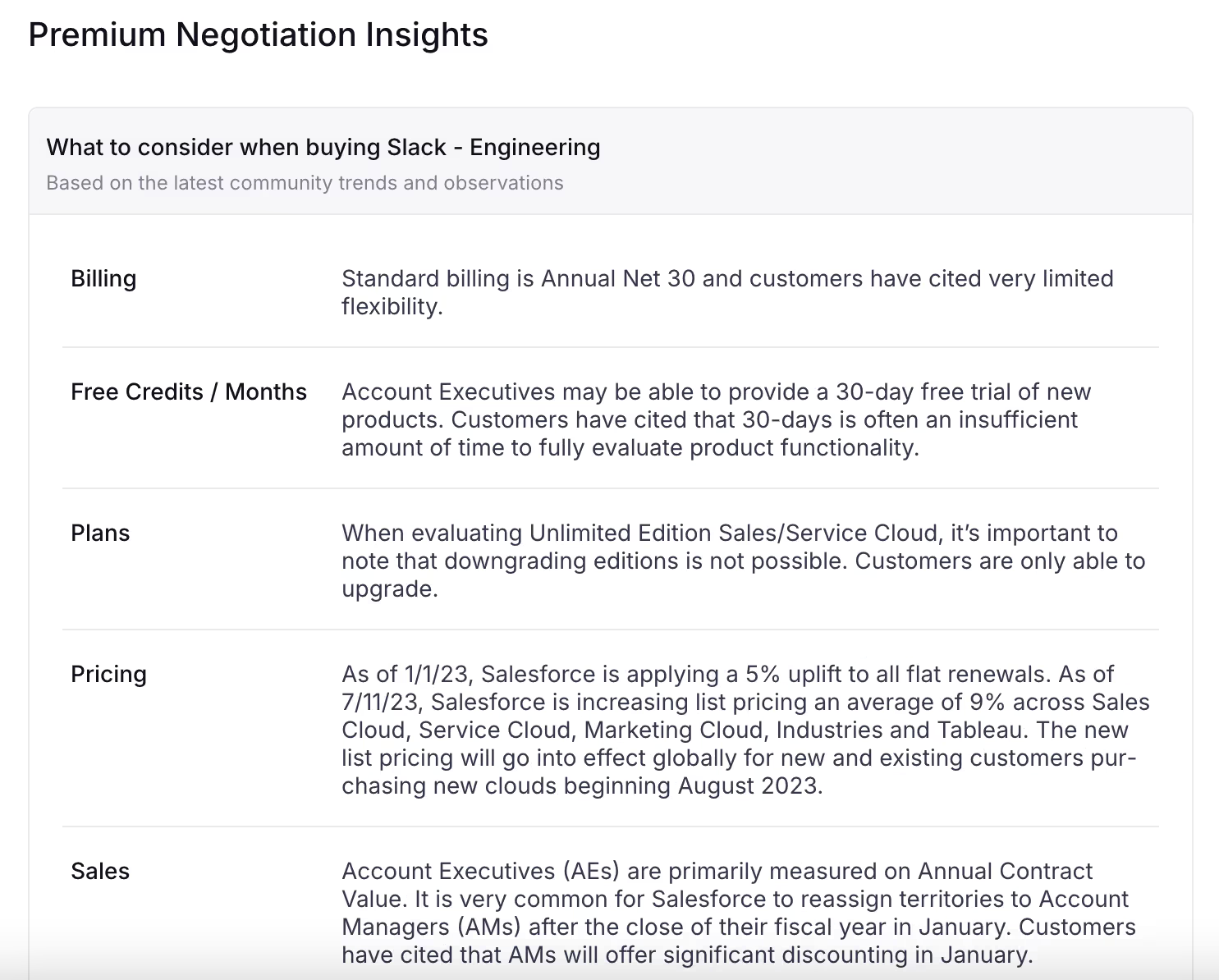
You’ll see how other companies:
- Negotiated Grammarly Enterprise upgrades without extra cost.
- Secured flexible license scaling terms.
- Optimized Grammarly usage through automated contract visibility and renewal workflows.
With CloudEagle.ai, you gain full control over Grammarly pricing, contract visibility, and renewal strategy, ensuring your team gets every feature you need at the best possible cost.
Grammarly Alternatives to Consider
ProWritingAid
A strong alternative for long-form writing and editing, ProWritingAid offers advanced grammar insights, in-depth reports, and integration with Word, Google Docs, and Scrivener, ideal for authors and content teams seeking deeper stylistic analysis.
QuillBot
QuillBot shines with its AI-powered paraphrasing and summarizing tools, helping users quickly rephrase or refine sentences. It’s affordable and ideal for students or professionals focused on rewriting rather than real-time grammar suggestions.
Writer.com
Designed for enterprise teams, Writer.com emphasizes brand consistency and tone control. It offers custom style guides, snippets, and analytics similar to Grammarly Enterprise but with more customization for brand language.
Ginger
Ginger delivers grammar correction, translation, and contextual rephrasing. It’s a practical tool for multilingual teams or users needing sentence correction and translation support in one interface.
Hemingway Editor
Hemingway focuses on readability, clarity, and conciseness. It’s not an AI grammar checker, but it helps writers simplify complex sentences, making it a favorite for content marketers and editors.
Final Verdict
Grammarly continues to lead the AI writing assistant space with flexible pricing and powerful features across its Free, Pro, and Enterprise plans.
Whether you’re an individual writer refining tone or a large organization focused on secure, consistent communication, there’s a Grammarly pricing plan designed to fit your workflow.
For companies managing multiple Grammarly subscriptions, CloudEagle.ai provides a smarter way to track usage, benchmark costs, and optimize renewals. With real-time visibility into spend and contract analytics, CloudEagle.ai ensures you never overpay and always get the most out of your Grammarly investment.
Book a free demo today to see how CloudEagle.ai helps teams like yours streamline SaaS renewals and cut software costs, starting with Grammarly.
Frequently Asked Questions
1. How much does Grammarly cost?
Grammarly Pro starts at $12/month, while Enterprise pricing is custom-based on team size and features.
2. How to get Grammarly cheaper?
Opt for annual billing or team plans; use CloudEagle.ai to benchmark and negotiate better rates.
3. Is Grammarly Pro or Enterprise better?
Pro suits individuals; Enterprise adds admin controls, analytics, and security for larger teams.
4. Does Grammarly work with Google Docs?
Yes, Grammarly integrates seamlessly with Google Docs via its browser extension.
5. How to get Pro Grammarly for free?
There’s no free Pro plan, but you can try the free version or watch for Grammarly’s seasonal discounts.

%201.svg)









.avif)




.avif)
.avif)




.png)









