HIPAA Compliance Checklist for 2025

Imagine logging into your CRM, then your project management tool, followed by your finance software - each with a different password. This daily ritual wastes lots of your time and increases security risks.
For instance, forgotten passwords lead to countless reset requests, bogging down IT support. When team members leave, removing their access from multiple systems becomes a logistical nightmare.
Fortunately, there is a solution for all these: Single Sign-On (SSO) tools. These platforms help streamline access, allowing employees to enter one set of credentials for all their applications.
SSO enhances security by enforcing strong authentication policies across the board. It also simplifies user management, enabling quick provisioning and deprovisioning of access rights.
This article will discuss the 8 best SSO tools available for SaaS-focused businesses in 2025. We aim to guide IT, finance, and procurement teams toward informed decisions.
TL;DR
- Single Sign-On (SSO) tools simplify access by allowing users to log in once for multiple applications, enhancing security and user experience.
- SSO reduces password-related security risks by integrating strong authentication methods like multi-factor authentication.
- SSO tools streamline IT management by minimizing password reset requests and simplifying user provisioning/deprovisioning.
- Popular SSO tools for 2025 include Okta, Azure Active Directory, OneLogin, and Auth0, each offering different features for security and user access control.
- Integration with platforms like CloudEagle.ai can optimize SaaS management, saving costs and improving operational efficiency.
What Is Single Sign On and Why Is It Important?
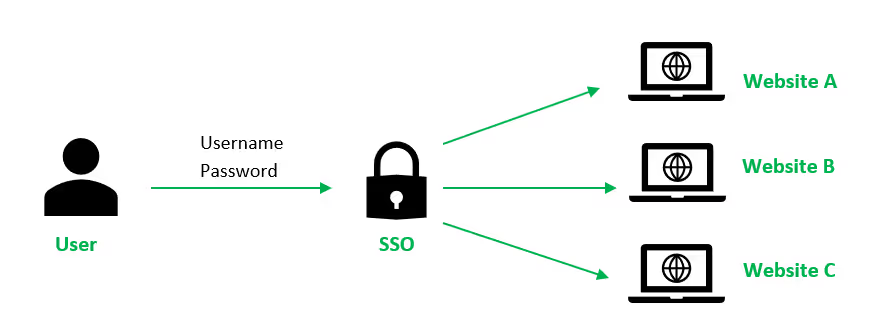
Single Sign-On allows you to access multiple applications and services with just one set of credentials.
Instead of juggling different usernames and passwords, you log in once and gain entry to all your authorized systems. With this streamlined approach, you will transform how you interact with your digital workspace.
Why is SSO Important?
1. Enhanced Security
SSO significantly bolsters your organization's security posture. It helps reduce the number of login credentials, and with this, you minimize potential entry points for cybercriminals.
For instance, according to Security Boulevard, 59% of employees use the same password for different systems.
Let's assume there is a breach in one system, and the password is compromised. That will mostly mean the other systems are at risk since they might have used the same password.
SSO, on the other hand, often integrates with more robust authentication methods, like multi-factor authentication, further fortifying your defenses against unauthorized access.
2. Improved User Experience
With SSO, you do not have to keep memorizing multiple passwords. You and your team no longer waste time repeatedly logging into different applications throughout your workday.
This easy access boosts your productivity and enhances your overall satisfaction with workplace technology.
3. Cost-Effective IT Management
SSO is very beneficial for your IT department. It dramatically reduces the number of password-related help desk tickets.
For example, your IT team can focus on more strategic tasks instead of fielding dozens of password reset requests daily.
Additionally, when integrated with identity management systems like CloudEagle.ai, SSO simplifies user provisioning and deprovisioning processes, saving resources.
4. Regulatory Compliance
SSO aids in meeting different regulatory requirements. It provides a centralized point for implementing and enforcing access policies.
This centralization makes it easier for you to demonstrate compliance with regulations like HIPAA or Sarbanes-Oxley, which demand strict control over data access and user authentication.
How Does SSO Work?
Single Sign-On (SSO) lets you log in once and access multiple applications without entering separate usernames and passwords for each one. It simplifies login management and improves security.
Here’s how it works:
- Step 1: SSO creates a trust connection between your Identity Provider (IdP) (like Google or Okta) and the Service Providers (apps) you use, such as Slack, CloudEagle.ai, or Zoom.
- Step 2: When you try to access an app, it sends a request to your identity provider to confirm who you are.
- Step 3:
- If you’re already logged in with the IdP, you get instant access.
- If not, you’ll be redirected to log in with your usual credentials (like your Google password).
- Step 4: Once verified, the IdP sends a secure “authentication token” back to the app, confirming your identity and granting you access—no extra passwords needed.
What Are Single Sign on Tools?
Single Sign-On (SSO) tools let you access all your apps with a single login, making work faster and more secure. They centralize user authentication, so you don’t have to remember multiple passwords or log in separately to different platforms.
Platforms like CloudEagle.ai enhance this by integrating with SSO tools. With CloudEagle.ai, you gain instant visibility into all your SaaS applications, usage, and costs. It helps you track app activity, spot underused licenses, and find ways to trim SaaS spending.
CloudEagle.ai also automates IT tasks like procurement, employee onboarding/offboarding, and regular app access reviews. This automation ensures compliance and helps keep your data secure while saving time and money.
Using CloudEagle.ai with your SSO tool creates a secure, efficient SaaS management system that helps your organization control access, reduce costs, and streamline operations.
How to Choose an SSO Provider: Key Considerations
When choosing single sign on (SSO) tools, start by checking if they support key protocols (SAML 2.0, OpenID Connect, OAuth 2.0) and integration with your existing directories and SaaS apps.
Ensure the platform offers broad app connector catalogs to simplify deployment, strong security controls like adaptive MFA and risk-based authentication, and scalability to match your environment (cloud, hybrid, or on-premise).
Prioritize solutions that streamline user provisioning, provide granular access controls, offer comprehensive audit reporting for compliance, and come with robust support and documentation. Carefully assess total cost of ownership—including licenses, add-ons, implementation, and
maintenance—so that your chosen SSO software balances security, usability, and predictable costs.
- SMB: Affordable, cloud-first SSO with extensive app connectors and basic MFA.
- Enterprise: Hybrid deployments, advanced role-based access control, automated user lifecycle management, and strict SLAs.
- Developer-first: Flexible SDKs, custom rules, fine-grained policies, and excellent documentation.
- Regulated industries: Comprehensive audit trails, FIPS-compliant encryption, and adherence to HIPAA, ISO, and SOC 2 standards.
Top 8 Single Sign on Tools
1. Okta

Okta offers an SSO solution that streamlines access to your organization's applications. You can manage user authentication centrally, eliminating the need for multiple passwords.
Additionally, Okta automates user lifecycle management, adjusting access rights as employees join or leave your company.
Key Features
- Access without passwords:Eliminate traditional passwords by using biometrics or one-time codes.
- Multi-factor authentication:Implement multiple verification steps for user login. Combine passwords with push notifications or biometrics to strengthen your access security.
- Adaptive security policies: Set dynamic access rules based on user context. Adjust permissions according to location, device, or behavior.
Pros
- Implements high-level security standards.
- Provides a customizable SSO portal for users.
- Offers a self-service portal for licensed users.
- Allows multiple SSO policy choices with flexible MFA options.
Pricing
- SSO - $2/user/month.
- Adaptive SSO - $5/user/month.
Rating
2. Azure Active Directory (Azure AD)
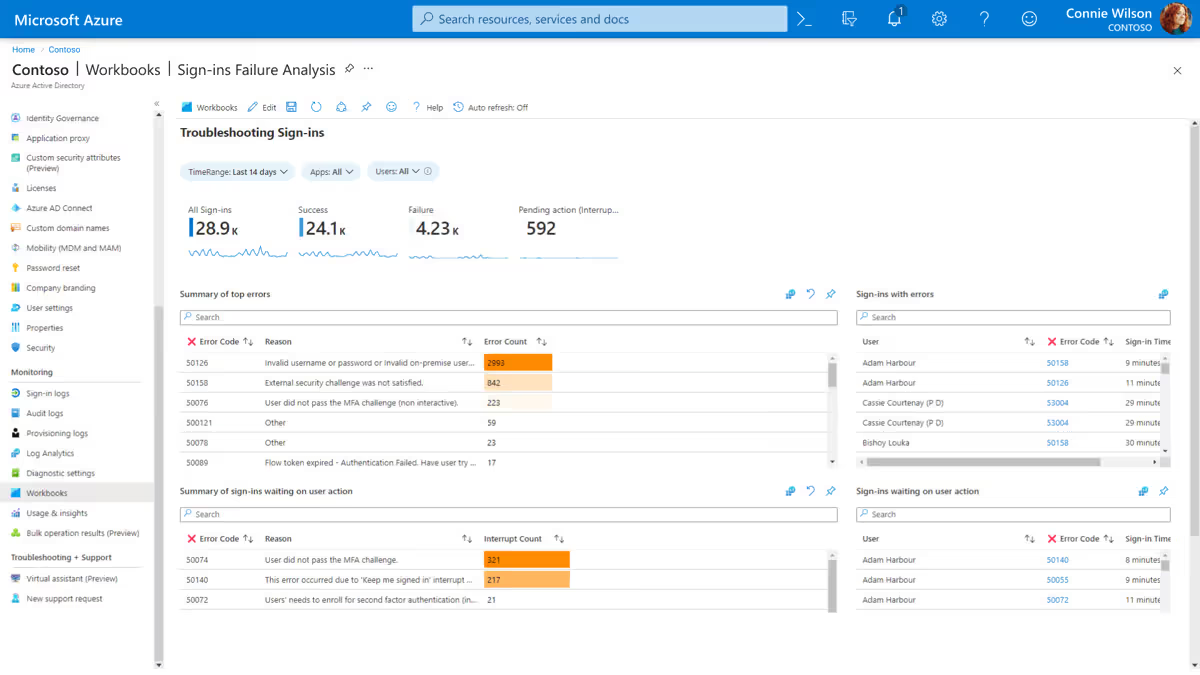
Microsoft Azure Active Directory provides comprehensive SSO capabilities, allowing your users to access multiple applications with a single set of credentials.
This solution simplifies access management and enhances security across your organization's SaaS portfolio.
Key Features
- Enhanced authentication:Implement multi-factor authentication to add an extra layer of security, requiring users to verify their identity through secondary methods like mobile notifications or biometrics.
- Self-service password management:Enable users to reset their passwords securely, reducing IT workload while maintaining robust security policies.
- Centralized identity control:Manage user identities consistently across all applications and services from a single platform to ensure uniform security standards.
Pros
- Offers robust security features, including conditional access and threat intelligence.
- Seamlessly integrates with Office 365 products.
- Provides user-friendly self-service options.
Pricing
- Microsoft Entra ID P1 - $6.00 user/month.
- Microsoft Entra ID P2 - $9.00 user/month.
- Microsoft Entra Suite - $12.00 user/month.
Rating
3. OneLogin
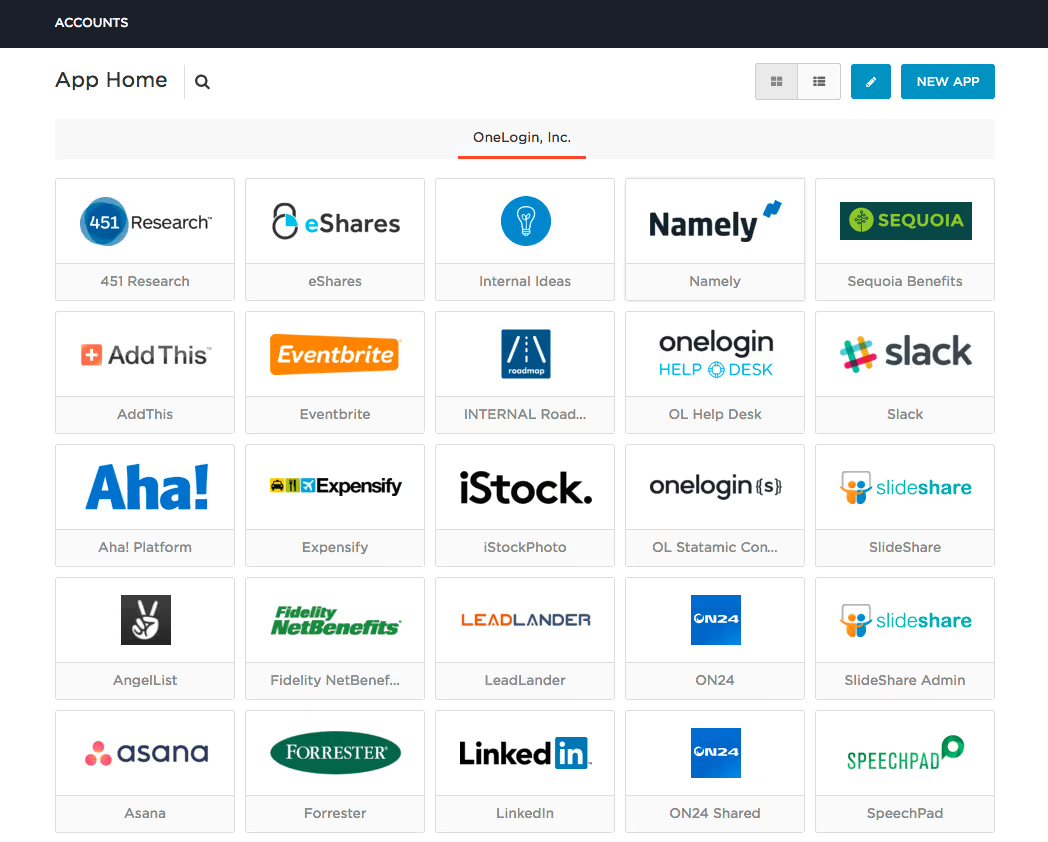
OneLogin streamlines user authentication and access management, allowing your team to use a single set of credentials for multiple applications. This solution reduces your IT department's administrative burden and enhances overall security.
Key Features
- Advanced authentication:Implement multi-factor authentication using biometrics, SMS verification, or tokens to ensure only authorized users access your systems.
- Comprehensive logout function:Enable users to sign out of all connected applications simultaneously.
- Access control:Manage user access to all applications from a single dashboard to ensure tight control over sensitive data and resources.
Pros
- Offers an intuitive, user-friendly interface.
- Provides high customizability to meet specific organizational needs.
- Facilitates quick integration with various ERP applications.
Pricing
- Single Sign-On (SSO) - $4/user/month.
Rating
4. Ping Identity

Ping Identity's SSO enhances your organization's security while boosting productivity. It allows your employees to access multiple applications with a single set of credentials, simplifying authentication processes.
Key Features
- Simplified compliance management:Enforce access policies and generate detailed audit logs, streamlining your compliance reporting process.
- User-driven account management:Enable users to reset passwords and manage profiles independently, reducing IT workload and fostering employee autonomy.
- Application integration:Seamlessly connect with various cloud-based and on-premises systems.
Pros
- Offers multiple SaaS solutions.
- Provides robust identity and access management features.
- Implements MFA that functions even without network connectivity.
Pricing
Automated pricing.
Rating
5. Keeper Security
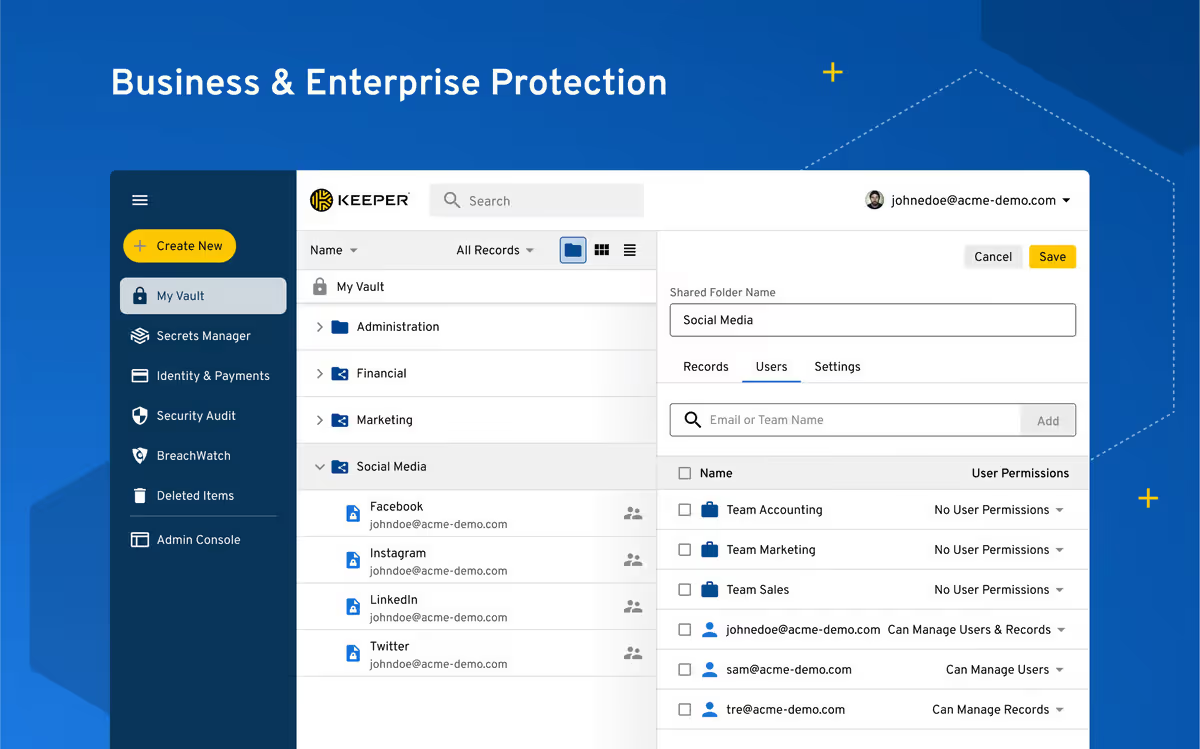
Keeper Security provides a robust password management and security platform, integrating seamlessly with SSO solutions. It helps you enforce strong password policies across your organization, enhancing overall security.
Key Features
- Multi-factor authentication:Implement multi-factor authentication, requiring users to verify their identity through multiple means, significantly reducing unauthorized access risks.
- Endpoint access:Control access to various endpoints, including computers and mobile devices, ensuring secure connections across all platforms.
- Password policy enforcement:Set and enforce specific password policies to allow you to maintain stringent security standards throughout your organization.
Pros
- Offers straightforward configuration and deployment processes.
- Provides excellent customer support.
- Features a wide range of tools suitable for diverse team needs.
- Seamlessly integrates with existing SSO, LDAP, and 2FA systems.
Pricing
Automated pricing.
Rating
6. Citrix

Citrix offers SSO solutions as part of its Secure Workspace Access and Secure Internet Access platforms. This integration simplifies user access while enhancing your organization's overall security posture.
Key Features
- Enhanced security verification: Implement multi-factor authentication quickly to add crucial layers of protection beyond traditional passwords.
- Universal application access: Ensure consistent SSO experience across desktop, mobile, and cloud applications to streamline user access regardless of device or location.
- Secure remote connectivity: Enable employees to access corporate resources securely from any location, supporting flexible work arrangements without compromising security.
Pros
- Minimizes data compromise risks through the SaaS delivery model.
- Isolates web browsing activities, reducing malware threats to your corporate network.
- Offers user-friendly interface and operations.
Pricing
Automated pricing.
Rating
7. SecureAuth Identity Platform

SecureAuth Identity Platform offers a next-generation SSO solution that leverages adaptive risk analytics to create a unique digital DNA for each user. This approach enables continuous, passwordless authentication, enhancing security across your SaaS stack.
Key Features
- Authentication user experience:Simplify the login process across multiple systems, providing your team a seamless and user-friendly experience.
- Multi-factor authentication:Implement multi-factor authentication, requiring users to verify their identity through something they know, have, or are.
- Support for multiple operating systems:Control endpoint access across different operating systems to ensure consistent security measures regardless of device type.
Pros
- Delivers a comfortable and flexible user interface.
- Offers reliable customer support.
- Adaptable to hybrid and multi-cloud environments.
Pricing
Automated pricing.
Rating
8. Auth0
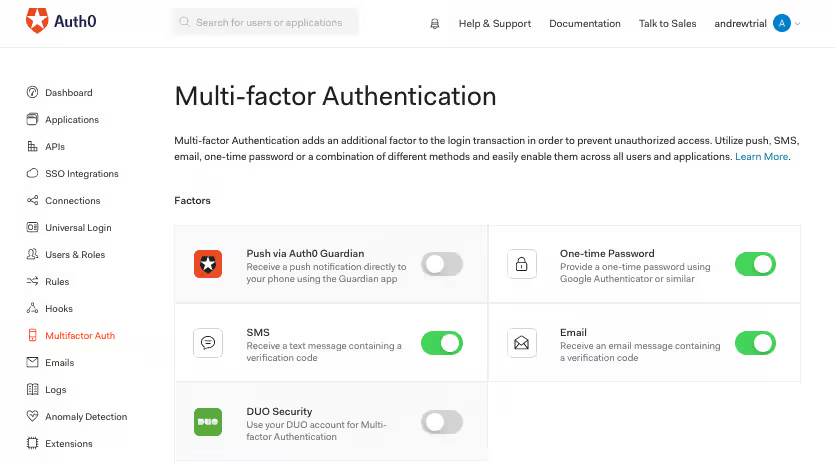
Auth0 provides a modern, flexible SSO solution that secures access to all your applications for every user. It balances simplicity and customization, allowing you to tailor authentication processes to your specific needs.
Key Features
- Supports required authentication systems:Integrate various authentication methods, including biometrics, passwords, and token-based systems.
- Endpoint access:Control access across multiple endpoints, from computers to mobile devices, maintaining consistent security across all platforms.
- Remote access:Enable safe connections to legacy applications, web resources, and network assets for employees working outside your local network.
Pros
- Offers robust customization options for business-specific logic.
- Provides extensive documentation and responsive email support.
- Delivers a reliable, well-tested platform.
- Simplifies implementation through user-friendly dashboards.
Pricing
- Free - $0/month.
- Essentials - $35/month.
- Professional - $240/month.
- Enterprise - automated pricing.
Rating
Top Single Sign-On Providers Compared
Check out this table to quickly understand the differences between these SSO tools at a glance.
How CloudEagle.ai Can Augment Your SSO?
Using CloudEagle.ai alongside your existing SSO infrastructure creates a robust, automated, and secure SaaS access management ecosystem, greatly enhancing your security posture and operational efficiency.
Here is a detailed step-by-step on how CloudEagle.ai can augment your SSO:
1. Full Visibility into App Usage: CloudEagle.ai seamlessly integrates with your SSO system (like Okta, Azure AD, or Google Workspace). It provides a comprehensive view of all SaaS applications being accessed, including those outside your official SSO environment, such as shadow IT or unauthorized apps.
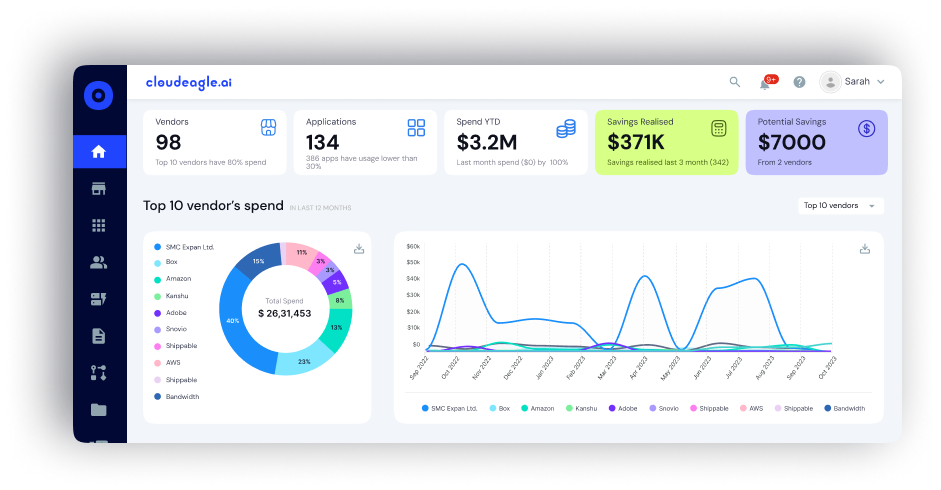
2. Automated User Provisioning and Deprovisioning: When integrated with your SSO, CloudEagle.ai automates the onboarding and offboarding processes. New employees automatically receive access to essential apps, while departing staff have their access revoked instantly, reducing manual work and security risks.
3. RBAC & JIT: CloudEagle.ai enhances traditional RBAC by applying context-aware policies such as just-in-time (JIT) access, location-based restrictions, and usage patterns. This ensures users access only what they need, when they need it, improving security and compliance.
4. License and Usage Optimization: The platform tracks app usage and licenses associated with your SSO. It detects inactive or underused licenses and automates license reclamation, helping you cut unnecessary SaaS spend and avoid overspending.
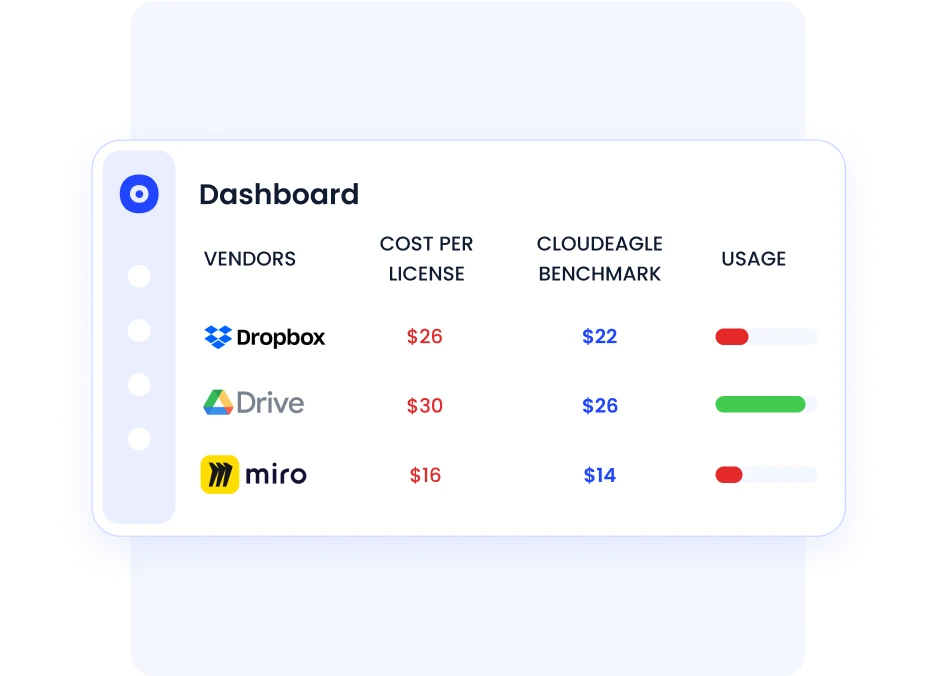
5. Policy Enforcement & Continuous Access Reviews: CloudEagle.ai automates regular access reviews and certifications, making sure permissions are up-to-date and compliant with regulatory standards like SOC 2, ISO 27001, GDPR, etc.

6. Integration with Non-SCIM Apps: Many SaaS apps do not support SCIM (System for Cross-domain Identity Management). CloudEagle.ai connects to these through over 500 integrations, ensuring unified management even for apps without native SSO support.
7. Security Enhancements & Risk Reduction: CloudEagle.ai’s AI-driven insights proactively identify security gaps, unauthorized access, or risky behaviors. It supports ongoing monitoring and alerts, so your enterprise stays protected.
SSO Pricing: What Does Single Sign-On Cost?
Single sign-on (SSO) software pricing typically follows a per-user, per-month model. Essential SSO features usually start around $2–$6 per user monthly. As you add multi-factor authentication (MFA), adaptive policies, and advanced admin controls, pricing increases to $8–$15+ per user per month.
Enterprise-level agreements often include custom pricing with volume discounts, bundled security add-ons, premium support, and enhanced SLAs. For developer-focused or API-first SSO platforms, pricing may be usage-based (like monthly active users), scaling with your traffic and feature requirements.
Small to midsize businesses (SMBs) generally budget $2–$8/user/month for core SSO features, while enterprises with complex needs plan for $6–$15+/user/month, plus any negotiated enterprise add-ons.
Other key things to remember:
- Advanced Features & Costs: Pricing rises with advanced security (e.g., risk-based access, device posture checks), high-availability guarantees, dedicated instances, premium support, and industry compliance certifications.
- Hidden & Implementation Costs: Consider costs for implementation, directory and app integration, policy design, end-user rollout, and ongoing IT/admin time.
- Total Cost of Ownership (TCO): To estimate your SSO TCO, combine subscription fees, projected user or MAU growth, necessary add-ons, integration services, and internal labor. Balance these against the potential savings from fewer help desk tickets, faster user onboarding/offboarding, and enhanced security against breaches.
Conclusion
Single Sign-On tools have become essential for modern businesses, streamlining access management while enhancing security. By implementing SSO, you reduce password fatigue, minimize security risks, and boost productivity across your organization.
When selecting an SSO tool, consider your specific needs, integration capabilities, and scalability.
For even more robust security, integrate your chosen SSO tool with SaaS management and access governance systems like CloudEagle.ai. This combination provides comprehensive control over user access and data protection.
Ready to transform your organization's security and efficiency? Book a demo with CloudEagle.ai today.
Our experts will guide you through seamlessly integrating SSO with advanced identity management, tailoring a solution that perfectly fits your business needs.
Don't wait to enhance your SaaS security—Schuelde a dmeo with CloudEgale.ai.
Frequently Asked Questions
1. What is the most common SSO?
The most common SSO is typically OAuth 2.0. This open standard for access delegation is widely used due to its flexibility and security. It allows you to grant third-party applications limited access to your resources without sharing your credentials.
2. What is the other name for single sign-on?
Single sign-on is often referred to as "SSO." Some also call it "enterprise SSO" or "SaaS SSO" when used in specific contexts.
3. Which protocol can perform SSO?
Several protocols can perform SSO, including SAML (Security Assertion Markup Language), OAuth 2.0, OpenID Connect, and Kerberos.
Each protocol has its own features, but SAML is the most popular for enterprise-level SSO due to its robust security and broad compatibility with different systems.

%201.svg)









.avif)




.avif)
.avif)




.png)









