HIPAA Compliance Checklist for 2025

Nearly 94% of organizations worldwide now rely on cloud computing in some capacity. Yet, despite its near-universal adoption, migration remains one of the toughest transitions in IT.
Teams often face unexpected downtime, ballooning costs, and compatibility issues that derail timelines and drain budgets. In fact, Gartner reports that over half of migration projects fail to meet expectations because of poor planning and tool selection.
That’s where the right technology makes all the difference.
This guide explores the top 10 cloud migration tools that simplify discovery, automation, monitoring, and cost optimization, helping you execute a seamless, efficient move to the cloud.
What are Cloud Migration Tools?
Cloud migration tools are specialized software platforms that help organizations transfer data, applications, and workloads to the cloud, whether from on-premises servers or between different cloud providers. Instead of relying on manual scripts or fragmented workflows, these tools automate each step, from initial discovery and assessment to data transfer and post-migration validation.
They’re designed to reduce downtime, prevent data loss, and maintain consistency across environments. Most tools also handle complex dependencies, optimize configurations for the target cloud, and provide real-time visibility into migration progress. Simply put, they make cloud transitions faster, safer, and far more predictable.
Top 10 Best Cloud Migration Tools
1. Azure Migrate
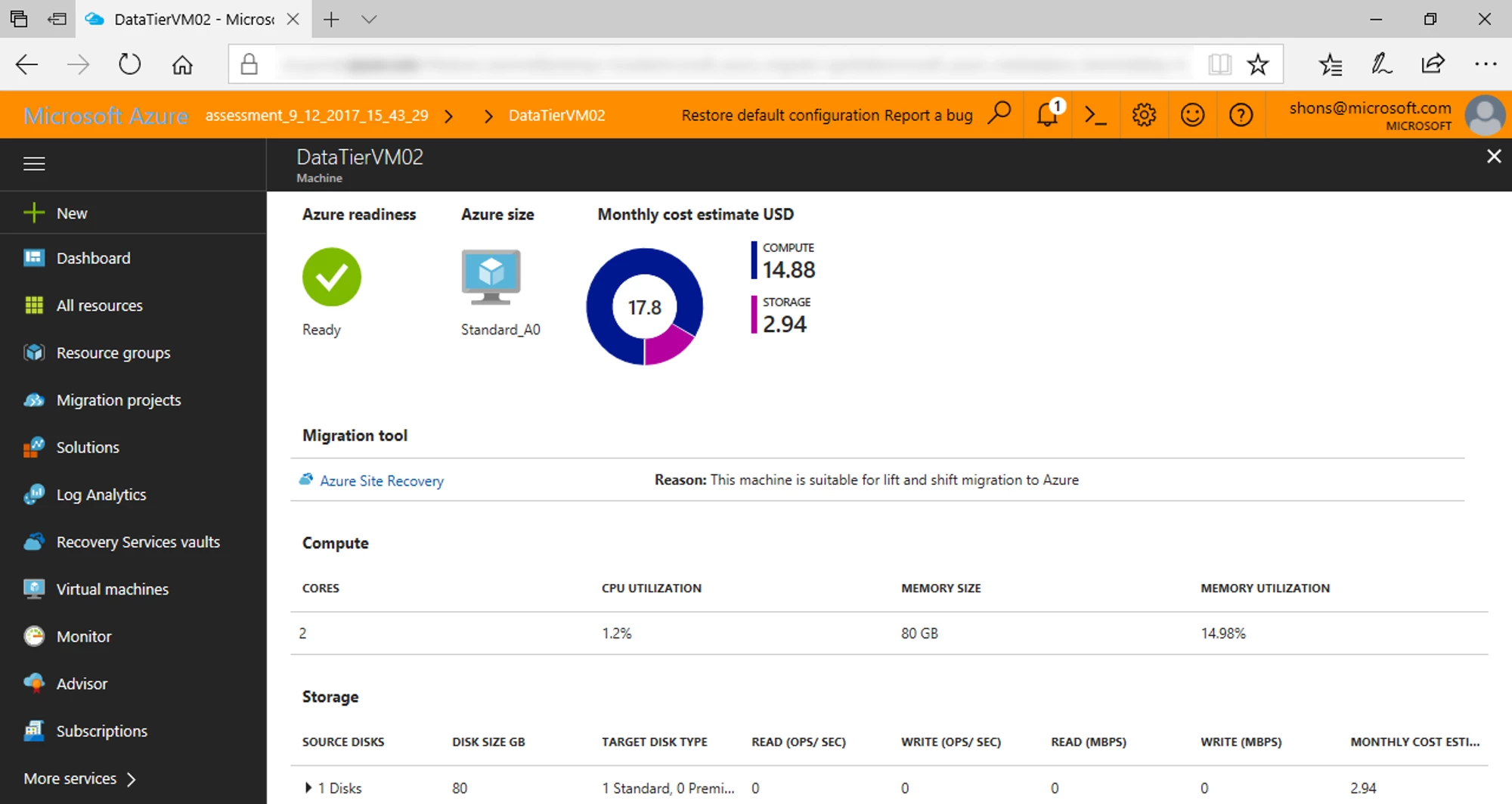
Azure Migrate is Microsoft’s unified platform for assessing, planning, and executing cloud migrations. It helps organizations seamlessly move on-premises servers, databases, and applications to Azure with built-in automation, visibility, and cost optimization tools.
Key Features:
- Comprehensive Assessment: Automatically discovers on-premises resources and generates detailed readiness reports for smooth migration planning.
- Real-Time Tracking: Centralized dashboard to monitor migration progress, performance, and dependencies.
- Integrated Security: Backed by Microsoft’s 34,000-engineer security infrastructure and over 100 compliance certifications.
- Modernization Support: Supports migration to Azure Kubernetes Service (AKS), App Service, and containerization for future scalability.
- Cost Optimization: Offers insights into Azure hybrid benefits, reserved instances, and savings plans.
Pros:
- Free tool with robust native Azure integrations.
- Strong security and compliance framework.
- Centralized management simplifies large-scale migrations.
Cons:
- Limited flexibility outside the Azure ecosystem.
- Learning curve for non-Azure users.
- May incur additional costs after the 180-day free period for certain migrations.
Pricing: Azure Migrate is free with an Azure subscription, though storage and third-party ISV tool costs may apply after the initial 180-day free usage period.
2. Cloudsfer
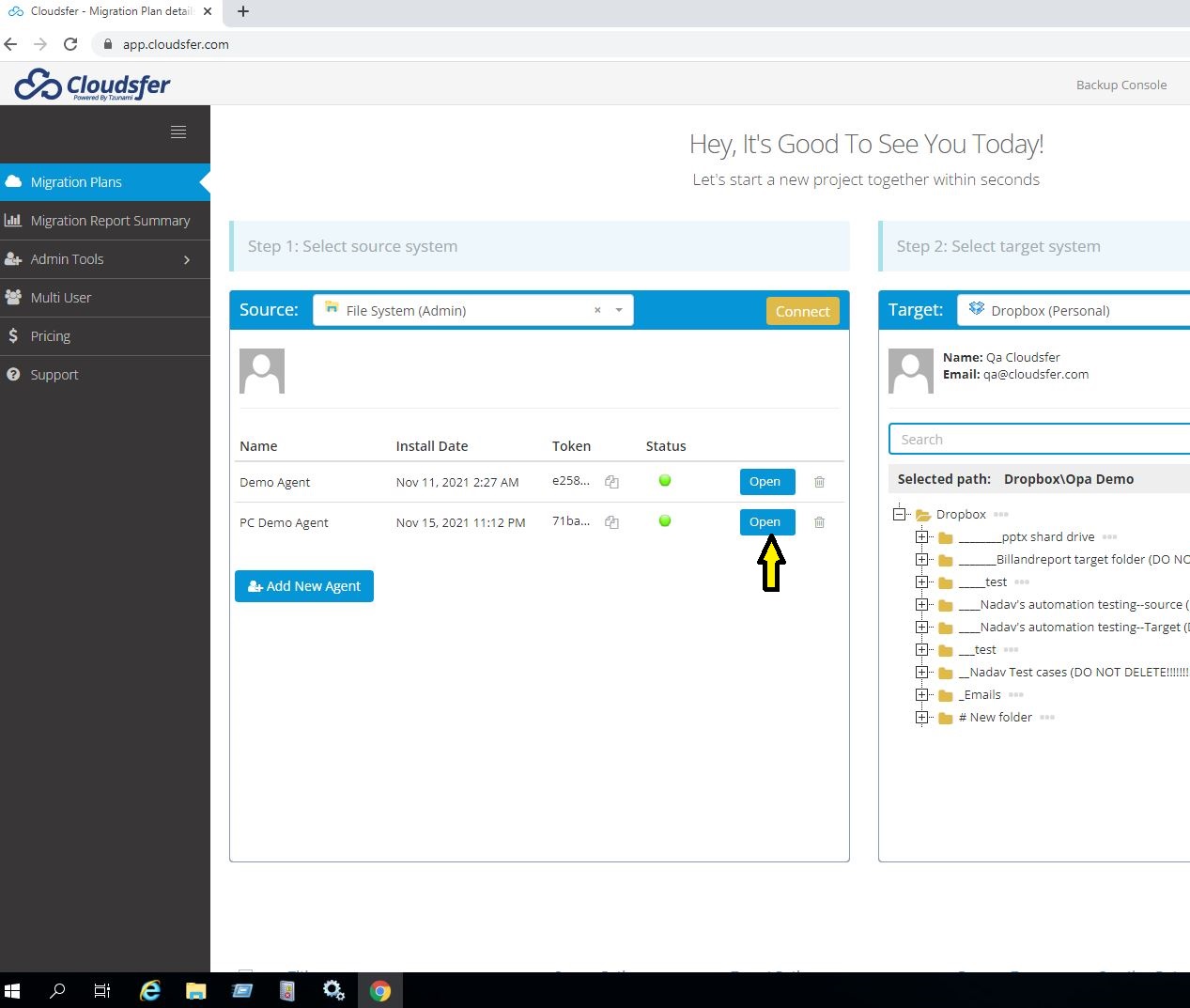
Cloudsfer is a cloud-to-cloud and on-prem-to-cloud migration, backup, and sync platform. It supports 20+ storage systems, preserves permissions/metadata, and offers automation and real-time replication for large, multi-user projects with 24/7 support.
Key Features:
- Multi-source connectors: Google Drive, OneDrive, SharePoint, Box, Dropbox, S3, Azure Blob, NAS, Egnyte, Procore, and more.
- Automated workflows: Schedule, delta migrations, and recurring backups/sync to cut manual effort.
- Permissions & metadata: Maintain ACLs, versions, and timestamps across targets.
- Real-time replication: Reduce downtime and keep environments in sync during cutover.
- Security controls: Encrypted transfers, ransomware protection options, and a user-authorized control panel.
Pros:
- Broad connector coverage for cloud and on-prem sources.
- Easy, guided UI; quick to start and run delta jobs.
- Supports backups and bi-directional sync beyond one-time moves.
Cons:
- Initial transfer speeds can feel slow on large datasets/bandwidth limits.
- Fewer advanced security options (e.g., 2FA/zero-knowledge) than some rivals.
- Dashboard customization and plan flexibility could be stronger.
Pricing: Basic $25/25 GB/mo, Standard $100/100 GB/mo (adds backups), Pro $250/250 GB/mo (adds sync), +$0.75/GB overage; free trial and custom plans available.
3. Cortex
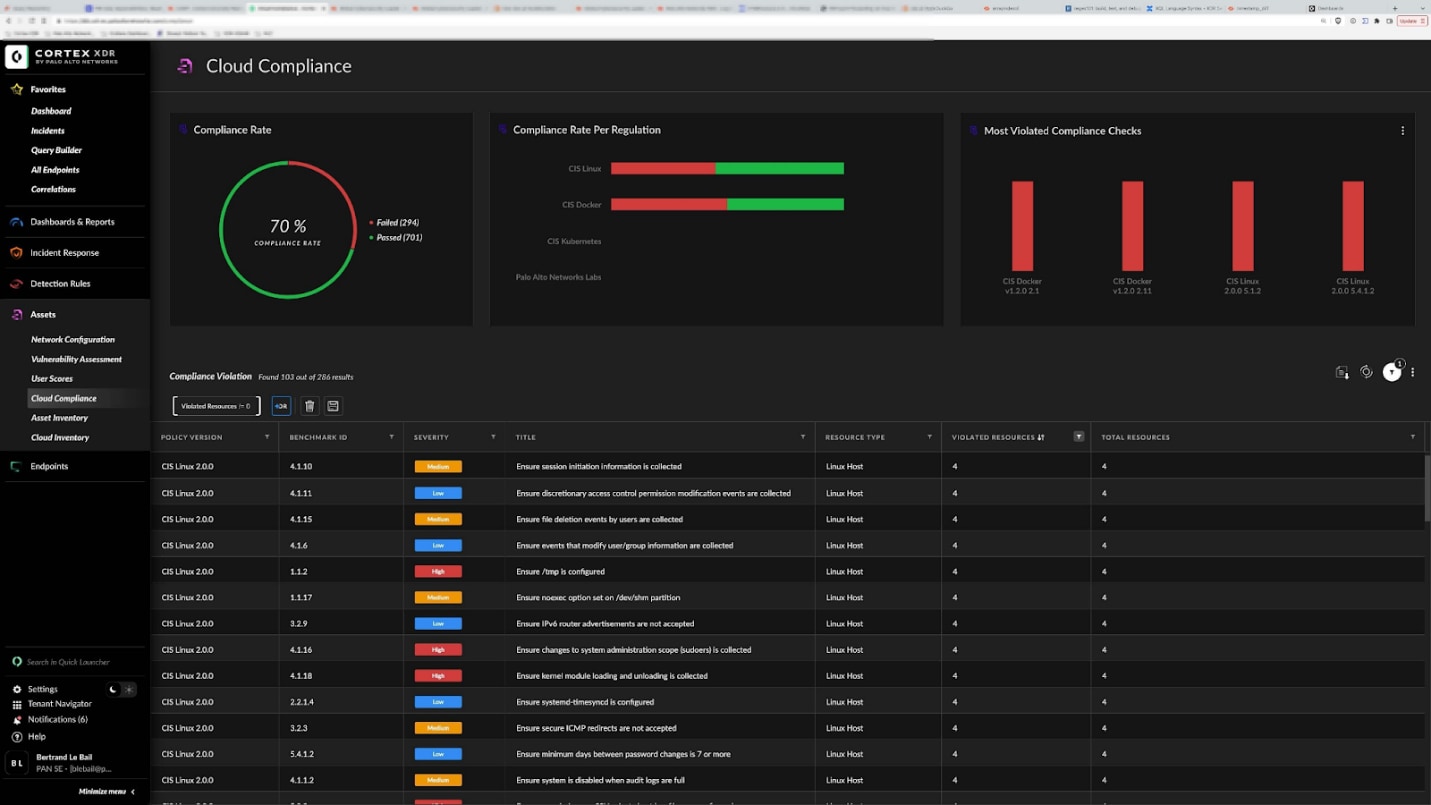
Cortex is an engineering excellence and migration readiness platform that helps teams modernize their software systems. It streamlines service ownership, operational maturity, and cloud migration planning through automated scorecards, visibility dashboards, and AI-driven insights.
Key Features:
- Service Catalog: Centralized visibility into every service, dependency, and owner for better migration planning.
- Scorecards: Automated health checks and maturity assessments to track operational readiness.
- AI Insights: Identifies gaps, monitors performance, and suggests optimizations for faster migrations.
- Self-Service Workflows: Enables engineers to deploy, modernize, or migrate services independently.
- Integration Ecosystem: Connects with major tools like AWS, GCP, Azure, GitHub, PagerDuty, and Datadog.
Pros:
- Deep visibility and governance for large-scale engineering teams.
- AI-powered analytics accelerate modernization and migration.
- Strong security posture with SOC 2 Type II and ISO 27001 certification.
Cons:
- Pricing is custom and may be costly for small teams.
- Complex setup for organizations without DevOps maturity.
- Focused more on modernization governance than data migration itself.
Pricing: Cortex offers customized, usage-based pricing tailored to team size and engineering maturity; a free demo and proposal are available upon request.
4. AWS Application Migration Service
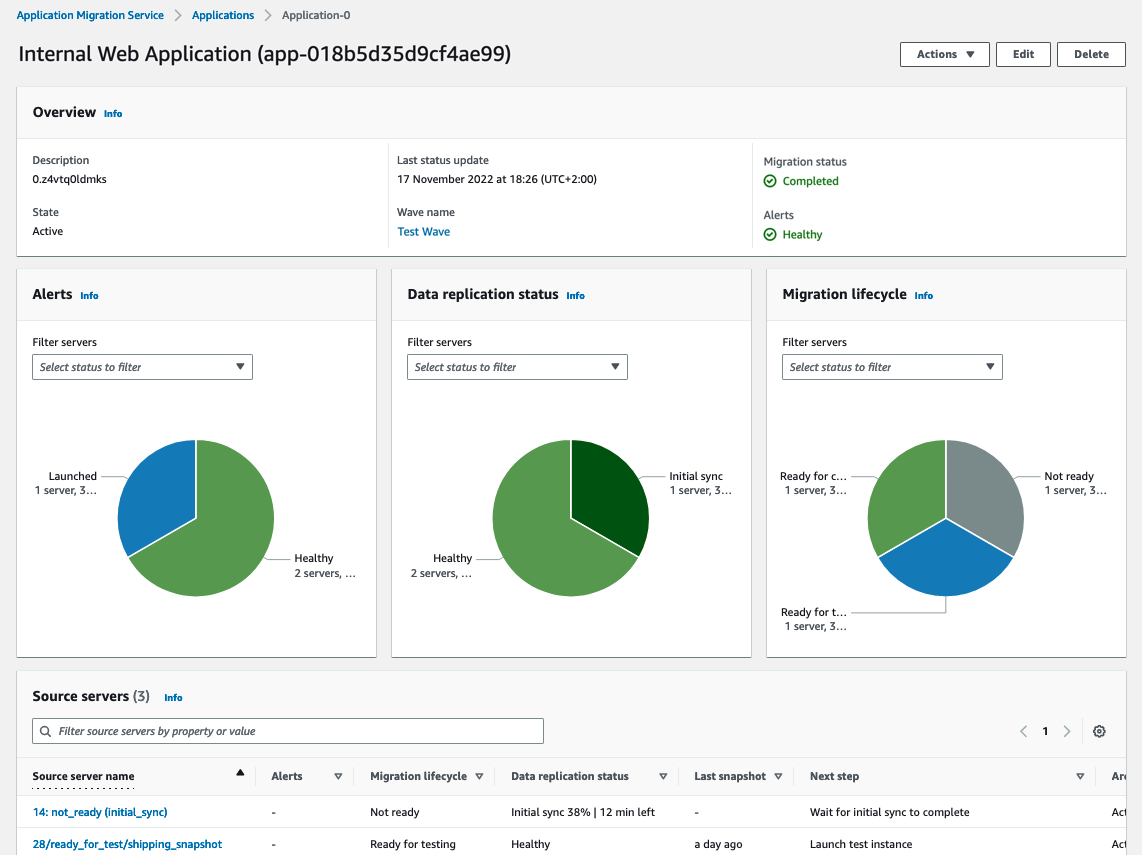
AWS Server Migration Service (SMS) is an agentless migration tool from Amazon Web Services that simplifies the process of moving thousands of on-premises workloads to AWS. It automates replication scheduling, reduces manual effort, and accelerates the transition to the cloud.
Key Features:
- Agentless Replication: Migrate servers without installing agents, minimizing setup time and complexity.
- Incremental Sync: Automatically replicates server volumes in the background to reduce downtime during cutover.
- Integration Support: Works seamlessly with AWS Application Discovery Service and CloudEndure for complete migration management.
- Centralized Management: Dashboard to monitor, track, and schedule large-scale migration projects.
- Secure Transfers: Built-in encryption and role-based access to maintain data security throughout the process.
Pros:
- Streamlines large-scale on-premises to AWS migrations efficiently.
- Easy to set up with VMware and Hyper-V environments.
- Fully integrates with other AWS migration and management tools.
Cons:
- Performance may slow when migrating systems over 2TB.
- Limited reporting and visibility during failed transfers.
- Only supports migration to AWS, limiting multi-cloud flexibility.
Pricing: AWS Server Migration Service is free for the first 90 days per server, after which pricing starts at $0.042 per server per hour (~$30/month), plus standard AWS compute and storage costs.
5. Google Cloud Migrate
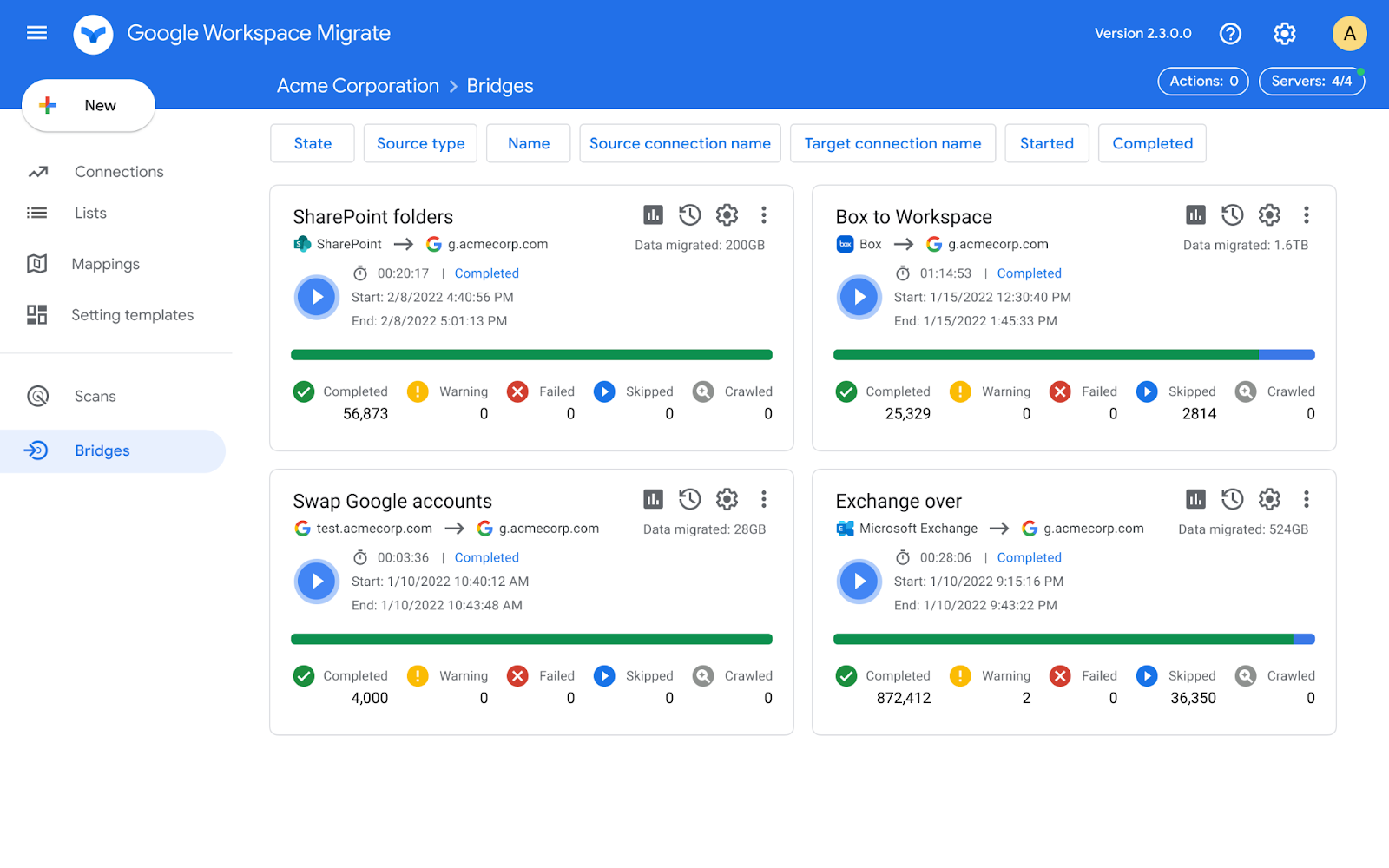
Google Cloud VM Migration helps businesses seamlessly migrate virtual machines (VMs) from on-premises or other cloud environments to Google Cloud. It automates data replication, ensures workload consistency, and minimizes downtime during migration.
Key Features:
- Automated Migration: Simplifies VM transfers with built-in automation for setup, testing, and cutover.
- Scalability: Easily handles multiple workloads, ideal for enterprise-scale migrations.
- Performance Optimization: Integrated with Google Cloud infrastructure for high-speed transfer and stable performance.
- Security Controls: End-to-end encryption during transfer and compliance with Google’s global security standards.
- Cost Efficiency: The pay-as-you-go model ensures users only pay for the data processed or resources used.
Pros:
- Easy to use, even for non-experts, with automated workflows.
- High performance, stability, and scalability backed by Google Cloud.
- Strong backup and data protection during migration.
Cons:
- Limited documentation and support resources can confuse new users.
- Requires technical expertise for advanced configurations.
- Support fees can be expensive compared to alternatives.
Pricing: Homogeneous migrations (to Cloud SQL or AlloyDB) are free, while heterogeneous migrations cost $2.00 per GiB (first 2,500 GiB) for CDC, with the first 500 GiB of backfill free; tiered pricing applies for higher data volumes.
6. Carbonite Migrate
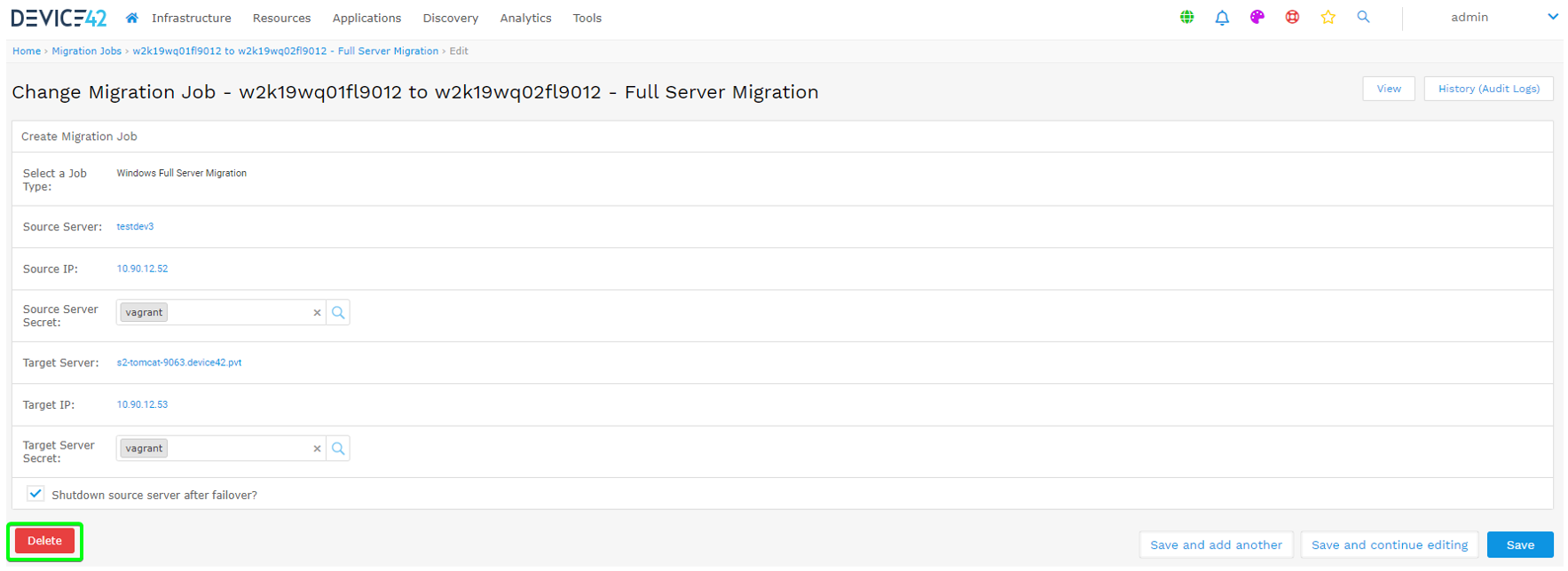
Carbonite Migrate (OpenText) enables near-zero-downtime server migrations from physical, virtual, and cloud environments to targets like Azure or AWS, using continuous replication, automation, and controlled cutovers for predictable results.
Key Features:
- Continuous Replication: Ongoing byte-level sync keeps source and target aligned for minimal-downtime cutover.
- Any-to-Any Support: Migrate physical/virtual (Windows/Linux), on-prem, and cross-cloud with broad platform coverage.
- Orchestrated Cutover: Test runs, runbooks, and scheduled switchover to reduce risk during go-live.
- Data Integrity & Security: Encrypted transfers, integrity checks, and detailed logging/reporting.
- Scalable Projects: Parallel migrations, throttling, and bandwidth controls for large waves.
Pros:
- Proven near-zero-downtime migrations with repeatable runbooks.
- Flexible source/target combinations (P2V, V2V, V2C, C2C).
- Strong testing and rollback options for safer cutovers.
Cons:
- Separate licensing/services; overall cost can rise for large estates.
- Admin UI and setup can feel complex for first-time users.
- Heavier focus on server/workload moves vs. app-level refactoring.
Pricing: Custom licensing; example offer: $3,995 for an Azure Marketplace professional-services package (Windows migration up to 1 TB, up to 5 servers, ~4-week engagement).
7. CloudEndure Migration
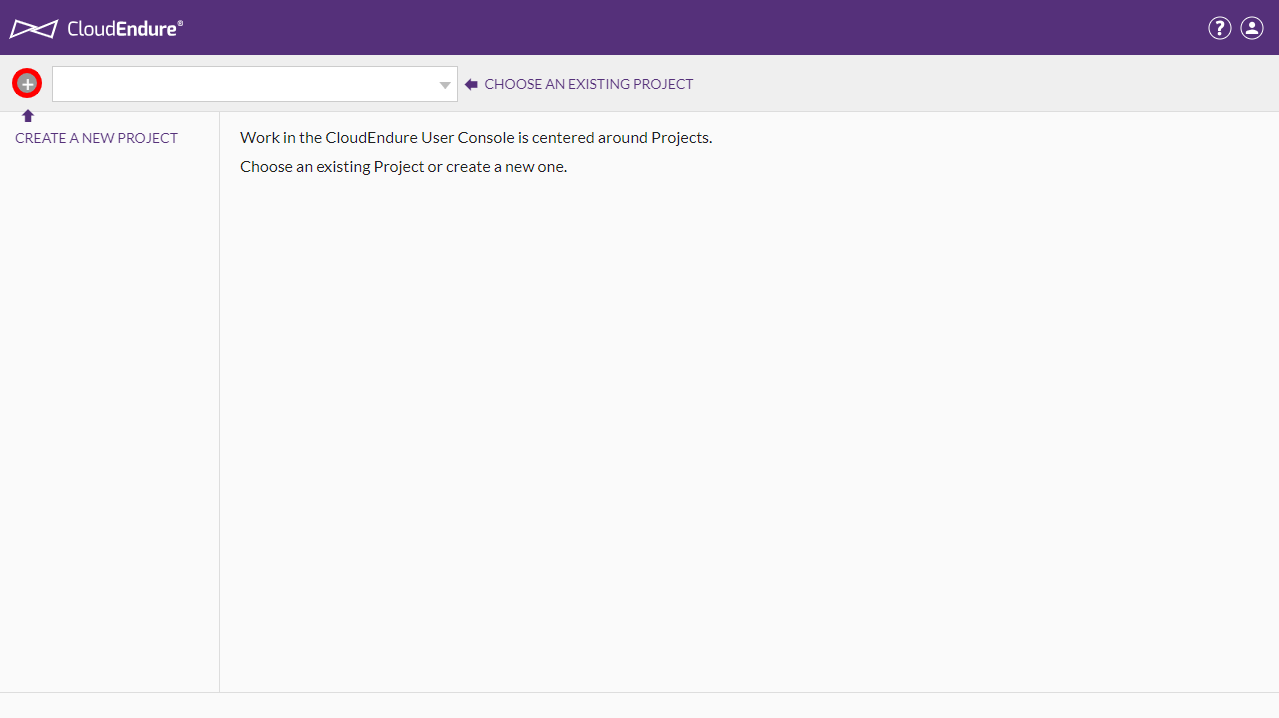
CloudEndure Migration (AWS) delivers automated, block-level continuous replication, application stack orchestration, and instant machine conversion to rehost servers to AWS with minimal downtime. It supports on-prem, cross-cloud, and intra-cloud moves with testable, predictable cutovers.
Key Features:
- Continuous replication: Agent-based, block-level sync to a staging area for near-zero-downtime cutovers.
- Automated conversion: Injects drivers and adjusts boot/network settings so targets run natively on AWS.
- Orchestrated testing/cutover: Blueprinted test launches, parallel waves, and scheduled go-lives.
- Scalable architecture: Replication servers handle multiple sources; suitable for large migrations.
- AWS integrations: Works with EC2, EBS and broader AWS migration ecosystem.
Pros:
- Near-zero-downtime migrations with repeatable, testable workflows.
- Handles diverse sources (physical/virtual/cross-cloud) with robust automation.
- Strong fit for lift-and-shift at enterprise scale.
Cons:
- Requires agent install and solid network bandwidth; large datasets can strain links.
- Operational costs accrue from staging EC2/EBS during replication.
- Set up/operations can feel complex for teams new to AWS migrations.
Pricing: CloudEndure Migration licenses are free for 90 days per source machine after agent install; you still pay for the underlying AWS resources used during replication and tests.
8. VMware HCX

VMware HCX is an application mobility platform for large-scale migrations and workload portability across data centers and clouds. It provides hybrid interconnect, bulk/live moves, and DR options to accelerate modernization without re-architecting.
Key Features:
- Hybrid Interconnect: Encrypted, optimized WAN links to bridge on-prem and cloud networks for seamless mobility.
- Bulk & Live Migration: Parallel bulk moves and vMotion-style live migrations to cut downtime.
- Any-to-Any Mobility: Moves from legacy vSphere and non-vSphere (KVM/Hyper-V with Enterprise) into vSphere/cloud.
- Mobility-Optimized Networking: Stretches networks and preserves IPs to avoid app reconfiguration (Enterprise).
- Orchestration & DR: Mobility groups, traffic engineering, and disaster protection workflows with testable cutovers.
Pros:
- Mature, high-throughput engine purpose-built for at-scale vSphere migrations.
- Preserves network identity to reduce app changes and risk.
- Broad packaging/bundle availability with VMware stacks and partner clouds.
Cons:
- Licensing/packaging can be complex to navigate across editions and bundles.
- Best results require VMware-centric environments; non-vSphere moves need Enterprise.
- Operational overhead for design (interconnects, routing, security) in hybrid setups.
Pricing: Licensed per physical CPU socket at the destination. HCX Advanced is included with NSX Data Center Enterprise Plus / VMware Cloud Foundation; HCX Enterprise is an add-on for premium features (Replication Assisted vMotion, non-vSphere migrations, MON).
9. Dynatrace

Datadog centralizes observability and security across infrastructure, apps, logs, and cloud services. With 1,000+ integrations, ML-powered alerting, and container/serverless visibility, teams get real-time telemetry, faster troubleshooting, and scalable monitoring for hybrid and multi-cloud environments.
Key features:
- Integrations: 1,000+ connectors; out-of-the-box dashboards; rapid onboarding.
- Full-stack visibility: Infrastructure, APM, serverless, containers; live processes.
- ML insights: Watchdog, anomalies, outliers, correlations, forecasting.
- DevSecOps: CSPM/KSPM, CIEM, vuln management, workload protection.
- Custom telemetry: Custom metrics/events; flexible allotments and pricing.
Pros:
- Broad ecosystem coverage with quick time-to-value.
- Strong ML-assisted alerting reduces noise, speeds RCA.
- Scales well with granular SKUs and add-ons.
Cons:
- Costs can climb quickly without tight data/retention controls.
- Learning curve for advanced configuration and dashboards.
- Closed platform feel vs. OSS stacks for heavy customization.
Pricing: Free (up to 5 hosts, 1-day metrics) | Pro $15/host/mo annual ($18 on-demand) | Enterprise $23/host/mo annual ($27 on-demand) | DevSecOps Pro $22/host/mo | DevSecOps Enterprise $34/host/mo | Volume discounts (500+ hosts).
10. Datadog

Datadog is a unified observability and security platform for infrastructure, applications, logs, and cloud resources. It ships 1,000+ integrations, rich dashboards, ML-powered alerts, and container/Kubernetes monitoring so teams can centralize telemetry, troubleshoot faster, and scale visibility across hybrid and multi-cloud environments.
Key features:
- Integrations: 1,000+ connectors with out-of-the-box dashboards for fast setup.
- APM & Infra: Full-stack metrics, traces, live processes, container & serverless visibility.
- ML alerts: Watchdog insights, anomalies, outliers, correlations, forecasting.
- Security (DevSecOps): CSPM, KSPM, CIEM, vuln management, workload protection.
- Custom telemetry: Custom metrics/events with flexible allotments and pricing.
Pros:
- Broad ecosystem coverage and quick time-to-value with prebuilt dashboards.
- Strong ML-assisted alerting that reduces noise and speeds root-cause detection.
- Scales from startups to large enterprises with flexible SKUs.
Cons:
- Can get expensive at scale without careful tuning of data/retention.
- Learning curve for advanced dashboards and configuration.
- Vendor lock-in concerns vs. open-source stacks for heavy customization.
Pricing: Free (up to 5 hosts, 1-day metrics) | Pro $15/host/mo annual ($18 on-demand) | Enterprise $23/host/mo annual ($27 on-demand) | DevSecOps Pro $22/host/mo | DevSecOps Enterprise $34/host/mo | Volume discounts (500+ hosts).
What are the Features to Look For in Migration Tools for Cloud?
The right migration tool manages your data securely, efficiently, and with minimal downtime. Here are the essential features to evaluate before choosing one.
1. Pre-Migration and Planning
- Assessment: Analyzes your current infrastructure, detects compatibility issues, and builds a cost and performance roadmap.
- Guided workflows: Offers ready-to-use workflows for AWS, Azure, and GCP environments to simplify setup.
2. Automation and Execution
- Automated migration: Handles repetitive transfer tasks to reduce manual work.
- Real-time replication: Keeps source and destination data synchronized to avoid downtime.
- Live migration: Moves workloads seamlessly without interrupting users.
3. Security and Compliance
- Data protection: Provides encryption, access controls, and integrity checks during transfer.
- Compliance-ready: Aligns with GDPR, HIPAA, and SOC 2 standards, offering detailed audit trails.
4. Monitoring and Management
- Dashboards: Track progress, detect errors, and manage workloads in real time.
- Reporting and rollback: Generate detailed analytics and restore pre-migration states if needed.
- Scalability: Maintains performance consistency as workloads grow.
5. Flexibility and Compatibility
- Multi-cloud support: Works across AWS, Azure, GCP, and hybrid environments.
- Application coverage: Supports databases, APIs, VMs, and web apps without dependency issues.
6. Support and Assistance
Choose vendors that provide 24/7 technical help, guided onboarding, and migration specialists for complex deployments.
A good cloud migration tool should make transitions seamless, helping your organization stay secure, compliant, and fully operational every step of the way.
Make Smarter Monitoring Decisions
You’ve seen how top observability tools simplify complexity, reduce blind spots, and improve performance visibility across stacks. Now it’s about finding what fits your needs best.
Key takeaways:
- Choose Datadog if you need fast setup, 1,000+ integrations, and strong alerting flexibility.
- Go with Dynatrace for AI-driven root-cause analysis, Davis AI insights, and deep full-stack observability.
- Consider VMware HCI or AWS Migration Services if infrastructure modernization or workload mobility is your priority.
- Always compare scalability, automation, and cost alignment before committing to a platform.
If you’re focused on reducing silos and gaining unified visibility across hybrid environments, Dynatrace is a great all-rounder. For lean teams that value simplicity and affordability, Datadog delivers strong results without overcomplicating the setup.
FAQs
1. What are the 7 types of cloud migration?
The seven types are rehosting (lift and shift), replatforming, repurchasing, refactoring, relocating, retaining, and retiring. Each represents a different strategy to move apps or workloads from on-premises to the cloud.
2. What are the 4 R's of cloud migration?
The four R’s are Rehost, Refactor, Revise, and Rebuild. They outline approaches ranging from simple lift-and-shift migrations to full application redesigns for optimal cloud performance and scalability.
3. What are the 6 cloud migration strategies?
The six strategies include Rehost, Replatform, Repurchase, Refactor, Retain, and Retire—help organizations decide how to move workloads, balancing cost, speed, and long-term value of migration.
4. What are the applications of cloud migration?
Cloud migration is used to modernize IT infrastructure, scale workloads, improve performance, enhance security, reduce costs, and enable innovation across applications, analytics, and data storage.
.avif)
%201.svg)







.avif)




.avif)
.avif)




.png)









