HIPAA Compliance Checklist for 2025

Is your organization in control of its growing SaaS stack, or unknowingly exposing itself to risks?
As enterprises adopt more SaaS tools, SaaS audits are key to keeping control, ensuring compliance, and tracking their growing app stacks. With 80% of enterprises using SaaS apps, regular audits are more important than ever to stay compliant and reduce risk.
A SaaS audit checklist helps identify risks early, ensure compliance with SOC 2, GDPR, and ISO 27001, and reduce waste. Studies show that 72% of companies struggle with evolving regulations, highlighting the need for proactive auditing.
Let’s explore how IT and security leaders can use a SaaS audit checklist to improve compliance and governance across their SaaS stack.
TL;DR
- A SaaS audit checklist helps control app usage, ensure compliance with regulations like SOC 2, GDPR, and ISO 27001, and reduce shadow IT risks and overprivileged users.
- The main steps include listing all SaaS apps, reviewing who has access, checking vendor security certifications, looking over contracts, and tracking user activity for any issues.
- Regular audits help spot unauthorized apps, unused licenses, and excessive access, reducing security risks and unnecessary spending.
- Automated audit tools make the process easier by offering real-time access logs, evidence trails, and reports that are ready for compliance checks.
- CloudEagle.ai simplifies SaaS audits by automating the discovery of apps, managing access reviews, tracking contracts, and generating reports, saving time and reducing risks.
What Is a SaaS Audit?
A SaaS audit is a thorough review of all SaaS apps used within an organization to ensure compliance with internal security policies and external regulatory standards. The audit involves examining data access, permissions, contracts, vendor security certifications, and user activity.
A comprehensive SaaS audit report identifies gaps in areas like access control, data privacy, vendor compliance, and spending inefficiencies. The insights gained help teams address risks, avoid compliance violations, and prepare for official audits like SOC 2, ISO 27001, HIPAA, etc.
Key steps in a SaaS audit checklist:
1. Inventory All SaaS Apps: Identify and list all SaaS applications in use across the organization, including both approved and shadow IT tools.
2. Review Access and Permissions: Evaluate user access levels to ensure that they align with the principle of least privilege, and that only authorized users have access to sensitive data.
3. Evaluate Vendor Security: Check for up-to-date security certifications and compliance with relevant standards such as SOC 2, ISO 27001, or GDPR.
4. Examine Contracts and SLAs: Review vendor agreements, Service Level Agreements (SLAs), and data protection clauses to ensure they align with compliance requirements.
5. Analyze User Activity: Monitor user activity to detect any irregularities or unauthorized access, ensuring proper usage of SaaS tools.
6. Audit Compliance Gaps: Identify any compliance gaps in terms of data privacy, security controls, or usage policies.
7. Optimize Spending: Review SaaS subscriptions to eliminate duplicate services and underused applications, helping to reduce costs.
Why SaaS Audit Checklists Matters in 2025?
As organizations expand their SaaS applications across various departments, SaaS audit checklists have become essential for IT security and compliance.
Here’s why SaaS audit checklists are critical:
1. Detect Unauthorized Apps and Users (Shadow IT)
Shadow IT, unapproved apps or systems used by employees, can create security vulnerabilities. Regular SaaS audits help identify unauthorized apps, ensuring only approved tools are in use, reducing risks from unmanaged access.
2. Prevent Security Breaches
By regularly reviewing user access, SaaS audit checklists help prevent security breaches. Identifying over-privileged accounts and unauthorized access helps safeguard sensitive data and ensures only authorized users have access to critical systems.
3. Validate Vendor Compliance
A SaaS audit checklist ensures that your vendors meet necessary security and regulatory standards like SOC 2, ISO 27001, and GDPR. This helps protect your organization from third-party risks and strengthens your security framework.
4. Ensure Cost Efficiency
SaaS subscriptions can become expensive, especially when multiple departments independently purchase tools. SaaS audits help identify redundant or unused subscriptions, allowing for cost optimization and better control over SaaS spending.
5. Provide Audit Documentation
SaaS compliance audits provide necessary documentation for regulatory standards like SOC 2, HIPAA, or ISO 27001, ensuring you’re always ready for external audits. It also helps track changes in the SaaS environment for security purposes.
The Ultimate SaaS Audit Checklist for 2025
A robust SaaS audit checklist should cover security, compliance, access, and financial control.
Here’s a step-by-step breakdown:
1. Discover and Inventory All SaaS Applications
Gain full visibility and control over your entire SaaS environment by identifying and tracking all apps in use, both sanctioned and unsanctioned.
For this, you must:
- Use automated discovery tools to find sanctioned and unsanctioned apps.
- Include free-tier, trial, and browser-based tools in your inventory.
- Maintain app details like owner, department, and renewal dates for every system.
2. Assess Access and Identity Controls
Ensure that only the necessary personnel have the right level of access to your SaaS tools and data, reducing security risks.
For this, you must:
- Verify who has access to each app and the roles or permissions assigned.
- Cross-check users against HR records to identify inactive accounts.
- Review admin privileges and use least-privilege principles.
3. Review Vendor Security and Compliance Documentation
Ensure that your third-party vendors are meeting necessary security and compliance standards to protect your data.
For this, you must:
- Collect and validate SOC 2, ISO 27001, GDPR, or HIPAA certifications.
- Ensure Data Processing Agreements (DPAs) are signed and updated.
- Track expiration and renewal dates for certifications.
4. Verify Data Protection and Encryption
Ensure that your vendors handle sensitive data securely with proper encryption and data protection protocols.
For this, you must:
- Check how vendors handle data encryption (in transit and at rest).
- Ensure backups, retention, and deletion policies align with company standards.
- Review incident response protocols for third-party apps.
5. Evaluate User Activity and Usage Trends
Track user activity and identify any unusual behavior or inefficiencies in application usage.
For this, you must:
- Track logins, session duration, and feature usage.
- Identify unused licenses or inactive users for deprovisioning.
- Review anomalies like unusual access times or repeated login failures.
6. Audit Financial and Contract Details
Ensure that your SaaS spending aligns with actual usage and optimize your contracts for better cost management.
For this, you must:
- Match app spend data with actual usage.
- Flag overlapping tools and duplicate subscriptions.
- Automate contract renewal reminders and approval workflows.
7. Examine AI and Emerging Tool Adoption
Stay on top of new AI and emerging tools in your organization, ensuring they comply with regulatory requirements.
For this, you must:
- Identify new AI-enabled tools being adopted within departments.
- Verify data handling, model usage, and vendor compliance with the EU AI Act.
- Include these tools in your SaaS compliance audit scope.
8. Validate Offboarding and Deprovisioning Processes
Ensure that user access is properly revoked when an employee changes roles or leaves the organization.
For this, you must:
- Prevent ex-employees from retaining access to systems and sensitive data.
- Cross-verify with IDP and HR data to close all access gaps.
- Document all actions for SaaS audit reports and compliance records.
9. Generate and Maintain SaaS Audit Reports
Compile audit findings and maintain organized reports for transparency and audit preparedness.
For this, you must:
- Keep all audit data organized and easily accessible for internal or external reviews.
- Store evidence such as screenshots, logs, and reviewer comments.
- Share results with Security, GRC, and executive stakeholders.
10. Establish Continuous SaaS Audit Management
Automate and maintain a continuous SaaS auditing process to keep your organization secure and compliant.
For this, you must:
- Automate future audit cycles using workflow tools.
- Use AI-driven insights for risk scoring and prioritization.
- Schedule regular audits (e.g., quarterly) for high-priority apps.
How CloudEagle.ai Helps Audit Your SaaS Stack?
CloudEagle.ai is an advanced SaaS management platform that streamlines SaaS audits, providing IT and security leaders with full visibility, accurate data, and instant, exportable reports.
Here’s how CloudEagle.ai meets your SaaS audit checklist criteria:
1. Automated Access Reviews with Evidence Trail
Access reviews are automatically scheduled across all users and apps. Usage context, like login history and access frequency, is included to help reviewers make informed decisions. All actions, comments, and decisions are logged and exportable for audit purposes.

How it helps:
- Satisfies periodic review requirements under SOC2, ISO 27001.
- Cuts down on review cycle times and audit gaps.
- Improves completeness and consistency of reviews.
- Helps prove least-privilege enforcement.
- Centralizes all review evidence in one place.
Explore how Dezerv automated its app access review process with CloudEagle.ai.
2. Complete SaaS & AI App Discovery
CloudEagle automatically discovers all apps in use, including SSO and non-SSO, paid and free tools, as well as shadow IT (unauthorized apps). It integrates with IDPs, finance systems, HRIS, and browser plugins to give you full visibility of your SaaS environment.
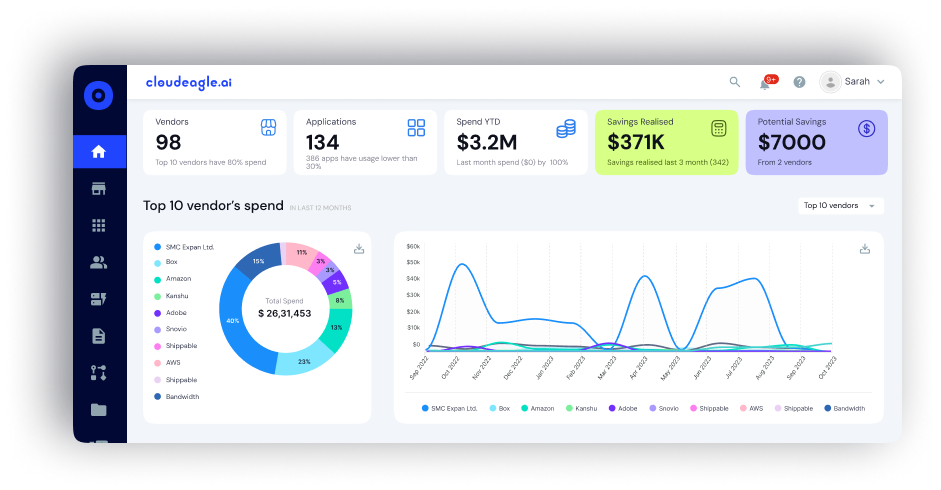
How it helps:
- Ensures no SaaS tools fall through the cracks.
- Provides audit teams with a full list of in-scope applications.
- Reduces the risk of shadow IT audit findings.
- Delivers continuous discovery for evolving environments.
- Builds a real-time inventory for audit readiness.
3. Real-Time Access Logs & Activity Tracking
CloudEagle logs every action, including provisioning, access grants, deprovisioning, and any changes to user permissions. All actions are timestamped and tamper-proof, ensuring transparency and security.
How it helps:
- Delivers complete traceability for audit teams.
- Helps meet SOC2, ISO, HIPAA, and internal policy controls.
- Eliminates manual log collection before audits.
- Speeds up investigation of access anomalies.
- Provides defensible, exportable evidence.
Know how Treasure Data enhanced access management and reporting with CloudEagle.ai
4. Contract, DPA & Compliance Tracking
CloudEagle tracks your vendor contracts and Data Processing Agreements (DPAs), tagging each with compliance statuses (e.g., SOC 2, ISO, GDPR, HIPAA) and renewal dates. It sends alerts for missing or expired documentation, ensuring you're always in compliance.

How it helps:
- Prevents compliance gaps during audits.
- Surfaces non-compliant vendors for remediation.
- Helps auditors validate vendor risk posture.
- Ensures every SaaS vendor is security-vetted.
- Simplifies third-party compliance management.
5. Role-Based Dashboards for GRC & Audit Teams
CloudEagle provides customizable dashboards for security and GRC teams, offering real-time visibility into audit coverage, access risks, and remediation progress across departments. This helps track and manage ongoing audits efficiently.
How it helps:
- Improves audit visibility across departments.
- Helps prioritize high-risk areas before audit deadlines.
- Reduces manual reporting cycles.
- Provides audit committees with real-time status.
- Ensures accountability by role or reviewer.
6. Exportable Reports for SOC2, ISO, HIPAA
CloudEagle generates auditor-ready reports with one click, covering user access, review decisions, provisioning logs, deprovisioning, license usage, and vendor compliance. These reports simplify compliance with SOC 2, ISO, and HIPAA regulations.
How it helps:
- Slashes audit prep time by 80%+.
- Delivers clean, structured evidence to auditors.
- Reduces back-and-forth document requests.
- Enables continuous, always-on audit readiness.
- Frees up IT/security bandwidth during audit season.
Don't miss this episode of CloudEagle.ai's SaaS Masterminds podcast, where award-winning CIO Noni Azhar of ProService Hawaii discusses the evolving world of SaaS management, IT procurement, and AI in enterprise tech.
Conclusion
As SaaS ecosystems grow more complex, regular SaaS audits are essential for staying compliant and secure. A clear SaaS audit checklist helps IT and Security teams identify risks, manage vendors, and prepare for regulatory audits.
With automation and intelligent visibility tools like CloudEagle.ai, teams can ensure that every app, contract, and access point stays compliant, transforming SaaS audits into a proactive security and governance advantage.
Ready to simplify your enterprise’s SaaS audits?
Schedule a demo with CloudEagle.ai to automate your enterprise’s SaaS audit process.
FAQ
1. What is a SaaS audit?
A SaaS audit is a review of all SaaS applications used by an organization to ensure they comply with internal security policies and external regulations like SOC 2, GDPR, and HIPAA.
2. What are the 5 key security elements of the SaaS model?
The 5 key security elements of SaaS, Authentication & Authorization, Data Encryption, Access Control, Data Backup and Recovery, and Incident Response Management, work together to protect data, manage access, ensure recovery, and respond to security incidents, forming a strong security foundation for any SaaS environment.
3. What is SaaS compliance?
SaaS compliance refers to ensuring that SaaS providers meet specific regulatory and legal standards, such as GDPR, HIPAA, and SOC 2, to protect data privacy and security.
4. How to perform a SaaS audit?
To perform a SaaS audit, identify all apps in use, assess user access, review vendor security certifications, check compliance with regulations, and track spending against usage. Use automated tools to simplify the process.
5. What is the 3-3-2-2-2 rule of SaaS?
The 3-3-2-2-2 rule refers to the 5 main elements in a SaaS contract:
- 3 parties involved: the customer, the vendor, and third-party auditors.
- 3 types of compliance: security, legal, and financial.
- 2 types of services: the product itself and customer support.
- 2 types of data: public and private.
- 2 areas of focus: performance and uptime.

%201.svg)








.avif)




.avif)
.avif)




.png)









