HIPAA Compliance Checklist for 2025

Modern IT environments are more complex than ever. With organizations adopting hybrid work models, cloud-first architectures, and SaaS-heavy infrastructures, IT teams face mounting pressure to maintain uptime, deliver reliable services, and minimize operational risk.
To meet these demands, businesses turn to ITOps tools, specialized software solutions that help manage, automate, and optimize IT operations.
Whether you're overseeing network health, automating service tickets, or monitoring application performance, the right ITOps tools can significantly enhance your team’s efficiency.
In this guide, we’ll explore what ITOps tools are, why they matter, their core benefits, and the top solutions to consider in 2025.
What Are IT Operations Tools?
IT operations tools, also known as ITOM (IT Operations Management) tools, are software solutions designed to manage and optimize an organization's IT infrastructure and operations. These tools are part of a broader IT SaaS operations management platform and are critical in today’s digital enterprise landscape.
ITOps tools often encompass multiple functions:
- Infrastructure and application monitoring
- Workflow and ticketing systems
- Automation of repetitive tasks
- Incident and problem resolution
- Resource allocation and configuration management
- Performance analytics and reporting
These tools work alongside other systems like cloud services, identity platforms, and IT service management (ITSM) systems to provide full visibility and control over IT assets and services.
Why IT Operations Tools Are Crucial
IT operations tools are crucial for organizations because they enhance efficiency, reliability, and security within the IT infrastructure, ultimately contributing to business success. IT operations tools are vital in helping IT teams manage complexity, enforce security policies, reduce downtime, and respond proactively to issues.
Here are a few reasons why ITOps tools are critical:
- Growing volume of cloud apps and microservices
- Increasing reliance on real-time service delivery
- Rising user expectations for performance and availability
- Expansion of attack surfaces due to remote work and hybrid infrastructure
- Necessity for compliance, audit trails, and secure access management
By using advanced IT operations software, teams can move from reactive troubleshooting to proactive optimization and continuous service improvement.
Benefits of IT Operations Tools
Enhanced Visibility and Monitoring
ITOps tools allow IT professionals to gain real-time insights into infrastructure health, user activity, and application performance. Dashboards, alerts, and analytics provide the visibility needed to make informed decisions and resolve issues before they impact users.
Automation of Repetitive IT Tasks
Routine IT tasks like server backups, software patching, user provisioning, and log analysis can consume significant time. IT operations automation enables teams to streamline these activities, reduce human error, and focus on more strategic work.
Faster Incident and Problem Resolution
Modern ITOps tools often include intelligent alerting, root cause analysis, and automated remediation. These capabilities reduce the time it takes to identify and fix issues, improving service reliability and reducing downtime.
Improved Team Collaboration and Workflow
Many tools integrate with collaboration platforms like Slack, Microsoft Teams, and Jira. They allow IT, DevOps, and security teams to coordinate efforts, share updates, and track progress across incidents, changes, and releases.
Increased Uptime and Service Quality
By leveraging predictive analytics, self-healing scripts, and performance baselines, IT teams can maintain higher uptime, meet service level agreements (SLAs), and deliver a better end-user experience.
Top 10 IT Operations Tools and Software in 2025
1. CloudEagle.ai
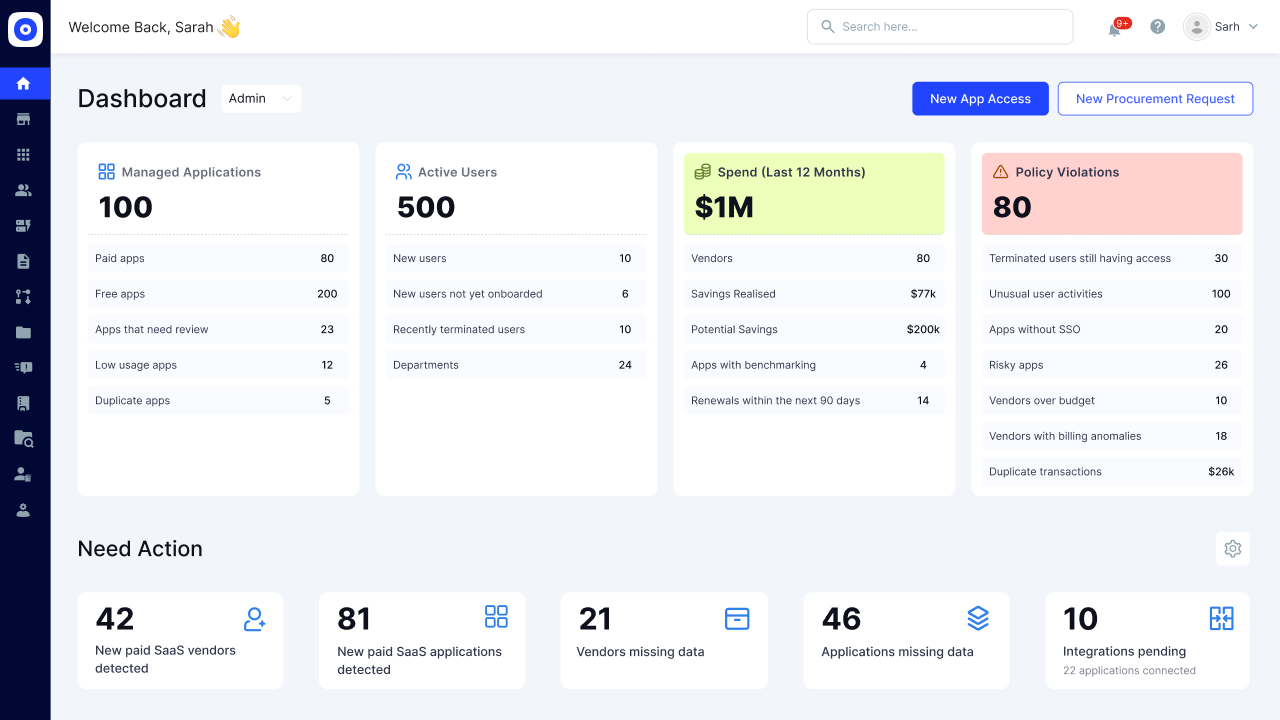
CloudEagle is a modern ITOps platform focused on SaaS Management and Identity Security Posture Management (ISPM). It helps IT teams gain control over user access, automate license optimization, enforce least privilege, and reduce security risks across their SaaS ecosystem. Designed for fast-scaling and enterprise-grade teams, CloudEagle acts as both an operations enabler and a governance layer.
Key Features
Automated User Access Reviews (UAR)
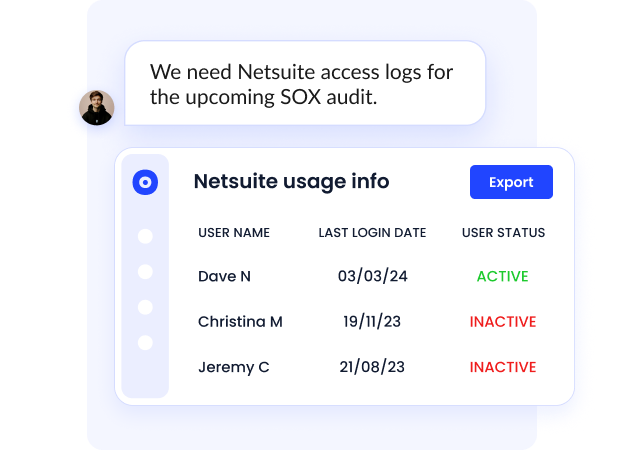
CloudEagle streamlines quarterly and on-demand user access reviews with fully automated workflows. IT and security teams can schedule, delegate, and track entitlement reviews across apps from a centralized dashboard. The system maintains audit-ready logs for compliance and policy enforcement.
SaaS Discovery and 360° Visibility
The platform automatically discovers all SaaS applications in use, including shadow IT, and compiles a unified view of licenses, users, and activity. It provides real-time insights into app usage, helping IT teams make informed decisions. This level of visibility reduces tool SaaS sprawl and security blind spots.
Just-in-Time (JIT) Access Controls
CloudEagle enables time-bound, on-demand access provisioning for users, reducing overprovisioned accounts and standing privileges. Access is granted based on predefined triggers or approval workflows. This approach enforces least privilege and limits lateral movement risks.
License Optimization and Cost Insights
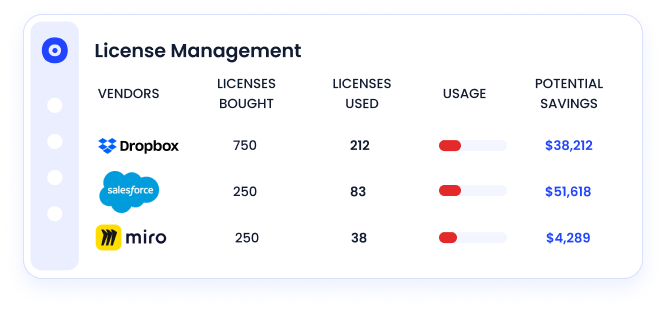
The platform identifies underused, duplicate, or unnecessary SaaS licenses and recommends optimization actions. IT and finance teams can reallocate or remove unused seats to control software spending. These insights help reduce total cost of ownership across the SaaS stack.
AI-Powered Risk Scoring
Each app and user is continuously analyzed using a proprietary risk model that detects excessive permissions, dormant accounts, and unusual activity. The risk scores help teams prioritize and remediate vulnerabilities before they become threats. This proactive approach strengthens overall identity security.
Approval Workflow Automation
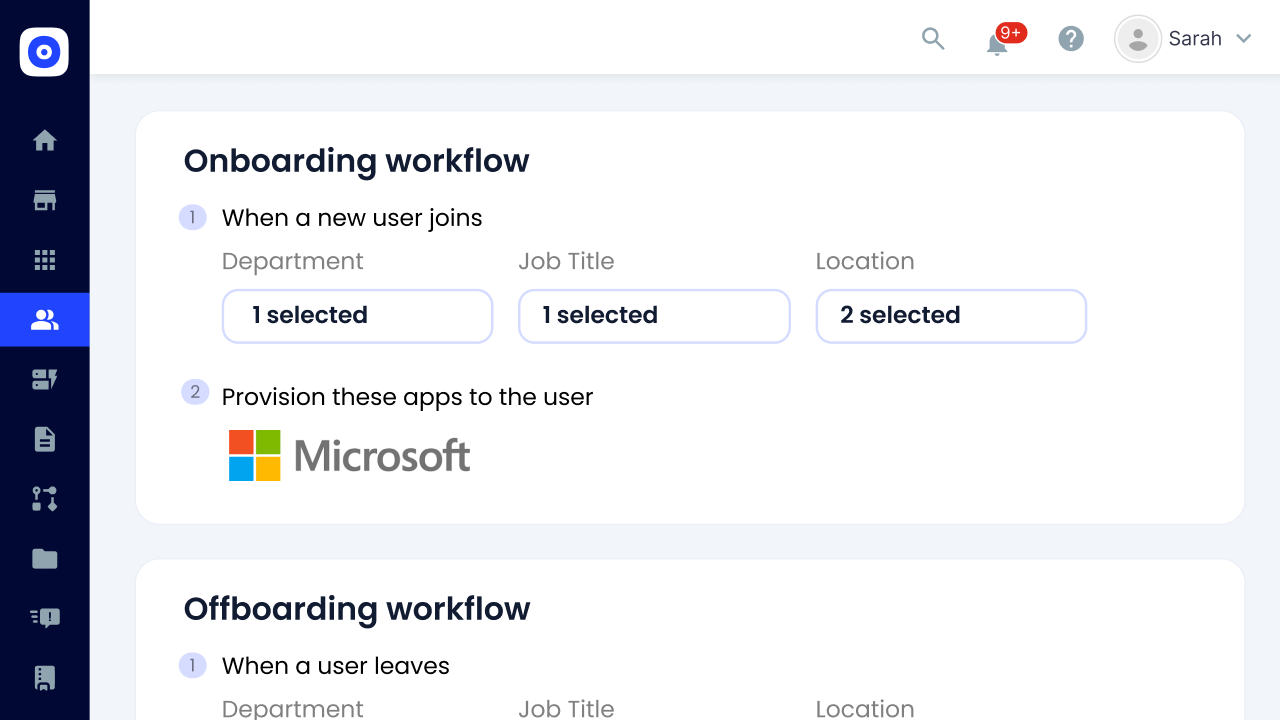
IT teams can create customized, multi-step workflows for onboarding, offboarding, and access approvals. Approvers are notified through email, Slack, or Microsoft Teams to ensure rapid decision-making. Automation reduces bottlenecks and increases governance over access provisioning.
Integration Ecosystem
CloudEagle integrates with 300+ SaaS applications and platforms like Okta, Azure AD, Zoom, Salesforce, and Google Workspace. These integrations sync user and usage data for accurate visibility and seamless automation. Native APIs and webhook support enable extensibility.
Role-Based Access Templates (RBAC)

Admins can define role-based templates to standardize access levels across departments or user groups. These templates ensure consistent provisioning and reduce the chances of manual errors. It also speeds up onboarding by automating access assignments based on job function.
Security Posture Dashboards
Interactive dashboards provide real-time visualizations of user access risks, compliance gaps, and policy violations. IT teams can drill down into specific departments or apps to identify misconfigurations or inactive accounts. These insights enable timely corrective actions.
Compliance Support and Audit Trails
CloudEagle supports compliance with standards like SOC 2, ISO 27001, and HIPAA by maintaining comprehensive logs of access activity and changes. Every action is traceable and exportable for audits. This helps teams stay audit-ready and maintain regulatory alignment.
Pros:
- CloudEagle offers a single platform that combines SaaS optimization and identity security, which reduces the need for multiple tools.
- Its automated access reviews and workflows save IT and compliance teams hours of manual effort.
- The platform’s risk scoring system helps prioritize identity threats before they escalate.
- Integration with collaboration tools like Slack or Teams makes approvals seamless for non-technical users.
Cons:
- CloudEagle is best suited for organizations with a large SaaS footprint; it may be overkill for smaller IT teams managing limited apps.
- Custom workflow setup might have a learning curve for teams unfamiliar with access governance processes.
- As a growing platform, some niche SaaS integrations might require custom API support.
Pricing:
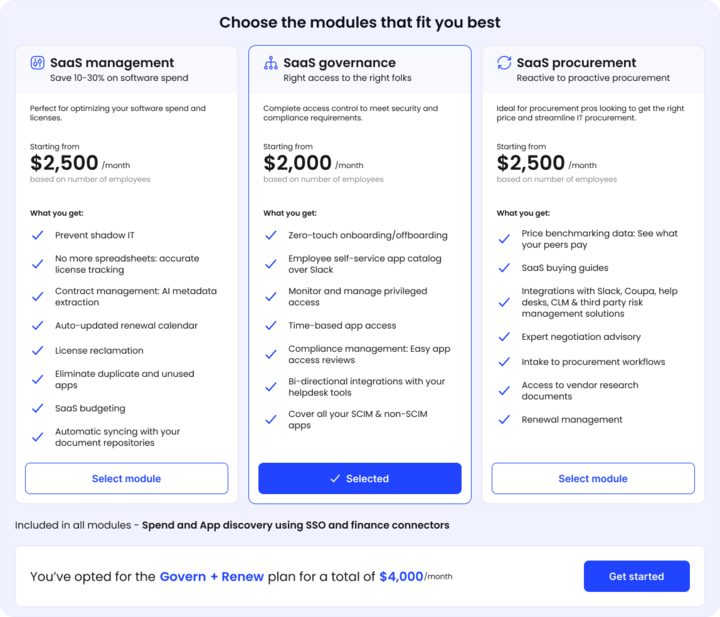
ServiceNow
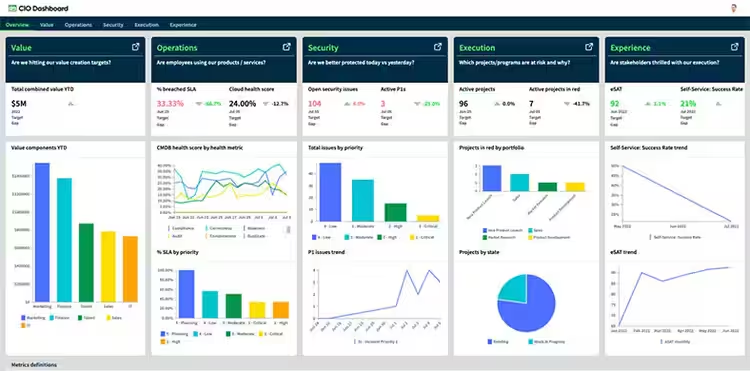
ServiceNow is one of the most comprehensive IT Ops tools, designed to automate and optimize IT service and operations management at scale. Known for its strong ITOM capabilities, it centralizes incident, change, asset, and configuration management across hybrid and cloud environments. With a scalable architecture and deep integration ecosystem, ServiceNow helps large enterprises standardize IT operations while improving security, compliance, and efficiency.
Key Features of ServiceNow
- IT Operations Management (ITOM) with service mapping, automated discovery, event correlation, and operational insights.
- Incident and problem management with AI-powered triaging, automated workflows, and resolution tracking.
- Change and configuration management integrated with DevOps pipelines to reduce risks during deployments.
- Customizable service catalog with low-code/no-code workflow automation to speed up service delivery.
- Dynamic Configuration Management Database (CMDB) offering real-time visibility into asset dependencies and relationships.
- Predictive intelligence powered by AI and machine learning for anomaly detection, root cause analysis, and proactive issue prevention.
- Integration Hub that connects seamlessly with AWS, Azure, GCP, Microsoft Teams, Slack, Jira, and other enterprise systems.
- Virtual Agent and chatbot capabilities to support end users with automated self-service.
- Strong governance, risk, and compliance (GRC) features to enforce policies across IT operations.
- Performance analytics dashboards to monitor service health, track SLAs, and measure operational KPIs.
Pros of ServiceNow
- Highly customizable and capable of supporting almost any IT workflow or enterprise process.
- Advanced automation and AI-driven features reduce manual workloads and improve response times.
- CMDB and service mapping provide deep visibility across infrastructure, applications, and dependencies.
- Strong integration ecosystem with leading IT Ops tools and enterprise platforms.
Cons of ServiceNow
- Initial implementation and ongoing customization are complex and often require certified experts or partners.
- Higher cost compared to SMB-focused IT Ops tools, with premium features tied to additional licensing.
- Steep learning curve for teams new to ITSM and ITOM frameworks.
Pricing
ServiceNow pricing is not publicly listed and is custom-quoted based on modules and enterprise requirements. ITSM and ITOM suites are licensed separately, typically starting from $100–$150 per user per month. Large-scale deployments may also involve significant implementation and integration costs. While there is no free trial, ServiceNow offers personalized demos and ROI consultations.
SolarWinds
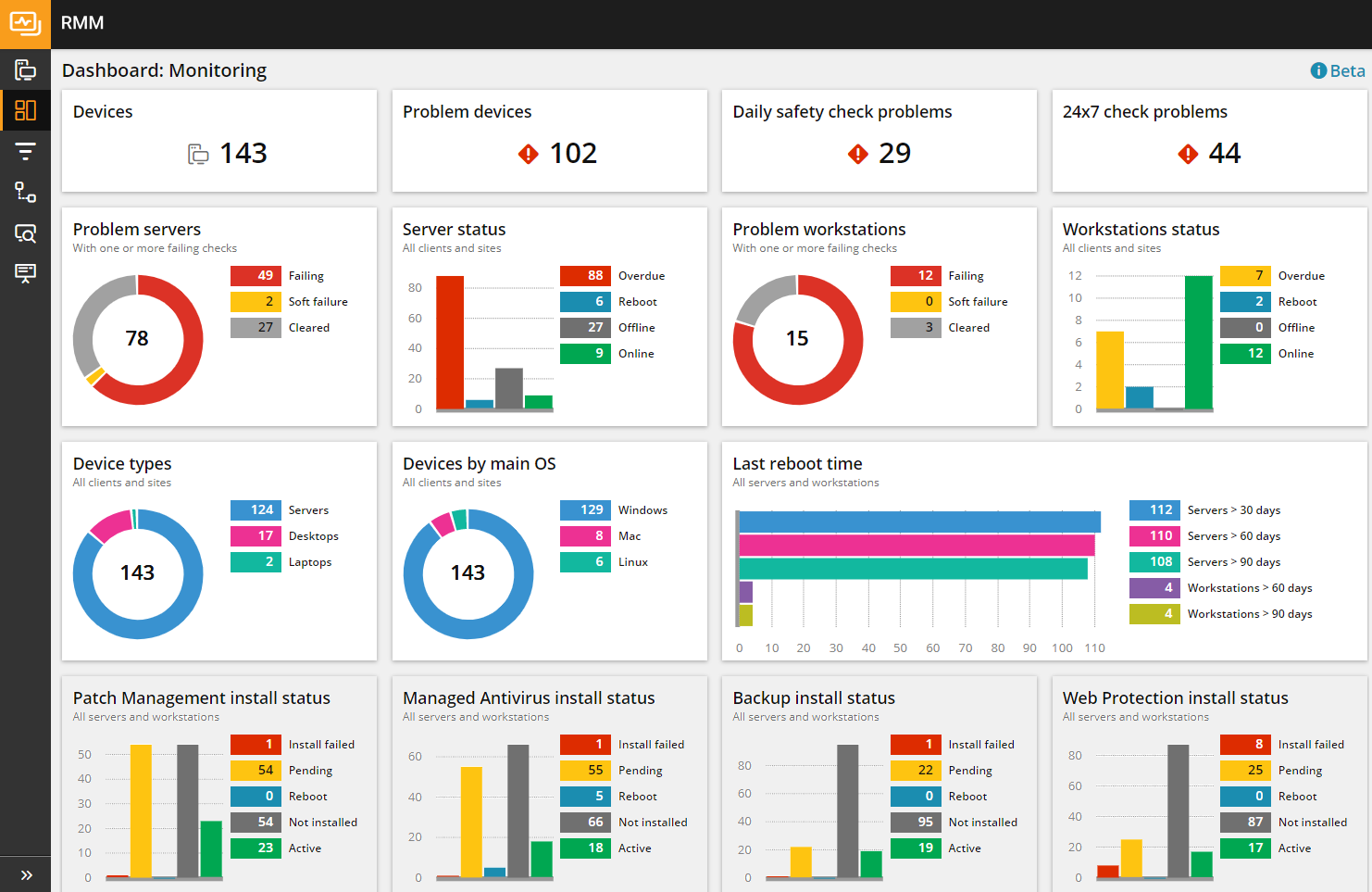
SolarWinds is a well-established name in IT infrastructure monitoring and management, trusted by enterprises and mid-sized businesses worldwide. As one of the leading IT Ops tools, it specializes in delivering real-time insights into network performance, server uptime, application behavior, and database health. Its modular product suite gives IT teams flexibility, allowing them to pick only the capabilities they need, making SolarWinds a scalable and cost-effective choice for hybrid or complex environments.
Key Features of SolarWinds
- Comprehensive network performance monitoring, including bandwidth usage, latency, traffic flow, and packet loss.
- Server and application monitoring across physical, virtual, and multi-cloud environments.
- Database Performance Analyzer (DPA) for in-depth visibility into queries, transactions, and performance bottlenecks.
- Customizable dashboards and visualization tools to monitor KPIs in real time.
- Automated network topology mapping and device dependency tracking for faster troubleshooting.
- Log and event management for root cause analysis, anomaly detection, and security insights.
- Advanced alerting system with thresholds, anomaly detection, and escalation rules.
- Integration with ServiceNow, AWS, Azure, Splunk, and other enterprise IT ecosystems.
- Modular product design with tools like Network Performance Monitor (NPM), Server & Application Monitor (SAM), and DPA that can be deployed independently or combined.
Pros of SolarWinds
- Strong monitoring capabilities without requiring overly complex setup.
- Modular design allows IT teams to pay for only what they need, avoiding unnecessary costs.
- Visual dashboards and customizable alerts help reduce time spent on troubleshooting.
- Deep monitoring across networks, servers, applications, and databases in a single platform.
Cons of SolarWinds
- Advanced capabilities often require purchasing separate modules, which can increase total costs.
- User interface, while feature-rich, can feel less modern compared to newer cloud-native IT Ops tools.
- Past security breaches have raised concerns, though the company has invested heavily in strengthening security.
Pricing
SolarWinds uses a modular licensing model, with each product priced separately. Costs typically start around $1,500 to $2,995 per module per year, depending on the number of monitored nodes and usage. Enterprise deployments can receive custom quotes and bundled pricing options. Most products include a 30-day free trial so IT teams can evaluate functionality before committing.
Ideal For
Organizations that need scalable infrastructure monitoring across networks, servers, applications, and databases. SolarWinds is especially well-suited for IT teams managing on-premises or hybrid environments that require precise visibility, proactive alerts, and strong troubleshooting capabilities.
Splunk

Splunk is a leading platform for operational intelligence, combining powerful log management, real-time monitoring, and advanced analytics. Originally developed as a log aggregator, Splunk has evolved into a comprehensive solution for security, IT operations, DevOps, and observability. It excels at collecting machine data from diverse sources and transforming it into actionable insights through dashboards, alerts, and predictive analytics.
Key Features
- Real-time log aggregation and correlation across applications, servers, containers, and networks
- AI- and ML-powered anomaly detection and predictive alerting for faster incident resolution
- Unified observability stack covering metrics, traces, and logs (especially with Splunk Observability Cloud)
- Built-in security information and event management (SIEM) capabilities for threat detection and compliance
- Highly customizable dashboards and advanced search through the Splunk Search Processing Language (SPL)
- Integration with hundreds of tools including AWS, Azure, Google Cloud, ServiceNow, and Kubernetes
- Stream processing capabilities via Splunk Data Stream Processor for handling high-velocity data
- Scalability for petabyte-level data ingestion with distributed architecture
Pros
- Splunk provides unparalleled depth in data correlation, enabling precise root cause analysis
- Its AI/ML capabilities enable predictive operations and faster anomaly detection
- Strong in both observability and cybersecurity, making it a cross-functional platform for IT and SecOps teams
Cons
- Licensing can get expensive, especially as data ingestion volumes increase
- Steep learning curve for new users due to the complexity of SPL and configuration options
- Requires infrastructure planning for on-prem deployments, though cloud-based options are now available
Pricing
- Splunk uses usage-based pricing, typically billed by data ingestion volume (per GB/day)
- For cloud: Plans start at around $150/month for 5 GB/day ingest, scaling with usage
- For enterprise/on-prem: Custom pricing based on ingestion, retention, and feature sets
- Free trial available with limited ingest (up to 500 MB/day) and access to core features
Ideal For
Enterprises and government organizations needing deep observability, advanced threat detection, and real-time analytics across massive datasets. Especially suited for teams that need both IT operations monitoring and security intelligence in one platform.
ManageEngine
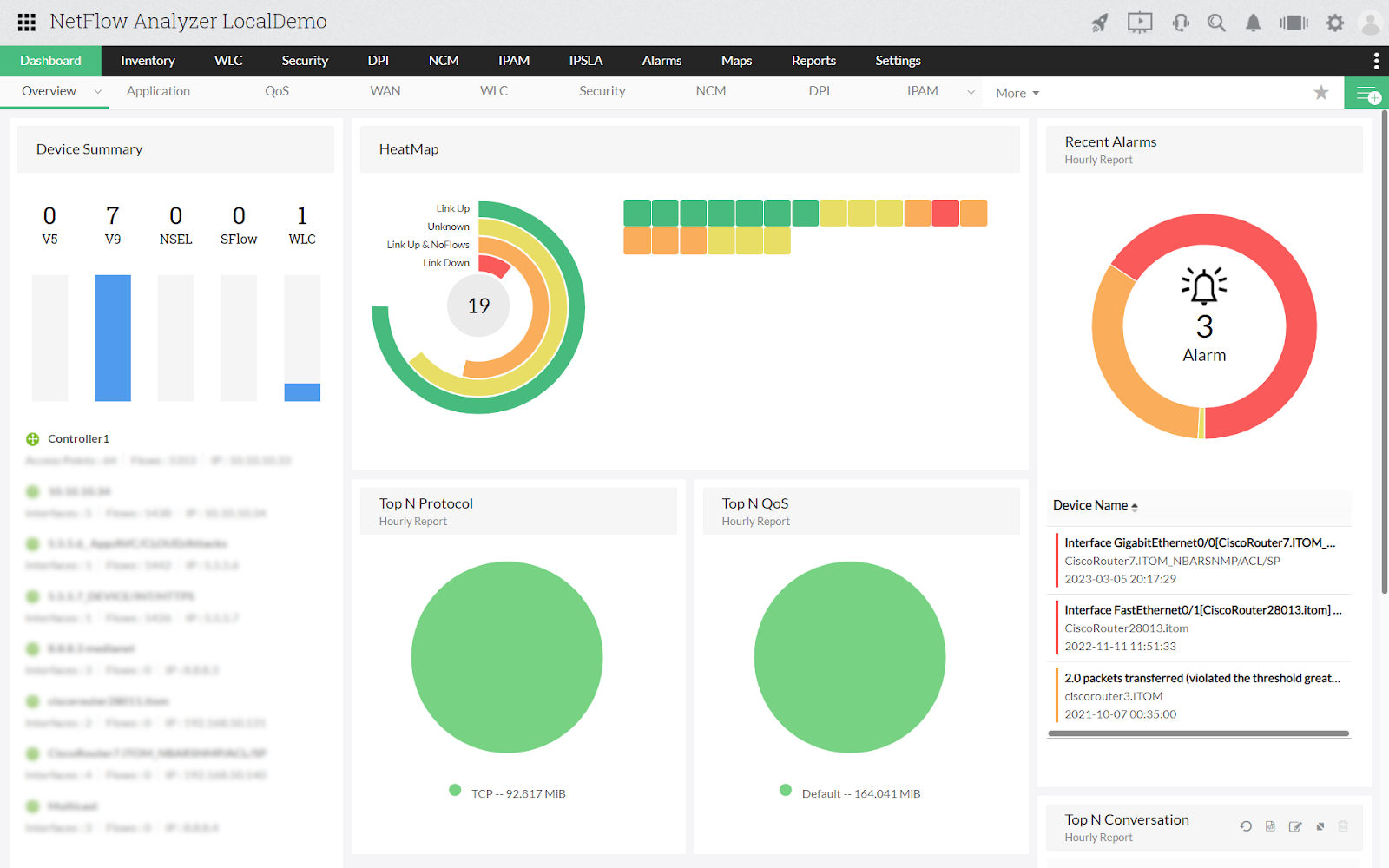
ManageEngine offers a wide portfolio of IT management tools designed for infrastructure monitoring, help desk automation, endpoint management, and IT operations. It’s known for delivering enterprise-grade capabilities at SMB-friendly pricing, making it ideal for growing IT teams. Its modular suite like OpManager, ServiceDesk Plus, and Applications Manager—lets teams customize solutions for network performance, asset tracking, and ITIL-based service management.
Key Features
- Comprehensive infrastructure monitoring with real-time insights into networks, servers, VMs, and cloud environments
- ITIL-aligned service desk management with incident, change, and problem management workflows
- Application performance monitoring (APM) across web, database, and cloud applications
- Endpoint management for patching, software deployment, and remote troubleshooting
- Log analysis and SIEM capabilities for compliance, auditing, and threat detection
- Role-based access control and audit trails for enterprise-grade governance
- Supports hybrid cloud environments with native integrations for AWS, Azure, and GCP
- Mobile apps and customizable dashboards for IT teams on the go
Pros
- Offers a unified suite covering most ITOM and ITSM needs under one ecosystem
- Cost-effective pricing makes it accessible for startups, SMBs, and mid-sized enterprises
- Strong out-of-the-box integrations and templates reduce setup time
Cons
- Some modules (like ServiceDesk Plus vs. OpManager) are sold separately, requiring bundling
- UI/UX can feel dated compared to modern cloud-native platforms
- Occasional complexity in deployment for large-scale environments
Pricing
- Modular pricing, with separate plans for products like OpManager, ServiceDesk Plus, and APM
- OpManager starts at around $245 for 10 devices (perpetual license)
- ServiceDesk Plus starts at $10/user/month for the cloud version, or $120/user/year
- Free editions available for small environments (e.g., up to 3 technicians or 10 devices)
Ideal For
SMBs and mid-sized enterprises looking for an affordable, modular IT operations and service management suite. Ideal for teams seeking customizable, on-prem or hybrid solutions with broad coverage across infrastructure, applications, and IT service processes.
Freshworks
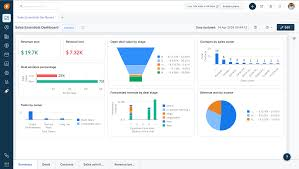
Freshservice by Freshworks is a cloud-native IT service management (ITSM) tool that helps IT teams streamline service delivery, automate workflows, and manage assets efficiently. Built with simplicity and speed in mind, it’s widely adopted by modern organizations that prioritize ease of use and quick deployment. The platform is particularly effective for managing internal IT support, request fulfillment, and operational tasks without heavy technical overhead.
Key Features
- ITIL-ready modules including incident, problem, change, release, and asset management
- No-code workflow automation for approvals, ticket routing, and onboarding processes
- Integrated asset discovery and CMDB to track hardware, software, and SaaS usage
- Built-in AI assistant (Freddy AI) for auto-triaging, ticket summarization, and self-service support
- Collaboration tools like shared inboxes, team huddles, and integration with Slack or Microsoft Teams
- Customizable dashboards and service catalogs to meet specific organizational needs
- Supports multi-channel ticketing via email, portal, chat, and phone
- Integrates with major tools including Jira, Azure DevOps, Google Workspace, and AWS
Pros
- Intuitive UI makes onboarding and daily use simple—even for non-technical teams
- Strong automation and AI features that reduce manual workloads and response times
- Cloud-first architecture ensures fast deployment with minimal setup effort
Cons
- Focused more on ITSM than full-scale ITOM or infrastructure monitoring
- Some advanced features (like change management or sandboxing) are only available in higher-tier plans
- Reporting and customization options can feel limited compared to enterprise-grade platforms
Pricing
- Growth plan: $29/agent/month (billed annually) — covers basic ITSM with automation
- Pro plan: $69/agent/month — adds asset management, analytics, and sandbox
- Enterprise plan: $109/agent/month — includes AI capabilities, audit logs, and custom modules
- Free trial available with full access to premium features for 21 days
Ideal For: IT teams in fast-scaling startups, mid-sized businesses, and non-technical departments needing modern ITSM without the enterprise-level complexity. Great for organizations wanting a user-friendly service desk with automation and asset tracking built-in.
ClickUp
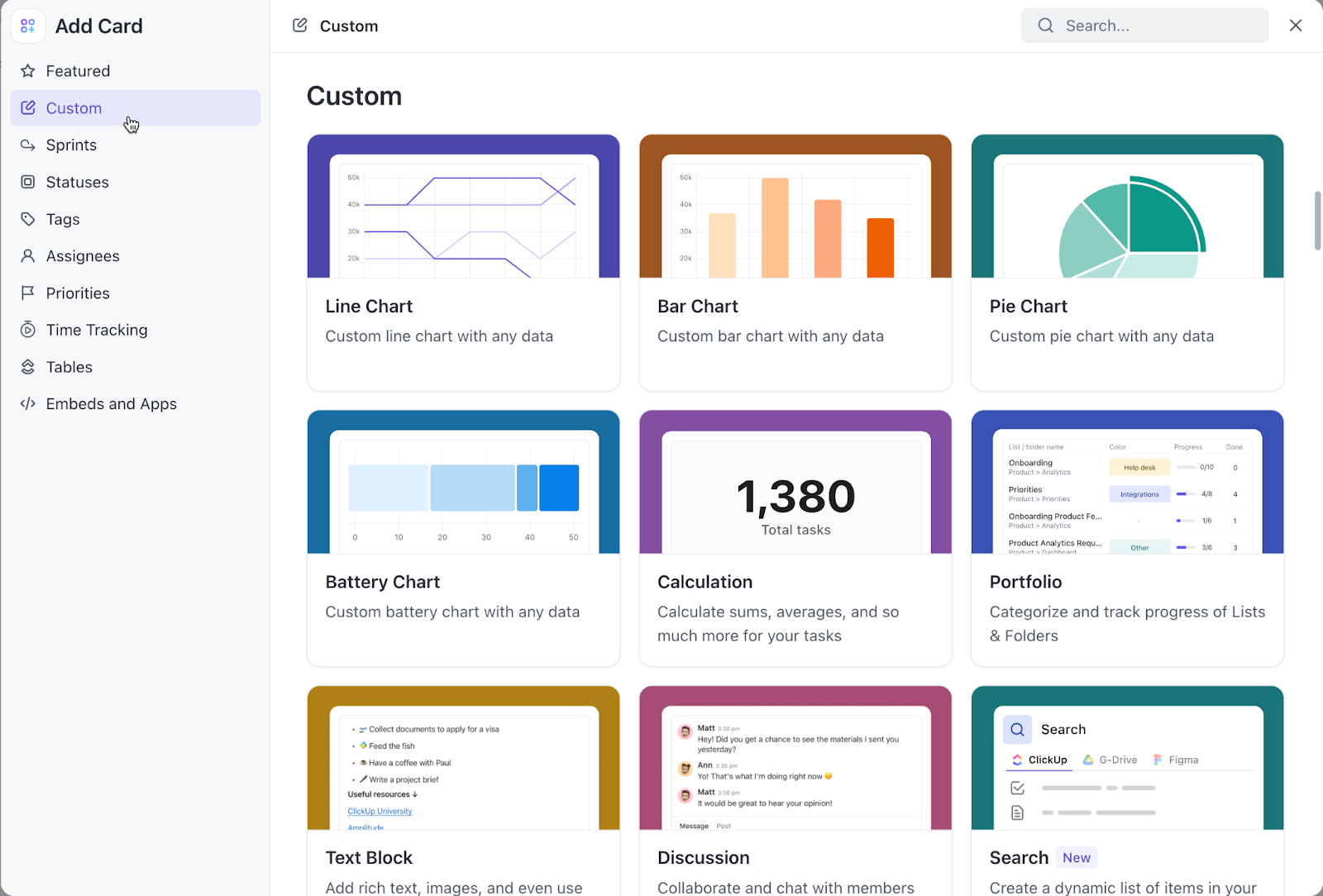
ClickUp is a flexible work management platform that IT operations teams increasingly use for project tracking, workflow automation, and cross-team collaboration. While not a traditional ITOM tool, ClickUp’s customizability and integrations make it valuable for managing IT projects, incident response plans, and service delivery tasks. Its unified workspace allows teams to plan, execute, and monitor all operations in one place.
Key Features
- Highly customizable task and project views (List, Gantt, Calendar, Kanban, Timeline, etc.)
- Automation engine to trigger task assignments, status changes, and alerts without manual input
- Built-in docs, wikis, and knowledge base creation for IT playbooks and SOPs
- Native time tracking and workload management for monitoring technician performance
- Integration with over 1,000 tools including Slack, GitHub, Jira, Zendesk, and ServiceNow
- Goal tracking and reporting dashboards for team KPIs and SLA tracking
- Supports sprints, Agile workflows, and recurring task management
- Real-time collaboration with comments, mentions, and task watchers
Pros
- Extremely flexible and customizable, can adapt to any IT operations use case
- Ideal for aligning IT teams with broader business units (marketing, product, HR, etc.)
- Centralizes communication, documentation, and task management in a single hub
Cons
- Not purpose-built for ITOM or ITSM, so lacks native incident or asset management
- Advanced features like workload charts and automations are gated behind higher-tier plans
- Can feel overwhelming to set up due to its depth and customization options
Pricing
- Free Forever plan available with core features (good for small IT teams)
- Unlimited plan: $7/user/month (billed annually) — adds integrations, dashboards, and automations
- Business plan: $12/user/month — unlocks time tracking, workload views, and advanced reports
- Enterprise plan: Custom pricing — includes SSO, HIPAA compliance, and white labeling
- Offers discounts for nonprofits and education sectors
Ideal For
IT operations teams seeking a unified workspace to manage tasks, projects, and documentation, especially in fast-moving or Agile environments. Best suited for teams focused on internal process management, collaboration, and cross-functional coordination.
Odoo
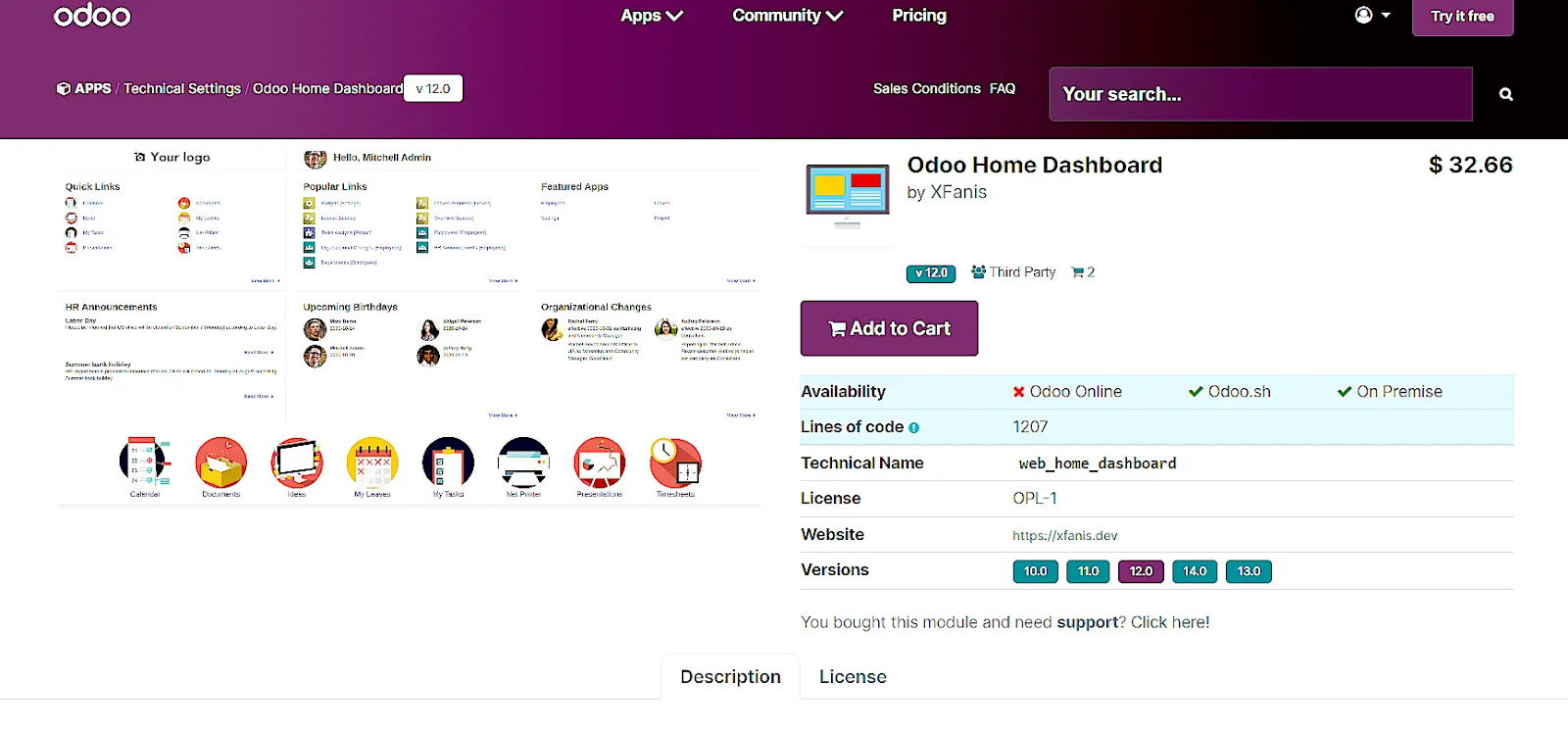
Odoo is an open-source business management suite that offers a modular approach to applications like CRM, project management, helpdesk, asset tracking, and IT operations. Its flexibility and customizability make it a cost-effective option for IT teams seeking to manage internal workflows, IT assets, and service requests within a unified environment. With thousands of apps available in its ecosystem, Odoo can be tailored for ITOM needs across industries.
Key Features
- IT helpdesk and ticketing system with SLA tracking, email integration, and live chat
- Project management tools including tasks, Gantt charts, Kanban boards, and time tracking
- Asset and inventory management modules to monitor hardware, software, and consumables
- Built-in knowledge base and documentation tools for SOPs and team onboarding
- Integration with accounting, HR, and procurement for unified operations management
- Powerful automation through Odoo Studio for workflows, approvals, and notifications
- API and developer tools for building custom apps or extensions
- Mobile app support and responsive interface for teams on the go
Pros
- Modular design lets you install only what you need, reducing bloat
- Open-source model offers strong customization and cost savings
- Integrated suite makes it easy to link IT tasks with finance, HR, and other ops functions
Cons
- Setup and configuration can be complex without technical expertise
- UI can feel less modern compared to newer SaaS tools
- Community version lacks some advanced features available in the enterprise edition
Pricing
- Community version: Free and open-source, self-hosted
- Enterprise version: Starts at $31.10/user/month (billed annually), includes hosting and full features
- Custom pricing for implementation, hosting, and specific module needs
- Free trial available for the enterprise version
Ideal For: Mid-sized to large organizations looking for an all-in-one, highly customizable platform to manage IT operations, projects, and business processes. Great fit for teams that want open-source flexibility or to tightly integrate IT with other departments.
Scoro
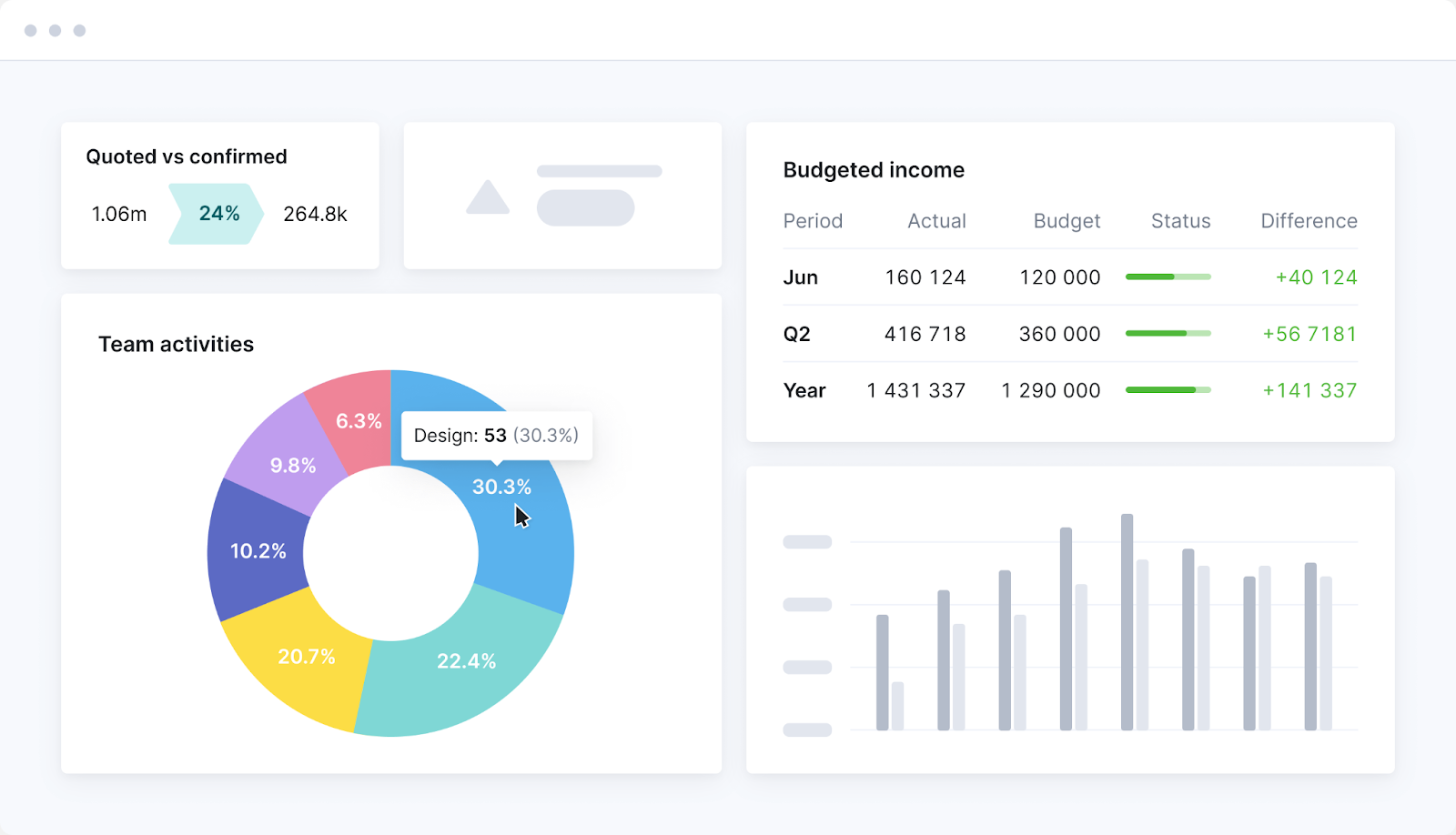
Scoro is a comprehensive work management and business operations platform that helps IT teams plan, track, and manage everything from tasks and tickets to financials and service performance. While it’s more commonly used in professional services, Scoro’s powerful planning, billing, and time management capabilities make it an efficient option for IT operations teams needing better resource control and operational visibility.
Key Features
- Centralized dashboard combining tasks, projects, calendars, and financials in one view
- Real-time tracking of time, workload, and billable hours across IT projects
- Task automation and recurring workflow setup for repetitive IT operations tasks
- Built-in quoting, invoicing, and budgeting tools to align IT with business metrics
- KPI dashboards and detailed reporting on SLA compliance, resource usage, and timelines
- Integration with tools like Google Calendar, Outlook, Slack, Zapier, and Xero
- Permission settings and role-based access for secure collaboration across IT teams
- Mobile app for task and time tracking on the go
Pros
- All-in-one solution for managing IT operations, time, and finance
- Especially useful for IT teams in service-based organizations or internal MSPs
- Helps bridge the gap between IT operations and business performance metrics
Cons
- Not built specifically for ITOM or ITSM, no native incident or asset management
- Can be expensive for small teams if full suite of features isn’t required
- Learning curve involved in setting up dashboards and permissions
Pricing
- Essential Plan: $26/user/month – covers basic task, time, and project tracking
- Standard Plan: $37/user/month – includes Gantt charts, recurring tasks, and time locking
- Pro Plan: $63/user/month – adds advanced automation, billing, utilization reports
- Ultimate Plan: Custom pricing – includes SSO, onboarding support, and API enhancements
- 14-day free trial available with no credit card required
Ideal For
IT teams that operate like internal agencies or service providers, needing to manage time, billing, project delivery, and reporting in one integrated tool. Best for mid-sized tech-forward teams seeking structure without sacrificing agility.
Connecteam
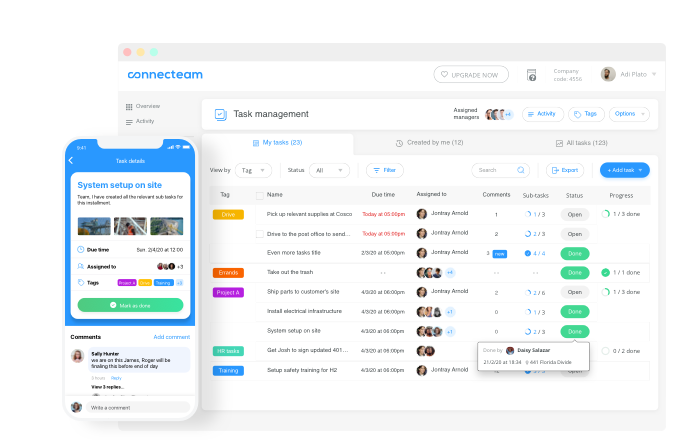
Connecteam is a mobile-first workforce management platform designed to streamline operations, especially for deskless or distributed teams. While not a traditional ITOM platform, it supports IT operations through task management, real-time communication, checklists, and training, all in one place. It’s ideal for IT teams managing field technicians, remote support staff, or hybrid work environments.
Key Features
- Task management with real-time updates, reminders, and recurring workflows
- Secure in-app chat, announcements, and knowledge base for team communication
- Custom checklists and forms for IT audits, maintenance logs, and incident tracking
- Time tracking, shift scheduling, and GPS-based attendance monitoring
- Training and onboarding modules with quizzes, document sharing, and progress tracking
- Admin dashboard to oversee compliance, task status, and team performance metrics
- Integration with payroll and calendar tools; API access for custom use cases
- Offline mode support for field IT teams working in low-connectivity areas
Pros
- Extremely user-friendly, especially for mobile-based IT field teams
- Simplifies day-to-day IT task tracking, communication, and time logging
- Highly customizable forms and workflows suited for internal IT operations
Cons
- Not suitable for deep IT infrastructure monitoring or advanced automation
- Limited reporting and dashboard features compared to ITOM/ITSM platforms
- Customization of roles/permissions may feel basic for complex orgs
Pricing
- Small Business Plan: Free for up to 10 users with core features
- Basic Plan: $29/month (for first 30 users) – includes task, chat, and scheduling
- Advanced Plan: $49/month – adds advanced automation, custom reports, and smart groups
- Expert Plan: $99/month – unlocks full customization, API, and premium support
- Enterprise Plan: Custom pricing for large organizations with dedicated onboarding
- 14-day free trial available for all paid plans
Ideal For
IT operations teams working in hybrid or field environments that need mobile-centric task management, shift planning, and internal communication, all without the overhead of traditional ITOM tools.
How to Choose the Right IT Operations Tool
- Choosing the right ITOps tool involves assessing your organization’s needs, existing tech stack, and operational maturity. Here are key factors to consider:
- Use case fit - Are you looking for better monitoring, faster incident resolution, or enhanced access management? Define your top priorities and choose tools that align with them.
- Integration capabilities - Ensure the tool integrates with your existing cloud platforms, identity providers, ticketing systems, and communication channels. Seamless integration reduces data silos and boosts productivity.
- Scalability - The tool should grow with your infrastructure. Look for options that support multi-cloud environments, remote endpoints, and complex user hierarchies.
- Automation and AI - Advanced automation and AI features, such as predictive alerts and self-healing, can drastically reduce manual workloads and improve uptime.
- Security and compliance - IT operations tools should support compliance frameworks (like SOC 2, ISO 27001) and offer audit logs, encryption, and access controls to maintain data integrity and reduce risk.
- User experience and support - Evaluate the tool’s UI, onboarding process, and vendor support. A user-friendly experience encourages adoption, while strong customer service ensures issues are resolved quickly.
Conclusion
From industry leaders like ServiceNow and Splunk to newer platforms like CloudEagle and Connecteam, today’s tools offer a wide range of capabilities to support modern IT needs. Whether you're managing on-premise servers, cloud infrastructure, or SaaS applications, investing in the right ITOps tools will improve system reliability, team productivity, and overall service quality.
By carefully evaluating your needs and aligning them with the right tools, your IT team can shift from firefighting mode to strategic operations delivering faster, smarter, and more resilient IT services in 2025 and beyond.
FAQs
What does ITOps do?
ITOps manages the infrastructure, applications, and services needed to support business operations, ensuring performance, security, and availability.
What is the difference between ITSM and ITOps?
ITSM focuses on service delivery and support processes, while ITOps deals with backend infrastructure management and operational efficiency.
What is operations management in the IT industry?
It involves planning, monitoring, and maintaining IT systems to ensure optimal performance, reliability, and service quality.
What is ops automation?
Ops automation refers to using scripts or tools to automate repetitive IT tasks like deployments, monitoring, and troubleshooting.
What is ITSM and ITOM?
ITSM refers to managing IT services like incident handling and service requests. ITOM involves the technical operations that keep systems running efficiently.

%201.svg)








.avif)




.avif)
.avif)




.png)









