Executive Summary
Today, 60% of AI and enterprise SaaS applications operate outside IT’s visibility. Employee-bought AI & SaaS, and unnecessary excessive privileged access have made traditional identity governance tools and processes obsolete. Most breaches now originate from within, not from sophisticated hacks. Unmanaged apps, excessive access and stale permissions are at the root of these breaches.
Manual provisioning, siloed deprovisioning, sporadic access reviews, and a patchwork of legacy IAM tools create delays, compliance risks, and insider threats. In 2025, 80% of companies reported incidents tied to privileged access. Traditional IGA tools were never designed for the unmanaged employee brought AI and SaaS environments we operate in today. Simply having an IAM tool is no longer enough, as not all applications are managed by IT or sit behind an IDP & SSO.
As identity becomes the new security perimeter, forward-thinking companies are starting to treat IT teams with the same urgency and investment as they have thought of security teams.
CIOs and IT teams, who have long been underfunded in this area, are now gaining the visibility, budget, and authority needed to lead this transformation. And with AI as the catalyst, modern IGA programs & tools are delivering not just better security but also better employee productivity, faster operations and better cost controls across the enterprise.
This report is your framework to
Survey Results
Future-Ready Checklist
AI powered Identity and Access Governance (IGA)
An Inside look: How Companies Spend on SaaS
In light of the economic uncertainty, where cost optimization is paramount for organizations, CloudEagle’s customer data shows that software spend ranks as the third-largest expense, right after employee and office leases. It has now become vital for CFOs and CIOs to scrutinize software budgets in addition to employee expenses, benefits, leases etc to ensure that every dollar spent returns a significant value
Enterprises over 10,000 employees prefer to build custom solutions on enterprise workflow tools likeWorkday, ServiceNow vs. buy point solutions
- They typically have custom requirements and integration
- IT and procurement teams at these companies have access to more in-house developer team
- They can customize these platforms to build other apps on top of it to meet their unique requirements
Foreword
In today's economic environment, every dollar spent calls for a closer look. The economic slowdown, the hiring rush during the pandemic, subsequent funding crunch, and widespread layoffs have compelled organizations to reevaluate spending patterns and implement budget cuts.
CFOs and CIOs must collaborate to make informed decisions on software spend and make sure they are getting the most bang for the buck without impacting business growth.
CloudEagle’s first EagleEye half-yearly SaaS spend report centers on software spend patterns at organizations and benchmarks software spend against peers to help CFOs and CIOs compare and evaluate their own spending patterns with benchmarks and make the right cost optimization decisions.
We will dive into the trends we are seeing amongst our customer base and SaaS buying in general - the increasing power of the CFO when it comes to SaaS buying, renewed emphasis on ROI & TCO analysis,vendor consolidation, the growing power of ‘Citizen SaaS’ buyers, the influence of AI, buyer-centric pricing models, and more. This is based on data and trends from January to July of this year.
Our learnings and predictions in this report are based on our expertise in enabling customers to make the best SaaS buying decisions. Since inception, we've processed $2.6bn transactions and saved $1.2mn in SaaS spend for enterprises using our library of 500+ deep integrations.
Happy Reading!
- Best Nidhi Jain Founder & CEO CloudEagle
An Inside look: How Companies Spend on SaaS
In light of the economic uncertainty, where cost optimization is paramount for organizations, CloudEagle’s customer data shows that software spend ranks as the third-largest expense, right after employee and office leases. It has now become vital for CFOs and CIOs to scrutinize software budgets in addition to employee expenses, benefits, leases etc to ensure that every dollar spent returns a significant value.
They must meticulously analyse their organization’s budgets and spending patterns, identify department that have the highest-spend, teams that use the most applications, instances of underutilization and redundancies must be carefully analyzed.
Most importantly, companies are looking at SaaS spend per employee as an important metric and accounting for that cost in addition to employee salaries and benefits.
We believe that the most effective way to reduce SaaS expense involves adopting a strategy driven by data and metrics. By comprehensively assessing metrics such as return on investment (ROI) and SaaS spend per employee, CFOs and CIOs can understand the value of each software purchased and its potential to contribute to the company's financial performance.
So, what do typical spending patterns in organizations look like? We looked at the CloudEagle database for answers and here’s what we found:
The Engineering department has the highest spend in terms of dollars followed by Marketing, Sales, Finance, Customer Success, and HR departments.
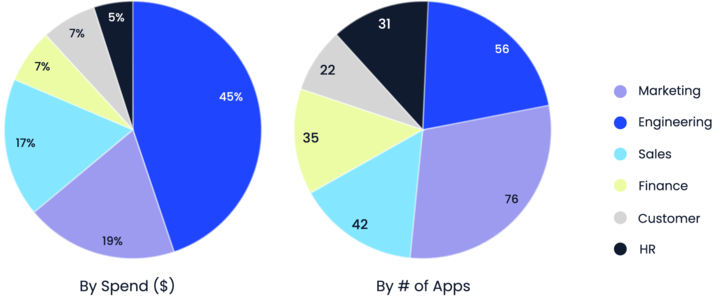
Engineering department predominantly uses cloud-native applications, which are now integral to development. Cloud-native architecture has become the norm in organizations for development, data management, and security needs. A substantial portion of the budget is allocated to cloudnative solutions. These solutions significantly contribute to the high spend.
Despite being the highest spending department, the Engineering team doesn’t use the most apps in an organization. If you look at the number of apps, Marketing team tops the chart. Sales and marketing seem to use the most use case specific tools, resulting in a lot of siloed apps used by teams.

Cloud providers topped the chart for categories with highest spend. The collective spend on AWS, Google Cloud, Microsoft, and other cloud-native solutions equals the total spend on all other SaaS solutions, one of the reasons why Engineering department ranks top in spending.

Top 10 Software Categories Purchased
Upon further analyzing the top purchased categories in organizations, cloud providers was leading again, further corroborating the widespread adoption of the cloud in organizations.
Now, it is clearly evident that organizations are investing heavily in Cloud-native solutions for building and managing their products.

This is based on aggregate transactions and data transacted through CloudEagle platform
After Cloud providers, the most prominent categories in focus are CRM, project management, data analytics, and sales intelligence. These choices underscore organizations' priorities, emphasizing customer management, project management, and sales to enhance profitability and boost revenue.
Departments that had the most unused apps within a year of buying
- Marketing
- Sales
- Customer Support
based on aggregate transactions and data transacted through CloudEagle platform
Sales and Marketing teams often try newer “free premium” point solutions for their specific use cases. This category of tools are easier to try by individuals and teams without needing approval or access to sensitive systems eg. meeting recording, project management, checking grammar etc.
Often these teams have high churn amongst it’s employee base, resulting in abandoned apps that the company is paying for long after the employee has left the company. Also, since no prior approval is required from leadership or IT team to use these tools, companies often have duplicate tools with overlapping functionality. It is very common for companies to have 3-4 project management tools, 2-3 meeting recording tools etc.
CFOs and CIO’s can collaborate with department heads, analyze the usage patterns on these apps to identify instances for cost optimization.
When new employees join the company, they should be exposed to a directory of all the apps in use so they do not go out and subscribe to duplicate apps. Tools that constantly monitor free apps in use as well as duplicates and low usage apps should be deployed.
Eliminating underutilised & abandoned apps of these departments will significantly reflect on your SaaS savings.
Typical SaaS Spend by Employee Size
Based on CloudEagle’s database, here’s how organizations with various employee sizes spend on SaaS & Cloud applications and the average number of apps they use.
On average, companies spend $1000 - $3500 per employee annually on software tools.
Depending on the department, companies typically spend $1,000 - $3,500 per employee on software tools. Use the benchmark to see how you compare with your peers. If the spend doesn’t align with the benchmark, it is essential to investigate why and focus on optimizing it.
Price Flexibility
Based on CloudEagle data, the most sticky apps/categories where there is price inflexibility or where prices might increase in the near future

On the other hand, here are the SaaS categories that are most open to negotiations :
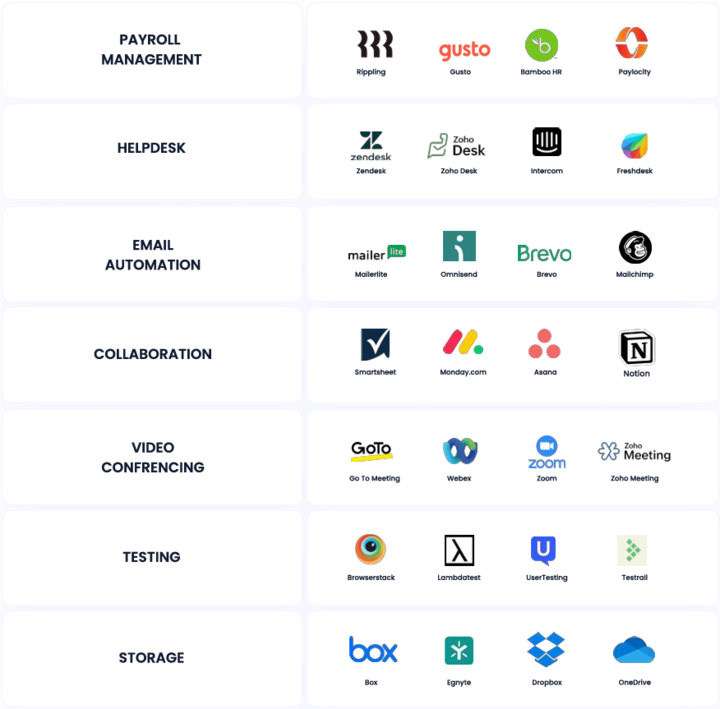
Reason: Given a number of options for buyers in these categories, vendors are ready to work with customers on pricing. Also, given an increasing trend of use-case consolidation, best-in-breed SaaS players are open to negotiating pricing rather than losing out to full-stack players.
Larger enterprises often standardize on ServiceNow, Workday
Enterprises over 10,000 employees prefer to build custom solutions on enterprise workflow tools like Workday, ServiceNow vs. buy point solutions:
- They typically have custom requirements and integrations
- IT and procurement teams at these companies have access to more in-house developer team
- They can customize these platforms to build other apps on top of it to meet their unique requirements.

BloudEagle has saved $1.2mn in SaaS spend and processed over $2.6bn transactions using our library of 500+ deep integrations.
- In H1 2024, the CloudEagle platform processed over $250mn in transactions, including new purchases, renewals, and upgrades.
- In H1 2024, CloudEagle’s customers purchased over 500 products, with CRM, specifically Salesforce emerging as the clear leader with the most deals and highest average contract value.
- The top ten most purchased products fell into three missioncritical categories during this period - CRM, Security and business Intelligence tools.
Summary
- The Engineering team topped SaaS spending with 45%, followed by marketing (19%) and sales (17%).
- Marketing team uses the highest number of apps (76), followed by engineering (56) and sales (42)
- Marketing, Sales, and Customer support teams have the most unused apps
- Cloud applications were the most purchased, leading the highest-spend apps.
- To get quick SaaS savings, CFOs & CIO’s can start with departments that have the most unused and duplicate apps.
- Depending on the department, companies spend $1,000 - $3,500 per employee on software tools.
- CRM, Enterprise workflow, and business intelligence tools have less price flexibility.
- Payroll management, Email automation, Collaboration tools, etc., are more open to price negotiations
- Larger enterprises often standardize on ServiceNow, Workday
Best practices for companies to reduce software spend
CFOs must work closely with CIOs and department heads to devise smart plans to cut their SaaS spend and get more bang for their buck. At the same time, reducing software spend should not negatively impact company growth or inhibit innovation. The primary objective should be to identify where they’re spending, recognize departments with the highest costs, and identify instances of low utilization and application redundancies and established a well defined procurement process.
We think the right approach to cutting SaaS spend involves a data & metric-driven strategy. Understanding the ROI for each vendor and evaluating the SaaS spend per employee will enable the CFOs and CIOs to identify the software's true value and how quickly it will add to the company’s top & bottom line. Spend analysis, streamlining procurement, & building a cost-conscious culture will enable companies to make informed choices and reduce overall software spend.

1. Build a single source of truth for data
Companies often struggle with data silos. In most cases, there isn’t a centralized view of who/which department/team is buying SaaS, who’s using these apps etc resulting in inefficient decision-making regarding SaaS spend. Usually departments will have multiple spreadsheets that they manually update, instead companies must bring all the ‘spend, contract, and usage’ data onto one platform that will be the ultimate source of truth. Platforms like CloudEagle.ai have built in connectors that plug into your different finance & SaaS apps to give you a real-time inventory of licenses, spend, and usage on a single dashboard. This single source of truth should be shared with team members so everybody has real-time visibility into spend and usage and can make smart decisions.
2. ROI-driven purchase decisions
Companies often research just a vendor or two before deciding. We ask that companies dig deeper to find the best tool for their money.
Instead of purchasing an app blindly, buyers should assess its potential to generate ROI and how quickly it can contribute to the bottom line by asking the right questions to the team before purchasing it.
The CFO must request an ROI analysis before reviewing the purchase request. The following questions should be posed
- How will the product contribute to the organization's success?
- What is the expected duration of use for the product?
- When can we anticipate the product's impact on our revenue or expenses?
- What initial costs are associated with acquiring and implementing the software?
- Will it result in time, resources, or labor cost savings?
- Are there ongoing maintenance or additional investment requirements for the product?
These questions will aid in comprehending the product's worth and how it will generate financial benefits for the organization.
3. Understand pricing and long-term costs
SaaS vendors use various pricing models, ranging from flat-rate, tiered, per-user, and consumption based pricing.
Organizations must understand pricing and costs for this year and future years. They must inquire how pricing will be affected when your licensing needs grow from 250 to 500 licenses. Do scenario analysis - If the company grows 2x, how will the cost structure change? If the employees were to reduce in half, would they still be tied to the old plan and costs?
Opting for flexible pricing terms for better spend control may be prudent. Ultimately, the contract should have provisions so the company only pays for what it uses.
Vendors alter their pricing plans every year, and buyers must be able to predict this and create necessary contingencies to avoid cost overruns.
4. Total cost of ownership
During the purchase process, the team typically conducts initial research but may overlook the broader perspective: the total cost of ownership.
When the purchase request reaches the CFO or CIO, it's crucial to consider the entire lifecycle, encompassing the initial acquisition and future expenses throughout the contract period, such as support, subscription fees, upgrades, training, and integration costs. TCO analysis will help buyers allocate budgets efficiently, preventing hidden expenses in the future.
5. Pay close attention to SaaS contracts
Contracts include termination clauses. You can request a termination for convenience option, allowing you to end the contract early without incurring any penalties.
Likewise, in the media rights clause, you can ask for a discount from the vendor if they intend to use your organization’s name for PR. You can ask for a 90-day payment for the subscription, or if you intend to pay it sooner, you can ask for a discount for quicker payments.
An auto-renewal clause will be included in your SaaS contract. You can negotiate to remove it from the contracts to avoid auto-renewals. These are some of the clauses that you can negotiate in your agreement.
Organizations often don’t negotiate or overlook these clauses. This will lead to missed savings opportunities and, in some cases (auto-renewal), escalate your spending.

6. Prevent duplicates from creeping in
CFOs & CIO’s must collaborate with department heads to identify overlapping apps.
When new employees join the company, give them access to an application catalog so they can easily request access to existing apps rather than buying new tools, which may be duplicates of existing apps.
You can consider utilizing a tool like CloudEagle.ai that detects unauthorized free applications from creeping in. These seemingly free tools, which later exceed their free usage limit and become paid apps, might be duplicates of sanctioned apps. Keep a close eye on duplicate unsanctioned apps from becoming too entrenched in your tech stack, at which point it will be very difficult to remove.
7. Communicate across departments
Lack of internal communication during the buying process may be one of the reasons behind duplicate apps. The easiest way to eliminate them is by consolidating the functionalities into one application for better control and SaaS savings. Teams often opt for best-of-breed players rather than full-stack solutions to meet their immediate needs. Enabling cross-functional teams to develop joint requirements will prevent that from happening.
A few questions will help you better understand the value:
- What features will address our pain points?
- Are there other cost-effective software options that offer similar features?
- Are we currently using any other tool that may fulfill part of the use case?
- What are the unique features that set the application apart?
8. Negotiate to get the best value for your investment
In pursuit of getting the most value from their SaaS investments, here are a few strategies you can use:
Sandbox: You are more likely to get free or heavily discounted sandboxes if you are open to signing up for yearly or multi-year deals.
Premium support and white-gloved implementation: You can bargain for white-glove concierge implementation and support.
Tailored payment terms: You can opt for monthly payments with net 60 or higher payment terms for better spend control instead of paying yearly upfront.
9. Set up a best-in-class procurement process
Start the renewal process 90 days in advance. Leverage platforms like CloudEagle that send you renewal reminders and provide you with all the data you need to negotiate better with vendors - contracts, usage, benchmarking data, and licenses to be bought on an easy to use renewal card.
Have a clearly defined approval process. Set escalation paths with stakeholders so you are able to make swift decisions and spend time negotiating with vendors rather than chasing internal stakeholders for approvals and/or data. Platforms like CloudEagle.ai make it very easy to track multiple renewals on a single dashboard and provide visibility on approval delays.
Use benchmarking data to make sure you are paying a fair price. All renewals and new purchases should go through a competitive bid and benchmarking exercise.
Build a cost-conscious culture [Bonus]
One of the CFO's primary responsibilities should be to build a cost-conscious culture in the organization to let the users learn to be mindful of their purchases & keep spend within budgets.
You can start by educating the team on the benefits of following the right spend practices. Revise your intake forms and ask the right questions to the users raising purchase requests.
Implement department-specific budgets to reduce redundant, rogue purchases. Utilize procurement software to centralize the procurement process while instituting rigorous policies and penalties for policy violations.
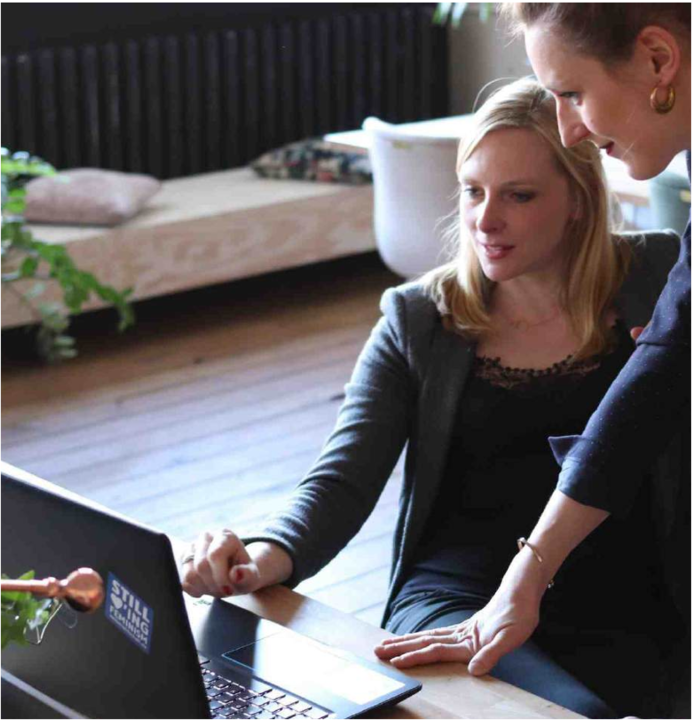
Top Emerging Trends in SaaS Buying
Shifting Power Centers
1. ‘Citizen SaaS Buyer’ is shaping the tech stack for companies
What was an ‘under-the-radar’ trend over the last several years has become deeply entrenched in the functioning of companies.
Individuals or small teams across companies do very use-case-specific SaaS buying. These ‘small’ spend on the fringes have now become entrenched in the company, and it is hard to uproot these apps, especially with all the free premium apps that are being offered. Within no time, these small spends become a sizable chunk of the overall spending. We call these individuals and teams ‘Citizen SaaS Buyer”. This trend is a clear move from the earlier ‘legacy’ way of buying by IT and procurement teams. We think this trend will only deepen with more Gen Z entering the workforce and choosing the tools they want to work with.
According to data from the CloudEagle platform, over 40% of SaaS spending across companies is done by the ‘Citizen SaaS’ buyers. It is becoming very hard to keep track of this spend.

Here are the top categories of tools bought by them -

Based on data from CloudEagle platform, the average spend per Citizen SaaS buyer may be over $250/month
2. CFO is now emerging as the final authority when it comes to SaaS buying
In the past, the CIO primarily decided on the IT investments. However, given the present economic conditions, the CFO is increasingly getting involved in these discussions and often has the final authority.
Given this trend, tools or apps that are able to demonstrate clear ROI, shorter implementation times & time to value are winning vs good-to-have apps. CFOs are increasingly looking at apps that do multiple functions and aid in their motivations of vendor consolidation and lower costs.
Pendulum swinging back towards full-stack SaaS players
Given the overall macroeconomic conditions, companies want to consolidate their vendors and SaaS apps. App consolidation, or vendor consolidation, is the process of eliminating multiple applications and unifying all the use cases into one single application with one trusted vendor.
For example, an organization uses application A for email marketing, B for CRM, and C for sales data tracking. This means multiple contracts, spend tracking, and compliance risks.
The business will combine all the use cases into one application. This application may not necessarily be the best for each category, but it gets the job done at a much lower price without the hassles of integrating data. Moreover, it also means one single contract and one single payment.
Best-in-breed SaaS applications, i.e. use-case specific applications, will have to be 10x better than full-stack players in functionality and user interface to be able to convince customers that they are worth the dollars spent, or else they might be ‘eliminated’.

AI is now an important part of the buying decision
According to data available on CloudEagle’s platform, among the top 10 vendors, AI and data are key components of their product strategies. Businesses prefer vendors with better AI features/ capabilities as it may help them do their work & processes more efficiently.
AI is no longer the future, it is here and now.
AI has ruffled the feathers of enterprises and startups alike. In the past, enterprises were constantly looking for startups that could disrupt them, but startups are also getting disrupted with AI. E.g. all contract management, mail automation, and sales operations tools already have upcoming AI competitors.
In short, AI’s influence on the buying decision is already apparent. It no longer matters if the vendor is a behemoth or a young startup; the ease of use and AI-packed features greatly influence buyers.
Undoubtedly, AI will play a huge role in defining the future of SaaS, and, in turn, SaaS spending.

Buyer-centric pricing models are the future
Predetermined users or licenses have been the go-to pricing strategy for SaaS vendors, but of late, usage-based pricing is preferred by customers.
The ever-increasing competition coupled with the emergence of AI has tipped the balance in favor of customers. Customers now want to pay for what they consume and not have to decide how many licenses they must purchase at the start of the year.
Usage-based pricing rather than predetermined seats/subscriptions is the future of SaaS pricing. We at CloudEagle predict that most SaaS vendors will move to this model sooner rather than later.

Low-code/No-code SaaS is here
Simple-to-use AI tools, across categories, are now flooding the market. Combine this with the layoffs across tech; low-code/no-code SaaS usage is accelerating. Teams now want drag-and-drop functionality, given that the IT and engineering teams are running at bare minimum capacity. Teams want to take integration & customization tasks into their own hands rather than rely on developers. Agility and speed to market are crucial.
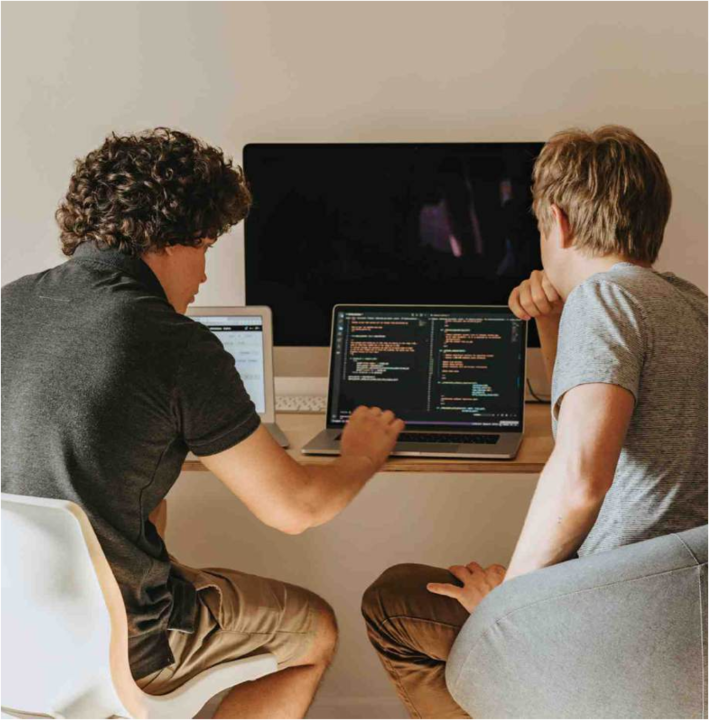
Key Considerations When Buying SaaS
Return on Investment
SaaS vendors who can ensure better ROI either through best-in-class products or by offering a full stack approach, will be preferred. ROI is on top of the mind for CxOs across sectors and company size. With CFO being a key stakeholder for every IT investment, this is more important now.
Time to Value
A key question for many decision-makers is how long will it take for the SaaS tool to start adding value. If the tool is too complex or requires a lot of implementation time, it might not be preferred.
Ease of use
Given that a lot of SaaS tools cater to non-tech users, ease of use becomes a very important criterion. Even for tools that are focused on the tech audience, it comes down to how seamlessly the end user can navigate and get things done
Pricing
SaaS tools that are ingrained deeply into a company’s workflow will have a price advantage as changing the tool involves process and change management. However, if the tool is easily replaceable, then vendors need to be ready to come to the table to negotiate a better price given the cash crunch. Vendors with a pay-for-what-youconsume with no lock-ins and flexible payment terms will be preferred.
The Fast Growing Startup Picture
Funding crunches have pushed companies to rethink their spending strategy, especially their spend on SaaS. Here’s how fast growing startups spend on SaaS applications
Top SaaS tools used by startups
Whether it's a fast-growing startups or an enterprise, our analysis indicates a similar trend. Cloud providers are the most popular tools, followed by Asana and HubSpot. This underscores the strong emphasis on cloud architecture, project management, and customer relationship management in startups.

Which departments buy the most tools (by spend %)
Our analysis found that the Engineering department remains the highest-spending department in both enterprises & startups.
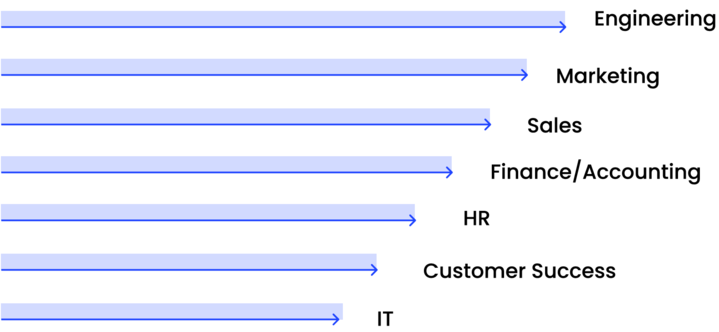
Top Software Categories Bought by startups
Here too, we did not find any significant difference between enterprises and startups. In fact, we found that startups are more likely to adopt and use newer niche innovative products from other startups. Startups are usually the “early adopters” of innovative products compared to enterprises.
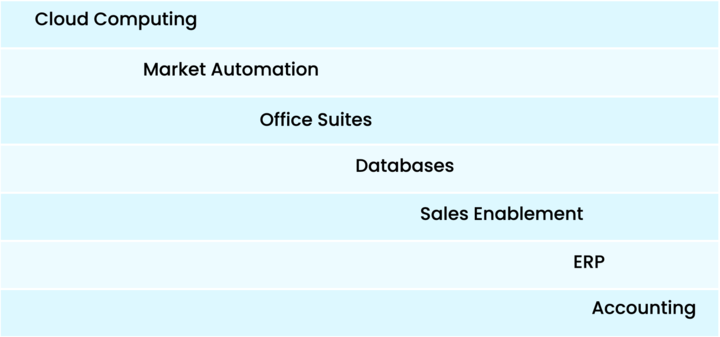
How can startups negotiate like big enterprises?
Though fast growing startups fall short in budget compared to enterprises, they can compensate by leveraging their agility, growth potential, and innovative deal structuring.
Here’s how startups can ace vendor negotiations:
1. Leveraging the ‘high growth’ promise: Startups can position themselves as "high-growth" and leverage this perception to show how the account will grow as they scale. They might be buying just 100 seats, but pretty soon it will be 1000 seats.
SaaS vendors recognize this growth trajectory and are often willing to offer favorable pricing terms or a custom pricing package based on the business's needs, thus retaining a high-growth customer.
2. Leverage shorter sales cycle and faster decision making: Enterprises typically consist of hierarchies where a purchase decision would require approvals from various stakeholders, costing valuable time.
On the other hand, startups are more agile in their decision-making. SaaS vendors can expedite the sales cycle and close deals quickly.
3. Position as a partner vs. customer: Unlike siloed communications of enterprises, startups are more proactive in providing valuable product feedback to their vendors by participating in product discussions and suggesting enhancements.
Startups can position themselves as strategic partners rather than customers, resulting in a strong buyer-vendor relationship. This leads to more favorable negotiations with vendors, where startups can access beta features or tailored services specific to their requirements.
4. Discounts for media coverage: Larger companies are more cautious about their brand image. High-growth startups are more open to media coverage, and SaaS vendors know the potential benefits of being associated with successful and innovative Startups. So, startups can ask for discounts in exchange for the vendor using their name for publicity purposes.
5. Product Barter: Modern startups are adopting a fresh strategy in vendor negotiations, wherein they provide their product at a reduced rate to the vendor in exchange for the vendor's product licenses - essentially, a product exchange. This can sometimes work since startups always develop innovative features from which bigger vendors can benefit.
Closing Note
CFOs and CIO’s must focus on bringing in 10x returns for every dollar spent. By analyzing the current trends and spending insights you can allocate resources to the most promising areas that are likely to yield a significantly higher ROI.
There is no doubt that cautiousness is the season's flavor for both vendors and buyers. Data should be front and center so we can make informed decisions as we get accustomed to this new, hopefully better, world.
We hope that CloudEagle’s first EagleEye report has been helpful. We’ve thoroughly enjoyed putting this together and look forward to your thoughts. You can reach out to me at nidhi@cloudeagle.ai.
Until next time, cheers!
Regards,
Nidhi Jain